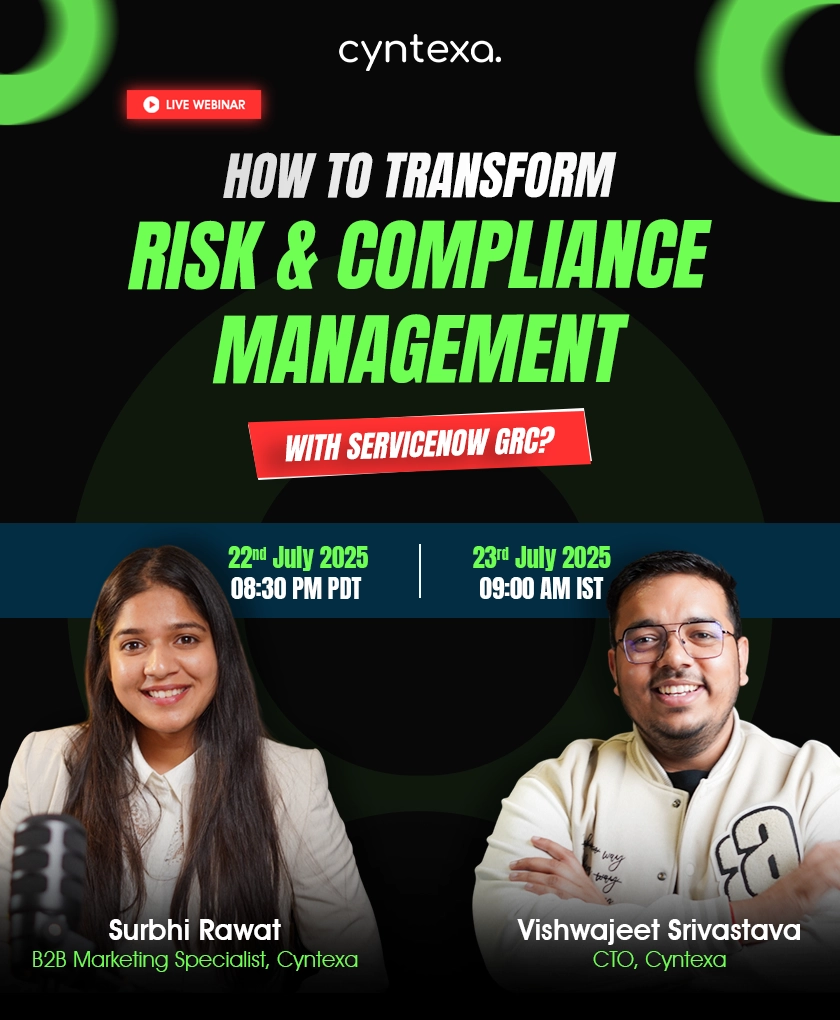AWS Pricing Model: Overview and Optimization
Table of Contents
Amazon Web Services (AWS), a pioneer cloud service provider has radically changed how organizations budget their technology spending. In traditional data centers, meeting the growing demand requires advance investment in the hardware and other necessities. However, AWS’s on-demand pricing model allows organizations to scale resources up and down based on the ongoing demand.
This AWS pricing model comes with great perks, however often results in unevenness in cloud spend due to resources upscaling or downscaling. It is a must to exercise the AWS pay-as-you-go pricing model with complete understanding to ensure reconciliation and optimize spending. If you’re new to AWS, you might want to explore What AWS is and how it works to gain a deeper understanding of its capabilities.
Here in this blog, we’ll have a detailed explanation of AWS’s cost structure, the factors that impact it, cost estimation for your organization, and best practices to optimize your spending.
So, let’s get started.
AWS Pricing Model: Understanding the Fundamentals
As said earlier, AWS pricing works on a pay-as-you-go approach, you pay only for what you have used, and the period for which it is used.
This is similar to renting a car. You only pay for the miles you drive, not the entire car. If you need it for a day, pay for a day. If you need it for a week, pay for a week. There is no long-term commitment required.
In essence, you pay for the services you have utilized, and when you stop using them, there will be no cost levied to you.


Now, let’s discuss the various AWS pricing models that provide you the flexibility to use services or products in a way that reconciles with your needs.
AWS On-Demand Instances Pricing Model
As the name suggests, this pricing model allows you to use the on-demand compute or database capacities on an immediate basis with no long-term commitment or upfront payment. The cost is calculated based on the hour or second you run the instance. The minimum 60-second billing is a must.
AWS Saving Plans
A flexible pricing model that offers discounts on popular AWS services like EC2, Lamda, and Fargate when you commit to a one or three-year term. It offers three different billing options such as:
- All upfront payments for the entire committed term.
- Partial upfront payment along with monthly payments.
- No upfront payment, with monthly payments for the committed term.
AWS Spot Instances Pricing Model
A cost-effective way of capitalizing on the unused EC2 capacity at discounted hourly. It allows you to save up to 90% in comparison to the on-demand pricing model. These spot instances are not available at all times, and can also be reclaimed by AWS at any time. Thus this is an ideal pricing model for organizations that can handle the interruptions.
AWS Reserved Instance Pricing Model
This pricing model is best for organizations that have predictable requirements. It allows reserving computing capacity for a specific term at a discounted price. It can save up to 60% on the AWS cost compared to the on-demand pricing model.
AWS Free Tier Plans
Amazon Web Services allows you to get hands-on experience on more than 115+ products (as of September 2024) at no cost. AWS free tier plan offers the following options;
- 12 months free: AWS offers some products on a 12-month trial basis. This includes products such as AWS IoT Greengrass, Amazon Elastic Block Store (EBS), Amazon Elastic File System (EFS), etc.
- Always free: These products or services are available to use at no cost for an infinite time with some limitations. For example, Amazon DynamoDB offers free 25 GB of storage capacity for a lifetime.
- Free trials: Certain products or services are available on a trial period ranging from 3 to 60 days. This includes products like Amazon API Gateway, Amazon AppStream 2.0, Amazon Detective, and more.
AWS Cost Drivers: Factors That Impact the Cost of AWS
The very first step of AWS cost optimization is understanding the factors that affect the cost. Here we have outlined a few common factors that have a major role in shaping the cost of AWS:


Region
AWS has a global infrastructure built around data centers located across the globe. The price of AWS services varies from region to region due to the unevenness in the expanses on land, electricity, and taxes. For example, if an application is running on Amazon EC2 m5.large instance in the US, then the per-hour cost would be around $0.096. The cost for the same instance in the Asia Pacific is $0.114 per hour, 19% higher than in the US East.
This is how the selection of the region has an impact on the cost of Amazon Web Services.
Storage Options
Amazon Web Services has different storage options and configurations like S3, EBS, EFS, FSx, and more affecting the price. For example, if you have chosen Amazon S3, you will be charged based on data stored measured in gigabytes Similarly, Amazon EBS (Elastic Book Store) is another block-level storage service with different volume types with prices.
In summary, the choice of the storage option has an active role in setting down the pricing structure of AWS for your organization.
Data Transfer
This is one of the most overlooked factors that impact the cost of AWS. There are no charges applicable to the inbound data transfer. All the AWS services across all regions can transfer data without incurring any cost. However, outbound data transfer from AWS services to the internet is charged based on the service you’re using.
AWS Cost Calculator: Estimate the Cost For Your Unique Business Needs
AWS has more than 200+ services with different configurations, so estimating the cost is a complex journey. AWS Pricing Calculator is a free tool that allows you to know AWS estimated cost specific to your organization.
It asks you for the services, and their estimated use cases to provide you with an accurate estimation. However, it excludes taxes as they are subject to vary, thus the estimated cost may be influenced according to the applicable taxes specific to your region.
AWS Cost Optimization Best Practices
The journey of AWS cost optimization begins with a well-defined strategy. Here we’re sharing the AWS cost optimization best practices to help you save cost while leveraging the capabilities of the cloud:


1. Choose the Right Pricing Model
This is the most basic, yet vitally significant step to save AWS cost. As said earlier, AWS has a different pricing model to leverage its services. Here we’re going to share Amazon Web Services cost optimization best practices you can consider to lower your spending:
- If you have a predictable workload, long-term commitment can help you save a significant amount. For example, if you run m5.large EC2 Instances in the US-east-1 region, the on-demand price for this instance is $0.096 per hour. However, if you make a 1-year commitment, you can avail 36% discount, slashing down the instance cost to $0.0614 per hour.
- AWS Saving Plans also enable you to save up to 72% off on-demand pricing, when you commit to a certain hourly spend. The eligible discount is applied automatically to offer you the best AWS price.
- Using EC2 Spot Instances allows you to avail up to 90% of the discount on the on-demand pricing. However, there are some issues associated with them like they can be taken back by AWS anytime leading to disruptions, they would be an ideal choice for fault-tolerant, and stateless workloads. Furthermore, if you need an instance for test and development workloads, then choosing Spot Instance can reward you with huge savings.
For more comprehensive strategies to manage your AWS costs effectively, you can also check out our guide on cloud cost optimization, which outlines additional ways to streamline your AWS expenses.
2. Opt For Multi-Region Deployment
Multi-region deployment can be an effective strategy to benefit from lower network latency and lower cost. You can deploy the non-latency-sensitive workloads to the region where AWS services are cheaper, and latency-sensitive workloads in the region closer to your target audience.
However, when you opt for multi-region deployment, it is a must to consider the data transfer rates. Data transfer between regions is not free and can bring additional costs reducing your savings, but still, it would be a cost-effective practice. For additional AWS cost savings, you can choose the regions with the lowest data transfer rates.
3. Match Computing Capacity With Demand
Amazon Web Services has a pay-as-you-go pricing model, therefore it is a must to ensure that you pay for what you actually need. Here is how you can do so:
- AWS Compute Optimizer is an artificial intelligence and machine learning-based tool that can help you to rightsize the workload. It analyzes the historical usage patterns and generates recommendations powering optimal resource utilization.
- Identify the underutilized EC2 instances. On average 35% of the EC2 is being underutilized eating a significant portion of AWS cost savings. The rightsizing recommendation functionality in the AWS Cost Explorer can help you identify underutilized instances. You can either downsize or terminate these instances for cost savings.
- You can also employ the AWS Trusted Advisor for real-time evaluation of the environment, and provide you recommendations to optimize cost.
4. Employ Flexible Budgeting and Forecasting Practices
You should have established a preferred budget that you can spend weekly, monthly, quarterly, or annually. This way you can keep track of your cost, and how well it aligns with your custom budget.
You can AWS-native tools like Cost Budget to set your budget and stay informed on the usage of the resources, and spending. Furthermore, it alerts you when the budget is exceeded, automatically the custom actions set by you to avoid overspending.


How We Can Help You to Optimize AWS Price?
Cyntexa is a AWS partner who believes that managing the cloud technology and costs associated with it should not be a siloed endeavor. We have a team of AWS practitioners who have expertise in bundling technology and AWS prices to achieve business goals. Let’s connect with us to optimize your AWS spending while leveraging its capabilities aligned to your needs.
Don’t Worry, We Got You Covered!
Get The Expert curated eGuide straight to your inbox and get going with the Salesforce Excellence.
AUTHOR
Tanushri
Head of Growth And Strategy
Tanushri heads Growth and Strategy at Cyntexa, with over 6 years of experience in sales and marketing. She specializes in aligning go-to-market teams, scaling revenue operations, and building structured, tech-enabled growth plans. Tanushri also advises businesses on Salesforce, ServiceNow, AWS and Google Cloud adoption, ensuring each strategy is execution-ready, future-proof, and tailored to the organization’s maturity and growth goals.


Cyntexa.
Join Our Newsletter. Get Your Daily Dose Of Search Know-How