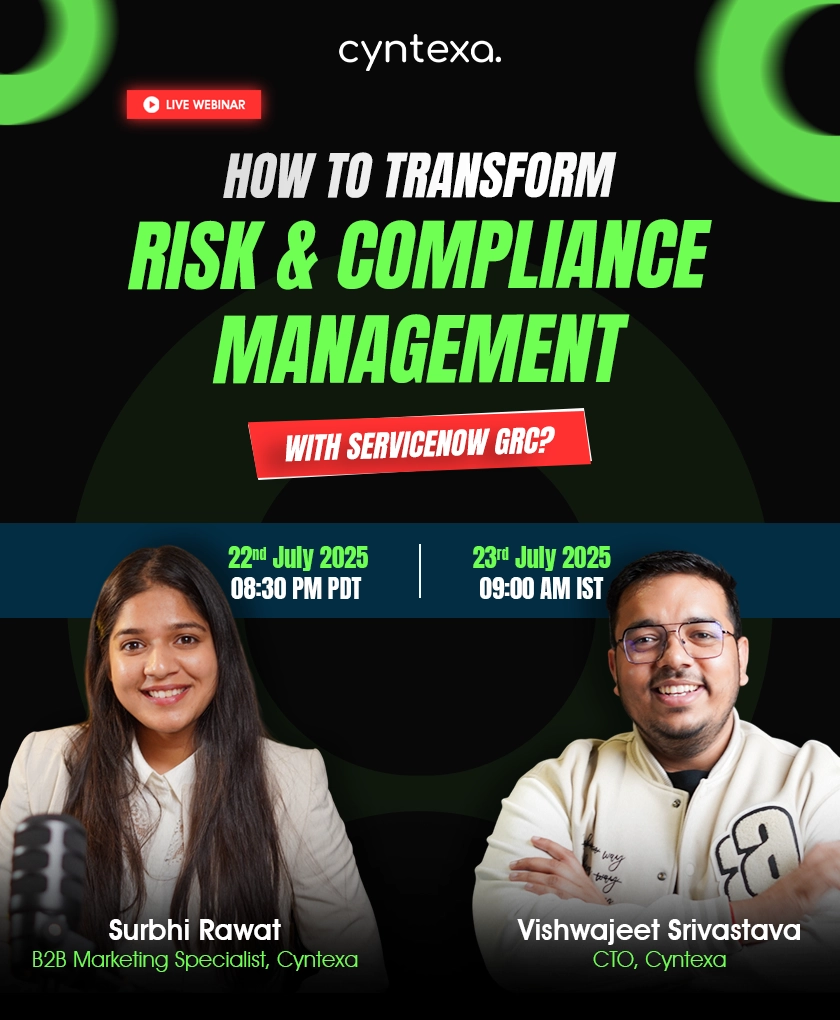5 Best Practices for the Salesforce Case Object
Table of Contents
Service Cloud has been built on the Customer Success Platform of the world’s best CRM, that is, Salesforce. It aims at providing its users/businesses with a whole 360-degree view of their several customers and further enabling the business while delivering smarter, faster, and even more customized services. With the help of Salesforce Service Cloud, businesses are capable of ensuring automation of their service processes. This is also done while streamlining the workflows, and surfacing main articles, and topics along with experts that would help in the transformation of their agent’s experience.
There are many benefits of Service Cloud and with its expansive list of features, the users would be beneficial by having a wide variety of functionalities, at their peruse.
Furthermore, Service Cloud provides help to the organization’s team with Case Management, Agent Workspace as well as Service Process Automation.
→ Click here to download our free guide to Salesforce Service Cloud Implementation [Download Now].
The Salesforce case object is the main object of the Salesforce Service Cloud and a case typically represents a customer’s issue, question, or feedback along with its resolution process. So the main thing for each of the cases is to ensure storing information related to them, and the steps that are required to solve that specific issue. Among all the standard objects, cases are known to be the object that provides the biggest number of standard features that can be used.
Let’s discuss the best practices to consider while setting up Salesforce Case Object:


1. Start Identifying the Appropriate Service Channels
While checking the setup of the Case Object in the Salesforce org, the key focus area must be on the exact service channels that would be offered to the customers. It is the beginning of the support requests that finally get converted into Salesforce cases. The Salesforce platform aims to offer several features that enable the connection among multiple channels for customers and let them submit requests that would start appearing in the Salesforce org as cases over the web, email, messaging, phone, chat, and social media.
Customers prefer to be mostly available on their preferred channel. Due to the same reason, the selection of the right service channels, from the available list, would not be an easy decision. Furthermore, several factors need to be taken into consideration, such as company budget, sales volume, type of products or services sold, type of customers, etc., which are known to be the most common reasons that would push customers to make contact.
2. Encouragement Towards Performing Self-service with Communities
Within the community, a Salesforce Professional can provide other users with some restricted access to the Salesforce platform, with the help of which certain actions can be performed directly over the platform. While providing access to the customers, logging and tracking multiple support requests would be helpful to service agents for getting the data that will be required by them from the beginning. This will also reduce the case resolution time and the likelihood that the customers would contact again to have a query regarding the status of their support request.
Read Also: 10 Tips To Utilize Salesforce Service Cloud To Its Fullest
Furthermore, the communities would let the customers be capable of not only creating of multiple cases directly in Salesforce but also resolving them while checking the content on their own that would be displayed in the ‘case deflection’ component.
3. Ensuring That Each Agent has Been Put on the Right Case
In case several service channels are set up in one Salesforce org, or if the support agents have different and advanced skill sets, Omni-Channel has proven to be the best solution which would further ensure that the Cases are routed to the right agent. Omni-Channel can be configured to route the Cases which would be based on either Queues or Skills while taking into account the number as well as the type of Cases that are assigned to every agent and their availability.
Additionally, Omni-Channel also provides functionality for the managers, the Omni-Channel Supervisor, which enables them to have an overview of real-time operational metrics, such as waiting times and open Cases, that can be further filtered out by the agent, queue, and even more.
4. Having Proper Collaboration among the Team
Some situations are prevalent wherein there is a possibility to require more than one Salesforce user to solve a particular support request. For instance, it would depend on the complexity of the issue that the organization needs to provide either a support agent, a support manager, or maybe a product manager. If that is the case at one’s company, the Case Teams would prove to be quite a useful feature for the organization.
The Case Teams will let the team collaborate by further ensuring that several users are granted access, like read-only or read-and-write, to a particular case record. Furthermore, customers can also be given access to a specific Case by adding up their Contacts to the Case Team at times when they are being enabled as customer portal users.
5. Providing Proper Guidance to Agents through the Service Process
There are quite many productivity tools available that can be set up for the support agents to become as efficient as possible. Some of the main ones are listed below:
- Email Templates
- Mass Quick Actions
- Quick Text
- Macros
One of the most interesting productive features is considered to be Screen flow, mostly for customer service. Screen Flows feature provides permission to collect any information from Salesforce users with the help of a set of screens. During the times when the company is not required to follow particular safety, regulatory, or compliance steps during the case resolution process, screen flows prove to be quite useful to simply ensure that the agents do not skip any steps. As a result, there is an improvement in service quality.
Conclusion
The Standard functionalities are known to be the foundations that further build quite scalable Salesforce processes. Generally, the user should always be using them before going back to custom functionalities. However, there would be many times wherein the standard features wouldn’t be quite enough for building a process that a user would require for his/her own business, and, in those specific cases, they should move forward with custom solutions.
If you are looking for Salesforce Service Cloud Implementation services, you can contact us at Cyntexa. At Cyntexa, we offer Salesforce Service Cloud Implementation, Consulting, Integration, and Customization services to build an application that can help you provide better customer services to your customers. With Service Cloud, make sure that your support agents, as well as your customers, are satisfied and happy.
Don’t Worry, We Got You Covered!
Get The Expert curated eGuide straight to your inbox and get going with the Salesforce Excellence.
AUTHOR
Shubham
Service Cloud, Salesforce Managed Packages
With over 5 years of experience, Shubham specialize in curating solutions on Salesforce Service Cloud, Nonprofit Cloud, Consumer Goods Cloud, Managed Packages, and ServiceNow ITSM. He designs and implements end-to-end service solutions that improve operational workflows and ensure seamless integration across enterprise systems. Shubham’s expertise lies in creating secure, efficient, and agile platforms tailored to unique business needs.
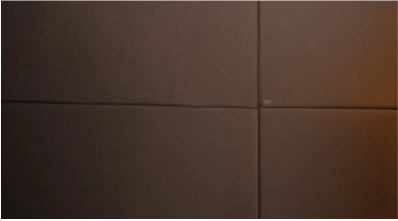

Cyntexa.
Join Our Newsletter. Get Your Daily Dose Of Search Know-How