
Free Business Case Study
Revolutionizing Automotive Manufacturing Industry: Optimizing Production Efficiency with Salesforce
Salesforce
Salesforce Development Salesforce Implementation Salesforce Integration AppExchange App Development Salesforce Consulting Hire a Salesforce Developer Salesforce Managed Services Salesforce Data and AIServiceNow
ServiceNow Consulting ServicesServiceNow Implementation ServicesServiceNow Managed ServicesDownload E-Guide

Download E-Guide
Register to read the complete guide as PDF on your email.
Download Customer Success Story

Download Customer Success Story
Submit your details below to get a detailed success story delivered to your inbox as a PDF.
Download Case Study

Download Case Study
Register to read the complete solution and benefits of this Case Study as a PDF on your email.
Download Whitepaper

Download Whitepaper
Register to Get the Whitepaper Delivered Straight to Your Email.
Download Industry Report

Download Industry Report
Register to Get the Industry Report Delivered Straight to Your Email.
Table of Contents
How much time and effort does your organization spend on manual and repetitive business processes? One-third of employees’ time goes on business processes that can be automated, according to McKinsey.
What is business process automation? How could you automate business processes? These are a few questions that we’re going to answer in this blog.
So, let’s first begin with the definition of business process automation.
What do you understand about automation? Automation can be referred to as the tech-savvy assistant for businesses that can perform tasks with no or minimal human interventions.
When automation is applied to business processes, it can revolutionize the way how organization works. Business process automation (BPA) can optimize workflow, reduce manual repetitive work, and enable employees to focus more on strategic work.
Still, struggling with the concept of what is business process automation? Let’s make it simpler with the following example;
Imagine an eCommerce company handling thousands of customer orders like clockwork. Each order sets off a chain reaction – an employee springs into action, updating the inventory manually, firing off a confirmation email to the customer as a virtual seal of approval, and generating the invoice, among other tasks. Now, imagine if this entire process could run on autopilot. With business process automation, this isn’t just a pipe dream. From inventory updates and confirmation emails to order fulfillment, every step can be automated, eliminating the need for human intervention.
This is how business process automation works for businesses.
Salesforce is the world’s #1 cloud-based customer relationship management. It empowers businesses to develop strong relationships with their customers, creating an experience that makes customers feel truly valued.
Salesforce has powerful tools and capabilities to automate various business processes. These tools come with a declarative interface, allowing you to automate processes with a simple point-and-click, no coding required.
Salesforce CRM has 3 tools that have automation functionality; Workflow Rules, Process Builder, and Flow. However, these tools have some overlapping features. So, Salesforce decided to blend the capabilities of these three tools into one tool called Flow.
Salesforce flows are declarative automation tools that enable the Salesforce Admin to build complex business process automation intuitively with clicks.
Flow has a visual interface known as a flow builder. It allows users to automate processes, compile data, and execute actions based on that data.
Here are some of the benefits of business process automation with Salesforce;
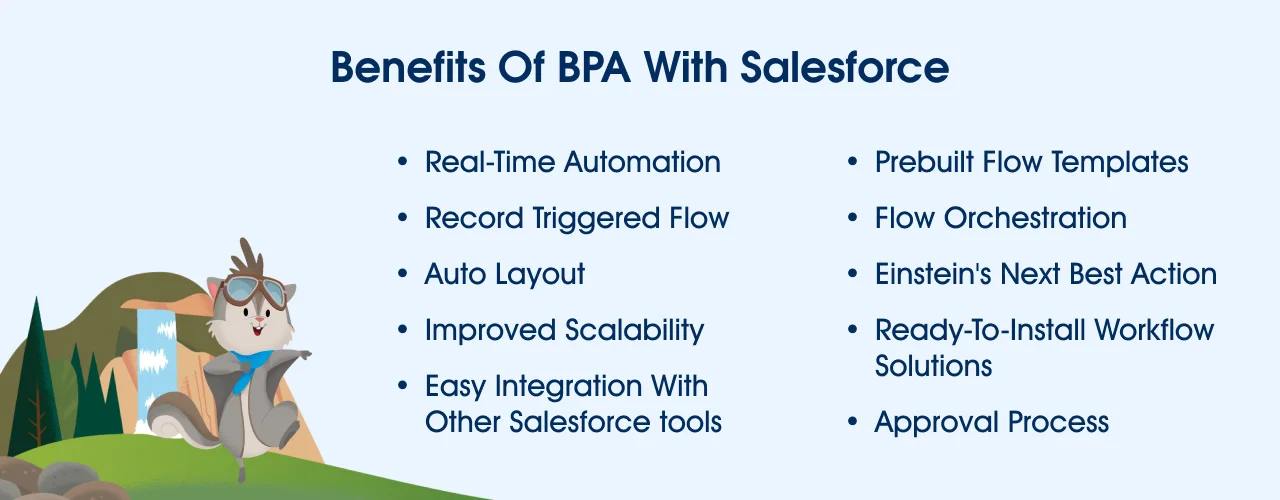

Salesforce flow is backed by the Salesforce Data Cloud making it easier to collect data and act on it in real-time. So businesses can trigger the action based on the real-time changes in the data. For example, screen flow for email opt-out.
With the record-triggered flow, a specified action could be performed whenever a record is created, modified, or deleted without any human involvement. For example, whenever a case is marked “resolved”, automatically update the case status to “closed”.
Salesforce flow enables you to create automation flows that can automatically connect the elements improving the readability of the flow, resulting in easier debugging and maintenance.
Salesforce flow is competent to adapt to the improved need for traffic. For example, if users in your organization grow then the flow can effectively manage the increased demands. It can handle the changes, upgrades, overhauls, and resource reduction without crashing.
Salesforce Flow seamlessly integrates with other Salesforce tools, including but not limited to Marketing Cloud, Service Cloud, and Commerce Cloud, enhancing the overall functionality and user experience.
Salesforce has over 900 ready-to-use flow templates for the automation of common business processes like sales, marketing automation, and more. These templates are readily available in the flow library.
Salesforce Flow orchestration enables the admin to automate complex business processes that involve multiple users and flows. For example, you have a business process where multiple employees from various departments are concerned. With the help of Salesforce Flow, you can define the sequence of Flows to automate the business process and assign tasks to different users along the way.
Salesforce Einstein‘s Next Best Action uses artificial intelligence to generate personalized suggestions based on a user’s behavior and choices. In Salesforce Flow, it can be used to display the most relevant flows at that time. For instance, a screen flow that prompts a support agent to send a technician to fix a problem based on the customer’s past purchases, locations, and previous interactions.
Salesforce AppExchange has a collection of ready-to-install workflow solutions to automate the business process. So you can quickly create and deploy workflow solutions without having to make them from the start. Furthermore, they can be customized to satisfy your specific needs.
Salesforce Flow can also be employed to automate the approval process. You can automate the approval of standard and custom objects in Flow. Whenever a process or record meets a specific requirement the approval request is generated. Requests will be sent to the designated approver for review, comments, approval, or rejection.

Here are some of the best practices for business process automation with Salesforce:
The automation process in Salesforce begins by understanding the business processes that can be automated and prioritizing them based on their impact.
For example, a manufacturing company can automate multiple processes like inventory management, quality control, and order processing to reduce manual efforts.
However, not all processes could be automated. Some processes still require the human touch. The spark of creativity, the nuanced judgment in decision-making, or any other process that requires the warmth of human assistance are processes where automation steps back, allowing human ingenuity to take the lead.
When chosen wisely, automation can streamline operations, bringing about operational efficiencies that propel the business forward.


Revolutionizing Automotive Manufacturing Industry: Optimizing Production Efficiency with Salesforce
Decrease In Supply Chain Disruptions
Improvement In Customer Satisfaction
Increase In Meeting Demand Forecasting
When considering business process automation with Salesforce, clear objectives act as the roadmap of what to achieve with the automation. It is similar to setting a destination before starting your journey.
Clear objectives also make it easier to measure the success of automation. You can compare the objectives and outcomes to see the effectiveness of the automation. If automation is not meeting your objectives, you can make necessary adjustments to ensure its success.
Stakeholders are the key players in the journey of business process automation. They have a deep understanding of processes that are going to be automated. Thus, they can provide more valuable insights into what works, what not, and what could be improved.
Stakeholders can also help identify the impact of process automation across different business aspects. Therefore, they could help in planning the roadmap for business logic and process automation in Salesforce.
Documenting your flows is one of the best practices to help all the users involved in the flow understand objectives and functionality.
Description field in Salesforce Flow could you use to mention what the flow does, the objects it interacts with, and where it originated from?
Errors and exceptions are undeniable and may occur during the execution of the process. So, it’s best practice to have a plan in place, a set of actions ready to be deployed when an error occurs.
Fault paths in Salesforce Flow allow you to specify the actions that could be taken when errors or expectations may occur. With a fault path, you could display the error message to the user or it could be used to send an error message to all the users of the flow. Furthermore, once the flow is made, it can be tested to ensure its proper functioning.

Salesforce is a comprehensive business process automation tool. It allows you to automate business processes with clicks, rather than code.
Are you feeling inspired by the potential of business process automation with Salesforce? Imagine the efficiency, the streamlined operations, the time saved. It’s like envisioning a well-oiled machine, humming along, each cog and gear perfectly in sync.
But how do you turn this vision into reality? That’s where Salesforce consulting company comes in. They’re the architects who can help you build this machine, piece by piece.
Consider Cyntexa, a Salesforce Summit consulting partner. We have a team of over 300 Salesforce experts, who know every nook and cranny of the Salesforce landscape. We can help you harness the full potential of Salesforce Flow, turning your business process automation dreams into reality.
So, are you ready to embark on this journey of transformation? With Cyntexa by your side, the possibilities are endless.
Don’t Worry, We Got You Covered!
Get The Expert curated eGuide straight to your inbox and get going with the Salesforce Excellence.
AUTHOR
Salesforce Data Cloud, AI Products, ServiceNow, Product Engineering
Co-founder and CTO at Cyntexa also known as “VJ”. With 10+ years of experience and 22+ Salesforce certifications, he’s a seasoned expert in Salesforce Data Cloud & AI Products, Product Engineering, AWS, Google Cloud Platform, ServiceNow, and Managed Services. Known for blending strategic thinking with hands-on expertise, VJ is passionate about building scalable solutions that drive innovation, operational efficiency, and enterprise-wide transformation.


Join Our Newsletter. Get Your Daily Dose Of Search Know-How
Become a next-gen business with us.
Tell us about your idea and we’ll bring it to life. Schedule a FREE consultation today.
Looking for a new career?
View job openings
By submitting, you consent to Cyntexa processing your information in accordance with our Privacy Policy . We take your privacy seriously; opt out of email updates at any time.
This site is protected by reCAPTCHA and the Google Privacy Policy and Terms of Service apply.
Looking for a new career?
View job openings