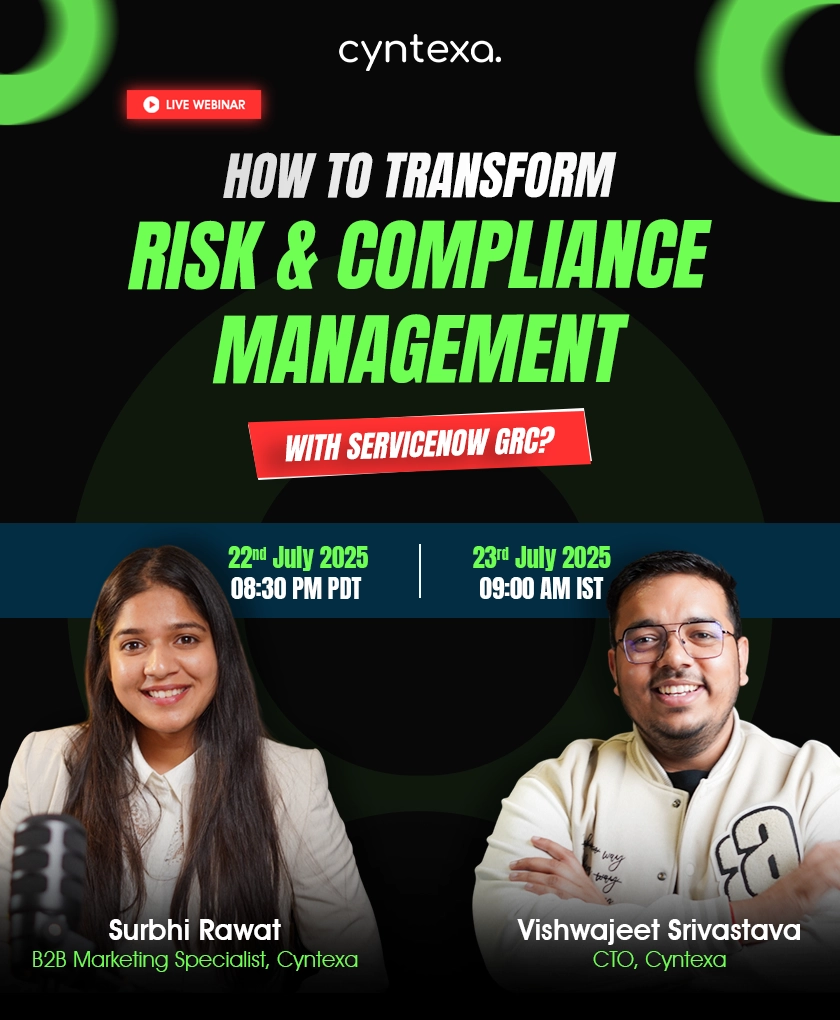7 Essential Cloud Migration Strategies for Seamless Business Transition
Table of Contents
Did you know, as per a report by Soocial, 30% of businesses have reported that their cloud transformation did not meet the standards they had planned for? The reason behind this is the lack of planning before moving to the cloud environment.
Many companies directly migrate to the cloud without strategizing their transfer from their legacy system. They assume that it’s merely a matter of flipping a switch, but it’s more complex.
Businesses fear the challenges that might occur during the transition to the cloud, but with a well choreographed cloud migration planning, the process could be smoothened and challenges could be dealt.
In this blog, we’ll explore seven key cloud migration strategies that will help you handle the complexities, minimize risks, and fully harness the benefits of cloud computing for your business.
Let’s dive in!
What Is Cloud Migration Strategy?
A cloud migration strategy refers to majorly planning out all the aspects of businesses that are to be migrated to targeted cloud infrastructure.
In simple terms, it refers to a plan made by a business, which includes the process of moving its digital assets, including applications, data, IT resources, and services, from the on-premise platform to the cloud environment.
This plan includes prioritizing the workloads that are to be migrated, as not all workloads could result in the best in the cloud environment. Further, for each workload, the correct plan is determined. It is then piloted and tested, and based on the piloting result, it is further adjusted.
Additionally, it is advised to create a cloud migration strategy document that could guide the business teams throughout the migration process and facilitate the roll-back if required.
Alternatively, partnering with a reputable cloud service provider can be advantageous. They offer expertise in identifying the optimal cloud migration strategy specific to your business needs. Along with it, they can execute the migration process carefully, ensuring that your data is safe.
With this, your transition to the cloud environment results in maximum benefits with minimal disruptions.
Cloud Data Migration Strategies For Business Growth
Now, let’s come to the point! Each and every strategy has a different advantage and degree of complexity associated with it. Each “R” represents a different strategy or action to consider during the migration process.
Here are the seven essential cloud migration strategies to mark the success of your business.
1. Rehost
It is also known as the ‘Lift and Shift‘ strategy because an application’s components are moved to the cloud directly, without any modification. It is just like lifting a box and shifting it to the magical cloud without interfering with the components inside it.
With its advantage of speed and simplicity, organizations can quickly meet capacity demand or save on capital expenses by reducing their data center footprint. Thus, organizations choose this strategy for migrating from legacy applications or when speed is a priority.
However, rehosting might be fast but could miss out on maximizing cloud-native capabilities. As discussed, it is shifted without any changes, and the code runs exactly as it always has. There is no upgrade in the functionality or ability to integrate with other cloud-based solutions. Further, sometimes, it is difficult to understand and manage the performance of the rehosted cloud.
Therefore, some organizations choose to rehost initially and then gradually refactor or re-architect their applications once they’re in the cloud.
2. Relocate
This strategy is also known as ‘Hypervisor Level Shift and Lift.’ It is similar to rehosting but operates at a hypervisor level where the entire virtual machine (VM) is moved to the cloud.
The advantage of this approach is that it allows for a quick and easy migration of applications that are already virtualized. It’s often used when the current environment and the target cloud environment use the same hypervisor technology.
Mainly, it is beneficial for organizations that want to maintain the same environment in the cloud as they have on-premises, including the operating system, installed software, and configurations.
However, similar to Rehosting, the Relocate strategy may not take full advantage of cloud-native features. Additionally, the VMware licenses used are expensive and add up extra to the cost. Another drawback is that some departments could transition to the cloud, but others might face difficulties. Therefore, some organizations may choose to optimize their applications further once they’re in the cloud.
3. Replatform
This strategy is also known as ‘Lift and Reshape.’ As the name suggests, it involves making some cloud optimizations for tangible benefits without altering the core architecture of the application.
Simply, this strategy involves moving an application to the cloud while making some modifications to fit into the cloud environment, but without a complete overhaul.
This strategy brings in the benefits of a cloud environment, including better performance, lower costs, and access to cloud-native features, without worrying about significant redesign costs and risks. However, the benefits you get from this approach depend on the extent of changes made during the re-platforming process. The more an application is optimized for the cloud, the more benefits it can potentially provide.
However, this strategy comes with drawbacks as well. As we already know, some modifications are done; thus, it might introduce new errors or bugs that can severely affect the performance and functionality of the system. If not done correctly, it might result in data loss as well.
4. Repurchase
The strategy is also known as ‘Drop and Shop,’ in which an organization switches to a different product.
In simple terms, the system can change from its current licensing model to a software-as-a-service (SaaS) model if necessary. This allows organizations to enjoy the newest features of SaaS products without having to handle software maintenance and updates. It can also save money because SaaS models usually charge based on usage, eliminating upfront costs. However, transitioning to this strategy might mean users need to adjust to the new software, which could require some learning and change management efforts.
While it has its advantages, it comes with some limitations as well. Sometimes, repurchase hosting can cost more than hosting an app or service over your premises. This is because cloud-native applications often have subscription fees, which can accumulate over time. There might also be expenses related to moving data, training employees on the new software, and dealing with potential downtime during the switch.
5. Retire
It is a strategy in which you identify IT assets that are no longer useful and can be turned off. This enhances your business case and focuses your efforts on maintaining resources that are widely used.
This approach helps organizations cut down on unnecessary expenses and complications. By getting rid of IT assets that aren’t being used much or at all, organizations can lower their infrastructure costs by putting those resources toward the applications and systems that bring the most value. Before you retire any IT assets, it’s important to check them carefully. Make sure that no part of the business relies on these applications and retiring them won’t disrupt your operations.
However, once an application gets retired, retrieving data from it could be a daunting task. Also, if some other system is dependent on the retired app, then it might affect the performance of that system as well.
6. Retain
Also known as the ‘Revisit’ strategy. This approach acknowledges that not all applications and data are suitable for migration to the cloud. It allows businesses to adopt cloud computing while maintaining control over critical systems and complying with regulations. It lets them strike a balance between leveraging the benefits of the cloud and retaining control.
By keeping some applications and data on-premises while utilizing the cloud for other aspects of their IT infrastructure, organizations can gain advantages. This is particularly helpful for companies with strict compliance or security requirements that prevent them from moving specific data or applications to the cloud.
However, holding onto too many applications and data on-premises can limit the benefits of cloud computing. Therefore, it’s important to review and reassess this decision regularly.
7. Refactor
Also known as the ‘Re-architect’ strategy, it involves completely rethinking how an application is built, often by using the cloud-native features. It allows businesses to leverage the cloud computing benefits including quick scalability, being resilient, and being flexible when dealing with technical challenges. Moreover, it gives a chance to modernize the application with new technologies and practices, which can make it better, faster, and cost-effective.
However, this process of changing how the application is built can take a long time and be complicated. It might include rewriting the code, changing the structure of the application, and using new tools and methods. Therefore, it’s typically used for applications that need significant changes to meet business needs or can benefit significantly from being cloud-native.
Best Practices for Cloud Migration Strategy Development
Here are some commonly practiced approaches for Cloud Migration Strategy Development by industry experts:
- Assessment of Current Environment: Before moving to the cloud, it’s important to assess your current IT setup. This means looking at your infrastructure, applications, and data to see what can be transferred.
- Establish Clear Objectives: Set clear goals and objectives for your cloud migration plan. Whether it’s cutting costs, scaling up, or boosting performance, having clear targets will steer your migration process.
- Choose A Suitable Cloud Deployment Model: Among the public, private, and hybrid cloud deployment models, you must choose the right one and this decision depends on your business needs. As discussed, by establishing clear objectives, you know which model is the best option for your business.
- Creation Of Migration Plan: A detailed migration plan is crucial for successful cloud migration. It outlines the steps that are necessary to be taken when moving from the current IT infrastructure to the cloud, ensuring as seamless and efficient migration as possible.
- Risk Assessment and Mitigation: Identify the possible risks that are linked with transitioning to the cloud and create plans to avoid them. This involves concerns like data security, meeting regulations, and potential downtime during migration.
- Training and Skill Development: Invest in training and skill building for your IT team so they can effectively manage and optimize cloud resources.
- Executing Migration Phases Repetitively: This means breaking down the migration process into smaller, manageable parts and completing them one at a time.
- Partner With Experts: To ensure a seamless migration, you can partner with a cloud migration service provider to assist
By following these best practices, businesses can ensure a smooth transition to the cloud environment with minimized risks.

To Sum Up
Migrating your crucial business aspects to the cloud environment can be a game-changer for your organization. However, it is essential to have the right strategies in place to ensure a seamless process.
The 7Rs of cloud migration, play a critical role in minimizing risks and maximizing the benefits of cloud technology. By carefully considering what these strategies have to offer, you can make the most of your cloud migration journey and take your business to new heights.
To drive these strategies into your business, a well-structured cloud migration plan can work wonders. It helps organizations streamline their business operations and establish a robust foundation for innovation and expansion in today’s digital landscape, further fostering competitiveness in a rapidly evolving market.
In search for expert guidance regarding the same? We are here for you! Cyntexa, renowned for its cloud consulting services, offers invaluable assistance throughout the migration journey. Our team of experts can assess existing systems and customize migration plans to meet specific requirements. With Cyntexa’s support, you can confidently adopt cloud technology, knowing we have the necessary expertise to improve operations and drive growth in the digital era.
Don’t Worry, We Got You Covered!
Get The Expert curated eGuide straight to your inbox and get going with the Salesforce Excellence.
AUTHOR
Vishwajeet Srivastava
Salesforce Data Cloud, AI Products, ServiceNow, Product Engineering
Co-founder and CTO at Cyntexa also known as “VJ”. With 10+ years of experience and 22+ Salesforce certifications, he’s a seasoned expert in Salesforce Data Cloud & AI Products, Product Engineering, AWS, Google Cloud Platform, ServiceNow, and Managed Services. Known for blending strategic thinking with hands-on expertise, VJ is passionate about building scalable solutions that drive innovation, operational efficiency, and enterprise-wide transformation.


Cyntexa.
Join Our Newsletter. Get Your Daily Dose Of Search Know-How