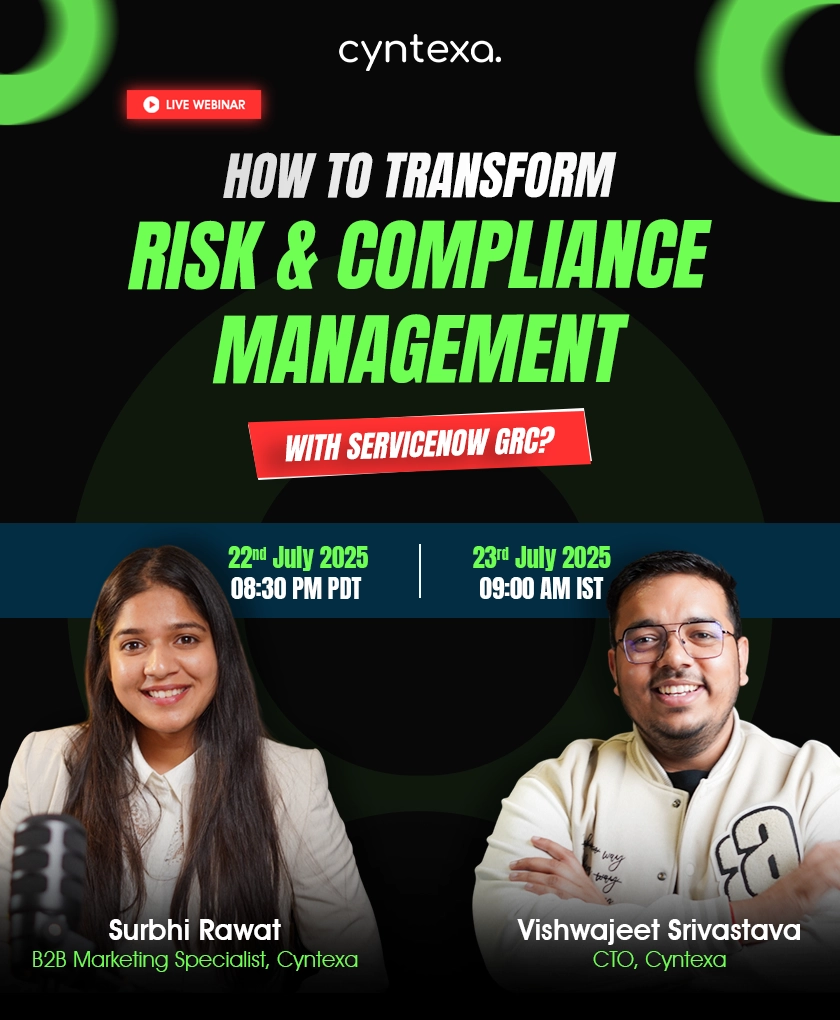Complete Guide to Salesforce CTI Integration
Table of Contents
Keeping customers engaged and satisfied has become more challenging than ever. Disconnected communication systems, lack of real-time customer insights, and inefficient workflows can lead to frustrated customers and missed opportunities.
To turn things around, you need to leverage the right tools to deliver your customers a seamless and personalized experience.
That’s where Salesforce Computer Telephony Integration (CTI) comes in.
CTI optimizes customer services by integrating a telephone system into a computer by using VoIP (Voice over Internet Protocol). But by integrating Salesforce with phone systems, CTI bridges the gap between your phone systems and the leading CRM.
But what is CTI in Salesforce and how does it work? If you are wondering the same, then don’t worry. This blog covers a complete guide on CTI Salesforce, its features, pricing, step-by-step implementation process, and more.


Key Takeaways
- Salesforce Computer Telephony Integration (CTI) integrates telephony systems with Salesforce, enabling seamless call handling and real-time customer insights.
- It offers features like click-to-dial, call routing, automated call logging to boost agent productivity.
- Salesforce Open CTI integration enables advanced customization for integrating third-party telephony systems.
What is Salesforce CTI?
Salesforce CTI (Computer Telephony Integration) enables seamless communication and data sharing between your telephony systems and Salesforce. It allows you to make or receive phone calls directly from the Salesforce platform, access real-time customer information, and log call details automatically. With this you can,
- Capture phone conversation transcriptions automatically.
- Route incoming calls to the appropriate recipient.
- Embedded click-to-dial or auto-dialing feature within the Salesforce interface.
In simple terms, Salesforce CTI eliminates the need for physical phones and manual data entry. Whether you are handling inbound inquiries or making outbound sales calls, it ensures your agents have all the details required to deliver exceptional customer service.

What is Salesforce Open CTI?
Salesforce Open CTI is a universal translator, allowing you to integrate third-party telephony systems into Salesforce using JavaScript APIs. Unlike traditional CTIs, you don’t need any special software installation, it works seamlessly across Windows, Mac, or Linux.
With Salesforce Open-CTI, you can:
- Generate real-time analytics and reports for better decision-making.
- Integrate a third-party CTI system.
- Automatically route calls to the appropriate departments or agents.
Salesforce CTI Features
Salesforce CTI comes with features designed to improve customer interactions, enhance productivity, and streamline workflows. But the functionalities are quite extended considering its offerings.


1. Multiple Phone Controls
With Salesforce CTI, agents can:
- Eliminate the need to juggle between multiple devices (phone and computer).
- Make and receive calls directly from the platform.
- Access to advanced controls like hold, mute, merge, and transfer calls.
2. Information-rich Window
Salesforce call center integration allows agents to:
- View all customer information (such as contact history and past interactions) automatically when a call comes in.
- Provide personalized customer service without wasting time searching for information.
3. Automated Dialing
Automated dialing features that Salesforce CTI offers:
- Predictive Dialing: Automatically dial multiple numbers in one go and allocate agents to attend customer calls.
- Click-to-call: Initiate calls with a single click.
- Auto Dialers: Save agents time by automating outbound calls for sales or follow-ups.
4. Calls Routing And Transfer
Salesforce call center software integration enables agents:
- Ensure reducing wait times for customers by connecting to the right person.
- Use Automatic Call Distributor (ACD) to route calls to qualified agents based on skills and availability.
5. Integration Capabilities
With integration capabilities, agents can:
- Access unified customer profiles that include call logs, support tickets, and emails.
- The integration enables sync of call data with CRM data to maintain a complete customer history.
Teams can now access all the customer data on their CRM system by simply integrating the CTI system. Moreover, a contact center platform, unified communications, or even a VoIP PBX phone system can also be integrated with CTI.
6. Call Recording & Monitoring
Salesforce CTI enables agents to:
- Monitor live calls to provide real-time support to agents when required.
- Record calls for quality assurance, performance assessment, training, and more.
- Previous call recordings to understand the story behind the raised issue.


How Does Salesforce CTI Work?
Salesforce CTI works by connecting the phone system with Salesforce using VoIP. Here’s a more simplified breakdown of how CTIs work:
- Call Initiation: When agents make or receive calls, CTI identifies the caller numbers and matches them with Salesforce data.
- Screen Pop: A window on the agent screen displays customer details and call controls.
- Data Recording: After the call completion, all details like duration and notes are automatically recorded in Salesforce for future reference.
- Call Handling: Agents can manage calls (outbound or inbound calls) using on-screen controls (mute, hold, and transfer) while accessing relevant customer data.
| Aspect | Inbound Call Handling | Outbound Call Handling |
|---|---|---|
| Purpose | Handle incoming calls (such as support queries and complaints) | Initiate outgoing calls (such as Sales follow-ups) |
| Routing | Route calls to agents based on skills and availability. | Agents select contacts or use predictive dialing to connect to leads. |
| Screen Pop | Displays customer information (such as past interactions and contact history). Call details are automatically logged in Salesforce. | Displays lead details for agents to reference during the call. |
| Tools Used | Automatic Calls Distributor (ACD) and IVR systems. | Click-to-dial, auto-dialers, and predictive dialing. |
| Customer Experience | Focuses on resolving customer issues quickly. | Focuses on building relationships and closing deals. |
| Example | A customer calls for support (any kind) and Salesforce CTI routes the call to a qualified agent. | An agent calls a lead for follow up on a recent product demo. |
Salesforce CTI Integration: Step-by-step Guide
The process of Salesforce CTI integration involves the following steps:

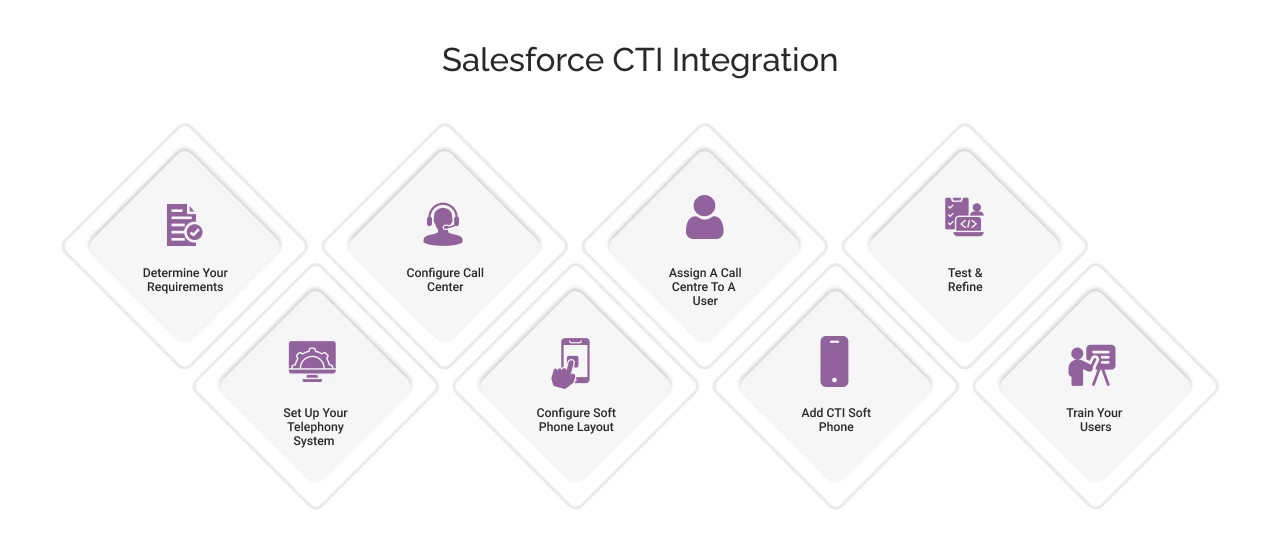
Step1: Determine Your Requirements
Firstly, identify your specific needs (like inbound call routing, outbound dialing, and call recording) to choose the right CTI system for your organization and ensure it meets your budget and goals.
Step 2: Set Up Your Telephony System
Configure your telephony system (CTI) with Salesforce, while ensuring compatibility with your existing infrastructure.
Step 3: Configure Call Center
Upload the telephony provider web app XML that contains the configuration information required for connecting the call center to the telephony provider’s web application and enable features as per your needs in Salesforce CTI.
Step 4: Configure Soft Phone Layout
Configure the softphone layout to enable call redirection to current customers, new leads, contacts, and accounts. The Softphone layout is a customizable interface that provides all call controls and caller information in Salesforce during the call. You can add call redirection options on the softphone layout canvas and customize it as per your brand’s preference. With this, you can ensure no data entry errors and accuracy in customer interaction.
Step 5: Assign A Call Center To A User
In this step, you have to assign a call center to the relevant users. Next, allow them to perform inbound and outbound calls through the CRM using the telephony provider’s system. Users can access important call controls and caller information once the call center is assigned within Salesforce. It helps in managing and tracking each interaction with customers easily. The softphone layout will pop up all the relevant caller information. Also, Call controls allow users to seamlessly handle calls and any other associate jobs or follow-up actions.
Step 6: Add CTI Soft Phone To The Application
Add CTI softphone to the Application’s utility bar. The CTI softphone displays caller information and call controls providing users with ease to manage calls without juggling switching windows and applications in Salesforce itself.
Step 7: Test And Refine
Once the integration is complete, testing the system and refining it as needed is important. This includes testing the call flow, routing, and handling and making necessary changes to ensure that the system works optimally.
Step 8: Train Your Users
Finally, you need to train your users on using the CTI solution, including making and receiving calls, logging calls, and accessing customer information.
Overall, the process of Salesforce CTI integration requires careful planning and execution to ensure a successful outcome. Working with a Salesforce Partner or consultant is recommended to help guide you through the process and ensure a smooth integration.
Salesforce CTI Benefits
After this easy integration process, look at the advantages that you can avail as a business owner or as a Customer Service Representative to accomplish various goals.

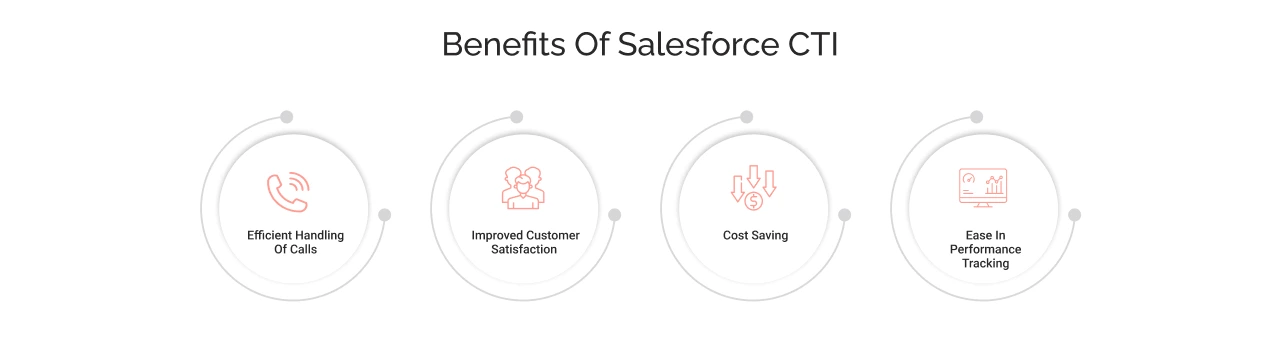
1. Efficient Handling Of Calls
Integrating CTI with Salesforce automates various tasks of agents like handling call information, and directly connecting with the person by searching their name with Dialpad.
With Salesforce CTI’s unified interface, agents do not have to juggle between applications, leading to increased productivity.
2. Improved Customer Satisfaction
With Salesforce CTI, it becomes handy to obtain the caller’s information (call history and past data) and know exactly why the caller has requested a call. All this arrangement is often referred to as “Multi-channel” or “Omnichannel”, which means having a valuable set of information at your fingertips. It eliminates customers explaining their problems repeatedly, resulting in quick issue resolution.
3. Cost Saving
CTI Salesforce integration eliminates the need for physical phones, and juggling between multiple applications, leading to reduced hardware and software costs. It also streamlines workflows while reducing operational expenses.
4. Ease In Performance Tracking
With the recording of inbound and outbound calls, managers can keep an eye on how agents are interacting with customers over call. And by using analytics tools, it’s easy to get insights into customers, and trends, and generate reports.
Salesforce CTI Pricing
Salesforce CTI pricing starts from €25/user/month in Starter Edition and goes up to €330/user/month in Unlimited Edition. It is now available in Starter, Professional, Enterprise, and Unlimited editions.


Wrapping It Up
Salesforce CTI integration is a technology that can transform customer service operations, enabling seamless communication and boosting agent productivity. Whether you are a small business or a large enterprise, it offers the flexibility and functionality you need to stay ahead in the competitive world.
If you are unsure of how to take the first step, taking the help of Cyntexa’s Salesforce integration solutions can be valuable. Our experts will help you achieve the expected results with seamless business operations.
Don’t Worry, We Got You Covered!
Get The Expert curated eGuide straight to your inbox and get going with the Salesforce Excellence.
AUTHOR
Shubham
Service Cloud, Salesforce Managed Packages
With over 5 years of experience, Shubham specialize in curating solutions on Salesforce Service Cloud, Nonprofit Cloud, Consumer Goods Cloud, Managed Packages, and ServiceNow ITSM. He designs and implements end-to-end service solutions that improve operational workflows and ensure seamless integration across enterprise systems. Shubham’s expertise lies in creating secure, efficient, and agile platforms tailored to unique business needs.
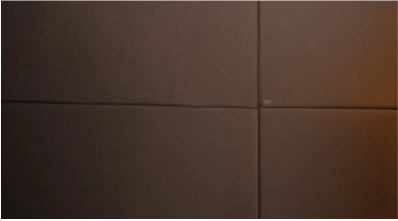

Cyntexa.
Join Our Newsletter. Get Your Daily Dose Of Search Know-How
Frequently Asked Questions
Salesforce CTI, or Computer Telephony Integration, is a feature that allows you to integrate your telephone system with your Salesforce account. This integration enables you to make and receive calls, view call history, and log call information directly from within Salesforce.
The benefits of using Salesforce CTI include increased productivity, improved customer experience, and enhanced data accuracy. With Salesforce CTI, you can access all relevant customer information while on a call, log call information automatically, and eliminate the need to manually enter data after a call.
Salesforce CTI is not a free feature. It is a paid add-on that comes with Professional, Enterprise, and Unlimited editions. The cost of each edition varies based on your organization's specific requirements.
You can customize the Salesforce CTI interface to meet your organization's needs. Customization options include the ability to modify the layout, add or remove fields, and change the functionality of the CTI interface.