A Comprehensive Guide To Salesforce Integration
Table of Contents
Disconnected systems don’t just slow down business; they distort customer truth. For Salesforce users, this gap directly affects Customer 360, data quality and the ability to deliver personalized experiences. This is what has made integration more than a technical afterthought and backbone to every Salesforce strategy.
At its core, Salesforce integration means connecting Salesforce CRM with ERPs, CRMs, payment gateway, marketing tools and data lakes so so information flows without friction. When done right, it transforms scattered data into a trusted source of information and ensures customer interactions are consistent across channels.
This guide explores what Salesforce integration is, why it matters, and how to approach it securely and effectively.
What is Salesforce Integration?
Salesforce Integration is the process of connecting Salesforce with other systems, applications or data sources, so that information stays updated, consistent and accessible across the teams. Instead of teams working in silos, it ensures that the entire organisation is relying on a single source of truth, whether it’s customer data, financial records or marketing interactions.
Common Examples of Specific Integration Needs:
- ERP Platforms: Syn orders, invoices, and product data like SAP, NetSuite, Oracle, etc.
- Payment Gateways: Track transactions in real-time, like PayPal, Stripe, Recurly, etc.
- Marketing Automation tools: Run unified campaigns and generate more leads into the sales pipeline. The most commonly utilized tools are Marketo, HubSpot, Pardot, MailChimp, etc.
- Data Warehouses & Analytics: Enable reporting and predictive insights. Snowflake, AWS, Tableau, and BigQuery are some of the tools that businesses integrate.
- Collaboration platforms: Improve internal team communication and productivity by integrating tools like slack, Microsoft Teams and similar tools.
In short, Integration with Salesforce isn’t a one-time project. It’s an ongoing strategy that powers customer experience, operational efficiency, and AI readiness.
Why Consider Salesforce Integration?
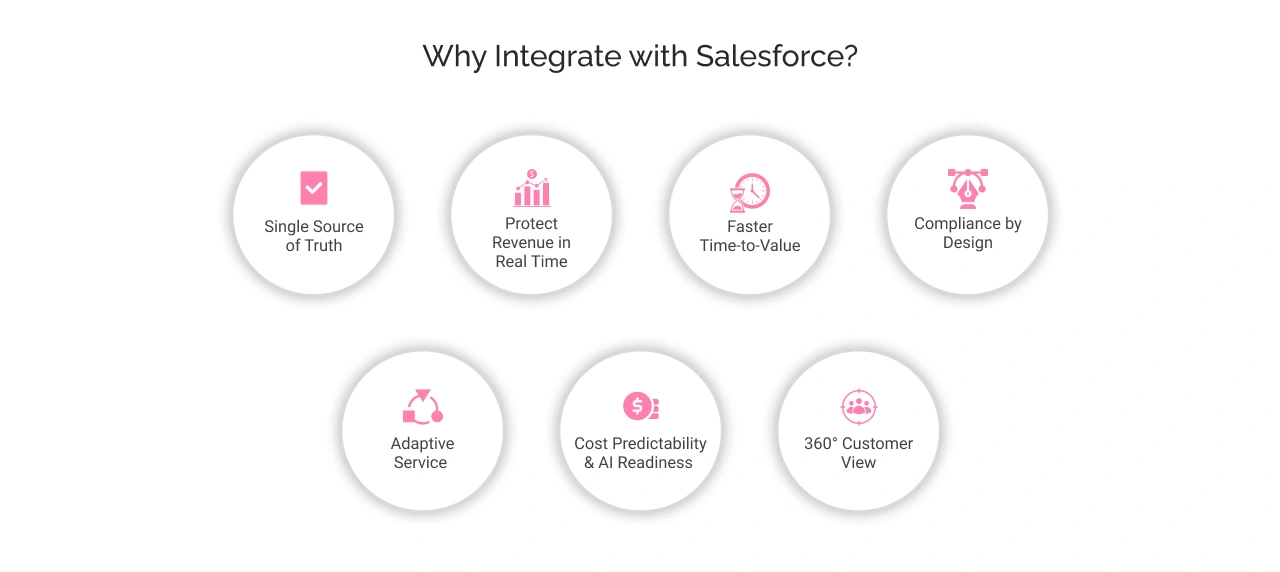

Businesses don’t just consider integrating Salesforce to link apps and platforms. They believe this to create a strong foundation for decision-making, revenue protection, compliance adherence and customer experience.
Below are the core business benefits of Salesforce integration that teams unlock when it is done with the right architecture and governance:
1. Decision Confidence Through a Single Source of Truth
When Salesforce is integrated with ERP, finance, marketing, and service platforms, every team works from the same version of the truth. Leaders no longer waste time debating numbers or reconciling spreadsheets.
Instead, approvals move faster, performance metrics are trusted, and growth decisions are made with clarity and confidence.
2. Revenue Protection in Real Time
Disconnected systems give space to revenue leakage, like subscriptions running after cancellation or services delivered without payment updates.
With integration in place, Salesforce reacts immediately to financial events, ensuring billing, entitlements, and services are always in sync. This protects margins while reducing the manual work of monitoring and correcting mistakes.
3. Faster Time-to-Value with Reusable Integration Assets
Reusable integration patterns mean businesses aren’t reinventing the integration solution every time they add a new channel, partner, or product line.
Whether it’s launching a partner portal, enabling eCommerce, or connecting a new payment gateway, Salesforce integration makes scaling in weeks instead of months. This agility translates to faster market entry and accelerated ROI.
4. Compliance-by-Design Without Data Sprawl
Integrations designed with compliance in mind keep sensitive data safe. Instead of duplicating customer records across multiple systems, Salesforce can reference governed datasets securely.
This minimizes exposure, simplifies audits, and ensures ongoing compliance & regulations, while still empowering personalized campaigns and responsive service.
5. Service That Adapts Mid-Interaction
Salesforce integration gives service teams a full picture of the customer while the interaction is happening, not hours later. Agents can see churn risk, open orders, or account value on their Salesforce console during a call or chat. This also gives supervisors an upper hand to act immediately, whether rerouting a case or offering discounts in the moment.
6. Cost Predictability and AI Readiness
A smart integration approach keeps costs predictable as the business grows. By streamlining data flows and removing unnecessary connectors, companies avoid complexity and extra expenses. Clean, real-time data also prepares Salesforce for the future, powering analytics, automation, and tools like Agentforce or Einstein with reliable information.
7. 360-Degree Customers View
Integrating systems with Salesforce consolidates customer information from various sources into a centralized repository. This unified view empowers personalized interactions, targeted marketing campaigns, and enhanced customer service, fostering a comprehensive understanding and delivering exceptional experiences.
For example, Salesforce and CTI when integrated helps connects phone systems with CRM data, giving agents instant context during calls for a true 360° customer view. Learn more in our updated guide on CTI integration with Salesforce.
These benefits show that integration goes beyond a technical upgrade. Salesforce integration, when done correctly, protects revenue, simplifies compliance, and prepares businesses for an AI-driven future while giving teams confidence in their data.
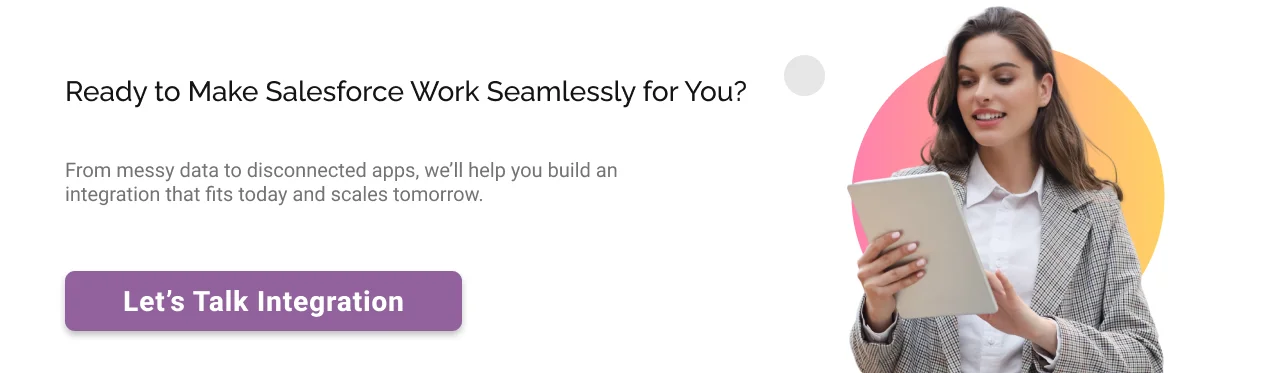
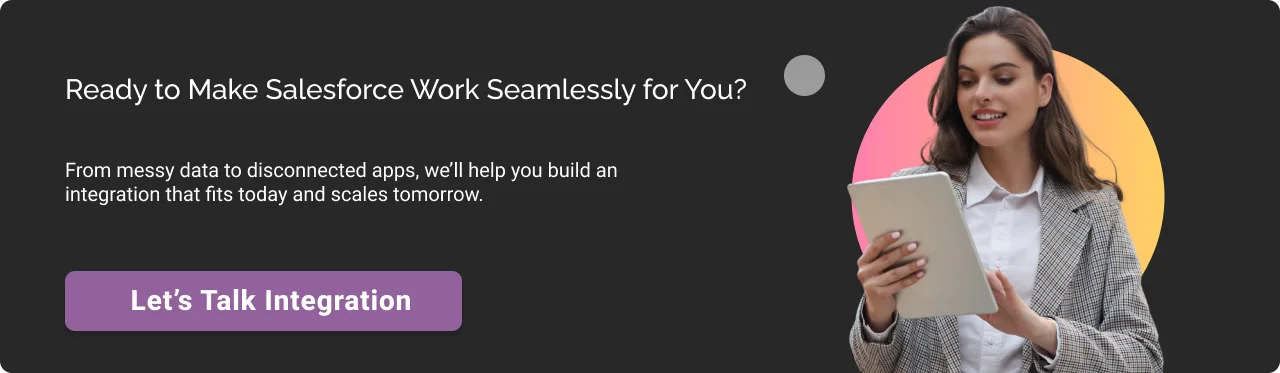
Salesforce Integration Architecture
Before starting Salesforce third party integration, it is important to map out the right architecture that helps streamline data flow while reducing costs.
Here are some common types of integration architectures in Salesforce:
1. Point-to-Point
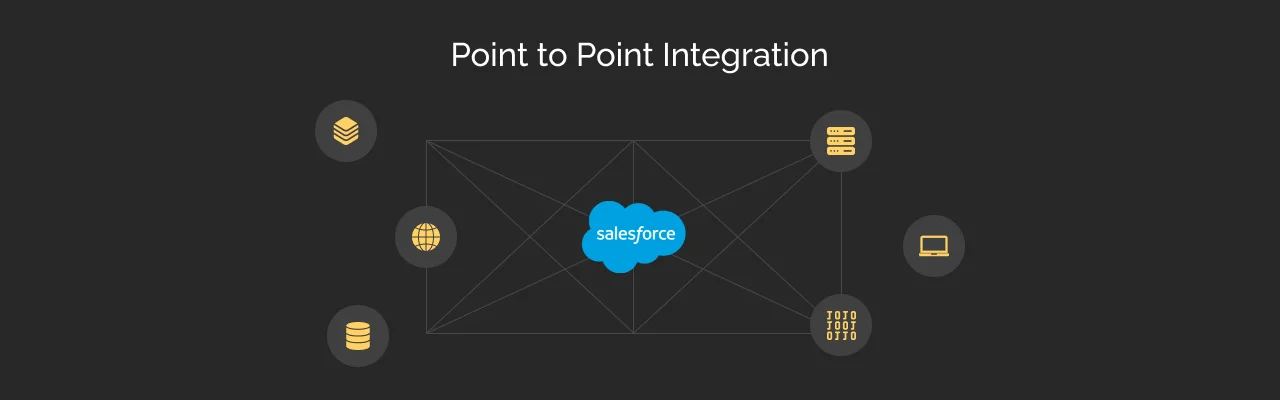
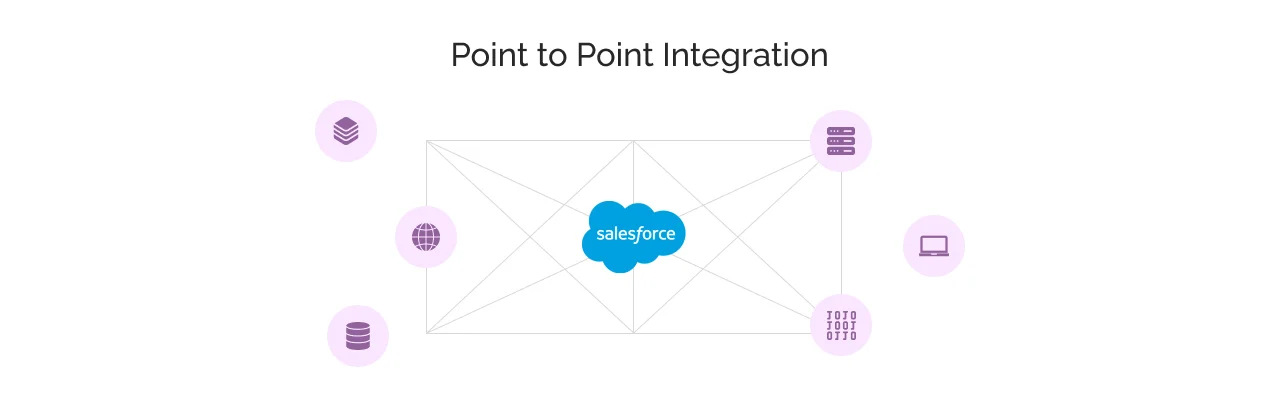
P2P integration, also known as one-to-one integration, connects every system directly with each other.
For instance, there are 3 different systems: A, B, and C, then:
A → B, A → C
B → A, B → C
C → A, C → B
This type of integration facilitates quick data transfer from every touchpoint and system because every system is connected directly to each other, enabling direct data transfer. However, it is complex and costly to implement as it requires connecting multiple pairs of systems, which creates a web-like structure that is complex to set up, increasing overhead costs. Moreover, it is difficult to scale as you would need to connect the newly added system to all existing systems, which requires extensive technical efforts.
Point-to-point integration is beneficial for those who require fast and bulky data transfers across different systems to Salesforce.
2. Hub and Spoke
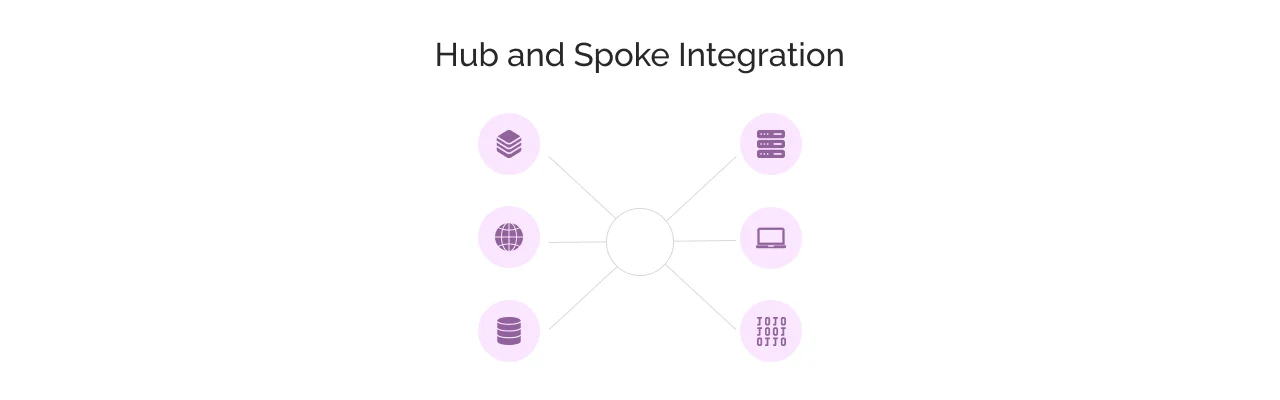
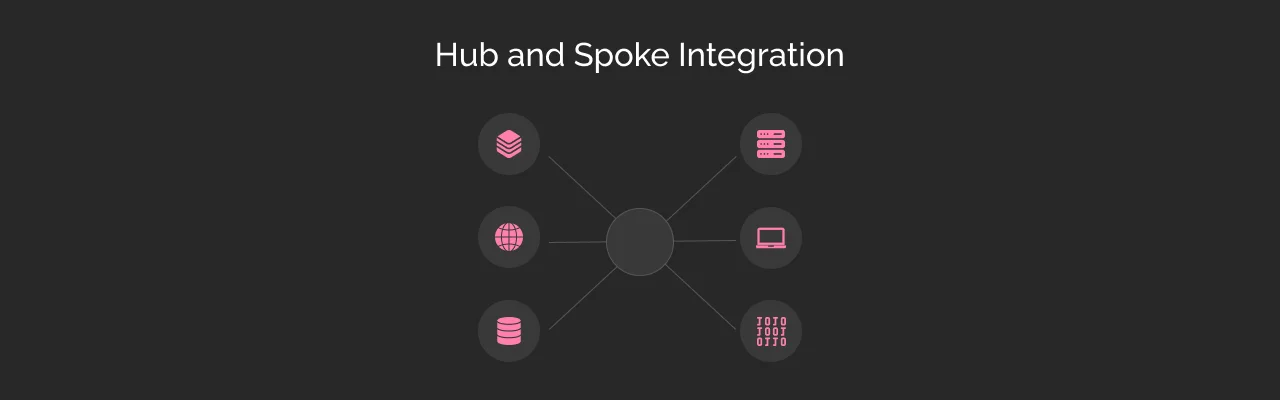
This integration architecture offers a common point of contact, known as the Hub, that is connected with other systems, called Spokes.
The data transfer is facilitated through this hub across all spokes, offering a single source of communication. It is easy to implement and scale this architecture, allowing the addition of a new spoke without impacting the operation of other spokes. However, if the hub fails or is disrupted, then the data transfer is affected for all systems, impacting business continuity.
This integration architecture is suitable for businesses that want to manage business processes over a single platform, reducing IT complexity and cost.
3. Enterprise Service Bus (ESB)
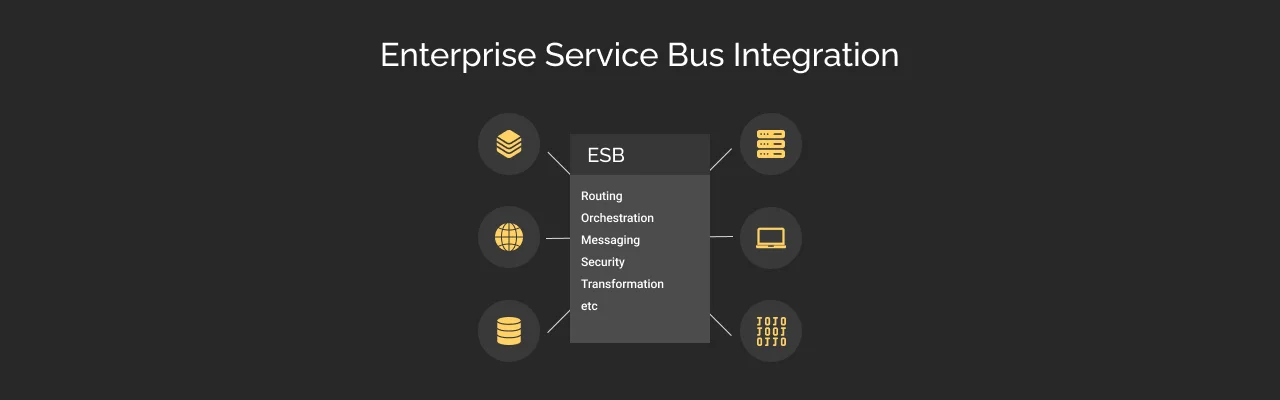
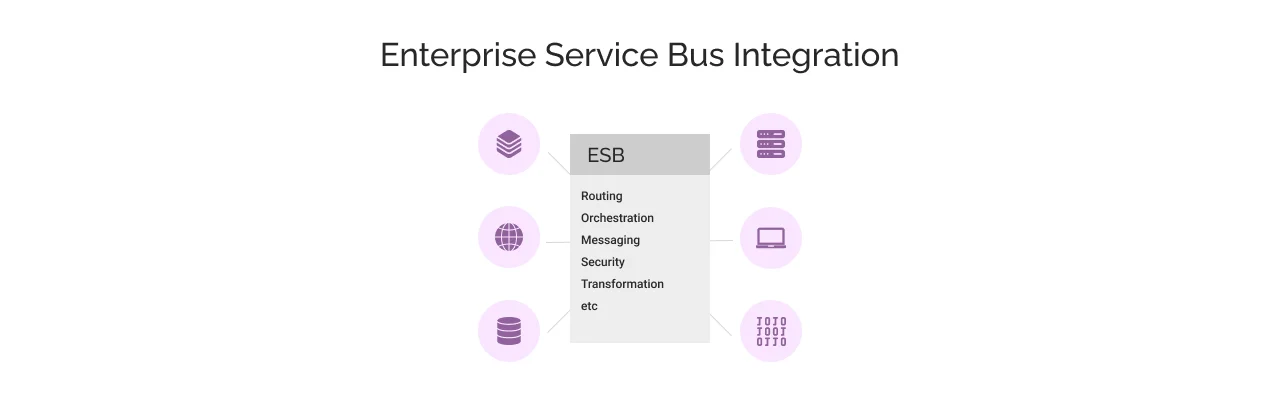
It offers a bus-based architecture where the data passes through several destinations and then reaches the targeted system.
Enterprise Service Bus offers you a distributed service architecture. It is the single source that implies various services onto data, including communication, service registry, orchestration, data transformation, intelligent routing, message traceability and management, along with error handling. After all these services are implemented, the data is shared with the targeted system.
ESB is used for:
- Data communication between various applications, databases, ERP systems, and other systems.
- Registering application services in the Service Registry.
- Orchestrating the order of events
- Data transformation through message formats and protocols
- Intelligent routing of messages to their destination after analyzing their content and predefined rules.
- Allows message traceability through tracking and delivery.
- Offers error-handling mechanisms for data across apps, ensuring quick incident recovery.
ESB architecture allows reusability, as once a service is connected, it can be utilized by other applications. It is highly scalable, as it only requires adding new apps or services to the bus.
On the other hand, this architecture is expensive as it requires additional hardware and software resources. Also, if the bus operations fail, it might affect the whole system.
This architecture is useful for businesses that require centralized monitoring and high-volume data exchange.
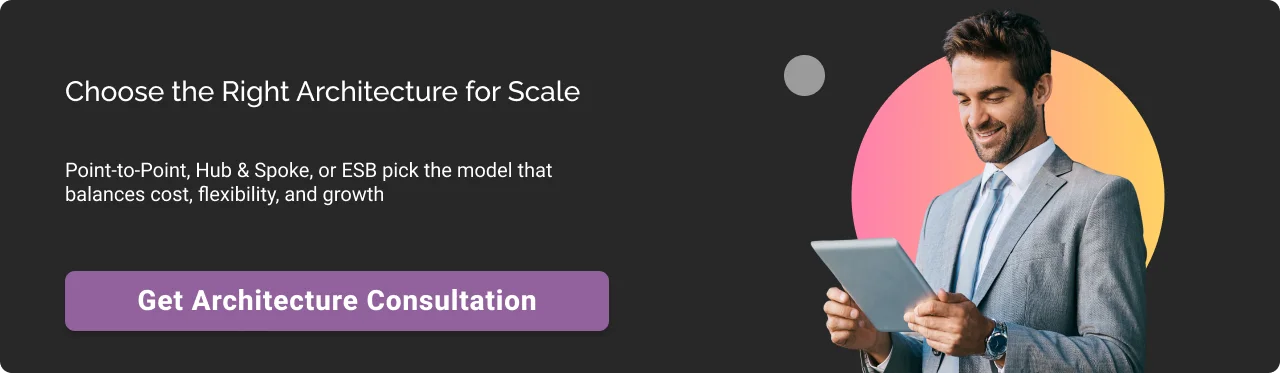
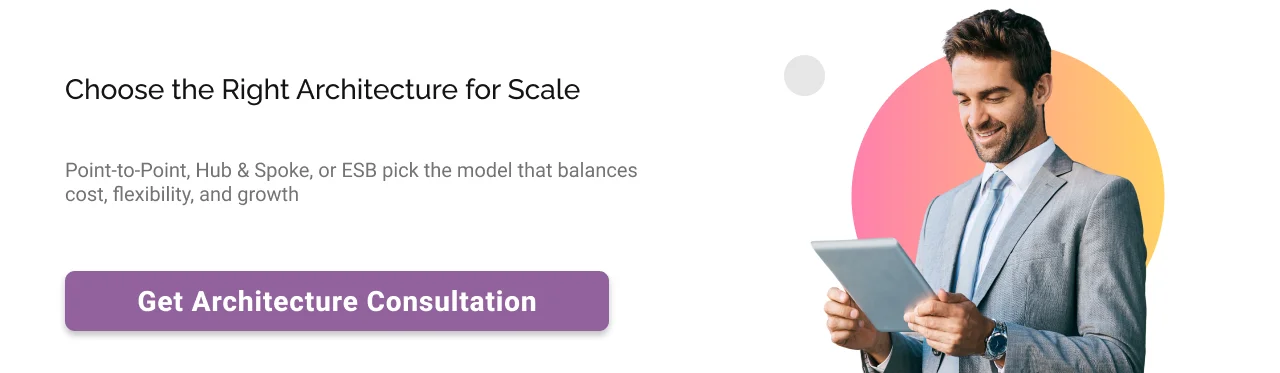
Salesforce APIs: Which One Should You Use?
Salesforce offers a rich set of APIs (Application Programming Interfaces) to interact with its data and platform. Choosing the right API for your integration use case is crucial for efficiency and performance. Here’s a breakdown of the main Salesforce APIs and when to use each:
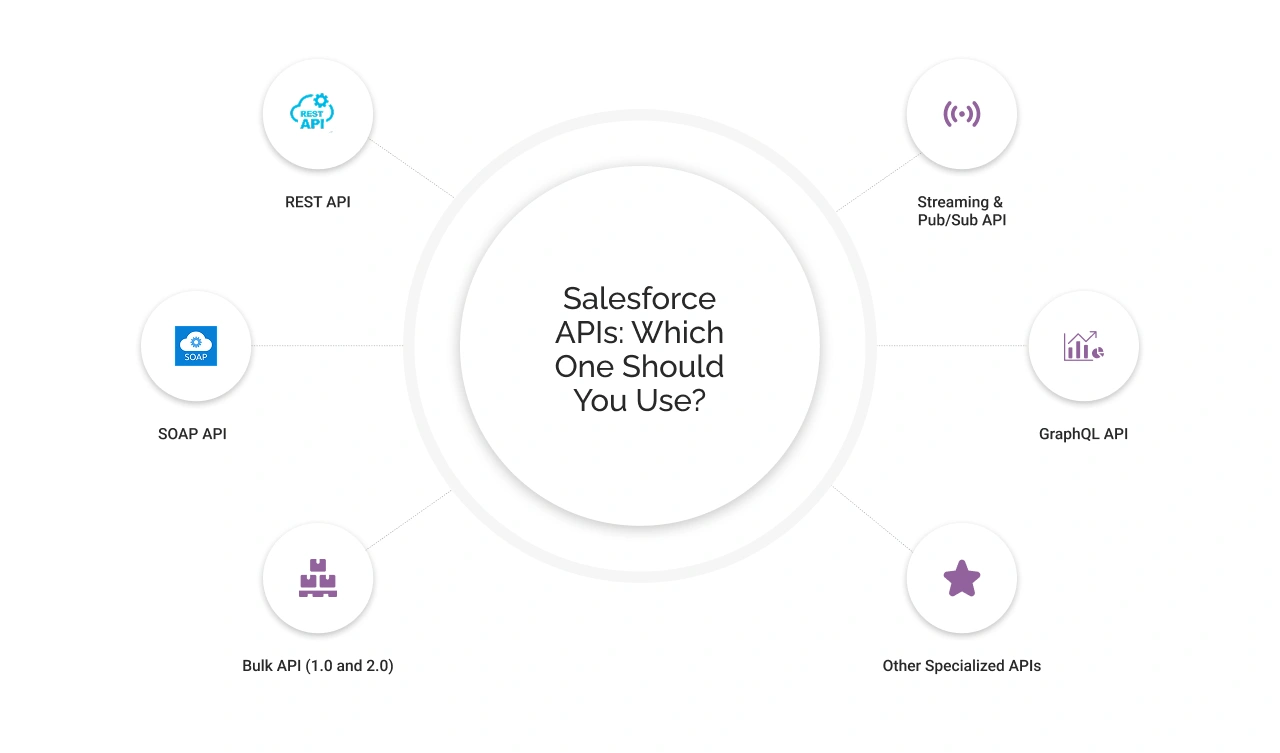

1. REST API
Salesforce’s REST API is a lightweight and easy-to-use option for most integrations. It is best for web/mobile apps and ideal when you need to create, read, update, or delete records (CRUD) from external applications with less fuss.
REST API uses standard HTTP methods and supports both JSON and XML formats, which makes it perfect for web and mobile applications that need to pull or push data to Salesforce.
Best use cases for REST API:
- Simple to implement and well-suited for quick integrations.
- Works when external systems can exchange JSON or XML over HTTP.
- Effective for moderate data volumes rather than bulk operations.
- Stateless design makes it straightforward for real-time interactions.
- Be mindful of Salesforce API rate limits when planning usage.
2. SOAP API
SOAP API is a better fit if you’re integrating with older enterprise systems or require a strict contract (WSDL-based) and advanced features like sessions or transactions. It is best for enterprise systems and formal agreements.
SOAP uses XML for requests/responses and supports enterprise protocols (WS-Security, etc.), which some ERP or financial systems prefer.
Best use cases for SOAP API:
- Ideal for enterprise middleware or legacy applications that already use SOAP.
- Useful when you need transaction control, strong typing, or message-level security.
- Provides reliability for mission-critical integrations where stability is a must.
- Can be heavier due to XML overhead, so expect more complexity than REST.
3. Bulk API (1.0 and 2.0)
As the name suggests, Bulk API is designed to move massive amounts of data in or out of Salesforce efficiently. It’s an asynchronous REST-based API that batches data into jobs, allowing you to insert, update, or delete millions of records in a single go.
Best use cases for Bulk API:
- Designed for ETL processes, large-scale migrations, or scheduled heavy data loads.
- Ideal when real-time responses aren’t required (asynchronous processing).
- Handles hundreds of thousands of records efficiently, offering unmatched throughput.
- Comes in two versions: Bulk API 2.0 is simpler and recommended for most new projects.
4. Streaming and Pub/Sub API
The Streaming API and the latest Pub/Sub API are the go-to choice if your integration needs to get instant notifications when something changes in Salesforce (instead of constantly polling).
Salesforce’s Streaming API allows you to subscribe to events or data changes (PushTopics, generic events, platform events, or Change Data Capture) and receive a message whenever that event occurs.
Best use cases for Streaming API / Pub/Sub
- Perfect for event-driven integrations that need real-time synchronization or alerts.
- Keeps separate systems in sync instantly, avoiding delays.
- Supports building reactive applications that respond the moment data changes.
- Requires handling CometD protocol (Streaming API) or gRPC (Pub/Sub) for subscribers.
- Delivers instant data flow between Salesforce and external systems.
5. GraphQL API
Salesforce has recently introduced a GraphQL API, which allows clients to query Salesforce Data more flexibly. With GraphQL, a client can ask for exactly the fields and related objects it needs in a single request, potentially replacing multiple REST calls with one query.
This can help in reducing payload size and round-trips for complex data retrieval.
Best use cases for GraphQL API:
- Ideal for fetching complex or related data structures in a single query.
- Helps reduce network calls compared to REST or SOAP.
- Well-suited for modern web apps that need Salesforce data.
- Requires some GraphQL expertise to implement effectively.
- Usage depends on Salesforce’s current support and feature limitations.
6. Other Specialized APIs:
Salesforce provides numerous other APIs for specific purposes:
- Metadata API for moving metadata/configuration, like deploy scripts,
- Tooling API for interacting with org setup and development artefacts,
- Analytics REST API for querying CRM Analytics datasets, and
- Connect REST API for working with Salesforce Connect and external data, or for embedding Salesforce features like Chatter.
- There’s also the User Interface API for building custom UIs that mimic Salesforce’s Lightning experience data, and
Best use cases for Specialized APIs (Metadata & Tooling)
- Use Metadata API to deploy or retrieve customization changes (e.g., custom objects, page layouts, fields) across orgs.
- Choose Tooling API when building DevOps tools, monitoring solutions, or custom IDE integrations.
- Reserved for advanced platform control, most business data integrations are handled by REST, SOAP, Bulk, or Streaming APIs.
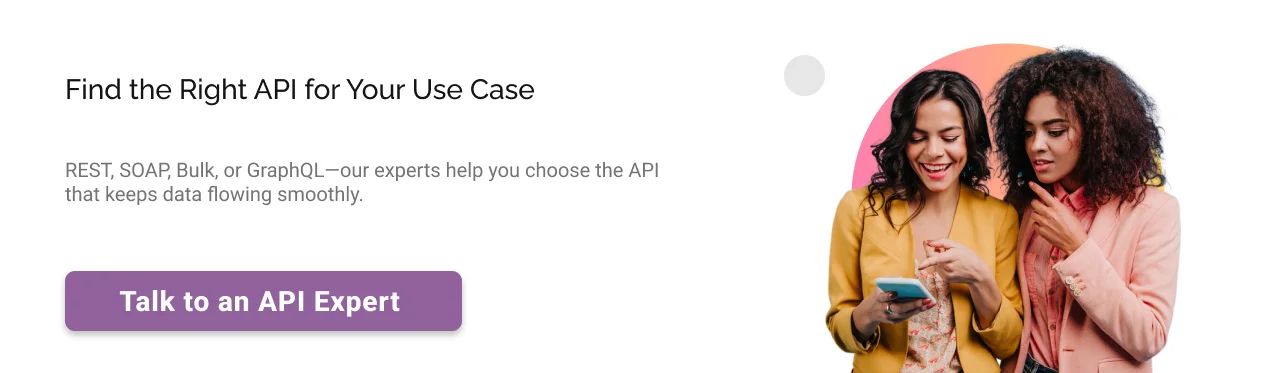
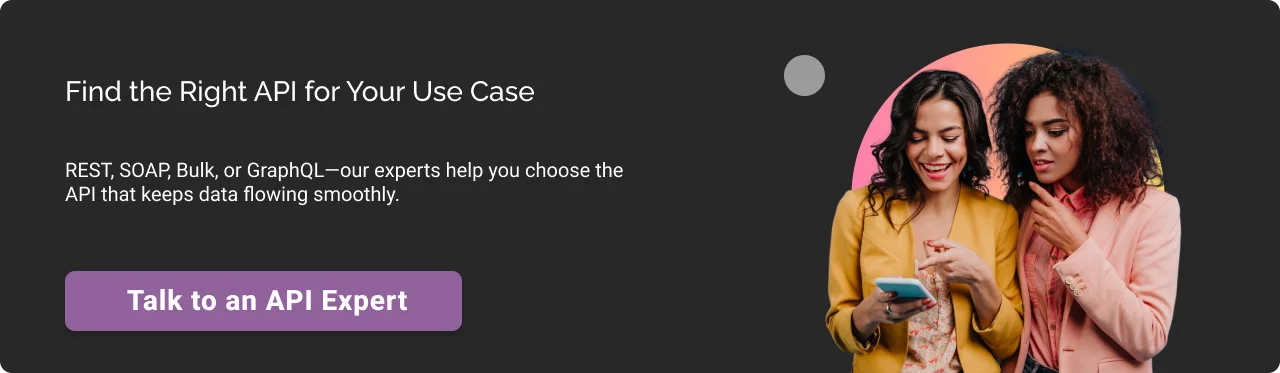
Difference Between REST and SOAP API
The key difference lies in approach: REST offers speed and simplicity for modern integrations, while SOAP provides strict standards and message-level security.
Choosing between them depends on whether flexibility or enterprise-grade reliability is the bigger priority for your Salesforce integration. Here is what makes REST API different from SOAP API:
| Dimension | REST | SOAP |
|---|---|---|
| Nature | Architectural style with constraints (stateless, cacheable, uniform interface). | Protocol with strict standards/specs. |
| Contract | Usually contract-light; resource URIs + HTTP methods. | Strong, WSDL-based service contracts. |
| Message format | Commonly JSON (also XML). | XML only. |
| Security model | Transport-level (HTTPS/TLS) + auth like OAuth 2.0/JWT. | Message-level WS-Security: signing, encryption, tokens. |
| Reliability features | Relies on idempotent design/retries; no built-in reliability spec. | WS-ReliableMessaging / WS-Reliability for guaranteed delivery and ordering. |
| Caching | First-class constraint (improves scalability/latency). | Not inherent. |
| Error handling | HTTP status codes + payload. | SOAP Faults (standardised). |
| Tooling & ecosystem | Web-native, easy in browsers and modern stacks. | Enterprise tooling, strong typing, legacy/ERP alignment. |
| Performance footprint | Typically, leaner payloads; fewer protocol layers. | More verbose (XML + headers). |
| Versioning & change | Often via URI/headers; more flexible evolution. | WSDL governs change; stricter lifecycle. |
| Use-case sweet spots | Public/mobile APIs, microservices, UI backends. | B2B, finance/ERP, regulated domains, strict SLAs. |
Types of Salesforce Integration
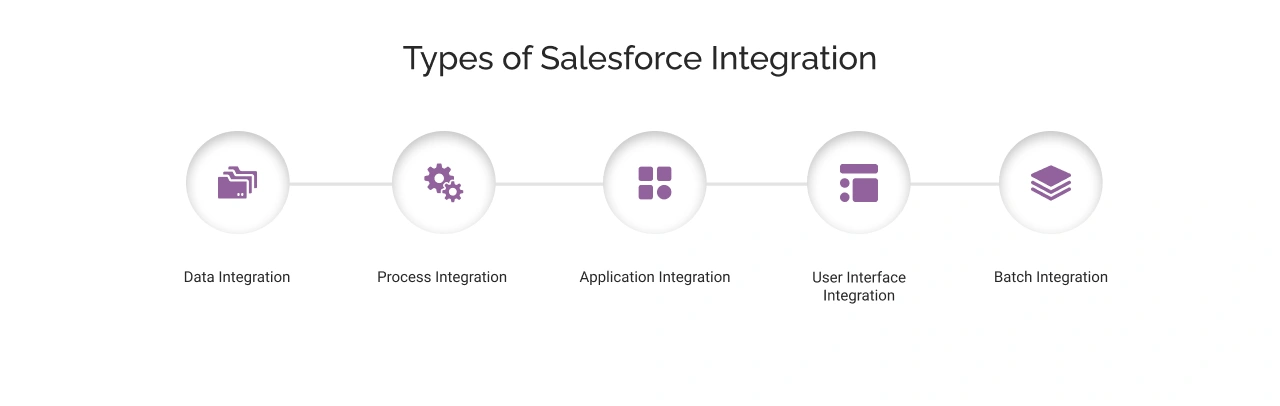
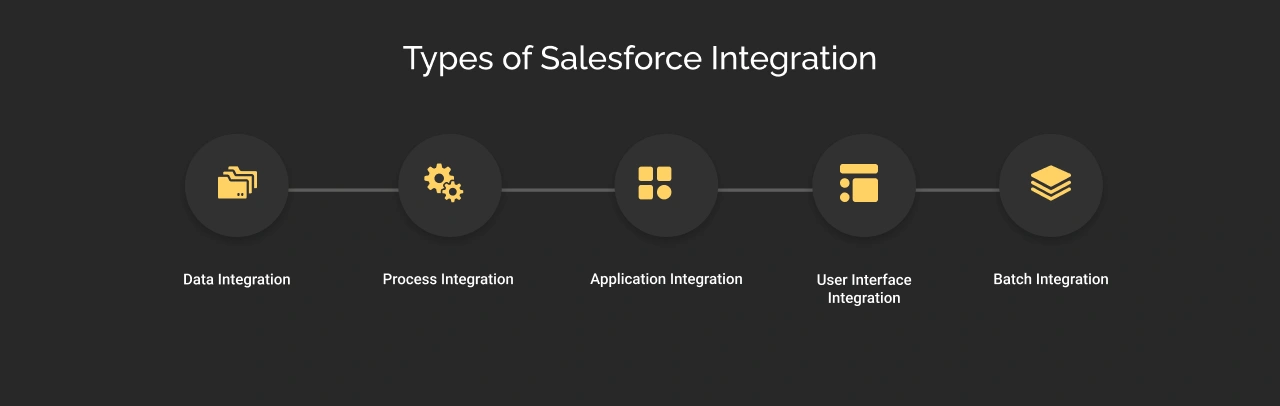
Below are the major types of Salesforce integration, each addressing a different aspect of connecting Salesforce with other systems:
1. Data Integration:
Data integration in Salesforce ensures that customer, order, or inventory data flows consistently between Salesforce and other platforms (ERP, marketing automation, or eCommerce systems). It enables real-time or batch synchronization so all connected systems share the same information.
Common methods include leveraging ETL tools like MuleSoft or Informatica to extract-transform-load data across systems. For teams preferring direct control, Salesforce APIs (REST, SOAP, or Bulk) enable programmable sync, especially when data transformation logic is straightforward.
2. Process Integration
Process integration focuses on the logic that connects workflows between Salesforce and other systems. For example, when a support ticket is closed in Salesforce, it might trigger a refund in your finance system. These automated, cross-platform actions are typically built using tools like Salesforce Flow Builder, Apex callouts, or outbound messaging.
For more robust scenarios, middleware and event-driven architectures (like Platform Events or Change Data Capture) help manage stateful workflows and error recovery at scale.
3. Application Integration
This integration combines the functions of entire applications into a seamless business system. Whether you’re connecting Salesforce to a CPQ engine, a loyalty platform, or a learning management system, the goal is unified functionality, not just data.
Middleware platforms like MuleSoft or Boomi are often used here to manage complex API orchestration, retries, and data routing. Sometimes it’s as simple as installing an AppExchange connector other times, custom API bridges are developed for proprietary apps. For simple, low-code integration needs, Mulesoft composer can be a great alternative
4. User Interface Integration
User Interface Integration is where the business feels the impact most, by giving users a cohesive experience. Instead of switching between systems, users interact with multiple tools directly from within Salesforce.
This might involve embedding a payment gateway’s dashboard inside a Lightning page using a Canvas app, or displaying external inventory data through Salesforce Connect External Objects. AppExchange apps frequently bring their UI elements (e.g., dialers, chat interfaces) into Salesforce, creating a “single pane of glass” without the heavy lifting.
5. Batch Integration
Batch Integration is not a type of connection per se, but a strategic approach to when integrations run. Rather than triggering updates immediately, batch integrations process data in timed intervals. It is ideal for large volumes or low-priority syncs like nightly data warehousing or weekly reporting.
Salesforce’s Bulk API, Data Loader, and Scheduled Apex jobs are built for these use cases. External ETL tools also support batch pipelines, often with error-handling and monitoring built in.
Popular Applications to Integrate with Salesforce
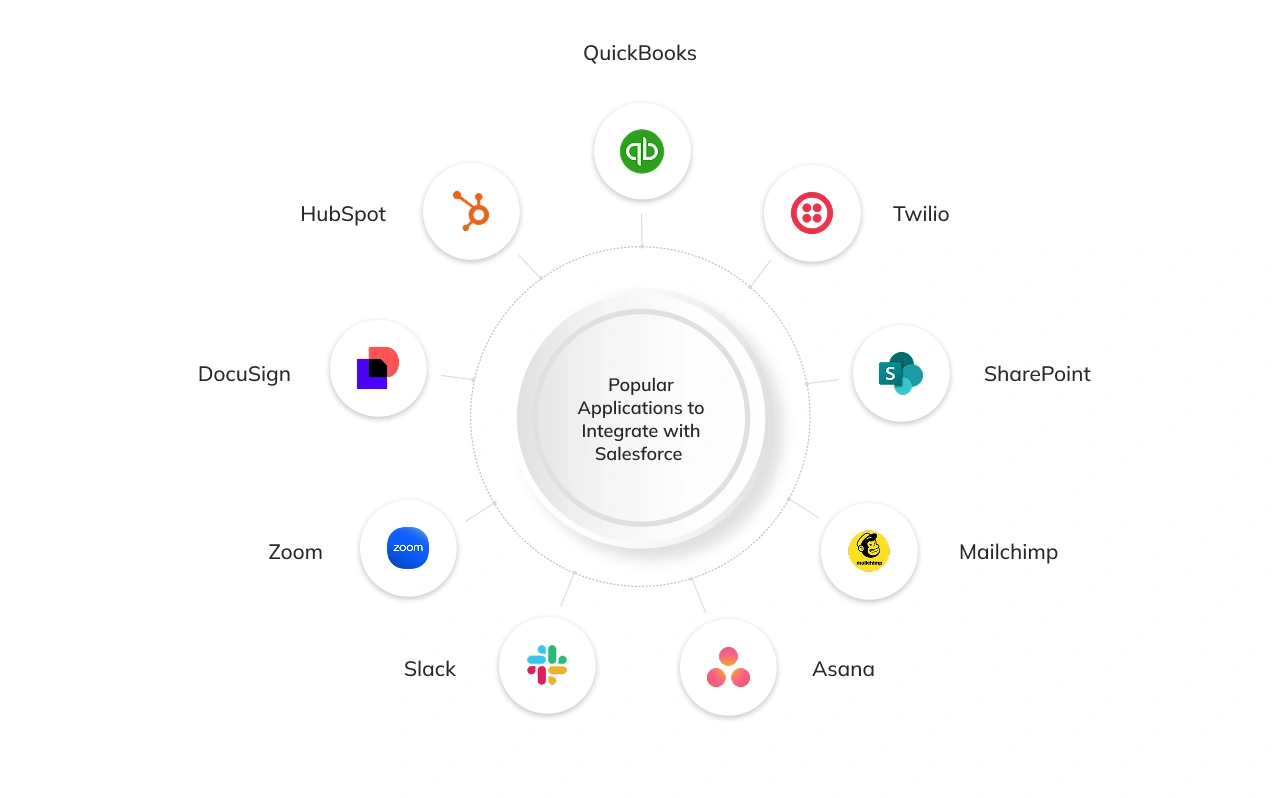
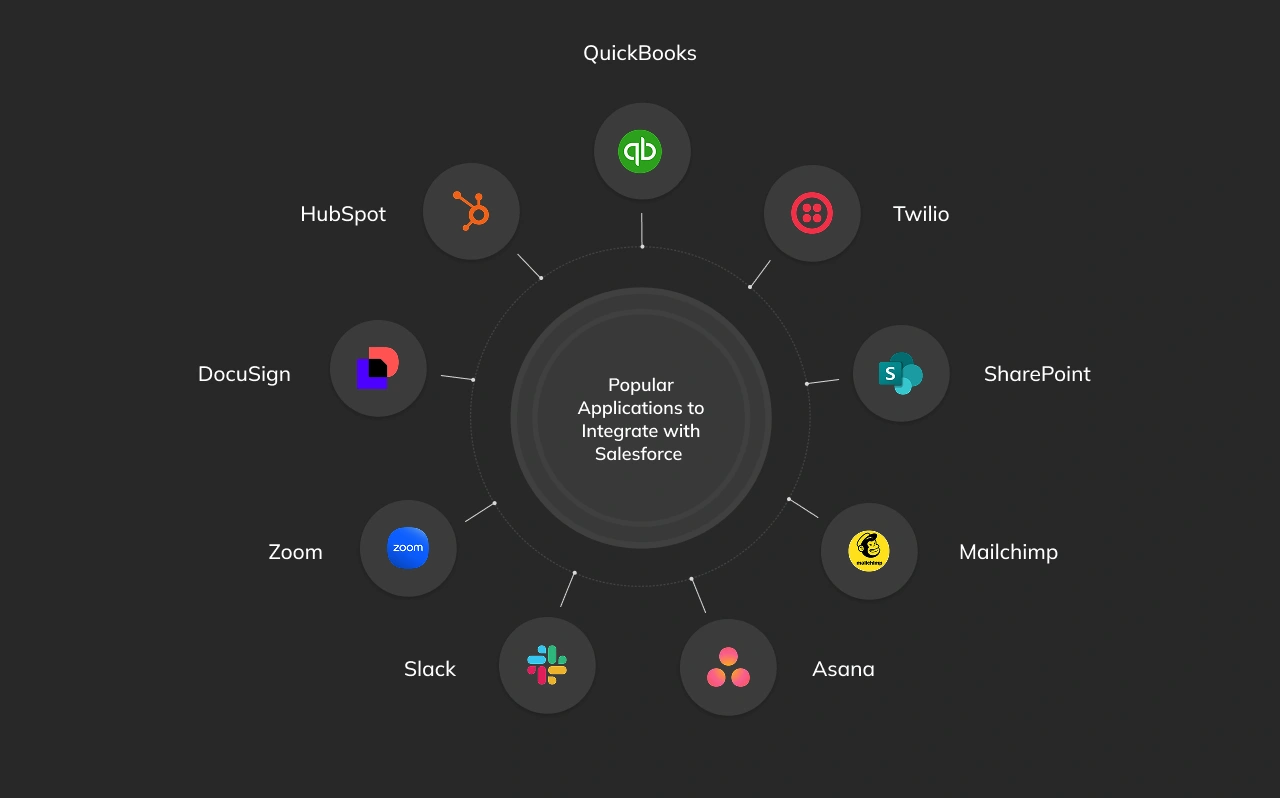
Integrating Salesforce with the right applications creates a connected ecosystem where sales, service, marketing, and operations work in sync.
Businesses can use AppExchange solutions, build custom API connections with a Salesforce Integration Partner, or leverage platforms like MuleSoft, Boomi, or Zapier to manage data flows.
Below are some of the most impactful applications commonly integrated with Salesforce.
1. QuickBooks – Accounting and Finance Alignment
Salesforce with QuickBooks connects invoices, payments, and expenses that flow directly into CRM records. Sales teams see the real-time financial status of their accounts, and finance prevents double entry. This integration closes the gap between quoting and cash collection, improves forecast accuracy, and gives everyone visibility into customer financial health.
2. Twilio – Omnichannel Customer Engagement
Twilio adds SMS, voice, WhatsApp, and video into Salesforce workflows. Support teams can send proactive reminders, notify customers of status changes, or escalate issues by text. Every interaction is captured in the CRM, so customers engage in their channel of choice while agents retain the full history inside Salesforce.
3. SharePoint – Centralized Content Management
Integrating SharePoint with Salesforce makes documents and data accessible in one place. Reps can pull up proposals, contracts, or technical collateral without switching tabs. This reduces context switching, ensures documents remain version-controlled, and streamlines collaboration across departments.
4. Mailchimp – Personalized Marketing Automation
Mailchimp integration with Salesforce removes silos between sales and marketing. Campaign activity such as opens, clicks, and bounces appears alongside Salesforce records, helping reps tailor conversations. Marketers, meanwhile, can build smarter segments by combining real-time CRM data with Mailchimp’s automation.
5. Asana – Project and Sales Alignment
When Asana integrates with Salesforce, project execution starts the moment a deal closes. Opportunities can automatically generate tasks or projects in Asana, ensuring delivery teams are aligned with sales commitments. The result is a smoother handoff from opportunity to fulfillment.
6. Slack – Real-Time Team Collaboration
Salesforce Slack Integration brings collaboration directly into the CRM context. Alerts on deal stage changes, escalated cases, or updated forecasts appear in dedicated Slack channels. Teams don’t have to wait for reports; they can act and coordinate instantly.
7. Genesys– Best for contact center operations
Salesforce integration with Genesys Cloud brings all your voice, chat, and digital conversations into one connected workspace. Agents see routing updates, customer history, and helpful insights the moment an interaction begins, which removes guesswork and improves response time. This leads to smoother conversations, quicker resolutions, and a more consistent experience across every customer touchpoint.
8. DocuSign – Faster Contracting and Compliance
DocuSign Salesforce integration streamlines the contracting process by enabling e-signatures within the ecosystem. Once an agreement is signed, the opportunity stages update automatically. This not only speeds up deal closure but also ensures compliance with built-in audit trails and secure workflows.
9. HubSpot – Marketing and CRM Synergy
HubSpot and Salesforce together give sales and marketing a shared view of lead and pipeline activity. Marketing passes along qualified leads enriched with behavioral data, while sales updates sync back into HubSpot campaigns. This closes the loop between lead generation and revenue tracking.
These are among the most common applications businesses connect to Salesforce, but the options extend far beyond. Explore our detailed guide on the top 10 most popular Salesforce integrations that enhance your business performance and customer experience.
These are just some examples of Salesforce third-party integrations. There are many more applications that you can integrate with Salesforce. Explore our detailed guide on Salesforce integrations every business should know about with business tools that enhance your business performance and customer experience.
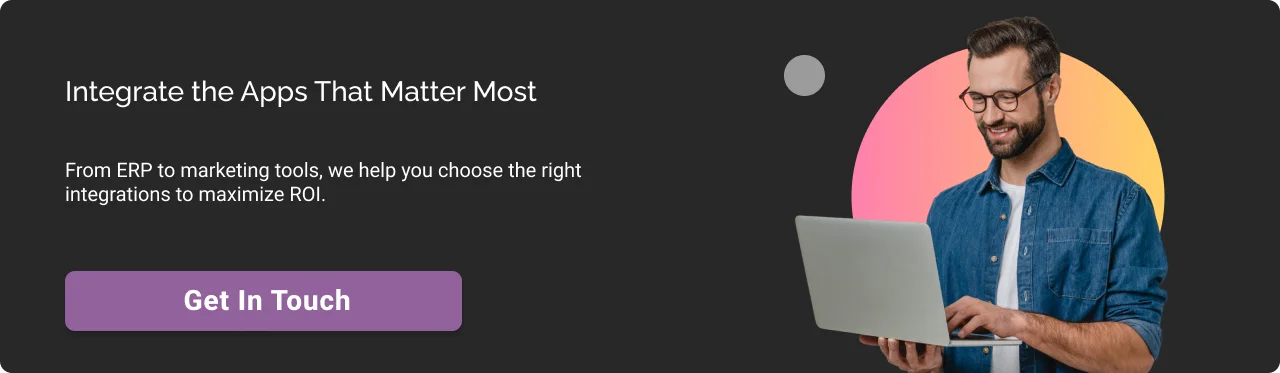
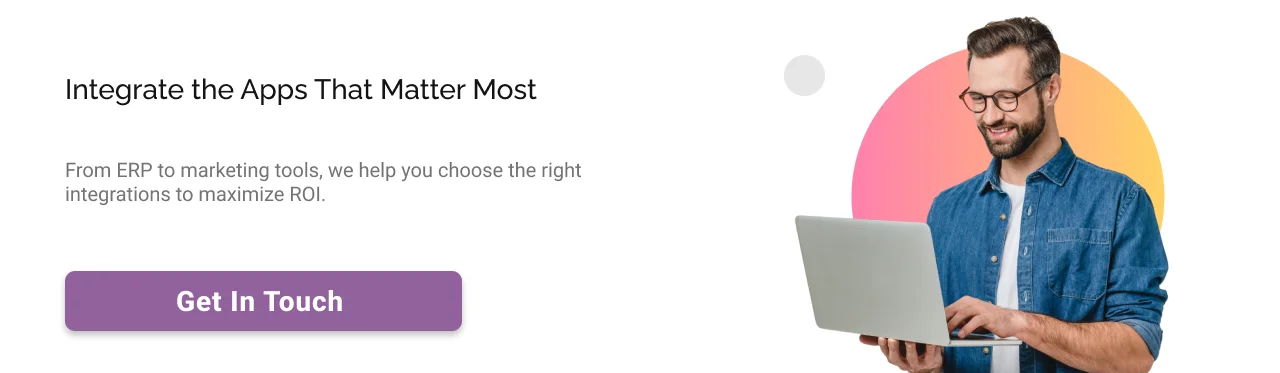
Data Cloud & AI Integrations (The Future of Salesforce Integration)
As enterprises scale, traditional Salesforce integrations are no longer serving their intended purpose. The future is calling out for real-time data activation and AI-driven orchestration, where every customer action can trigger an intelligent response.
1. Feeding Data Cloud with APIs and Connectors
Today, many integrations just sync data into Salesforce objects. Data Cloud pushes this further by unifying profiles. Salesforce Ingestion API supports both:
- Bulk loads for historical data (example: importing years of ERP invoices).
- Streaming ingestion for live updates (example: web app clickstreams flowing into profiles within minutes).
This dual approach ensures organizations can start with previous data, then move to real-time without re-architecting pipelines.
Another advantage is Zero-copy access. Instead of duplicating massive datasets into Salesforce, enterprises can query governed data directly in Snowflake, Databricks, or BigQuery, while still enriching profiles in Data Cloud.
Takeaway: Data Cloud should not be treated as a warehouse; it’s an operational layer that activates customer data across Salesforce without duplication or latency.
2. Pub/Sub API: Real-Time Personalization in Action
Most of the old integrations relied on batch syncs; the Pub/Sub API delivers event-first integration. It lets external systems and Salesforce exchange Platform Events or Change Data Capture notifications at sub-second latency.
For example, in a CTI integration, call records already flow into Service Cloud in real time. With Pub/Sub, that same event could also trigger:
- A Data Cloud update to enrich the customer profile with call sentiment.
- An AI-driven recommendation for the next-best action (e.g., offer escalation to premium support).
Salesforce reports that real-time personalization can lift conversion rates, since interactions are adjusted “in the moment” rather than hours later. Pub/Sub provides the event fabric to make those in-the-moment decisions possible. This way Pub/Sub shifts integration from “syncing data” to “responding instantly.”
3. GraphQL: Unified, Efficient Queries
REST APIs often push integrators to either over- or under-fetch data. GraphQL address this, allowing precise queries across multiple objects in a single call.
For instance, a financial services firm can query Accounts, related Contacts, and compliance objects in one round-trip. This reduces API calls, speeds up decisions, and cuts costs tied to API consumption.
AI agents and personalization engines require multi-object context snapshots. REST stitched together can’t scale; GraphQL makes these queries both efficient and reliable.
4. Agentforce and Event-Driven Architectures
Announced at Dreamforce 2024, Salesforce’s Agentforce platform allows businesses to deploy AI agents directly inside Customer 360. Unlike static workflows, these agents operate on an event-driven architecture:
- Agents can publish events (e.g., “High-Value Lead Created”) onto the Salesforce Event Bus.
- Other subscribers like Flows, Apex triggers, and external systems react instantly.
- Agents can also be invoked by events, meaning they “wake up” when critical triggers occur (e.g., churn risk identified).
Forward-looking companies are also using event relays to connect Salesforce’s Event Bus with AWS EventBridge or Google Pub/Sub. This allows external AI models—say, a pricing model running on AWS, to process Salesforce events and publish insights back into the CRM.
By 2026, Gartner predicts that over 60% of enterprise integration strategies will include event-driven patterns to support AI and automation at scale. Salesforce is clearly building toward this future.
Agentforce + event-driven design is the path to scalable, autonomous workflows that extend beyond Salesforce into enterprise ecosystems.
The future of Salesforce integration isn’t more connectors—it’s responsiveness by design. Companies that reframe their integrations around these pillars will move beyond syncing systems, and they’ll deliver experiences that anticipate customer needs and drive measurable growth.
Salesforce Integration Challenges & How to Overcome Them
Salesforce Integrations offer massive value, but only when executed with clear architecture, governance, and scale in mind.
Below is a breakdown of the most common Salesforce integration challenges—paired with tactical fixes and strategic foresight to prevent long-term issues.
1. Data Quality and Consistency
Inconsistent, duplicate, or incomplete records from multiple systems can corrupt Salesforce reporting, automation, and customer experience.
How to Fix It:
- Standardize incoming data before sync using ETL tools.
- Establish a system of record for each object (Customer, Product, etc.).
- Clean, dedupe, and validate during and post-integration using rules, jobs, and tools like Data Loader or MuleSoft.
- Apply strict data governance to resolve field-level conflicts between systems (e.g., which “Email” wins?).
Don’t treat integration as a one-time cleanup. Embed ongoing data hygiene into your architecture, build guardrails, not just fixes. Salesforce Data Cloud can help unify records at scale with real-time identity resolution.
2. Complex Architectures & Data Mapping
Mapping data across multiple systems with incompatible schemas leads to weak integrations and costly downstream errors.
How to Fix It:
- Create a visual integration blueprint: include systems, APIs, data flows, and transformation logic.
- Use middleware (MuleSoft, Boomi, etc.) to handle mapping, orchestration, and translation.
- Leverage canonical data models to normalize values across systems.
- Document bi-directional mappings and edge cases in a living integration spec.
Field mapping must always be strategical. Stakeholders often disagree on naming conventions and business logic. Resolve this in the architecture phase, not during UAT.
3. Real-Time Sync & Latency
There is an unavoidable demand for real-time data updates between Salesforce and external systems can cause API strain, sync lags, and race conditions.
How to Fix It:
- Use Change Data Capture (CDC) or Platform Events for event-driven sync.
- Architect for eventual consistency with retry logic and reconciliation jobs.
- Implement Pub/Sub API or message brokers (Kafka, AWS SNS/SQS) to absorb spikes.
- Classify what truly needs real-time sync vs. what can be batched.
Avoid “real-time by default.” It adds complexity and cost. Many workflows appear real-time to the user, even with 15–30 second latency. Match technical rigour with business urgency.
4. API Limits & Throughput Bottlenecks
Salesforce enforces strict daily and concurrent API limits. Overuse leads to dropped transactions or full system lockouts.
How to Fix It:
- Use Bulk API 2.0 or composite requests to reduce round-trip.
- Avoid polling. Use webhooks, CDC, or push models.
- Implement middleware-based queuing and retry throttling.
- Monitor governor limits and enable alerts in real time.
Rate limits are not just technical boundaries; they affect scalability and budgeting. Design integrations with adaptive backoff logic, and buy extra capacity only as a last resort.
5. Security & Compliance
Integrations that span systems often miss security best practices, leading to PII exposure or compliance violations (e.g., HIPAA, GDPR).
How to Fix It:
- Use OAuth 2.0 for secure auth; avoid storing credentials in code.
- Encrypt all data in transit with TLS and at rest using platform-level encryption.
- Apply least privilege principles to integration users and middleware access.
- Mask, omit, or redact fields not required by destination systems.
Security is a board-level concern, not just a checkbox. Use Salesforce Shield, audit trails, and VPC peering for high-sensitivity environments like financial services or healthcare.
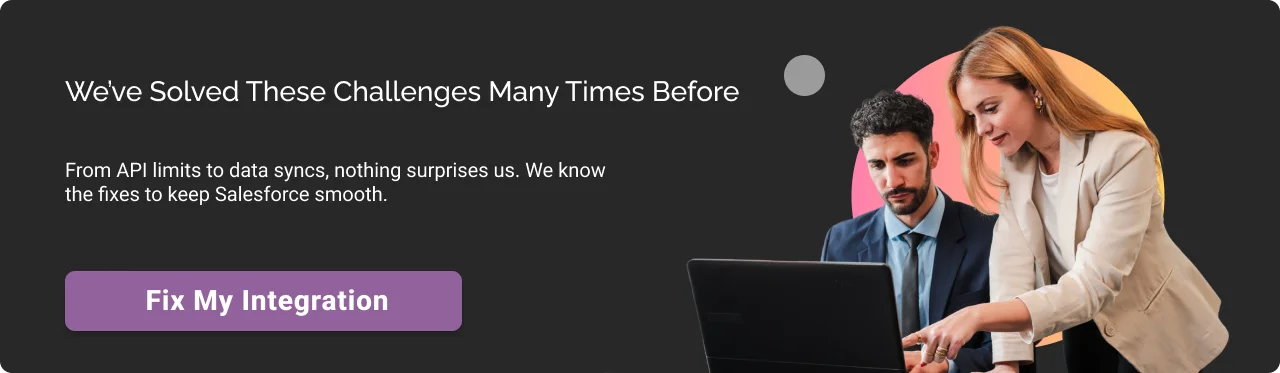
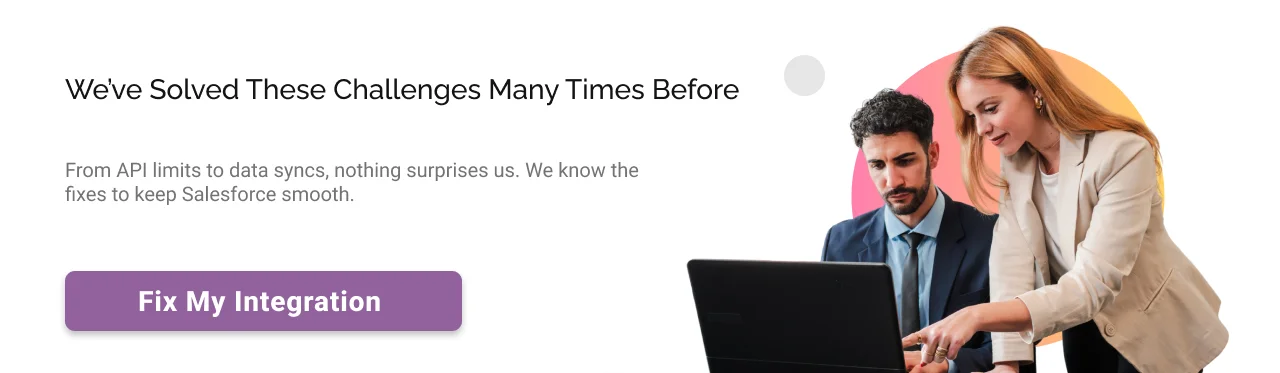
Conclusion
At its core, integration isn’t just about syncing data; it’s about enabling better decisions, faster service, and stronger relationships. Whether it’s a retailer offering personalized product bundles in real time or a manufacturer automating quote-to-cash with zero manual intervention, the impact of a well-integrated Salesforce ecosystem is tangible, measurable, and repeatable.
But these success stories aren’t accidents. They’re engineered through thoughtful planning, the right architecture, and Salesforce Integration Services that go far beyond drag-and-drop connectors. It’s about translating your unique business logic into seamless, scalable system behavior, automating what matters and surfacing the right data exactly when and where it’s needed.
Want to see what how to integrate with Salesforce could look like for your business? Let’s build a system that doesn’t just talk; it listens, learns, and delivers at scale.
Talk to Our Experts.
Don’t Worry, We Got You Covered!
Get The Expert curated eGuide straight to your inbox and get going with the Salesforce Excellence.
AUTHOR
Shruti
ServiceNow, Sales Cloud
Shruti is a ServiceNow Consultant with 5+ years of experience across ServiceNow ITSM, AWS, Salesforce Loyalty Management, and managed services. She blends technical expertise with strategic insights to deliver transformative IT services and CRM solutions that enhance efficiency and customer satisfaction.


Cyntexa.
Join Our Newsletter. Get Your Daily Dose Of Search Know-How
Frequently Asked Questions
Salesforce offers industry clouds like Health Cloud, Financial Services Cloud, Nonprofit Cloud, and Public Sector Solutions, each tailored to specific regulations and workflows. Integrating these with internal systems ensures smooth data exchange, automates processes across platforms, and improves decision-making within your industry context.
Salesforce rolls out three major updates yearly. To prevent disruptions, integrations should be tested in sandbox environments before each release. Following API versioning best practices and validating middleware ensures continued compatibility and system stability post-upgrade.
Third-party integrations extend Salesforce’s capabilities, enabling real-time data sync, automation, and unified workflows. This reduces manual work, improves accuracy, and allows teams to make faster, better-informed decisions—driving higher ROI from your CRM investment.
Key risks include data mismatches, API failures, incompatible system logic, and unsecured endpoints. These can disrupt workflows or compromise data integrity. A well-designed integration strategy with clear error handling and ongoing monitoring reduces these risks significantly.









