
Free Business Case Study
Revolutionizing Automotive Manufacturing Industry: Optimizing Production Efficiency with Salesforce
Salesforce
Salesforce Development Salesforce Implementation Salesforce Integration AppExchange App Development Salesforce Consulting Hire a Salesforce Developer Salesforce Managed Services Salesforce Data and AIServiceNow
ServiceNow Consulting ServicesServiceNow Implementation ServicesServiceNow Managed ServicesDownload E-Guide

Download E-Guide
Register to read the complete guide as PDF on your email.
Download Customer Success Story

Download Customer Success Story
Submit your details below to get a detailed success story delivered to your inbox as a PDF.
Download Case Study

Download Case Study
Register to read the complete solution and benefits of this Case Study as a PDF on your email.
Download Whitepaper

Download Whitepaper
Register to Get the Whitepaper Delivered Straight to Your Email.
Download Industry Report

Download Industry Report
Register to Get the Industry Report Delivered Straight to Your Email.
Table of Contents
Is your team still going back and forth with accessing and managing data from external sources while working on Salesforce?
And one of the challenges you regularly encounter is achieving real-time data integration and the hassle of manual data transfers.
Imagine having access to real-time data seamlessly integrated into your Salesforce environment. But is it possible to achieve this data integration in Nirvana?
The answer is Absolutely, Yes. All you need to do is get aware of one amazing tool, i.e., Salesforce Connect. Its powerful feature allows you to connect and integrate data from various sources with Salesforce simply and efficiently.
This blog post will explain what Salesforce Connect is, how it works, what benefits it offers, and how you can use it to enhance your data integration capabilities. Read on to learn more.
Salesforce Connect is an App Cloud integration that lets you view, search and modify data across and outside Salesforce org. You can access data from external sources (no matter how many you rely on) without leaving the native Salesforce ecosystem.
For example, if you store your data on-premises in an ERP system, you don’t have to copy it to Salesforce. You can use External Objects to fetch real-time data via web service callouts.
It’s that easy.
With Salesforce Connect, you can get data not only from on-premise applications but cloud-based sources as well. It gives you on-demand and up-to-date information without duplication.
Salesforce Connect is useful when:
Salesforce Connect primarily works on external objects, which are similar to Custom objects within the Salesforce platform. The key distinction is that external objects reside in an external system.
The external object establishes an external connection to the system where the object data is stored. Salesforce Connect uses different settings to authenticate and access external objects.
There are 3 types of adapters that Salesforce Connect for accessing external objects. The following adapters are listed below:
The OData adapter is a data integration solution that uses a REST API to communicate with any system that supports the OData 2.0 or 4.0 protocol. This adapter enables the extraction of actionable insights from external data sources. Salesforce Connect utilizes external objects to access external data and allows users to transform data into OData queries, incorporating multiple parameters for refined outputs.
The Apex Custom adapter is a data integration solution that uses the Apex Language and the Apex Connector Framework to access data from various sources. Salesforce Connect retrieves data using code execution when specific functions are invoked, leveraging the capabilities of the Lightning Platform.
The Salesforce Connector is a data integration solution that connects multiple Salesforce instances. It is a very user-friendly adapter, and you can use it to connect external applications leaving all the tension of coding behind.
These adapters and external objects enable users to seamlessly access and integrate data from external systems, enhancing the capabilities and versatility of Salesforce Connect.
Salesforce Connect has multiple benefits that improve data integration and enable a comprehensive user experience within the Salesforce platform.
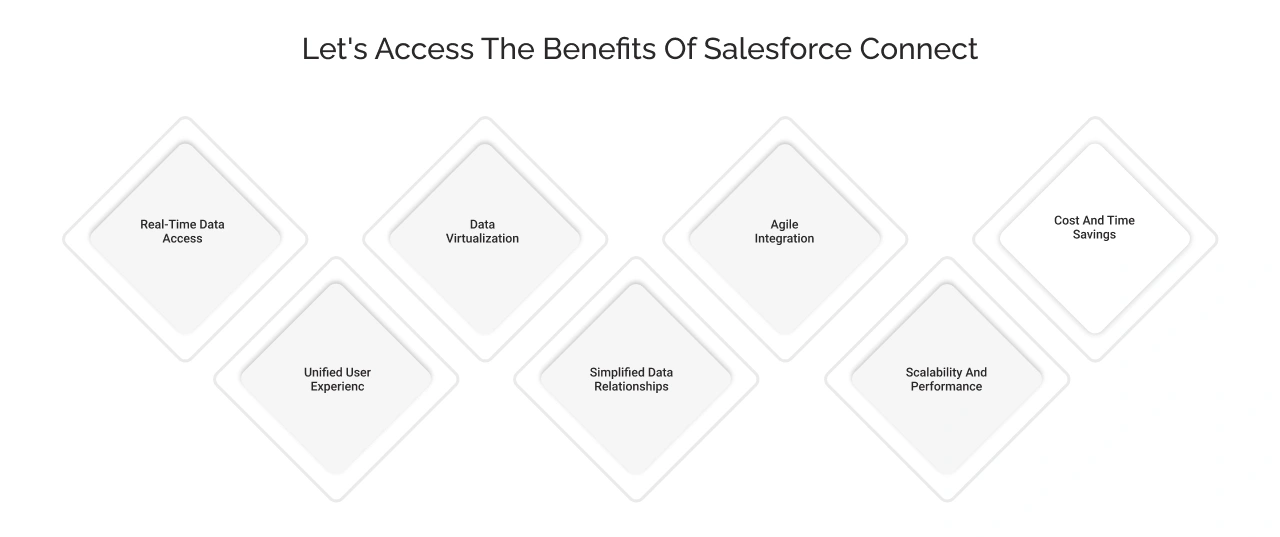
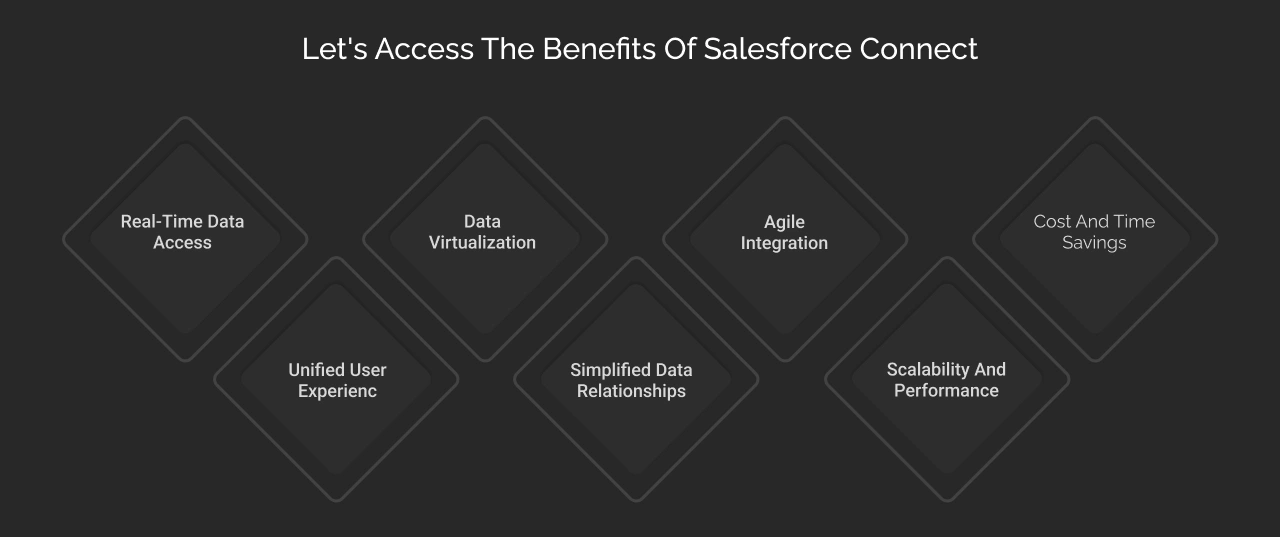
With Salesforce Connect, you can get real-time access to all your data sources, ensuring users can view the latest updated information without delay or needing to manually synchronize data.
Users can easily work with external data within a familiar Salesforce ecosystem, ultimately delivering a unified experience. Users can create reports, leverage automation, perform searches, and get benefitted from other Salesforce functionality without going to & fro between different systems.
The good thing about Salesforce Connect is that it adopts a virtualized approach and allows users to access and retrieve data directly from external sources. This reduces storage costs and removes room for data redundancy.
With the help of Salesforce Connect, you can simplify complex data relationships by allowing users to create relationships among Salesforce and external objects, which facilitates easy navigation and querying of related data across multiple systems.
Salesforce Connect provides a flexible and agile approach to data integration. It allows for easy integration with various external systems, including on-premises databases, legacy systems, and cloud-based applications, facilitating seamless connectivity and information exchange.
By accessing data directly from external systems, Salesforce Connect can efficiently handle large data volumes and complex queries. It ensures scalability and performance, delivering optimal results even with extensive data sets.
By eliminating the need for data replication and manual data import/export processes, Salesforce Connect saves time and reduces data management and maintenance costs. It streamlines data integration workflows and enables efficient data access and utilization.
For more in-depth insights into Salesforce integrations, refer to our comprehensive Salesforce integration guide.
Data integration with Salesforce Connect brings significant benefits to various industries, irrespective of the size or type of their business. Here’s how data integration with Salesforce Connect impacts different industries:
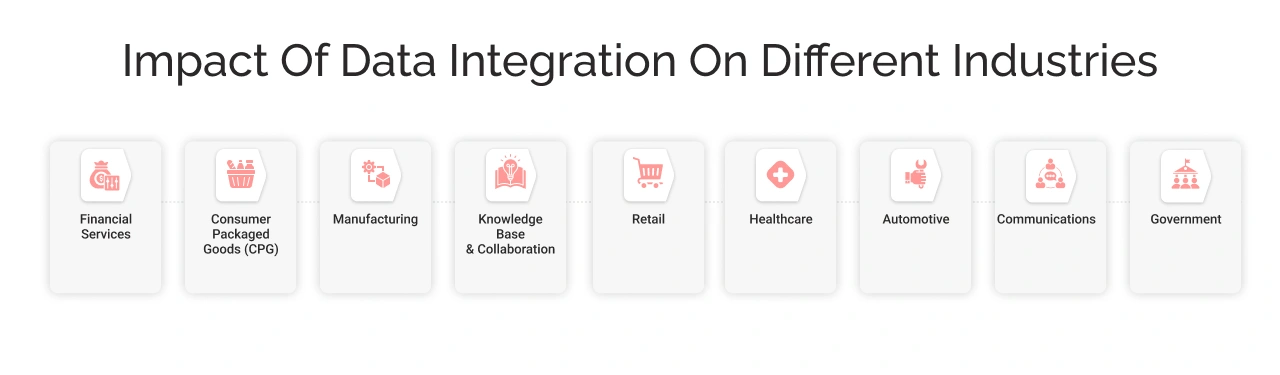
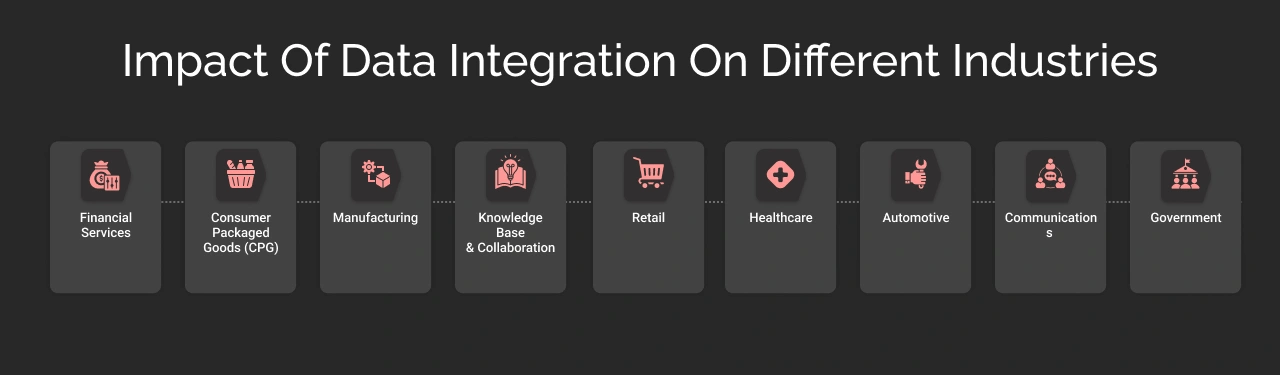
Integrating data with Salesforce Connect offers financial services institutions a comprehensive view of customer interactions and financial data. By consolidating data from external systems, such as recruiting and Human Capital Management (HCM) systems, financial services companies can streamline their recruiting processes, track candidate interactions, and maintain a single record of employees throughout their lifecycle.
By integrating data from external systems with Salesforce Connect, CPG companies can gain real-time visibility into product sell-through across channels, retailers, and distributors. This enables them to collaborate effectively with suppliers and distribution partners, optimize supply chain management, and make data-driven decisions for improved sales and distribution strategies.
Salesforce Connect’s data integration capabilities enable manufacturers to achieve real-time visibility into their supply chain. They can integrate inventory data, raw material information, supplier details, and delivery status from external systems, enabling them to identify bottlenecks, streamline operations, and ensure smooth production processes.


Revolutionizing Automotive Manufacturing Industry: Optimizing Production Efficiency with Salesforce
Decrease In Supply Chain Disruptions
Improvement In Customer Satisfaction
Increase In Meeting Demand Forecasting
Integrating data from multiple sources using Salesforce Connect gives retailers a holistic view of their operations. Retailers can analyze sales performance, customer preferences, and inventory levels across all channels by connecting brick-and-mortar and online sales data. This empowers them to optimize inventory management, implement targeted marketing strategies, and enhance the customer experience.


How Did Salesforce Implementation Drive Innovation & Growth In Retail And Consumer Goods Sectors?
Increase In Operational Efficiency and Cost Reduction
Enhanced Visibility & Data-Driven Decision-Making
Personalized Marketing and Customer Loyalty
Data integration with Salesforce Connect allows caregivers and hospital administrators to access critical patient data from external systems, such as prescription, insurance, and appointment data. This ensures seamless and efficient patient care, accurate medical record keeping, and improved operational efficiency in healthcare facilities.
Salesforce Connect enables data integration across automotive supply chains, allowing seamless collaboration with partners. Manufacturers can integrate data related to supply chain management, parts, shipments, and customer interactions. This facilitates just-in-time manufacturing, efficient inventory management, and enhanced customer service through centralized access to customer warranties, purchases, and service appointments.
Salesforce Connect enables data integration for communication companies, providing account managers with a comprehensive view of customer entitlements, service calls, and technical schedules. Consolidating data from external systems improves customer relationship management, streamlines service delivery, and enhances overall customer satisfaction.
Salesforce Connect’s data integration capabilities empower government organizations to consolidate data from multiple legacy ERP systems into a single, unified view. This enables real-time access to accurate data for asset visibility, financial management, order entry, and employee onboarding. Government agencies can make informed decisions and improve efficiency by gaining a comprehensive understanding of resources.
| Aspect | Salesforce Connect | Lightning Connect |
| Adapter Types | Supports three kinds of adapters: OData, Apex Custom Adapter, and Salesforce Connectors | Specifically uses the OData adapter to access external data from different sources |
| Data Access | Provides read and write access to external data | Provides read-only access to external data |
| Reporting | Supporting native reporting on external objects | Does not support native reporting on external objects |
| Data Management | Simplifies data management and governance by connecting data between different Salesforce instances | Does not connect data between Salesforce instances |
| Integration Methods | Offers various integration methods like OData, REST, and SOAP | Offers OData as the primary integration method |
Salesforce Connect allows businesses to access the full potential of their data and succeed in today’s interconnected world.
Let’s look at some interesting use cases where Salesforce Connect changes how organizations use and engage with their data.


While dealing in retail, a company wants a real-time inventory view across all its retail stores and warehouses. By utilizing the capabilities of Salesforce Connect, they integrated an inventory management system with Salesforce, which allowed them to access and update all information related to inventory in real time. What they gain from this: Accurate & latest inventory information, streamline order management, avoid stockouts, and improve supply chain.
A financial services organization wishes to provide its customer service representatives with a comprehensive view of each customer’s financial information. By integrating their core banking system with Salesforce Connect, they can directly access customer account data, transaction history, and investment portfolios within Salesforce. This gives customer service representatives a comprehensive view of each customer’s financial profile, offers tailored help, and enhances customer satisfaction.
Effective collaboration with suppliers is crucial for sourcing raw materials and components in the manufacturing industry. A manufacturing firm can leverage Salesforce Connect to integrate its supplier systems and establish a centralized platform for smooth communication and collaboration. Through this integration, they can exchange real-time data on purchase orders, shipping status, and quality control information with their suppliers. This streamlines the procurement process, fosters stronger supplier relationships, and significantly improves visibility into the supply chain.
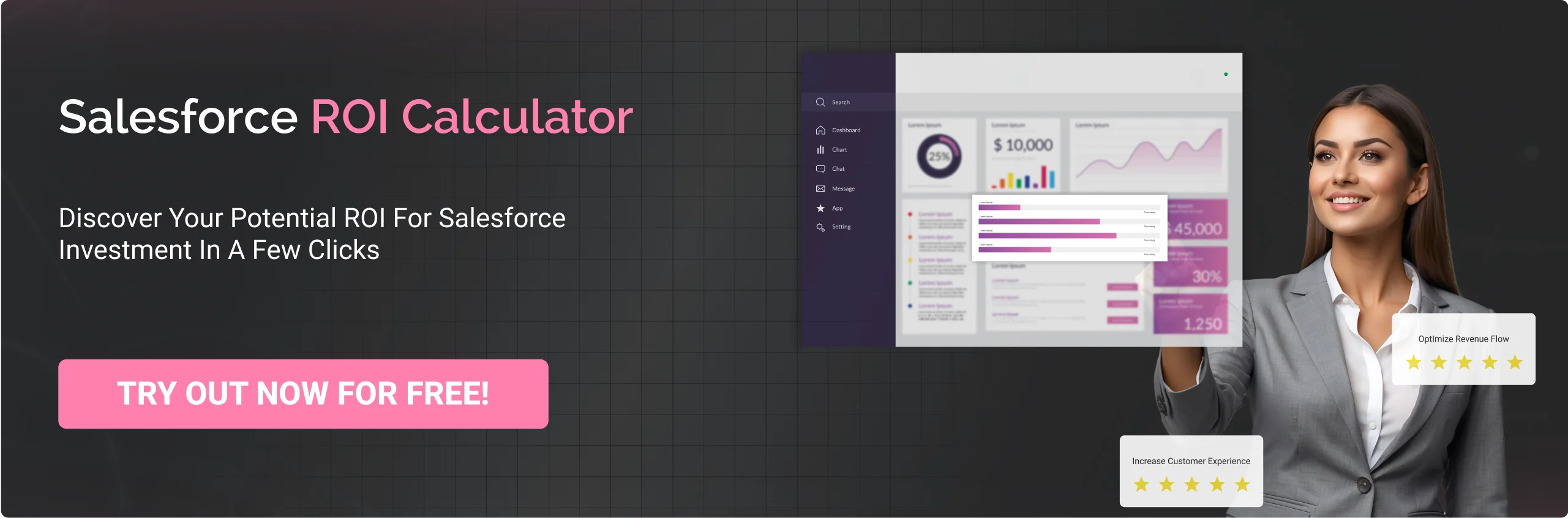
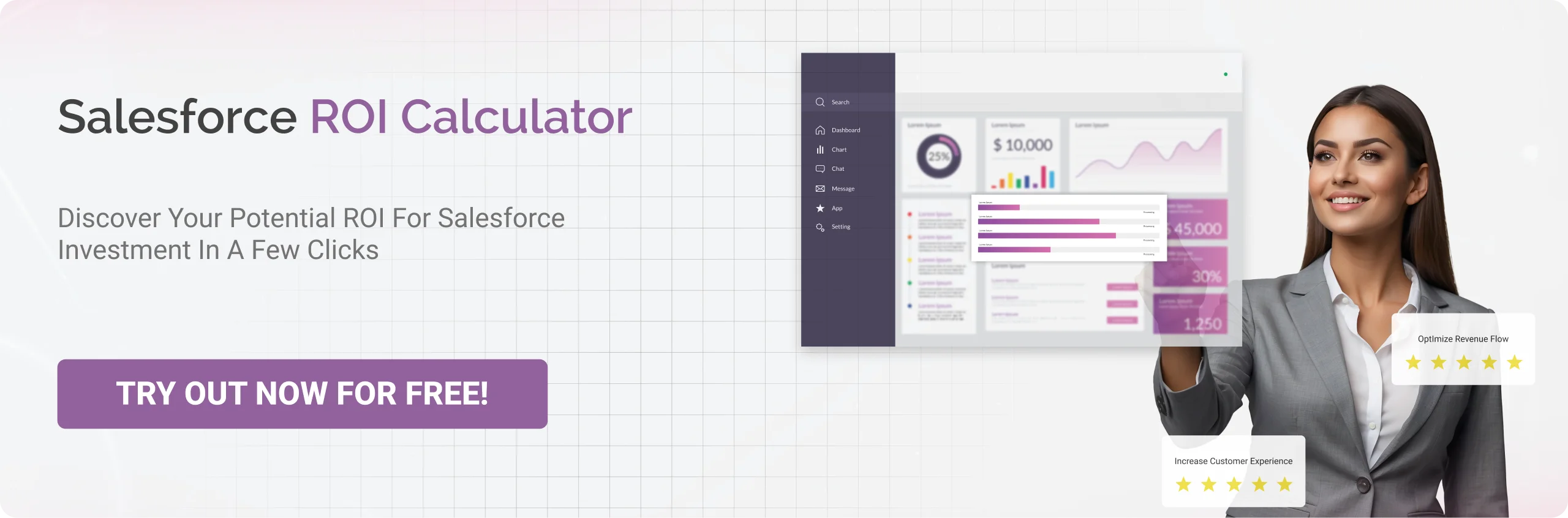
Here’s a step-by-step guide to help you professionally set up Salesforce Connect and establish connections with external data sources:
Step 1: Prepare your Salesforce Org
Step 2: Create an External Data Source
Step 3: Set up External Objects
Step 4: Create External Data Source Relationships (optional)
Step 5: Test and Validate the Connection
Step 6: Fine-tune and Optimize the Connection
These steps will help you successfully set up Salesforce Connect and define a connection with your external data sources. Also it is crucial to know how to integrate Salesforce data effectively with Salesforce Connect to maximize its utilization. If you encounter any difficulties or issues, you can refer to either Salesforce documentation & available resources or seek assistance from a Salesforce Implementation Consultant to carry out this implementation process on your behalf.
While Salesforce Connect offers the ability to connect various external sources and access data from them, it does have certain limitations that you should be aware of:


1. Maximum External Objects
Salesforce Connect restricts users from creating up to 100 external objects, limiting the number of data sources that can be integrated into Salesforce.
2. OAuth Token Length
The OAuth token issued by external systems for authentication can only be up to 4,000 characters long. Knowing this limitation while generating lengthy tokens from the systems is important.
3. Restrictions on Joining
Salesforce Connect allows a maximum of four joins per query between external and other objects. This limitation impacts the complexity of data relationships and queries involving multiple objects.
4. Page Size Limit
Server-driven paging in Salesforce Connect has a maximum page size of 2,000 rows. This means that retrieving large datasets needs to be done in smaller chunks to adhere to this limit.
5. Setup Complexity
The setup process for Salesforce Connect can be time-consuming and involves intricate configurations. Inadequate setups may result in data not loading correctly or inefficient data retrieval.
The pricing for Salesforce Connect depends on the number of external data sources you connect and the edition of Salesforce you use. Salesforce offers different editions with different features and pricing plans. Here are some general factors that affect the pricing of Salesforce Connect:
Salesforce Editions: Salesforce Connect is available in some editions, such as Enterprise, Unlimited, and Performance. Salesforce Connect’s availability and specific features may differ depending on the edition you pick.
External Data Source Licenses: Salesforce Connect needs extra licenses called External Data Source licenses. These licenses are usually priced separately from the Salesforce user licenses and are needed for each user who wants access to the connected external data sources.
Data Transfer and API Costs: If you’re connecting to external systems that involve data transfer or API usage, there might be extra costs related to those activities. Salesforce may have limits or charges for data transfer bandwidth or API requests to external systems.
Additional Salesforce Features: Salesforce Connect may need additional features or add-ons, such as the Platform Cache or Heroku External Objects, which might have their pricing.
It’s important to remember that pricing details for Salesforce products and features can change over time, so it’s advised to check Salesforce’s official website or contact a certified Salesforce Partner who will provide you with the latest and accurate information regarding pricing and licensing of Salesforce Connect.


In conclusion, Salesforce Connect offers a seamless integration solution that allows users in the native Salesforce environment to effortlessly access and manage data from external sources.
This powerful integration strategy is a viable alternative to ETL tools, particularly when real-time data is needed in smaller volumes or from backup storage systems.
To experience the benefits of Salesforce Connect and maximize your data management capabilities, consider partnering with experts like Cyntexa, having proven experience in providing best Salesforce integration services. Our experts will guide you in implementing Salesforce Connect and utilize its full potential, enabling your organization to make informed decisions based on real-time data.
Get in touch today to experience the power of data integration into your salesforce ecosystem.
Don’t Worry, We Got You Covered!
Get The Expert curated eGuide straight to your inbox and get going with the Salesforce Excellence.
AUTHOR
Salesforce Data Cloud, AI Products, ServiceNow, Product Engineering
Co-founder and CTO at Cyntexa also known as “VJ”. With 10+ years of experience and 22+ Salesforce certifications, he’s a seasoned expert in Salesforce Data Cloud & AI Products, Product Engineering, AWS, Google Cloud Platform, ServiceNow, and Managed Services. Known for blending strategic thinking with hands-on expertise, VJ is passionate about building scalable solutions that drive innovation, operational efficiency, and enterprise-wide transformation.


Join Our Newsletter. Get Your Daily Dose Of Search Know-How
Salesforce Connect is a feature that provides seamless access and interaction with data from multiple systems by integrating external data sources in real-time within your Salesforce environment.
The advantages of Salesforce Connect include real-time access to external data, improved decision-making, enhanced customer experiences, streamlined business processes, and the breakdown of data silos.
Salesforce Connect supports integration with databases, web services, enterprise systems, and custom applications, allowing organizations to leverage and connect data from diverse systems within Salesforce.
Yes, Salesforce Connect allows for real-time data access from external systems, ensuring that the information presented in Salesforce is up-to-date, accurate, and synchronized with the connected data sources.
Become a next-gen business with us.
Tell us about your idea and we’ll bring it to life. Schedule a FREE consultation today.
Looking for a new career?
View job openings
By submitting, you consent to Cyntexa processing your information in accordance with our Privacy Policy . We take your privacy seriously; opt out of email updates at any time.
This site is protected by reCAPTCHA and the Google Privacy Policy and Terms of Service apply.
Looking for a new career?
View job openings