Data Models in Salesforce Marketing Cloud
Table of Contents
Salesforce Marketing Cloud is the leading platform for delivering customer-based, personalized journeys across multiple channels and devices empowering marketers to deliver the right marketing throughout all phases of the relationship with the customers. Salesforce Marketing Cloud Implementation partner provides solutions for customer journey management through email, mobile, social, web personalization, advertising, content creation and management, and data analysis.
Using Salesforce Marketing Cloud has the following benefits,
- It helps to listen to customers with the help of customer presence across cross channels.
- It helps to build better customer experience depending on the customer requirements collected across the channels.
- It helps to build brands based on the customer experience with the product.
What is List?
In terms of Salesforce Marketing Cloud, a list is a collection of subscribers that receive any type of communication from the company. All your subscribers are accommodated in the All Subscribers list of your account. You are allowed to create as many lists as per business needs need to segment your subscribers so that you can target better email communications.
For example, you can create a list for your customers based in the USA, another list for customers from the UK and a new list of customers from Asia.
Once you create a list, you can send emails to the subscribers on the list or you can create a group of special lists to target a specific group of subscribers.
Subscriber Lists store the email address and the subscriber status and the Subscribers are stored in Lists based on the preference attributes.
Components of a List
The following are the key components of a Subscriber List.
- Email Address of the Subscriber.
- Subscriber Status gives the status of the email recipient, set to determine the email deliverability.
- Subscriber with Active status can receive emails
- Bounced Subscribers cannot receive emails because of a couple of soft bounces.
- A Held subscriber cannot receive emails after 3 soft bounces or 3 hard bounces with a gap of 15 days after the first bounce.
- Unsubscribed status shows the customers who requested to unsubscribe them from the subscription.
- Deleted subscribers are the removed subscribers from the list. It is advisable to move the deleted subscribers to the unsubscribed list to avoid future encounters
- Subscriber Key is the unique key given to each subscriber to save the email address of the subscriber in multiple lists. The Subscriber key is used to identify the subscriber in the Marketing Cloud.
- Profile Attributes help to store information of the subscribers by setting the attributes globally to use across the Marketing Cloud. The Profile attribute can store the full name and the email address of the Subscriber.
- Preference Attribute helps to set the preference to the subscribers in the list as to how the recipients expect to receive the email communication.
The attributes can either be required or optional and that depends totally on how you want to curate the Subscriber list. Also, the attributes can be made visible or hidden owing to the privacy of the subscribers. If set to visible, the subscribers are allowed to update their information based on the attributes through the profile center.
List Properties in Salesforce Marketing Cloud
The List Properties allow the Users to view the statistics of the subscribers’ list and change the basic properties of the list if required.
The following are some of the key list properties.
- List Name and Description shows the name of the list in the workspace and the description gives a brief note on the subscribers in the list.
- Campaign Association allows the users to define if the list can be used in campaigns.
- External Key is the unique identifier used across by developers to call the list as required.
- List-ID is another unique identifier assigned to every list created.
- Created and Last-Modified Dates allows users to view the list created date and the last modification done on the list.
- The location gives the list folder location to ease access.
- Type sets the type of the list and in general, a list is usually a standard list.
- The public option lets users see the list in the subscription center. A subscriber can opt-in or opt-out of the public list anytime.
- The size of the list defines the number of subscribers on the list.
- Double Opt-in allows the subscribers to confirm their email addresses.
- Welcome Email option lets the list send a welcoming email to every new subscriber on the list.
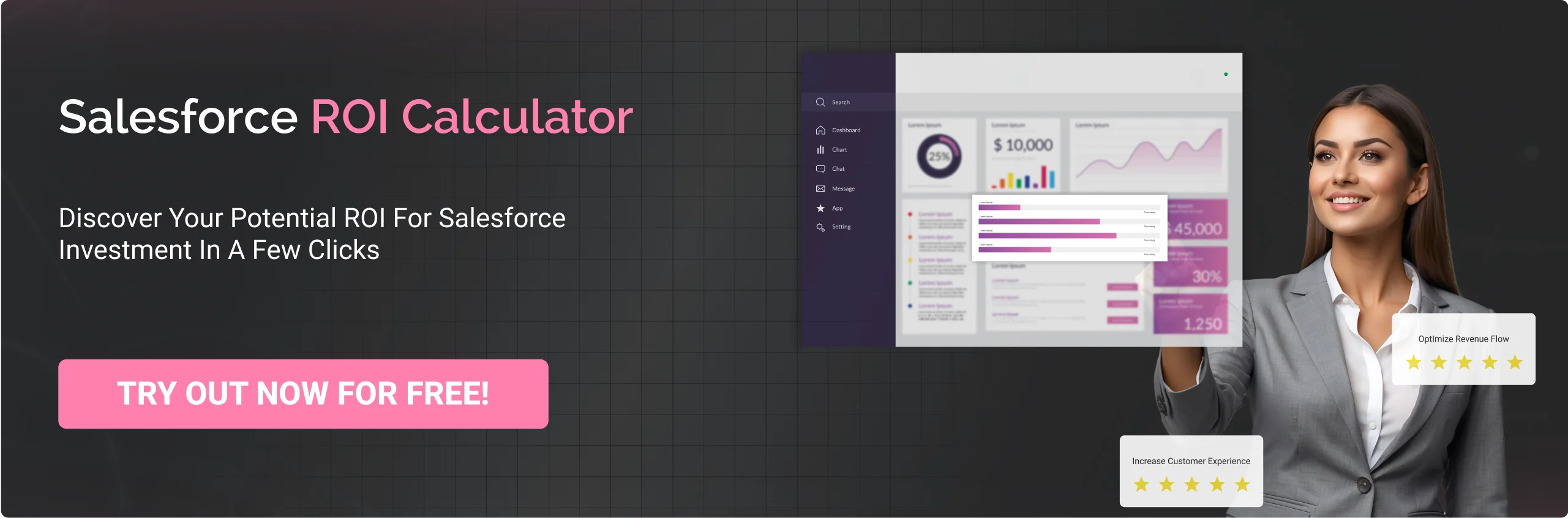
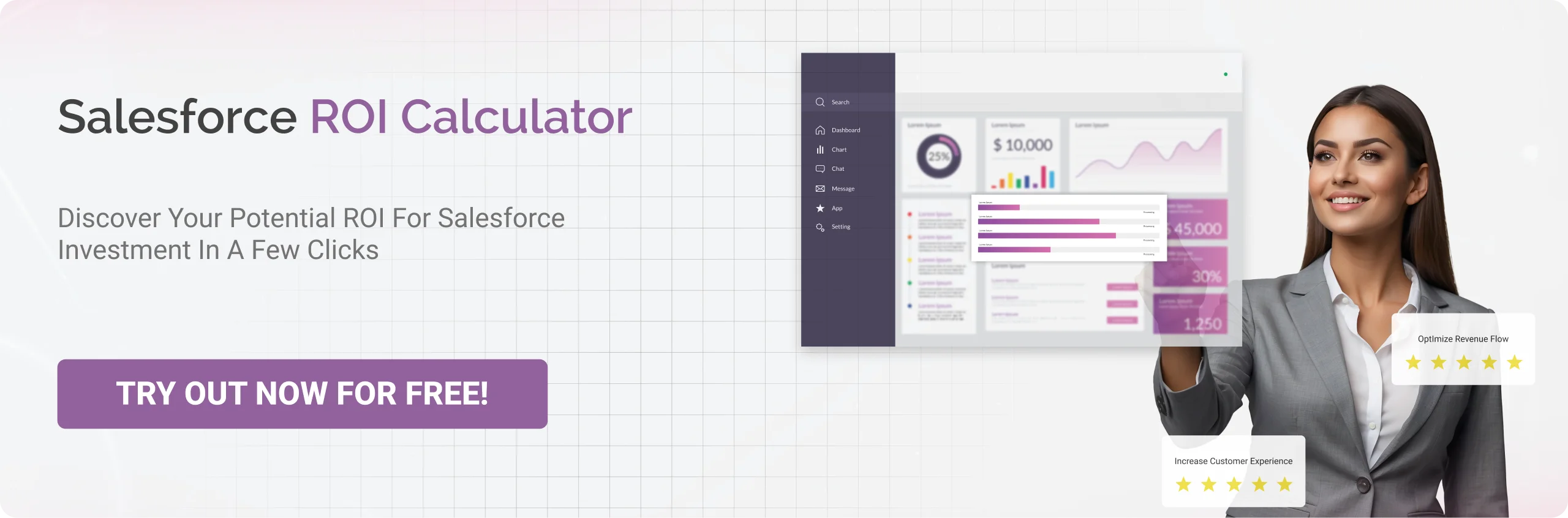
Types of List
Subscriber list can either be included or excluded in email sends. Based on this, we have two types of lists as:


- Targeted Lists help to target multiple subscriber lists based on the segmentation attributes set for the campaigns.
- Exclusion Lists help excluding any subscriber from data extension while sending out emails to a data extension. This list helps us avoid sending emails to the competitors and such.
How to create a List?
Now that you have an idea of the attributes to be imposed on filtering your subscribers, you can set the properties matching your campaigns and the list can be created.
You can start creating a list by providing the name for the list to be displayed while sending the emails, the option to keep the status as public so that the subscribers can see their information in the subscription center and then enabling the Double opt-in section where the subscribers can be sent with a confirmation email link attached to the campaign email.
When to use List in Salesforce Marketing Cloud?
A list-based data model is encouraged when
- You have a collection of 500,000 subscribers or less long term
- You believe that a simple content can perform better at campaigns
- The fast-import of data collection is not a great concern to you. In an hour, you can import up to 500,000 rows.
- You have only a few attributes in mind to segment your subscribers
- Your lists can be allowed to duplicate subscriber email address
What is Data Extension?
A Data Extension is a table within the marketing cloud, containing the customer data. With the help of data extensions, customer information can be linked across the marketing cloud and helps to push data across Sales Cloud, Service Cloud, and Marketing Cloud. Data Extension stores multiple information of a subscriber which cannot be maintained in the lists as attributes.
With the help of Data Extensions, customer data can be imported from the external systems in Marketing Cloud.
Features of Data Extension
Data Extension being a relational database is composed of fields and relationships. Let us know more about the components of a data extension.
- Fields define the information value of a subscriber that can be stored in a data extension. A Data Extension can have as many fields required to store the customer information. Each field in data extension comes with a Name, Primary key, Data Type for the field, the length of the field and a default value for an empty value.
- Data Relationships defines the relationship between data extensions based on a common field from both the data extensions. The primary key of one table is used as the link to another table. Data relationship helps with data segmentation across data extensions.
Properties of Data Extension
The following are the properties used in a data extension.
- List Name and Description shows the name in the data extension and the description gives a brief note on the target information.
- Campaign Association allows the users to define if the data extension can be used associated with campaigns.
- External Key is the unique identifier used across by developers in their API calls of data extension as required.
- Created and Last-Modified Dates allows users to view the data extension created date and the last modification done on the data extension.
- The location gives the folder location in which the data extension is located.
- Type sets the type of the data extension. There are three types as standard, filtered and random.
- The size of the list defines the number of records in the data extension.
- Used for Sending defines if the data extension can be used in the subscriber email sends.
- Used for Testing defines if the data extension can be used in testing sends.
- Fields that are added to the data extension with external information
Components of Data Extension
The following are the key components,
- Publication List – At the time of email sends, subscribers are added to the publication list. Subscribers in the publication list are allowed to opt-out of subscription anytime. If the publication list is not selected while sending the emails to a data extension then in that case if a subscriber will opt-out of the subscription, his status will be updated as ‘unsubscribed’ in the ‘All Subscribers List’. The Publication List helps to prevent subscribers from opting-out of directly the ‘All Subscriber List’. Using the Publication list, you can segment the list of subscribers you can allow to opt-out. A publication list helps you define how the subscribers want to receive the email communication.
- Suppression List – Subscribers in the suppression list are the email addresses of the Unsubscribe list, canceled customer email addresses, SPAM reporters and such. At the time of email sends, selecting this suppression list helps to avoid encounters with such contacts. The email addresses of such contacts will remain as unsubscribed as for future use. Suppression list helps to manage the list of subscribers you wouldn’t want to send emails.
How to create a Data Extension?
Data extension can be created as a new data extension from the base, or by copying another data extension with the fields but no data or with the help of the template provided by the marketing cloud.
When to use Data Extension?
Data Extension can be used when,
- You have a collection of more than 500,000 subscribers for email sends.
- You have to send out global messages to the subscribers on the list.
- Your business needs support multiple subscriber data sets with separate definitions.
- Fast import is a prime concern and around 1 million rows are imported in ten minutes.
- You find the need to implement triggered sends.
- You have to use the SOAP or REST APIs.
- Your business prefers a flexible subscription model for email campaigns.
List and Data Extensions – Differences
| List | Data Extension |
| A new record can be added to the list manually. | Data extension supports the manual addition of a single record with the help of a contact builder. |
| Subscriber data is stored in the list based on preference and profile attributes. | Subscriber data is stored in the data extension level, making them list-level attributes. |
| The List cannot be used as secondary storage of relational data | Data Extensions can be used as secondary storage of relational data. |
| Data retention is not possible with the list. | Data extension allows data retention. |
| The List cannot be shared | Data extension can be shared across the accounts. |
| Automated data export is not feasible. | Data extension supports automated data export. |
| Personalization strings can be added by using the dropdown to add profile when building the content. | Personalization strings can be added manually. |
| The List supports all the standard reporting. | Data extension cannot use the standard reporting designed for lists. |
Suppression List vs Exclusion List
The exclusion list holds the email addresses of the subscribers whom we might not want to send email communication on specific campaigns. When sending emails to a data extension, we can segment these subscribers and send them to the exclusion list. For example, a specific campaign might not require subscribers from a particular state and these subscribers can be sent to the Exclusion list so as to target the right audience with no hindrance.
Suppression list has the list of subscribers you wouldn’t want to send any email communication. When sending emails to a list, we can add these subscribers to the suppression list, the subscribers in the list will not receive any email communication.
While both help excluding the subscribers with whom we do not want any email communication, the Suppression list is used for a list and the Exclusion list is used for data extension.

Conclusion
Both list and data extension store subscriber information for email communication based on defined filters. With the help of a list, you can curate segmented lists to receive email communication. Data extension is a relatable table that holds collective information of the subscribers. Using the types of lists available in list and data extension, subscribers can be segmented for appropriate purposes.
Now that you have seen the purposes served by List and Data extension, you can schedule a consultation call with Cyntexa to know what type of data model suits your business well.
Don’t Worry, We Got You Covered!
Get The Expert curated eGuide straight to your inbox and get going with the Salesforce Excellence.
AUTHOR
Neha
Vlocity (Salesforce Industries)
Neha is a Salesforce Industries (Vlocity) specialist with 10+ years of experience and 6+ certifications. Her deep domain knowledge enables her to design and implement industry-specific Salesforce solutions that streamline operations and accelerate business outcomes. Neha is committed to delivering measurable impact by aligning technology with sector-specific challenges in telecommunications, insurance, and other verticals.


Cyntexa.
Join Our Newsletter. Get Your Daily Dose Of Search Know-How





