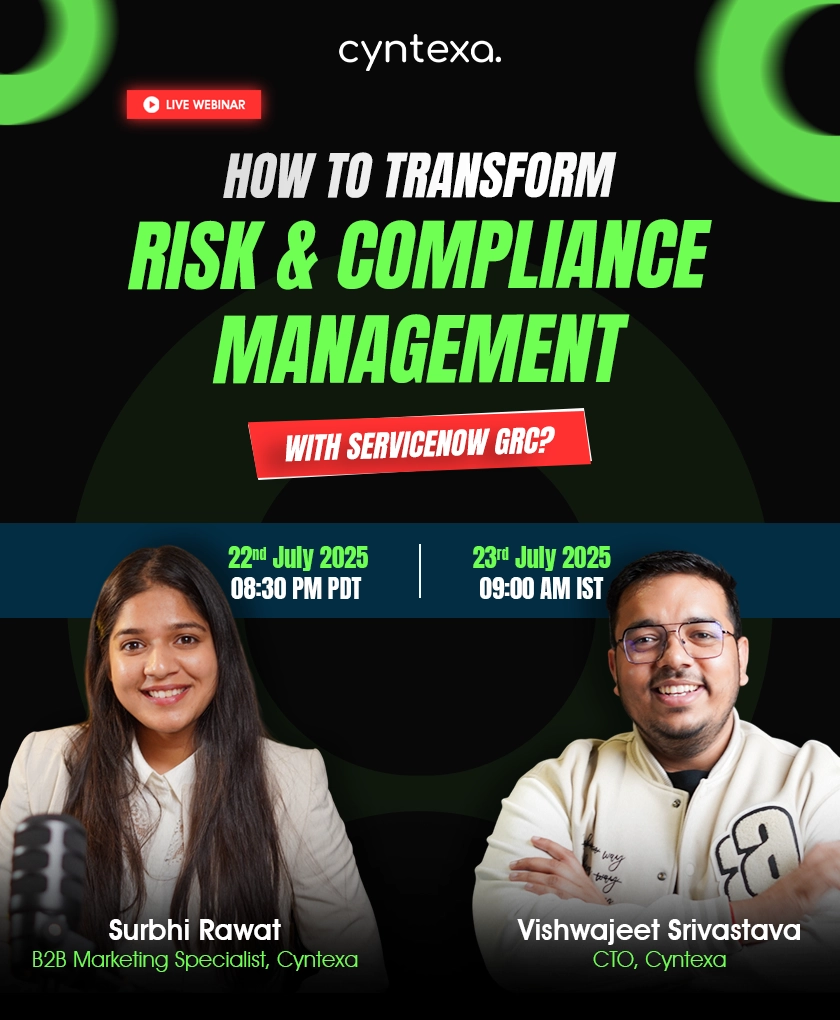Complete Guide to Salesforce CRM Analytics Implementation
Table of Contents
According to a recent McKinsey & Company study, businesses that use data analytics are more likely to be profitable. They are 23% more likely to be profitable than businesses not in data analytics.
Conclusion: Data is the new oil fuel decision-making organization-wide, but only if you know how to refine it and use it wisely. If you are using Salesforce, you can utilize one powerful tool that can be your next source to turn data into gold, i.e., Salesforce CRM Analytics.
CRM Analytics from Salesforce is a cloud-based platform that empowers you with the capabilities to identify hidden patterns, seek better opportunities for sales and growth, and improve the quality of business processes through data.
To make it all happen, you should know how to start with Salesforce CRM Analytics, what features it offers, and how to leverage it to enhance business performance.
This comprehensive guide has everything you need to know about Salesforce CRM Analytics Implementation, from basics to pro. This is the place you should look for your answers.
So, let’s dive in.
What is Salesforce CRM Analytics?
Earlier popular with the names Einstein Analytics and Tableau CRM, Salesforce CRM Analytics is a cloud-based business intelligence tool that empowers businesses to comprehend and aggregate data from multiple sources and visualize it as per the requirements.
It leverages the capabilities of machine learning, AI, and predictive modelling to gather comprehensive data insights and support businesses to make smart and fast decisions.
For instance, in a retail business with various online and physical stores, Tableau CRM consolidates vast amounts of data into a centralized location. The user-friendly interface and interactive charts facilitate easy comprehension and real-time sales tracking for each store.
The platform’s predictive analytics aids in anticipating customer requirements and enhancing inventory management. Moreover, the data forms the foundation for personalized marketing strategies, enhancing customer acquisition.
CRM analytics is not just for retail businesses. Any business that uses Salesforce Sales Cloud can unleash the hidden potential of data with this tool and get insights into its processes.
Why Do You Need Salesforce CRM Analytics?
Gartner’s research shows that most businesses (70%) are not making the most of their data. They are losing chances to optimize their processes, make smarter choices, and gain an edge over their rivals.
Only a fifth of businesses have a properly aligned data analytics strategy. Data analytics is vital for their business, according to 75% of businesses, but less than half (45%) say they are using it well.
And here is another one with a projected 65% of organizations aiming to make fully data-driven decisions by 2026 (CloudTalk), the need for robust analytics solutions has never been more urgent. Salesforce CRM Analytics empowers businesses to harness the power of their data, transforming raw information into actionable insights that drive growth, efficiency, and innovation.
Data analytics has its difficulties, but they are not unconquerable. Some of the common difficulties businesses face in the absence of a suitable analytics tool are:
1. Difficulty in data capturing
A common problem that Salesforce users encounter is that some contacts are not automatically added to Salesforce. You may miss potential leads, accounts, or opportunities hidden in your email, calls, or meetings. It would help if you had Salesforce CRM analytics to automatically capture all the data from these sources and create new Salesforce records based on this data. Also with CRM Analytics, it becomes easy to target the potential deal with whitespace analytics implementation timely.
2. Data asynchronization
Salesforce users struggle with faulty email client sync, requiring manual entry of customer meeting info. Data discrepancies arise as Salesforce lacks data display for Outlook/Gmail meetings. Salesforce CRM analytics resolve this by enabling seamless two-way sync and automatically saving all business events to Salesforce.
3. Dashboard limitations
Salesforce dashboard limitations restrict customization, filtering, and data integration. Salesforce CRM analytics overcome these challenges by resolving issues, aggregating data, and embedding dashboards into records for increased flexibility and data visibility. Additionally, Leader View Dashboards provide a modern perspective on all key performance indicators (KPIs) and enable in-depth data analysis, allowing users to take action without leaving the application.
4. Conflicts and duplicity in data
Data discrepancies and duplicates are common obstacles faced by Salesforce users due to data arriving from various sources. Custom rules are needed to handle data selection and storage, but incorrect configurations can result in redundant or conflicting CRM data. Salesforce CRM analytics offer a solution by seamlessly syncing emails, calendar events, and other data with custom objects in Salesforce.
How Does Salesforce CRM Analytics Work?
CRM Analytics or Tableau CRM collaborates directly with customer relationship management software to prepare data on dashboards and reports for predictive analytics. Salesforce assured that users don’t have to limit themselves while using Einstein. That’s why it enables you to connect it with other CRMs and drive better results powered by business intelligence. Tableau CRM provides solutions for key business problems, allowing businesses to know more about their customers.
The valuable insights provided by this Salesforce tool are deliberate to extend the potential business opportunities and another segment for the growth of users by providing easy access and helping organizations flourish.
CRM Analytics comes with these components:
- Lenses defining logic where data should get stored.
- Recipes to create flows.
- Datasets for cumulating data from Salesforce and other external sources.
- Dashboard Templates (comprised of datasets and a visual representation of analytics data)
- Stories, Statistical Analysis of a dataset, and Insight into trends and future predictions,
- Drag-and-drop interface, Recipes for addressing common business use cases like Lead Conversion Analysis, Sales Performance Dashboard, Customer Lifetime Value Analysis, etc.
7 Features Of Salesforce CRM Analytics
The popularity of CRM Analytics or Salesforce Einstein Analytics has constantly been going up since the acquisition of Tableau. CRM Analytics has consistently delivered intelligent insights for enhancing the user experience of native CRM and integrating with world-class CRM solutions. Wait. We all know one thing about Salesforce. It has a habit of amazing its users by adding interesting features to provide ease of use and convenience.
Well, they have successfully maintained their streak this time as well. Have a look at the explicitly added Salesforce CRM Analytics Features in its Winter 21 release.


1. In-built Dynamic Dashboards
Salesforce believes in providing free trials to its users and ensures you have a great experience in knowing CRM Analytics. For that, the trial version carries a lot of sample datasets, dashboards, and applications that permit users to explore straight off.
All you have to do is sign up log in with the Einstein platform credentials and begin discovering the sample dashboards embedded directly to the homepage. Users can view the data in many ways possible through these dashboards.
2. Establish Connections With Different Data Sources
In business decision-making, Actionable intelligence makes it mandatory to merge data from various systems. Users can connect the CRM software with survey data with multiple ERPs to increase sales productivity and improve service quality.
Einstein Analytics now includes built-in connectivity to all types of data sources, such as Google BigQuery, SAP, AWS, CSV Files, etc. It is convenient for users to connect with non-Salesforce data and process all these at the center.
3. Case Routing Enables Smarter And Faster Customer Resolutions
This feature is the recent addition to CRM Analytics from Salesforce that automates case routing by navigating the cases to the best-fit queue. You can easily assign cases to the agents considering some factors like the skillset to handle that particular type of case and a success rate of resolving cases in the past. These factors have a significant impact on how the cases get resolved and businesses mostly tend to overlook them.
With the optimal agent-case match, users can benefit greatly as the case resolution time is reduced. Despite product diversification and vigorously evolving customer expectations, the entire case routing process is optimized without human intervention.
4. Use Article Recommendations For Getting The Right Information
CRM Analytics hasn’t restricted its capabilities in providing apt responses, but its learnings can be used in various service scenarios. Let’s take knowledge articles as an example. You might have encountered this incident on Salesforce’s customer support hub, where Blaze comes in with many knowledge articles.
Salesforce Einstein Analytics comes into action by identifying the right information for your requirements. Customers can also find the apt info by self-servicing faster and more accurately. With this intelligence of Einstein, it is no longer required to sift through the whole knowledge base or struggle with finding the right content by conducting keyword searches.
5. Automatically Retrieving More Recommendations And Insights
With Traditional Analytical approaches, users easily understand what happened in the past and the reason behind it to make the right future predictions. Einstein-AI backed-up analytics will give you a clear picture of the future and foresee how things can go.
One of the components of Einstein Analytics, popularly known as Einstein Discovery, helps users predict based on various relevant KPIs and recommend the most insightful tops in optimizing the outcomes.
6. Utilize The Next Best Action For Determining The Best Course Of Action
One of the key features of Salesforce Einstein Analytics is recognizing the best course of action through Predictive Intelligence while keeping users on live interaction with a customer. It helps users deliver the maximum impact on customer interactions at crucial checkpoints. For instance, recommending any best-suited cross-selling opportunity, such as an add-on warranty, while resolving the case.
7. Trail Every Activity Of The User With Event Monitoring Analytics
Every minute detail of user activity can be tracked with Event Monitoring Analytics, parallel providing security to data. Businesses can view all kinds of activity detail about the individual event and identify changing behavioural patterns so that data can be safeguarded on time.
Event monitoring empowers teams to track logins, logouts, Lightning (web clicks, performance, errors in Lightning Experiences and The Salesforce Mobile App), URI (web clicks in Salesforce Classic), API calls, Apex executions, Reports exports, and more.
Who Can Utilize the Capabilities of CRM Analytics?


Administrators
Administrators can control CRM Analytics by managing users, datasets, dashboards, and reports. They can also configure CRM Analytics by setting permissions, security, and data access.
Data Analysts
Data analysts import and prepare data from Salesforce and other sources, enabling them to build and analyze reports to help businesses make better decisions and create dashboards to visualize data and track performance.
Business Users
Business users can leverage reports and dashboards to gain insights into their business, share them with others, and take action on the insights to improve their business.
External Users
External users and Salesforce AppExchange partners can use CRM Analytics to gain insights into their business, and other roles such as sales managers, marketing managers, customer service representatives, product managers, and financial analysts can also benefit from CRM Analytics.

Industries and Stats Representing the Significance of CRM Analytics
As per a comprehended study conducted by Harvard Business Review, 71% of executives believe that data analytics is essential for their company’s success.
According to Precedence Research, data analytics will be a USD 346.33 billion industry by 2030, growing at a CAGR of 30.41% from 2022 to 2030 for businesses that use Analytics tools.
Here are some specific stats that represent the significance of CRM Analytics:
- CRM Analytics is vital for their success, according to 87% of businesses.
- 72% of businesses that use CRM Analytics say it has helped them improve their decision-making.
- 63% of people in Sales have agreed with the fact that usage of CRM Analytics has helped them increase the numbers of sales revenues.
- CRM Analytics has improved their customer service, as claimed by 52% of businesses.
This was just the general data on how CRM analytics can be your next step toward scoring goals through data.
Let’s see how it is helping different industries:
Financial Services
Salesforce CRM Analytics is a magic wand for financial institutions. It helps them charm their clients, grow their businesses, and build a strong market presence. It also makes their work easier and faster and keeps their clients loyal.
With CRM Analytics, financial firms can achieve more than they dream of. Companies that deal in financial services and use CRM Analytics are 2.5 times more likely to achieve their sales numbers, as stated by Salesforce.
Citigroup, Goldman Sachs, and Bank of America are the most popular uses of this tool. They all use CRM Analytics and love it.
Healthcare
Healthcare service providers can empower their teams with the functionalities of CRM Analytics and transform data into insights. With it, you can:
- Provide better patient care by personalizing, monitoring, and managing their health.
- Engage your patients by enhancing access, building trust, and gathering feedback.
- Boost your efficiency by automating, streamlining, and optimizing your processes.
Cut your costs by using resources wisely, billing accurately, and increasing revenue. CRM Analytics users include Abbott, Amgen, J&J, Roche, UHG, Walgreens, and Anthem.
Retail
With CRM Analytics for Retail, you can wow your customers and boost your business in one go. Retail businesses can:
- Offer them personalized recommendations, offers, and services that make them loyal to you.
- Discover cross-sell and upsell opportunities, set optimal prices, and forecast sales precisely to increase revenue.
- Automate, streamline, and error-proof your processes to enhance your efficiency.
- Manage inventory smartly, improve supply chain visibility, and increase margins to lower costs.
Amazon, Walmart, Target, Home Depot, Kroger, and Lowe’s are already experiencing results through smartly processed data.
Technology
Gartner’s study confirms CRM Analytics’ potential for technology companies, reducing churn by 10%. Salesforce CRM Analytics empowers firms to boost satisfaction through personalized solutions, drive revenue with cross-selling and upselling, optimize pricing, and forecast sales accurately.
It streamlines operations, automates workflows, reduces errors, and optimizes resource utilization, leading to cost reductions and increased margins.
Industry leaders like Apple, Alphabet, Amazon, Tesla, and Intel rely on Salesforce CRM analytics.
Salesforce CRM Analytics Implementation: Step-by-Step Process


Step 1: Create a CRM Analytics dashboard with a template.
Hit the ground using a dashboard template to start quickly with CRM Analytics. Dashboard templates provide a pre-built layout with widgets and queries that you can customize.
Step 2: Create and manage dashboards with reusable components.
Now, you can create your dashboard components or start working directly on the ones in Salesforce. Dashboard components are the best way to save time while creating dashboards. They are a reusable group of pages, widgets, and Lightning Web components, easing your initial steps of Salesforce CRM Analytics implementation.
Step 3: Transform data into widgets:
a. Tabular data into repeater widgets.
If you have your data in spreadsheets or tabular format, you can put your faith in repeater widgets. They will allow you to present several rows of data in one widget only, making data look more organized.
b. Visualize real-time data into the input widget.
You can seamlessly integrate with your dashboards in real-time through Input Widgets. It also allows you to filter your data, fetch additional information, and modify and decide how your widgets should look.
Step 4: Create dashboard pages.
In this step, let’s move ahead with creating Dashboard pages. One of the perks is segregating large dashboards into smaller ones, giving you easily manageable sections. You can create a narrative by creating a dynamic path through your dashboard.
Step 5: Add, Copy, and paste widgets across the dashboard.
Widgets are the essential components of a dashboard. They can perform various tasks, such as calculating key performance indicators, filtering, visualizing, and showing record-level details. You can copy and paste widgets from one dashboard to another to save time and effort. This is a great way to reuse widgets and create consistent dashboards across your organization.
Step 6: Manage queries for widgets.
You can create queries on data sources such as datasets and Salesforce objects to get them displayed on widgets. You can also use custom queries to create dynamic and interactive dashboards.
Step 7: Make the dashboard widgets interactive.
You can make the widgets in your dashboard interactive by adding interactions like updating the appearance of the widgets, sorting data, or giving supplementary information.
Step 8: Set initial selections and global filters in the dashboard.
You can control the data displayed in your dashboard by setting initial selections and global filters. This allows dashboard viewers to change the displayed data without having to edit the dashboard.
Step 9: Optimize dashboard performance.
Ensure the regular optimization of dashboard performance is set in the implementation process. You can do so by running the dashboard inspector, which reduces the number of queries per page, and using caching.
Step 10: Use keyboard shortcuts for CRM Analytics dashboards and lenses.
In this step, you can plan for creating keyboard shortcuts while building CRM Analytics dashboards and lenses. They are listed in the help documentation.
Step 11: Collaborate on a new dashboard version behind the scenes.
To complete the CRM analytics implementation, work on a new dashboard version in the background by making yourself one of the dashboard publishers. Other dashboard users will still see the live version until you release the new version.
How Does Salesforce CRM Analytics (Tableau CRM) Improve Business Performance?
Here we have outlined different ways through which Salesforce CRM Analytics or Tableau CRM can improve business performance:


1. Improved Data Analysis and Visualization
Tableau CRM’s data visualization simplifies information access, with 48% of managers finding data without IT’s help and 74% experiencing improved decision-making. Presenting complex data as charts and graphs allows businesses to gain actionable insights. Integrating seamlessly with data sources enables a single source of truth, empowering users to uncover trends, make data-driven decisions, and enhance performance.
2. Self-Service Analytics
What if your staff can easily digest the valuable insights from the data without relying on assistance from the IT team? Salesforce CRM Analytics empowers businesses to analyze the data on their own easily without the need for technical skills like a programming language. The users can create customized dashboards and reports with a point-to-click interface to access the required business data with the help of visualization.
3. Collaboration and Cross-Functional Alignment
This tool from Salesforce facilitates collaboration among teams and stakeholders by providing a centralized data analysis and reporting platform. Users can easily share dashboards, reports, and insights, fostering a culture of data-driven decision-making and improving cross-functional alignment. This approach fosters decision-making processes and drives better business outcomes.
4. Predictive Analytics
Every business strives to be future-ready to ensure unstoppable growth, and Salesforce CRM Analytics helps them to do so. Leveraging AI and machine learning, Tableau CRM offers predictive analytics capabilities. By examining historical data, businesses can predict future trends, discover possibilities, and reduce risks.
This empowers organizations to make proactive plans, optimize resource allocation, and improve decision-making accuracy. The ability to predict outcomes supports strategic planning and drives long-term business success.
5. Actionable Insights for Sales and Marketing
Tableau CRM helps businesses gain actionable insights for sales and marketing initiatives. By analyzing customer behavior, market trends, and campaign performance, organizations can fine-tune sales strategies, target customers more effectively, and boost marketing impact.
This drives increased sales revenue, improved customer satisfaction, and stronger customer relationships.
6. Real-Time Insights and Monitoring
Businesses can enjoy up-to-date information with real-time monitoring of key metrics as CRM Analytics connects all the data sources in real time. This real-time data visibility promotes prompt responses to changes, timely interventions as required, and quick decision-making. By staying informed and agile, businesses can adapt quickly to dynamic market conditions, identify emerging trends, and capitalize on opportunities as they arise.
Real-World Use Cases of Salesforce CRM Analytics
Let’s dive into the real-world use cases of Salesforce CRM Analytics to learn how your industry could benefit from this intelligent analytics tool from Salesforce:
1. Retail Industry: Optimizing Inventory and Sales
The retail industry knows the challenges of managing inventory and increasing sales.
Tableau CRM comes to the rescue with its powerful analytics capabilities.
Tableau CRM helps the retail industry transform data utilization in multiple ways. The most prominent use case of CRM analytics would be to ensure product availability.
Retail stores often struggle to maintain the correct product at the correct inventory levels. Tableau CRM enables retail stores to keep track of products according to their category, supplier, day, and store region. The retail store manager can easily identify gaps in the inventory and demand for the product.
Retail stores invest much money and resources in promotional optimization, so they need to visualize the promotional data to optimize. Salesforce Einstein Analytics enables retailers to visualize the pre-promotion, promotion period, and post-promotion data to identify ways of improvement.
2. Financial Services: Enhancing Customer Engagement
The financial services sector relies heavily on building strong customer relationships and delivering personalized experiences. Tableau CRM plays a significant role in enhancing customer engagement. Let’s look at how a bank, “People Bank (imaginary name),” utilizes Tableau CRM to offer exceptional customer experiences.
At People Bank, customer satisfaction is their top priority. With Tableau CRM, they integrate customer data from various touchpoints, including transactions, inquiries, and feedback. This consolidated data gives People Bank a holistic view of each customer.
They can analyze spending patterns, identify cross-selling opportunities, and create personalized offers that make customers go, “Wow!” This customer-centric approach strengthens customer relationships, leading to increased customer loyalty and revenue for the bank.
Salesforce CRM Analytics Pricing
Right after the acquisition of Tableau, Salesforce kept its league of innovation and value-addition by launching Salesforce CRM Analytics (Tableau CRM).
Business users who want their decisions to be backed up with accurate data and figures must look at its pricing and decide which Salesforce CRM Analytics pricing model syncs well with their requirements.
All prices are billed annually and require an annual contract.
Standard Pricing Model
- Einstein Predictions: The Einstein Predictions plan is priced at $75/user/month. It has features like Einstein Prediction Builder and Einstein Discovery.
- CRM Analytics Growth: The plan is priced at $140/user/month. Some of the prominent features of this plan are Sales Analytics and Service Analytics, Analytics Studio, and Data Platform.
- CRM Analytics Plus: With all the features of Einstein Predictions and CRM Analytics Growth. The Plus plan is also equipped with features like Einstein Discovery for Reports. The plan is priced at $165/user/month.


Intelligent Apps Pricing
- Revenue Intelligence: For this plan, the price is $250/user/month. It comes with functionalities like Out-of-the-box Dashboards, Data Models, and Predictions. Along with that, it comes with a CRM Analytics Plus License and Tableau Explorer License.
- Industry Cloud Intelligence: Priced at $250/user/month. The plan has features like Industry-specific use cases for various sectors with access to licenses like CRM Analytics Plus License and Tableau Explorer License.
- Service Intelligence: By paying $250/user/month, users can access out-of-the-box dashboards and Service Cloud Data Kit. Along with the licenses that are prevalent in the other two plans as well.


How Can a CRM Expert Help You Transform Your Business with Data and Insights?
A CRM Analytics expert or certified Salesforce Consultant can help you transform your business with data and insights through Salesforce CRM Analytics in several ways:
1. Define your business goals and objectives
Are you aware of the objectives for taking up CRM Analytics in the first place?
Is it improving customers’ overall experience, expanding sales numbers, or reducing costs?
A CRM Analytics expert can help you define your goals and objectives to create dashboards and reports tailored to your specific needs.
2. Collect and organize your data
An expert helps you in assembling and organizing data from a wide range of sources, such as Salesforce, your website, and social media. You can additionally request their assistance in setting up data pipelines and marts so that you can easily access and evaluate your data.
3. Create dashboards and reports
A CRM Analytics Consultant will assist you in creating visually appealing dashboards and reports that are tailored to your specific requirements. They can advise you on the most effective data visualizations and filters to use to make your data more understandable and actionable.
4. Interpret your data and identify trends.
An Analytics expert can help you interpret your data and identify trends. They can help you understand what your data is telling you and how you can use it to make better business decisions.
If you are ready to take your business to the next level with data and insights from Salesforce CRM Analytics, you must talk to an Salesforce CRM Implementation Services expert. They can help you start on the right path and ensure you maximize your CRM Analytics solution.

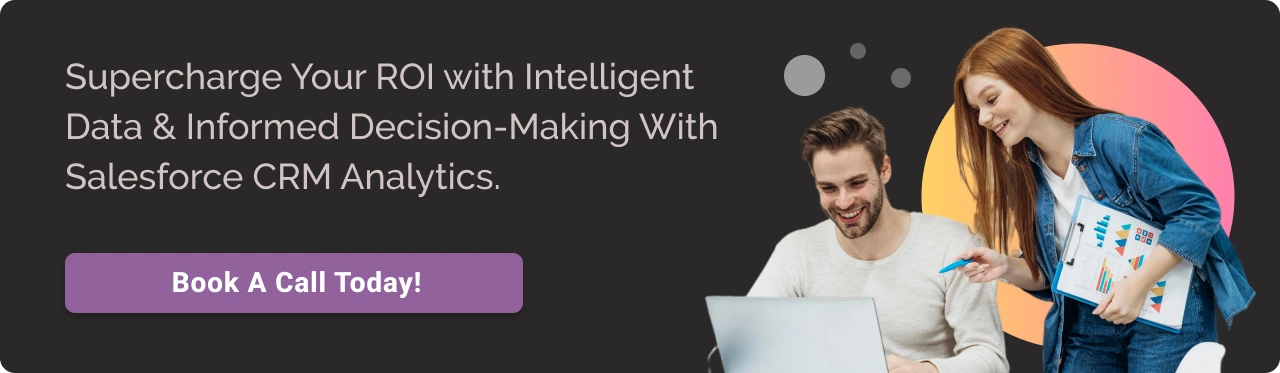
The Final Words
Data has always been overwhelming, but we can’t let go of the fact: that it is implausibly powerful. By using data smartly and processing it through the right tool and expert guidance, you can fill in several loopholes in your business processes.
If you still have doubts about using CRM Analytics or whether it’s the platform you can go for, then consult with our Salesforce experts. Allow them to walk you through the potential this Salesforce platform has.
At Cyntexa, we believe data should be used to empower businesses, not overwhelm them. As a result, we provide a tailored approach to CRM Analytics implementation.
Don’t put off the decision any longer. Schedule a call today to begin your journey to data-driven success.
Don’t Worry, We Got You Covered!
Get The Expert curated eGuide straight to your inbox and get going with the Salesforce Excellence.
AUTHOR
Jagrat
AppExchange, Salesforce Community Cloud, Loyalty Cloud
Jargrat, Delivery Manager at Cyntexa, has 7+ years of experience in the Salesforce ecosystem. He specializes in Salesforce AppExchange, Community (Experience) Cloud, and Loyalty Management, Jagrat excels in building scalable, customer-centric platforms that foster engagement, loyalty, and seamless digital experiences for businesses.
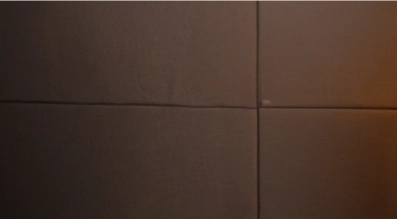

Cyntexa.
Join Our Newsletter. Get Your Daily Dose Of Search Know-How