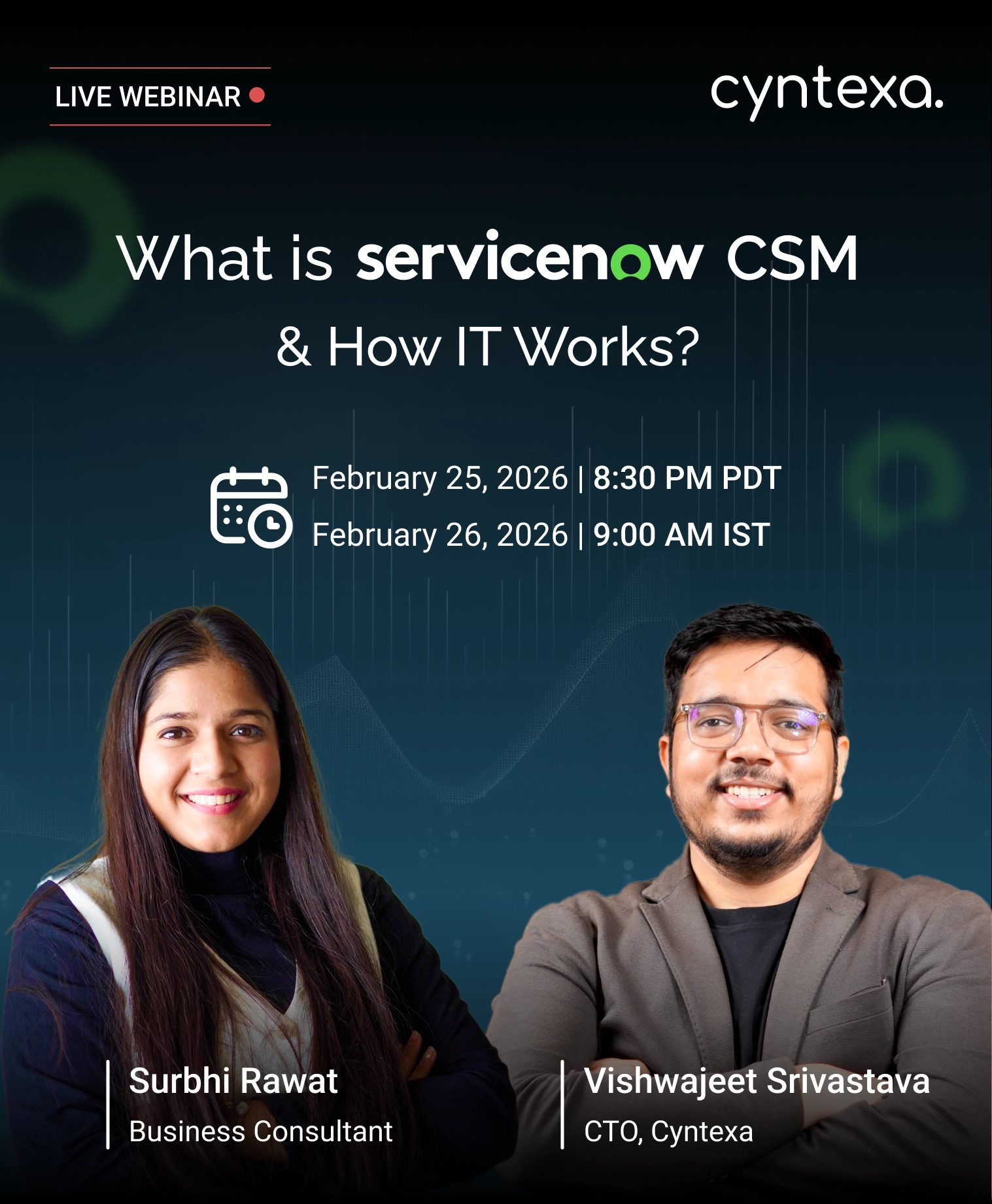Complete Guide to Salesforce and Microsoft Teams Integration
Table of Contents
Do you know? 86% of employees believe that inefficient collaboration and communication are the ultimate reasons for businesses’ operational failures (EML Team Building). Not only this, but communicational hindrances also affect revenue growth and sales, leading to missed opportunities and frustrated customers.
With Salesforce, you can gain insights into your sales activities, but what about ensuring seamless collaboration and communication with your customers? While the leading CRM offers various features, integrating Microsoft Teams could add to the advantage.
According to studies by Salesforce and Smart Bridge, this integration led to remarkable results, such as an 86% increase in deal closures, a 20% increase in sales productivity, a 25% improvement in customer satisfaction scores, and 78% more efficient workflows. These numbers represent the transformative benefits achieved by businesses across the world.
Do you want to see such results in your company? Explore this blog about Salesforce and Microsoft Teams integration.
Understanding Microsoft Teams And Salesforce

Microsoft Teams is a real-time collaboration platform that facilitates in-team and cross-team collaboration. More like a workspace, it enables seamless resource sharing and project management for an organization. It offers versatile features, such as messaging chat, voice-over-internet protocols, and video meetings, facilitating faster communication. The webinar feature tops the list by offering one-way interaction with the attendees. However, you get modernized controls to enable two-way interaction as well.
On the other hand, Salesforce is a leading CRM platform that helps businesses manage customer interactions, sales deals, and marketing efforts—all in one place. It offers customizable solutions that are tailored to your business requirements and needs. Moreover, you get the powerful Salesforce Einstein AI features and tools that drive productivity and personalization in your business.
These two are powerful platforms that help in internal team collaboration as well as facilitate communication with external business sources, like customers.
Features Of Salesforce Teams Integration


Microsoft Teams integration with Salesforce brings the best of both worlds! It offers a variety of features that contribute to enhancing collaboration and communication in your organization. Let’s explore them further:
Record Mentions And Preview
Salesforce Teams integration allows you to mention any Salesforce record within the Teams channel or chats. Therefore, you can start related conversations, attach relevant documents, files, and links, and add personalized comments that help you in efficient collaboration.
Moreover, you get a preview of the mentioned record and can view it from the same platform, without having to switch among them.
Personalized Teams Tabs
You can add customized channel tabs in your team’s environment for quick access to records from Salesforce. Also, you can pin important records and view their details, lists, activities, timelines, and chatter all at once on a single page.
Record Modification
After you integrate Teams with Salesforce, you can directly edit existing Salesforce information and records, like contact details or opportunity stages, within the Teams environment. Plus, you can create new ones and delete the unnecessary, without switching back and forth.
Task Integration
Microsoft Teams Salesforce integration ensure seamless synchronization of information and tasks. The calendars from both platforms synchronize, making it easier for your business teams to look into upcoming tasks, deadlines, and scheduled meetings.
In addition to calendar and task sync, many businesses also extend this setup with Salesforce and SharePoint integration to centralize document management. This allows teams to securely store, access, and collaborate on files while keeping everything aligned with their CRM records.
Stepwise Guide For Salesforce Microsoft Teams Integration


Prerequisites Of Microsoft Teams Integration With Salesforce
Before you integrate Teams with Salesforce, consider the pre-requirements mentioned below:
- You need Salesforce Lighting Experience edition
- You need a Professional, Enterprise or Unlimited license for Sales and Service Clouds
- You need Office 365 Work, School or above accounts
- Ensure that Salesforce and Teams both have integration features enabled
After ensuring these requirements in your system, you can move ahead with the integration steps below:
Step 1. Download Salesforce Plugin
- Go to Microsoft AppSource and search for Salesforce for Microsoft Teams.
- Click on Get it now
Step 2. Configure The Integration In Salesforce
- Login to your Salesforce Org
- In the Salesforce setup, look for the Quick Find box and enter ‘Teams’
- Select Teams Integration
- Read and review the agreement and further acknowledge it
Step 3. Assign Permissions And Data Type
- Select Assign Permissions Set and assign ‘User For Teams Integration Permission Set’ to relevant users who need access to Salesforce data on the Teams platform.
- Specify the type of data that is to be included for a user. It is helpful when they mention any record in the Teams channel
Step 4. Add Salesforce To Your Team’s Interface
- Go to your Microsoft Teams interface> Go to preferred channel or chat> Click on +(add)
- Search for Salesforce, locate it and further select the application icon
Step 5. Pin Essential Records
All your records and information will be synchronized.
- In search Salesforce records, select the records you want to sync
- Check the Post To The Channel About This tab and click Save
- Your record has been successfully added.
This is how you ensure a seamless Salesforce Teams integration. However, to seamlessly integrate other tools with your Salesforce environment, it is advised to refer to our Salesforce integration guide.
Benefits Of Microsoft Teams Integration With Salesforce

As we already know, Salesforce Microsoft Teams integration helps streamline communication and collaboration in your organization.
There are various other benefits that this integration offers:
1. Improved Operational Efficiency
The power of automation that Salesforce brings helps to automate various routine tasks. These might include scheduling a meeting or a voice call with customers, locating an essential file for a certain channel or chat, and much more. Not just this, it also automates your notification and approval workflows, resulting in improved operational efficiency.
2. All Data On One Page
The integration facilitates the incorporation of customer details within your team’s conversations from Salesforce contacts and records. You get customer details along with your interactions that help you gain an understanding of their preferences.
Moreover, these details can be displayed with a wider chat stream or in private conversations for easy access to data.
3. Enhanced Customer Engagement
With Salesforce Teams integration, your business teams can work together in hybrid customer engagements. They can combine both digital and in-person methods effectively to communicate and foster relationships with customers.
For instance, your sales team gets up-to-date information related to user accounts, and the service team improves coordination by speeding up response time for open cases. All this together leads to an enhanced customer experience and satisfaction score.
Use Cases Of Salesforce And Teams Integration


Sales Collaboration
Your business teams can collaborate on the Microsoft Teams platform to discuss opportunities in Salesforce and share customer insights. Plus, they can coordinate according to the sales activities by peeping into Salesforce.
Think of a scenario where your team members discuss strategies, share insights, and update each other on progress in an ‘enterprise client’ channel on Microsoft Teams. For the same, they pull up data from Salesforce to track customer interactions and review their purchase and account history to gain important insights. Therefore, they leverage Teams for updated communication and Salesforce for a simplified view of their business data.
Marketing Management
Your marketing team can leverage Salesforce to measure the performance of your campaigns and gain insights from them through reports and dashboards. They can look into which campaigns performed the best and others that failed, aiming to improve in the future. Your team can access customer segmentation data and adjust tactics based on real-time insights. Moreover, the team can collaborate on campaign planning, creation, and lead generation initiatives with access to Salesforce data and insights.
Project Management
Your project teams can manage their tasks, milestones, and deadlines over the Teams platforms and leverage Salesforce workflows to automate various recurring and time-consuming tasks.
Let us understand this simply. Your team has a channel named ‘Project A’ on Microsoft Teams that they use to coordinate tasks, gain updates on milestones, and see if their deadlines are met or not. However, with Salesforce integration, they can use the power of automation in their business. When a task is marked as completed, the next task will automatically be assigned to the appropriate team member, ensuring a smooth workflow and timely update.
Customer Support And Case Management
The Microsoft Teams platform can be used to provide assistance and guidance to customers, along with access to Salesforce case information and knowledge base articles. When a complex issue arises, the support agent can access the customer history and read relevant knowledge base articles. Also, they can refer to Einstein’s capabilities for research and gain personalized insights into the case.


Conclusion
Salesforce Microsoft Teams Integration is a powerful formula to improve collaboration between your business teams along with enhanced productivity and customer engagement. Be it any organization, small or large, these two versatile tools are a must-have for every business.
By following the steps mentioned above, you can ensure seamless Salesforce integration with Microsoft Teams in your business. However, if you face any difficulty and need assistance, you must go for a Salesforce integration company. These firms excel at tackling all the issues that arise during the integration process and delivering an optimal solution. Their team of experts possesses skills that help in integrating.
Don’t Worry, We Got You Covered!
Get The Expert curated eGuide straight to your inbox and get going with the Salesforce Excellence.
AUTHOR
Vishwajeet Srivastava
Salesforce Data Cloud, AI Products, ServiceNow, Product Engineering
Co-founder and CTO at Cyntexa also known as “VJ”. With 10+ years of experience and 22+ Salesforce certifications, he’s a seasoned expert in Salesforce Data Cloud & AI Products, Product Engineering, AWS, Google Cloud Platform, ServiceNow, and Managed Services. Known for blending strategic thinking with hands-on expertise, VJ is passionate about building scalable solutions that drive innovation, operational efficiency, and enterprise-wide transformation.


Cyntexa.
Join Our Newsletter. Get Your Daily Dose Of Search Know-How
Frequently Asked Questions
- Offers a conversation board to facilitate conversations between business teams
- Channel functionality initiates a conversation between groups
- Allows customized permissions
- Allows both one-way and two-way communication
- Lets you store documents and files of all types
- Offers a screen-sharing feature
- Salesforce And Microsoft Azure Integration
- Salesforce Outlook Integration
- Salesforce Dynamics Integration
- Microsoft Share Point And Salesforce Integration
- Salesforce Integration With Microsoft 365
No, you do not require any external API to facilitate Salesforce Teams integration. However, there are a few requirements and considerations that you must obey before performing the integration.