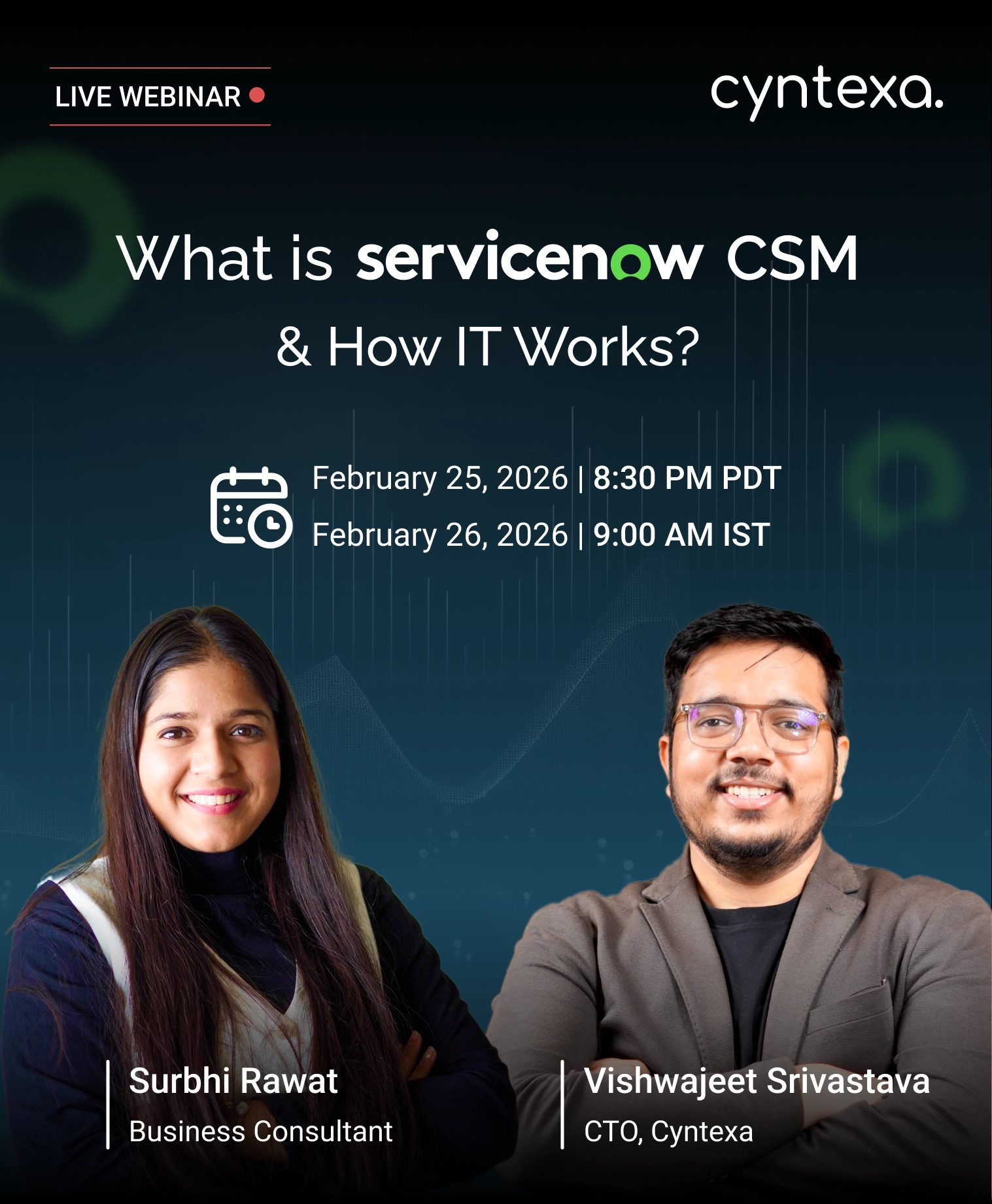How Pardot AI Will Boost Email Engagement
Table of Contents
Introduction
Suppose, you are a businessman and you are using an email marketing strategy to improve your sales target. Your marketing team is performing very well but there are certain things you can’t do. You do not know how to optimize an email for maximum positive benefits. Fortunately, now we have a powerful tool i.e. Pardot ESTO (Einstein Send Time Optimization). It will ease and automate your work efficiently. Here we will understand the working of the Salesforce Pardot ESTO Tool.
Salesforce Pardot ESTO is equipped with artificial intelligence that lets you send emails at the ideal time of recipients. You can identify a suitable time when the recipient will respond to you positively and will schedule an email accordingly.
Salesforce Pardot Consultants are defining ESTO as a big shot. It will have vast effects on email strategies, so let’s start to read about the new phenomena.
→ Click here to download our free guide to Salesforce Pardot Integration [Download Now].
What is Pardot ESTO?
In June 2021, Salesforce added several new features to Pardot. These features are known as ESTO (Einstein Send Time Optimization) or STO (Send Time Optimization) and they will help marketers to understand unusual human behavior for emails.
Einstein Send Time Optimization (or ESTO) offers more flexibility to you. Equipped with Artificial Intelligence, it lets you send the email at the ideal time for recipients. You can analyze data about the behavior history of users (recipients) and send emails as per their behavior (for 3 hours to 7 days).
Pardot ESTO is one of the most praised features in the Salesforce Marketing Cloud Artificial Intelligence lets you evaluate the data of your messages and suggests the best suitable time for every user.
How does Pardot ESTO Work?
When an individual checks the email inbox randomly, the new feature tries to find a correlation between when a user checks the mail inbox and how he responds to it. Later it suggests the most suitable time to send an email.
Using the Salesforce Pardot tool is quite simple. Just choose an email list, and conduct it by sending it with ESTO. It will analyze the earlier behavior of users and suggest the most suitable time to schedule an email. You can schedule sending time from three hours to 7 days (or one week). Once you finalize everything, Einstein picks the best time for each user and will deliver emails accordingly.
Your message will be shown up at the top of your prospect’s inbox at the ideal time when they are most likely to respond positively. Later, you can monitor what’s happening there.
Features of Pardot ESTO
Salesforce has included several new features in Einstein Send Time Optimization Tool. As these features are specially built for email marketers, ESTO offers more flexibility and automation. Some of the wonderful features are as follows:


Analyze recipients’ past behavior and schedule emails
It lets you send the email at the ideal time for the recipient. The tool analyzes and suggests the exact time to schedule emails for every user individually.
Wide Range of Scheduling
It offers a vast range of Schedule times from 3 hours to one week. Pardot ESTO gives you more flexibility in terms of scheduling emails. You can send it right now or schedule it accordingly.
Read Also: Pardot Setup Implementation Guide
Choose a time frame for the campaign
After enabling the feature you can choose the time and date to end the campaign. In Salesforce Pardot you can select the starting date and end date of a campaign also.
Easy Customization
You can customize it as per your personal needs. If you have some specific requirements, you can customize your email marketing strategy.
Besides this, Salesforce offers some additional features also. It includes:
You can now add your top accounts directly to a campaign.
You can easily identify the exact components that are causing issues and harming your campaign.
Offers packaging capabilities for email templates to save time.
Einstein STO helps you to identify accounts, which are easy to convert a prospect into a buyer.
You can select images also, though SVG images are not supported.
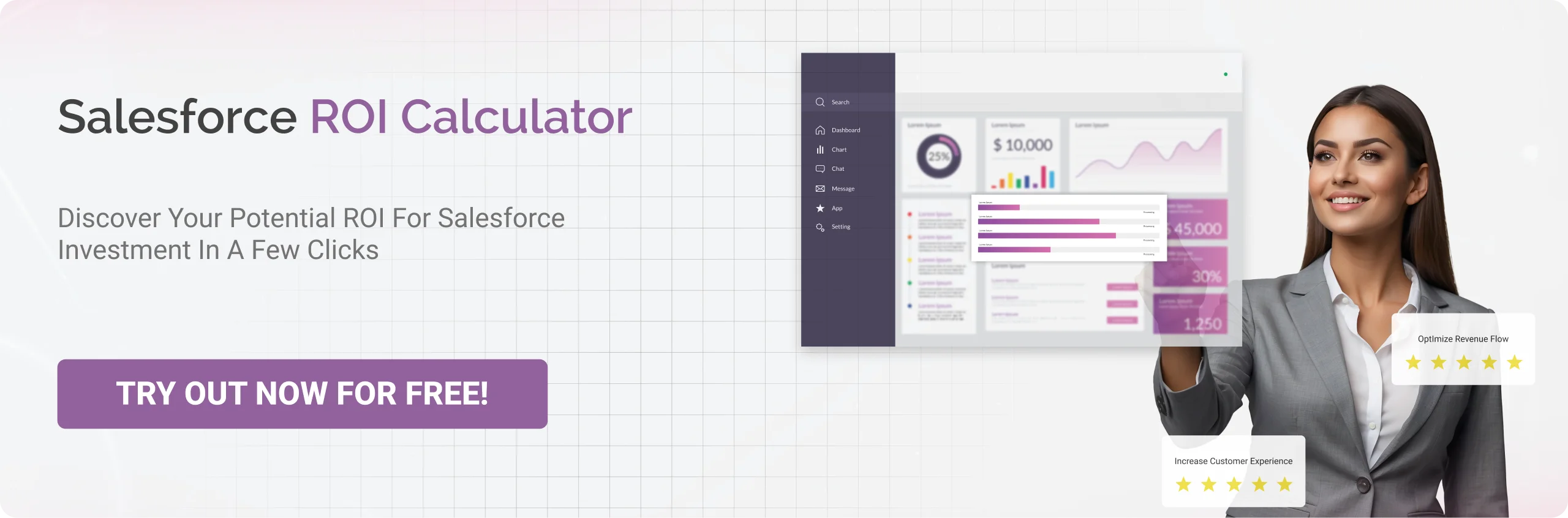
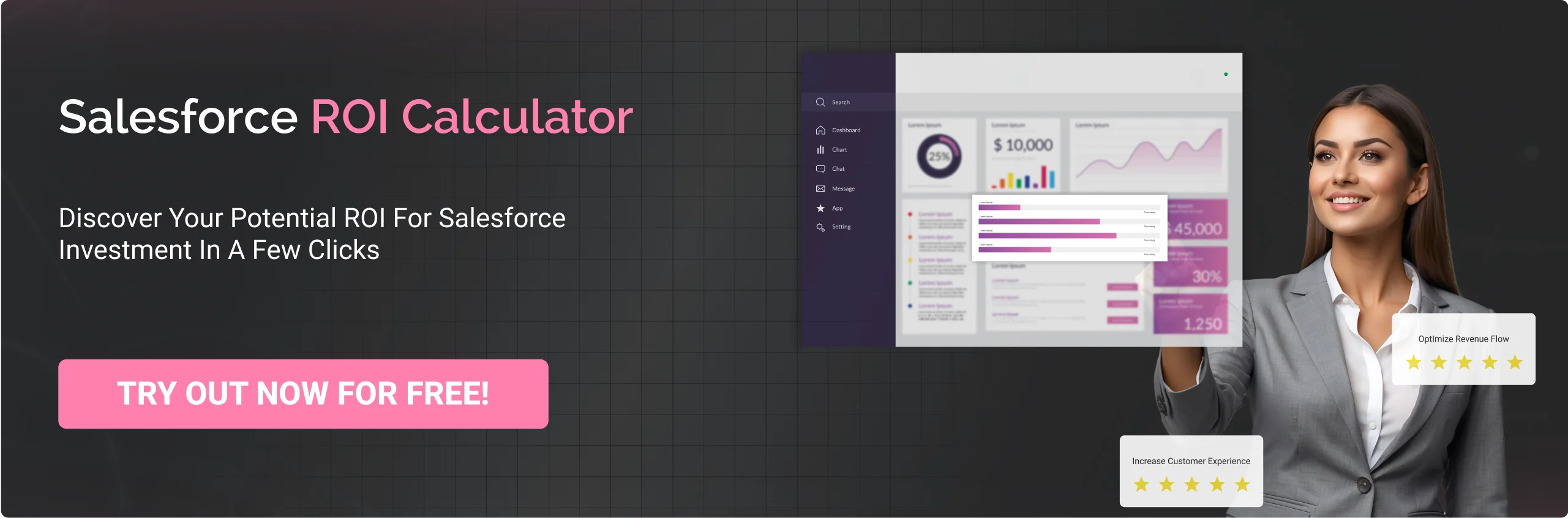
How to use Einstein ESTO?
The tool has several templates that you can utilize to send emails. Using these pre-installed templates, create a campaign, and design your email content defining an audience, tracker domain, sender options, and completion actions. Now you can send it immediately or schedule it for later as per your campaign strategy and requirements.
The process is quite easy, follow these steps.
- Open the email content record.
- Click send in the action menu.
- Enter the required details or values of the campaign, recipient list, and information of the sender.
- Select Send Now or Send Later.
- If you want to schedule an email, add details of the date and time.
- Click Send.
How will AI Pardot help in email engagement?
AI-based ESTO Pardot learns from previous experiments. It becomes more effective and powerful with time. It helps you to overcome various challenges, which you have to face while you are starting a campaign. Salesforce Marketing Cloud solution helps marketers improve the open rate of emails.
- It assists you to know every organic information related to the sent emails. You can examine if the emails are opened or not.
- Einstein Send Time Optimization utilizes Artificial Intelligence to identify the open and click data for your emails.
- You can also check the interaction rate of emails.
What is the activation process of ESTO?
- Open the software, go to the marketing set and search Einstein.
- Click the send time option and select a suitable time.
- Click update and wait until it completes the task.
- Open the settings and set your time zone.
After you confirm the settings, it will start the experiments and evaluate the ideal send time. After confirming settings, the tool collects data and learns regularly.
It collects email engagement data for the last 90 days, and checks for users’ behavior including opening the mails, clicks, sending, associated timestamps, unsubscribes, and spam complaints. It also checks for data on email sending patterns to predict users’ behavior in the future.
It analyzes the data for every user to create a personalized sending model. After studying different sending patterns, ESTO picks appropriate patterns for users. Apart from this, ESTO displays an analytics full dashboard to have a quick view of what’s happening.
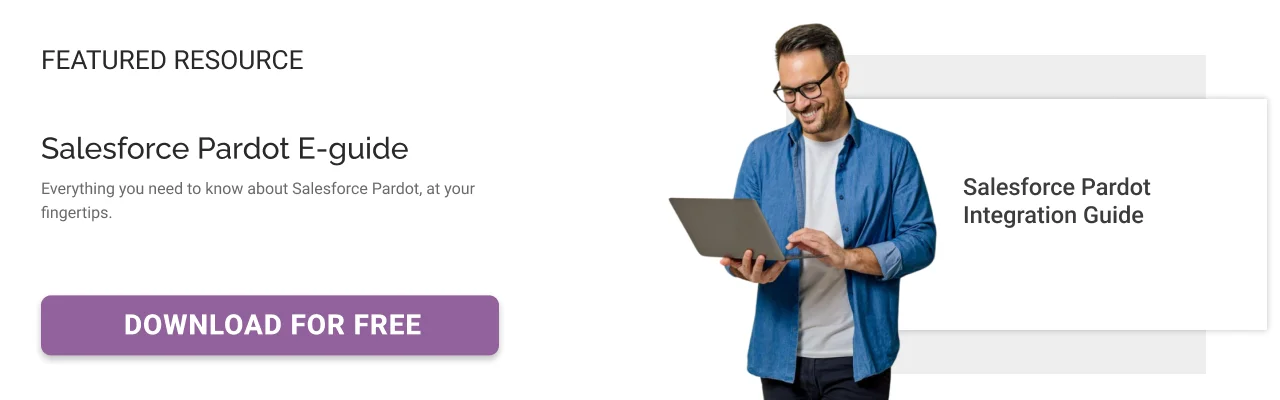

Conclusion
Einstein Send Time Optimization has a Machine Learning feature. This enables ESTO users to learn the general behavior of recipients to pick the best time to deliver an email. It gives you the power of personalization with customer data. As a Salesforce consulting company, we would like to assist you to include ESTO in your mail marketing campaign.
Don’t Worry, We Got You Covered!
Get The Expert curated eGuide straight to your inbox and get going with the Salesforce Excellence.
AUTHOR
Vishwajeet Srivastava
Salesforce Data Cloud, AI Products, ServiceNow, Product Engineering
Co-founder and CTO at Cyntexa also known as “VJ”. With 10+ years of experience and 22+ Salesforce certifications, he’s a seasoned expert in Salesforce Data Cloud & AI Products, Product Engineering, AWS, Google Cloud Platform, ServiceNow, and Managed Services. Known for blending strategic thinking with hands-on expertise, VJ is passionate about building scalable solutions that drive innovation, operational efficiency, and enterprise-wide transformation.


Cyntexa.
Join Our Newsletter. Get Your Daily Dose Of Search Know-How