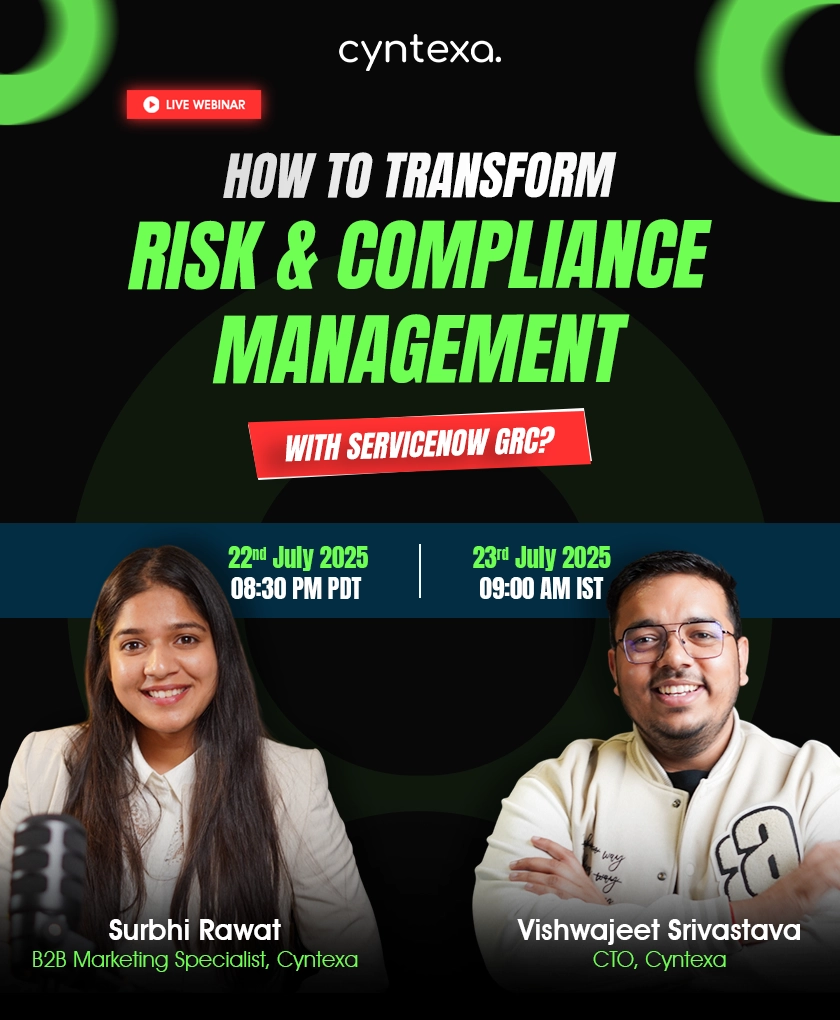HubSpot Salesforce Integration: Synergizing Two Leading CRMs
Table of Contents
Are you ready to transform your customer relationship management and lead your business to new heights? Imagine a seamless HubSpot Salesforce integration providing you access to unique features and capabilities that drive growth.
If you walk into the world of CRM, then HubSpot and Salesforce emerge as two prominent leaders. HubSpot, with its easy-to-use interface and robust marketing capabilities, has covered 37.36% of the CRM software market share (Source; Datanyze).
Salesforce, on the other hand, has a global clientele of more than 150,000 companies including Spotify, Amazon, U.S. Bank, Toyota, etc. has 38% of the CRM world market share (Source; CRM.org).
Ready to explore how Salesforce HubSpot integration can propel your business toward unparalleled success? So, let’s get started.
What is HubSpot?
HubSpot is one of the leading cloud-based customer relationship management software. It has a dynamic array of products that enable companies to manage their sales, marketing, customer support, and so on.
HubSpot CRM was founded by Brian Halligan and Dharmesh Shah in 2006 as an email-marketing platform and today it is altering dramatically the way businesses market and sell their products.
Since 2006, HubSpot has grown rapidly and built a customer base of more than 100,000+ customers in more than 120 countries.
What is Hubspot Used For?
Being a comprehensive CRM platform, HubSpot is used by organizations to collect, organize, and analyze customer data to make informed decisions. Here we have given you an overview of what is HubSpot used for:


1. Contact Management
HubSpot CRM lets you store and organize all your customer information in one place. You can keep track of interactions, manage contact details, and learn valuable insights about your customers.
2. Email Marketing
With HubSpot, you can create personalized email campaigns, automate follow-ups, and see how well your emails perform. It also has features to test different versions of emails and improve engagement.
3. Lead Generation
HubSpot helps you capture leads from various sources like landing pages, forms, and live chat. You can create and customize forms to collect important information from visitors and convert them into potential customers.
4. Marketing Automation
HubSpot allows you to automate repetitive marketing tasks, nurture leads, and deliver personalized content. This saves time and helps you provide a better experience to your customers.
5. Sales Pipeline Management
HubSpot provides a visual sales pipeline where you can track deals, manage tasks, and monitor your team’s performance. It helps you prioritize leads, keep track of communication, and understand the sales process to increase conversions.
6. Customer Service
HubSpot offers tools for customer support, such as tracking customer issues, managing tickets, and providing self-service support through a knowledge base. It also includes live chat and chatbot integration for real-time assistance.
What is Salesforce?
Salesforce is a cloud-based customer relationship management platform. It was introduced in 1999 by Marc Benioff, Parker Harris, Dave Moellenhoff, and Frank Dominguez.
Since 1999, Salesforce has become the perfect synonym for innovation by introducing new features and technologies to help businesses to put customers fit at everything they do.
Over the years, Salesforce CRM has gained popularity among small, medium to large enterprises thanks to its user-friendly interface, scalability, and extensive customization options.
Salesforce has introduced several cloud-based products like sales cloud, service cloud, marketing cloud, commerce cloud, and more. These solutions catered to different aspects of customer management and empowered businesses with robust tools to drive sales, enhance customer service, and optimize marketing campaigns.
What is Salesforce Used For?


1. Improving Sales Processes
Salesforce has Sales Cloud which is used by the sales team to improve the sales process. It has features like opportunity management, sales automation, and sales forecasting to help sales professionals close more deals.
2. Elevating Customer Service and Support
Salesforce Service Cloud enables businesses to elevate customer services and support with the help of features like case management, self-service portals, knowledge base, and so on. Salesforce is also used for offering support across multiple channels like phone, email, chat, and social media, ensuring a consistent customer experience.

3. Creating a Single-Source of Truth for Customer Data
Salesforce CRM has a Customer 360 Platform that connects customer data from multiple sources and creates a shared view of customer profiles for marketing, sales, commerce, service, or IT departments.
4. Marketing and Campaign Management
Salesforce CRM enables businesses to create and execute targeted marketing campaigns. It allows for lead nurturing, email marketing, social media integration, and marketing automation, helping to reach the right audience and improve campaign effectiveness.
5. Analytics and Reporting
Salesforce CRM provides robust analytics and reporting capabilities. It allows businesses to analyze data, generate insightful reports and dashboards, and make data-driven decisions to optimize sales and marketing strategies.
6. Managing Online Commerce
Salesforce Commerce Cloud acts as a platform for developing and managing online commerce experiences. It has several capabilities including personalized shopping experience, inventory management, order management, and so on.
If you want to learn more about Salesforce then we have covered the detailed guide on Salesforce here.
Salesforce HubSpot Integration: Why Should You Consider It?
Now, as you have a basic understanding of both Salesforce and HubSpot customer relationship management platforms. The next question you might have is why you should consider Salesforce Hubspot Integrations. Let’s explore the reasons.


1. Centralized Customer Data Management
How many platforms do you use to interact with your customers? Starting from social media, email, and website to phone, there are multiple platforms where business-to-customer interactions take place.
What if the data from all these sources can be unified to ensure easy accessibility of data? According to a report from G2, businesses that have centralized data systems are 23 times more likely to acquire new customers compared to those with siloed data.
Both Salesforce and HubSpot have powerful features to enable businesses to centralize their customer data. Salesforce has Customer 360 that helps businesses to create a unified profile of each customer and promote a hyper-personalized experience.
HubSpot CRM, on the other hand, offers fast, reliable, and powerful integration between two databases without a hefty technical setup.
When Salesforce and HubSpot are integrated, these two systems will be able to exchange data with each other. This will expand the business’s assortment of data allowing them to deliver a more personalized experience to their customer which is the key to distinguishing yourself from competitors.
2. Sales and Marketing Alignment
Businesses with aligned sales and marketing teams are more likely to meet their revenue goals. Furthermore, they experience a 36% higher customer retention rate (Source: LXA).
Want more reasons to learn how important sales and marketing team alignment is?
A study conducted by HubSpot says that companies with closely aligned sales and marketing teams are 6% more likely to surpass revenue expectations.
The integration of Salesforce and HubSpot can help in multiple ways to establish close relationships between sales and marketing teams. By syncing the sales pipeline from Salesforce to HubSpot, the marketing team can gain valuable information about what happens to a lead in the sales funnel. This synchronization will help the marketing team to send only the most qualified leads to the sales team, resulting in a higher conversion rate.
3. Accessing HubSpot Intelligence from Salesforce
Imagine having valuable insights at your fingertips when engaging with potential customers. With the integration of HubSpot and Salesforce, your sales team gains access to a wealth of information, enabling them to provide personalized and effective interactions with new leads.
When HubSpot and Salesforce are seamlessly integrated, the sales team within Salesforce can tap into HubSpot’s intelligence. This means they can easily access the lead’s score, which indicates the level of interest and engagement the lead has shown with your marketing efforts. Armed with this information, your sales team can tailor their approach, focusing on leads that have demonstrated genuine interest, and prioritizing their efforts accordingly.
Moreover, the integration allows the sales team to delve deeper into the lead’s marketing activities. They can see which campaigns the lead has interacted with, which content they have engaged with, and how they have progressed through the marketing funnel. This valuable visibility equips the sales team with the knowledge to have more meaningful conversations, address specific pain points, and provide a personalized sales experience.
4. Reactivate Engagement With Dormant Contacts
HubSpot Salesforce integration offers a powerful solution for re-engaging with dormant contacts and reigniting their interest in your business.
By syncing data between HubSpot and Salesforce, you can identify dormant contacts, leverage personalized outreach, and track their re-engagement progress, all within a streamlined workflow.
Imagine you run an online clothing store, and one of your customers, Sarah, has been inactive for a while. With Salesforce HubSpot integration, you can send Sarah a personalized email offering her an exclusive discount on her next purchase. When she clicks on the email and visits your website, her activity is tracked and reflected in Salesforce. This prompts your sales team to follow up with a tailored message, helping Sarah find the perfect outfit and reigniting her interest in your brand. Through the integration, you successfully re-engage Sarah, turning a dormant contact into an active and happy customer.
5. Improved Customer Experience
86% of consumers are willing to pay more if they have a better customer experience.
Salesforce and HubSpot integration empowers businesses to enhance customer experience through centralized customer data and seamless data synchronization. By consolidating customer information from both platforms, businesses gain a holistic view of their customers, enabling them to deliver personalized experiences. With synchronized data, businesses can create targeted marketing campaigns that align with customer preferences and behaviors. This integration ensures consistency and accuracy of customer information, ultimately leading to improved customer satisfaction and engagement.
Now, let’s come to the most important questions: Steps to Integration hubspot with Salesforce. Before we begin talking about integration guides, there are some prerequisites that you have to meet.
Prerequisites of Salesforce and Hubspot Integration
- You should have the essential Account Access permissions in your HubSpot account. This permission is essential for configuring and managing integration settings.
- You should have a Salesforce edition that provides API access, such as Salesforce Professional. API access is required for the integration to establish a connection between HubSpot and Salesforce.
- You need to have administrative privileges in Salesforce as a system administrator. Alternatively, you can be assigned the HubSpot Integration Permission set, which permits the necessary permissions for the integration. To assign the permission set, go to the Available Permission Sets section and select HubSpot Integration Permissions.
- Ensure that your user profile in Salesforce has the following administrative permissions: API Enabled, View Setup, and Configuration enabled, and Modify All on the relevant objects (accounts, campaigns, contacts, leads, or opportunities) that you plan to sync with HubSpot.
Steps to Integrate Salesforce and Hubspot
- Head to HubSpot’s App Marketplace, search and install Salesforce integration.
- Log in to your Salesforce account. Once the login credentials are successfully verified, you will be redirected to the installation process in HubSpot.
- The next step would be to install HubSpot in Salesforce. You can do so by clicking on the Start the Salesforce package installation to begin.
- You will be redirected to Salesforce where you have to follow some on-screen prompts and the installation process will begin shortly.
- Now, you will have the opportunity to configure HubSpot Salesforce integration to choose what data you want to sync and want not.
These are the steps in the HubSpot Salesforce integration process. While these steps don’t require technical expertise, although achieving optimal synchronization can be challenging. Therefore, it is recommended to hire salesforce hubspot integration services provided by experts like Cyntexa. Our experts possess a deep understanding of both the Salesforce and HubSpot platforms and can assist you in achieving a seamless synchronization between them.
Challenges in HubSpot Salesforce Integration
Here we have outlined a few challenges that might hinder the process of HubSpot Salesforce integration.


1. Data Mapping
Integrating HubSpot with Salesforce requires mapping data fields between the two systems. This can be challenging as the fields in each system may have different names, formats, or structures. For instance, in Salesforce contacts are known as leads, while in HubSpot, they are called contacts. Therefore, it requires careful analysis and mapping of corresponding data fields to ensure accurate synchronization.
2. Data Cleanliness
Both HubSpot and Salesforce may have inconsistent or incomplete data. However, successful integration requires the clean-up and harmonization of the data to ensure data consistency to prevent duplicate records or errors.
3. Customization or Complexity
HubSpot and Salesforce provide customization options, such as custom fields, workflows, and triggers. Aligning these customizations during integration can be complex, especially if there are differences in the customization capabilities or naming conventions between the two systems. Careful planning and coordination are necessary to ensure a smooth integration.
4. System Configuration
Both HubSpot and Salesforce have various settings and configurations that need to be aligned for seamless integration. This includes user permissions, security settings, and API access. Configuring these settings correctly can be challenging, particularly for users with limited technical experience.
5. Data Volume and Performance
Depending on the size of your databases, integrating large volumes of data between HubSpot and Salesforce can impact performance. Processing and syncing a significant amount of data may require careful monitoring, optimization, and potential performance tuning to avoid delays or system overload.
6. User Training and Adaptation
After integrating HubSpot with Salesforce, users need to understand how the integrated system works and how to utilize its features effectively. Providing comprehensive training and support to users who may have limited technical experience can be a challenge and may require dedicated resources and documentation.
HubSpot Salesforce Integration Best Practices
Here we have outlined the HubSpot Salesforce integration to help you unlock the maximum value for your business from the synchronization of two industry-leading CRMs.


1. Learn Your Sales Process
Understand your unique sales process and align the integration to support it. Identify key stages, milestones, and data points to optimize the integration.
2. Leverage Hidden Fields
Take advantage of hidden fields in HubSpot and Salesforce to store additional data and track specific information. Map and sync hidden fields for consistent and accessible data.
3. Data Cleaning and Normalization
Ensure data accuracy by performing data cleansing and normalization. Eliminate duplicates, standardize formats, and update outdated information.
4. Customize Integration Settings
Configure integration settings based on your business needs. Define rules for data mapping, field syncing, and automation triggers to tailor the integration.
5. Perform Rigorous Testing
Test data syncing, workflows, and field mappings to ensure accurate data transfer between HubSpot and Salesforce. Identify and resolve any issues or discrepancies.
6. Seek Expertise from a Trusted Partner
Consider hiring a company with expertise in both HubSpot and Salesforce integration. Leverage their knowledge and experience to navigate challenges and ensure a successful implementation.
7. Monitor and Optimize
Continuously monitor integration performance and data syncing. Regularly review and optimize integration settings and workflows. Stay updated with platform updates and features.

Final Take
The combination of HubSpot and Salesforce represents a transformative opportunity for businesses seeking CRM excellence. By harnessing the power of these industry-leading platforms, companies can unleash a synergy that optimizes data potential, aligns sales and marketing, enhances lead nurturing and conversion, streamlines workflows, provides comprehensive reporting and analytics, and delivers an unparalleled customer experience. Embracing this integration positions businesses for sustainable growth, heightened competitiveness, and unrivaled success in the dynamic and customer-centric landscape of today and tomorrow.
Don’t Worry, We Got You Covered!
Get The Expert curated eGuide straight to your inbox and get going with the Salesforce Excellence.
AUTHOR
Shruti
ServiceNow, Sales Cloud
Shruti is a ServiceNow Consultant with 5+ years of experience across ServiceNow ITSM, AWS, Salesforce Loyalty Management, and managed services. She blends technical expertise with strategic insights to deliver transformative IT services and CRM solutions that enhance efficiency and customer satisfaction.


Cyntexa.
Join Our Newsletter. Get Your Daily Dose Of Search Know-How
Frequently Asked Questions
Yes, you can integrate multiple HubSpot accounts with one Salesforce environment. It is recommended to use HubSpot-Salesforce connector version 2.60 or above.
Default, all HubSpot contacts will be synced to Salesforce. However, if you opt to create an inclusion list then only the contacts that meet your specific requirement will be synced to Salesforce.
Salesforce HubSpot integration is the process of unifying the capabilities of the world’s two highly popular customer relationship management software. The integration enables the seamless synchronization of data between these two platforms empowering the decision-making power of businesses.