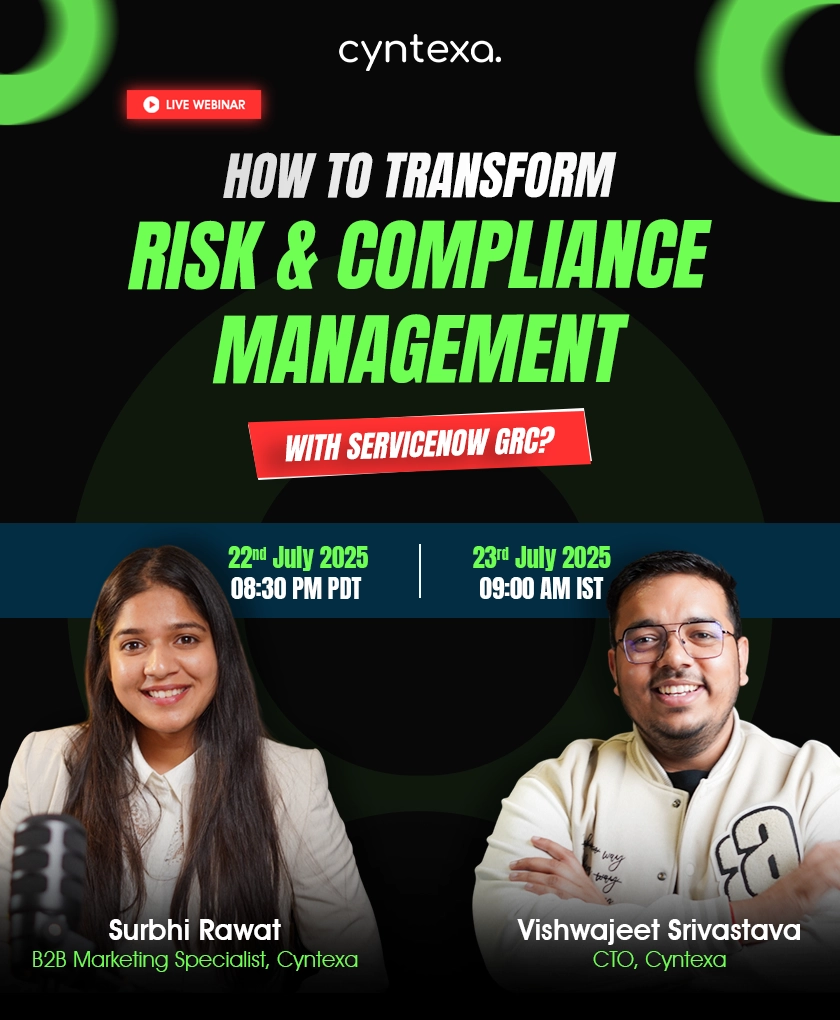Salesforce CMS: Your One-Stop Solution for Content Management
Table of Contents
Personalized Omnichannel experience is a necessity of today to enable businesses to communicate with customers in the channel they prefer. Traditional CMS was designed with a single-channel focus limiting their ability to help businesses deliver omnichannel experience. Salesforce CMS breaks these limitations.
Salesforce Content Management System is not just another CRM; it is a game changer. It’s designed to facilitate an omnichannel experience, transcending the boundaries of traditional systems. But what exactly is Salesforce CMS? How does it operate? And how can it revolutionize your content management strategy?
This blog is your roadmap to understanding Salesforce CMS. We’ll answer these questions and more, providing you with insights and knowledge to harness the full potential of this powerful tool. So, buckle up and prepare for an exciting journey into the world of Salesforce CMS. Let’s dive in!
What is Salesforce CMS?
Salesforce Content Management System (CMS), currently referred to as the Salesforce Digital Experiences app is a hybrid CMS. This means you can create content from a centralized location, and then deliver it to any channel or device.
It is built on the Salesforce core platform and backed by the declarative interface, and drag components to design experience with clicks. This experience is connected to customer data ensuring the personalized experience across all channels.
How does Salesforce CMS work?


Here is a detailed understanding of how the Salesforce Content Management System works;
- Content creation: With the point-and-click interface, Salesforce users can create content. It allows you to choose the content type or create a custom content type that speaks of your customer.
- Content management: All the content can be managed from a centralized repository. You can also create a content collection for each experience to ensure easy retrieval.
- Content delivery: With Salesforce CMS, you can create content once and share it far and wide. Whether your digital experience is powered by Salesforce or another system, your content finds its way there. When it comes to experiences built on Salesforce, tools like Experience Builder and Commerce Page Designer make it a breeze to deliver your content. To deliver content on third-party sites, headless APIs can be used.
- Personalizing experience: Content is connected to customer data ensuring the personalization at every stage of customer journey and channels. For example, if a customer starts the journey on social media, and then continues on the website then a consistent and personalized experience can be ensured.
Salesforce Content Management System Features


The key features of Salesforce CMS are briefly discussed as follows:
1. Experience builder and Commerce Page Designer
Salesforce CMS comes equipped with tools like Experience Builder and Ecommerce Page Designer. These tools are termed “what-you-see-is-what-you-get” (WYSIWYG) tools. This means that as you make changes, the display updates instantly to show exactly how the final output will look.
2. Transforming CRM data into engaging visual content
Salesforce CMS is integrated with the Salesforce CRM. It can transform the raw CRM data into visually appealing content like a vibrant banner, an organized tile menu, or an eye-catching call-to-action (CTA) button.
For example, let’s consider CRM data of a customer’s recent purchases. CMS can take this data and design a personalized banner recommending the products customers might be interested in purchasing.
3. Multi-lingual support
Salesforce CMS has multi-language and translation support to help you globalize your content. You can create content in any language and then translate it into the language the customer understands.
4. Team collaboration
Salesforce CMS employs a permissions system, ensuring appropriate content access. It fosters collaboration among creators, streamlines approval processes, and enables the creation of tailored content to resonate with the customers at their interests.
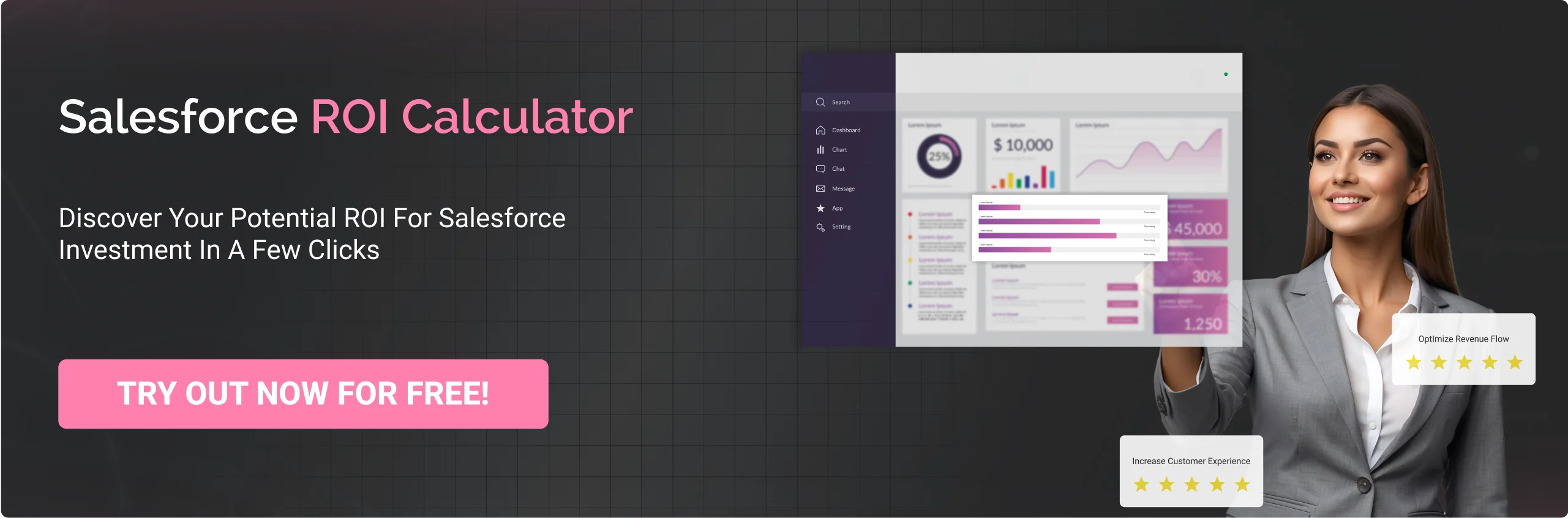
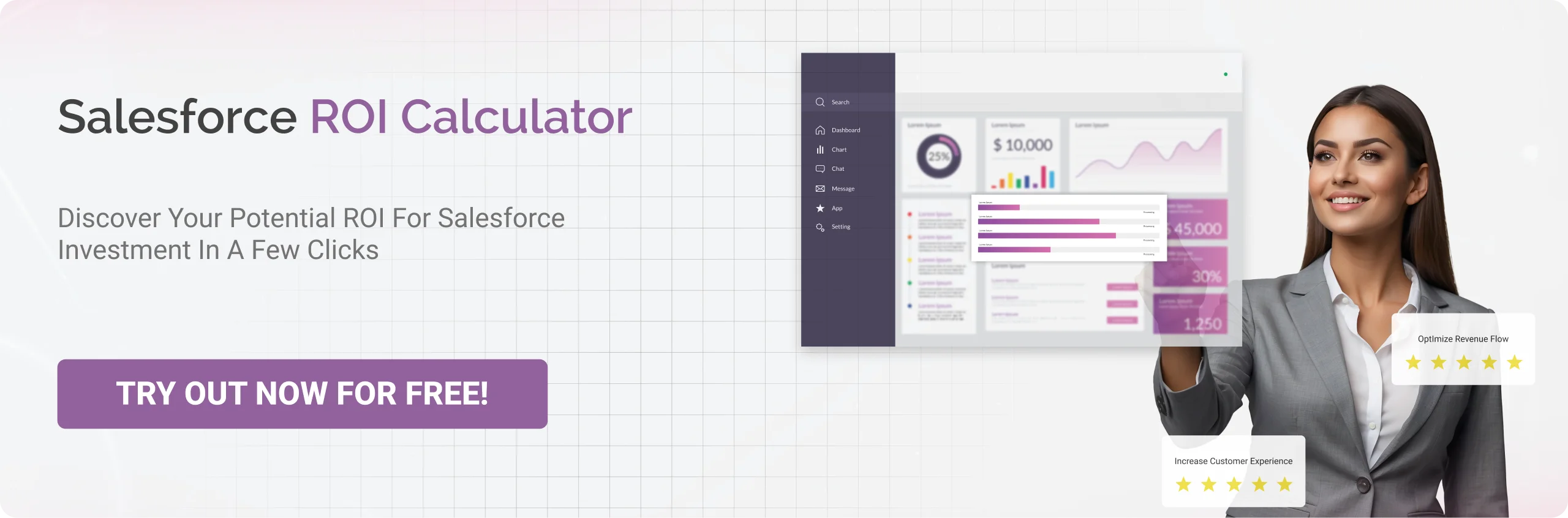
5. Custom content types
Salesforce CMS offers three standard content types: document, image, and news. These aid in content organization. Additionally, custom content types like blogs and podcasts can be defined for effective content creation and management.
6. Content tagging
Salesforce Content Management System enables you to manage content efficiently using the tags (keywords or labels). You can create a group of content that shares the same tag to ensure easy retrieval of content.
7. Version control
Salesforce CMS maintains a record of content iterations, enabling you to restore a prior version if needed.
8. Schedule
You can schedule the content to be published at the time you prefer. Additionally, you can also set the expiry date to remove the content automatically.
9. Workspace
It is the primary organization or security principal in the Salesforce Content Management System. It refers to the way you organize and secure content in CMS. Workspaces within this system can be tailored based on various factors. For instance, they can be differentiated based on geographical locations or distinct campaigns.


Here is how the workspace works in Salesforce Digital Experiences App;
- Contributors: Users from your organization who are added to the workspace. They can be part of multiple workspaces and have defined roles within each.
- Content admin: Who has access to all the content in the workspace and manages contributors.
- Content author: Who can create, view, and edit content in CMS.
10. Salesforce CMS integration with Salesforce products
Salesforce CMS can be seamlessly integrated with other Salesforce products such as Sales Cloud, Service Cloud, Marketing Cloud, and more. This you can build the experiences for any cloud with drag-and-drop tools.


Final take
Salesforce CMS is more than just a content management system. It’s a tool that allows businesses to create, manage, and deliver personalized content across multiple channels, thereby enhancing the customer experience. Its ability to integrate with other systems and provide a unified view of customer data sets it apart from traditional CMSs.
Whether you’re looking to streamline your content creation process, deliver personalized content, or integrate your CMS with CRM data, Salesforce CMS could be the one-stop solution for your content management needs.
Cyntexa as a Salesforce Summit consulting partner stands out as a premier partner to help you meet all your needs related to Salesforce. Let’s connect with us and discover how your business can leverage the robust features of Salesforce CMS.
Don’t Worry, We Got You Covered!
Get The Expert curated eGuide straight to your inbox and get going with the Salesforce Excellence.
AUTHOR
Jagrat
AppExchange, Salesforce Community Cloud, Loyalty Cloud
Jargrat, Delivery Manager at Cyntexa, has 7+ years of experience in the Salesforce ecosystem. He specializes in Salesforce AppExchange, Community (Experience) Cloud, and Loyalty Management, Jagrat excels in building scalable, customer-centric platforms that foster engagement, loyalty, and seamless digital experiences for businesses.
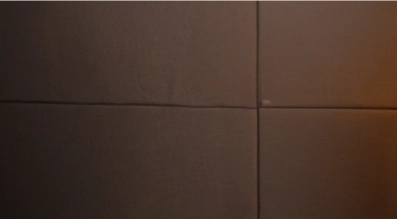

Cyntexa.
Join Our Newsletter. Get Your Daily Dose Of Search Know-How
Frequently Asked Questions
Salesforce CMS is offered with the Experience Cloud license. Its price is determined on the basis of each customer's requirements. For detailed information about Salesforce CMS pricing, you can contact Salesforce or Cyntexa.
Integration of CMS with Salesforce CRM empowers marketers to ensure the creation of personalized content based on customer data. This integration allows for a more efficient management of digital content, eliminating the need for extensive coding knowledge.
Yes, Salesforce has a hybrid CMS that facilitates the delivery of omnichannel content delivery from a centralized location. This hybrid CMS was earlier known as Salesforce CMS, currently rebranded as the Salesforce Digital Experiences App.