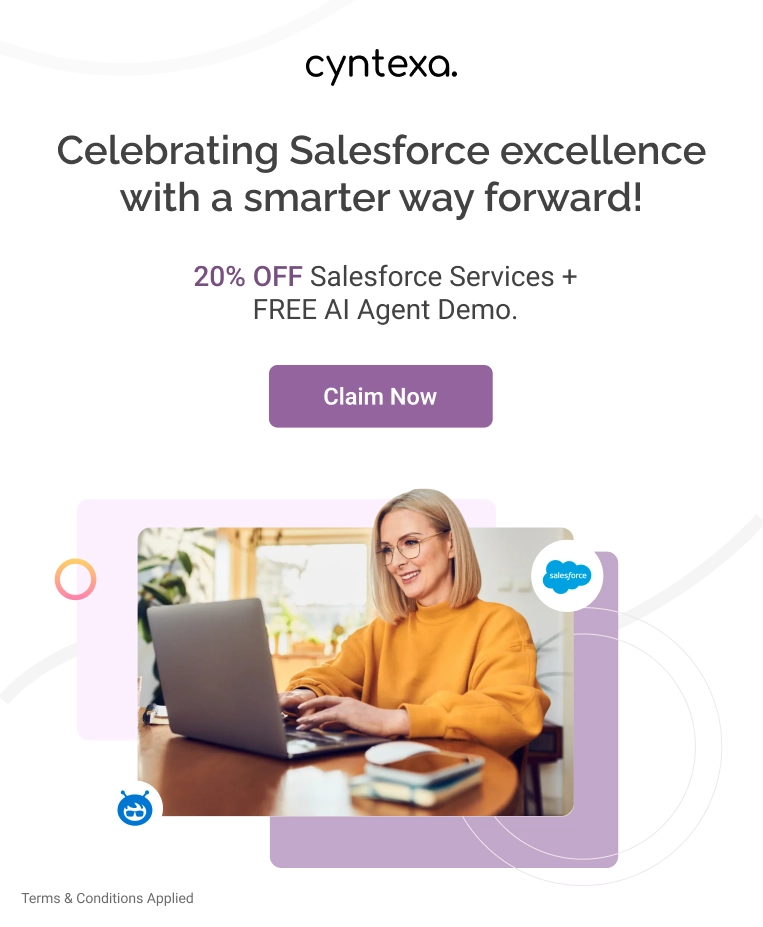An Essential Guide to MuleSoft Connectors: From Installation to Best Practices
Table of Contents
Everything today is technologically driven and heavily dependent on high-tech and complicated web applications. However, the more complexity and dependency, the more the problem of data silos and disconnected processes hindering overall efficiency. Is there any breakthrough solution for it that bridges the gaps? Yes, there is! we have MuleSoft connecters to the rescue.
Well, you must be aware of what MuleSoft is. The mulesoft iPaas is a revolutionary Enterprise Service Bus ( ESB ). It seamlessly helps businesses automate tasks and connect various applications for a smoother flow of information. And how does Mulesoft manage to do so? With the help of MuleSoft connectors.
MuleSoft connectors are basically pre-built adapters that establish strong connections between your existing applications and external systems, usually third-party applications. So, in a way, we can say that MuleSoft Connectors are like those essential building blocks you require to communicate with other systems to complete the puzzle. Let’s learn more about the power of MuleSoft Connectors, what they do, and so on.
How Do MuleSoft Connectors Work?
So, MuleSoft connectors are reusable components that provide a much-required communication medium to the integration platform. The connectors can be designed and curated for specific business requirements, such as a CRM or cloud service. MuleSoft connectors are undoubtedly an essential part of establishing strong connections within the software.
They work like one of those assembly chains you find in big factories where everything is streamlined. Let’s break down the process and figure out how MuleSoft connectors actually work.
- So, the process begins from an incoming endpoint, which signifies that information has been received.
- The connectors then receive the information from the incoming endpoint and later translate and process it for more clarity. If necessary, the connectors use various sources, such as databases, to collect information. The data is further processed, enriched, and prepared to be delivered to the desired destinations.
- Lastly, all the processed data is gathered at an external endpoint and sent to the final destinations respectively.
Now let’s highlight some of the benefits of using the MuleSoft Connectors;
Benefits of Using MuleSoft Connectors
Enhanced Connectivity and efficiency:
By using MuleSoft Connectors, the users can easily streamline the process of data exchange and integration. This will enable businesses to curb the problem of data silos and significantly improve their connectivity and efficiency.
Better Flexibility and Scalability:
The MuleSoft platform offers a wide variety of options in the form of out-of-the-box connectors that cater to multiple unique business requirements. Moreover, the platform also has customizable connectors, which helps businesses achieve better scalability and flexibility.
Ease of use:
The MuleSoft connectors are genuinely easy to use as they cut down on unnecessary code-writing procedures from scratch. This makes the development and deployment cycles better and quicker.
A Brief About Anypoint Platform

 The Mulesoft platform is renowned for its path-breaking enterprise-level solutions for smoothly carrying out automation and integration. It also offers an array of pre-built templates and connectors, one of which is the Anypoint platform, which is one of the most popular and widely accepted. The Anypoint platform equips users with tools for integrating APIs. Let us shed some light on the various components of the Anypoint platform.
The Mulesoft platform is renowned for its path-breaking enterprise-level solutions for smoothly carrying out automation and integration. It also offers an array of pre-built templates and connectors, one of which is the Anypoint platform, which is one of the most popular and widely accepted. The Anypoint platform equips users with tools for integrating APIs. Let us shed some light on the various components of the Anypoint platform.
How to Install the Anypoint Platform?
To install the Anypoint platform, the user first has to adhere to the prerequisites required for its smooth running. The prerequisites for installing the platform are that the user must have the minimum documentation and the best-supported version of Java installed.
- The installation begins when the user visits MuleSoft’s official website.
- Then, they have to select their preferred operating system, such as Windows or Linux.
If you choose the Windows operating system, then you have to extract the Windows installation file from your “C-drive” / “C:/” root directory. Then install and set up your Java (preferably JDK 8) and run the Anypoint installer. Make sure proper scans and firewall checks are conducted to avoid any inconveniences later on. With just a few steps and guidance from Salesforce Documentation, you’ll be able to install the Anypoint platform.
If you choose the Linux operating system, first, make sure that you have GTK version 3 pre-installed. Then visit MuleSoft’s official website and download the extract folder. Once it is done, open it and click “OK” to accept the installation in its default workspace. With a few clicks, you’ll be able to install the Anypoint platform in the Linux operating system.
As far as the cost of the Anypoint platform is concerned, it facilitates its users with both a free- community version as well as a paid- enterprise-level plan. All this, along with a free 30-day trial.
Best Practices for Implementing MuleSoft Connectors
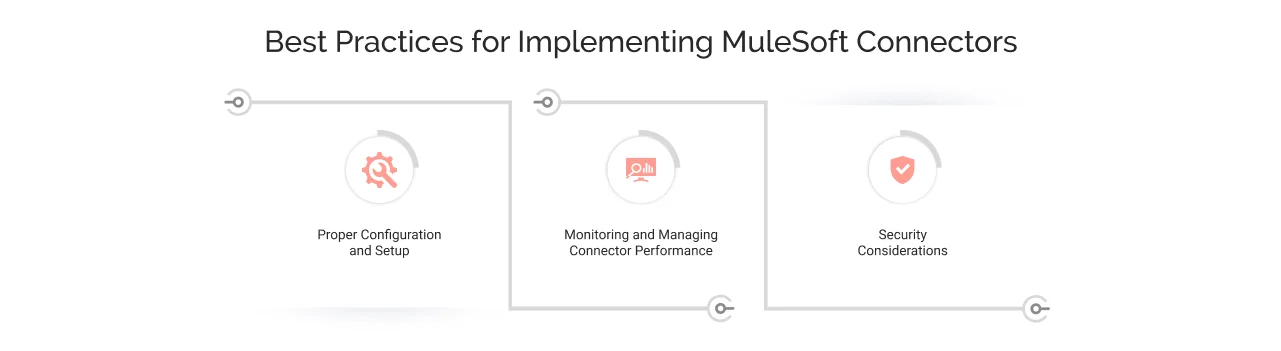
Proper Configuration and Setup
To ensure everything runs smoothly, create a separate development and testing environment. Configure your connectors with proper credentials. Also, keep your resources, assets, and permissions organized within your Anypoint platform.
Monitoring and Managing Connector Performance
Always keep a close eye on your connector’s performance and health. Set the alerts at timely intervals.
Security Considerations
Always use a secure network or source to establish a connection, as essential information can be tampered with by unwanted intervention.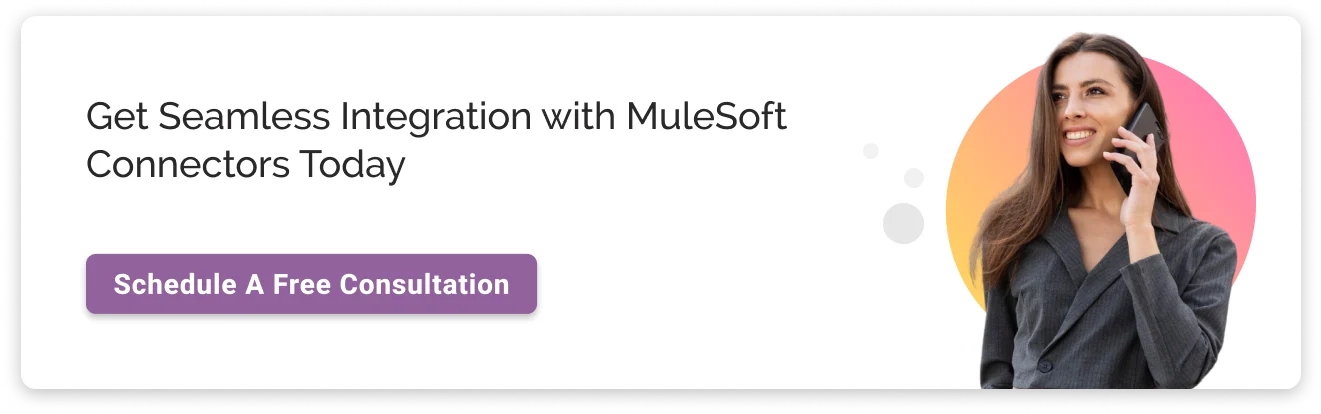
 Summing Up
Summing Up
MuleSoft Connectors are the building blocks of a seamless integration experience. So, no matter whether you’re a seasoned developer or a business user with limited coding expertise, MuleSoft connectors have got you covered. It offers a powerful and accessible solution for connecting your applications and streamlining your operations. However, if you still face any challenges, then Salesforce integration companies like Cyntexa are always the best alternatives to look out for. Thus, break down data silos and boost your business’s efficiency, all while exploring the vast potential of MuleSoft connectors. Connect with us today!
Don’t Worry, We Got You Covered!
Get The Expert curated eGuide straight to your inbox and get going with the Salesforce Excellence.
AUTHOR
Vishwajeet Srivastava
Salesforce Data Cloud, AI Products, ServiceNow, Product Engineering
Co-founder and CTO at Cyntexa also known as “VJ”. With 10+ years of experience and 22+ Salesforce certifications, he’s a seasoned expert in Salesforce Data Cloud & AI Products, Product Engineering, AWS, Google Cloud Platform, ServiceNow, and Managed Services. Known for blending strategic thinking with hands-on expertise, VJ is passionate about building scalable solutions that drive innovation, operational efficiency, and enterprise-wide transformation.


Cyntexa.
Join Our Newsletter. Get Your Daily Dose Of Search Know-How
Frequently Asked Questions
Some of the best alternative options for MuleSoft iPaas are Dell Boomi and Jitterbit.
MuleSoft Anypoint doesn’t disclose its pricing clearly; however, it offers its users a 30-day free trial.
Downloading MuleSoft Anypoint Studio is extremely easy. However, to run Anypoint Studio effectively, the user must have Java 8 already pre-installed on their systems. Visit the MuleSoft website and select your preferred operating system. The downloading process will then start automatically.