
Free Business Case Study
From Fragmented Systems To Seamless Care: Transforming Healthcare Operations with MuleSoft Integration
Salesforce
Salesforce Development Salesforce Implementation Salesforce Integration AppExchange App Development Salesforce Consulting Hire a Salesforce Developer Salesforce Managed Services Salesforce Data and AIServiceNow
ServiceNow Consulting ServicesServiceNow Implementation ServicesServiceNow Managed ServicesDownload E-Guide

Download E-Guide
Register to read the complete guide as PDF on your email.
Download Customer Success Story

Download Customer Success Story
Submit your details below to get a detailed success story delivered to your inbox as a PDF.
Download Case Study

Download Case Study
Register to read the complete solution and benefits of this Case Study as a PDF on your email.
Download Whitepaper

Download Whitepaper
Register to Get the Whitepaper Delivered Straight to Your Email.
Download Industry Report

Download Industry Report
Register to Get the Industry Report Delivered Straight to Your Email.
Table of Contents
In today’s digital age, seamless integration is crucial for businesses to survive in the competitive arena. However, the problem lies in choosing the correct integration platform. So, to limit the choices to a few, let us compare two of the most prominent integration platforms as a service (iPaaS)- MuleSoft and Boomi. This blog aims to offer readers a clear understanding of the features, integration capabilities, and much more regarding the two platforms. That will help them make an informed decision as to which is better, Dell Boomi or MuleSoft.


MuleSoft is an API-led integration platform owned by Salesforce. It allows businesses to easily build, deploy, and manage APIs and integrations at scale. The platform is renowned for its comprehensive set of tools for connecting applications, data, and devices. Additionally, MuleSoft offers a broad range of pre-built connectors to allow its users maximum customization and security. Let’s take a look at some of MuleSoft’s key features.


Here’s shedding some light on the Pros and Cons of the MuleSoft integration platform;
Pros:
Cons:
Boomi, formerly known as Dell Boomi, is a significant player in the iPaaS race. The platform is cloud-based and is considered highly user-friendly because of its interface. It also offers already-built connectors, and most importantly, it provides the capabilities of ETL (Extract, transform, and load), which enables the processing and collaboration of data from varied sources to one main source. Here’s a list of key features the Boomi platform has to offer;


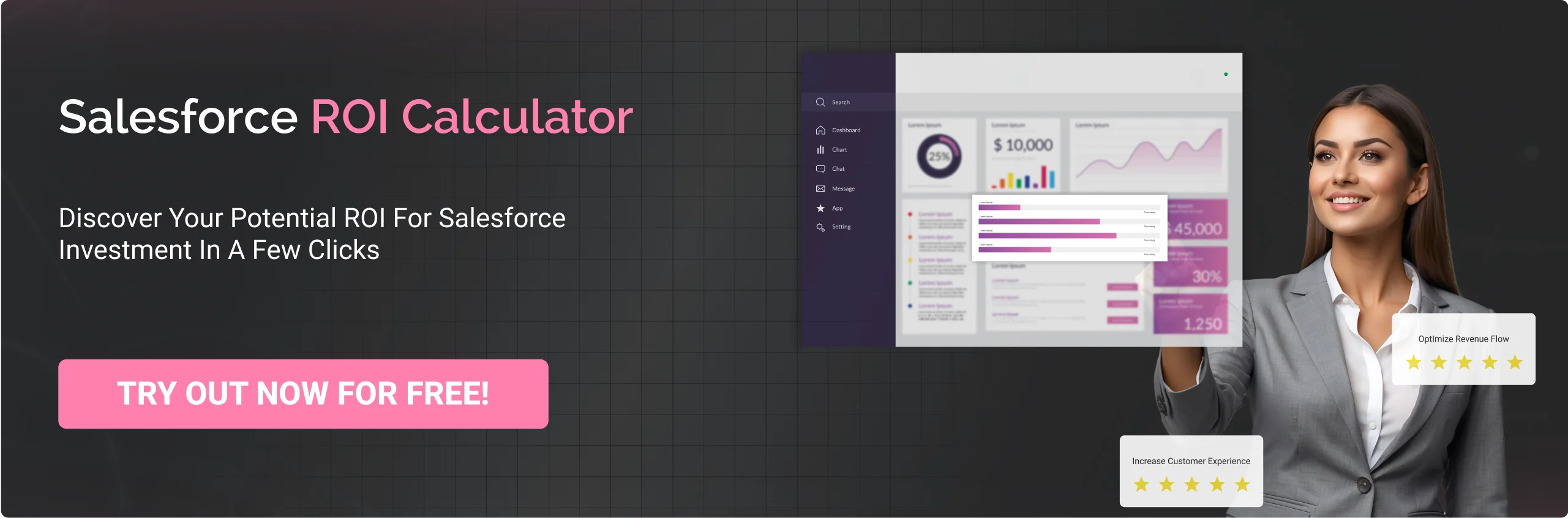
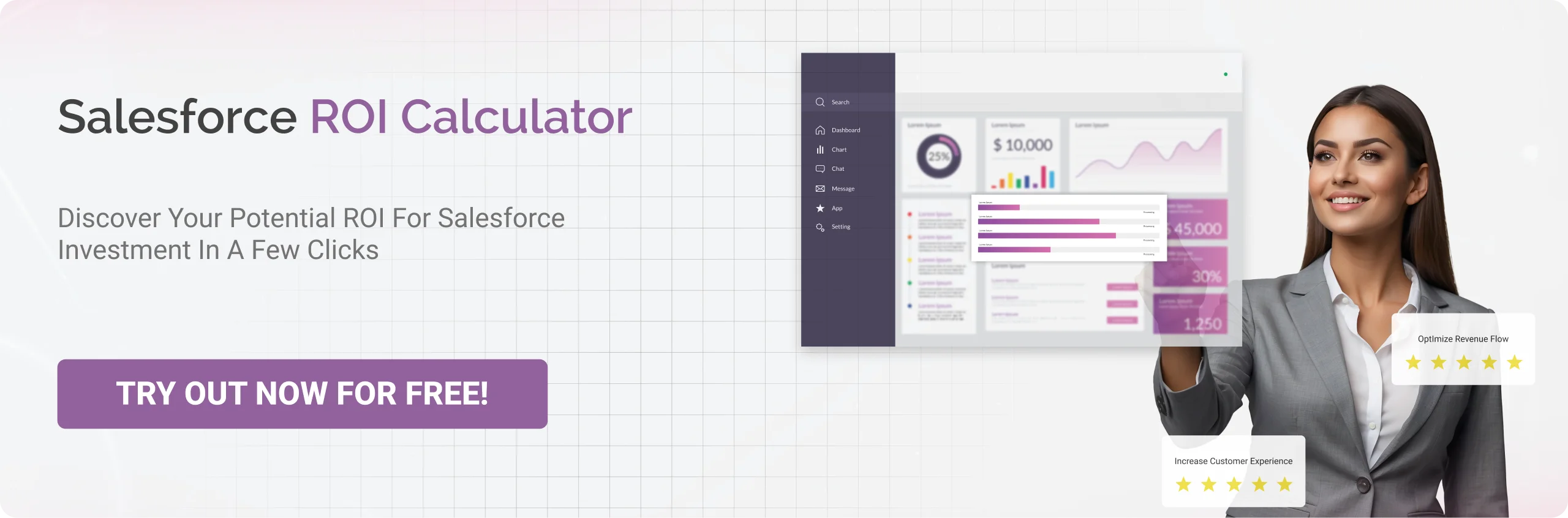
The Pros and Cons of the Boomi integration platform are highlighted;
Pros:
Cons:



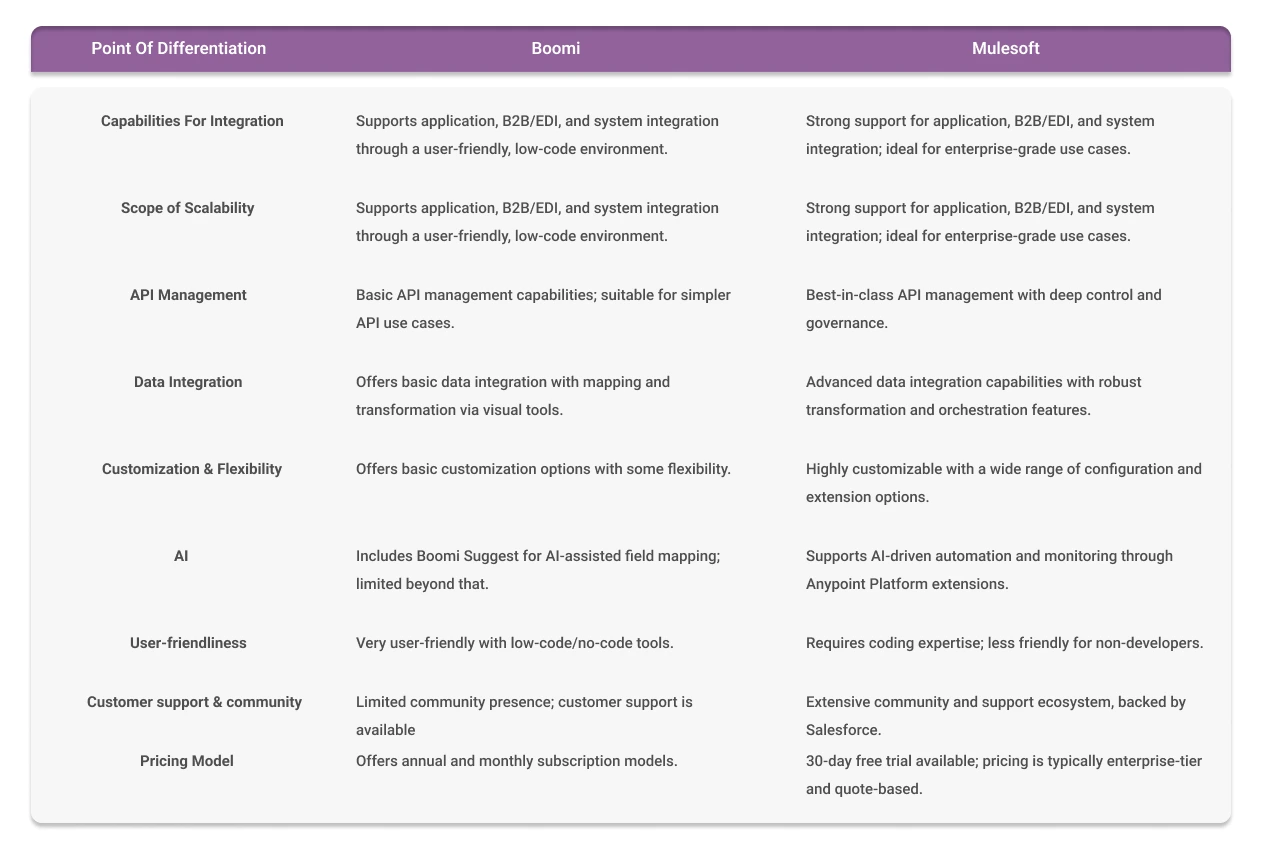
Here’s what one must consider when selecting the MuleSoft integration platform.


From Fragmented Systems To Seamless Care: Transforming Healthcare Operations with MuleSoft Integration
Increased Overall Management
Improved data storing and management
Improved appointment management
Here’s what one must consider when choosing the Boomi integration platform.
Still Deciding? Let’s Find the Right Fit Together.
It’s true—MuleSoft might feel too complex, and Boomi might seem too limited, depending on your needs. But the right platform isn’t just about features, it’s about how well it integrates with your business goals and technical environment.
That’s where Cyntexa’s Salesforce Integration Services come in. We work closely with teams to cut through the noise, evaluate what truly fits, and implement integrations that are efficient, scalable, and built to last.
Implementing MuleSoft effectively requires adherence to key best practices with the goal to ensure your integration solutions are efficient, secure, and scalable.


Organize your APIs into three distinct layers:
This structured approach promotes reusability, flexibility, and a clear separation of concerns, easing scalable and maintainable architectures.
Design your APIs with higher priority before implementation by making thorough specifications using standards like RAML or OpenAPI. This contract-first methodology ensures effective communication between stakeholders, allows for early validation through mock testing, as well as reduces the likelihood of costly revisions during development.
Be certain of the complete security regarding your APIs via these means:
Regularly reviewing security protocols and updating them is important to address evolving threats. It is also important to maintain compliance with industry standards.
Ensure integrations are built in a way that they remain operational during disruptions and can scale cost-effectively as business needs grow.
Provide clear as well as thorough documentation for your APIs, including:
Well-maintained documentation improves developer adoption. It makes troubleshooting and support easier. Using these recommended methods, you can create MuleSoft integrations that are strong, safe, and flexible for changing business demands, assuring lasting success in your integration projects.
Integrating systems with Boomi can be efficient and effective when adhering to key technical best practices.


Employ Boomi’s natural capabilities, like ready-made connectors and components, to simplify development and lessen the demand for bespoke coding. This approach simplifies maintenance and improves through the reliability of your integrations.
Adopt uniform naming conventions across your entire Boomi environment for processes, components and data elements. This practice eases smooth navigation and collaboration among team members, and reduces confusion and errors.
Create modular, reusable components inside Boomi to promote general efficiency plus scalability. By further developing standard processes and shared components, you could reduce overall development time and ensure additional consistency across various integration projects.
Develop thorough error-handling procedures for managing exceptions efficiently and maintaining data integrity. To detect and promptly address errors, use Boomi’s various try-and-catch mechanisms, ensuring overall system reliability.
Consistently observe and assess how well your integrations function. Implement through various strategies such as minimizing connector calls, caching documents where appropriate, and using batch processing for large data volumes to improve overall efficiency and scalability.
By fully incorporating all these technical best practices into your Boomi integration projects, you can surely develop strong, extremely scalable, and easily maintainable solutions that accurately align with your organization’s objectives and precise technical requirements.


We can conclude that there’s no single “better” platform between the two contending platforms. Therefore, choosing the right one depends on your specific requirements. Thus, carefully assessing your integration needs, technical expertise, and budget to make an informed decision becomes essential. Only then will you be able to gain hands-on experience with your final choice.
If you are still struggling after facing the problem of choice, consider opting for professional Salesforce consulting services. These services will provide the best solution for your projects and help you stay ahead of the competition. Cyntexa is recognized as a top Salesforce integration expert worldwide. Reach out to us today and open the doors to improved business efficiency!
Don’t Worry, We Got You Covered!
Get The Expert curated eGuide straight to your inbox and get going with the Salesforce Excellence.
AUTHOR
Salesforce Data Cloud, AI Products, ServiceNow, Product Engineering
Co-founder and CTO at Cyntexa also known as “VJ”. With 10+ years of experience and 22+ Salesforce certifications, he’s a seasoned expert in Salesforce Data Cloud & AI Products, Product Engineering, AWS, Google Cloud Platform, ServiceNow, and Managed Services. Known for blending strategic thinking with hands-on expertise, VJ is passionate about building scalable solutions that drive innovation, operational efficiency, and enterprise-wide transformation.


Join Our Newsletter. Get Your Daily Dose Of Search Know-How
Both platforms have a unique approach to licensing and pricing. However, owing to its limited features, Boomi offers more predictive pricing. On the other hand, the Mulesoft platform provides a more volume-based pricing model. Whereas licensing is considered, Mulesoft offers much more comprehensive and flexible licensing options, whereas Boomi offers subscription-based licensing options.
MuleSoft is a platform that stands out when it comes to integrating complex, heavy IT systems; thus, it can be best utilized for enterprises dealing with vivid IT systems such as healthcare and finances. Meanwhile, Boomi is best suited for industries that want to prioritize ease of use over customizability.
The MuleSoft platform offers a large number of connectors. Though the numbers can fluctuate, there are said to be almost 200+ connectors.
To make a clear choice, one has to consider the project's particulars and requirements first. Thus, if the enterprise-level project requires a more voluminous and customization approach, Mulesoft is undoubtedly the best fit. However, if low-code and cloud-based solutions are needed, Boomi would be a good match.
Become a next-gen business with us.
Tell us about your idea and we’ll bring it to life. Schedule a FREE consultation today.
Looking for a new career?
View job openings
By submitting, you consent to Cyntexa processing your information in accordance with our Privacy Policy . We take your privacy seriously; opt out of email updates at any time.
This site is protected by reCAPTCHA and the Google Privacy Policy and Terms of Service apply.
Looking for a new career?
View job openings