
Free Business Case Study
How A Finance Industry Achieved Operational Excellence & High-End Security with Salesforce
Salesforce
Salesforce Development Salesforce Implementation Salesforce Integration AppExchange App Development Salesforce Consulting Hire a Salesforce Developer Salesforce Managed Services Salesforce Data Cloud Services Agentforce Services Salesforce QuickStart PackagesServiceNow
ServiceNow Consulting ServicesServiceNow Implementation ServicesServiceNow Managed ServicesDownload E-Guide

Download E-Guide
Register to read the complete guide as PDF on your email.
Download Customer Success Story

Download Customer Success Story
Submit your details below to get a detailed success story delivered to your inbox as a PDF.
Download Case Study

Download Case Study
Register to read the complete solution and benefits of this Case Study as a PDF on your email.
Download Whitepaper

Download Whitepaper
Register to Get the Whitepaper Delivered Straight to Your Email.
Download Industry Report

Download Industry Report
Register to Get the Industry Report Delivered Straight to Your Email.
Table of Contents
Want to automate statistics and business processes with QuickBooks Salesforce integration? This blog will provide you with the necessary guidance to automate your business processes and data with QuickBooks and Salesforce integration.
Do you find yourself grappling with accounting and finance challenges as a small business owner? Do you possess the knowledge needed to navigate the financial landscape and make informed decisions? Surprisingly, 21% of small business owners admit that they lack sufficient knowledge about their company’s accounting and finance. Take a moment to think—do you fall among that 21%?
Navigating accounting and finance hurdles is a common struggle for small businesses. Challenges such as manual data entry, limited financial visibility, inefficient processes, and data silos hinder their ability to gain control over their finances and make informed decisions.


How A Finance Industry Achieved Operational Excellence & High-End Security with Salesforce
Compliance with financial regulations across various countries
Improvement in customer service, fraud detection, and compliance monitoring
Improvement in customer satisfaction and retention rates
Fortunately, there is a solution that can alleviate these burdens and empower small businesses to thrive—QuickBooks Salesforce Integration. QuickBooks is a renowned accounting software that enables businesses to manage their finances, while Salesforce is a leading customer relationship management (CRM) platform that streamlines sales, marketing, and customer service activities.
Ready to explore how to integrate Salesforce with Outlook? So, let’s get started.


QuickBooks is an accounting solution that has both on-premise and cloud versions to help businesses manage their finance and accounting with ease.
QuickBooks was founded in 1983 by Intuit and since then it has grown to become the most renowned accounting firm. According to a report by SBA and InfoClutch, there are more than 2,00,000 customers in the USA using QuickBooks.
QuickBooks comes with a host of features such as tracking income, expenses, generating invoices, employee payroll management, generating financial reports, and so on.


QuickBooks has a user-friendly interface that allows businesses to easily create and track invoices, bills, and expenses. This makes billing and invoicing much more competent and precise. Additionally, QuickBooks allows users to create recurring invoices, which eradicates the need to manually create the same invoices each billing cycle and helps to ensure regular on-time payments.
QuickBooks enables you to generate multiple financial reports such as profit & loss statements, balance sheets, cash flow statements, and so on. These reports help you visualize the financial health of your business making it easy for you to take necessary actions.
QuickBooks facilitates online payment processing, allowing businesses to accept payments from customers through various online payment methods. Additionally, automatic payment reminders can be set up to ensure timely receipt of payments.
QuickBooks offers robust payroll services, simplifying the management of employees’ paychecks, taxes, and benefits. This feature ensures accurate and timely compensation for the workforce.
For businesses that charge clients based on time spent on projects, QuickBooks offers a time-tracking feature. This allows accurate tracking of hours worked, enabling precise billing and transparent invoicing.
QuickBooks provides inventory management tools to help businesses keep track of their inventory levels and set reorder points. This ensures optimal inventory control and helps prevent stock-outs or overstocking.
QuickBooks allows businesses to connect their bank accounts and credit cards, enabling automatic importation of transactions. This feature simplifies bank reconciliation and ensures accurate financial records.
Read here in detail how Salesforce Integration actually works?
Simply put, QuickBooks Salesforce integration is a process of connecting QuickBooks and Salesforce to facilitate the seamless data transfer between these two systems.
This integration enables the business to streamline its accounting and financial operations with the automation of manual processes to increase efficiency.
For example, when QuickBooks integration with Salesforce is completed, the customer information from Salesforce is automatically synchronized to QuickBooks. This results in reducing manual data entry and data duplication.
Here we have discussed the benefits of Salesforce QuickBooks Integration that might inspire you to consider this integration worthy for your business:


Are you tired of spending valuable time on repetitive data entry tasks? As per Asana’s Anatomy of Work, employees spend 13% of their time working on repetitive data entry tasks. On average, an employee spends around 236 hours working on tasks that were already completed by their fellow employees.
Salesforce QuickBooks integration enables businesses to automate this manual data entry process, freeing up time for employees to spend on productive tasks. This integration enables the sales and accounting team to seamlessly share the data. This data includes customer information, sales orders, invoicing, and expenses.
Furthermore, Salesforce and QuickBooks integration enables sales and accounting teams to work together on a project in real-time resulting in improved productivity.
Do you struggle with data inconsistencies and manual data transfers between QuickBooks and Salesforce? With QuickBooks Salesforce integration in place, data synchronization becomes seamless and accurate.
In fact, businesses that integrate their accounting and CRM systems experience up to 60% fewer data errors, ensuring that your financial and customer information remains consistent across both platforms.
This synchronization enables a unified view of your business, enhancing decision-making, accurate revenue reporting, and providing a solid foundation for growth.
Integrating Salesforce and QuickBooks provides businesses with a holistic view of their customers. By consolidating customer relationship data from Salesforce with financial data from QuickBooks, businesses can gain valuable insights into customer behavior, purchasing patterns, and financial history. These insights empower businesses to deliver personalized customer experiences, identify cross-selling or upselling opportunities, and tailor their marketing efforts accordingly.
According to a Forrester study, companies that integrated CRM and accounting systems saw a 45% improvement in customer satisfaction. For example, a business can analyze a customer’s purchase history in QuickBooks alongside their interactions with sales reps in Salesforce to offer targeted promotions or discounts.
Integrating Salesforce with QuickBooks ensures that financial data is up-to-date and accurate for reporting and forecasting purposes. This integration eliminates the need for manually analyzing the financial data which often causes errors in the financial reports. You can easily generate financial reports that visualize the sales data from Salesforce and financial data from QuickBooks, providing a clear picture of revenue, expenses, and profitability. According to a study by Nucleus Research, companies that integrated CRM and accounting systems experienced a 20% reduction in time spent on financial reporting. For instance, a business can generate a sales forecast report that includes pipeline data from Salesforce and historical financial data from QuickBooks, enabling more accurate revenue projections.
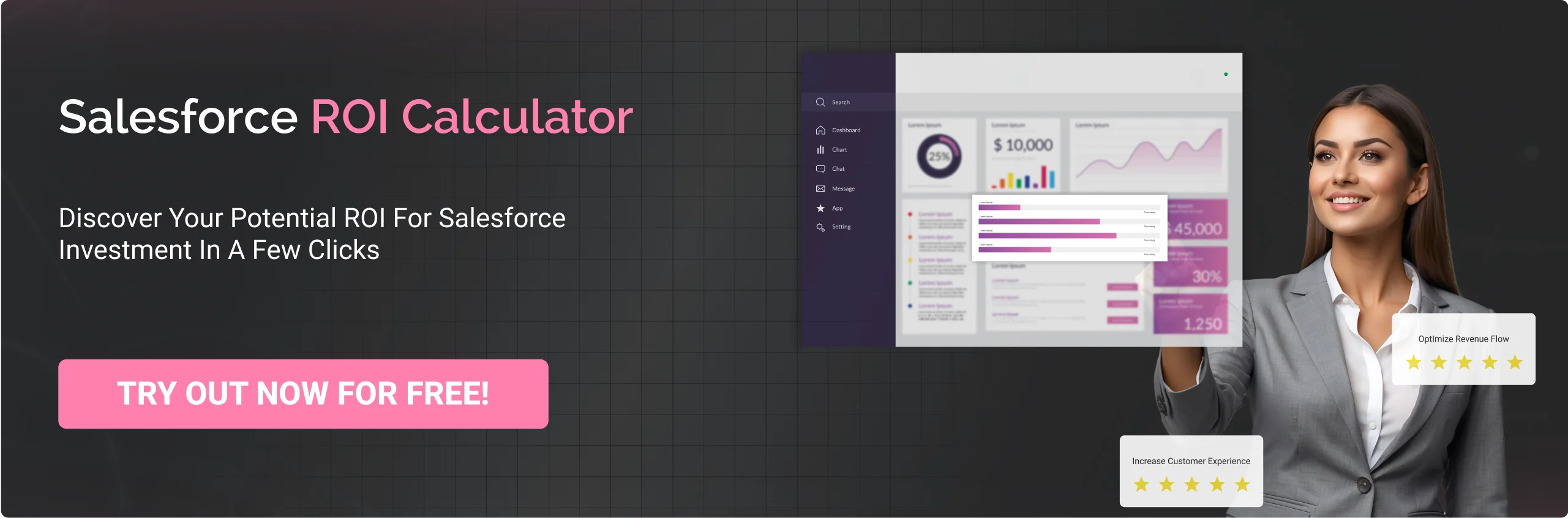
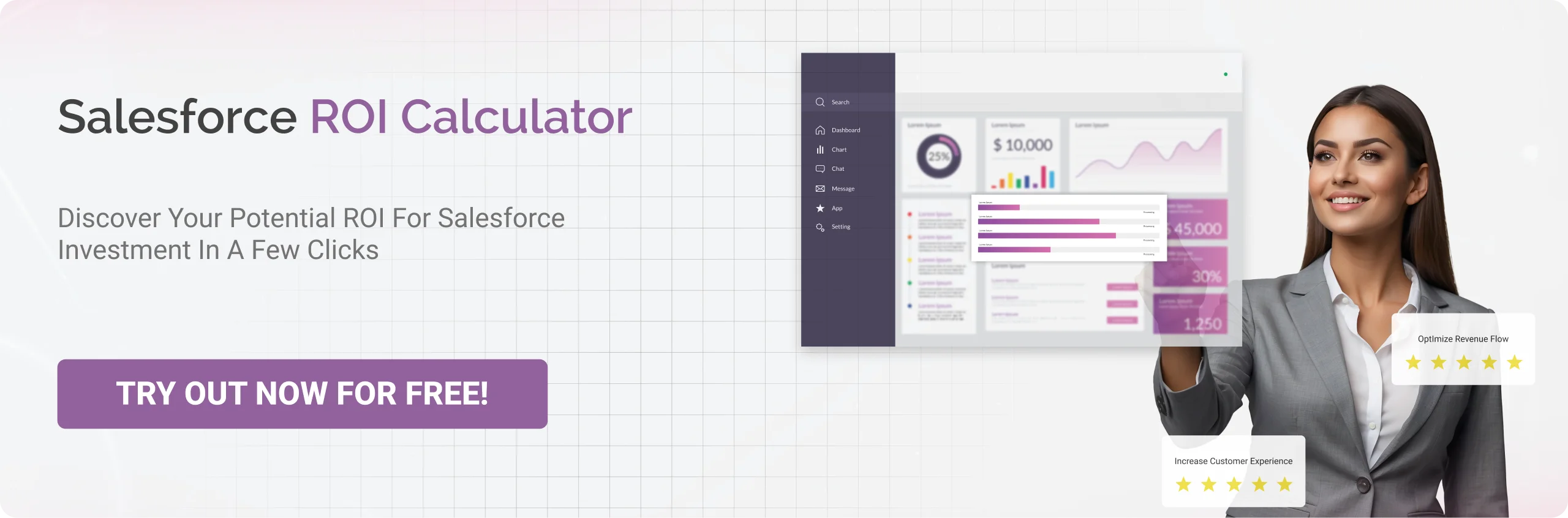
The timely generation of invoices is essential for the business to get paid on time and maintain a healthy cash flow. According to a survey, 42% of businesses report late payments are their biggest challenges.
With the integration of Salesforce and QuickBooks, businesses can seamlessly generate and send invoices from within Salesforce, automatically syncing with QuickBooks. This ensures that invoices are sent promptly, reducing delays in payment collection. Real-time tracking of invoice statuses allows businesses to monitor payment due dates, track outstanding payments, and take appropriate actions to ensure timely collections.
This visibility into invoicing and payment statuses helps improve cash flow by reducing outstanding receivables. For instance, a business can set up automated reminders in Salesforce to follow up on overdue invoices, minimizing payment delays and improving cash flow.
Integrating Salesforce and QuickBooks enables businesses to generate accurate cash flow projections based on real-time financial data. By consolidating sales data from Salesforce with financial data from QuickBooks, businesses can forecast future cash inflows and outflows with greater precision.
Accurate cash flow projections allow businesses to make informed decisions regarding investments, expenses, and working capital management. For example, a business can analyze historical sales data from Salesforce and payment patterns from QuickBooks to predict cash flow trends and plan accordingly for seasonal fluctuations or large expenses.
QuickBooks integration with Salesforce enables the sales team to work with the accounting team to create more informed financial decisions and better serve customers. This integration can enable businesses to create accurate cash flow projections to safeguard the businesses to manage the smooth cash flow in times of financial stress and to prevent cash shortages. However, this requires you to hire salesforce integration services provider for ongoing support and maintenance.
Inspired by the benefits of QuickBooks Salesforce integration? Cyntexa is here with rich expertise in the Salesforce ecosystem to help you successfully integrate these two systems for your businesses. As a Salesforce Summit consulting partner, we believe in ongoing maintenance and support services to help this integration to work smoothly for our clients. We work towards helping businesses to find success by utilizing the great capabilities of the Salesforce platform. Our expertise in Salesforce integration solutions enables us to perform successful integrations adhering to business requirements.
Don’t Worry, We Got You Covered!
Get The Expert curated eGuide straight to your inbox and get going with the Salesforce Excellence.
AUTHOR
Service Cloud, Salesforce Managed Packages
With over 5 years of experience, Shubham specialize in curating solutions on Salesforce Service Cloud, Nonprofit Cloud, Consumer Goods Cloud, Managed Packages, and ServiceNow ITSM. He designs and implements end-to-end service solutions that improve operational workflows and ensure seamless integration across enterprise systems. Shubham’s expertise lies in creating secure, efficient, and agile platforms tailored to unique business needs.
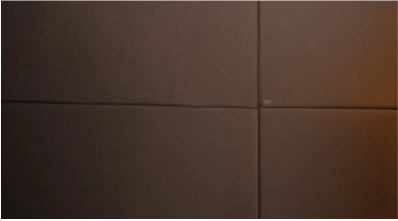

Join Our Newsletter. Get Your Daily Dose Of Search Know-How
You can synchronize a variety of key elements between Salesforce and QuickBooks such as customer information, invoices, purchase orders, product information, inventory information, payroll information, and so on.
There are some limitations over the data that can be synchronized between Salesforce and QuickBooks. For example, QuickBooks doesn’t offer support for a variety of Salesforce objects such as campaigns, opportunities, and leads.
Yes, you can customize the Salesforce QuickBooks integration to meet your specific needs. For example, you can determine what data field should be synchronized between Salesforce and QuickBooks. Furthermore, you can also set the frequency at which these data fields need to be synchronized.
Yes, QuickBooks Online integration with Salesforce supports real-time synchronization. The changes made in either system are automatically synchronized with the other system in real time.
Become a next-gen business with us.
Tell us about your idea and we’ll bring it to life. Schedule a FREE consultation today.
Looking for a new career?
View job openings
By submitting, you consent to Cyntexa processing your information in accordance with our Privacy Policy . We take your privacy seriously; opt out of email updates at any time.
This site is protected by reCAPTCHA and the Google Privacy Policy and Terms of Service apply.
Looking for a new career?
View job openings