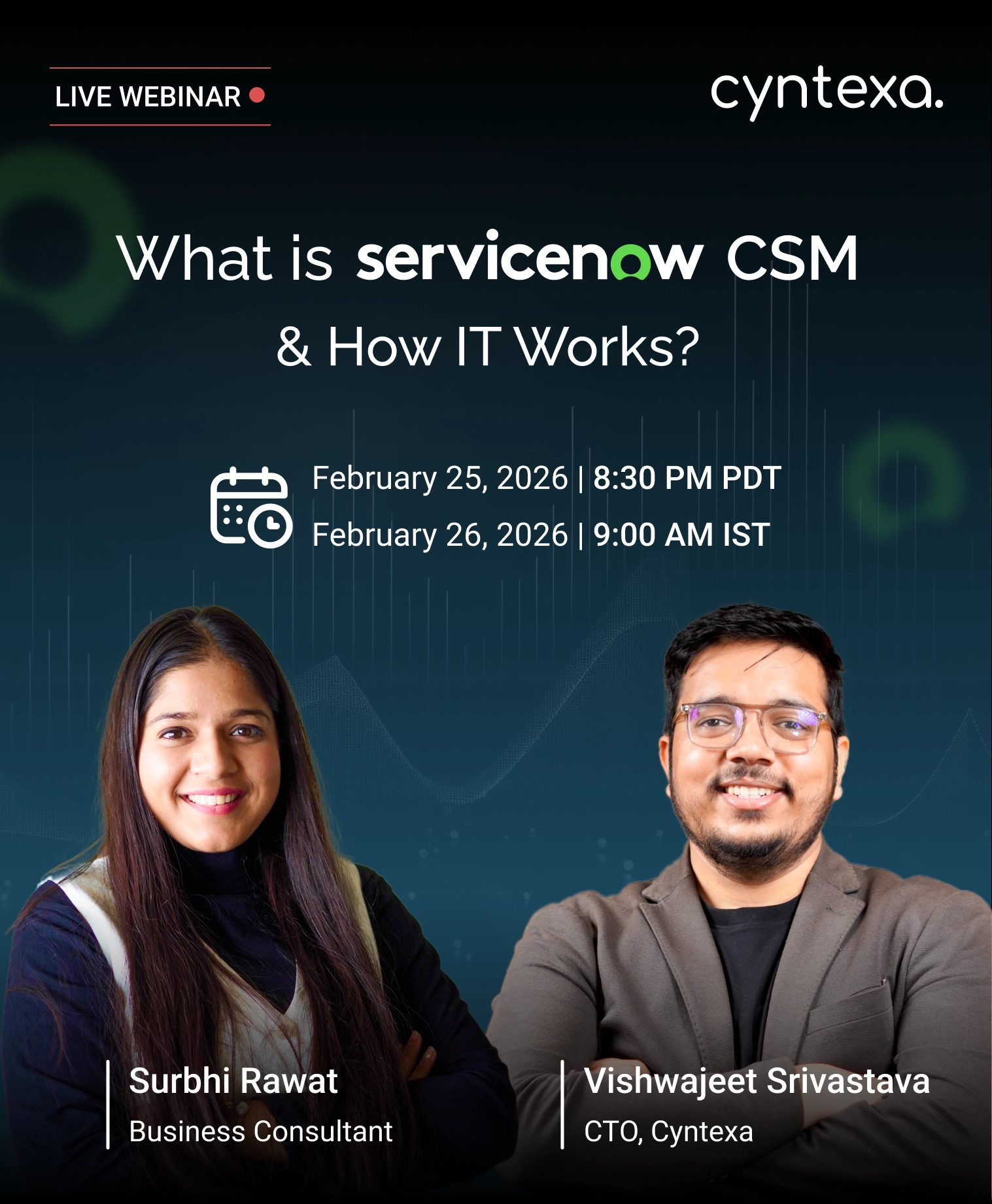SEO Tips for Ecommerce Businesses Built on Salesforce Commerce Cloud
Table of Contents
According to research by Markitors, 61% of B2B marketers acknowledge that SEO and organic traffic outperform other marketing practices in lead generation. However, dedicating manual efforts to enhance website visibility can take time and effort.
In an ideal scenario, SEO and E-commerce work in tandem. Tasks such as managing keywords, URLs, redirects, metadata, and headings and ensuring consistency, including infographics, are pivotal in securing a prime position in the SERP (Search Engine Ranking Page).
And guess what? Optimizing ecommerce SEO becomes seamlessly manageable within Salesforce Commerce Cloud. You can adeptly oversee crucial SEO practices with SFCC, propelling your e-commerce organic traffic to levels that may elude even paid campaigns.
So, no worries if the Salesforce Commerce Cloud is not your expertise. We have compiled the top 10 SFCC capabilities for your e-commerce business, enabling you to captivate shoppers’ attention through organic search. But before that, let’s understand SEO.
What is SEO?
SEO, or Search Engine Optimization, is a vital component of digital marketing utilized to optimize various online elements such as web pages, blogs, articles, and more, with the ultimate goal of securing a prominent position on the Search Engine Results Page (SERP) across platforms like Google, Bing, Yahoo, or any search engine.
SEO primarily sheds light on optimizing website ranking organically, basically non-paid search results, and also involves earn links, which are crucial for enhancing a site’s authority and visibility in search engine rankings. And including an ecommerce SEO strategy in your marketing practice is essential if you own a business and seek ways to boost traffic.
According to Markitors, the top 3 results on Google receive a staggering 54.4% of all clicks. This means incorporating SEO practices for e-commerce sites ensures that your website is prominently featured in search results, contributing to increased visibility.
So when any individuals search your website name or similar keywords, your website will appear in the top results – which is good.
10 Best Ecommerce SEO Tips For Your Salesforce Commerce Cloud Website
1. URL Rules
SFCC provides a dashboard, namely business manager, where you can define URL rules and manage other SEO activities. In URL rules, you can configure your ecommerce site URLs using the URL Rules modules.
If search support preferences appear in Merchant Tools > SEO > URL Rules, it means storefront URLs aren’t enabled. So, to activate them, you need to go to Merchant Tools > Site Preferences > Storefront URL and check if the Enable Storefront URLs are selected.
Since this is a user-friendly option, it is activated by default, offering automatic 301 redirects. Additionally, URL Rules allow you to create or configure unique URLs for your e-commerce site, including categories, folders, and pipelines to prevent conflicts.
If you assign unique numbers to each category, it would be easy to eliminate duplicates by showing that unique number with the respective category name.
You can manually adjust category display names in product data for manual resolution or create URL overrides using the page URL category attribute.
To perform this configuration, navigate to Merchant Tools > SEO > URL Rules – Settings tab for general settings. Also, lowercase URLs improve readability, and replacing white spaces with hyphens is recommended. It would help if you edited in SFCC using the Edit Rules button for custom character replacements.
After defining custom rules for site pages and sections, URLs transform for better readability and search engine compatibility.
For example, https://domain.com/salesforce-%26-commerce becomes https://domain.com/salesforce-and-commerce.
2. URL Redirects
The URL redirection function can redirect outdated, expired, or unavailable e-commerce web pages to active or specific URLs. In layman’s terms, you can use URL redirects to map legacy URLs to new URLs, ensuring that users and search engines are directed to the correct pages and helping maintain your search rankings.
SFCC allows you to utilize this feature and cannot be performed from external platforms. Redirections are employed during the website migration period from one platform to another or from an old site to a new site.
Note: It’s important to note that URL redirects must be replicated from Staging to Production. Additionally, consider using a single redirect from a source page to a destination page to avoid redirect chaining and potential issues with search engines.
3. Robots
It’s crucial to control which part of your website pages are indexed to improve your ecommerce SEO. And guess what? It can be easily achievable by creating a robots.txt file.
The simple robots.txt file is inducted in your website’s root directory. This small text file helps crawlers read your website pages or sections you are allowed.
In general, if we talk about the basic format of a robots.txt file, then it looks like:
User-agent: [user-agent name] Disallow: [URL string not to be crawled]
Here, User-agent specifies the web-crawling software, and Disallow specifies the URL string that should not be crawled.
Here’s a sample robots.txt file for Salesforce Commerce Cloud. Remember, it can change based on your website structure.
Identifying robots.txt files that govern the crawling permissions or restrictions on different sections of your e-commerce website is crucial for improving traffic. This objective can be accomplished by clearly specifying “disallow” or “allow” directives for your site’s web pages or categories.
By preventing search engines from indexing duplicate content or irrelevant pages, you can improve your ecommerce website’s overall rankings and ensure that the search engines focus on your site’s most important pages.
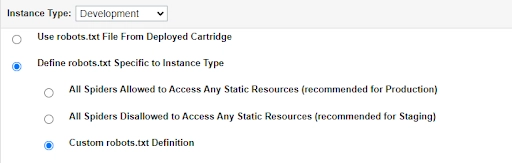
The “Instance Type” is an environment where robots.txt takes place. If we left this environment to “Staging,” the chances are higher that your robots.txt would be pushed below.
Considering this, we need to activate the changes to the Production environment. Remember, changes on the staging site are replicated on the production site. Thus, we should designate the Production Instance via the drop-down.
4. Hostname Aliases
SEO (Aliases) plays a pivotal role in website optimization. This SFCC feature enables you to generate concise and relevant URLs for external search engines to index.
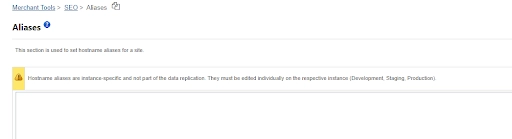
When configuring a hostname alias , you assign a short alias to a long hostname. This enables users to access your storefront using the alias instead of typing in the full URL. For instance, instead of entering “www.salesforce.com,” users can type “shop” to access the site.
By enabling SEO URLs and configuring hostname aliases, you can improve search engine ranking and awareness, driving more traffic to your ecommerce site.
Another benefit of this feature is changing the URL by leveraging the URL rule model. You can even add relevant or additional information to contribute to your search rank.
This includes creating pipeline aliases for URLs generated by a pipeline, configuring URL character replacement settings, and defining mappings for pipelines to create search-friendly URLs.
Overall, an ecommerce SEO strategy helps optimize your site for organic (unpaid) search engine results by creating user-friendly URLs and improving search engine ranking.
5. Customer CDN Settings
Commerce Cloud’s Customer CDN (Content Delivery Network) Settings improve site speed, performance, and rankings by delivering static content like images. These settings determine how image URLs are generated and delivered to search engines.
Key points to keep in mind include:
- Absolute CDN roots are always used for image URLs if the HTTP Static CDN Root in the Customer CDN Settings references one.
- The hostname specified for the sitemap generation job is used if the HTTP Static CDN Root references a relative CDN root. If that’s not set, the hostname alias or your.instance.hostname.example.com is used.
Other ecommerce SEO tips to consider in SFCC include optimizing settings.
- Use keyword-rich HTML sitemaps for both website visitors and search engine robots.
- Stay current with SEO trends and follow recommended keyword maintenance processes.
- Continually create content that supports your merchandise and includes relevant terms and keywords.
- Consider your site copy carefully to ensure that relevant terms and keywords are well represented.
- Use semantically meaningful HTML tags, such as h1 or other heading tags, to convey critical information and improve SEO ranking.
- Create concise and meaningful URLs.
- Add canonical URLs to avoid the same content on the website.
By rigorously following these ecommerce SEO tips, website visibility organically is no longer a challenging task for your commerce cloud storefront.
6. Sitemaps
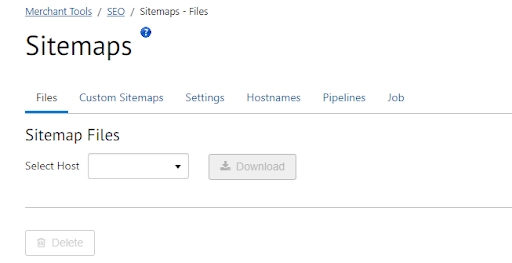
Sitemaps improve crawler coverage, search results, and understanding of your site. They list all available URLs for indexing, help keep content fresh in search indexes, and give valuable information to search engines. This helps optimize your site’s performance in search results.
To utilize the Sitemap feature in Salesforce Commerce Cloud for your ecommerce SEO, you need to follow these steps:
- Set sitemap attributes like “Included,” “Change Frequency,” and “Priority” for each page
- Generate sitemaps using Business Manager for products, categories, content, etc.
- The sitemap creation process checks each URL asset based on settings and availability
- Manually submit the sitemap to search engines after generating it
- Register with webmaster tools, verify site ownership, and submit the sitemap
- Customize sitemap settings based on asset types and control included content for SEO optimization
By following these steps and using the sitemap feature in SFCC for your storefront, you can position your site in the SERP, ultimately driving more organic traffic.
7. Page Meta Tag Rules
Meta tags are used in HTML documents to provide organized SEO data about a web page, including the title, description, and social tags.
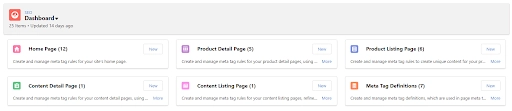
SFCC provides a Business Manager, which you can use to define general rules for creating meta tags for your storefront product, content details, and list pages. These rules are made using the B2C Commerce Script API and are managed on the Page Meta Tag Rules page.
When it comes to managing web pages, specific rules dictate how information is organized and displayed. These rules are called Page Meta Tag Rules, and they work in a way that allows them to be inherited across different parts of the website. This means that if you change a rule in one section of the website, that change will be reflected in all other areas of the website that share that rule. The rules are designed to work within specific language and geographic contexts to display information for a particular audience correctly.
To create Page Meta Tag Rules, navigate to Merchant Tools > SEO > Page Meta Tag Rules. From there, you can define new meta tags, specify the scope, select a Meta Tag ID, choose a locale, and enter the meta tag rules.
Note: Best practices for creating meta tag rules include optimizing the page title and meta descriptions for the user, including primary keywords, and not exceeding character limits.
You can also use APIs, such as dw. Catalog.Product and dw. Content.Content to obtain page meta tags that are generated based on rules. These meta tags can be added to the dw. Web. Use the PageMetaData container to make them available in your header generation.
After defining the metadata, remember to save your changes and take half an hour to reflect those changes.
8. Static Mappings
Have you ever encountered a situation where you clicked on a website link that didn’t work? It’s frustrating, right? Well, sometimes website owners change the web page addresses, which makes it difficult for people to find the page they’re looking for. That’s where static mapping comes in handy.
It’s a technique that helps website owners create links between old and new web pages. This ensures that people can still find the website they’re looking for, even if the address has changed. It’s like a roadmap that helps you guide the next step.
Static mapping is usually set up by website developers. It is a part of the SEO (Search Engine Optimization) process to boost organic traffic to your e-commerce site.
To configure static mapping, you can follow these steps:
- Go to Merchant Tools > Site URLs > Static Mappings.
- Create mapping rules for specific URLs or patterns.
- Specify the target page or category for each mapping rule.
- Save the configuration.
For example, if we configure static mapping with whitespaces it would look something like this.
“/static mapping” p,,,Search-Show,,prefn1,brand,prefv1,”Brand Name”
And if we had an incoming URL that was something like http://www.domain.com/Brand Name we would be redirected to http://www.domain.com/Sites-SiteID-Site/default/Search-Show?prefn1=brand&prefv1=Brand%20Name.
9. Dynamic Mappings
You can configure mappings in two ways: Static and dynamic. Static we discussed earlier, but significantly, the process of URL mapping differentiates the both.
Static mapping is used for specific URLs, while dynamic mapping is used for URLs that follow a pattern.
Dynamic mapping helps you manage many different URLs from your old e-commerce website. It’s a configuration in SEO data that allows you to match incoming URLs with specific pages or categories based on a predefined pattern.
For example, with the following mapping rule:
/**/images/** s,,,,,/{0}/{1} The table shows how positional values work for a specific incoming URL with the mapping rule:
| Pattern | ///images/ |
| Incoming URL | http://www.oldshop.com/path/to/images/even/more/paths |
| Template | s,,,,,/{0}/{1} |
| Commerce Cloud URL | http://www.newshop.com/path/to/even/more/paths |
URLs that are found by the pattern: http://www.shop.com/path/to/images/even/more/paths {0} : path/to {1} : even/more/paths http://www.yourshop.com/images/ {0} : {1} : (both positional values are blank!)
To configure dynamic mapping, you can follow these steps:
- Go to the Merchant Tools > Site URLs > Dynamic Mapping.
- Define the mapping pattern using placeholders and wildcards.
- Specify the target page or category for each mapping rule.
- Save the configuration.
10. URL Request Analyzer
When it comes to e-commerce, configuring all the SEO data and defining rules in the business manager is just one step. You must make additional efforts to ensure users identify your site URLs on search engines.

One of the solutions is: The URL Request Analyzer tool! This tool allows you to thoroughly analyze your storefront’s URLs and identify any issues that may impede their performance on search engines. By performing these tests, you can ensure your site links are user-friendly and working correctly.

In a Nutshell,
There you have it! You may know additional SEO practices to increase your site traffic and online visibility, but did you know that achieving storefront success with the best SEO ecommerce platform may not be possible? That’s why we walked you through the Salesforce Commerce Cloud SEO capabilities.
With SFFC, you can manage all possible SEO data under one roof without juggling multiple tools. And guess what? You can even make changes to URLs without compromising your ranking and traffic.
So, to ensure your ecommerce site on the commerce cloud is in secure hands, hiring the right Salesforce Commerce Cloud implementation partner would be a win-win game. You will reap the benefits of expertise to constantly boost your site ranking. Since everything is done organically, you don’t need to dig deep into your pockets for campaigns.
What’s stopping you from taking the crucial step? Let’s join hands with a Salesforce Commerce Cloud partner and grow your business!
Don’t Worry, We Got You Covered!
Get The Expert curated eGuide straight to your inbox and get going with the Salesforce Excellence.
AUTHOR
Priyanshu
Salesforce Commerce Cloud Expert
Priyanshu, a Commerce Cloud expert, has 6+ years of experience and 8+ certifications. He specializes in crafting seamless, scalable e-commerce solutions that enhance customer experiences, maximize conversions in the digital marketplace. His expertise ensures businesses stay agile, competitive, and customer-centric.


Cyntexa.
Join Our Newsletter. Get Your Daily Dose Of Search Know-How