Salesforce CRM Pricing Plan & Cost Guide
Table of Contents
Budgeting for Salesforce CRM in 2025 isn’t just about license fees.
The true cost depends on many factors: product edition, user type, number of users, add-ons, integrations, support level, and how your team plans to use Salesforce. This guide provides a detailed, up-to-date cost breakdown across Salesforce Sales Cloud, Service Cloud, Marketing Cloud, Data Cloud, and more.
Here is everything you need to know about Salesforce pricing in 2025.
Types of Salesforce Licenses
Salesforce provides many different types of licenses, each designed to fit specific roles, business needs, and levels of access. Knowing how these licenses work is important if you want to manage users effectively, control costs, and stay compliant:
1. User Licenses (Core Access)
User licenses define what level of access someone inside your organization has within Salesforce. The Salesforce (Full CRM) license gives users everything they need for standard CRM work—access to Accounts, Contacts, Leads, Opportunities, Cases, Reports, and Dashboards. It’s what most sales and service teams rely on daily. For users who don’t need the full CRM but still want access to custom apps and automation, there’s the Salesforce Platform license.
This type allows work with custom apps, standard objects like Accounts, and automation tools but leaves out CRM-specific features like Leads and Opportunities. You’ll also find options like Identity Only for SSO access without CRM records and Chatter Free or Chatter External licenses, which are mainly for collaboration through Chatter without paying for a full user seat.
2. Feature Licenses (Add-On Capabilities)
Feature licenses are a way to layer on specific capabilities without upgrading a user’s entire license. For example, if someone needs to run marketing campaigns, you can assign the Marketing User license. Service teams might get the Service Cloud User license so they can manage cases and use the Service Console. There are also feature licenses like Knowledge User for managing Knowledge Articles or Flow User for setting up automation with Salesforce Flow. It’s a flexible way to give people the tools they need without overspending.
3. Permission Set Licenses (PSLs)
Permission Set Licenses let you grant extra capabilities to individual users without having to change their primary license. This can be really helpful if only a few people need access to premium tools like Einstein Analytics, Pardot, or CPQ. Instead of upgrading everyone’s license, you simply assign a permission set license to the users who need it. It’s a smart way to scale features without adding unnecessary cost.
4. Experience Cloud (External) Licenses
These licenses are designed for people outside your organization—like customers, partners, or resellers—who need to access your Salesforce portals or apps. Options like Customer Community, Customer Community Plus, and Partner Community give different levels of access depending on what these external users need to do. You can choose between seat-based licenses (for regular users) or login-based ones (for people who only need occasional access), making it easy to match the license to the actual usage.
5. Usage-Based Licenses
With usage-based licenses, you pay based on how much the system gets used rather than by user count. This works well for external communities where you might not know how often people will log in. For example, you can pay per login for Experience Cloud or per conversation for something like Agentforce AI. This kind of license ensures you only pay for what you actually use.
6. Einstein AI Licenses
Einstein licenses allow you to bring AI-driven insights into your Salesforce system. Some basic AI features are included with Enterprise and Unlimited editions, but if you want more advanced tools—like Lead Scoring, Next Best Action, or more predictive analytics—you’ll need to get an Einstein license or a permission set license. It gives you the option to layer AI where it adds the most value.
7. Per-Org and Product-Specific Licenses
Some Salesforce products, like Marketing Cloud and Pardot (Account Engagement), don’t follow the usual per-user pricing. Instead, you license these at the org level. That means you can give unlimited users access without worrying about individual seat costs, and pricing depends on what features and data volumes you choose. It’s a good fit for teams where lots of people need to collaborate on marketing or automation work.

Salesforce CRM Pricing Plan: A Detailed Cloud and License-wise Breakdown
Choosing the right Salesforce CRM license involves more than just comparing costs. It is important to assess which cloud features you need and align best with your business goals and which pricing tier you should pay for.
1. Salesforce Sales Cloud
Salesforce Sales Cloud helps businesses manage accounts, leads, contacts, and opportunities in one unified platform. It provides tools that automate key sales processes, enhance sales team productivity, and support pipeline management, forecasting, and customer engagement.
Salesforce Sales Cloud Pricing:


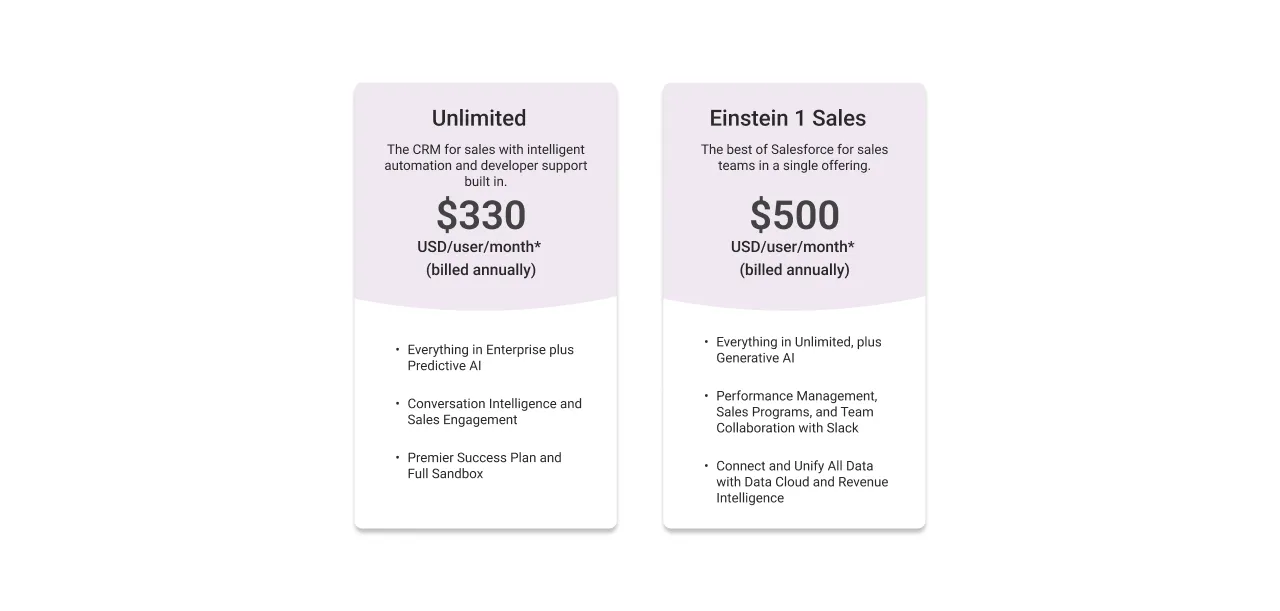
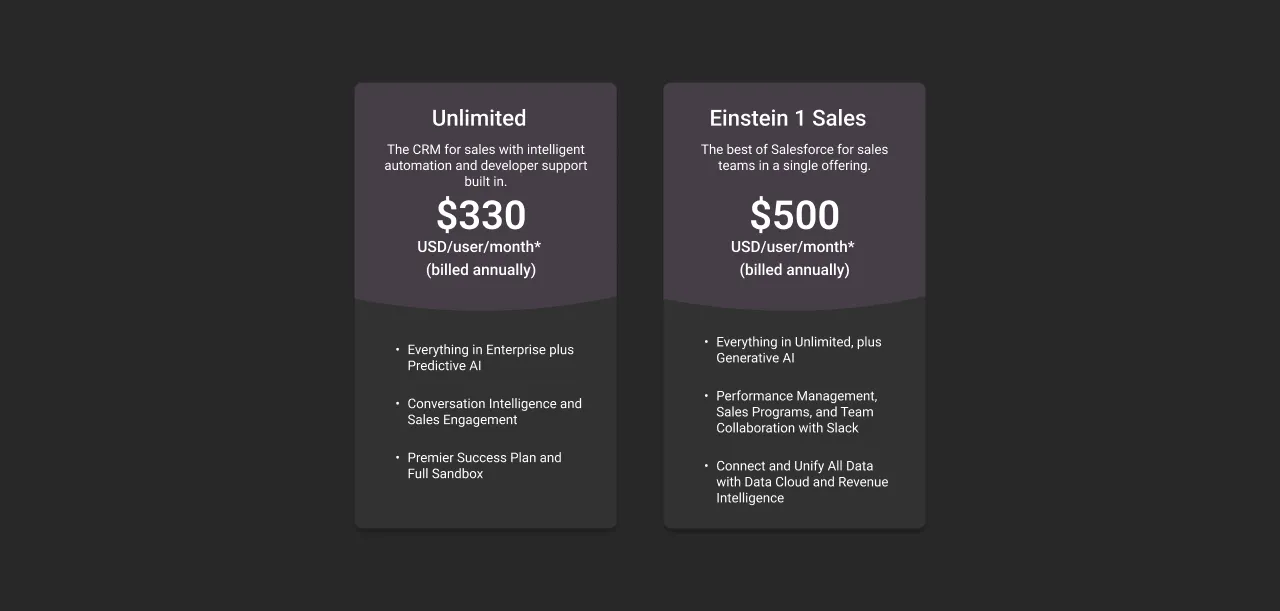
Sales Cloud offers five types of licenses:
1. Starter Suite – $25/user/month
Starter Suite is designed for small businesses or startups. It brings sales, service, and marketing tools in one platform. Key features include lead, contact, account, and opportunity management, email integration, and basic reports and dashboards.
2. Pro Suite – $100/user/month
Pro Suite suits growing businesses needing more control and visibility. It builds on Starter with features like quoting, forecasting, customizable dashboards, and access to AppExchange. It helps teams track deals and manage sales pipelines more effectively.
3. Enterprise – $165/user/month
Enterprise is ideal for businesses with complex sales processes. It offers advanced reporting, automation, approvals, territory management, and integration options. It also provides tools for custom app development and includes AI Agent conversations through Salesforce Foundations.
4. Unlimited – $330/user/month
Unlimited gives businesses full customization, premium support, multiple sandboxes, and advanced analytics. It includes everything in Enterprise plus expanded AI Agent capabilities and stronger automation for large, multi-region operations.
5. Einstein 1 Sales – $500/user/month
Einstein 1 Sales combines CRM and AI on a single platform. It includes features from Unlimited plus generative AI, Sales GPT, predictive analytics, Slack integration, and advanced automation. It is best for businesses aiming to embed AI deeply into sales operations.
2. Salesforce Service Cloud
Salesforce Service Cloud is built to help businesses deliver faster, smarter and more personalized customer support. It connects all the service tools to enable your support teams in managing cases, track customer interactions, and provide seamless help across different channels seamlessly. From small teams to large enterprises, Service Cloud enables better customer satisfaction, streamlined operations, and data-driven decision-making through real-time insights.
How much does Salesforce Service Cloud cost?

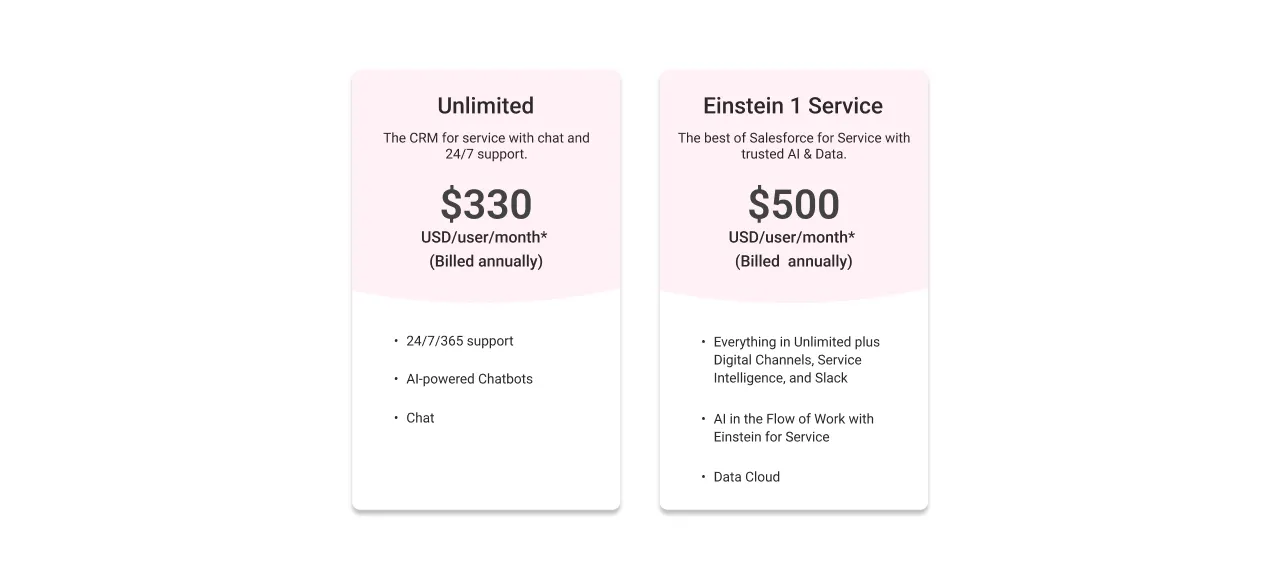

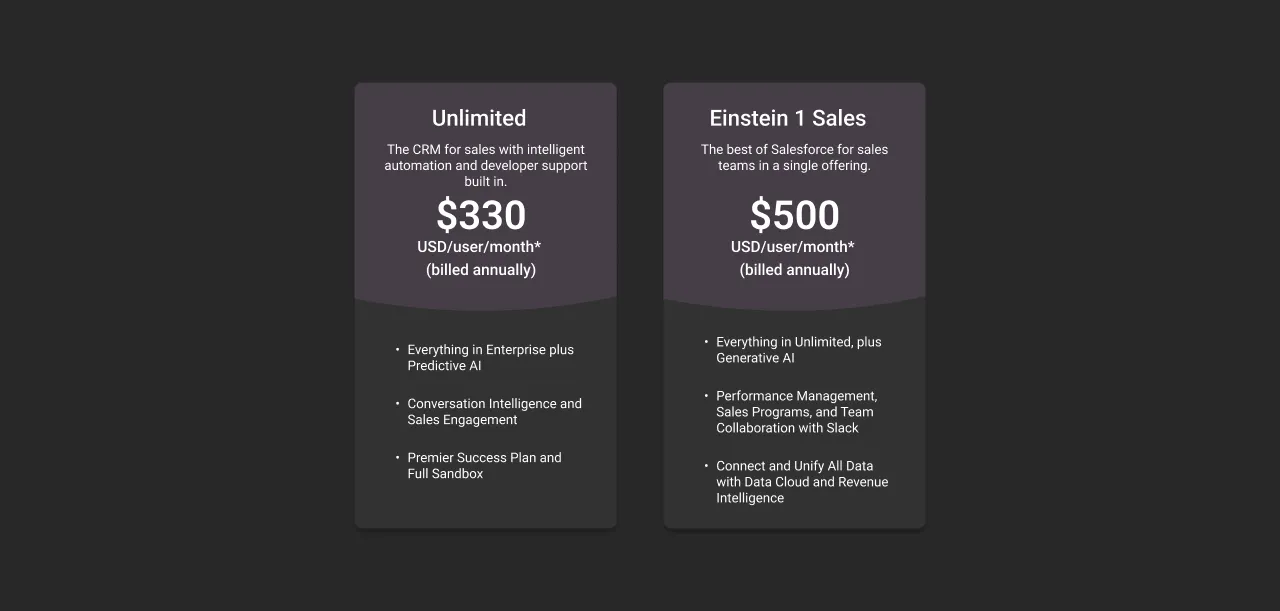
Service Cloud offers five types of licenses as of June 2025:
1. Starter Suite — $25/user/month
Designed for small businesses or new service teams, Starter Suite combines essential customer service tools with CRM functionality. Features include case management, knowledge articles, service contracts, email and chat integration, and basic reporting. It is ideal for teams beginning to connect and improve their support processes.
2. Pro Suite — $100/user/month
Pro Suite builds on Starter with more automation, customization, and insights. It supports case queues, service-level agreements (SLAs), real-time chat, customizable dashboards, and AppExchange access. This edition works well for growing teams seeking more structured service operations.
3. Enterprise — $165/user/month
Enterprise is a flexible solution for businesses with complex service needs. It offers workflow automation, approval processes, AI-powered case recommendations, self-service portals, and advanced integration options. This edition fits organizations aiming to scale service delivery and integrate with broader business systems.
4. Unlimited — $330/user/month
Service Cloud Unlimited includes everything in Enterprise plus unlimited customization, 24/7 support, premier success resources, multiple sandboxes, and advanced analytics. It is the ideal choice for large enterprises needing extensive tailoring, global operations, and 24/7 support.
5. Einstein 1 Service — $500/user/month
The most advanced plan, Einstein 1 Service, combines CRM, automation, and AI in one platform. It includes all Unlimited features plus generative AI, Service GPT, predictive insights, Data Cloud, Slack integration, and advanced automation. It is designed for businesses seeking future-ready, AI-driven customer service operations.
3. Salesforce Marketing Cloud
Salesforce Marketing Cloud helps businesses in creating personalized marketing journeys across marketing channels like email, mobile, web and social channels. Its purpose is to equip teams with tools to engage customers at the right time with the right message by leveraging automation, AI and data insights. Be it nurturing leads, promoting offers, or driving loyalty, Marketing Cloud helps businesses in turning interactions into lasting loyal customers.
How much does Marketing Cloud cost?
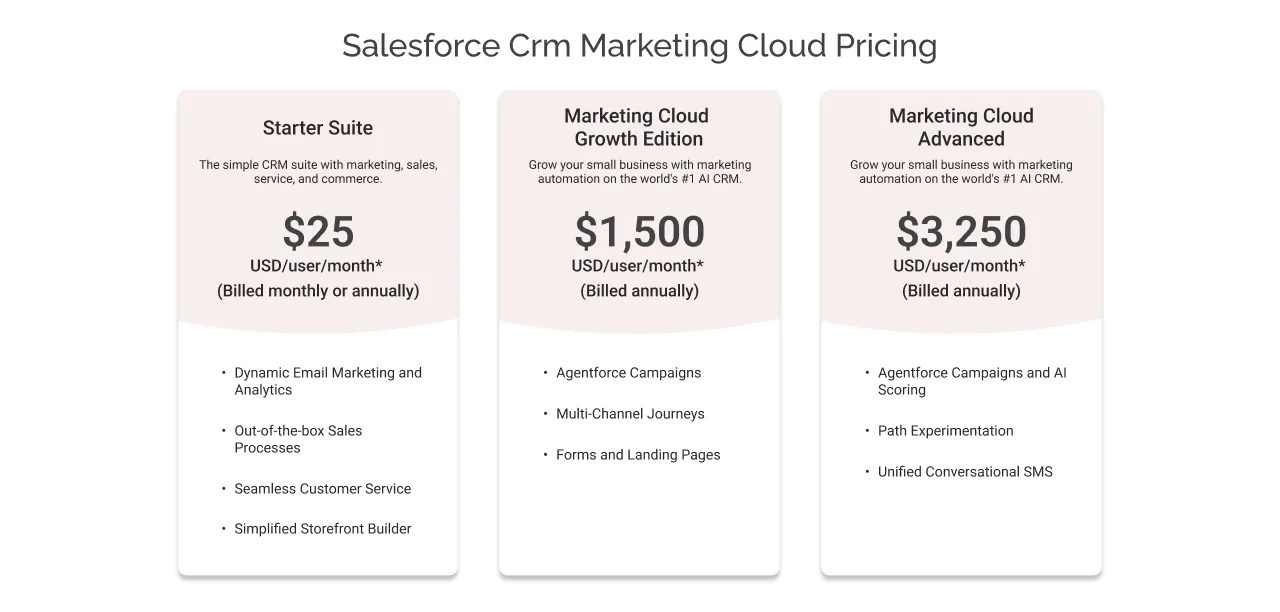
Here is the detailed price and license breakdown for Salesforce Marketing Cloud:
1. Starter Suite — $25/user/month
It is the ideal plan for small businesses aiming to start their CRM and marketing journey. It combines basic sales, service, and marketing tools on a single platform. It includes simple email marketing, contact and lead management, task automation, and basic reporting, making it suitable for teams seeking all-in-one simplicity without heavy customization.
2. Marketing Cloud Growth Edition — $1,250/org/month
Growth Edition provides cross-channel marketing capabilities for businesses looking to scale engagement. It supports email, mobile, and journey automation. Key features include contact management, basic segmentation, email personalization, and analytics tools to track campaign performance.
3. Marketing Cloud Advanced — $12,500/org/month
Marketing Cloud Advanced Edition is designed for organizations with complex marketing needs. It offers advanced segmentation, predictive analytics, customizable journeys, AI-powered personalization, and integration with external systems. This edition supports teams managing sophisticated, data-driven campaigns across multiple channels at scale.
4. Salesforce Marketing Cloud Account Engagement
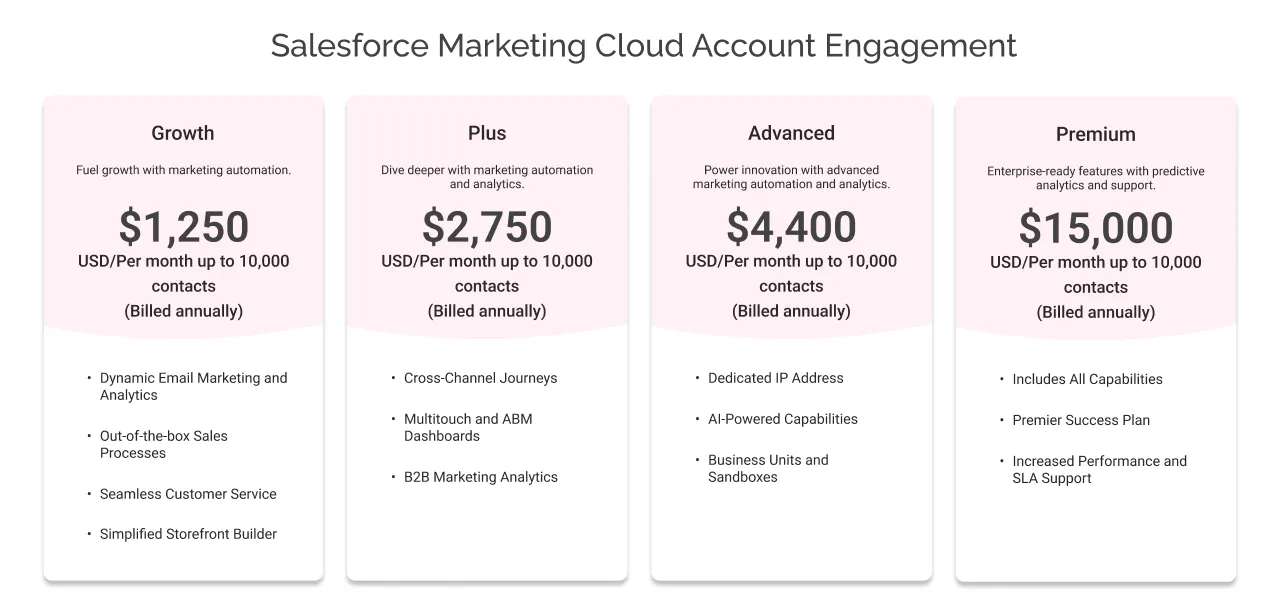

Previously known as Pardot, Salesforce Marketing Cloud Account Engagement is a B2B marketing automation platform. It enables teams to generate, nurture, & score leads, orchestrate multi-step campaigns and deliver personalized experiences using CRM data and AI insights. Businesses use it to scale lead generation, improve sales alignment, and measure impact with precise reporting.
How much does Salesforce Pardot cost?
Following is the list of licenses for Salesforce Pardot:
1. Growth — $1,250/month (up to 10,000 contacts)
Ideal for teams just starting with marketing automation. Key features include native Salesforce integration, email marketing, lead scoring and nurturing, engagement history dashboards, ROI reporting, forms, landing pages, and tracking for SEO and social posts.
2. Plus — $2,750/month (up to 10,000 contacts)
Adds advanced automation and analytics to Growth. Includes cross-channel journeys, ABM dashboards, deeper segmentation, increased limits on forms and rules, and B2B Marketing Analytics.
3. Advanced — $4,400/month (up to 10,000 contacts)
The most popular tier, Advanced edition, combines Plus features with AI, deeper customization, business units, developer sandboxes, dedicated IP, API expansion, and predictive analytics through Einstein.
4. Premium — $15,000/month (up to 75,000 contacts)
Designed for large enterprises with sophisticated marketing operations. Premium includes everything in Advanced plus significantly higher contact limits, enterprise-level B2B Marketing Analytics Plus, advanced reporting, and deeper customization. This plan supports organizations managing multi-brand, multi-region, or highly segmented marketing strategies at scale.
5. Salesforce Commerce Cloud
Salesforce Commerce Cloud is a unified platform that helps businesses deliver seamless shopping experiences across digital and physical channels. It combines AI, automation, and flexible architecture to support personalized buying journeys, efficient order management, and scalable growth. From B2C and B2B storefronts to headless commerce and marketplaces, it empowers brands to connect with customers at every touchpoint and drive long-term loyalty.
Salesforce Commerce Cloud is a unified platform that helps businesses deliver seamless shopping experiences across digital and physical channels. From B2C and B2B storefronts to headless commerce and marketplaces, it empowers brands to connect with customers at every touchpoint and drive long-term loyalty.
Salesforce has the following licenses categorized per cloud. Here is the detailed breakdown:
a). Salesforce Commerce Cloud B2B
Salesforce B2B Commerce Cloud enables businesses to deliver online buying experiences tailored for business customers. It brings features like account-specific pricing, contract catalogs, bulk ordering, and seamless self-services. It’s designed to help manufacturers, distributors, and wholesalers drive efficiency and customer loyalty through easy online transactions.
Following is the pricing for Salesforce B2B Commerce Cloud:

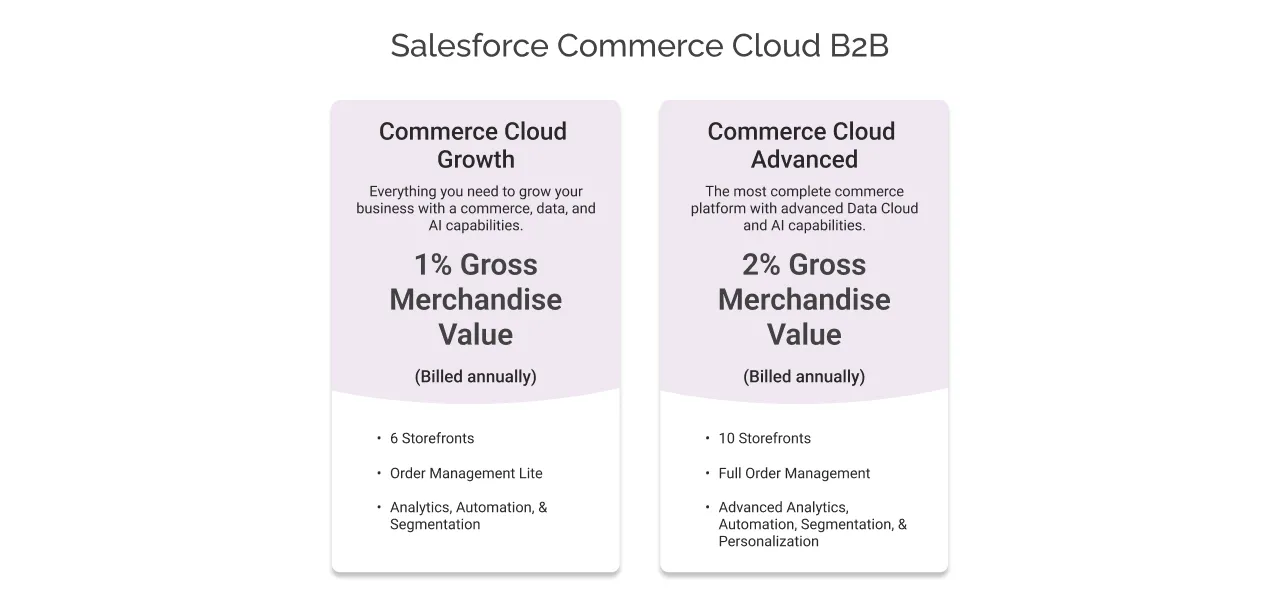
1. Commerce Cloud Growth — 1 % of Gross Merchandise Value (GMV)
This entry-level plan is ideal for businesses launching or expanding their digital storefronts. Key features include:
- Supports up to 6 branded storefronts
- Lightweight, integrated Order Management Lite
- Analytics, automation, segmentation tools via Data Cloud
- 250,000 Data Cloud credits, 60,000 Einstein AI requests, and CRM Analytics for up to 3 users
- A defined Merchant Agent access for AI-powered commerce assistance
It suits mid‑sized B2B sellers needing scalable storefronts, CRM integration, and basic AI insights, without overinvesting.
2. Commerce Cloud Advanced — 2 % of Gross Merchandise Value (GMV)
Designed for larger enterprises or those with complex B2B needs, this plan includes:
- Up to 10 storefronts and full Order Management capabilities
- Advanced analytics, AI, automation, segmentation, and personalization
- 500,000 Data Cloud credits, 120,000 Einstein requests, and CRM Analytics for up to 5 users
- Expanded Merchant Agent support
It’s built for businesses managing multiple brands or regions, needing deep insights and comprehensive operations control.
b). Salesforce Commerce Cloud B2C
Salesforce B2C Commerce Cloud gives brands a comprehensive platform to deliver engaging, AI-powered shopping experiences across web, social, mobile and store channels. It supports headless architectures, personalized promotions, product recommendations, and easy scalability to meet growing customer demands.
Following are the licenses that you can choose from:
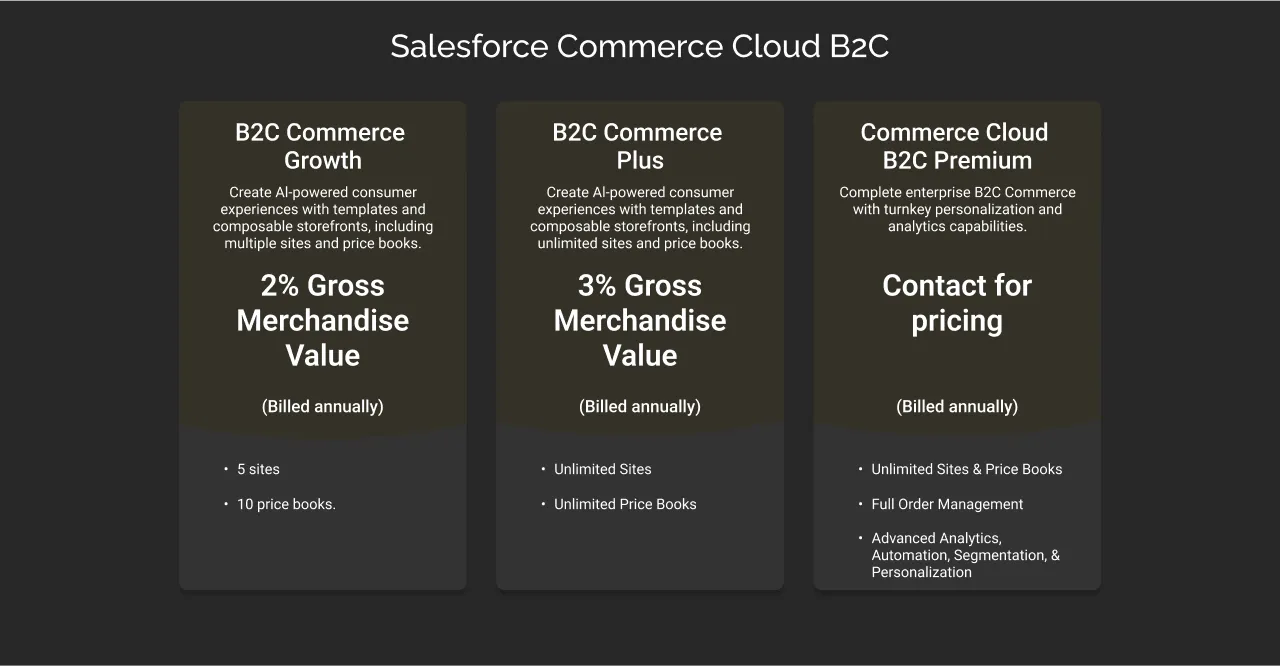
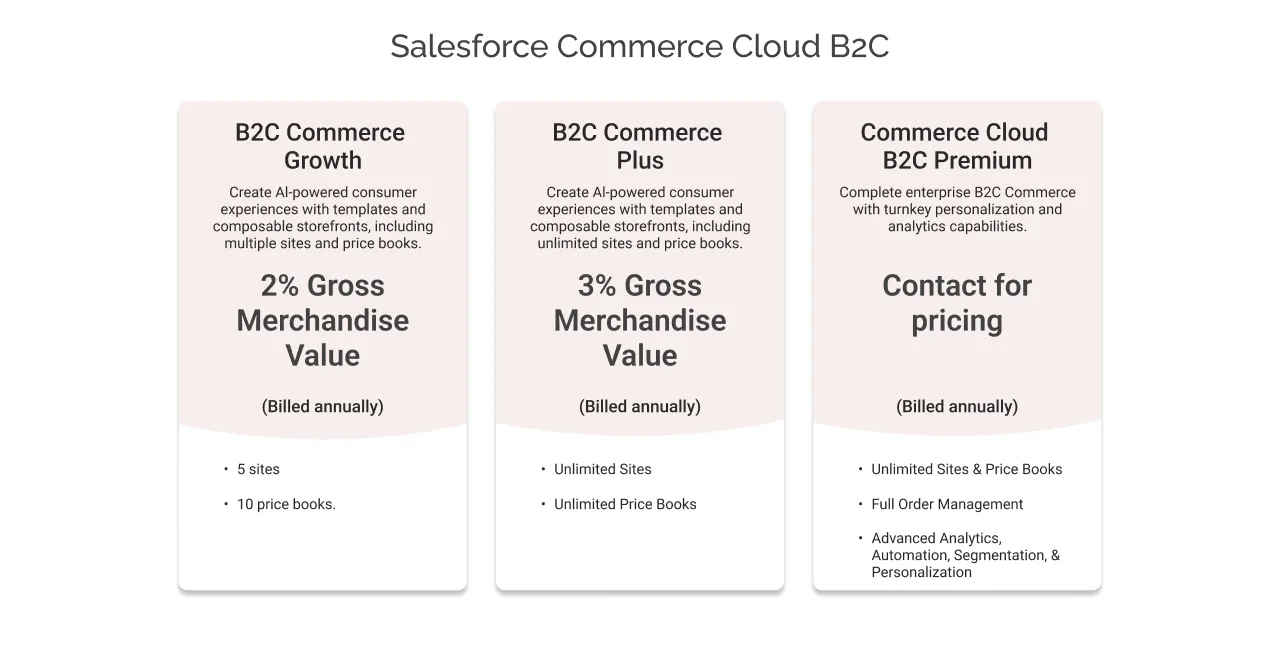
1. B2C Commerce Growth — 2% of Gross Merchandise Value (GMV)
It is designed for businesses scaling their digital commerce operations. It supports up to 6 storefronts, offers Order Management Lite, and includes standard analytics, segmentation, and automation tools. Features also include Data Cloud access (with credits), Einstein AI requests, and basic CRM Analytics licenses for actionable insights.
2. B2C Commerce Plus — 3% of Gross Merchandise Value (GMV)
Plus is intended for larger enterprises with complex commerce needs. It supports up to 10 storefronts, offers full Order Management functionality, and provides enhanced analytics, segmentation, and personalization. This tier comes with higher Data Cloud credits, more Einstein AI requests, and additional CRM Analytics user licenses for deeper insights and reporting flexibility.
3. Commerce Cloud B2C Premium — Contact for pricing (billed annually)
A complete enterprise-grade package. Includes all Plus features plus turnkey personalization, advanced segmentation, full analytics, unlimited sites, full Order Management, and expanded Data Cloud usage (500K+ credits).
c). Salesforce Order Management System (OMS)
Salesforce OMS provides a unified, omnic-channel platform to manage every step of the order lifecycle. It gives businesses real-time visibility into orders, inventory, and fulfillment across all channels. With intelligent routing, global support, and tight integrations with Service, Sales, and Commerce Clouds, it allows teams to create seamless post-purchase experiences, boost efficiency, and reduce costs.
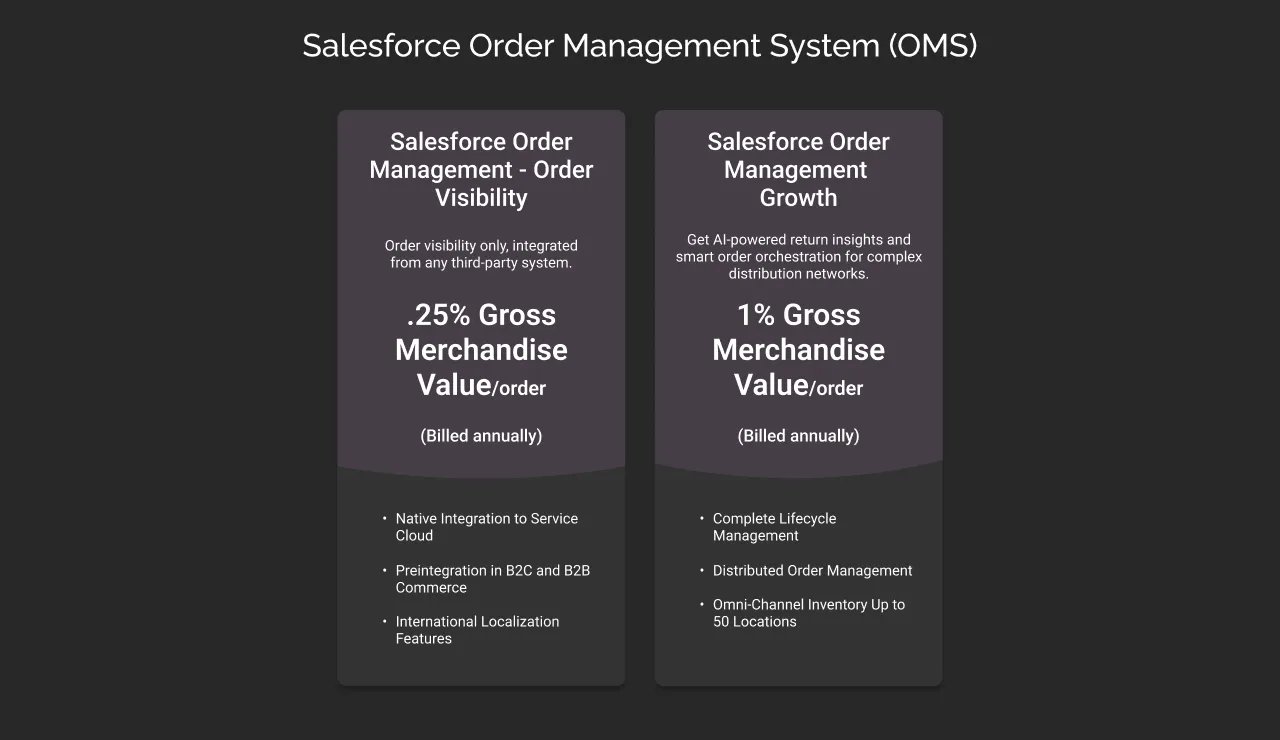
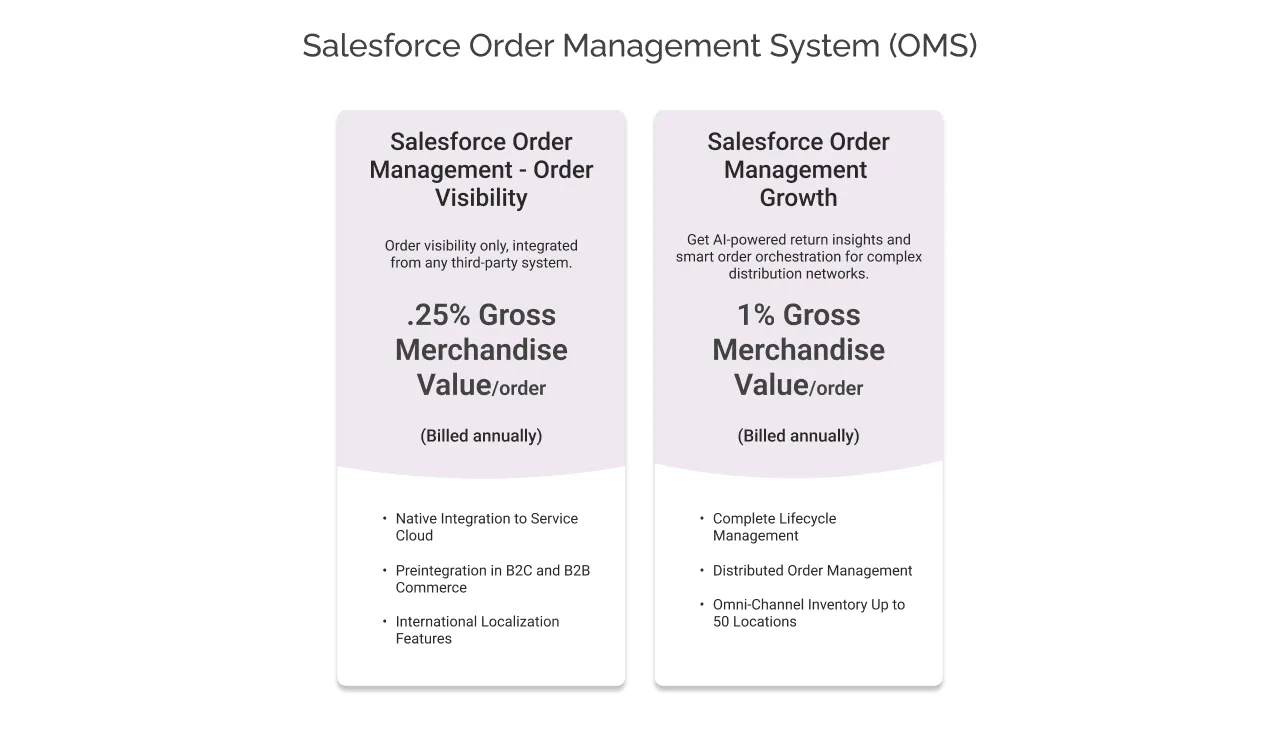
1. Order Visibility — 0.25% of Gross Merchandise Value (GMV) per order (billed annually)
This tier offers basic order insights by integrating orders from any commerce system into Salesforce. It includes:
- Centralized order status and history
- Prebuilt integration with Service Cloud and B2B/B2C Commerce
- Support for international languages, currencies, and localization
It is Ideal for companies needing transparency into orders without full fulfillment controls.
2. Order Management Growth — 1% of GMV per order (billed annually)
This edition adds full lifecycle capabilities and distributed fulfillment:
- Complete order processing (authorization, invoicing, refunds)
- Return management and self-service support
- Visual inventory across up to 500 locations
- Dynamic fulfillment workflows including ship‑from‑store, curbside pickup, split shipments
- API‑enabled logic, prebuilt flow templates, and partner integrations via AppExchange.
This license is good for businesses seeking full operational control and cost-efficient omnichannel fulfillment.
6. Salesforce Data Cloud
Salesforce Data Cloud is a real-time data platform that connects, unifies, and activates customer data across systems at scale. It helps businesses power AI, automation, and personalization using live customer profiles. With its consumption-based pricing, companies can tailor costs according to data volume, usage type, and business goals, making it suitable for both mid-sized and enterprise operations.
Licenses / Pricing Model:
1. Consumption-Based Model
Salesforce Data Cloud uses a credit-driven model rather than flat licensing. Organizations buy and use credits for specific operations (such as segmentation, activation, storage, and processing). This allows flexible scaling and cost control.
2. Credit Bundles
- Credits are typically sold at $1,000 per 100,000 credits
- Annual packages often start with 250,000 base credits, with options to purchase additional credits as needed.
3. Freemium Edition (for Enterprise and Above)
- Includes 250,000 credits annually
- 1 TB of storage
- Limited user access
- Excludes certain features like activation and advanced segmentation
4. Industry-Specific Pricing
- Health Cloud: Data Cloud included in Einstein 1 for Sales and Service at $700/user/month
- Commerce Cloud: Data Cloud bundled with B2C Premium, offering 500,000 Data Cloud credits
Additional Notes
- Contracts: Most Data Cloud subscriptions are annual
- Overage: Additional credits can be purchased; overage fees apply if usage exceeds allocation
- Custom Pricing: Recommended for large enterprises or high-volume use cases
7. Agentforce
Agentforce is an autonomous AI platform built to do more than assist like chatbots or copilots. It takes actions, makes decisions, and completes tasks on behalf of users. It is designed to integrate seamlessly into business workflows. Agentforce combines low-code tools with reasoning engines to gather data, process it and execute tasks without needing human support.
It helps organizations move from AI recommendations to real outcomes, making digital labor a dependable part of service, sales, marketing, and other operations.
Here is the brief of Agentforce pricing:
| Model | Details & Pricing |
|---|---|
| Conversation‑Based | $2 per conversation, including human‑to‑agent messages within 24 hours. This model is easy to adopt for small‑scale use. Salesforce offers volume‑based discounts. |
| Flex Credits (action‑based) | Actions cost $0.10 each (20 credits per action); credits sold in 100,000 increments for $500. Flex Credits align cost directly with actual outcomes and can be managed via Salesforce’s Digital Wallet. |
| Free Foundations Add‑On | Agents via Sales or Service Cloud Enterprise Editions come with 100,000 free Flex Credits (≈ 5,000 actions) to pilot Agentforce at no extra charge. |
8. Salesforce For Small Business
Salesforce for Small Business offers a unified CRM solution combining marketing, sales, service, and commerce, designed for small teams ready to grow. With simple tools like guided onboarding, low-code customization, and integrated analytics, it helps businesses build customer relationships, streamline operations, and scale effectively without complexity.
What is the cost of Salesforce CRM for Small business?

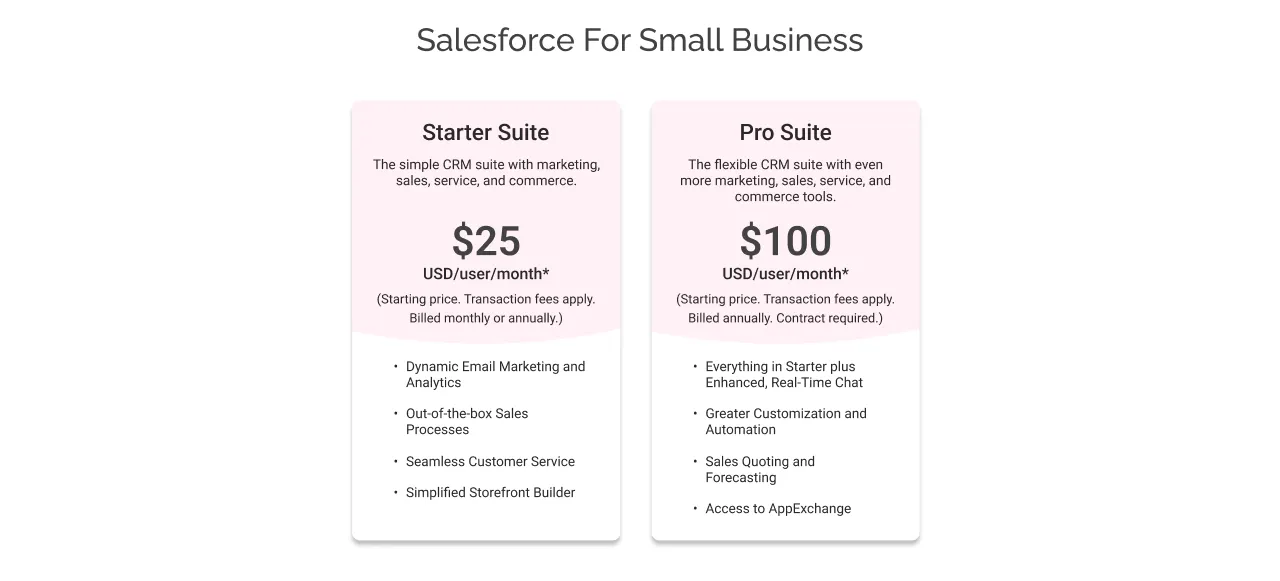
For small businesses who want to get started with Salesforce and experience the capabilities of different products:
1. Starter Suite — $25/user/month
Starter Suite is built for small businesses or startups that want a simple, unified CRM. It includes core CRM features such as account, contact, lead, and opportunity management, along with service tools like email support, case routing, knowledge articles, and macros. Marketing capabilities cover basic email campaigns, segmentation, and Einstein send-time optimization. Commerce functionality includes a storefront builder, product catalog setup, promotions, and managed checkout.
2. Pro Suite — $100/user/month
Pro Suite includes everything in Starter with more advanced features for growing businesses. It includes real-time chat, sales forecasting, quoting tools, advanced automation through flows, and deeper customization options. This license is designed for teams that need stronger control, enhanced insights, and greater flexibility as they scale.
9. Salesforce NPSP
Salesforce NPSP is a combination of free Add-ons built on Salesforce CRM. It is designed for nonprofit organizations to manage programs, campaigns, fundraising and donor relationships. NPSP offers nonprofits with a purpose-built data model, tools for constituent management, and features to efficiently streamline fundraising and impact tracking.
While the NPSP add-on is free, it needs Salesforce Licenses to operate which Salesforce provides at special nonprofit rates to support these organizations.
Salesforce NPSP Pricing
The Nonprofit Success Pack itself is free to install and use. It includes a nonprofit-optimized data model and core tools for donations, grants, volunteer management, and constituent engagement.
In addition to this, Salesforce also provides the Power of Us Program. This program makes nonprofits eligible to receive 10 free Salesforce Enterprise Edition licenses. Additional licenses beyond the first 10 are heavily discounted, typically about 80% off commercial pricing.
- Enterprise Edition: $60 per user per month (billed annually)
- Unlimited Edition: $100 per user per month (billed annually)
In some cases, nonprofits report securing additional Enterprise licenses for as low as $36 per user per month, but the consistent official rate is $60 per user per month.
Additional Modules and Services
- Program Management Module (PMM): Free add-on for tracking program delivery and outcomes
- Outbound Funds Module (OFM): Free add-on for managing funding distributions and grants
Grants Management: $2,100 per user per year - Marketing Cloud Engagement for Nonprofits: Starts at $500 per month
10. Salesforce NonProfit Cloud
Salesforce Nonprofit Cloud is a complete CRM solution tailored for nonprofits to manage fundraising, grantmaking, volunteer engagement, program delivery, and impact tracking. It helps organizations to build lasting constituent relationships, automate several processes and measure results through AI, automation and connected data using one platform.
Salesforce Nonprofit Cloud Pricing


Salesforce offers four types of licenses discussed below:
1. Nonprofit Cloud Enterprise — $60/user/month (billed annually)
This edition comes with the nonprofit data model, fundraising tools, program and outcome management, volunteer management, accounting subledger, and nonprofit Copilot automation actions. It’s ideal for nonprofits looking for a comprehensive foundation with key features to support daily operations.
2. Nonprofit Cloud Unlimited — $100/user/month (billed annually)
This license is built on Enterprise by adding more storage, advanced automation, sandbox environments, Premier Success resources, 24/7 toll-free support, and expert coaching. It suits larger nonprofits or those needing greater customization, scalability, and dedicated support.
3. Nonprofit Cloud Agentforce 1 for Sales — $300/user/month (billed annually)
This plan includes everything in Unlimited plus Sales AI, Data Cloud, Experience Cloud, Salesforce Maps, Scheduler, Enablement, Slack Enterprise, and Tableau Creator. It is designed for nonprofits focused on advanced fundraising and donor engagement with AI-driven insights and automation.
4. Nonprofit Cloud Agentforce 1 for Service — $300/user/month (billed annually)
This edition includes all Unlimited features plus Service AI, Data Cloud, Experience Cloud, Service Cloud Voice, Digital Engagement, Conversation Insights, Scheduler, and Slack Enterprise. It is best for nonprofits emphasizing service delivery, support, and constituent engagement powered by AI.
11. Salesforce Financial Services Cloud
Financial Services Cloud is a purpose-built CRM platform made specifically for banking, wealth management, insurance, and other financial services. It blends industry-specific data models, workflows, and AI tools into a unified Salesforce experience to improve advisor productivity, deepen customer relationships, and streamline service operations.
What is the pricing for Salesforce Financial Services Cloud?

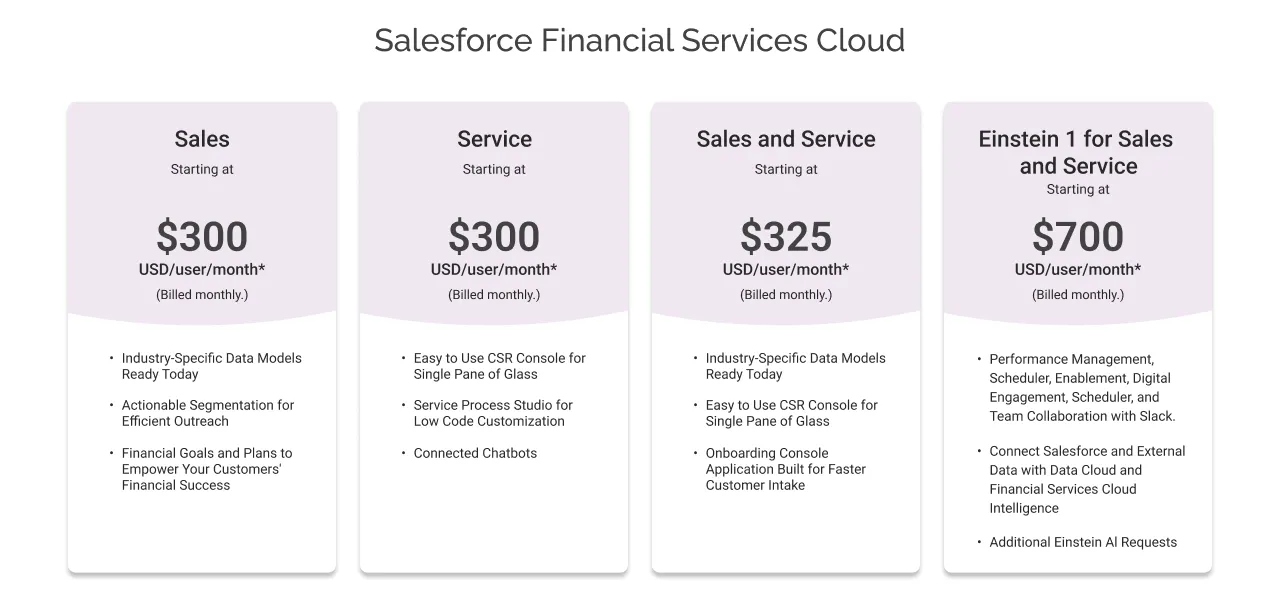
Here is the detailed pricing:
1. Sales — $300/user/month (Enterprise, billed annually)
This edition provides financial advisors with tools like account and household management, goal planning, actionable segmentation, and industry-tailored data models. It enables efficient outreach and client relationship management.
2. Service — $300/user/month (Enterprise, billed annually)
This plan includes a single-pane CSR console, low-code customization via Service Process Studio, connected chatbots, and built-in AI to support seamless service delivery. It is suitable for customer service teams.
3. Sales and Service — $325/user/month (Enterprise, billed annually)
This combines both Sales and Service editions under one license. It includes all the advisor and CSR features plus onboarding console applications and holistic client engagement tools.
4. Einstein 1 for Sales and Service — $700/user/month (Enterprise, billed annually)
This plan enhances the Sales and Service experience with full AI capabilities, including performance management, scheduler, digital engagement, Slack collaboration, additional Einstein AI credit limits, and integration with Data Cloud and FSI intelligence.
12. Salesforce Consumer Goods Cloud
Salesforce Consumer Goods Cloud helps brands in streamlining field and trade operations with industry-centric tools, mobile workflows, and real-time insights. It allows merchandisers and sales reps to manage store visits and execution efficiently by using Consumer Goods data model. Customer-facing teams leverage these service tools to improve satisfaction.
How much is Salesforce Consumer Goods Cloud?

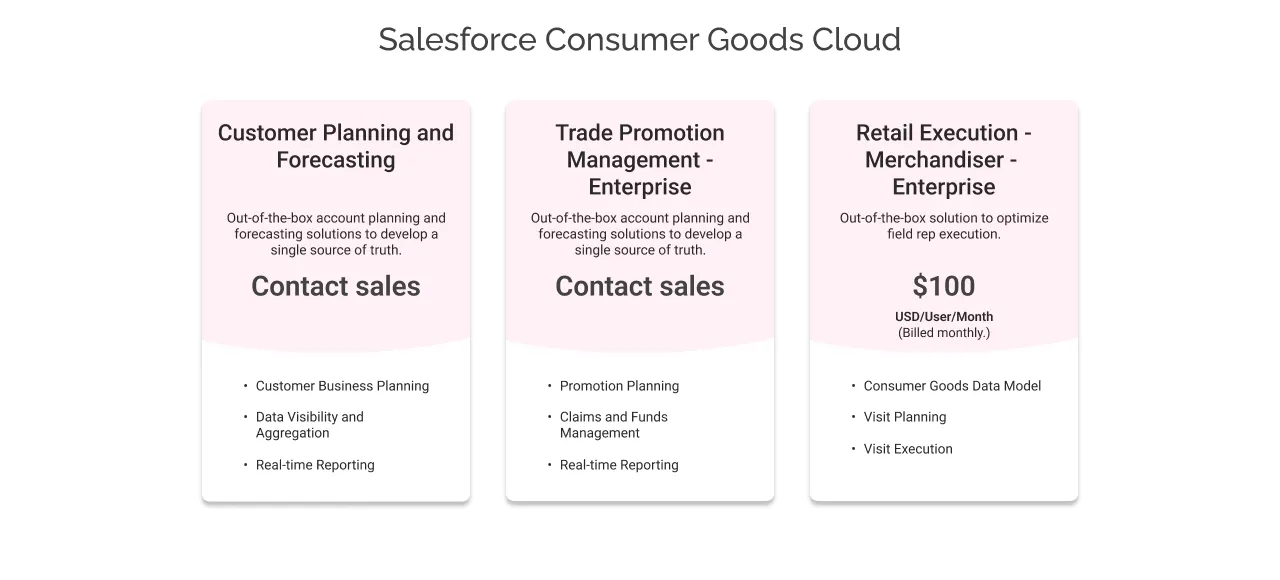
Following is the pricing breakdown for different licenses available for Consumer Goods Clouds:
1. Customer Planning and Forecasting — Pricing on request
It provides specialized tools for customer business planning, sales forecasting, and collaborative planning processes. Designed to help consumer goods companies align field execution with strategic goals.
2. Trade Promotion Management – Enterprise — Pricing on request
This empowers teams to manage trade spend, promotion planning, execution, and post-event analysis. It also enables better ROI tracking and visibility into trade investment performance across accounts.
3. Retail Execution – Merchandiser (Enterprise) — $100/user/month (billed annually)
It is a core version for field reps, bringing the Consumer Goods data model, visit planning, and execution tools. It includes checklist-driven store visits with survey capture, notes, photos, and basic inventory tracking, all optimized for mobile use .
4. Consumer Goods Cloud for Sales – Enterprise — $225/user/month (billed annually)
It is designed for in-store or field sales roles. Includes standard CRM features—lead, account, contact, and opportunity management, plus Einstein Activity Capture, all built on the Consumer Goods Cloud data model.
5. Consumer Goods Cloud for Service – Enterprise — $225/user/month (billed annually)
It is tailored for service teams supporting consumer goods accounts. Includes a service console, telesales functions, and the Consumer Goods data model to streamline customer inquiries and service workflows.
Salesforce Add-Ons: Why They Matter
Most businesses start with a simple standard Salesforce license. It covers basic features like managing contracts, tracking deals, running reports, etc. But as the team grows, operations expands, the system starts shrinking its capacity, making basic setup insufficient.
That’s the time where you can take help from Salesforce add-ons. These extras let you shape the platform around what your business actually needs, whether that’s smarter automation, better forecasting, or more advanced tools for specific industries.
1. Sales Planning & Revenue Intelligence
For leaders trying to hit ambitious targets, these add-ons provide real support. Sales Planning tools help map out territories and set quotas, while Revenue Intelligence layers on AI to give deeper pipeline insights and forecasts. Pricing depends on the features you choose, but Sales Planning typically starts near $75 per user per month, with Revenue Intelligence closer to $220 or more.
2. Contract & Subscription Management
Managing contracts can be difficult at times, especially as your customer base grows. This add-on helps teams create, track, and renew contracts directly within Salesforce. It keeps everything in one place and reduces the risk of errors or missed deadlines. Most businesses can expect pricing to start around $50 per user each month.
3. Marketing Add-Ons
Marketing teams looking to run more personalized campaigns often turn to add-ons like Journey Builder or Marketing Intelligence. These tools help create automated customer journeys and offer detailed analytics to track how campaigns are performing. Journey Builder usually starts at about $1,250 per month, but other marketing add-ons vary widely depending on the setup.
4. Developer API & Integration Add-Ons
Sometimes, businesses need to connect Salesforce to other systems or custom apps. That’s where API and integration add-ons come in. They provide the extra capacity needed to build those connections. These typically start at around $1,000 per user per month, but pricing depends on how complex your integration needs are.
5. OmniStudio & Business Rules Engine
These add-ons are popular in industries like finance, telecom, or insurance — anywhere operations tend to involve lots of moving parts. They help automate complex processes and apply logic to keep everything running smoothly. The cost? Usually around $10,000 per org each month.
6. Agentforce AI Add-Ons
Agentforce lets businesses bring AI agents into their Salesforce setup. These agents can handle repetitive tasks or help with customer interactions. The basic package starts at around $125 per user per month, while more advanced versions, like the Agentforce 1 Edition, can go up to $550 per user monthly.
7. Feedback Management & Industry Add-Ons
Gathering feedback is key for businesses that want to keep improving. Salesforce offers a Feedback Management add-on that helps teams collect and act on customer input at scale. Pricing tends to start at about $13,500 per org per month. For companies in sectors like energy, public service, or communications, Salesforce also provides analytics add-ons tailored to those industries, usually priced near $165 per user each month.
Why It’s Worth Considering Add-Ons
Add-ons aren’t just nice extras, they can actually turn tables when chosen thoughtfully. While they do add to the overall cost, they often pay for themselves through time savings, smarter decisions, and stronger customer relationships. The trick is to focus on the ones that truly align with your goals.
The Final Thought
Salesforce is powerful because it can be shaped to fit almost any business. But that flexibility also means every choice, from licenses to add-ons, impacts how well it supports your team. It’s not about having the most features. It’s about having the right ones. The ones that solve real problems, create real efficiencies, and help you serve customers better.
At Cyntexa, we help businesses make those choices with confidence. Whether you’re trying to get clarity on costs, decide which add-ons will deliver the most value, or design a Salesforce setup that scales as you grow, we’re here to guide you through it, thoughtfully, and always with your goals in focus.
If you’re ready to build a Salesforce solution that works for your business, let’s connect.
Don’t Worry, We Got You Covered!
Get The Expert curated eGuide straight to your inbox and get going with the Salesforce Excellence.
AUTHOR
Vishwajeet Srivastava
Salesforce Data Cloud, AI Products, ServiceNow, Product Engineering
Co-founder and CTO at Cyntexa also known as “VJ”. With 10+ years of experience and 22+ Salesforce certifications, he’s a seasoned expert in Salesforce Data Cloud & AI Products, Product Engineering, AWS, Google Cloud Platform, ServiceNow, and Managed Services. Known for blending strategic thinking with hands-on expertise, VJ is passionate about building scalable solutions that drive innovation, operational efficiency, and enterprise-wide transformation.


Cyntexa.
Join Our Newsletter. Get Your Daily Dose Of Search Know-How
Frequently Asked Questions
Salesforce is the world’s #1 customer relationship management offered by Salesforce, Inc. It offers various services and tools to effectively organize and streamline sales, service, and marketing operations. This SaaS and PaaS-based solution authorized users to access the software anytime from anywhere, simultaneously allowing them to develop and deploy applications that answer your business needs and problems. It ensures businesses deliver an exclusive and personalized experience to all their customers with its peculiar features.
The starting pricing range of Salesforce is $25 per user per month for Sales & Service Cloud’s basic plan. Businesses can extend the usability of Salesforce by purchasing a plan worth $300/month/user. Further, each cloud has a price differentiation for different scales of businesses. It might be hard to fit all the prices together, but we can consider the expected average price of $75 per user per month payable by a small business for a standard Salesforce plan.
Salesforce works on an annual billing cycle for all its plans. Regardless of that, its prices are divided monthly. When making payment, it becomes mandatory for businesses to sign up for at least one year of service with Salesforce.
Yes, for the caveat. Salesforce is a customizable cloud-based platform. All the solutions available on Salesforce CRM are supported by cloud computing functionality designed to furnish the needs of a business for sales, service, marketing automation, enterprise resource planning, and analytics needs.







