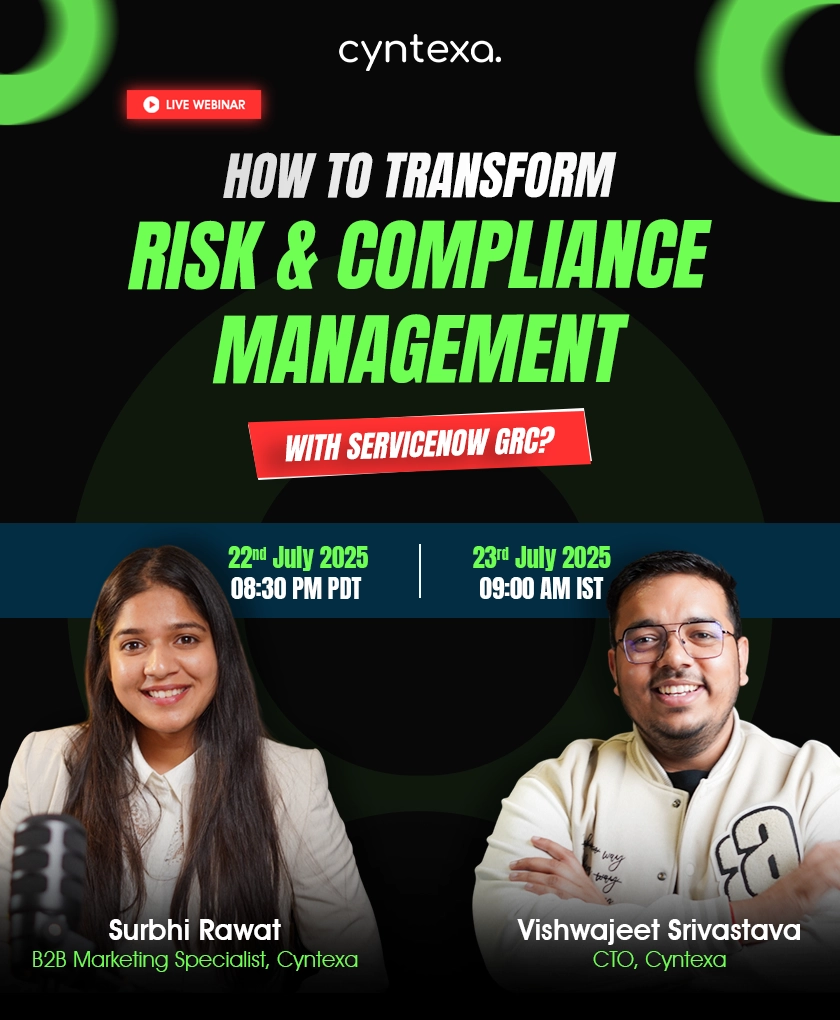Salesforce Customization vs. Configuration: Which One Is Right for Your Business?
Table of Contents
Salesforce is one of the top choices for businesses looking to strengthen their customer relationships and achieve business goals. Its versatility to meet the needs of various businesses through its fundamental development approaches, customization and configuration, sets it apart.
While both approaches share the same goal of tailoring your Salesforce Org as per your business specifications, they have some key differences that make them an ideal choice for different scenarios.
Thus, this guide will help you understand the difference between both methodologies and insights into when and how to choose them.
Let’s get started!
What is Salesforce Customization?
Salesforce customization refers to tailoring the org and its components, features, functionalities, and applications, as per your unique and specific business requirements.
You get an out-of-the-box Salesforce interface with standard capabilities. This interface can be modified by utilizing coding powers to add new features and functionalities that were not present by default. It further extends your Org’s existing capabilities.
It demands a technical expert like a Salesforce developer, with extensive coding and related tools knowledge. These professionals use Apex, Lightning Components, Salesforce Code Builder, and many other tools to customize your platform, aiming to develop a solution that meets your specific requirements.
What Can Be Customized?
Here we have curated a list of customizations that are done in your Salesforce platform.
- Custom objects: Customized data containers to organize and manage specific data needs.
- Custom fields: Additional fields in forms to capture essential information relevant to business processes.
- Custom workflow rules: Set up rules for the automation of tasks based on specific conditions to streamline operations.
- Custom validation rules: These rules ensure that the incoming data meets predefined standards before getting saved.
- Custom reports and dashboards: Personalized reports and dashboards for insightful data visualization.
- Custom Visualforce pages: Create unique user interfaces tailored to specific business requirements.
- Lightning components: Building reusable components for modern web applications within Salesforce.
- Apex classes and triggers: Custom code for automating complex business processes and enhancing functionality.
- Third-party integrations: Connecting Salesforce with external applications like ERP systems, eCommerce platforms, etc.
- Customized user interfaces: Modifying the look and feel of Salesforce with custom themes and branding elements to match with your brand.
- Custom email templates: Creating visually appealing and branded email communications using Visualforce.
- Custom community portals: Building tailored portals for partners, customers, or employees to enhance collaboration.
- Customized event management tools: Tools for managing events, including check-in systems and event scheduling functionalities.
- Customized views and layouts: Enhanced list views and page layouts for better usability and access to information.


What is Salesforce Configuration?
It refers to utilizing the existing out-of-the-box solution offered by Salesforce and slightly modifying it to match the interface as per the business requirements.
You can add new features and functionalities without making changes in the baseline code, using the drag-and-drop capabilities of Salesforce. Users having no or less knowledge of coding can configure the environment or its components. Therefore, the platform is easier to maintain and upgrade, offering easy flexibility and adjustability.
What Can Be Configured?
Here is a list of various things that can be configured in your Salesforce environment.
- User setup: You can define permissions and access levels for your users and grant additional permissions beyond the specified users. Also, you can configure the hierarchy or user roles.
- Security configurations: Restrict visibility and edit access to specific fields within the object. Also, set allowable login times for users to eliminate any third-party risk.
- User Interface (UI): You can modify the arrangement of the components in the interface and design how records are displayed, including which fields are visible. It allows you to create filtered views of records for easier data management.
- Workflow rules and automation: Configure automated actions based on record changes such as sending emails, updating fields, and more. It simplifies complex automation processes visually.
- Email settings: You can design reusable email templates for consistent communication and further configure settings to ensure the mail reaches the recipient’s inbox.
- Custom settings: Utilize the ‘List and Hierarchy Settings’ to store configuration data that is accessible across the organization.
- Integration settings: You can configure settings for integrating your platform with third-party applications, enhancing its functionality. These configurations allow you to streamline processes, enhance user experience, and maintain robust security within your Salesforce environment.
Customization and configuration in Salesforce go beyond coding or drag-and-drop options. Developers leverage several Salesforce development tools to tailor your platform. Whether developing custom-made solutions through Apex code or creating visually appealing instances through Visualforce and Lightning Components, these approaches highly complement your development process.
However, Salesforce is not static, and it keeps on evolving with frequent updates offering new features and functionalities that meet industry needs. Therefore, keeping up with these advancements is essential for staying ahead in the market, this is where ongoing support, such as Managed Services for Salesforce, becomes invaluable.
Managed Services can help ensure your platform remains aligned with your business needs. Our team of certified Salesforce experts provides ongoing support and proactive maintenance to ensure that your system performs optimally, is adaptable, and is in sync with your evolving business needs.
With an existing understanding of your Salesforce org, they proactively look into errors and bugs and resolve them before they make a big impact. From implementing the latest Salesforce innovations like Einstein Analytics, Flow Builder, or industry clouds to refining your dashboards, we ensure that your platform delivers measurable results.
Salesforce Customization vs. Configuration: A Detailed Comparison
Knowing the key differences between both development approaches will help you decide which one to choose that best suits your business objectives.
| Basis | Salesforce Customization | Salesforce Configuration |
|---|---|---|
| Level of Personalization | Offers a high level of personalization | Limited to the platform’s capabilities |
| Implementation | Complex implementation as it involves programming | Easier to implement with drag-and-drop capabilities |
| Time Constraint | Takes sufficient time for deployment | Quicker and faster deployment |
| Maintenance and Upgradability | Depends on the complexity of custom code | Easy to maintain and upgrade as the capabilities are platform native |
| Expertise | Requires a technical expert with coding and technical tools knowledge | Requires users with a basic understanding of drag-and-drop functionality |
| Cost Constraints | High development costs might occur | A more cost-efficient approach |
| Risk Involved | High risk involved due to modification in custom code | Risk criteria is less |
1. Level of Personalization
Customization allows you to achieve a greater level of personalization. You can address every niche and complex requirement that could not be achieved using standard Salesforce offerings. For example, developing a custom pricing algorithm or a tailored user interface for a specific department would necessitate.
On the other hand, configuration offers personalization within the boundaries of Salesforce’s native functionality. It might allow you flexibility but at a limit, making it suitable for standard business processes.
2. Implementation
Salesforce customization is more complex as it requires software development skills, thorough testing, and multiple deployment cycles. This enhances technical intricacies and is performed in a sandbox environment and deployed using tools like Salesforce Command Line Interface.
On the other hand, Salesforce configuration is much simpler to implement within the platform. The changes can be made directly in the production environment and tested, making the process faster and more straightforward for administrators.
3. Time Constraint
Customization requires understanding the unique business specifications, developing a plan, adapting the practices, and then working on developing the solution. It does not stop here. The aftermath includes deploying, testing, and resolving issues. Therefore, it is a longer process.
Conversely, the configuration is quicker as changes can be deployed in real-time, making it an ideal choice for businesses looking for faster solutions.
4. Maintenance and Upgradability
The maintenance of customized solutions depends on the quality and complexity of the custom code. Clear, concise, and understandable code is easy to maintain and upgrade. Moreover, the three main updates in the Salesforce platform, Summer, Winter, and Spring, might require additional efforts to ensure that customizations remain compatible. It involves redeveloping the outdated code or addressing dependency issues.
Configuration, on the other hand, is easier to maintain and upgrade because it relies on the platform’s native capabilities. Since these are aligned with Salesforce’s standard framework, they are automatically compatible with platform updates, which reduces overhead for administrators.
5. Expertise Requirement
Customization demands advanced technical skills, including expertise in Apex, JavaScript, SOQL (Salesforce Object Query Language), and familiarity with Salesforce development tools like Developer Console, and Salesforce DX framework. Therefore, requiring a dedicated Salesforce developer.
Whereas, configuration requires no coding knowledge. The administrators or users with a basic understanding of Salesforce’s declarative tools can handle these tasks. Knowledge of tools like Process Builder, Flow Builder, and Custom Report Types is sufficient to perform most configurations.
6. Cost Constraints
Salesforce customization is expensive as it requires the need for skilled developers, longer and iterative development cycles, and continuous maintenance. You must also consider costs related to debugging, testing, and integration with other systems.
Salesforce configuration is a more cost-effective approach as it eliminates the need for development resources. You can rely on in-house administrators or consultants to implement configurations, reducing overall expenses.
7. Risk Involved
Customization involves a certain level of risk, as it deals with direct modification in the code. Altering the baseline code might disturb the working of other components and might lead to application stoppage. Therefore, it is advised that you follow best practices while customizing Salesforce.
On the other hand, Salesforce configuration does not involve a high-risk factor but poses a significant risk when overconfigured. Using multiple approaches towards configuration can hamper the stability of your code, leading to confusion and ultimately disrupting it.
Best Practices for Customizing and Configuring Salesforce
1. Consider Detailed Planning
Start by defining your objectives for customization or configuration.
- Why do you need these development practices in your business?
- What new features or functionalities do you wish to develop?
- What resources do you require for the same?
- Where are the configurations to be made?
- How will it benefit your business?
Consider answering all these questions and including each of these points in your plan. Ask your business teams about what they demand in the Salesforce environment, as they are the ultimate users.
A detailed plan with every point addressed can help you move forward with the next step seamlessly.
2. Consider Salesforce Optimizer
An inbuilt capability offered by Salesforce that scans, analyzes, and offers recommendations for improvements in your Org. It covers everything from fields, custom layouts for objects, storage, custom code, reports and dashboards, and much more.
You can leverage it to cater to any issues or recommendations that help optimize your environment.
3. Don’t Over-Customize or Over-Configure Your Org
Understand that you focus on customizing your Org to an extent that it is tailored optimally to your business requirements. Avoid going beyond it as it can hamper the normal functionality of the platform and make it difficult to maintain and update it in the future.
Moreover, avoid configuring your environment with multiple approaches, methods, and processes so it can be maintained and updated easily.
4. Test Thoroughly
After customizing or configuring your platform, it is advised to test it thoroughly and frequently to address all the issues and make sure that the features and functionalities are optimally performing.
The changes do not affect the working and the output of the process and is resulting correctly.
5. Optimal Page Configuration
When configuring a particular page, break its elements into various components, such as fields, related lists, and custom components, across different tabs. Prioritize the most relevant components on the first tab for easy user access. Further, move other components into other tabs that can be catered to, based on their demand.
6. Documentation
It is recommended to create proper documentation of all the customizations and configurations that have been done in your Salesforce Org. It acts as a guiding document for future updates and changes to be made in the platform, applications, features, and integrations. Also, it helps to deal with downtime and troubleshooting issues to ensure seamless development.
7. Aim to Design Scalable Solutions
From the start, develop solutions, and customizations and perform configurations that are scalable and easy to maintain. Avoid going for complex and lengthy solutions that are difficult to implement.
Do not neglect the out-of-the-box capabilities offered by Salesforce, completely. As it is built with the latest practices and follows a user-centric approach. Therefore, tailoring the platform to an extent is optimal.
How to Choose Between Customization and Configuration?
Now is the time to make your choice on which development approach to go for. This decision depends on various factors such as your requirements, budget constraints, project complexity, and timeline.
If your requirements go beyond what Salesforce has to offer, go for customization. Conversely, if the standard offerings are optimal to meet your needs, with minor adjustments, the configuration could be your choice.
Do you want specific features or processes in your Salesforce environment? Or do you want to cut out unnecessary or lengthy procedures? It is possible, with customization. Plus, if your third-party integration is not possible with Salesforce APIs, you can practice custom integration for accurate data mapping.
On the other hand, if you are just starting with Salesforce, want to explore its offerings while going centric towards your requirements, and seek quick deployment, you can opt for configuration. Explore existing possibilities that tailor your Salesforce environment to an extent. Moreover, if you have limited resources and your team is not technically sound, then Salesforce configuration is the best option.
Despite this understanding, if you are still confused and unable to make the optimal choice, seek consulting from Salesforce experts.


Why Partnering With Salesforce Experts Matters
Salesforce experts closely work with you to understand your specific business requirements, processes, workflows, and pain points. They analyze your system and determine the level of complexity. Based on this, they would recommend the best development approach that will yield the most promising results for your business.
At Cyntexa, we are a team of 400+ Salesforce experts offering comprehensive Salesforce development services, including quality customization and configuration services.
In some cases, a combination of configuration and customization may be an appropriate solution. Therefore, our Salesforce experts help you strike the right balance between the two. Furthermore, they guide you through the pros and cons of both approaches and analyze multiple use cases that complement your business processes.
Our Salesforce experts discuss the ongoing maintenance and support requirements for both configuration and customization, including updates, bug fixes, and more. By leveraging our expertise, you can make informed decisions about whether to customize or configure, ensuring that your investment delivers maximum value and aligns with your long-term business goals.
Don’t Worry, We Got You Covered!
Get The Expert curated eGuide straight to your inbox and get going with the Salesforce Excellence.
AUTHOR
Shubham
Service Cloud, Salesforce Managed Packages
With over 5 years of experience, Shubham specialize in curating solutions on Salesforce Service Cloud, Nonprofit Cloud, Consumer Goods Cloud, Managed Packages, and ServiceNow ITSM. He designs and implements end-to-end service solutions that improve operational workflows and ensure seamless integration across enterprise systems. Shubham’s expertise lies in creating secure, efficient, and agile platforms tailored to unique business needs.
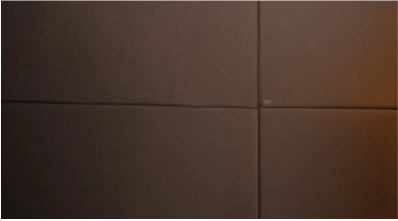

Cyntexa.
Join Our Newsletter. Get Your Daily Dose Of Search Know-How
Frequently Asked Questions
There is no specific timeline stated for customization and configuration. It depends on your project requirements, complexity, and integration needs. The more specification, complexity, and integration, the more time it will take to deploy.
When building Salesforce apps, start with configuration options like custom objects, workflows, and automation tools to align with business needs. For more complex requirements, customization through Apex, Lightning components, and integrations can help, but it’s essential to maintain scalability, security, and future upgrade compatibility.
There is no specific cost associated with Salesforce customization, as it depends on your requirements, project scope, and customization complexity. However, a standard range could be set between $6000 and $50,000. It may cost less or more than this range.
There are various factors that can influence the cost, depending on how many users are leveraging Salesforce, the products and various editions you have purchased, whether you have partnered with a Salesforce consulting firm, their cost of consulting, and much more. All these costs sum up together and overall impact your resultant cost.