Salesforce Data Integration: Benefits and Best Practices
Table of Contents
In this fast-paced digital world, keeping data mapping, data quality problems, or system capabilities systematized while working with multiple data sources is challenging. However, you need a robust and reliable Customer Relationship Management (CRM) platform that ensures streamlined and quality data management and easy accessibility.
According to Gartner’s research, companies across different industries cost an average of $12.9 million for poor data quality every year. This shows the importance of ensuring quality data with best security practices. That’s how Salesforce Data Integration comes into the picture!
Unlocking the full potential of Salesforce to manage and organize your company’s data empowers you to harness the power of its pre-built tools and integrations with third-party applications.
And since your business growth and success rely heavily on the data, you must ace every integration stage.
Here, we have compiled the benefits and best practices of data integration in Salesforce for your organization.
What is Salesforce Data Integration?
The cloud-based platform, Salesforce, offers a suite of sales, marketing, development, and customer service solutions. Data integration is managing and gathering into a unified view. It ensures assembling and managing data from different sources and third-party applications into a centralized view, eliminating chances of human error.
Additionally, it imports, stores, updates, and saves customers’ contact information, payment details, and service data. Moreover, data integration in Salesforce makes updating, accessing, and exchanging Salesforce data records easier.
Read Also: Complete Guide To Salesforce CTI Integration
Benefits of Data Integration In Salesforce
As an Organization, data integration in Salesforce allows you to unlock many benefits, such as:


1. Automate Workflows
Businesses, especially large enterprises dealing with heavy data and requiring implementation for automated sales and marketing workflows, should leverage Salesforce for data integration.
With data integration in Salesforce, you can automate trigger-based convoluted workflows, such as lead creation, data entry, sending drip emails, customized messages, generating reports and dashboards for better insights, and what’s not more. The list is endless.
However, with this effective integration solution, data can be simplified, enriched, and differentiate automatically from existing data. This saves lots of valuable sales and marketing time that can be employed for another strategic task that maximizes ROI.
2. Streamline Marketing Automation
Salesforce, a cloud-based platform, is often integrated with robust marketing automation and data integration solutions, including HubSpot, Pardot, Marketo, or Adobe.
You can seamlessly connect Salesforce with these powerful external platforms to streamline marketing automation and efficiently execute marketing campaigns, saving time and resources while maximizing customer engagement.
With Salesforce data integration, you can access data from external platforms to make a data-driven decision, resulting in improved marketing efficiency and better ROI.
You can read here in detail about HubSpot Salesforce Integrations.

3. Gain business intelligence from advanced analytics
Businesses often require complete data insights to make uniform and custom-centric decisions. Salesforce’s reporting and dashboard mechanisms allow easy data accessibility. Yet it is crucial to integrate external data into these reports for in-depth insights on sales and marketing activities such as leads, campaigns, and opportunities trekking.
By leveraging these data integration in Salesforce, you can effortlessly export Salesforce data into various analytics systems, such as business intelligence, Spark analytics platforms, or any other internal or external data analytics solutions. This results in more precise, accurate, and business-centric solutions.
4. Enhance customer 360° View
Creating an API/Microservices around Salesforce CRM can help you utilize customer data to gain a complete Customer 360° understanding of your customer needs. This includes data integration in Salesforce from third-party applications, portals, ERP, e-commerce shops, and other sources.
As you know, decisions can’t be taken when data remains in siloes. However, this strategy empowers organizations to add and remove microservices to Salesforce as the business grows without endless custom codes, ensuring a seamless flow of customer data and better decision-making solutions.
Additionally, adding well-organized Data Hub architecture for master data management can help business decision-makers to have accurate and credible data.
With an intuitive interface for easy understanding of data terms and policies, you can say goodbye to unreliable spreadsheets and incomplete or poor-quality data. With Salesforce data integration, you can transform your sales and customer data into a more agile, intuitive, and collaborative system.
5. Real-time data accessibility
If you want to bring strategic planning into the sales, marketing, and customer service approach, you need data; to have it, you need instant data accessibility. However, with data integration in Salesforce, you can utilize data from different departments across your business in no time.
This is because data integration holds the data in a centralized location and ensures data availability in a unified view. Not only this but all the connecting applications are automatically updated without manual touch, eliminating error chances. So, you can easily access real-time data from HR, sales, marketing, accounts, ERP, and even in-house products and services like SAP and more by just integration – all possible with Salesforce.
So, you now be aware of all the essential benefits of data integration in Salesforce. But is that enough?
Not yet! Read on to know the answer!
Data Integration Best Practices
If you fail to take the necessary precautions, integrating your data in Salesforce can be a nightmare. Bad-quality data, poor security measures, and data privacy can lead to data misplacement and massive business loss.
You can also read in detail about the Salesforce Integration Guide.
So, to secure your customers and business data, here’re the Salesforce data integration best practices:


1. Tidy your Data
Data bifurcation is very necessary before you begin the integration process. By segregating data, your information remains accurate and constant when it passes into the Salesforce ecosystem or vice versa. Otherwise, you will end up juggling with data that may be useless to your target customers.
2. Specify the scope of integration
According to your business requirements, you must decide whether you want integration for the entire data pool or to sync a subset of the existing data within Salesforce.
Since, it is a time-consuming process, specifying the scope of integration allows us to design plans within your budget, saving your team’s valuable time.
However, it’s suggested to prioritize enhancing the visibility and transparency of data throughout all projects and teams that rely on each other. This approach will enable a seamless exchange of information, which will help your business achieve a comprehensive understanding of its customers.
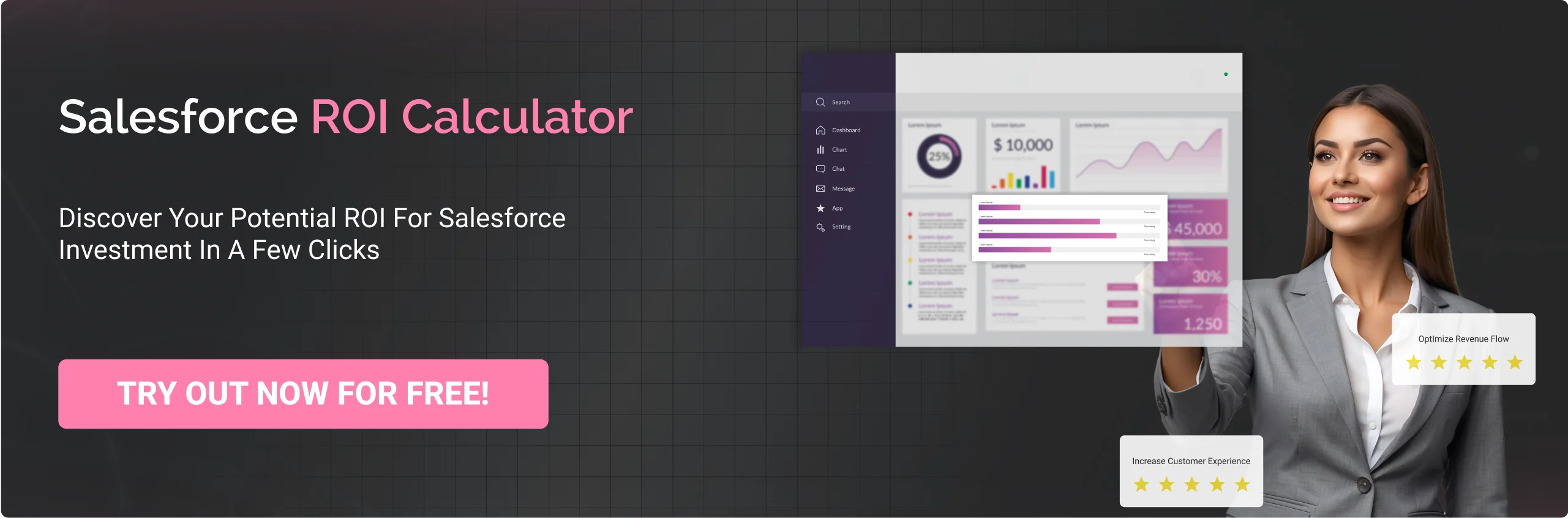
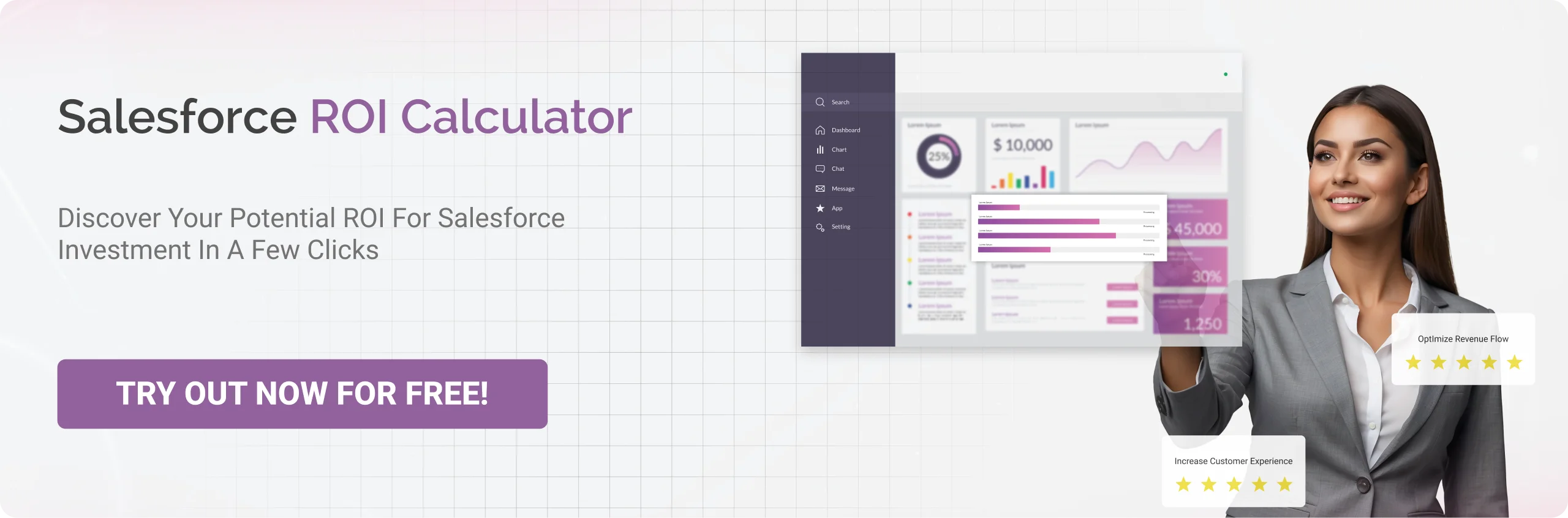
3. Security measures
Businesses can’t afford to lose quality data because of unwanted threats and breaches. However, you must ensure the data passed to consulting companies like Cyntexa for integration must be encrypted, reducing the chances of data loss and hacks.
By considering the sensitivity and privacy of customer data, Salesforce CRM provides additional authenticity, security measures, and best compliance standards such as GDPR or HIPAA, ensuring data is highly secured after integration.
4. Integration plan
The integration plan is generally designed keeping your business strength, requirements, and data organization in mind. When crafting an integration plan for your business, providing a clear and concise outline of how your company plans to manage data is essential. So you can easily consider who will manage data sets in which type of storage environment. This level of detail will ensure that your integration plan is comprehensive and effective.
Additionally, it’s important to carefully consider where you store your data, whether on-site or in the cloud. Salesforce provides cloud-based tools for data storage, but it’s also wise to implement a hybrid approach to ensure safety during synchronization.

Final Take
Data integration in Salesforce allows organizations to unify their data, drive productivity, and make informed decisions. Tools like MuleSoft, Talend, and Jitterbit streamline integration, while connectors such as SAP, Zapier, and Salesforce Data Loader enable seamless third-party application linking. It’s important to go beyond just setup and focus on integration that supports your data strategy.
This is where Salesforce data integration services from experts like Cyntexa come into play. As a Salesforce Summit Consulting and PDO partner, we bring a team of Salesforce experts who specialize in specialize in integrating data from various sources into a unified, secure, and business-aligned system. The results? Centralized quality data management, accessibility rights, and personalized alignment with the business requirements for better decision-making, more leads, and high ROI.
Don’t Worry, We Got You Covered!
Get The Expert curated eGuide straight to your inbox and get going with the Salesforce Excellence.
AUTHOR
Vishwajeet Srivastava
Salesforce Data Cloud, AI Products, ServiceNow, Product Engineering
Co-founder and CTO at Cyntexa also known as “VJ”. With 10+ years of experience and 22+ Salesforce certifications, he’s a seasoned expert in Salesforce Data Cloud & AI Products, Product Engineering, AWS, Google Cloud Platform, ServiceNow, and Managed Services. Known for blending strategic thinking with hands-on expertise, VJ is passionate about building scalable solutions that drive innovation, operational efficiency, and enterprise-wide transformation.


Cyntexa.
Join Our Newsletter. Get Your Daily Dose Of Search Know-How
Frequently Asked Questions
Data integration in Salesforce combines and synchronizes data from external sources within the Salesforce ecosystem. It enables a unified data view, enhances accuracy and consistency, and supports informed decision-making. By integrating external systems, tools, platforms, and third-party applications with Salesforce, organizations can streamline operations, personalize customer experiences, and optimize business processes.
The types of data integration include batch integration, real-time integration, and cloud-based integration. Batch integration involves periodic data transfers in scheduled intervals, real-time integration enables immediate data synchronization, and cloud-based integration leverages cloud platforms for seamless data exchange between systems.
An example of Salesforce integration is integrating a company's marketing automation system with Salesforce, allowing seamless data flow between the two platforms, enabling better lead management, and facilitating targeted marketing campaigns. Similarly, considering sales integration is another example. Integrating Sales tools with Salesforce empowers businesses to keep an eye on detail in the Sales process, sales team actions (call places, time spent on a lead, average time to a lead), streamlined sales pipeline, and a comprehensive dashboard of detailed sales analytics.
Common challenges in Salesforce data integration include ensuring data accuracy and consistency across systems and managing complex data mappings and transformations between different data formats and structures.







