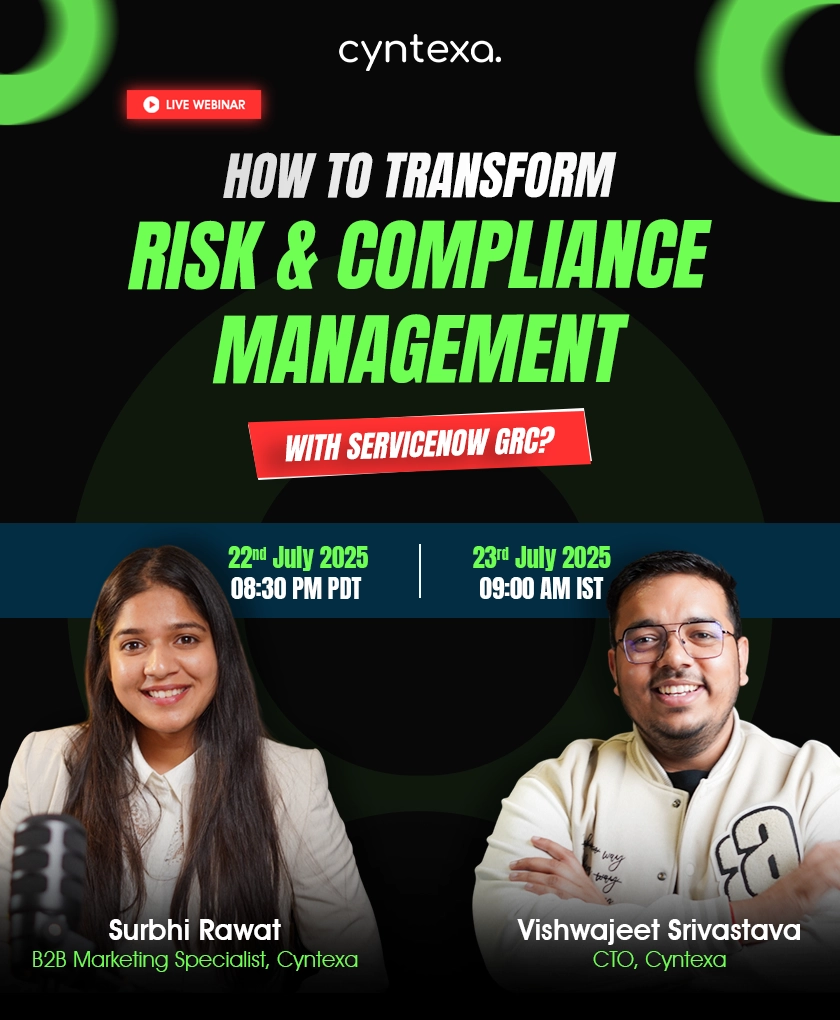Top Salesforce Developer Tools And Their Use Cases
Table of Contents
Salesforce is a highly customizable CRM software, that provides a wide range of development tools. From Integrated Development Environments (IDE) to Code Analyzer, Salesforce provides a variety of tools that ease each step of the development process and deliver custom solutions.
If you are also looking for developer services to streamline the development process, this blog will help you with all Salesforce developer tools and their use cases. Understanding the use of the right tool enables you to choose the developer with the expertise in the same. It will lead you to get the expected configuration and customization.
So, let’s dive in to understand the use of developer tools to find the right developer and achieve the customization results you expect.
Salesforce Developer Tools List


There is a wide range of Salesforce development tools available that help developers throughout the development process.
1. Integrated Development Environment (IDE) Tool
IDE is an application that provides a suite of tools to develop software or applications easily. These tools help to streamline the development process by integrating tools into a unified interface. For an integrated development environment, Salesforce offers a Code Builder tool.
Salesforce Code Builder
Salesforce Code Builder is a modern web-based IDE that is pre-configured with the latest frameworks (Lightning Web Components, Apex, and SOQL queries) and languages. It is designed to help developers customize the CRM system directly from the web and utilize preloaded Salesforce extensions, CLIs, and more. It gives them access to these features without the need for configuration and installation. Also, it comes with generative AI capabilities that help developers code quickly.
Salesforce Code Builder is currently available for customers and users with Salesforce Editions or above can utilize this without any extra cost.
2. Continuous Integration (CI) Tools
Continuous integration (CI) tools automate the process of building and testing code changes in a shared central repository. By regularly monitoring the repository for updates and changes, CI tools thoroughly test new code that does not involve bugs before finalizing. Also, these Salesforce development tools can easily integrate with many third-party CI tools to help you set up continuous integration for your application. This improves code quality and streamlines the development process.
CircleCI
CircleCI is a continuous integration and delivery tool that helps developer teams build and test code. It can easily integrate with your existing version control system and is available as a cloud-based and on-premise tool.
Jenkins
Jenkins is an open-source tool that automates the tasks related to building, testing, and deploying. Businesses can easily integrate Salesforce DX with Jenkins to automate testing against scratch org.
Travis CI
Travis CI is a hosted platform for continuous integration that helps developers build and test salesforce applications hosted on GitHub.
3. Code Analyze Tools
Salesforce developer tools for analyzing code help to identify the potential issues in the development phase. The platform offers a Code Analyzer to ease the development process.
Salesforce Code Analyzer
Code Analyzer can identify problems earlier in development while ensuring your code follows best practices. It brings CLI, IDE, and CI Salesforce tools together to provide a unified view after code scanning. Salesforce tools for developers even include the rules created to pass the AppExchange security review process and help you prepare better software.
4. Mobile App Development
Customizing Salesforce mobile apps can be easier with developer tools. It allows users to build and customize mobile apps with low-code and no-code.
Lightning Web Components and LWC Offline
Lighting Web Components and LWC offline are frameworks that help build Salesforce mobile applications. Lightning Web Components provides features to customize mobile apps that can work online or offline. It enables developers to optimize app features to work smoothly in low and no connectivity. On the other hand, LWC offline offers an advanced runtime environment for Lightning Web Components that can work without an internet connection. It allows offline functionality within Salesforce mobile apps.
5. AI-Powered Developer Tools
With the increasing use of AI, it can be valuable to transform the speed of Salesforce development. Here’s an AI-powered Salesforce developer tools list that can assist you throughout the development process.
Agentforce for Developers
Agentforce for developers is an AI-powered tool, offering easy-to-install Visual Studio Code extension. This extension is available in VS code and Open VSX marketplace in the VS code desktop application. This powerful suite of Salesforce developer tools streamlines complex coding tasks. It can generate Apex Code straight from natural language prompts. Its features and capabilities are:
- Dev Assistant: It is like a coding partner that helps in writing Apex and LWC code. Users can code with ease by just asking for code suggestions like improving code documentation.
- Inline Code Completion: This feature suggests code completion when the user types the code. This can be available in Apex and LWC such as CSS, HTML, and JavaScript files.
- Test Case Generation for Apex: It helps users to create unit test cases in Apex. This allows quick Apex tests to prepare the final code for deployment.
Leveraging Agentforce will optimize your development process. To unlock it’s full potential, you can also hire Salesforce Apex developers from Cyntexa to seamless collaborate with your internal team and drive efficiency.
6. Data Management Tool
Data management tools help to import, export, and update Salesforce records data. Salesforce provides the Data Loader tool for:
Salesforce Data Loader
Data Loader is a versatile tool that supports bulk import or export of data. It can be used to update, insert, export, and delete Salesforce records. Also, it can import data from CSV (Comma-separated values) files and database collection. Businesses can use this tool in two ways such as user interface and command line for Windows version only. It comes with a drag-and-drop field mapping and Bulk API supports files up to 5 million records and Bulk API 2.0 supports up to 150 million Salesforce records.
7. Salesforce Reporting Tools
Salesforce offers a suite of reporting tools to create custom and standard reports. Salesforce can integrate with third-party reporting tools, but it also has its native reporting tool.
Salesforce Report Builder
Salesforce Report Builder is a powerful tool to analyze Salesforce data with group and filter features. It summarizes records to provide answers to business questions like “How much revenue was generated in this year?” There are various instructions developers can learn to create reports.
These are the Salesforce developer tools list that can help streamline the development process.
Final Words
Knowing the Salesforce developer tools and their use cases can be valuable in streamlining the development process. However, leveraging these tools requires technical knowledge and specialization in the field.
If you’re looking to streamline your build cycle and bring in the right expertise, you can hire Salesforce developers from Cyntexa. We understand your specific requirements and provide solutions that match your expectations. Schedule a consultation call today.
Don’t Worry, We Got You Covered!
Get The Expert curated eGuide straight to your inbox and get going with the Salesforce Excellence.
AUTHOR
Jagrat
AppExchange, Salesforce Community Cloud, Loyalty Cloud
Jargrat, Delivery Manager at Cyntexa, has 7+ years of experience in the Salesforce ecosystem. He specializes in Salesforce AppExchange, Community (Experience) Cloud, and Loyalty Management, Jagrat excels in building scalable, customer-centric platforms that foster engagement, loyalty, and seamless digital experiences for businesses.
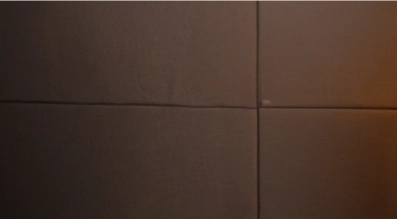

Cyntexa.
Join Our Newsletter. Get Your Daily Dose Of Search Know-How