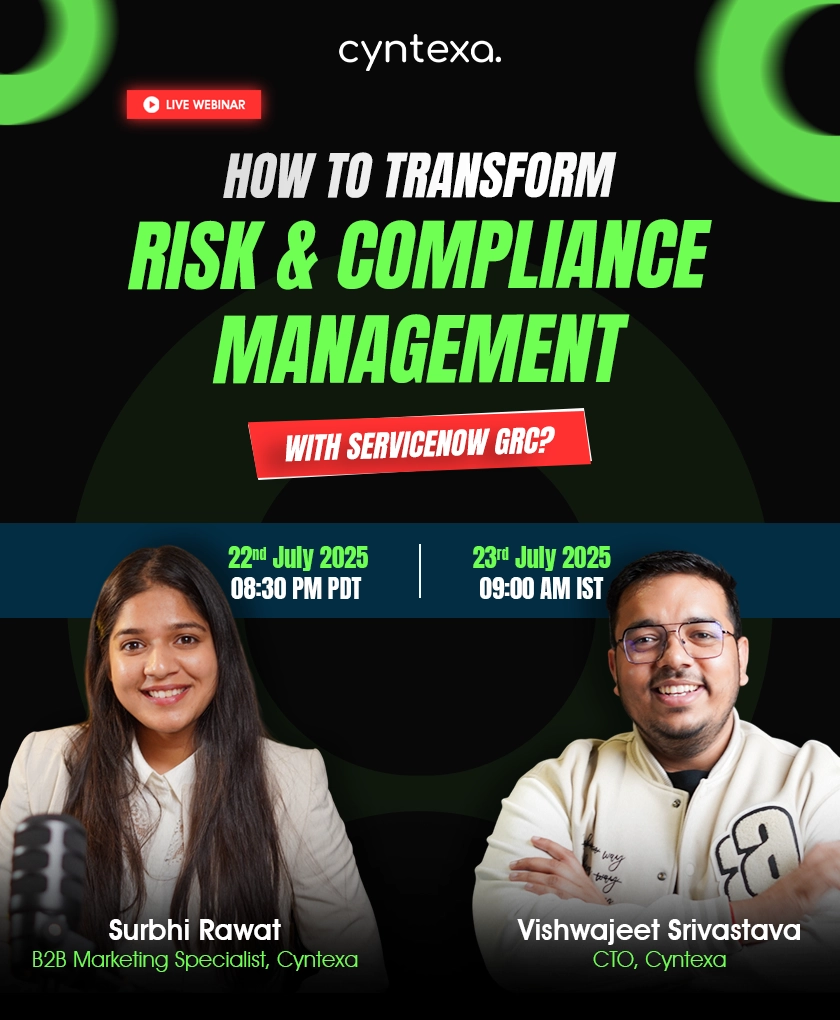Field Service Lightning Implementation For Optimized Customer Service
Table of Contents
Are you tired of juggling complex field service operations and struggling with inefficient scheduling or poor customer satisfaction?
Salesforce field service lightning is here to transform the way businesses manage their field service teams. But the implementation process of this robust tool can be challenging due to a lack of technical knowledge and the right support.
To uncover the implementation complexities, this blog will deep dive into the simplicity of Salesforce Field Service implementation. This will ensure a smooth transition and maximize your return on investment (ROI).
Steps to Implement Salesforce Field Service Lightning
To implement the Salesforce Field Service Lightning (FSL) setup, you have to follow these steps simply.
Step 1: Enable Salesforce Field Service
(a) To enable Salesforce Field Service, you have to search from Setup and type “Field Service Setting” in the quick find box > click on it.

(b) Now, you have to enable field service and click on save changes.
Or if you do not have any add-on-licenses, then it will show an option to enable work orders which is on by default.

Step 2: Install the Field Service Managed Package
(a) After enabling Field Service, install the managed package or get the Field Service add-on license to gain access to the full range of features including workforce management and schedule optimization.
(b) You can install the managed package on a production or sandbox org from this link:
https://d36000000z1fneac.my.salesforce-sites.com/install

Step 3: Install for Admins Only
After clicking on <install in production> or <install in sandbox>, you have to click on <install for admins only> acknowledge the box, and then click on install.

Step 4: Approve Third-Party Access
(a) Now, a pop-up of third-party access will display on your screen. You have to grant access and click on install for further processing.

(b) Now, it will start installing, If you receive a message highlighting that installation will take longer than expected, click done. You will get an email notification after installation completion.

(c)After package installation, you can see two new apps in the App Launcher such as Field Service and Field Service Admin.

The Field Service app is for dispatchers and clicking on the app leads to the dispatcher console. The Field Service Admin app is for administrators that lead to managed package settings.
Following these steps will ensure you a successful Salesforce Field Service Lightning Implementation.
The installed Field Service app includes these objects:
Service Appointment: This is the primary object in a field service application, which contains all the information related to a service request, including customer details, service location, service type, assigned technician, and other related information.
Service Resource: This object represents the field service technician or engineer assigned to perform the service work. It includes the technician’s contact details, availability, and skills.
Asset: This object represents the equipment or assets that require any kind of repair, maintenance, or service. It includes the asset’s serial number, warranty information, and maintenance history.
Inventory Management: This object represents the inventory or spare parts required to complete the service work. It includes information such as the inventory item’s description, quantity, and location.
Service Agreement: This object represents the contract or service agreement between the customer and the business offering the service. It includes the service level agreement (SLA), contract terms, and billing details.
Operating Hours: This object represents the schedule for the service work, including the service date and time, the technician assigned, and any other related details.
These objects work together to help field service organizations manage and execute service requests efficiently and effectively.


Salesforce Field Service Lightning Implementation: Best Practices
It is important to do things, but doing them right and quickly is more important. Before you implement Salesforce Field Service Lightning, follow these best practices to make sure your implementation is successful:


Outline your customer’s journey
Using Salesforce FSL software, create customer journey maps to pinpoint pain points and optimize the field service process. Respect customer time and design a simple, effective model for a superior experience. Employ process flow diagrams to ensure clarity and alignment among all stakeholders. Leverage relevant FSL features based on the customer journey map for an ideal business model.
Map out the entire journey of a field service agent
Like the customer journey, the service agent aims to keep the team aligned. A misaligned field service team can ruin a great outcome. Happy employees make happy customers, so you should also satisfy your field service agents. Research shows that companies with happy employees earn 147% more per share than rivals.
Create a mobile-first strategy
The future of field service is mobile. Native mobile experiences leverage phone features like cameras and maps, making work as easy as personal life. The Salesforce field service mobile app empowers agents to work on the go and adapt to any situation. They can stay on top of their tasks with alerts, insights, articles, and metrics that matter. They can swiftly diagnose and fix service issues or outages, collaborate with teams, and launch remediation actions from the FSL mobile app.
Build Key Performance Metrics (KPI)
Choose KPIs that match your goals and FSL product features that help you achieve them. Use FSL performance analytics to help service providers, such as stakeholders, experts, field agents, owners, and executives, make better and faster decisions. Make sure your key metrics follow the SMART criteria (specific, measurable, acceptable, realistic, and time-based). You get what you measure, so begin with these key metrics at the project start to ensure alignment in the architectural decision.
And there are more things to consider. An expert who has implemented Salesforce Field Service Lightning for various kinds of businesses can advise you better on the rest of the requirements. You can reach out to Salesforce implementation partner to get a complete understanding of Salesforce FSL.


Field Service Lightning Licenses
Salesforce Field Service Lightning consists of several coordinated components, allowing platform users to assign different roles to related people. Each role has different responsibilities and calls for distinct account permissions and settings.
This is what justifies FSL having different role-based licenses:
- Dispatcher: to assign jobs, streamline scheduling and routing of field jobs, and manage resources.
- Technician: enabling field service agents to update the status of service appointments once completed right from their mobile devices by staying offline.
- Contractor: enable scheduling of jobs for external, non-employed users and provide them access to work orders, contracts, accounts, cases, and more.
- Contractor Plus: offer additional features to explore more cross-sell and upsell opportunities for non-employees.
Conclusion
In conclusion, Field Service Lightning can help you take your service operations to the next level and delight your customers with real-time updates and efficient solutions. It is a one-stop solution that integrates seamlessly with Salesforce and eliminates the need for third-party software.
Whether you need to manage work orders, scheduling, inventory, communication, or anything related to field service, Field Service Lightning can handle it all.
To know how Field Service Lightning can transform your customer field services and get unexpected results.
Take advantage of this chance to enhance your business and customer happiness with Field Service Lightning.
Don’t Worry, We Got You Covered!
Get The Expert curated eGuide straight to your inbox and get going with the Salesforce Excellence.
AUTHOR
Shubham
Service Cloud, Salesforce Managed Packages
With over 5 years of experience, Shubham specialize in curating solutions on Salesforce Service Cloud, Nonprofit Cloud, Consumer Goods Cloud, Managed Packages, and ServiceNow ITSM. He designs and implements end-to-end service solutions that improve operational workflows and ensure seamless integration across enterprise systems. Shubham’s expertise lies in creating secure, efficient, and agile platforms tailored to unique business needs.
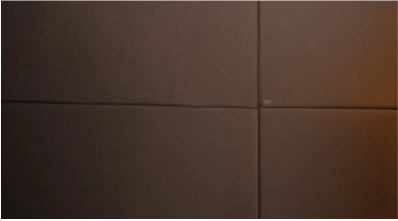

Cyntexa.
Join Our Newsletter. Get Your Daily Dose Of Search Know-How
Frequently Asked Questions
Field Service Lightning is highly customizable and can be tailored to match your organization's unique field service processes and requirements. You can optimize FSL to align with your existing workflows through configuration and customization options.
Field Service Lightning is suitable for businesses of all sizes. Whether you have a small team of field technicians or a large-scale field service operation, FSL can help you streamline your processes, improve productivity, and deliver exceptional customer service.
You can integrate Field Service Lightning other systems, such as CRM, ERP, and inventory management systems. Seamless integration allows for real-time data exchange, eliminating silos and ensuring data accuracy across the organization.
Yes, the FSL mobile application supports offline capabilities, allowing field technicians to access and update customer information, work orders, and other essential data, even in areas with limited or no network connectivity. Once a network connection is restored, the data get synchronized with the system automatically.