The Ultimate Guide To Salesforce Health Cloud: Features, Integrations, and Implementation Process
Table of Contents
What Is Salesforce Health Cloud?
Salesforce Health Cloud is a cloud-based healthcare system that unifies clinical and nonclinical patient data from various sources. It streamlines care coordination and delivers personalized care journeys while ensuring industry regulation and compliance.
Simply put, it is an intelligent platform that transforms healthcare relationships by turning fragmented patient data into connected care journeys. Imagine every doctor, nurse, and caregiver can see a patient’s complete health journey (from test results to preferences, communications, and care needs) to deliver tailored care.
Check out the live demo of Salesforce Health Cloud, showcasing its powerful features and capabilities tailored for the healthcare industry.
Why Use Salesforce Health Cloud?
Salesforce Health Cloud provides a robust foundation for healthcare organizations to connect and manage patient data seamlessly. This capability lies in the Health Cloud Data Model, which is designed to centralize and organize patient information from diverse sources.
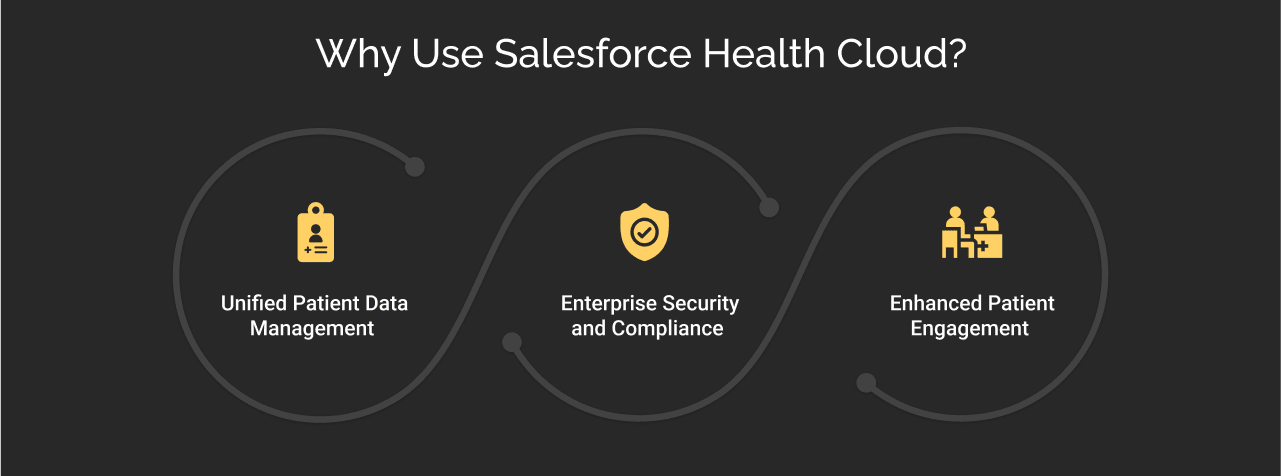

1. Unified Patient Data Management
Health Cloud integrates data from various sources and provides a unified view.
- Get a 360 patient view as it consolidates data (EHRs, wearables, claims, and SDOH) into a single profile.
- Get FHIR/HL7 support that ensures information flows smoothly between clinical and non-clinical systems.
- With AI-powered insights, healthcare teams can identify care gaps, predict risks, and recommend actions.
2. Enterprise Security and Compliance
Let’s talk about Salesforce Health Cloud security, as data security is a top priority for healthcare providers. It provides:
- Fully compliant with the HIPAA (Health Insurance Portability and Accountability Act) and GDPR.
- End-to-end encryption, audit trails, and patient consent management.
- Secure access control, including role-based permissions, multi-factor authentication (MFA), and Single Sign-on (SSO).
- API (REST/SOAP) security with OAuth 2.0 for EHR and IoT integrations.
3. Enhanced Patient Engagement
Health Cloud revolutionizes patient-to-patient support by enabling medical experts to provide tailored care. With integrated patient data, care teams can:
- Personalize journeys through automated alerts for medication.
- Take follow-ups after post-discharge.
- Use omnichannel communication for secure messaging and telehealth.
Salesforce Health Cloud Features
Here are the key features of Health Cloud that simplify healthcare operations and provide patient care.


1. Advanced Therapy Management
The Advanced Therapy Management (ATM) simplifies therapy orchestration and multi-step treatment scheduling for patients with rare illnesses. It helps care teams to provide personalized medication for patients with rare illnesses by utilizing genetics and biomarker data. With its structured treatment plans, care teams can break down therapies into phases, steps, and milestones.
2. Benefits Verification & Insurance-Claim Management
Integrating benefits verification enables businesses to streamline the patient access workflow, which helps patients and caregivers find the right coverage. This feature gives healthcare providers a clear snapshot of patients’ available benefits and treatment coverage. Additionally, it automates eligibility verification with insurers, streamlining the insurance claim management process.
3. Patient-360
This feature brings healthcare providers and support teams together, providing healthcare and life science organizations with clinical and non-clinical data in a 360-degree view. This facilitates cost-saving automation, actionable intelligence, and real-time data to deliver care and patient success. It includes:
- Crisis Support and Behavioral Health: This feature is designed for crisis center operations, empowering care teams to provide personalized support through emergency alerts, secure messaging, and tailored care plans. Teams can ensure right help reaches to those in need at critical moments.
4. Care Program Management
By leveraging enrollment and management tools, healthcare providers can enhance the impact of care programs to drive adherence and patient outcomes. This feature simplifies the creation of tailored care programs (such as nutrition, diet, and wellness plans) and captures patient consent in an e-signature.
5. Intelligent Appointment Management
Health Cloud revolutionizes appointment management, with an intelligent, centralized scheduling hub. It streamlines care team workflows by scheduling everything a patient needs for their appointments, from providers and rooms to specialized equipment, all in one place. It will help to maximize availability and reduce downtime with concurrent scheduling.
6. Personalized Patient Engagement
It facilitates personalized patient interactions across diverse communication channels, including online platforms and phone interactions. Medical staff can promptly respond to individual patient demands, offering an elevated level of care throughout the patient’s journey.
7. Integrated Care Management
Integrated care management helps care managers to efficiently deliver patient care. By creating enhanced, FHIR R4 and USCDI-aligned care plans that are more interoperable than standard care plans, care teams can deliver more patient-centric care.
8. AI Built for Healthcare
Salesforce AI, a game changer in the healthcare industry, streamlines numerous tasks from analyzing patient medical history, summarizing provider notes, and creating tailored patient outreach emails. It enables organizations to deliver more personalized and timely care, enhancing patient experience and satisfaction.
9. Provider Search
Provider Search is powered by the health cloud data model, which helps referral coordinators and patients find healthcare providers based on location, specialty, and availability.
10. Provider and Patient Card
Patient and provider card features help by:
- Patient Card: It helps care teams track an individual’s condition by showing data from medical records fields, eliminating the need to search multiple systems. With instant access to critical patient details, care teams review medical histories and current medications.
- Provider Card: It is like a business card that displays information about practitioners (whatever information they want to showcase). It gives quick access to the clinician’s specialty, availability, and assigned patients.
Salesforce Health Cloud Integrations
Salesforce for Health Cloud is a power-packed tool that comes with immense integration capabilities. Here are the main types of integration in this Cloud:
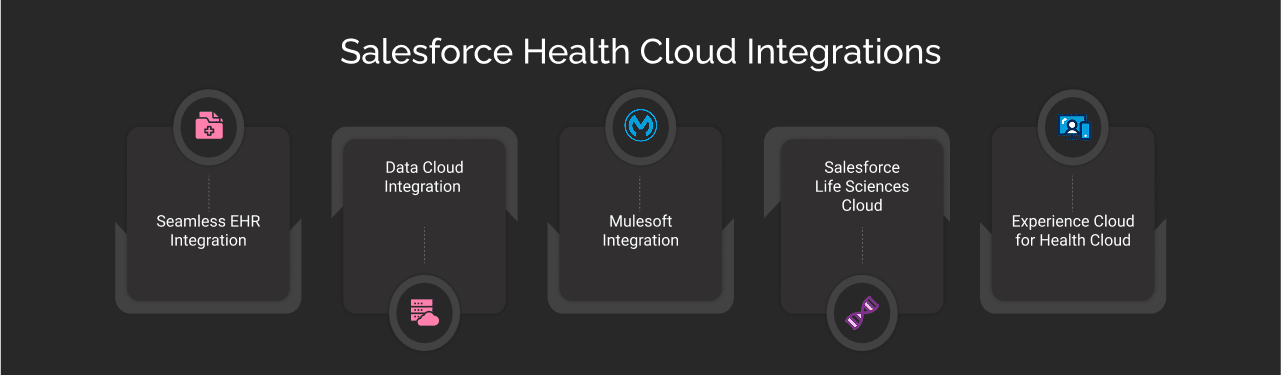
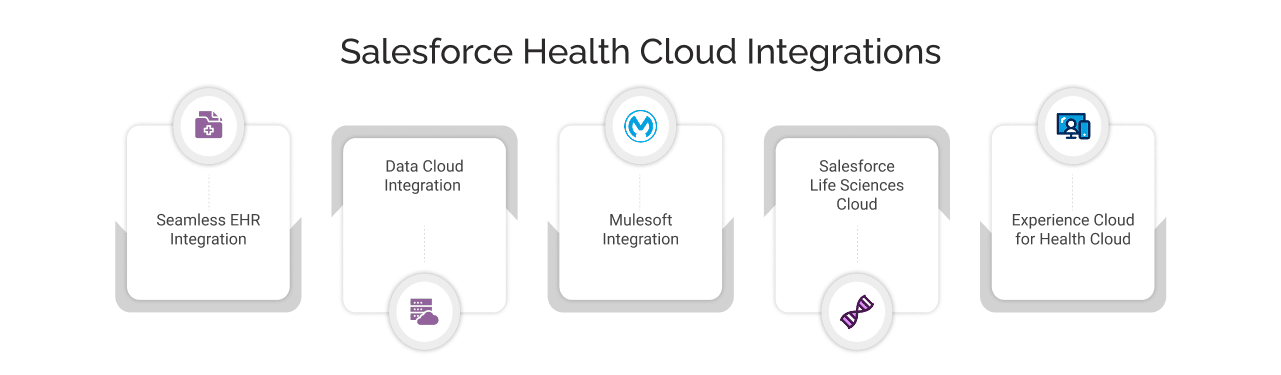
1. Seamless EHR Integration
Health Cloud seamlessly integrates with existing Electronic Health Records (EHR) systems, yielding a centralized view of tasks and goals associated with various treatment plans. This integration enhances the efficient management of health records, promoting better patient care. Also, it streamlines operations while enhancing collaboration among caregivers.
2. Data Cloud Integration
Salesforce Health Cloud and Data Cloud integration empowers healthcare teams to engage with patients at every touchpoint and provides relevant health insights and contextual data. It combines EHR (Electronic Health Record) data, social determinants of health (SDOH), wearable, and engagement history into a single profile.
3. Mulesoft Integration
Salesforce Health Cloud integration with Mulesoft enables consolidating data from any system and automating complex tasks to deliver a connected customer experience. With pre-built connectors and APIs, businesses can reduce the integration time compared to manual coding, while maintaining compliance with data pipelines.
4. Salesforce Life Sciences Cloud
Leveraging Health Cloud capabilities enables Pharma, Biotech, and MedTech companies to scale patient-centric experiences and use integrated data to optimize trial site selection. This integration reduces drug costs and improves sales transparency.
5. Experience Cloud for Health Cloud
Health Cloud integrates with Experience Cloud, allowing you to create engaging, personalized, and secure self-service experiences. It even permits providers and payers to easily access relevant information, such as appointment details.
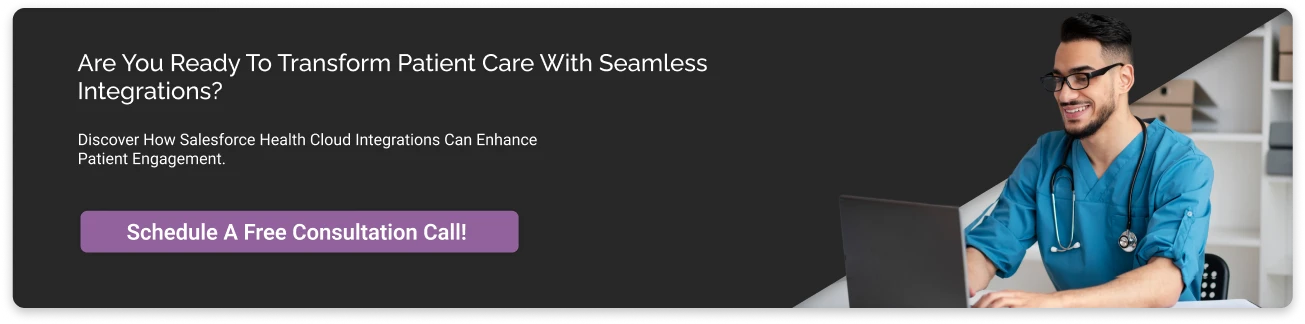
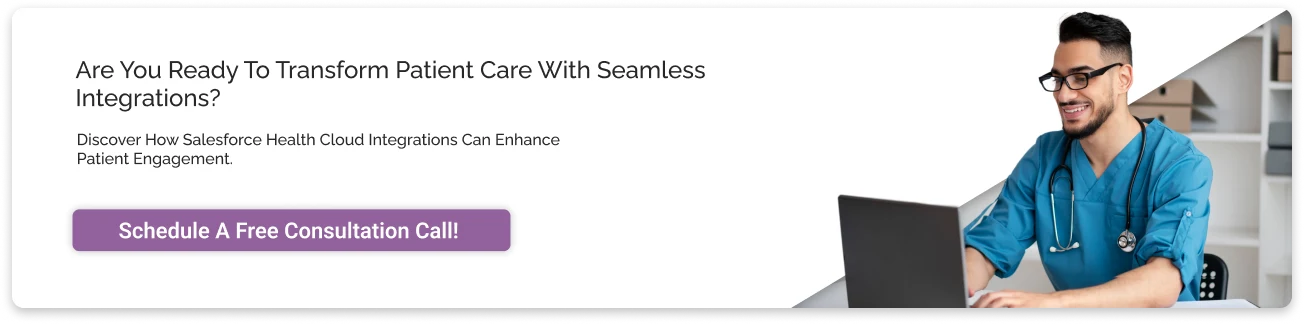
Healthcare Challenges Solved By Salesforce Health Cloud
Salesforce has taken care of every problem in the Healthcare industry through its Health Cloud.


1. Fragmented Patient Data
- Problem: Patient data is siloed across EHRs, labs, and billing systems.
- Solution: Health Cloud unifies all data into a 360 patient view by integrating EHRs, wearables, and social determinants of health.
2. Inefficient Care Coordination
- Problem: Miscommunication between care teams delays treatments and leads to low-efficiency outcomes.
- Solution: With Health Cloud’s real-time collaboration, care teams can plan treatments, share patient details, and send automated alerts for appointments.
3. Limited Patient Engagement
- Problem: Traditional systems often fail to maintain Patient interest, due to impersonal and generic conversations.
- Solution: Healthcare providers can use omnichannel engagement for more tailored care plans and AI-driven reminders.
4. Tedious Administrative Tasks
- Problem: Manual tasks (scheduling, checking insurance) consume significant time and effort of the team.
- Solution: With Health Cloud’s self-help tools, providers can automate insurance verification, appointment scheduling, and billing workflows.
5. Compliance Risks
- Problem: Data breaches and industry regulation (HIPAA) violations are costly.
- Solution: Built-in HIPAA compliance with audit trails and role-based data access to ensure providers to focus on other operations.
To resolve these critical healthcare challenges, implementing Health Cloud successfully is essential.
Salesforce Health Cloud Implementation: Step-by-Step Process
Most businesses face challenges in the Health Cloud successfully due to a lack of technical knowledge and experience. To make the journey seamless, we prepare simple steps to leverage its out-of-the-box capabilities.
Step 1 – Enable Contacts to Relate to Multiple Accounts
Relate a single contact to multiple accounts so you can easily track the relationships between people and organizations. For example, a care provider who is represented as a contact can be related to an organization’s primary account as well as to a patient’s person account record.

Step 2 – Enable Chatter Settings
Chatter helps cloud users collaborate in real-time with Salesforce. It’s a fast, simple tool that enables users to talk to each other, work together, and share information. Suppose Cure Well’s care coordinator, Sam, wants to post updates about his flu diagnosis for his therapist. Chatter helps her do so with a few clicks.

Step 3 – Make Data Protection Details Available in Records
To help maintain the privacy of your users’ data, enable data protection details for lead, contact, and person account records.
Step 4 – Install Health Cloud Packages
Install the Health Cloud managed package in your org so that you can begin implementing this cloud for your users. After that’s done, you can install the optional unmanaged packages that extend Health Cloud with extra features.

Step 5 – Assign Health Cloud CRM license, Permission Sets, and Permission Set Licenses

Grant users access to Health Cloud CRM licenses.
Permission sets enable users to use specific tools and settings according to their user license. With permission-set licenses, you can give users access to features beyond those included in their basic user licenses. To use Health Cloud users need the Health Cloud permission set license and the Health Cloud Platform permission set license.
Health Cloud Platform
This permission set license provides access to Health Cloud-related standard Salesforce objects for features that are built directly on the platform and aren’t part of the managed package.
Health Cloud for Experience Cloud Site
This permission set license provides access to Health Cloud objects and features for site users.
Step 6 – Enable Person Accounts

Person accounts store information about individual people by combining certain account and contact fields into one record.
From Setup, enter Person Accounts in the Quick Find box, and then select Person Accounts.
Acknowledge the org implications of enabling person accounts.
Make sure the account object has at least one record type.
Make sure user profiles that have read permission on accounts have read permission on contacts.
The organization-wide default sharing is set so that either Contact is Controlled by Parent or both Account and Contact are Private.
Step 7 – Turn on Person Accounts in Health Cloud
After you enable person accounts in your org, update the Use Person Accounts setting so that you can use person accounts to represent patients and members in Health Cloud.
After person accounts are enabled, assign them to profiles.
Step 8 – Map Person Accounts in the Health Cloud
With person accounts enabled, configure a default mapping record to create patients or members in Health Cloud.

From Setup, in the Quick Find box, enter Custom Metadata, and then select Custom Metadata Types.
By following these steps, you can successfully implement Health Cloud. In case your team does not have Salesforce expertise, Cyntexa’s Salesforce implementation partners will guide you through every step from initial setup to post-launch implementation.
Salesforce Health Cloud Pricing
Health Cloud pricing for the starter “Enterprise” edition starts from 325 USD/user/month, billed annually. It offers four main editions, each with its own pricing structure, allowing businesses to choose the right healthcare product for their specific requirements.


1. Health Cloud Enterprise Edition
Cost: 325 USD/ User/ Month (Billed Annually)
Features: Agentforce for healthcare (build and customize autonomous AI agents to support employees and patients 24/7), Clinical and Insurance data models, deliver care with integrated care management, utilization management by automating decisions based on medical policies, and advanced therapy management capabilities.
2. Health Cloud Unlimited Edition
Cost: 500 USD/ User/ Month (Billed Annually)
Features: All Enterprise edition features, along with more storage, Salesforce Health Cloud data model, automation capabilities, predictive and generative AI, and a premier success plan and full sandbox.
3. Health Cloud Einstein 1 for Service
Cost: 700 USD/ User/ Month (Billed Annually)
Features: Out-of-the-box capabilities of Salesforce CRM for healthcare, all Unlimited edition features with Service Einstein AI, Data Cloud capabilities, Slack, customer communities, and more.
4. Health Cloud Einstein 1 for Sales
Cost: 700 USD/ User/ Month (Billed Annually)
Features: Unlimited edition features with Sales Einstein AI, Data Cloud capabilities, Slack, customer communities, and more.
Deciding the right Healthcare product from these four editions based on requirements leads to a better decision.

Final Takeaway
In conclusion, the implementation of Salesforce Health Cloud holds paramount importance for healthcare service providers. This cutting-edge solution empowers you to seamlessly manage patient data, enhance care coordination, and drive operational efficiency.
To harness the capabilities of Health Cloud, you can partner with Cyntexa, a trusted Salesforce Health Cloud implementation service provider. The experts will help you leverage suitable resources and even provide ongoing support throughout the journey.
Don’t Worry, We Got You Covered!
Get The Expert curated eGuide straight to your inbox and get going with the Salesforce Excellence.
AUTHOR
Shruti
ServiceNow, Sales Cloud
Shruti is a ServiceNow Consultant with 5+ years of experience across ServiceNow ITSM, AWS, Salesforce Loyalty Management, and managed services. She blends technical expertise with strategic insights to deliver transformative IT services and CRM solutions that enhance efficiency and customer satisfaction.


Cyntexa.
Join Our Newsletter. Get Your Daily Dose Of Search Know-How
Frequently Asked Questions
Salesforce Health Cloud streamlines patient information management, offering a unified platform for healthcare providers. It enhances care coordination, improves patient engagement, and provides a 360-degree view of patients' health data.
Salesforce is used in healthcare to improve patient care, streamline operations, and enhance engagement. It offers tools for managing patient data, care plans, and communications, ultimately leading to better healthcare outcomes.
Salesforce Health Cloud is a specialized CRM platform for the healthcare industry. It provides features for patient data management, care coordination, and collaboration, aiming to deliver patient-centric care and operational efficiency.
Benefits of Salesforce Health Cloud are better care to patients, properly aligned operations. Enhanced patient engagement, improved care coordination, and a comprehensive 360 degree view of entire patient’s history and details, encouraging healthcare providers to deliver better experience and informed decision making.






