Salesforce Implementation Checklist: How to Implement Salesforce Seamlessly?
Table of Contents
Salesforce is a well-renowned and powerful Customer Relationship Management platform. It prominently provides unique and advanced solutions to strengthen customer relationships and significantly improve your business’s profitability quotient. Salesforce research also proves that businesses using CRM have seen their sales rise by an average of 29%.


However, many businesses find it difficult to implement Salesforce and miss out on a wonderful opportunity to boost their sales revenues. Wonder why? Because they do not have proper guidance or navigation through which they can seamlessly implement the CRM platform.
Here’s a simple solution: have a comprehensive and complete Salesforce Implementation checklist. Let’s decode what an implementation checklist is and why you require one.
What Is A Salesforce Implementation Checklist?
A Salesforce implementation checklist is a well-structured guide or set of defined steps one must follow to avoid hassles and implement Salesforce seamlessly. It is a carefully curated to-do list by experts with ample experience in implementing Salesforce CRM for your business.
The checklist also provides a compelling analysis of the stages of Salesforce implementation: planning, execution, deployment, and training.
A Salesforce study shows that the failing rates of successful implementation of CRM platform solutions range from 30% to an alarming 70%, indicating that businesses trying to implement CRM solutions are miserably failing at their attempts.
Let’s assess the need for having an implementation checklist for Salesforce and what difference it makes;


1. Helps In Better Forecasting:
An implementation checklist assists in efficiently forecasting further set-up processes. The checklist acts as a guiding light for implementing the CRM platform without requiring the user to miss crucial steps in the implementation journey.
2. Enhances Effectiveness By Streamlining Tasks:
The checklist enhances your business’s effectiveness by streamlining the organizational tasks and helping it clearly define the goals that Salesforce and its capabilities could achieve.
3. Mitigates Errors For A Smooth Launch:
Since everything is already laid out for Salesforce implementation, the risk of errors is reduced, and businesses can expect a smoother launch.
Having discussed the Implementation checklist extensively, let’s get the ultimate implementation checklist, which can be a game changer for your business’s Salesforce CRM implementation.
Ultimate Salesforce Implementation Checklist: Planned Bit By Bit

Planning Stage
- The planning stages are the most critical ones when it comes to the implementation of Salesforce CRM for your business.
- In this stage, start by defining your business goals and understanding the requirements of your business throughout. Plus, check the current processes your business is going through and mark measurable milestones through KPIs.
- Meanwhile, assemble a team that can dedicatedly work on the further setup processes during the implementation phase.
- Configure Salesforce for your business-specific needs and leverage the technology to implement automated workflows like leads and task management to improve your organizational efficiency.
Execution Stage
- This is the stage where you can actually get on to working with the implementation team by refining and cleaning your organizational data. Hence, the first step is to prepare your data and integration in an optimized and systematic order, as this ensures a smooth migration of data to the Salesforce platform.
- Make sure to check for all the valid permissions and accesses that you have for your appropriately selected data migration tool.
- Arrange and assess your data well, and conduct a data mapping to ensure that there are no chances of data duplication or inaccuracy.
- Poor data management or chaotic data can lead to data silos, and as per a report by Review 42, around 30% of marketers say that having mismanaged and multiple data sources leads them to a loss of some vital customer data when they require it the most.
- Get Salesforce integrated with other vital business essential and automation tools, get a unified data view and then move forward to the testing stage.
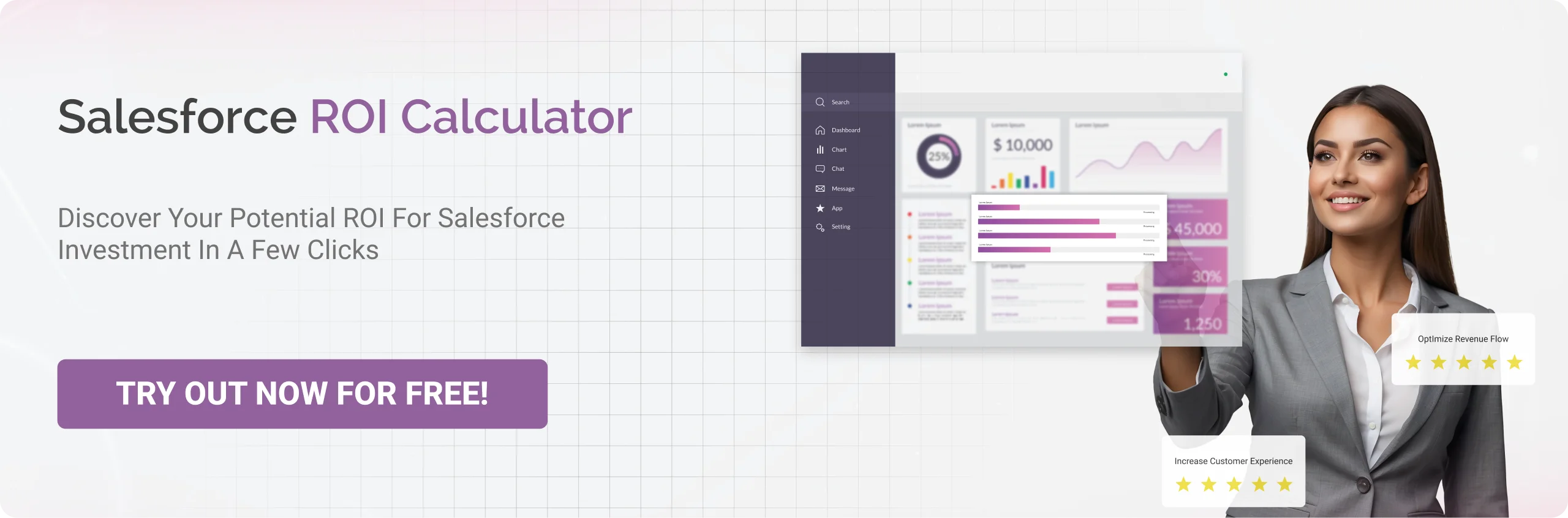
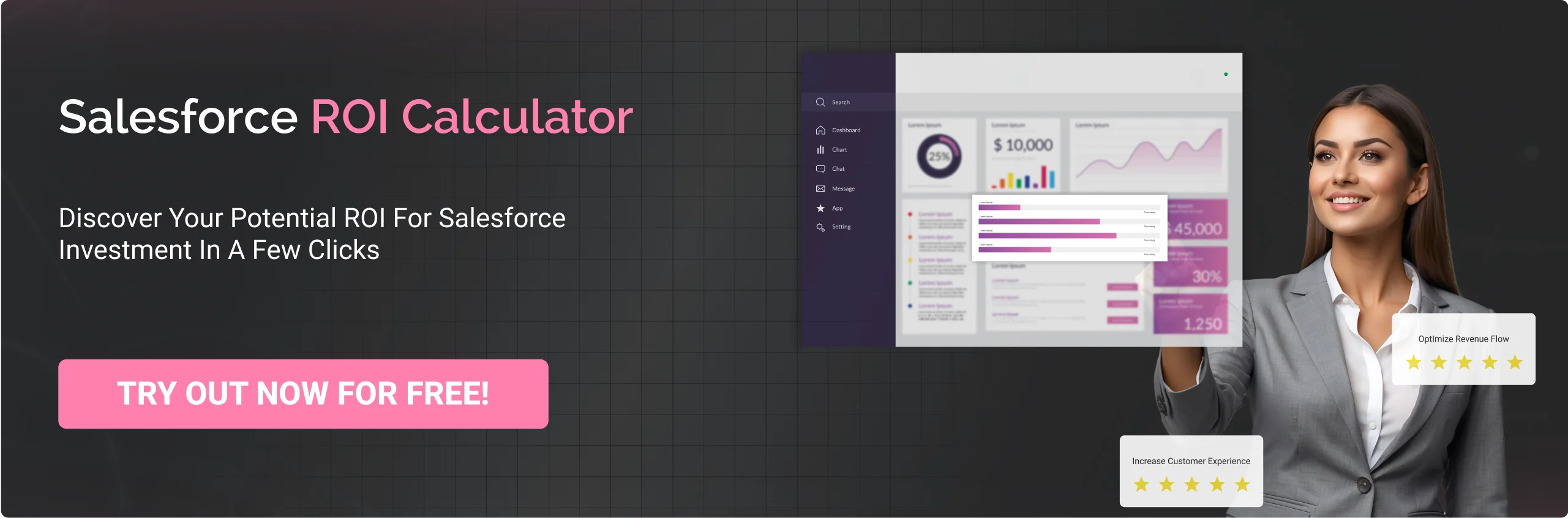
Deployment & Testing Stage
- For testing, a favorable environment should be present before deploying Salesforce to the actual end users.
- Prefer having a proper check of all the functionalities and workflows before going Live for testing.
- Have access to detailed information, reports, and dashboards to monitor the metrics and progress constantly.
- Once you are done with the testing from QA’s end, it is highly recommended that you go ahead with the UAT (User Acceptance Testing). This would give an end-user persona to your Salesforce implementation, as the ultimate aim is to create memorable and convenient human-centric experiences.
Training Stage
- Once the testing from a user’s perusers is completed, get on to training the respective associated people on how to use it.
- Conduct comprehensive training sessions through live demos, seminars, video calls and test cases.
- The training evaluation is also recommended to ensure that the customers eventually require help from your business and technical team.
- Launch the final implementation of Salesforce and gather a support team for the convenience of the end-users
Additional Tips:
Here are some additional tips that you can consider following for acing Salesforce Implementation Plan;
- Though Salesforce is a highly customizable platform, avoid overdoing the customization part as this might deviate you from thinking from the user’s persona. Gradually incorporate more customization on the basis of user feedback.
- Learn and adapt all across the way while implementing, plus also be ready for the changes. Navigate through things.
- Build momentum with smaller wins, and don’t get discouraged by not making it big immediately, as small milestones are a great sign of progress while implementing Salesforce.
- Always readily ensure the stakeholder’s alignment to avoid conflicts in the future.
- Keep your data quality intact to avoid having inaccuracies and data silos while implementing.
- Seek valuable help from validated consultant to nullify the scope for any uncertainty while implementing Salesforce CRM.
Summing Up:
Implementing Salesforce can be tedious and complicated without a roadmap or checklist. This article provides an ultimate checklist for implementing Salesforce seamlessly, helping you save a lot of time. Here at Cyntexa, as we follow these best practices for our clients. So, if you want seamless Salesforce CRM implementation services for your organization, let’s connect!
Don’t Worry, We Got You Covered!
Get The Expert curated eGuide straight to your inbox and get going with the Salesforce Excellence.
AUTHOR
Vishwajeet Srivastava
Salesforce Data Cloud, AI Products, ServiceNow, Product Engineering
Co-founder and CTO at Cyntexa also known as “VJ”. With 10+ years of experience and 22+ Salesforce certifications, he’s a seasoned expert in Salesforce Data Cloud & AI Products, Product Engineering, AWS, Google Cloud Platform, ServiceNow, and Managed Services. Known for blending strategic thinking with hands-on expertise, VJ is passionate about building scalable solutions that drive innovation, operational efficiency, and enterprise-wide transformation.


Cyntexa.
Join Our Newsletter. Get Your Daily Dose Of Search Know-How
Frequently Asked Questions
Salesforce is a customer relationship management (CRM) platform that provides businesses with various tools for managing sales, customer service, marketing, and analytics. It helps organizations automate and streamline their sales and marketing processes, improve customer engagement, and gain valuable insights into customer behavior.
Salesforce implementation is installing, configuring, and customizing the Salesforce platform to meet an organization's unique needs. The implementation process involves the following:
- Defining the goals and objectives of the implementation.
- Setting up the Salesforce Org.
- Migrating data from the existing system.
- Integrating with other systems.
- Training users.
- Testing and validating the implementation.
- Launching it in the production environment.
Salesforce implementation has many benefits, including improved collaboration and communication across the organization, increased efficiency and productivity, enhanced customer experience, better data management, and greater insights into business performance.
Some common challenges faced during Salesforce implementation include the following:
- Lack of understanding of the business requirements and goals
- Resistance to change from users
- Lack of resources and expertise
- Integration with existing systems
- Data migration and clean-up
- Limited budget and timeline
- Lack of user adoption and training
- Ongoing maintenance and support.








