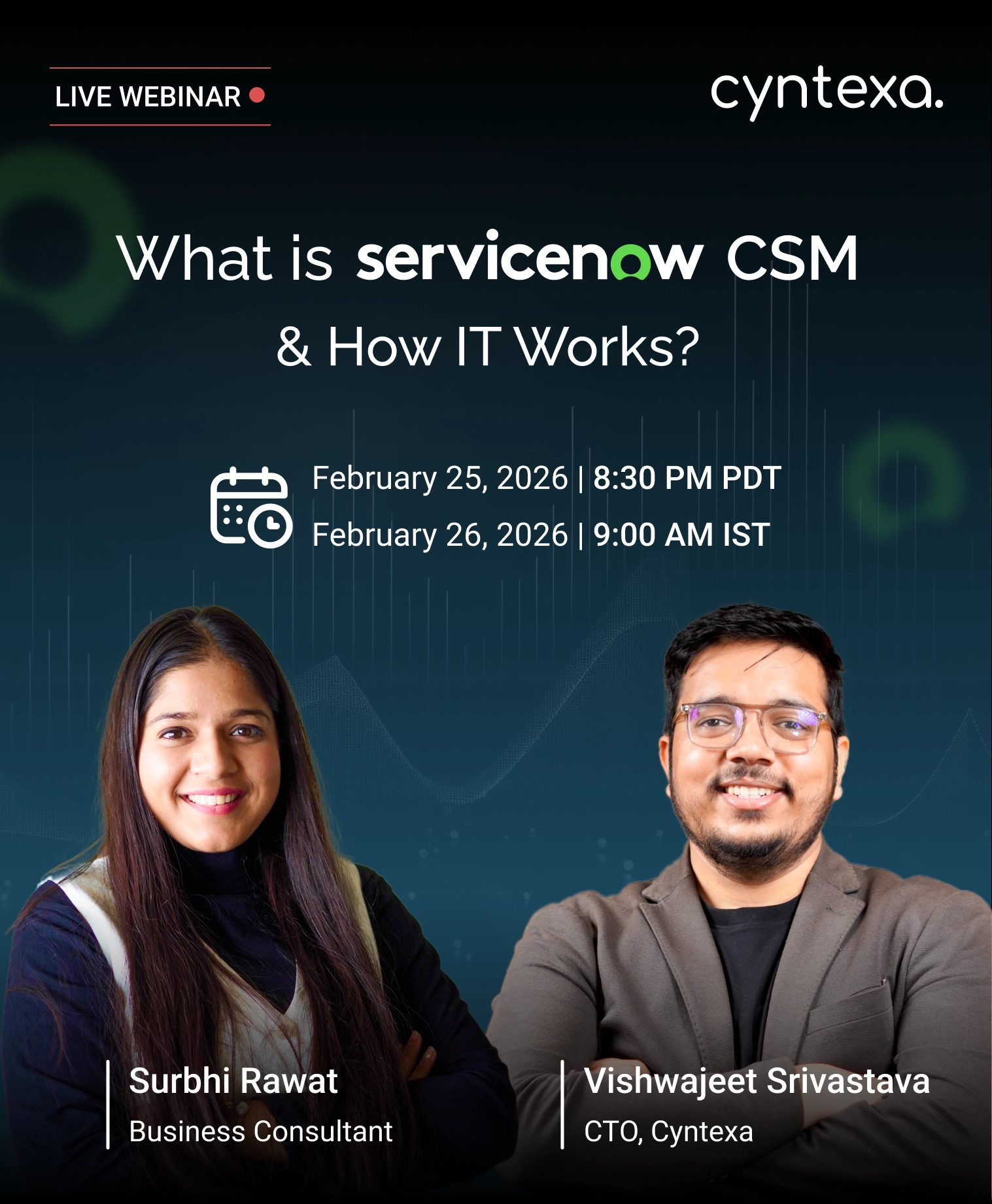25+ Salesforce Integrations Every Business Should Know About
Table of Contents
Salesforce stands as the world’s #1 CRM, not just for its powerful native features, but for its incredible ability to integrate with other essential tools. This makes this the central nervous system of your entire business operations.
The power of this platform can be unlocked through strategic Salesforce integrations. By seamlessly connecting with the other essential tools your teams use daily, you break down data silos, automate complex workflows, and create a single, dynamic source of truth for every customer interaction.
This guide categorizes the different types of best Salesforce integrations to help you identify the right solutions for your business challenges.
What are the Best Tools to Integrate with Salesforce?
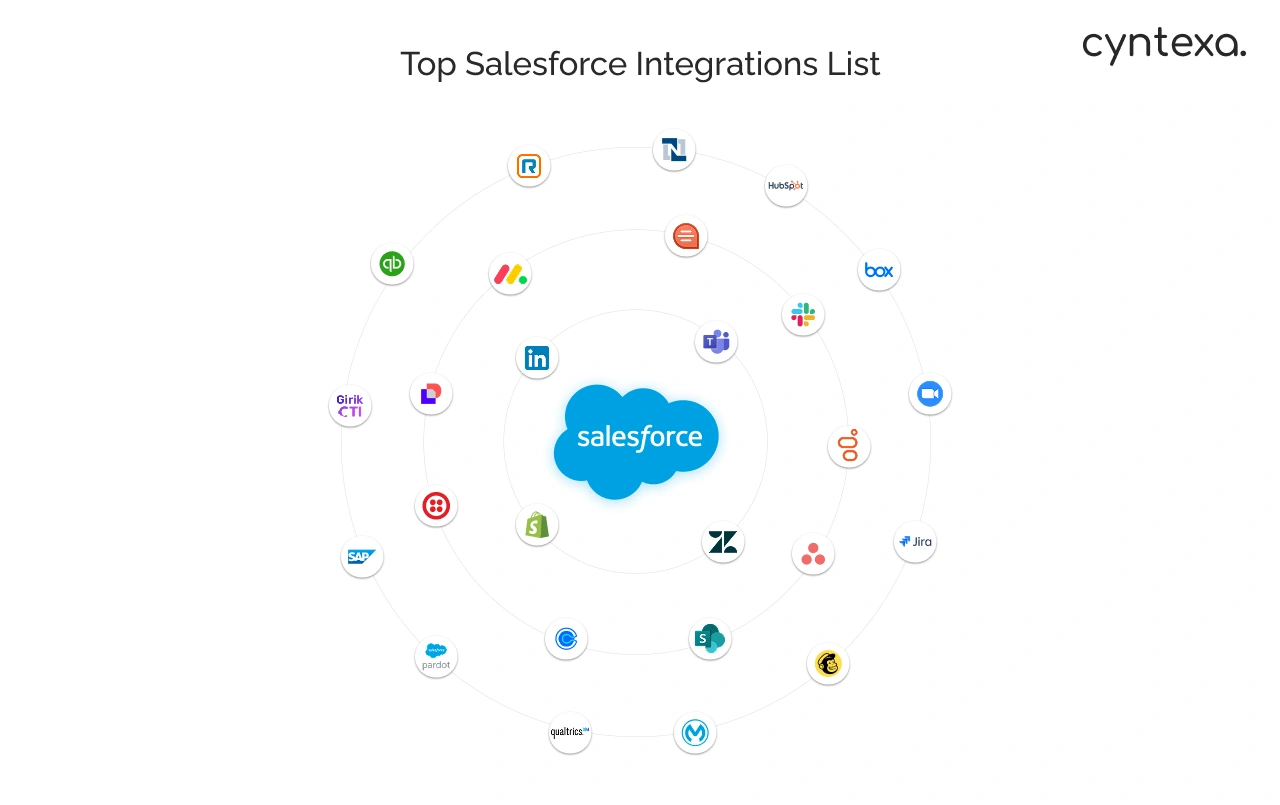

- Slack – Best for team communication and real-time alerts
- Zoom- Best for meeting management and video call logging
- Microsoft Teams – Best for organizations using the Microsoft ecosystem
- Pardot – Best for B2B marketing automation
- HubSpot – Best for inbound marketing alignment
- RingCentral – Best for unified phone communications
- Twilio – Best for custom SMS and voice applications
- Calendly – Best for appointment scheduling and calendar management
- Mailchimp – Best for email marketing campaigns
- LinkedIn – Best for social selling and prospecting
- CTI – Contact center improvements
- Genesys – Best for contact center operations
- Zendesk – Best for unified customer support
- Qualtrics – Best for customer experience management
- Jira – Best for development and IT team alignment
- Monday.com – Best for workflow synchronization
- Asana – Best for project tracking and task management
- Quip – Best for collaborative document editing
- QuickBooks – Best for small business accounting
- NetSuite – Best for enterprise resource planning
- SAP – Best for unifying customer-facing operations with core business processes
- Shopify – Best for e-commerce store integration
- Salesforce to Salesforce – Best for inter-company collaboration
- DocuSign – Best for electronic signatures and agreements
- SharePoint – Best for Microsoft document management
- Box – Best for cloud content collaboration
Communication & collaboration integrations for Salesforce
1. Slack – Best for team communication and real-time alerts
Slack is a leading channel-based messaging platform that transforms organizational communication. Integrating Slack with Salesforce brings customer data and real-time alerts into team discussions, eliminating context switching and accelerating decision-making across departments.
Key integration features:
- Real-time Salesforce alerts in channels when key events happen, like high-priority lead creation or case escalation.
- Search and view Salesforce records directly within Slack using simple slash commands.
- Create new Cases, Leads, or Tasks directly from Slack messages without switching applications.
- Approve Salesforce records like quotes and contracts directly from Slack with interactive buttons.
2. Zoom- Best for meeting management and video call logging
Zoom is a leading video communications platform powering modern meetings and webinars. Zoom integration with Salesforce automatically links online meetings to customer records, ensuring every interaction is tracked and accessible to your entire team.
Key integration features:
- Integration enables automatic call logging that captures meeting details, attendees, and duration directly to Salesforce records.
- Zoom’s one-click meeting join functionality directly from Salesforce events and activities.
- Storage of meeting recordings and transcripts linked to relevant customer profiles.
- Scheduling integration that syncs Zoom meetings with Salesforce calendars.
3. Microsoft Teams – Best for organizations using the Microsoft ecosystem
Microsoft Teams is a collaborative workspace in Microsoft 365. Integrating Microsoft with Salesforce embeds customer records and data directly into Teams, allowing seamless collaboration without switching contexts.
This integration allows your teams to access customer information, update records, and collaborate on opportunities without leaving the familiar Microsoft environment.
Key Features:
- Embed Salesforce records and data directly into Teams channels and chats.
- Search and view account information, contacts, and opportunities within Teams.
- Receive real-time notifications about important Salesforce record changes.
- Update Salesforce records and create tasks without switching between applications.
4. RingCentral – Best for unified phone communications
RingCentral is a unified communications platform offering voice, video, and messaging. RingCentral integration with Salesforce transforms into a contact center with embedded calling and intelligent routing.
Key integration features:
- It enables click-to-dial functionality from any Salesforce record, including leads and contacts.
- Automatic call logging that captures duration, outcome, and notes to the activity history.
- Intelligent call routing based on customer data and agent availability.
- Screen pops showing customer information before answering calls.
5. Twilio – Best for custom SMS and voice applications
Twilio is a cloud communications platform that enables programmable voice, SMS, and video. Integrating with Salesforce allows businesses to create personalized, automated customer communication workflows driven by CRM data.
Key features:
- Automated SMS messaging for appointment reminders, order updates, and support notifications.
- Programmable voice capabilities for outbound calling campaigns and IVR systems.
- Two-way communication sync that updates Salesforce records with interaction history.
- Personalization using Salesforce data to customize messages and calling scripts.
6. Calendly – Best for appointment scheduling and calendar management
Calendly is a modern scheduling platform that simplifies appointment scheduling and booking. Calendly integration with Salesforce automates the meeting booking process while ensuring all scheduling data syncs with the correct customer records.
Key integration features:
- Integration enables automated meeting scheduling that syncs Calendly bookings with Salesforce records.
- Lead and contact creation from new scheduling activities with Calendly.
- Calendar synchronization that prevents double booking and maintains availability.
- Meeting details and notes are automatically added to relevant Salesforce activities.
Marketing & sales automation integrations
7. Pardot – Best for B2B marketing automation
Pardot is Salesforce’s B2B marketing automation solution focused on lead generation and nurturing. Pardot Salesforce integration creates a closed-loop system between marketing and sales. This native integration provides deep visibility into lead behavior and campaign performance, enabling marketing-sales alignment.
Key Features:
- Automated lead scoring and grading based on engagement data and demographic information.
- Complete campaign ROI reporting that tracks leads from first touch to closed revenue.
- Dynamic list segmentation that updates in real-time based on Salesforce data changes.
- Personalized email campaigns using Salesforce object data, like company size or industry
8. HubSpot – Best for inbound marketing alignment
HubSpot is an inbound marketing platform known for its user-friendly interface. Integrating HubSpot with Salesforce bridges marketing-generated leads with sales execution with bi-directional data synchronization. It ensures both teams work from the same customer information while using their preferred specialized tools.
Key Features:
- Two-way contact and company sync that maintains data integrity across both platforms
- Marketing engagement data is visible in Salesforce for smarter sales follow-ups
- Lead lifecycle stage synchronization that triggers appropriate marketing automation
- Custom field mapping to ensure critical business data flows between systems accurately
9. Mailchimp – Best for email marketing campaigns
Mailchimp is a marketing platform known for its email marketing and automation features. Mailchimp integration with Salesforce helps create targeted email campaigns using CRM data while tracking engagement back to customer records.
Key integration features:
- Automated audience segmentation based on Salesforce data, like purchase history or location.
- Email campaign performance data linked back to individual contact records in Salesforce.
- Automated list cleaning that removes unsubscribes from both systems simultaneously.
- Triggered email campaigns based on Salesforce events like new lead creation or case closure.
10. LinkedIn – Best for social selling and prospecting
LinkedIn is the world’s largest professional network with powerful sales and marketing tools. LinkedIn Sales Navigator and Salesforce integration bring rich social insights and network data directly into the CRM for more contextual engagement.
Key integration features:
- Real-time LinkedIn profile data overlay within Salesforce contact and account records
- Lead recommendation engine that suggests prospects based on your existing customer base
- Shared connection identification that helps secure warm introductions to target accounts
- InMail and message tracking that logs social outreach within the customer timeline.
Customer service & support integrations
11. CTI – Contact center improvements
Computer Telephony Integration (CTI) connects telephone systems with computers. Implementing CTI with Salesforce creates a powerful contact center where customer information pops automatically during calls and delivers personalized customer experiences with immediate access to the complete customer history during calls.
Key integration features:
- Screen pops displaying customer information and history before call connection.
- Call controls and transfer capabilities are available directly within the Salesforce interface.
- Automated activity logging that captures call details and outcomes seamlessly.
- Omnichannel routing that directly interacts with the most appropriate agent.
12. Genesys – Best for contact center operations
Genesys is a global leader in cloud customer experience and contact center solutions. Genesys integration with Salesforce provides a unified interface for managing all customer interactions, including voice, email, chat, and social media interactions with full customer context.
Key integration features:
- Integration enables comprehensive CTI functionality with screen pops and call controls within Salesforce.
- Omnichannel routing that directs voice, email, and digital interactions to best-fit agents.
- Customer journey history is visible across all interaction channels.
- Performance analytics that measure contact center efficiency and customer satisfaction.
13. Zendesk – Best for unified customer support
Zendesk is a service-first CRM company building support software for better customer relationships. Zendesk Salesforce integration unifies help desk ticketing with comprehensive customer data from the CRM.
Key integration features:
- Automatic ticket creation in Zendesk from Salesforce cases with full context transfer.
- Customer interaction history from Zendesk is visible within Salesforce contact records.
- SLA and ticket status overlays within Salesforce to alert sales of potential risks.
- Bi-directional attachment and note syncing to maintain a complete conversation history.
14. Qualtrics – Best for customer experience management
Qualtrics is an experience management platform helping organizations collect and act on customer feedback. Integrating Qualtrics with Salesforce closes the loop between operational data and experience data for proactive improvements.
Key integration features:
- Automated survey triggering based on Salesforce events like case closure or purchase.
- Experience data from Qualtrics embedded directly within customer records.
- Alert systems that notify teams immediately when negative feedback is received.
- Trend analysis that correlates experience scores with business outcomes like renewal rates.
Project management & productivity integrations
15. Jira – Best for development and IT team alignment
Jira is a project management tool designed for software development teams to track issues, manage agile projects, and streamline product development cycles. Jira and Salesforce integration creates a bridge between technical development work and customer-facing business needs by connecting development issues with CRM records.
Key integration features:
- Integration enables automatic Jira issue creation from Salesforce cases with full customer context, including priority level, account details, and case description.
- Real-time status updates from Jira are visible within Salesforce case records.
- Time tracking and resolution data synced back to Salesforce for customer reporting.
- Bi-directional commenting that keeps technical and customer teams in sync.
16. Monday.com – Best for workflow synchronization
Monday is a Work OS where teams create workflow apps in minutes to power their processes. Monday integration with Salesforce synchronizes project data with customer information for better visibility and alignment across sales and operations.
Key integration features:
- Automated board item creation in Monday from new Salesforce records.
- Customer data and requirements are automatically populated into project workflows.
- Status updates and timeline changes are reflected in both systems simultaneously.
- Custom column mapping that ensures relevant Salesforce fields drive project parameters.
17. Asana – Best for project tracking and task management
Asana is a work management platform helping teams organize, track, and manage their work through tasks, projects, and timelines. Integrating Asana with Salesforce connects project execution with customer data, ensuring client deliverables and internal projects stay on track with customer needs and business priorities.
Key integration features:
- Integration enables automatic task creation from Salesforce opportunities or cases with deadline synchronizations.
- Allows project status and milestone updates to be visible within relevant Salesforce records for complete visibility.
- Automated notifications in both systems when project tasks are completed or delayed.
- Clients and project context move from Salesforce to Asana tasks for informed execution.
18. Quip – Best for collaborative document editing
Quip is a collaborative productivity suite within Salesforce that combines documents, spreadsheets, and apps. Implementing Salesforce Quip brings real-time collaboration directly into business processes and customer records.
Key integration feature:
- Embed Quip documents directly into Salesforce records, dashboards, and pages.
- Real-time co-editing capabilities with presence indicators and commenting.
- Template library for common business documents like account plans and meeting notes.
- Activity tracking that shows document engagement and update history.
ERP, Finance & e-Commerce integrations
19. QuickBooks – Best for small business accounting
QuickBooks is a leading accounting software that helps SMBs manage finances through invoicing, payroll, and payment processing. The QuickBooks integration with Salesforce automates financial data entry, eliminating manual work and providing real-time insights into business performance.
Key integration features:
- Integration enables automated customer profile and invoice synchronization between QuickBooks and Salesforce.
- Allows real-time accounts receivable data, including payment status and outstanding balances, to be visible in Salesforce.
- Automatic sales order creation in QuickBooks is triggered by a closed-won opportunity in Salesforce.
- Enables comprehensive financial reporting dashboards combining sales pipeline data with actual accounting metrics.
20. NetSuite – Best for enterprise resource planning
NetSuite is a comprehensive ERP solution for enterprise resource planning and business management. NetSuite integration with Salesforce connects front-office sales activities with back-office operations, providing a complete 360-degree view from lead to cash.
Key integration features:
- Integration enables real-time inventory and product availability data visible to sales teams in Salesforce.
- Customer credit limit and payment term enforcement during sales processes.
- Financial performance reporting that combines the sales pipeline with actual revenue data.
- Allows automated order processing from opportunity closure to fulfilment coordination.
21. SAP- Best for unifying customer-facing operations with core business processes
SAP, a leading ERP (Enterprise Resource Planning) system, manages critical back-office functions, including finance, supply chain, manufacturing, and human resources. Integrating Salesforce with SAP creates a single source of truth by syncing customer, order, and product information. It enables seamless operations from lead to cash.
Key integration features:
- Integration enables bidirectional customer data sync to ensure account and contact information is consistent between Salesforce and SAP, eliminating manual entry.
- Provides real-time visibility into order status, enabling sales and service teams in Salesforce to view order fulfillment stages, inventory levels, and shipping details from SAP.
- Integration automates the quote-to-order process and converts a closed-won opportunity in Salesforce into a sales order in SAP, accelerating the revenue cycle.
- Provides a unified customer view for service agents in Salesforce with a complete picture, including purchase history, credit status, and open invoices from SAP.
22. Shopify – Best for e-commerce store integration
Shopify is a leading e-commerce platform enabling businesses to create online stores. Integrating Shopify with Salesforce synchronizes online store data with customer profiles, enabling personalized marketing and service based on purchase history.
Key integration features:
- Integration enables automatic customer and order synchronization from Shopify to Salesforce.
- Real-time inventory levels and product data are available to sales and service teams.
- Shopping cart behavior and purchase history are integrated into customer profiles.
- Abandoned cart recovery triggers based on Shopify events within Salesforce.
Data Integration & Org to Org
23. Salesforce to Salesforce – Best for inter-company collaboration
Salesforce to Salesforce integration enables secure data sharing between separate Salesforce organizations. This approach is ideal for business partnerships, parent-subsidiary relationships, and merger/acquisition scenarios.
Key integration features:
- Controlled data sharing between orgs with configurable object and field-level security
- Real-time or batch data synchronization based on business requirements
- Conflict resolution mechanisms for handling data updates across multiple orgs
- Audit trail maintenance that tracks data sharing activities for compliance
Document Management & eSignature Integrations
24. DocuSign – Best for electronic signatures and agreements
DocuSign is the leading e-signature solution for digital agreements. DocuSign Salesforce integration streamlines the signing process by sending, tracking, and storing agreements directly from customer records.
Key integration features:
- Integration enables your team to send DocuSign envelopes directly from Salesforce opportunities, quotes, or contracts.
- Allows automatic status tracking that updates Salesforce when documents are viewed or signed.
- Completed documents are automatically stored in Salesforce with full version history.
- Enables template management with dynamic field population from Salesforce data.
25. SharePoint – Best for Microsoft document management
SharePoint is Microsoft’s collaborative platform for document management and internet solutions. SharePoint integration with Salesforce ensures teams can work with the latest documents while maintaining existing governance policies.
Key integration features:
- Integration enables document library synchronization, maintaining folder structure and permissions.
- Co-authoring capabilities that support collaborative document editing with version control.
- Metadata synchronization that ensures document properties align with Salesforce data.
26. Box – Best for cloud content collaboration
Box is a cloud content management platform enabling secure file sharing and collaboration. Box and Salesforce integration provides secure access to Box files and folders directly within the CRM context.
Key integration features:
- Enables file sharing and collaboration from Salesforce records and feeds.
- Allows automated document retention policies that align with business process requirements.
- Advanced security features, including watermarking and access expiration dates.
- Content workflow automation that routes documents for review and approval.
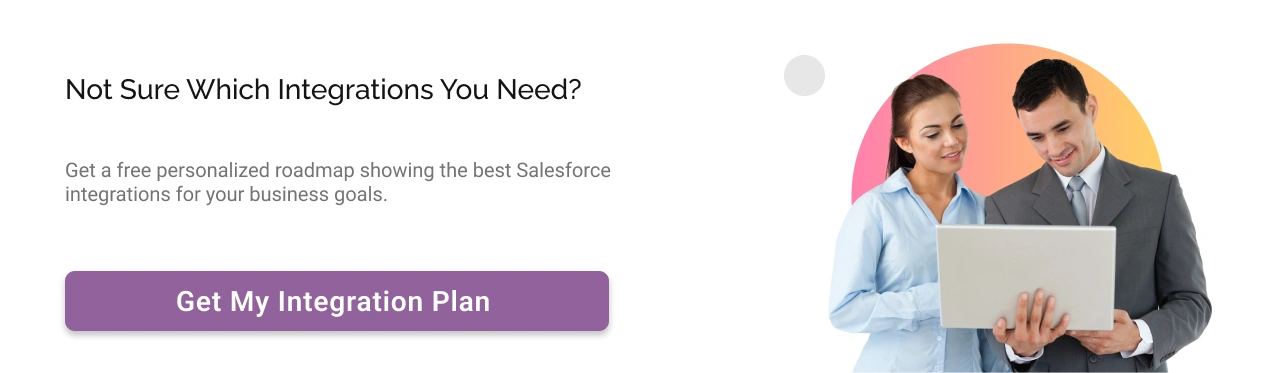
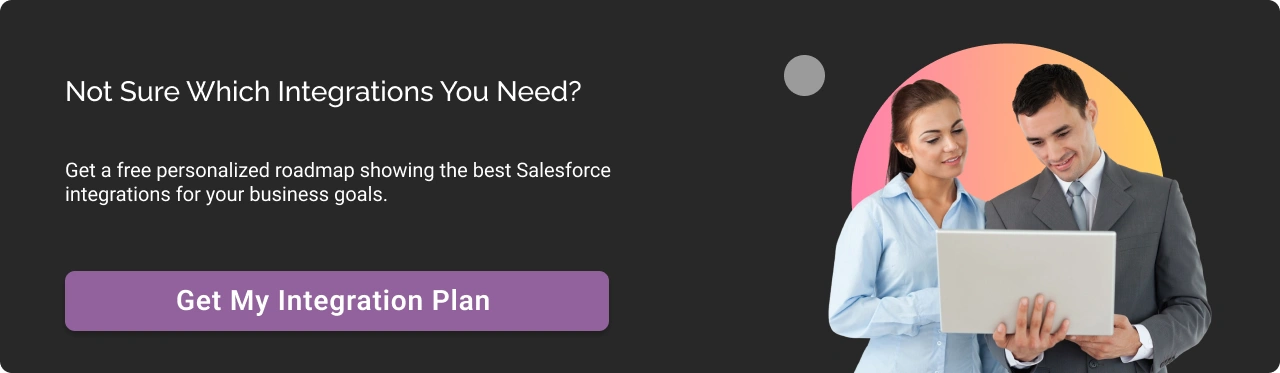
How to Choose the Right Salesforce Integration for Your Business?
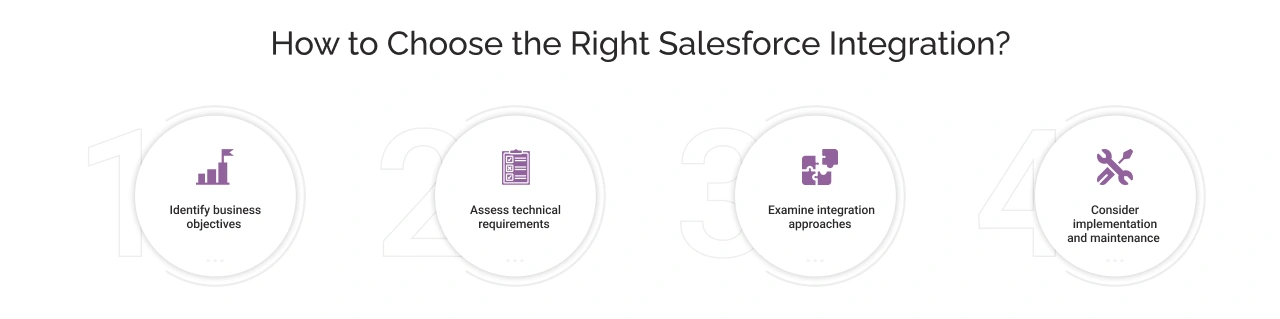

Selecting the right Salesforce integration requires careful consideration of your business needs and technical capabilities. You can follow the following approach to make informed decisions.
1. Identify business objectives
You must start by defining what you want to achieve through the Salesforce integration. Whether you are looking to automate specific processes, improve data visibility, or want to enhance customer experiences? Apart from these, common objectives include:
- Reducing manual data entry between systems
- Improving customer service response times
- Aligning sales and marketing efforts
- Streamlining order-to-cash processes
- Enhancing team collaboration and productivity
2. Assess technical requirements
Then, you should evaluate your current technical landscape and integration capabilities:
- Data volume: You should consider the amount of data synchronization you need.
- Real-time vs batch synchronization: You also should determine whether you need immediate data synchronization (choose real-time) or schedule updates (choose integration that provides batch sync).
- Security needs: Identify your compliance requirements and data sensitivity.
3. Examine integration approaches
You must choose the method that best fits your resource or requirements:
- Point-to-point: It provides direct connections between Salesforce and individual applications.
- Native connectors: These are the pre-built solutions available on Salesforce AppExchange. If you want to learn more about the AppExchange you can read this guide.
- Middleware platforms: You can use integration platforms like MuleSoft or Boomi for complex scenarios.
- Custom Integration: You can look for Salesforce custom integration services to build custom integrations using Salesforce APIs.
4. Consider implementation and maintenance
Lastly, you should consider the factors for long-term sustainability:
- Total cost of ownership: You should not only consider the integration platform but also the cost of licensing, implementation, and maintenance when integrating.
- Implementation complexity: You should assess the effort required for the best Salesforce integrations setup and configuration.
- Ongoing maintenance: You should consider support needs and update requirements after the integration.
- Scalability: You should ensure a suitable Salesforce integration from the list that grows with your business.
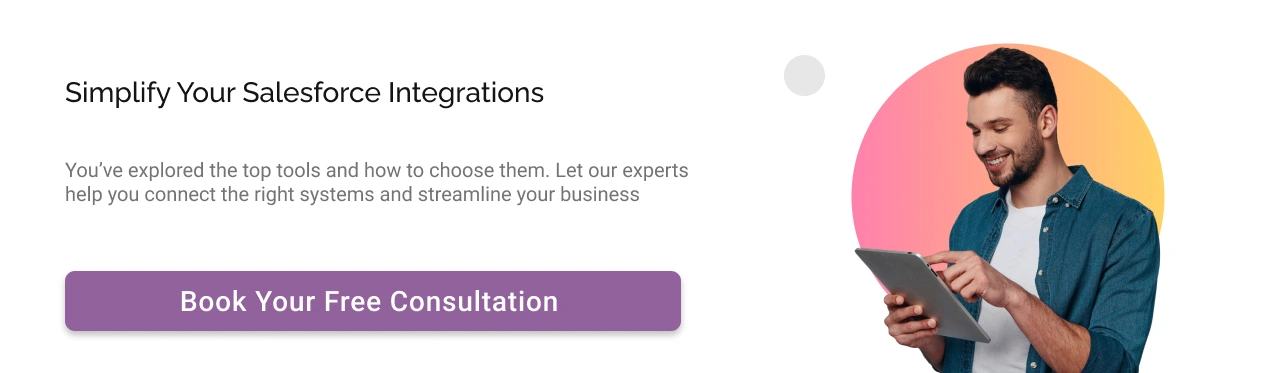
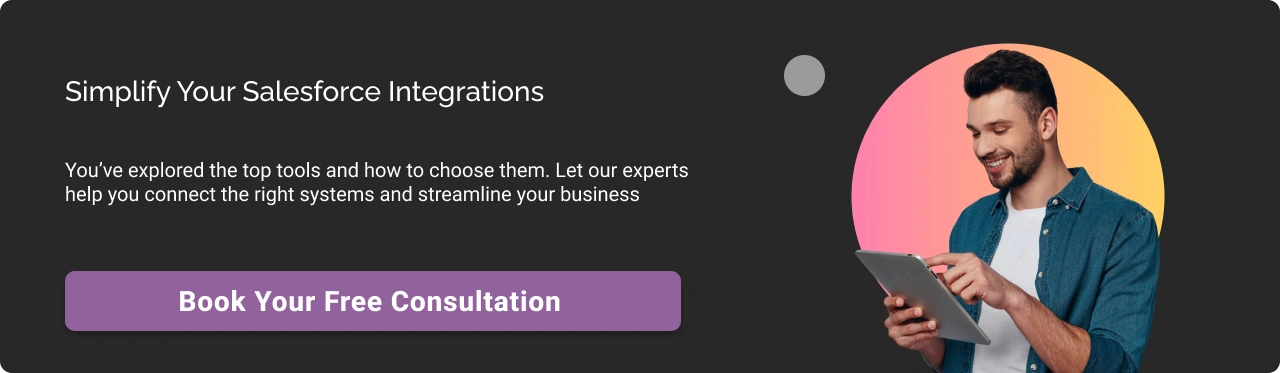
Conclusion
The right integrations transform Salesforce into an intelligent command center, automating workflows and providing insights that previously ran across disconnected systems.
However, identifying the combination of tools for integration is the first step. The real challenge, along with the real value, lies in the strategic implementation. As a certified Salesforce integration company, Cyntexa specializes in tailored integration strategies.
You can schedule a free consultation with our integration experts to map out your strategy to build cohesive systems to empower your teams.
Don’t Worry, We Got You Covered!
Get The Expert curated eGuide straight to your inbox and get going with the Salesforce Excellence.
AUTHOR
Vishwajeet Srivastava
Salesforce Data Cloud, AI Products, ServiceNow, Product Engineering
Co-founder and CTO at Cyntexa also known as “VJ”. With 10+ years of experience and 22+ Salesforce certifications, he’s a seasoned expert in Salesforce Data Cloud & AI Products, Product Engineering, AWS, Google Cloud Platform, ServiceNow, and Managed Services. Known for blending strategic thinking with hands-on expertise, VJ is passionate about building scalable solutions that drive innovation, operational efficiency, and enterprise-wide transformation.


Cyntexa.
Join Our Newsletter. Get Your Daily Dose Of Search Know-How