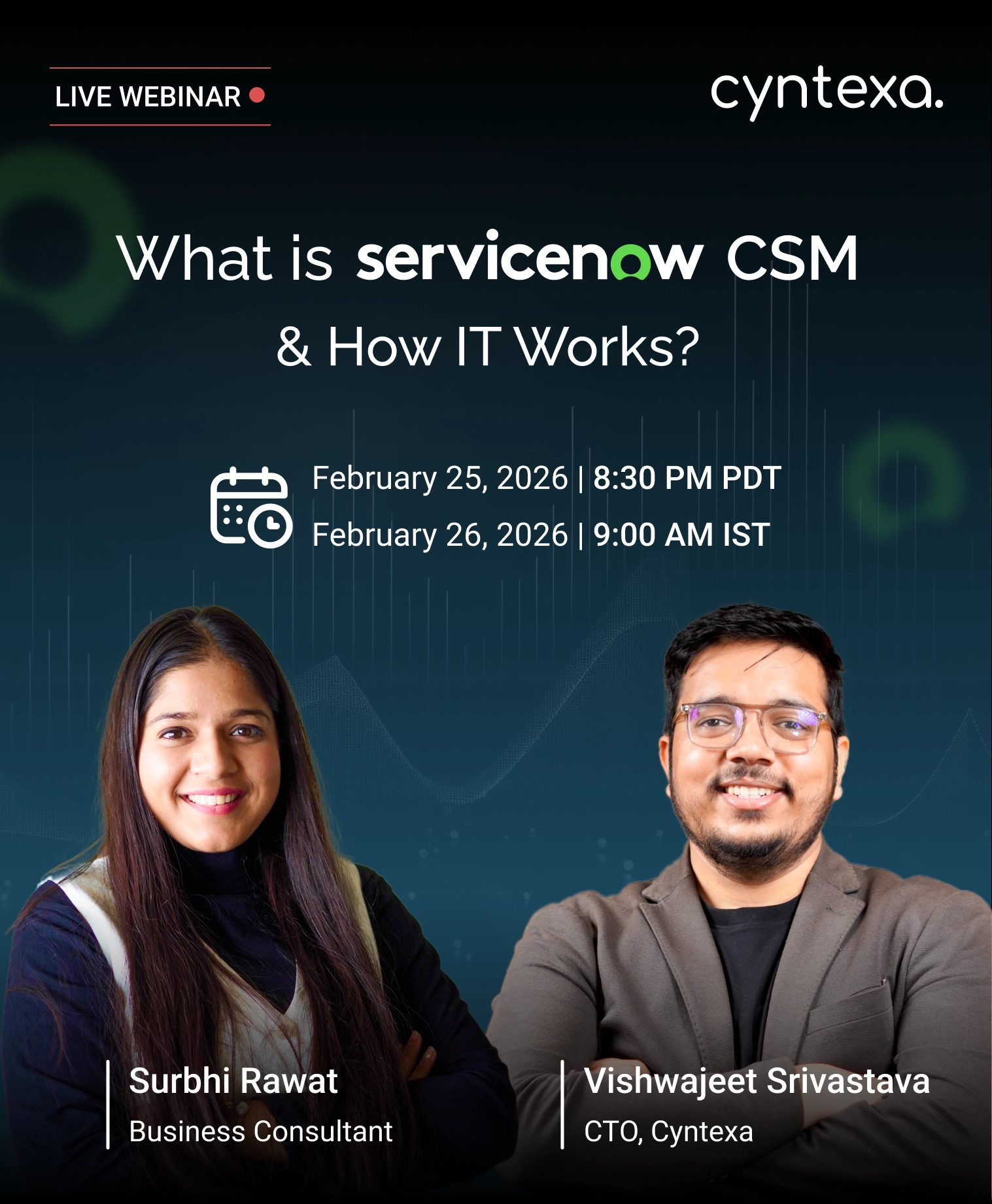Salesforce Marketing Cloud Features: What You’ll Get
Table of Contents
Are you juggling between multiple marketing tools and struggling to deliver personalized experiences?
Salesforce Marketing Cloud (SFMC) offers power-packed features to streamline your marketing efforts and achieve impactful results. Starting from customer journey mapping to data management and segmentation, personalized messaging to cross-channel campaign management, SFMC provides features enabling businesses to personalize every touchpoint of the customer lifecycle.
This blog uncovers features of Salesforce Marketing Cloud and explores how to leverage them to achieve marketing goals.
Email Studio
Email Studio is an email marketing tool that allows marketers to send personalized emails to targeted audiences and automate transaction communication. By leveraging the power-packed features of this tool, marketers can deliver on-time triggered messages and craft more engaging and visually appealing emails.
Features of Email Studio
Email Studio is an effective form of direct marketing that engages customers, and its features enable marketers to personalize communication and more.
- Marketers can personalize email content based on customer data such as name, order details, locations, etc. It ensures every recipient receives relevant and personalized content.
- For more advanced personalized marketing, marketers can use AMPscript to create highly dynamic and engaging content.
- Email Studio provides an easy-to-use interface with drag-and-drop functionality that helps create visually appealing emails.
- Marketers can easily add elements like images, text, and social media links with its pre-built templates (for e-commerce, promotions, and newsletters), helping them save time in creating custom templates.
- With the integrated Einstein AI, Mobile Studio provides data-driven recommendations that enable marketers to predict customer needs and suggest the right product at the right time.
- Salesforce Email Studio offers real-time insights on the marketing campaign performance, ensuring you achieve the desired ROI goals.
- With its A/B split testing and AI capabilities, marketers can track campaign performance and subscriber actions that help view critical KPIs and optimize campaigns based on targeted segments.
- Mobile Studio offers a Tracking Report functionality that collects all the important information and statistics into a dashboard that can downloaded and shared across organizations. Marketers even can schedule reporting calendars to get updated reports regularly on a weekly, daily, or any specific interval basis.
How Effective is Email Studio for Your Brand/Business?
- Email Studio enables you to increase engagement through personalized and targeted email campaigns that increase CTR (Click-through rates) and conversions.
- With its automation tools, marketers can automate various tasks and generate engaging emails quickly leading to saving significant time.
- Marketers can optimize email marketing strategies with the help of real-time analytics of analytical and reporting tools.
Mobile Studio
What is Mobile Studio? The mobile studio is a feature of Salesforce Marketing Cloud to boost mobile marketing with personalized SMS messaging, push notifications, and chat messaging. To date, Mobile Studio marketing is considered the top-ranking marketing platform, as most of the customers use mobile for e-commerce-related queries.
Features of the Mobile Studio
The following are the features of Mobile Studio Marketing:
- Build and automate captivating mobile campaigns with custom templates for outbound, text-response, email opt-in campaigns, info capture, and multimedia messages (MMS).
- With the help of the chat message, build complete user profiles by capturing preferences, behaviors, and attributes from the chat conversation.
- Encourage brand marketing with SMS alerts, deals, or discounts to drive in-app purchases.
- Drag-and-drop tools make it easy to segment mobile subscribers. Send your personalized message based on location, demographics, and individual customer preferences. Build user profiles based on location and device type to provide personalized recommendations.
- Deliver transactional, time-sensitive messages such as password resets, shipping reminders, sale alerts, and shopping updates by using an open API platform.
- Schedule marketing efforts to trigger messages as when and where they’ll get noticed based on predetermined events.
- Turn a broadcast or transactional message into a two-way conversation with your customers with the combined power of Marketing Cloud and Service Cloud.
- Create geo-fenced messages that automatically send coupons or promotions to your customers whenever they enter or exit a targeted area.
- Create contextual pages for mobile.
- Deliver closer proximity messages using Bluetooth low-energy beacon devices to draw attention to specific offers.
- Monitor campaign performance with mobile reports to understand customer engagement even on the go with the mobile app.
- Deliver mobile messages along with email, ads, and web campaigns to create a consistent customer journey across every channel and device.
- Trigger mobile messages instantly based on how users interact with your brand and boost engagement.
- Identify the channels customers use to engage with the brand so as to communicate better and drive more mobile engagement.
Challenges Faced by Marketers in Mobile Studio
Though it is evident that Mobile Marketing is finding the top position in Marketing, there are few brands still hovering over the idea of going mobile. It is mainly because about one-third of the customers believe that web marketing gives the trust they want in the brand. Online theft has taken a toll on mobile marketing and customers still find difficulty in trusting the security promised by the brands running through mobile apps.
How Effective is Mobile Studio for Your Brand/Business?
- Mobile studio helps to build deep customer engagement thus building an understanding of the brand.
- Round-the-clock engagement with the customer helps to boost sales.
- Round-the-clock customer support helps better the brand image.
- A deep study of customer profiles helps give relative recommendations for the customers.
- Keep customers updated on sale alerts on the go as and when required.
- Instead of reaching out to other channels like the website, customers can connect to the brand through the mobile app as per their needs.
Advertising Studio
What is Advertising Studio? Advertising Studio helps target the right audiences by coordinating campaigns with social, mobile, sales, and customer service efforts. As a result, it helps you enhance your email marketing goals with advertising. You can use YouTube, Instagram, Google Ads, or Social Studio to empower customer engagement. Advertising studio helps find new prospects with lookalikes using Google Customer Match and re-engage inactive users within the customer journey across digital advertising.
Key Features of Advertising Studio
- Activate the data across platforms like Marketing Cloud, Sales Cloud, and Service Cloud to help shape and guide your advertising.
- Your customer data never leaves the safe environment of the Salesforce Platform and there’s no scheduled downtime.
- Build audiences on Facebook, Google, Instagram, LinkedIn, Twitter, and YouTube, with Audience Studio the entire display advertising ecosystem.
- Gain new customers with the help of lookalikes from Facebook and Google.
- Integrate advertising with an email to reach more audiences.
- Identify the subscribers who are no longer interacting with the brand. Also, we can suppress ad campaigns that aren’t performing.
- Advertise based on the most current data. Customer information refreshes automatically and in real-time, so as to place the most relevant ads.
- Coordinate your advertising with lead scoring, email nurture campaigns, and your sales teams.
- Incorporate Facebook leads into Marketing Cloud to convert them into prospects.
- Expand the marketing and build cross-channel journeys across email, mobile, and Facebook ads without a separate digital advertising team.
- Increase the ROI with the help of Google AdWords strategy by segmenting your prospect and existing customer campaigns.
Advertising Studio & Journey Builder
With the help of Journey Builder integrated within Advertising Studio, create Facebook campaigns in Journey Builder. With Journey Builder Advertising, you can build cross-channel journeys that combine email, mobile, and Facebook advertising in a single platform. Use the Ad campaign activity to increase the reach of your email campaigns.
Integration of Advertising Studio with Social Platforms like LinkedIn & Pinterest
Pinterest is one of the major photo-sharing social media sites where users find new ideas and have a strong base in B2C advertising. LinkedIn is one of the largest customer platforms, and will also help to generate more leads. With the help of Marketing Cloud, Sales Cloud, and Pardot data we can make Pinterest and LinkedIn advertising more effective.
Learn the benefits of integrating Advertising Studio with Pinterest and the integration of Advertising Studio and LinkedIn.
Expected Outcomes
- Advertising Studio helps businesses create one-to-one personalized advertising campaigns.
- Leveraging cross-channel advertising campaigns to improve brand image helps boost sales.
- Cross-channel advertising helps business users gain more customer data.
- Integrating advertising channels helps with better-driven lead generation.
Marketing Cloud Connect
What is Marketing Cloud Connect? Marketing Cloud Connect combines the digital marketing capabilities of the Marketing Cloud with data management, segmentation, and campaign management tools in Salesforce. With Marketing Cloud Connect, we can access powerful Marketing Cloud tools directly within Sales and Service Clouds. Marketing Cloud Connect ensures a consistent messaging experience, while engaging customers in conversations, and ultimately generating more leads.
3 Series Features of Marketing Cloud Connect
1. Sending Mail from Sales or Service Cloud
Integrated users send marketing cloud emails through the Sales or Service Cloud with Marketing Cloud Connect. Hence, send single emails to leads, contacts, and personal account records, or send them to a list through campaigns and reports.
Every time an email is sent to a contact from the Sales or Service Cloud, conversely the recipient is added to the all Subscribers list. For every Subscriber in the list, a Subscriber Key is created against which the Email tracking history and contact preferences are stored.
2. Synchronizing CRM data to Marketing Cloud
We can bring the customer data from any Salesforce Platform at a specific time interval. Using the Data Sources in the Marketing Cloud, you can set up an object, then select the required fields, and configure the data collection with a Poll and Date schedule.
3. Journey Across Marketing, Sales & Service
The native Marketing, Sales, and Service Cloud activities within the Journey Builder help to manage and update the data. It allows the user to create a case, convert a lead, and do other tasks. Object activity in the journey builder helps perform a specific activity like updating the field or so in the Sales and Service Market Cloud.
Overview of Marketing Cloud Connect
- Marketing Cloud Connect combines the digital marketing capabilities of the Marketing Cloud with data management, segmentation, and campaign management tools in Salesforce.
- Send single emails to leads, contacts, and personal account records, or send to a list through campaigns and reports.
- Using the Data Sources in the Marketing Cloud, you can set up an object, select required fields, and configure the data collection with a Poll and Date schedule.
- The native Marketing, Sales, and Service cloud activities within the journey builder help manage and update the data.
Journey Builder
Let’s understand what is Journey Builder. Journey Builder, as a campaign planning tool, helps you design and automate campaigns that guide customers throughout their journey with a brand at various touchpoints. The journey is the steps the customers make at every point of their association with the brand. The journey then consistently helps contacts evaluate when to move to the next activity.
How to Create a Journey Using Journey Builder?
To begin using the Journey Builder, the professional help of the Salesforce Marketing Cloud Services is the major requirement. Once set up with the help of a professional, let us learn more about the journey builder menu.
1. Journey Templates
Salesforce offers pre-built journey templates, which are pre-defined journeys that come with in-built guidance. These templates can be shared with other business unit users and can be modified based on your business needs. Salesforce provides guidance in choosing the right journey builder template for the campaign.
2. Entry Sources
The entry sources tell the journey builder where the customer comes from. Every journey must have an entry source. With the help of the various entry sources, the contacts are admitted into the journey builder. Journey builder provides the ability to edit an entry source before activating the journey.
3. Create Filters
Filters can be created to segment contacts based on business needs. For example, you can categorize the contacts based on the location of the contacts, so as to create effective campaigns.
Journey Builder Activities
After segmenting the contacts based on the filters, the contacts are then moved to the paths based on the split activities, messaging activities, and update activities.
1. Goals
A goal is the measurement of customer actions that you want to promote. Measure goals based on the filter set for contact against the contact data. After a journey is activated, Journey Builder evaluates the contact data against the target filter to determine if the goal is met. When Journey Builder determines that a goal is achieved, that contact is counted in goal target statistics. Reaching the goal can also prompt the contact to exit, if applicable, which means the contact is moved to the next step of the journey.
2. Journey Settings
The settings determine when the contact enters the journey and the contact address the Journey Builder uses to message that contact.
With the settings made, the journey is activated to be used in campaigns.
What are the Activities Involved in a Journey?
The activities include messages, decisions, updates, or a combination of these activities based on the touchpoint of the customer. These activities initiated by the marketer impact the contacts until they are associated with the journey.
Messaging Activity includes SMS, Email, Push messages, In-App messages, or any content to be sent to the contacts.
Split Activity splits the contacts into cohorts that are moved to different paths. In this activity, the contacts are segmented into different paths based on the business needs. For example, the contacts from the same region of a state are moved under a cohort, and other parts of the region are placed under different cohorts to be moved to different paths.
Customer Update Activities updates the contact information to be processed later. The updated value of a customer replaces the existing value rather than creating a new row of value.
Sales & Service Cloud Activities communicates with the Salesforce Sales & Service Cloud. These activities help to build sales or service objects for the contacts. With the help of this activity, the users can create and update a lead, out of the data.
Custom Activities include custom messaging to contacts through uncommon channels or custom data updates of contact activities like only specific data fields on contact information.
Best Practices Involved in a Journey
Better Customer Engagement: helps you boost campaign performance through cross channel approach, accelerating customer engagement in many ways possible. Engage customers with personalized cross-channel journeys, giving a better digital customer experience.
Real-Time Tracking: helps to administer your campaigns easily, check communication and feeds in real-time, and track and test all campaign elements, while evaluating results over days, weeks, or months with campaign version control.
Personalized Approach: helps deliver personalized content that reaches customers as and when they prefer by customizing specific customer engagement through real-time individual behaviors. Send personalized messages in-app with the help of cross-channel digital devices.
Do’s and Don’ts in a Journey Builder
- Always do the testing of the personalized content to check that the content reaches the contact promptly.
- While segmenting the contacts, keep in mind the potential targets they become of, and this way, you can make the best use of the filter options.
- At every touchpoint, make sure the customer doesn’t stay long and cater to their needs if otherwise.
- Customer engagement is the key point but do not overdo it that might prove otherwise.
- Journey Builder helps you track customer activities at the brand’s digital presence.
Related Article: Salesforce Marketing Cloud Editions Features, Suitability, Pricing
Automation Studio
What is an Automation Studio?
Automation Studio helps Marketing Cloud send emails, queries, and import data automatically. It is used to execute multi-step marketing and customer management activities on an immediate, triggered, or scheduled basis.
Highlights of Automation Studio
In Automation Studio, an Overview page appears showing the following information:
- Up to 50 automation in your account.
- A snapshot of the activities.
- Run the history of each automation.
- Error information about automation for quick recovery.
Journey Builder & Automation Studio
- Both Journey Builder and Automation Studio offer cross-channel customer engagement where Journey Builder provides better ways to test multiple marketing strategies and optimize your messages.
- In Automation Studio, building filters and queries requires SQL knowledge, but in Journey Builder, users can make use of the drag-and-drop functionality to pull in decision splits, wait times, and firing events without any requirement for SQL knowledge.
- Another notable point is that Journey Builder offers built-in goal reporting, while Automation Studio does not. In Journey Builder, you can see in real-time how your campaign is picking up and the ways by which your customers are engaging.
- While Automation Studio helps schedule data imports and data segmentation, Journey Builder gets the data from Automation for further processing.
Types of Automation
1. Scheduled Automation
This helps to build automation to perform marketing cloud activities on a scheduled basis. To edit automation, the process is paused until the changes are saved and then preceded.
2. Triggered Automation
In this type of automation, the activities are initiated automatically when a file is dropped into a designated FTP folder that serves the purpose.
Activities Involved in Automation Studio
In Automation Studio, activities are the building blocks of automation. These activities perform specific actions like moving data, extracting data or sending an email.
Activities can be re-used as whenever you define an activity, you provide information that the activity needs at the time it runs. The Activities page shows all configured activities under a roof, including activities used in multiple automation and activities that are not included in automation.

Marketing Cloud Personalization (Formerly Interaction Studio)
Salesforce Marketing Cloud Personalization (Formerly Interaction Studio) is a marketing cloud solution that helps companies deliver relevant experiences across multiple digital channels. It can analyze the behavior of consumers from the interaction performed with a brand’s digital channels, including online through email, social, and mobile.
To cite an example, when a consumer clicks on a personalized offer from a brand and then engages with the brand through digital means, MCP instantly updates individual consumer engagement profiles with those real-time updates. This way the company can provide relevant recommendations and post-sales service to the customers.
How Does MCP Work for Brands?
- Customers visiting the brand website or mobile app are assigned a tracking ID (TID) that helps the sales cloud track their activity at every touchpoint in real time.
- Based on the activity taken at touchpoints the sales cloud can then create actions. For example, if a visitor has shown interest in a particular product, you design the action to say, “If this page is re-visited, show the user content about that particular product on other pages or channels.”
- The customer is allowed access to social posts about your brand promoting your product on other pages. Thus, providing the customer with a personalized digital experience.
- By adding Lifecycle Insights to the profile, the marketing cloud can begin optimizing customer journeys based on engagement trends, easily identifying positive areas of the life cycle, and creating content that provides customer engagement across preferred channels.
MCP & Journey Builder
MCP helps Journey Builder expand its cross-channel experience capabilities. As customers step through the journeys built and managed in Journey Builder, their state and context change consistently.
Journey Builder’s integration with Salesforce MCP makes it seamless to insert into or switch customers from one journey to another based on customer engagement with a brand.
Within Journey Builder, It manages real-time eligibility and frequency-capping before sending promotional content to the customers to ensure that the right message is sent based on the customer’s needs.
Understanding Stages of a Consumer with MCP
- Customer insights from cross channels: get access to the touchpoints of the customers from any channel to provide better customer engagement based on their activity.
- Online & Offline touchpoints: connect online customer engagement with offline touchpoints like POS, call centers, and brand-property engagement.
- Creating relevant experiences: Use frequency capping and rule creation to deliver relevant, personalized content, and custom campaigns prioritizing which messages are seen.
- Cross-team connect: Marketing, sales, and service teams can connect and engage in real-time to ensure a consistent, unified experience at every stage of the customer journey.
Automation Studio & MCP
Salesforce MCP is the compilation of steps that occur when there is an engagement on a touchpoint, such as a web, mobile, or service center. You can use the Automation Studio activity to admit contact data to an interaction in a batch.
MCP can enable interaction by accessing a group of contacts via interactions in Automation Studio. These processes can include an email send, data update, segmentation, or personalization in a batch.
For a deeper understanding, check out our detailed guide to Marketing Cloud Personalization (MCP).
Audience Builder
What is Audience Builder? Audience Builder helps to segment the subscribers as per the business needs. This segmentation helps target better sends. Audience Builder provides a quicker and deeper understanding of customer engagement.
Getting Started with Audience Builder: Steps Involved
Audience Builder creates targeted audiences from the contacts stored in the Marketing Cloud based on business needs.
- The Filter tab in Audience Builder helps collect total data and queries it to match the subscriber data of interest. Filter an audience based on the email to be sent content. You can also filter for analytics purposes, such as examining the number of subscribers that match the given criteria.
- The Exclusion tab offers the functionality of creating, updating, and deleting exclusion criteria, exclusion criteria templates and view exclusion counts. It also provides the exclusion summary report.
- The segment tab helps to segment the audience in the Audience Builder to suppress specific subscribers from either the total population or a filtered population. This feature defines and prioritizes segments of the total population. Audience Builder prioritizes the segments based on the order they appear.
- Audience Publishing helps publish the audience as a published definition. Publish definitions represent data extensions containing the filter and segment data defined in the audience.
- Dimension Packages describes the way we use Audience Builder to interact with the subscriber data. Dimension packages convert the raw subscriber attributes into readable information in the Attribute Library.
Features of Audience Builder
1. Audiences
The audience represents a basic group of contacts segmented by the rules and attributes associated with the audience. The audience can dynamically change the contacts included based on these attributes and behavioral values.
2. Audience Builder Rules
Audience Builder uses rules assigned to create audiences. For example, you can create an audience that includes all contacts who are above the age of 35 and purchased coffee seeds within the past three weeks. You can use this audience to send them a message asking for their feedback on the new coffee flavor they bought.
3. Audience Builder Attributes
Audience Builder uses the values for the contact builder attributes to segment the audience. For example, if a contact includes a value of Phoenix for Home City, that contact appears in an audience that includes Phoenix region customers. When the contact moves to another city and updates that attribute value, a refreshed version of that audience does not include that contact, as it is no longer from Phoenix.
Audience Builder & Contact Builder: Differences & Similarities
While both the Audience builder and the contact builder help to collect customer data, the audience builder does much more than the contact builder.
Contact builder provides a single view of all the interactions of a customer with the brand. It acts as the single view of all types of contacts of a customer like a mobile number, email address, and much more.
Audience Builder is segmenting the customer from the complex data. Based on the criteria, the audience is created and the contact of a customer is used as an attribute value in segmentation.
These are the features of Salesforce Marketing Cloud that provide marketers with a single platform to maximize their results.
Conclusion
Cyntexa is one of the leading Salesforce Marketing Cloud Implementation Partners in the USA, UK, and India that assists clients in driving customer success through demand generation by using Salesforce marketing cloud. Hire Salesforce marketing cloud developers from us to build and optimize marketing optimization strategies, create personalized customer journeys, and enhance engagement for better ROI.
Don’t Worry, We Got You Covered!
Get The Expert curated eGuide straight to your inbox and get going with the Salesforce Excellence.
AUTHOR
Vishwajeet Srivastava
Salesforce Data Cloud, AI Products, ServiceNow, Product Engineering
Co-founder and CTO at Cyntexa also known as “VJ”. With 10+ years of experience and 22+ Salesforce certifications, he’s a seasoned expert in Salesforce Data Cloud & AI Products, Product Engineering, AWS, Google Cloud Platform, ServiceNow, and Managed Services. Known for blending strategic thinking with hands-on expertise, VJ is passionate about building scalable solutions that drive innovation, operational efficiency, and enterprise-wide transformation.


Cyntexa.
Join Our Newsletter. Get Your Daily Dose Of Search Know-How
Frequently Asked Questions
Salesforce Marketing Cloud is a marketing platform with the ability to support a wide range of marketing activities, execution of multi-channel campaigns, evolving customer journeys, pre-, and post-campaign analytics, audience building and categorization, social media interaction and marketing, and a platform for managing all the data are a few examples.
Brands may manage every area of digital marketing from a single, integrated location with the help of the Salesforce Marketing Cloud's following features:
- Journey Builder:To track every customer journey stage and collate data from customer interactions.
- Social Studio:To learn more about how clients interact on social media.
- Mobile Studio:To send specific communication to the targeted groups via SMS.
- Email Studio:To send selected groups personalized automated messages via SMS.
Journey Builder in the Salesforce Marketing Cloud gives you a simple user interface to create several customised interactions inside one feature, making it simple to develop customer journeys. SFMC can give you the option to link with Salesforce Sales Cloud and Service Cloud via Journey Builder. Consequently, you can stay on top of consumer feedback without extra work.
Automation Studio in Salesforce Marketing Cloud is a tool for multi-step marketing and data management processes. It operates instantly, in response to events, or regularly. Additionally, it automates sending emails, queries, imports, and more at precisely the right time.
In order to efficiently accelerate automated marketing campaigns and underlying processes in light of the rapid growth in data sources, businesses can completely rely on Automation Studio.