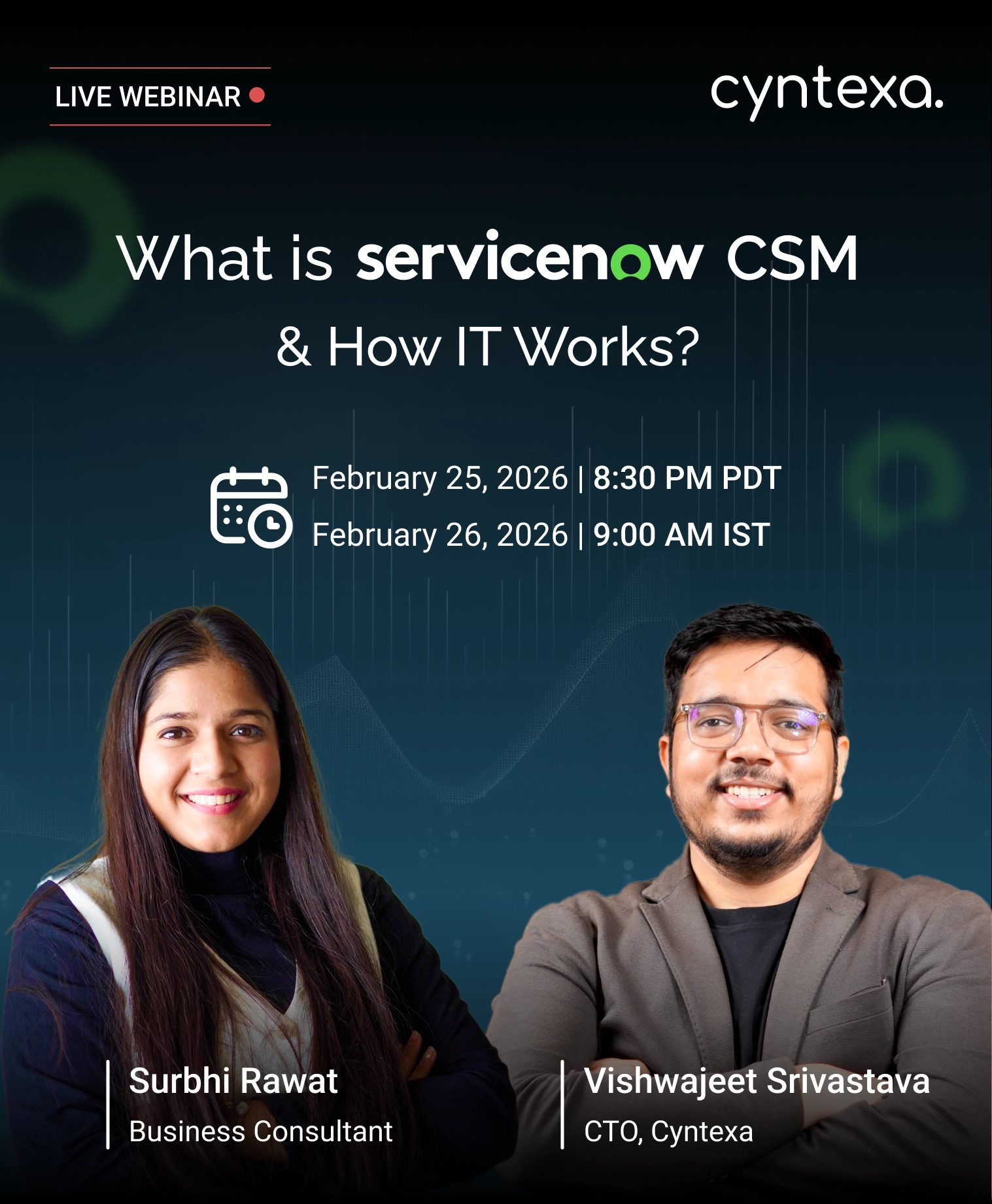What is Salesforce SAP Integration? Best Practices and Use Case
Table of Contents
Enterprises use SAP to manage their operations and Salesforce for their customer relationships. However, when these systems operate separately, teams experience delays, errors, and incomplete insights. By integrating SAP with Salesforce, businesses can unlock a unified view, streamline processes, and turn data into real growth opportunities. So this integration isn’t just another IT upgrade; rather, it’s a strategy for a business’s growth.
Let’s deep dive into understanding more about the Salesforce integration with SAP, its benefits, and strategies for integrating. Let’s get started!
Key Takeaways
- Overview of SAP and Salesforce platforms
- Business benefits of integration
- Integration methods and strategies
- Best practices for success
Salesforce and SAP: A Quick Overview
Here’s a brief overview of both platforms for better understanding:
Salesforce
Being regarded as one of the #1 customer relationship management (CRM) platforms, Salesforce empowers sales, marketing, and service teams with real-time insights for a business’s customers, leads, and journeys at every touch point.
SAP
SAP (Systems, Applications, and Products in Data Processing) is one of the world’s leading enterprise resource planning (ERP) software providers trusted by businesses worldwide. It serves as the backbone for core enterprise functions, including finance, procurement, supply chain, HR, and production. It ensures companies maintain operational stability, compliance, and process standardization throughout. SAP S/4HANA Cloud is part of SAP’s broader strategy to help companies become “intelligent enterprises.”
Independently, both platforms serve different purposes and are powerful; however, why should they be brought together? Let’s find out!
What is Salesforce SAP integration?
Salesforce SAP integration is the connection between Salesforce CRM and SAP ERP that unifies customer, sales, and operational data, enabling faster decisions, streamlined processes, and a single source of truth across the business.
Types of Salesforce SAP integrations:
1. Salesforce SAP S/4HANA integration
This integration provides real-time data flow between Salesforce and SAP, improving visibility across finance, supply chain, and sales.
2. Salesforce SAP ECC integration
Many businesses still run on ECC (SAP Enterprise Resource Planning (ERP) Central Component). Connecting ECC with Salesforce enables seamless data sharing until the migration to S/4HANA is complete. SAP ECC is the successor to SAP R/3 and serves as the foundation of the SAP Business Suite. It has now been succeeded by S/4HANA.
3. Salesforce SAP ByDesign integration
ByDesign is SAP’s cloud ERP for mid-sized companies. Integration with Salesforce gives growing businesses a unified system without heavy IT investments.
4. SAP Business One Salesforce integration
Designed for small and growing businesses using SAP Business One, this integration links CRM and ERP data to improve visibility across sales, inventory, and finance departments.
5. SAP Cloud Platform integration (CPI) with Salesforce
SAP CPI acts as middleware, offering prebuilt tools to link Salesforce and SAP applications with flexibility and scalability.
If you want to know about Salesforce integrations, then we’ve covered a detailed beginner friendly guide that you can read from here.
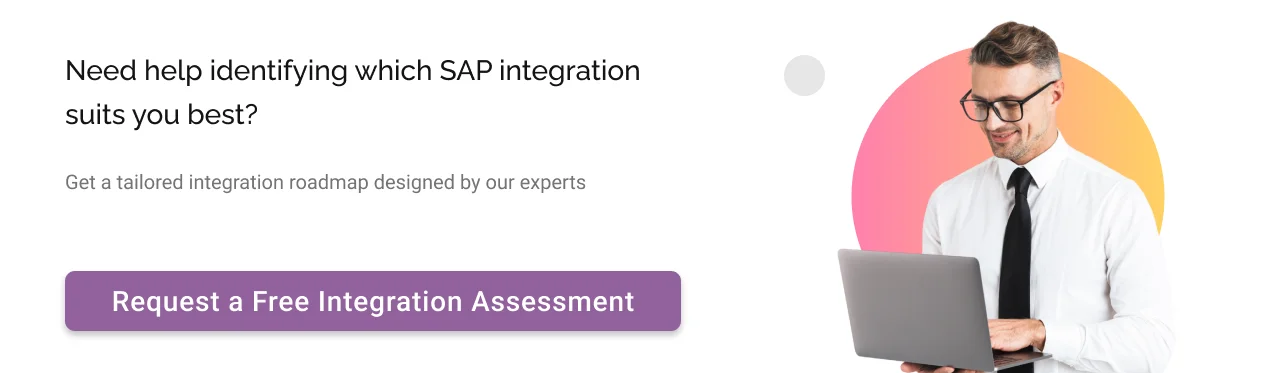
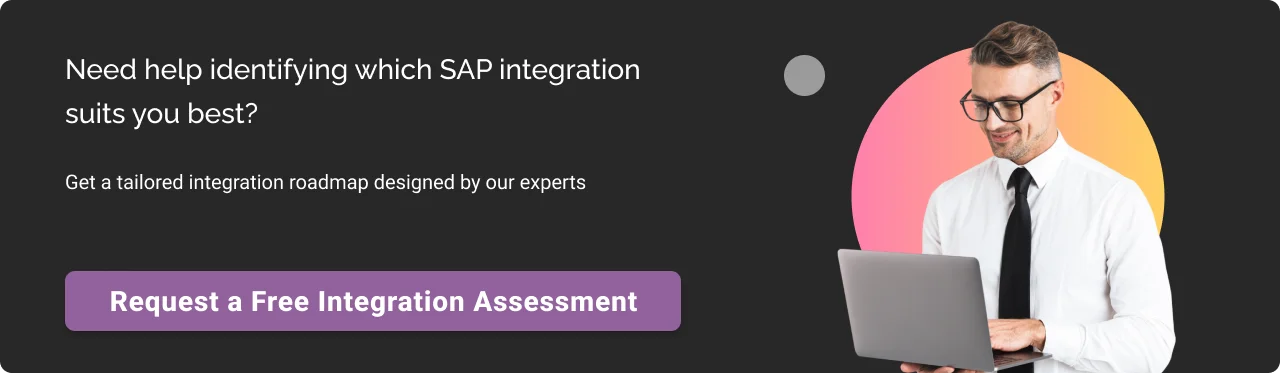
Why You Should Integrate Salesforce and SAP?
Together, they bridge the gap between the front office (Salesforce) and the back office (SAP), enabling organizations to connect revenue generation with operational execution.
Here are some of the reasons that validate that integrating these platforms is beneficial for businesses:
1. End-to-end process automation
From quote creation in Salesforce to order fulfillment in SAP, the integration automates workflows that would otherwise require multiple teams and manual intervention, which can lead to delays and errors. This helps in reducing cycle times and accelerating other processes.
2. Centralized view for data
This integration eliminates the scope of data duplication and reconciliation across systems. As a result, all the leaders, managers, and customer service reps get a unified view of customers, orders, invoices, and inventory.
3. Improved decision-making and Forecasting
The CRM pipeline insights in Salesforce, combined with ERP capacity and inventory data from SAP, enable executives to accurately forecast demand, optimize supply chains, and prevent both overstock and shortages in real-time.
4. Enhanced customer service
With connected systems, businesses can respond faster to customer needs, whether it’s delivering a quote in minutes or resolving billing and service issues in a single call. This eventually boosts customer satisfaction and improves the business’s overall reputation.
5. Better risk mitigation and compliance regulation
The automated syncing with built-in validation and audit trails during data transfers reduces the chances of human errors. This lowers compliance risks, simplifies accurate reporting, and protects your business from penalties through traceable, error-free processes.
Connecting front-office and back-office systems is key to operational efficiency. If you’re curious about how ERP integrations work more broadly, check out our comprehensive guide on Salesforce ERP integrations for businesses for more practical approaches that align well with Salesforce SAP integration.
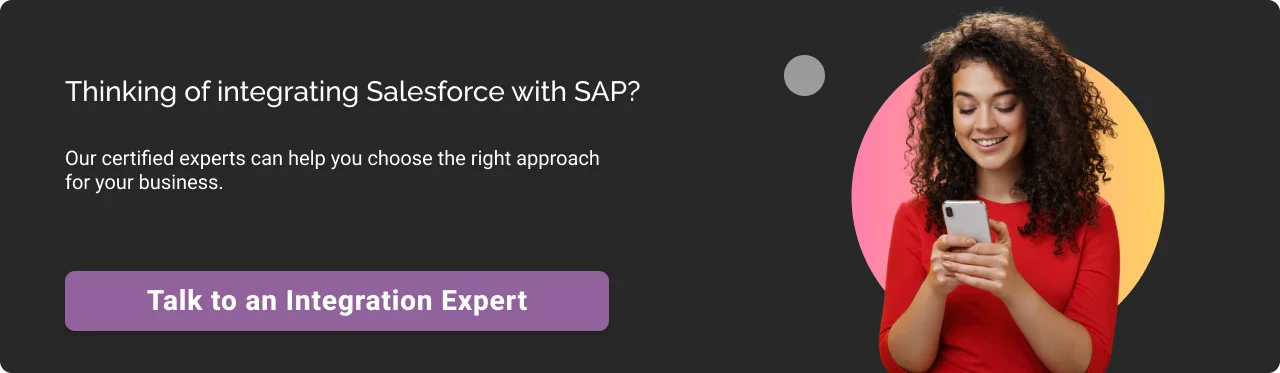
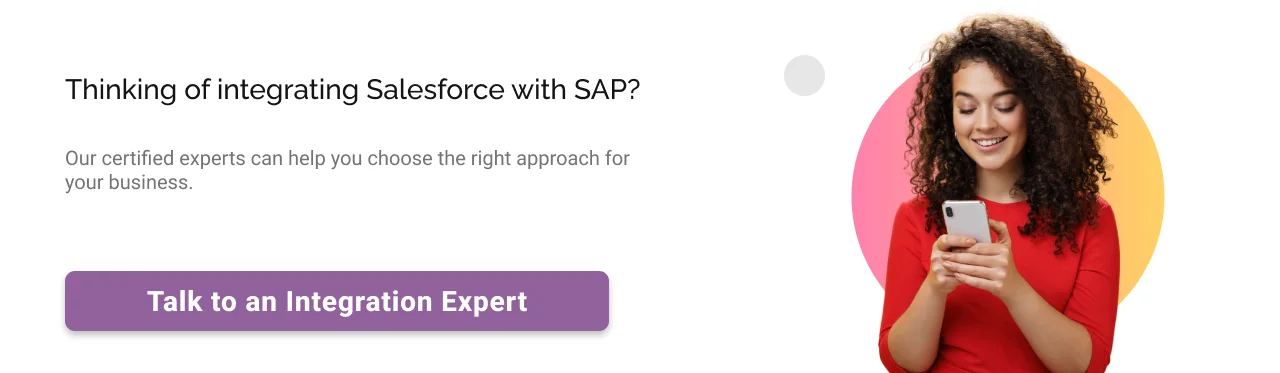
How to integrate SAP and Salesforce?
Though there can be various Salesforce integration methods, here are some of the ways through which one can consider integrating SAP and Salesforce:
1. API-based integration
Salesforce and SAP both expose REST and SOAP APIs that allow direct, real-time communication between the two systems. REST APIs are lightweight and cloud-friendly, while SOAP APIs provide secure, structured messaging ideal for enterprise transactions.
Best chosen when:
- The organization wants faster integration.
- The organization wants point-to-point synchronization without middleware.
2. Middleware / iPaaS solutions
Middleware platforms like MuleSoft, Dell Boomi, Informatica, or SAP Cloud Platform Integration (CPI) act as orchestration hubs between Salesforce and SAP. They handle data transformation, mapping, synchronization, retries, and monitoring at scale.
Best chosen when:
- The organization’s IT landscape is complicated, where multiple applications need to be connected securely.
- The organization requires scalability.
- The organization wants better operational resilience as compared to point-to-point APIs.
3. Packaged integration options
For organizations looking for speed-to-market, packaged options provide quick, low-effort integrations. Salesforce Connect enables real-time visibility into SAP data using OData without duplicating records, while pre-built connectors (from AppExchange, SAP Store, or MuleSoft Accelerators) offer ready-made syncs for customers, orders, or invoices. These solutions cut development time and reduce integration risks, making them attractive for standard use cases.
Best chosen when:
- The organization wants the integration to be faster.
- The organization has standardized its requirements.
- Flexibility isn’t required.
- Customization isn’t required.
4. Custom integration development
When business processes are too unique for packaged tools or middleware templates, custom development becomes the right approach. Here, developers build tailored integration logic using SAP and Salesforce APIs to precisely map workflows, validations, and data models. This gives enterprises complete control over the integration design, ensuring it aligns perfectly with their processes.
Best chosen when:
- The organization has niche requirements like highly specialized pricing rules or industry compliance needs.
- The organization wants a scalable integration for the future.
- The organization wants maximum flexibility.
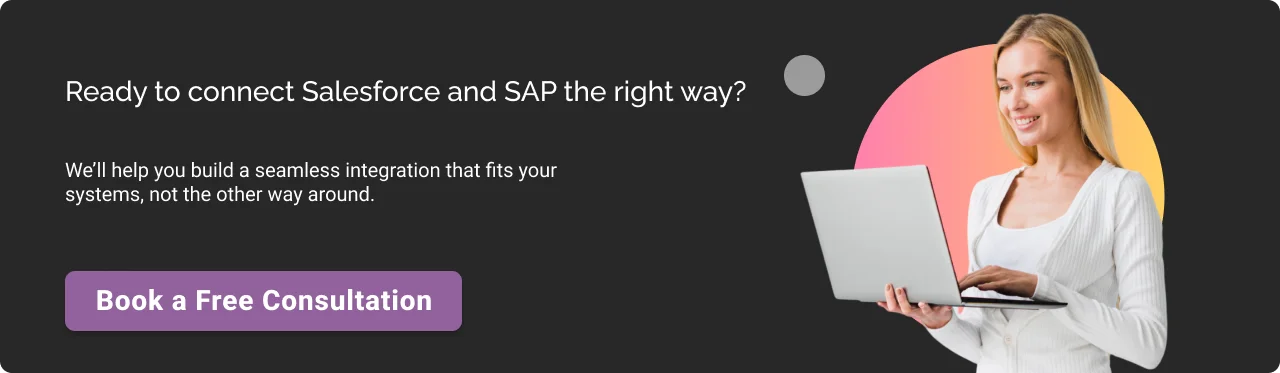
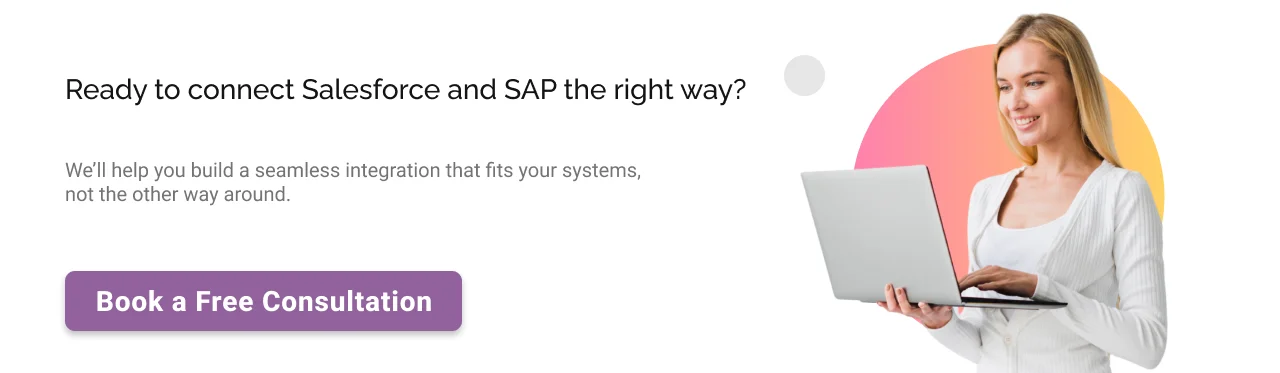
Salesforce SAP Integration Scenarios and Use Cases
Through these examples and use cases, you’ll get a better understanding of how this integration works.
Use case 1: Simplified quote-to-cash journeys
Scenario:
There’s a company “A” that produces mattresses, where David (potential customer) visits. He gets in touch with Sara (sales rep). David enquires about a bulk order for mattresses, the estimated quote, and the time at which they will be delivered to him.
Without the integration:
Sara will have to manually coordinate with multiple teams, check the production team’s availability, and inventory levels. This will result in a delay in the quote generation.
With the integration:
Sara can generate the quote faster, as Salesforce can automatically inquire SAP regarding the stocks and production availability in the backend, which will do away with the forecasting guesswork. Eventually simplifying the quote-to-cash journey.
Use case 2: Getting a unified customer view
Scenario:
John (customer) bought a mixer grinder last month from the company “U”. The article was under the warranty period; however, he wasn’t sure about the same and wanted to enquire about that with the customer support executive of company “U”, Daisy.
Without the integration:
Since Daisy doesn’t have a full history of John’s purchase, billing address, article number, and other contact information in one place, she will have to constantly keep asking John to help her out with his details. This would eventually frustrate John as his customer experience would be ruined.
With the integration:
Daisy can have a full 360 view of the customer’s journey and details right in Salesforce, as John’s financial and order details from SAP will directly be shown post integration. This would help Daisy provide better assistance to John, and he would be a satisfied customer.
Best practices for SAP and Salesforce integration
One can consider following these best practices to ensure a successful integration:
- Plan out for the future.
Choose an integration approach that supports future growth. Involve stakeholders early to align on business priorities and select a method that is flexible, scalable, and compliant with long-term objectives.
- Safeguard authentication
Avoid hardcoding (embedding sensitive information like usernames and passwords directly into the code) credentials to prevent security breaches from exposed code. Instead, you can utilise Salesforce’s Named Credentials tool as a secure vault, integrated with OAuth 2.0 for automated, token-based authentication.
- Implement measures for handling exceptions
Integration failures, such as timeouts or server errors, are inevitable. To avoid that, you can incorporate structured try-catch logic (where you test those logics that can go wrong and if they do, you are ready at the moment to catch, correct, and fix them) for all API calls to handle errors gracefully. Utilize Salesforce Platform Events or custom objects for comprehensive logging.
- Carefully optimize your API callouts
Salesforce enforces API callout limits that vary by license and edition. To avoid disruptions, carefully optimize callouts for efficiency. Segregate large data transfers into batches, select only necessary fields, and apply caching mechanisms carefully.
- Seek professional help
Integrating these platforms can be complex, especially for custom workflows. Partnering with experienced Salesforce integration specialists like Cyntexa helps avoid these missteps. Moreover, accelerate deployment and ensure your setup follows industry best practices.
- Plan for testing and monitoring
Conduct end-to-end testing before go-live to validate data flows, error handling, and system performance. Post-deployment, monitor API calls, logs, and integration jobs regularly to detect and resolve issues proactively.
- Provide adequate user training
Provide adequate training to your end-user teams on accessing unified data, interpreting reports, and adhering to new workflows to enhance adoption and minimize errors.
Common integration challenges and solutions
Here’s a simple table that displays the common challenges one might encounter along the way and their solutions:
| Challenges | How does it impact? | What should you do? |
|---|---|---|
| Data mapping complexity | It can lead to mismatched or incomplete records. | Conduct thorough data mapping upfront and standardize field definitions across systems. |
| Legacy system limitations | Older SAP systems may lack modern APIs. It can lead to no real-time connectivity. | Use middleware/iPaaS to bridge gaps or plan phased upgrades to modern SAP versions. |
| Scalability of the integration | As the business grows, the initial integration may not handle higher data volume or new processes. It can lead to discrepancies and overhead costs later on. | Plan for scalability from day one; choose flexible integration methods and monitor performance regularly. |
| Cross-system reporting | If the integration is partial. It can lead to inaccuracies in reporting across the systems. | Ensure real-time or scheduled data synchronization and validate reports across both systems. Along with that, partner with experienced integration partners. |
| System downtime issues | Due to scheduled periodic maintenance, network failures, or high system loads, system downtime and reliability issues can occur. This can lead to unexpected delays or gaps. | Try to build a retry mechanism. Along with that, ensure that you schedule important/ major syncs during low-traffic hours |
| Security and compliance fallouts | Integrating sensitive data increases the risk of breaches or non-compliance. | Enforce encrypted connections, proper authentication, and comply with relevant regulations (GDPR, HIPAA, etc.). |
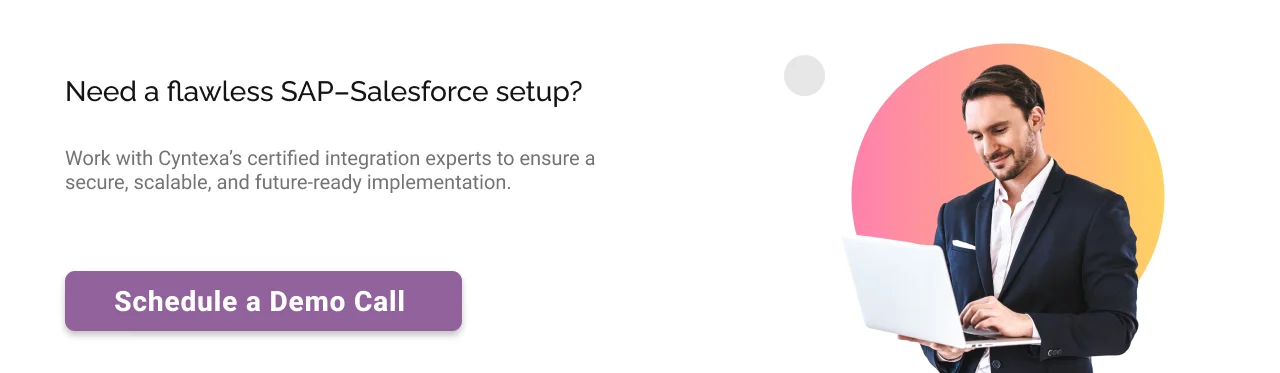
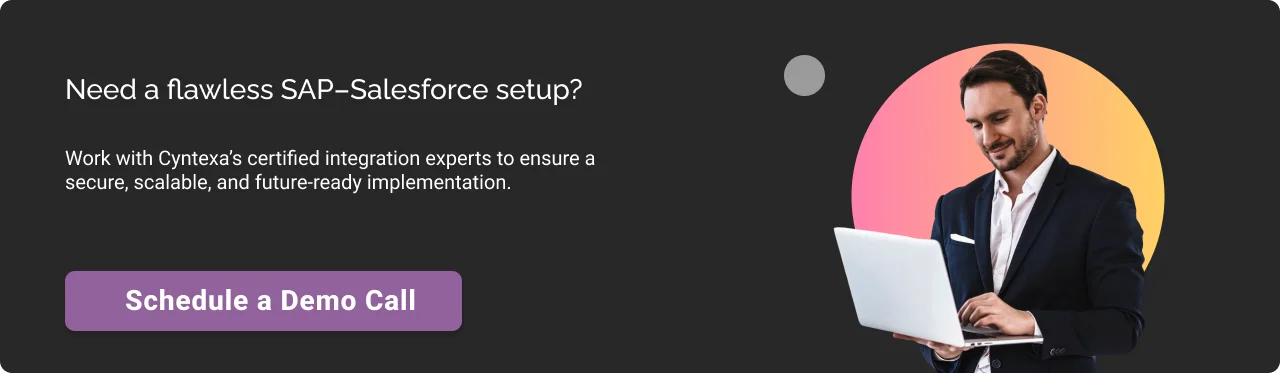
End note
SAP and Salesforce are among the most critical systems a business can have. When kept apart, they can underdeliver on their full potential. But with the right integration, they come together to enable faster execution and smarter decision-making.
If you want to unlock these benefits, our team at Cyntexa can help. With years of experience in Salesforce CRM integration services, we guide businesses in choosing the right approach and implementing it seamlessly. So don’t hinder your growth. Book a meeting today!
Don’t Worry, We Got You Covered!
Get The Expert curated eGuide straight to your inbox and get going with the Salesforce Excellence.
AUTHOR
Vishwajeet Srivastava
Salesforce Data Cloud, AI Products, ServiceNow, Product Engineering
Co-founder and CTO at Cyntexa also known as “VJ”. With 10+ years of experience and 22+ Salesforce certifications, he’s a seasoned expert in Salesforce Data Cloud & AI Products, Product Engineering, AWS, Google Cloud Platform, ServiceNow, and Managed Services. Known for blending strategic thinking with hands-on expertise, VJ is passionate about building scalable solutions that drive innovation, operational efficiency, and enterprise-wide transformation.


Cyntexa.
Join Our Newsletter. Get Your Daily Dose Of Search Know-How
Frequently Asked Questions
Yes, both platforms are compatible.
Integration can be done via API-based connections, middleware/iPaaS (Salesforce Connect, or pre-built connectors), depending on business needs.
There are various factors that can affect the cost of the integration. Starting with the method/approach an organization selects, followed by complexity, tools, and the level of customization they require.
Duration depends on two factors: the method and scope of integration. For example, a simple connector setup can take weeks, while complex, custom integrations may take several months.