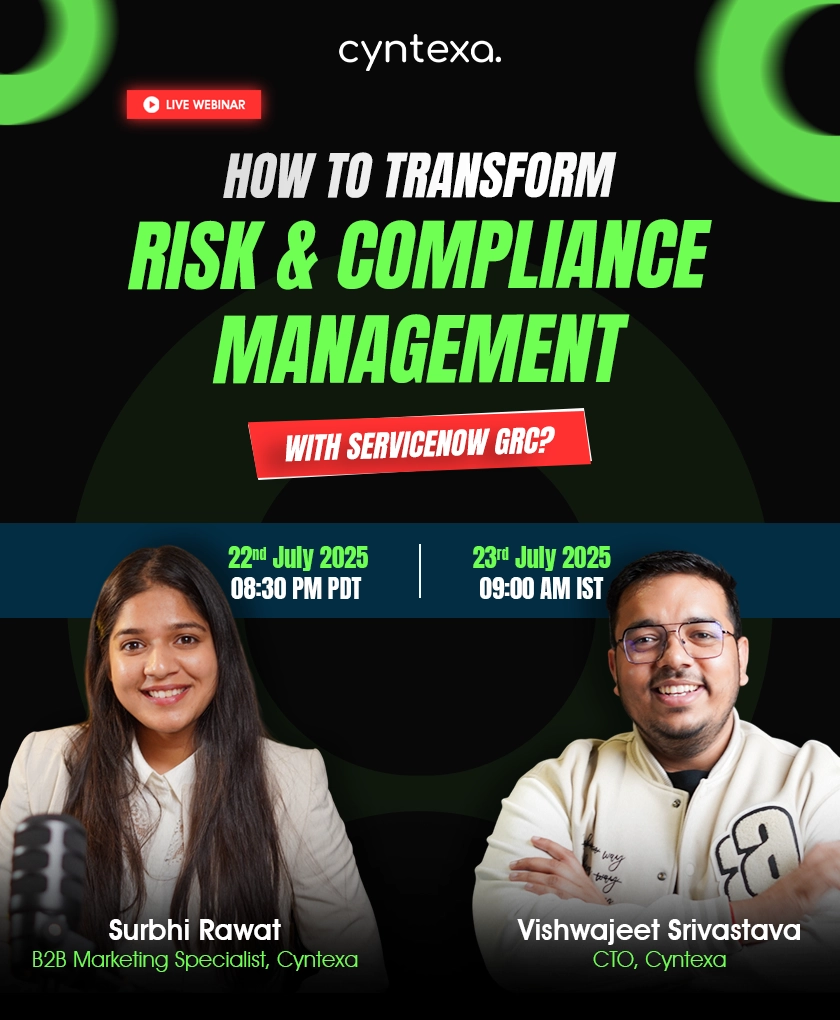Complete Guide for Salesforce Service Cloud Implementation
Table of Contents
Salesforce Service Cloud is the solution for delivering quality customer service and addressing a customer’s requirements. Whether you’re gathering data or enabling service agents to provide better services, implementing Salesforce Service Cloud is what your business needs. It can boost your customer experience like never before. And when customers feel satisfied, valued, and supported, they return to your business and bring in new clients.
In this blog, you will discover everything related to Salesforce Service Cloud implementation and the other essential information before you go by adopting it.
Let’s get started!
Best Practices for Service Cloud Implementation
Implementing Salesforce Service Cloud is not an easy task and requires thorough Salesforce technical expertise. Without this, it can be overwhelming and complex for your business teams to gain the platform’s maximum potential.
However, it is advised to go through the Salesforce implementation guide to understand all the prerequisites of implementation. Also, the following best practices can help streamline the process and ensure its success.
Here are some of the best practices to consider before implementing Service Cloud:


1. Understand And Curate The Process Accordingly
Understanding the existing and ongoing processes of the organization is the first step for every project. Therefore, it is the responsibility of the project manager to gain a deep understanding of all these processes before starting with the implementation.
Each business process serves a different purpose, and knowing how they interconnect with the customer service team is essential.
Furthermore, before moving to Service Cloud, identify any processes that need to be updated or revamped to better align with customer service processes.
2. Get The Support Of Stakeholder
It is advised to seek the support of stakeholders when you take up the decision to implement Service Cloud in your business.
You must make them aware of all the benefits that it might bring to your business and how it helps in boosting customer satisfaction. Having all your teams and stakeholders agree on this implementation can help you design a better plan by curating valuable insights from everyone in the team.
3. Credit Remuneration Based On Customer Delivery Service Performance
Establish standard performance metrics against which you must measure the performance of your service teams. Metrics such as response time, average daily cases, cases segregated according to issues, etc. can help you determine their performance.
Implementing this approach can yield two significant benefits for the organization. First, it aligns everyone’s goals and ensures a common understanding of the processes. Second, it motivates service representatives to provide excellent customer service by linking remuneration to customer scores. Therefore, it’s necessary to establish clear metrics that regularly monitor customer service quality.
4. Source Power Of Service Console
The Service Console is a powerful tool for facilitating effortless customer interaction. It provides a comprehensive view of customer information, customizable layout options, knowledge base, customer history, and list views in one place. Case Feed and Chatter also leverage the potential to resolve customer issues efficiently.
5. Consult With A Salesforce Implementation Partner
Implementing Salesforce Service Cloud is not an easy job. It requires technical expertise and diverse skills. But, building your own in-house implementation team can be time-consuming and cost-inefficient. Therefore, you must seek Salesforce implementation partner to make your work easier and ensure a successful setup.
Seek these services from a renowned Salesforce partner. Their experts listen to your business needs and requirements and build a tailored solution. Also, they are aware of all the issues that might occur during the implementation process and well versed in how to mitigate them.
One such pioneer Salesforce partner is Cyntexa. Their 400+ Salesforce experts aim to help you leverage the best out of the cloud platform. Also, they suggest solutions that can help enhance the existing capabilities of your platform and ensure its seamless integration.


Along with these best practices, you must discover the top 10 ways that help you utilize Salesforce Service Cloud at its best potential!
Salesforce Service Cloud Implementation Process
Service managers and agents can revolutionize their workflows and processes by providing contextual and personalized support to customers.
If you’re considering implementing Salesforce Service Cloud, it’s essential to understand the steps involved in the process.
Fortunately, the Service Setup Assistance feature can help agents develop innovative solutions quickly. Here’s how to get started with Salesforce Service Cloud:
Step 1 – Login to your Salesforce Org and search for Setup in the Quick Find Box.
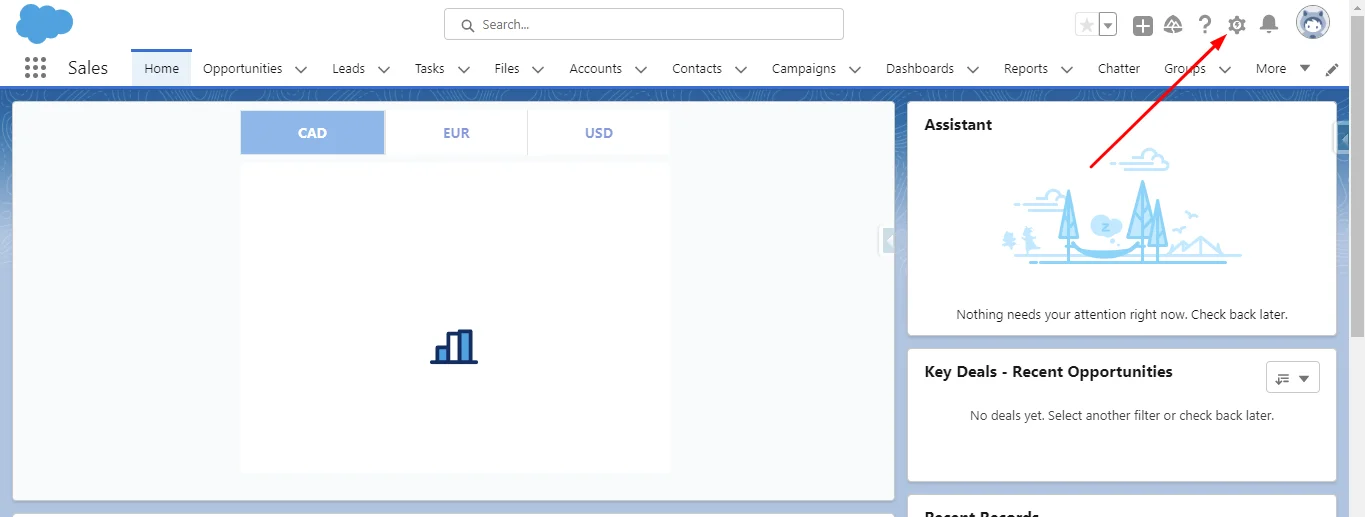
Step 2 – Browse Service Setup Assistant and click on it once you locate it.
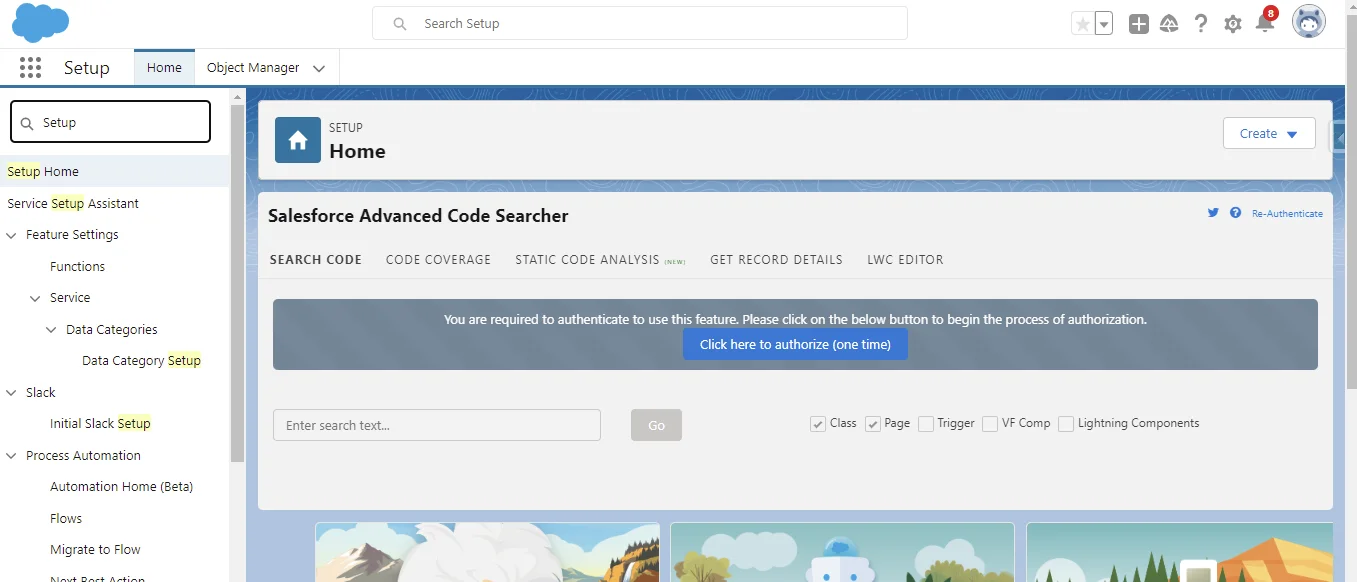
Step 3 – Turn on the Toggle Button, and you will see the change in the status to “in Progress”. To get the latest status, click on Check Status.

Step 4 – You can now use your main support email address or obtain an address to create a new one. Later this email should get added to your email’s forwarding services.
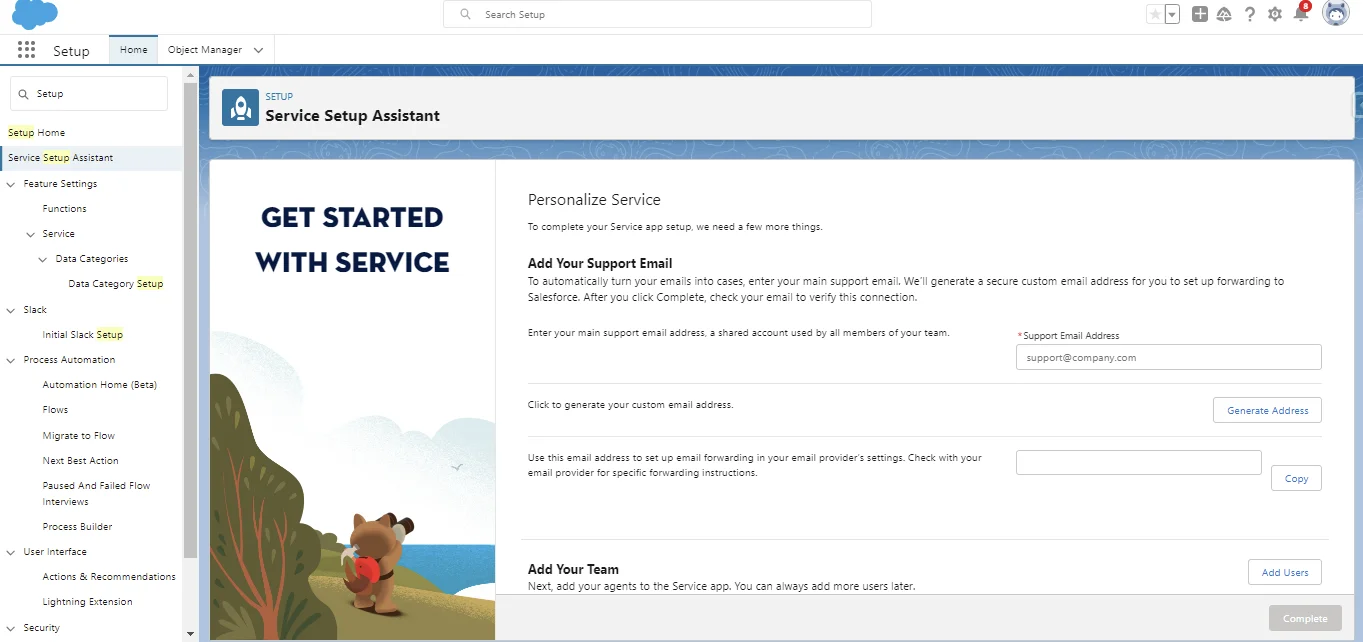
Step 5 – Once your email address has been registered, every mail sent will prompt a new case in Salesforce.
Step 6 – For the next step, click on Add Users and enter the email addresses of all the concerned agents or managers. Now you can assign each user a profile, queues, feature license, etc. Click on complete.

Step 7 – Tada!! A finely configured Lightning Service Console app will be listed in your Salesforce org’s App Launcher. Remember, once you turn on the Assistant, you won’t be able to turn it off. Your other application will not be affected if you turn on the Assistant, nor will it overwrite your current configuration set.
While these simple steps can help anyone get started with Service Cloud, seeking guidance from a team of Salesforce Service Cloud professionals for further customization of features to align with your business processes is recommended.
Salesforce Service Cloud Pricing



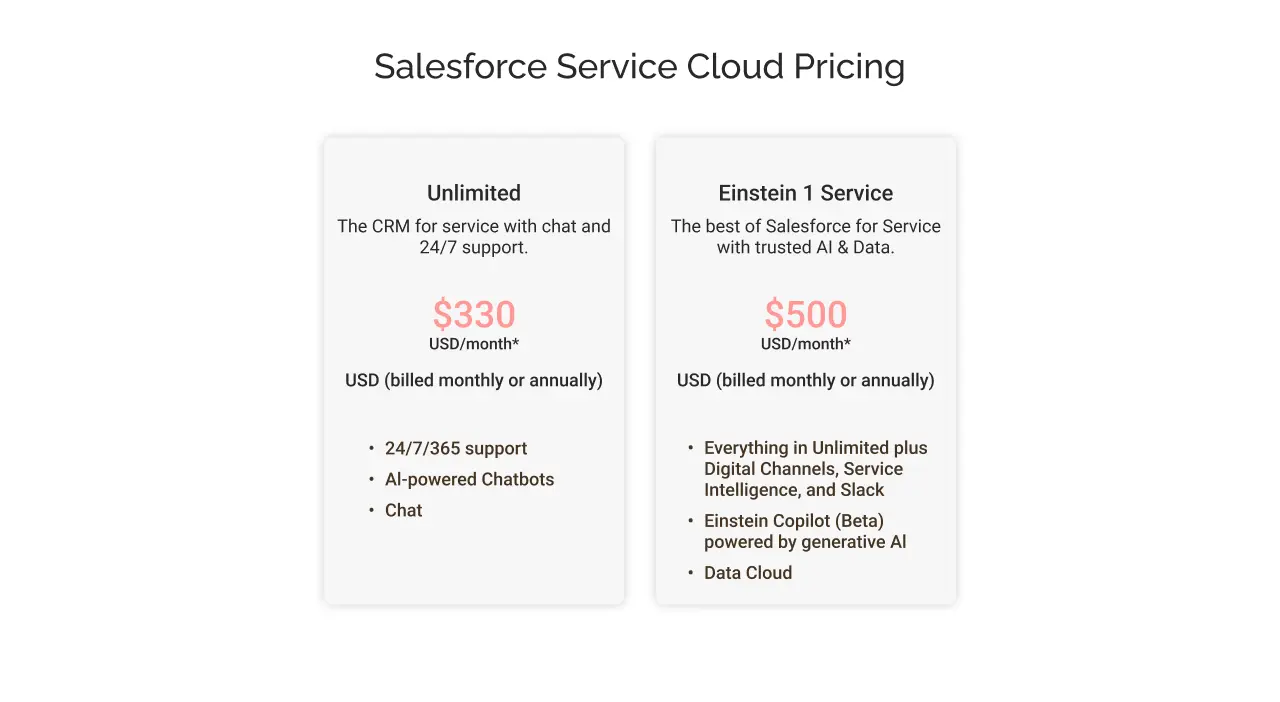
Salesforce provides different pricing options to enable organizations to choose a plan that best meets their requirements. It is based on the number of users and functionalities needed to leverage the benefits of Service Cloud.
Here is a comprehensive view of the pricing and features that come against it:
| Editions | Starter Suite | Pro Suite | Enterprise | Unlimited | Einstein 1 Service |
| Pricing | $25/user/month | $100/user/month | $165/user/month | $330/user/month | $500/user/month |
| Features and functionalities | It offers you the basic service CRM capabilities, including case management, knowledge base, dashboard, and reporting features. | This edition comes with flexible service CRM options allowing customization and automation. It includes everything from the starter edition and also offers enhanced real-time chat features for customers to seek support. | It offers everything from Pro Suite and comes with built-in AI capabilities. You can automate workflows and allow your employees to access the self-service help center. | You get everything from the previous versions, allowing 24/7/365 support through AI-powered chatbots. | It is a full-package edition for service and AI capabilities by Salesforce. |
| Other distinguished features | It offers Salesforce Mobile App for easy access anytime, anywhere. Einstein Next Best Action: allowing only 5000 requests | Comes with omnichannel routing capability. Offers a wide range of agent productivity tools. Some of them include setting case escalation rules and reviewing queues. Service console applications are also one of its versatile feature offerings. Offers 5 flows per Salesforce Org | Offers advanced case management capabilities. Comes with asset and work order management Facilitates product tracking You get unlimited flows per Org | It comes with Slack integration It offers unlimited Einstein article recommendations. It includes one full and one partial sandbox | 2,000 Routing Predictions user/month for Einstein case routing Agents can make unlimited requests for Einstein Next Best Action Offers 5 data segments for Einstein case classification |
Looking at this pricing and the features you are getting against it, might have given you a clear idea of why you should choose Salesforce Service Cloud as your customer service solution!
Salesforce Service Cloud Use Case

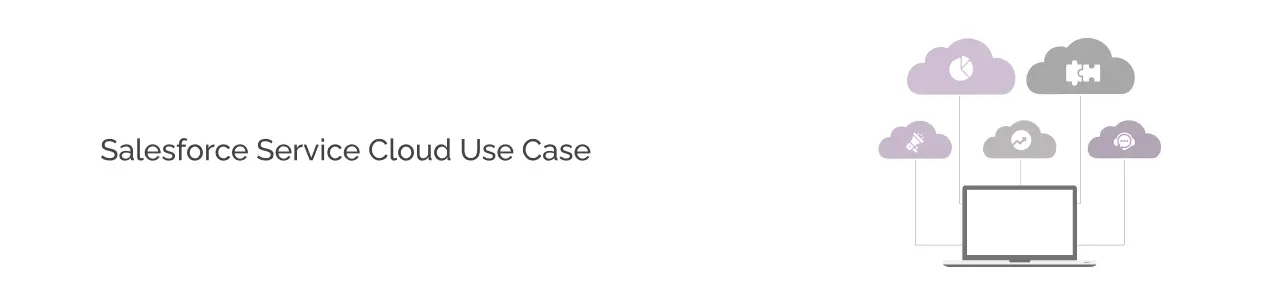
Below is a real-life example of how Service Cloud has been customized to meet the specific needs of different businesses.
Take a closer look at this UK-based organization’s pain points and how our experts have tailored Service Cloud to their requirements:
A UK-based e-commerce startup offers a wide range of products, including clothing, footwear, and accessories, targeting people of all age groups. They believed in following the best marketing practices and gained engagement through social media platforms.
However, they faced several challenges, including efficient handling of social media channels, keeping track of activities across them, interacting with customers, and responding. Also, their team could not handle the workload of overbearing cases, which ultimately impacted customer satisfaction levels.
Additionally, their support team was not able to gather feedback, which made it difficult to find improvement areas and build an improvement plan.
These challenges clubbed, became a barrier to the company’s growth, and posed reputational damage.
Listening to the business needs and gaining a closer understanding of their challenges, our Salesforce professionals suggested Salesforce Service Cloud implementation. With this and Cyntexa’s expertise, all these challenges were transformed into feasible solutions, offering easy social media management, handling conversations with ease, enabling prompt customer case resolution, and gaining real-time feedback.
Read the full case study to find out how we made it possible! Link: https://cyntexa.com/case-study/social-media-integration-with-salesforce-service-cloud/
Who Should You Entrust To Salesforce Service Cloud Implementation?


It’s time to make a decision. When changing the course of business operations, prioritize refining data security and unimpeded processes.
After this extensive discussion, the question of who to trust with a successful implementation of Salesforce Service Cloud arises. You have three options to consider, and the one you choose should be able to provide services that meet your needs:
- In-house Implementation
- Hiring a remote Salesforce developer
- Onboarding an Implementation Partner
As per our advice, the first option could prove to be cost-inefficient and might not guarantee the success of implementation unless you are staffed with Salesforce experts. Your business teams who have less or no experience with Salesforce Service Cloud implementation might not be able to deliver what you are expecting. As a result, your efforts, time, and money might go in vain.
Going by the second option, i.e., hiring remote Salesforce developers, it can work for you if the project complexity is not much. However, it may require sufficient time to ensure a successful implementation.
In terms of the third option, consulting partners lead approximately 70% of Salesforce implementations, indicating a strong preference among businesses for leveraging the expertise of Salesforce-certified consultants to optimize their CRM solutions.
Outsourcing implementation services to a reliable Salesforce partner ensures a seamless implementation. In case of any errors or issues during the process, they possess experience in handling them.
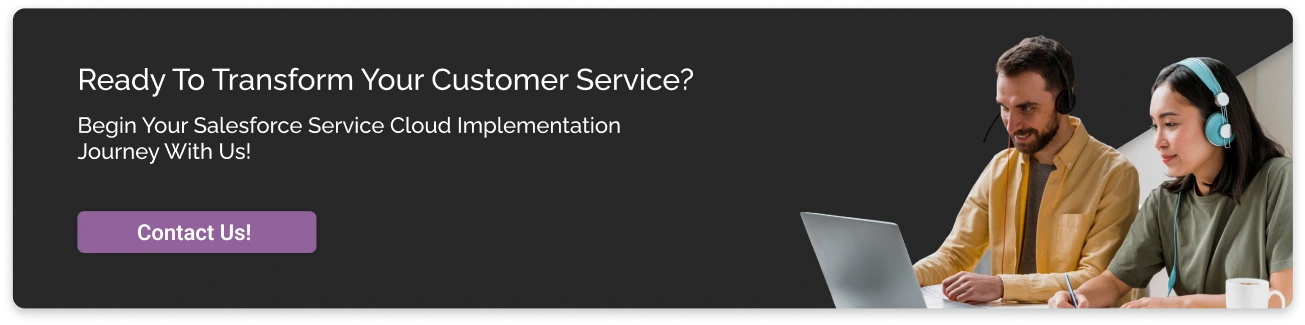

Moreover, they bring varied expertise from Salesforce administrators, developers, business analysts, quality assurance engineers, consultants, and architects.
What else can you ask for?
Our experts go the extra mile to handle your queries and streamline the perfect solution for your service-related problems.
The Closing Words
Salesforce Service Cloud is a powerful tool that can revitalize the growth of businesses across various industries and sizes, leveraging the latest trending technology. By eliminating redundant tasks and recurring issues while improving customer service efficiency and brand value, this solution proves to be an effective solution.
Want to accelerate your customer service with Salesforce Service Cloud? We are here to help! Cyntexa is a renowned Salesforce implementation partner that offers seamless implementation services, starting from listening to your unique business needs, planning the process, and further providing a tailored solution for you.
Don’t Worry, We Got You Covered!
Get The Expert curated eGuide straight to your inbox and get going with the Salesforce Excellence.
AUTHOR
Shubham
Service Cloud, Salesforce Managed Packages
With over 5 years of experience, Shubham specialize in curating solutions on Salesforce Service Cloud, Nonprofit Cloud, Consumer Goods Cloud, Managed Packages, and ServiceNow ITSM. He designs and implements end-to-end service solutions that improve operational workflows and ensure seamless integration across enterprise systems. Shubham’s expertise lies in creating secure, efficient, and agile platforms tailored to unique business needs.
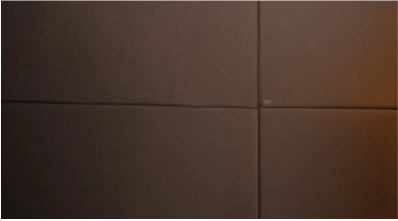

Cyntexa.
Join Our Newsletter. Get Your Daily Dose Of Search Know-How
Frequently Asked Questions
The time it takes to implement Salesforce Service Cloud can vary depending on the complexity of the business requirements, the size of the organization, and the level of customization required. On average, implementation can take anywhere from several weeks to several months.
While it's possible to implement Salesforce Service Cloud on your own, many organizations choose to work with a certified Salesforce partner or consultant to ensure a smooth and successful implementation. Consultants can provide expertise, guidance, and support throughout the implementation process.
Yes, Service Cloud is a part of Salesforce's suite of cloud-based customer relationship management (CRM) software solutions. Salesforce Service Cloud is specifically designed to help businesses manage customer service interactions and provide support to their customers across various channels. Service Cloud provides a range of features and tools to help businesses streamline their customer support operations and enhance their customer experience. It is one of the key offerings in Salesforce's portfolio of products and services.
Salesforce is a CRM platform that helps businesses manage their customer data and interactions. Salesforce Service Cloud is a specific module of Salesforce that provides customer service features, such as case management, knowledge management, and chat support.