ServiceNow Sales & Order Management: A Complete Guide
Table of Contents
ServiceNow Sales Order Management (SOM) is a sales solution that streamlines and automates your sales cycle, order management, and sales-related customer service activities. It manages your end-to-end sales process from capturing leads and creating quotes to order capturing, fulfillment, and post-sales support.
By providing sales, operations, finance, fulfillment, and support teams with a unified view of leads, quotes, and orders, this ServiceNow solution enhances operational efficiency, revenue acceleration and delivers a better customer experience through customer portals.
SOM comes with versatile functionalities and features that make this possible. We will delve into the intricacies of SOM further in this blog!
Let’s get started!
Features of ServiceNow Sales and Order Management
Here is a list of versatile feature offerings by ServiceNow Sales and Order Management that make your sales process efficient.
Lead management
Lead management enables your sales agents and development representatives to create and nurture leads from multiple channels. These channels could be website forms, social media, events, and more. The leads are then converted into opportunities and saved as contacts, accounts, or consumers in the system.
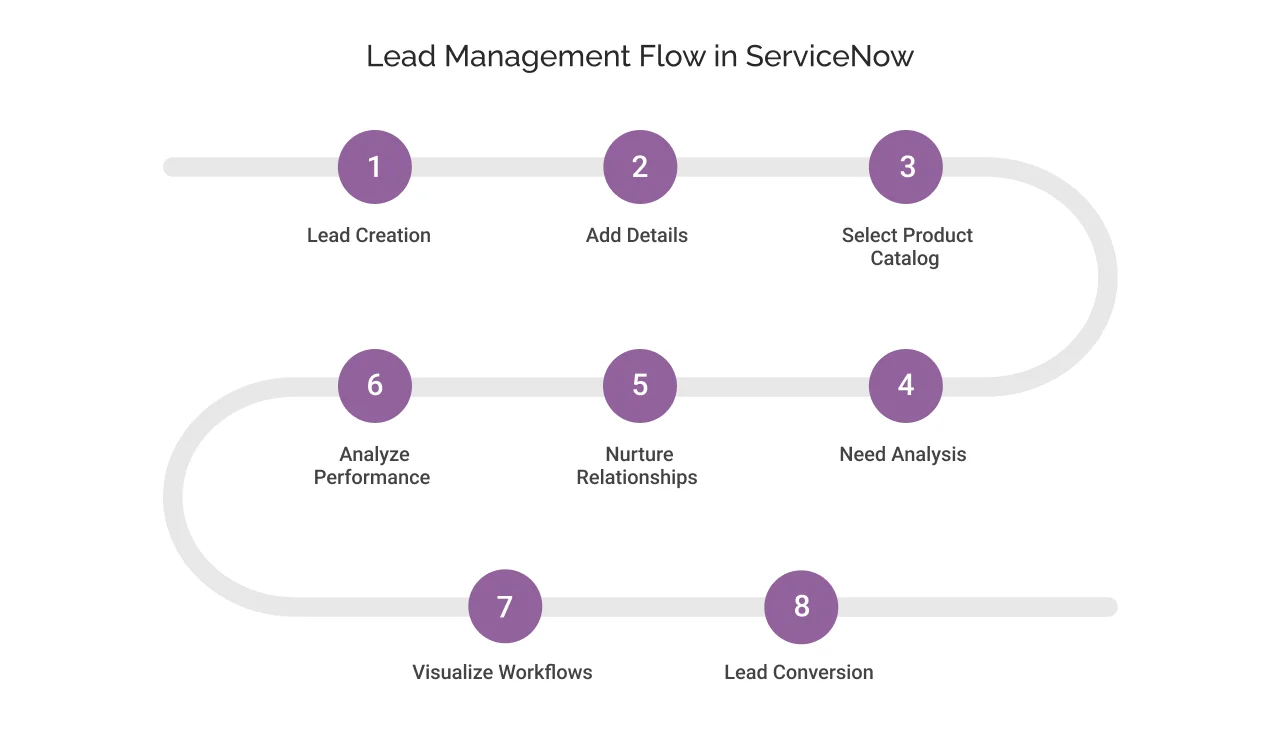
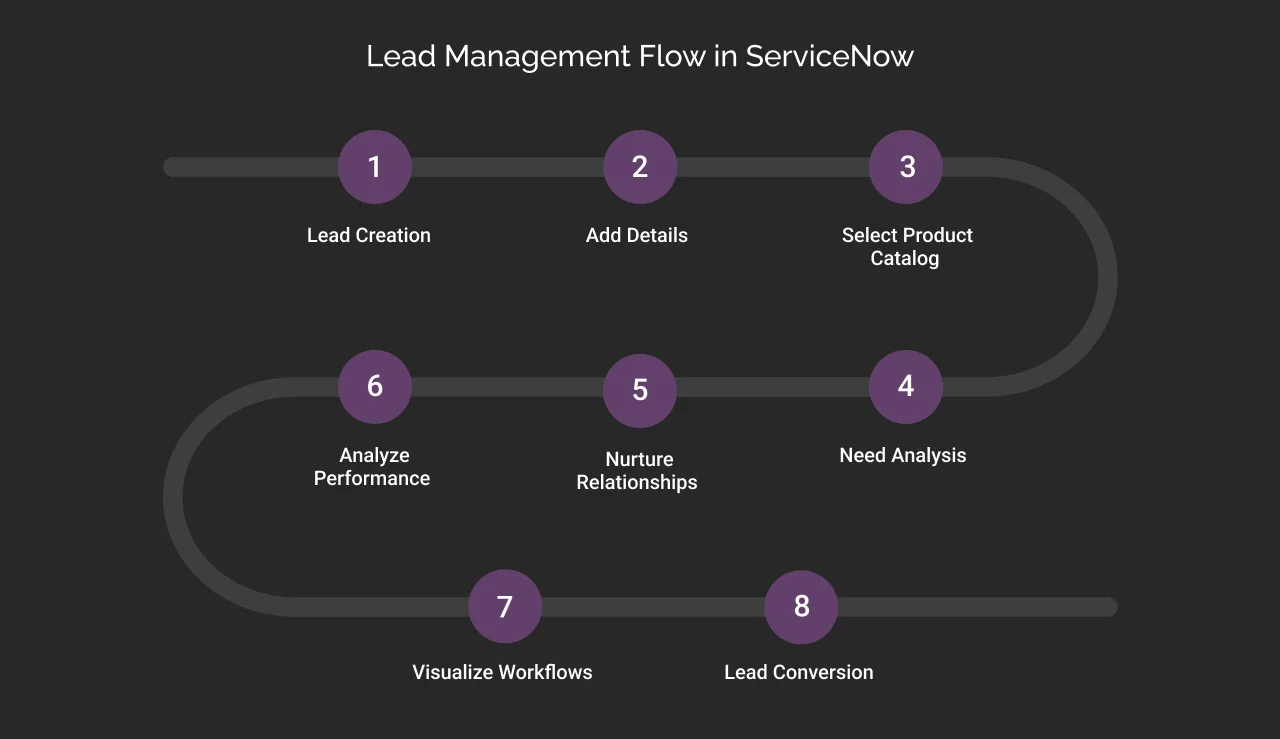
Let’s understand the process for the same:
- Your sales agents first create a lead and store their name, company, and contact information.
- Sales agents can add additional information, such as the customer’s contact preferences, and more at their will.
- Based on the customer’s preferences and needs, the agent selects a product catalog.
- By leveraging the AI capabilities of the ServiceNow AI Platform and the built-in Needs analysis in ServiceNow, they recommend relevant products to the customer.
- They schedule and send emails with the product information that helps nurture relationships with customers.
- The email performance can be viewed by sales agents on the dashboard, allowing them to prioritize interaction activities.
- The leads can be analyzed on various boards, such as Kanban and Scrum. It helps visualize workflows, which helps in a better understanding of agents.
- With this understanding, the sales agents perform relevant actions to convert leads into customers.
Opportunity management
An opportunity is referred to as a transaction that involves a customer, a product or a service, its estimated value, and the probability of closing.
Opportunity management helps your sales agents to analyze customer needs and, based on them, generate product recommendations for potential customers. You can forecast revenue and prioritize deals that have higher conversion rates and negotiation enhancements.
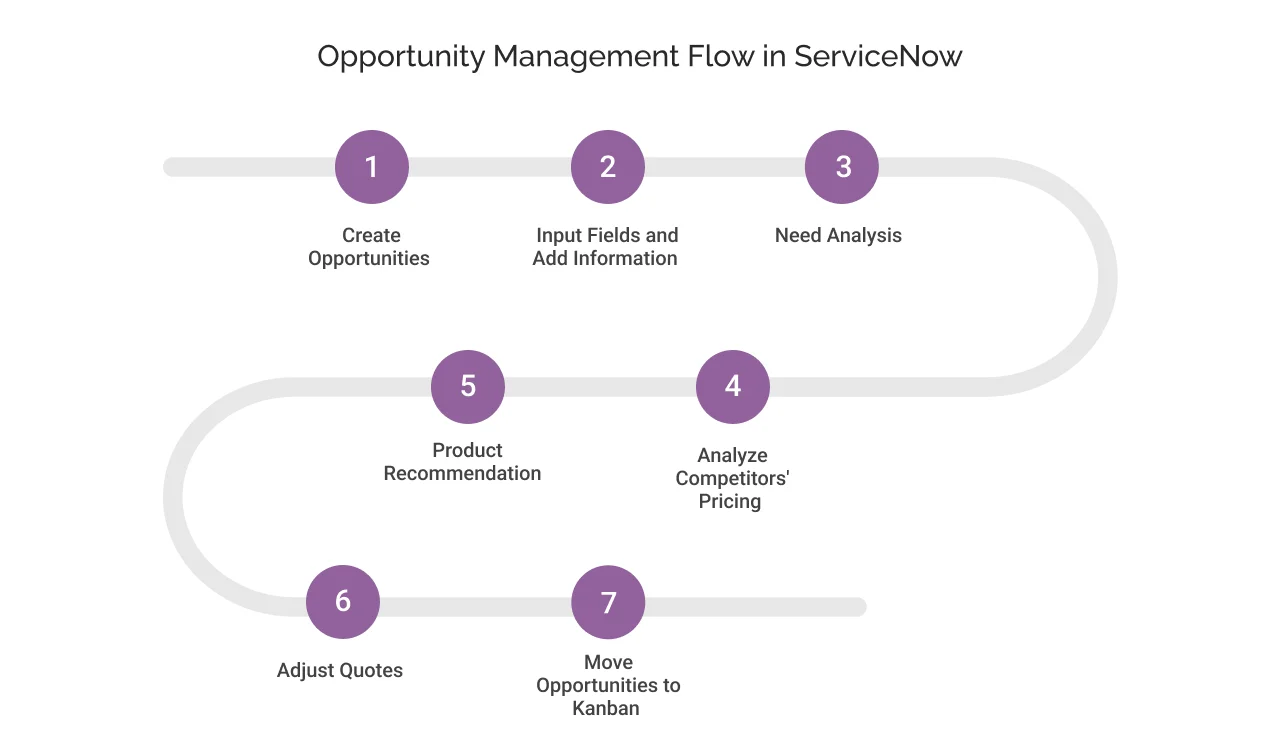
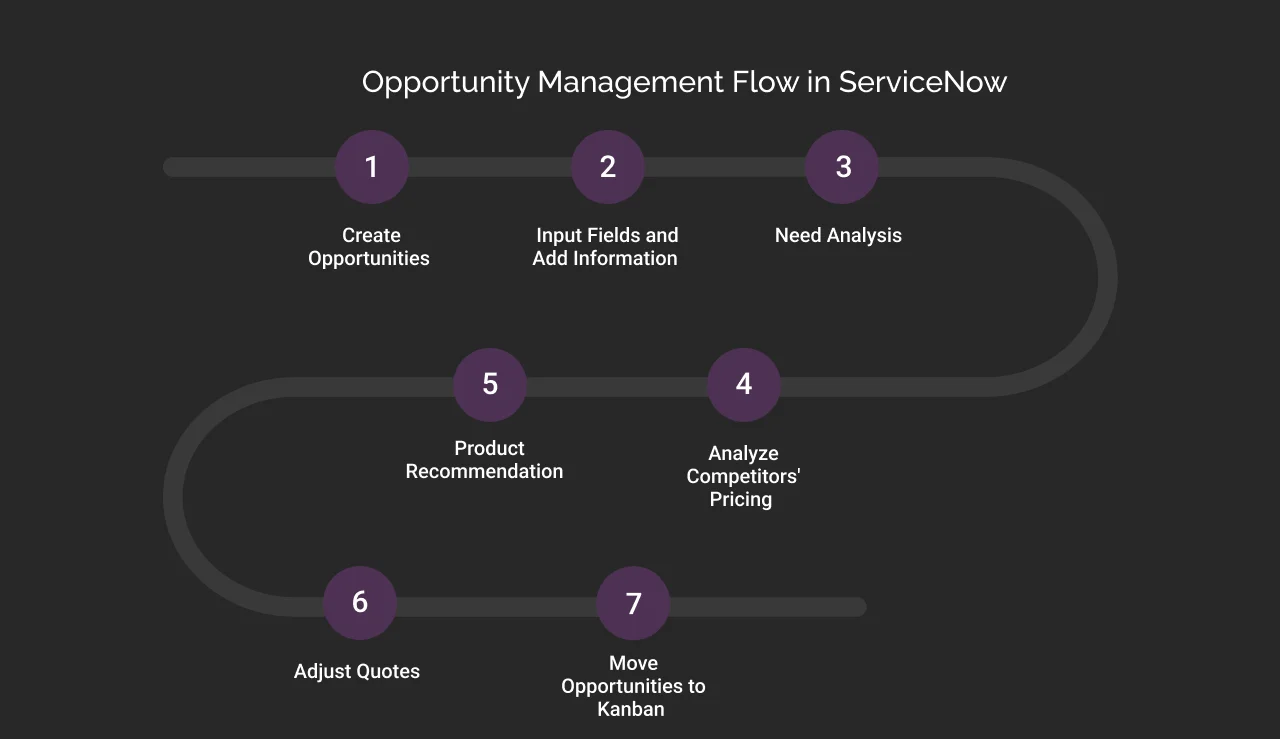
- Once the lead gets qualified, that is, once the customer is ready to make a purchase, it creates an opportunity. Your agents can view the opportunities in a list view.
- The sales agent inputs mandatory fields such as description, account, sales cycle type, stage, and more. They can add more information like assigned rep, deal size, and probability of conversion as per their willingness.
- Through Needs analysis, they gain insights into the customer’s preferences and receive product recommendations. These products are listed in the product guides.
- The sales agent can provide information in the email about competitors’ pricing for similar products or services, as well as highlight how your product is superior.
- The email is then sent to the customer. The customer can view these recommendations and opt for the relevant product that satisfies their needs.
- Your sales agents receive a quote request from the customer. Further adjustments can be made to the quote.
- These opportunities can be moved to Kanban boards to track their progress.
Quote management
Quote management in ServiceNow helps your sales team to create and manage product and service quotes. These quotes are created, including the quantity of the product and the unit price. These quotes are further shared with the customer for acceptance.
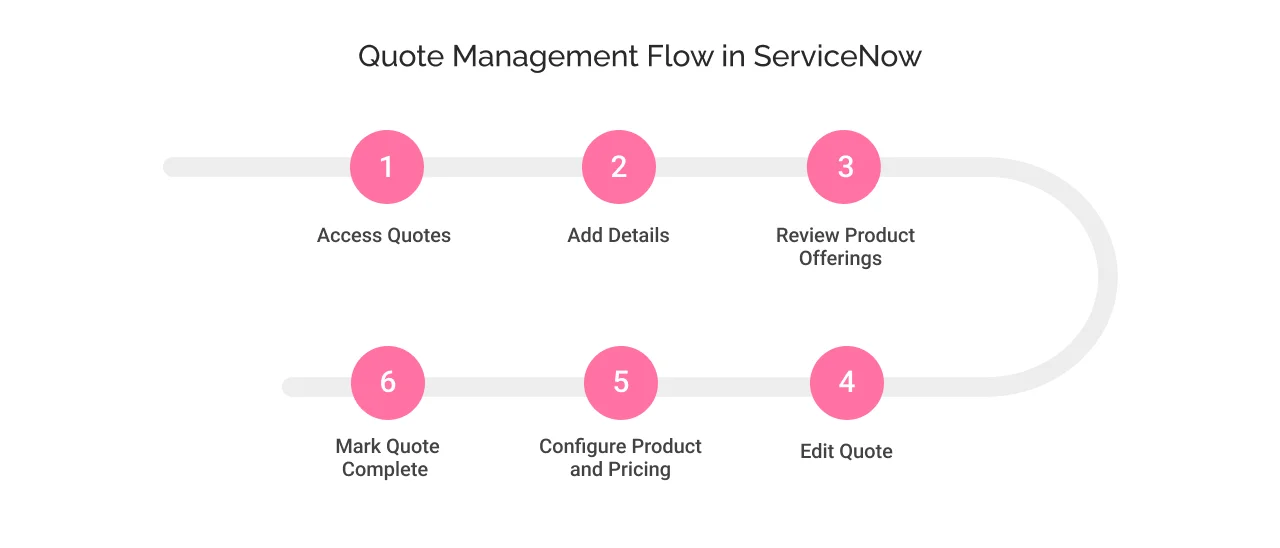
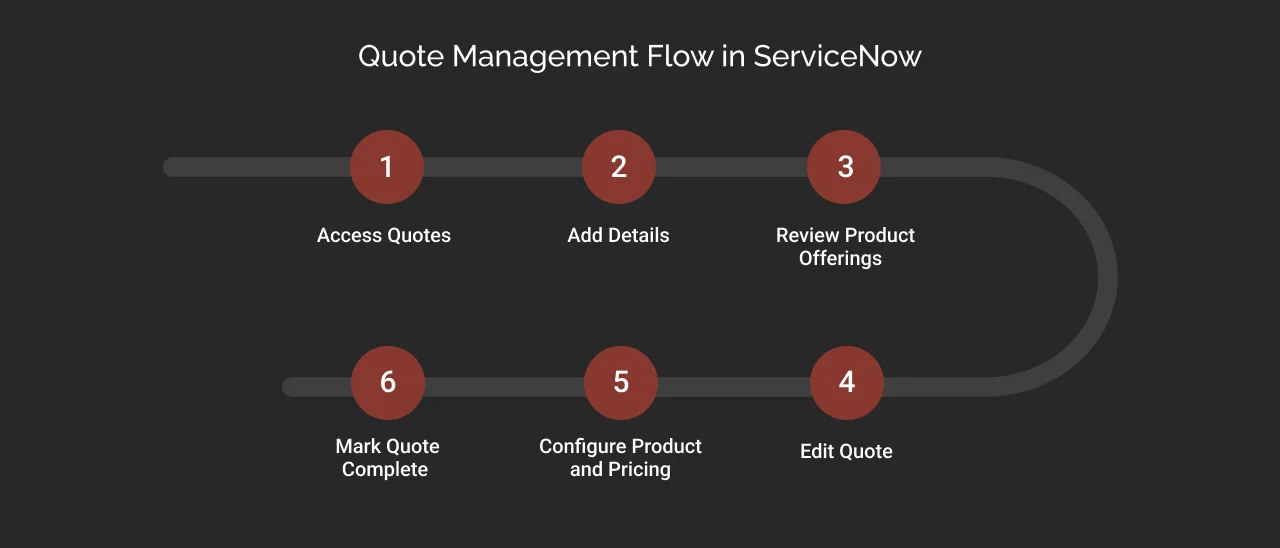
- You can access the quote from the Quote list view, where all the quotes are listed.
- The sales agents can add key details to the quote, such as the expiration date, shipping/billing address, and price list.
- Agents can review product offerings carried over from the opportunity and assess pricing and discounts for those products.
- Agents can create a new quote version if the customer requests additional products.
- They can add additional products in the quote through the Product Configurator and reprice to see if additional discounts apply. The prices can also be applied manually.
- The email is then sent to the customer, and confirmation is received.
- After the confirmation, the quote is marked as complete and converted into an order.
Order management
Order management enables your sales agents to capture and fulfill customer orders in a streamlined and efficient manner across multiple channels, such as all telecommunications, media, and technology applications.
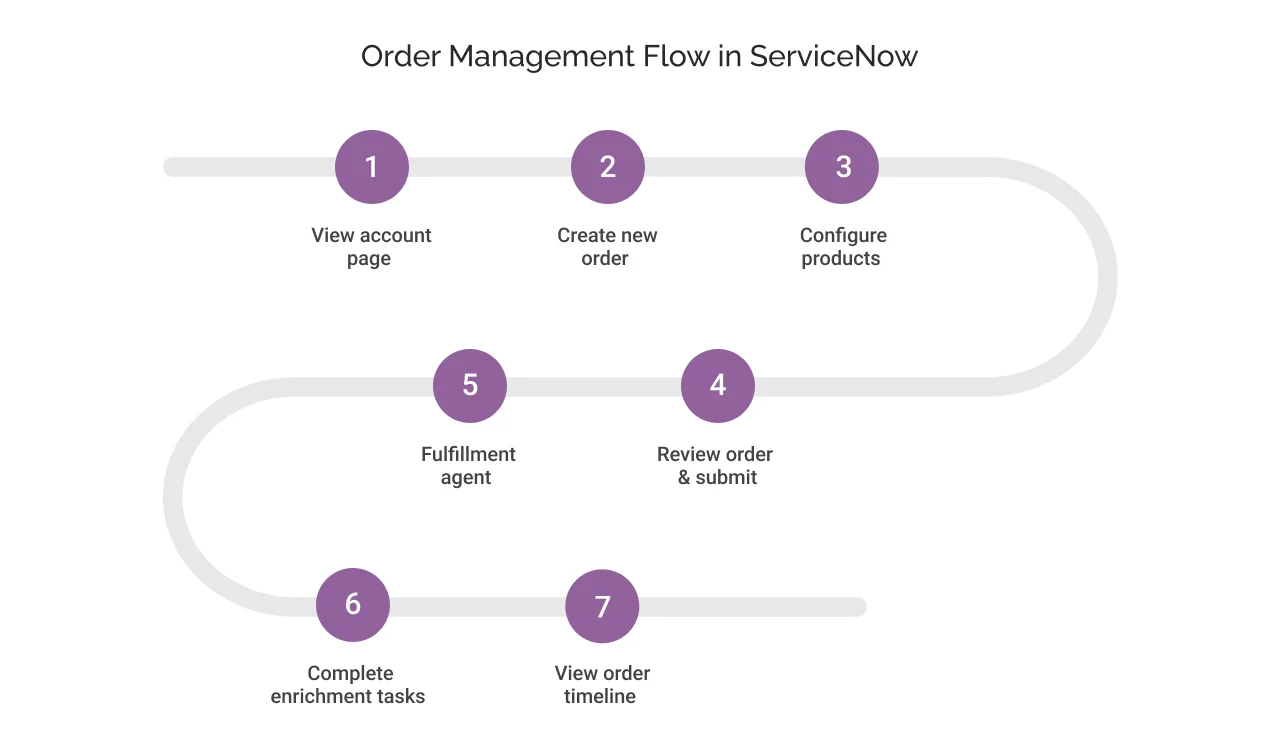
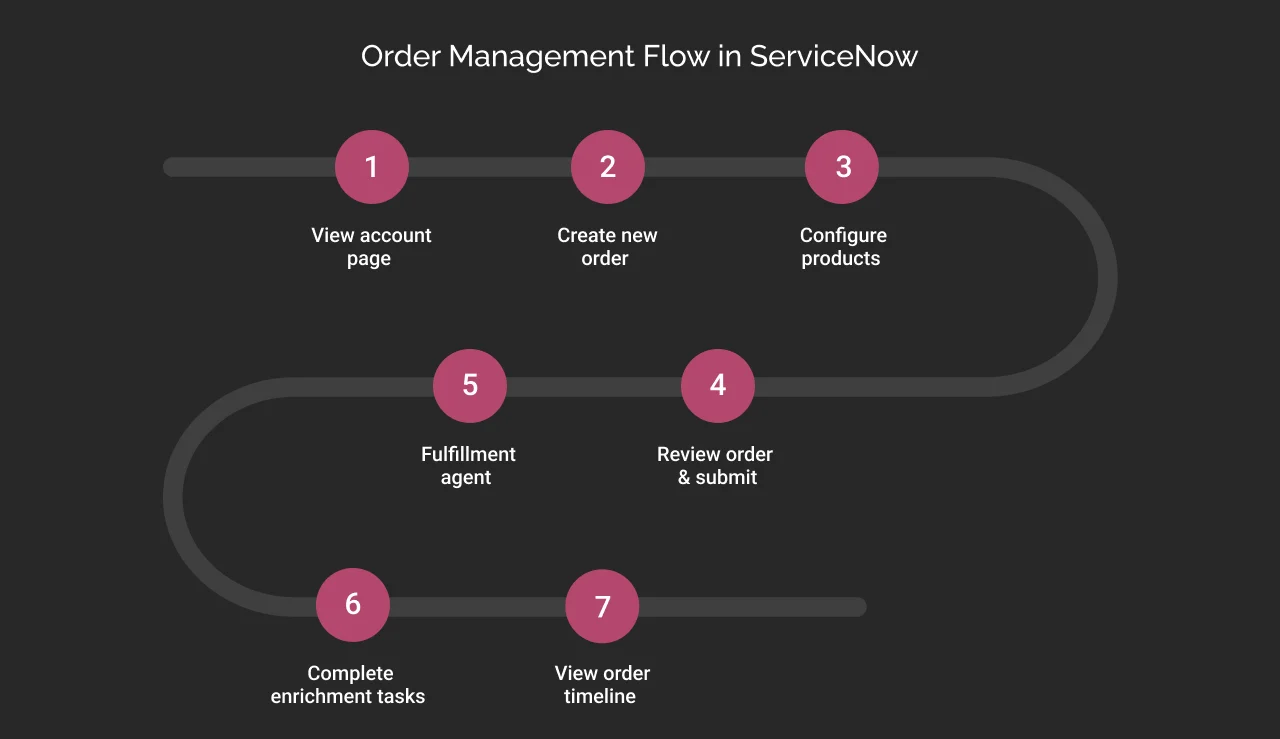
- The process begins with the user, who is typically a salesperson or customer support agent, assessing the account details to understand customer context and history.
- From the account view, the agent initiates a new order, launching the order creation workflow within the system.
- The agent selects and customizes products or services as per customer requirements. This step ensures accuracy in offerings and aligns with any predefined pricing or bundling rules.
- Once the product configuration is complete, the agent reviews the order details. It verifies the quantities, prices, and terms and then submits them for processing.
- The workflow transitions from the agent who placed the order to a Fulfillment Agent, who takes over execution.
- The fulfillment agent reviews the order timeline, which tracks the stages of the order. It goes from capture to fulfillment, offering full visibility into progress.
- The agent then performs order enrichment. This means capturing additional information or customer-specific details required to fulfill the order accurately.
- Once a fulfillment manager approves a product or service order, the system breaks down that customer order into separate product, service, and resource orders.
- Fulfillment agents and managers carry out the required tasks based on a defined orchestration plan, which outlines the specific steps needed to fulfill the order.
In case there are any issues that come up in the order fulfillment process, ServiceNow offers the following tools to handle these issues.
Order management issue handling tools:
- In-Flight Change Order Management: It allows agents and managers to make modifications to the orders before they are fully processed. This offers flexibility to agents to make last-minute changes, resulting in a customer-favorable outcome that ultimately boosts customer satisfaction.
- Fallout Management: It detects, diagnoses, and resolves order processing failures and blocks that prevent an order from being completed. These issues could be anything, such as incorrect data, downstream systems, and internal errors that occur during the process. Therefore, this tool proactively works on handling all such issues.
- Jeopardy Management: It proactively monitors the process of tasks and notifies managers when tasks are at risk of delay or any issues that can result in the breach of SLA.
Product catalog management
Product catalog management is a feature that manages your product offerings by grouping them in catalogs and categories for easy classification.
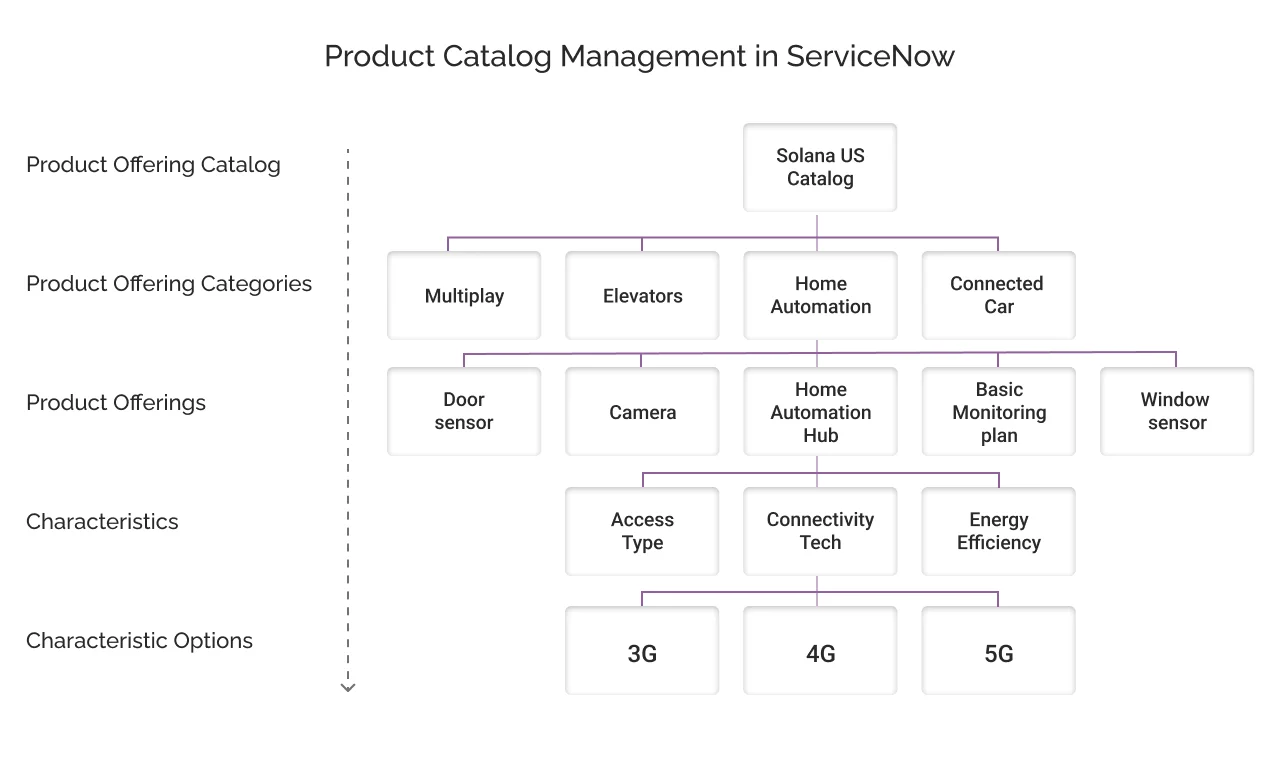
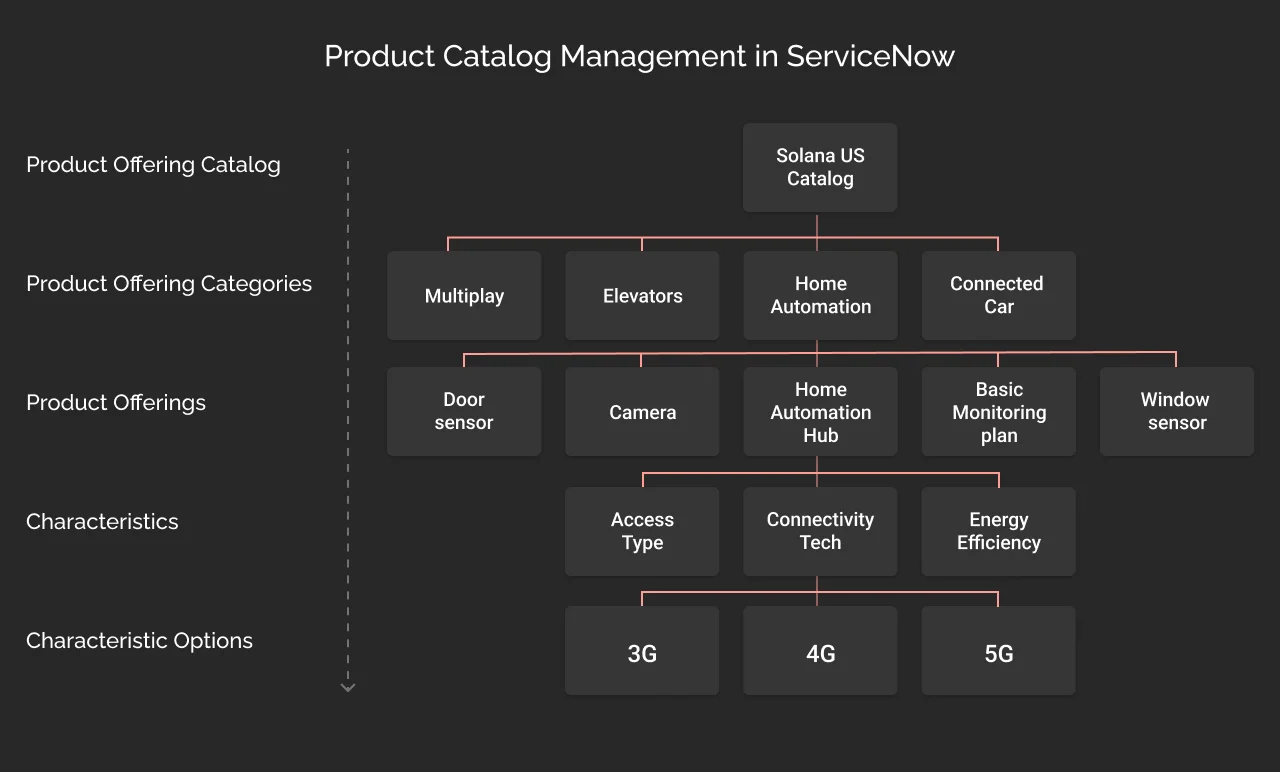
You get a hierarchical grouping of your products that helps your agents find products as per customer preferences.
- The product UI offers a space where your agents can browse and request products and services. They can search using product keywords and industry codes.
- Your teams can select a particular product category from the sidebar and explore related products such as hardware, software, and other assets.
- Your agents can set eligibility criteria for different customers in the product Eligibility Metrics. It helps them narrow their search and sell only the product that aligns with the customer’s preferences. Moreover, this insight can help your sales teams to upsell or cross-sell relevant products to customers.
Pricing management
You can set, manage, and optimize pricing through the pricing management feature. It offers several components that assist you:
Price lists
The price lists define the price of your particular product or service. They can be copied, updated, and reused in the future. This eliminates the need to create a new pricing list every time the price of a particular product or service gets updated.
You can have more than one price list as well. For example, one for each currency or one just for a particular customer. By default, your price list matches the currency you’re using, but you can switch it so that when agents build quotes or orders for a specific account, they automatically see that customer’s pre-negotiated prices.
Your sales agents can customize the pricing method of your products or services via in-built ServiceNow CPQ engine. They can opt for a one-time fee or a recurring fee while also setting up the duration difference in weeks, months, or annually.
Cost books
Cost books define the unit cost of a particular product. The agents refer to this book while creating quotes in order to gain insight into unit margin. With this, your sales agents get a simple profitability analysis.
- You can record each product’s base cost using its key attributes, such as the product model or size. As these factors influence the making cost.
- Then, you set up an adjustment model, be it a flat dollar or a percentage increase or decrease, and apply it to a particular or all your cost books.
- The pricing engine will pull those base costs and adjustments to figure out your profit margins while building sales quotes.
These cost books can be copied, updated, and reused further, eliminating the need to create a new one every time.
Product configurator user interface
The product configurator user interface is a space that helps you customize and configure complex products and services. Your agents can select and customize product options directly from the catalog while creating or managing sales items. It ensures that only possible product configurations can be done.
Well, how does it work? Here is an explanation of the same:
- Select a product within a quote, opportunity, or order screen.
- The product configurator interface opens. It displays the available options based on predefined product characteristics and constraints.
- The users adjust options, like features, quantities, or add-ons.
- The system asks to set up validation rules to avoid incompatible combinations. These rules are then applied to products.
- Once finalized, the configuration flows directly into the quote or order.
Sales forecasting
Sales forecasting in ServiceNow helps you project your future sales, revenue, and profit. It uses opportunities, refers to historical performance and pipeline analysis data, studies it, and then provides future insights.
These insights help your sales managers to allocate resources more effectively and make informed decisions. This streamlines your budgeting and financial planning while also giving you an idea of sales targets.
Sales agreement management
The Sales agreement management application turns your finalized quote into a reusable contract between you and your particular customer. It captures the products and services both parties agree to, under what conditions they agree, and for how long.
- You must note that a sales agreement can only be created after a quote is complete or closed. Once the quote is finalized, it automatically creates a sales agreement.
- Your managers, agents, or administrators can generate a sales agreement that helps organizations transition seamlessly from quoting to agreement setup.
- There is a range of configuration options that allow you to tailor how agreements operate. You can also define what products and services are covered in it, as well as the associated terms.
- Sales agreements help create orders. They can be used for future orders to keep terms, pricing, and included items consistent.
Order-to-cash operations, including Order Operations Case Management, Case lines and workflows, and Case Management for Invoice Operations
Let’s understand these operations one by one:
Order Operations Case Management (OOCM)
The Order Operations Case Management application helps customer service agents handle issues related to orders. These issues may involve the creation of multiple or duplicate orders or issues related to a specific item within an order.
The issues or cases typically include requests to change quantities, delivery dates, shipping addresses, disputes, or cancellations.
Here is a case structure to help you understand better:
Order Cases
A single record that groups related orders or order lines so you can handle a customer’s multi-order problem in one place.
Use an Order Case when a customer’s problem spans more than one order or when you want a single view for a set of related order issues.
How do agents use order cases?
- Agents create a case from:
- A customer’s order
- A list of items
- A previous interaction
- Or the general case list
- They fill in the details such as:
- Customer name
- Order number(s)
- A short description of the issue
- Work on the case:
- Add/remove orders or items
- Assign tasks to themselves or teammates
- Fix each issue one by one
- Close the case:
- Once all problems are solved, the case can be closed.
With OOCM, you can handle a wide range of order problems and track each of the issues clearly, so nothing gets missed.
Case Line Items
Each specific issue, like wrong quantity, damaged item, address change, etc., is a separate line under the Order Case.
The feature enables the resolution of each line on its own, and the main case closes only after every line is resolved.
Case lines include:
- Orders or order lines
- Invoices or invoice lines
- Contracts
- Sold products
How do Case Lines help agents?
- It can spot issues early by identifying which parts of an order can’t be fulfilled and suggest fixes.
- Handle mid-process changes by adjusting quantities or shipping while the order is still being processed.
- Manage exception cases such as dealing with approvals, delays, or fulfillment problems.
- Resolve supplier issues by fixing problems like poor product quality or wrong quantities.
Post-sales support
Post-sales support feature in ServiceNow manages customer interactions after a product or service is purchased. It focuses on resolving post-sales issues, maintenance, renewals, and retention. This feature transforms traditional reactive support into proactive customer success.
How does it help?
You get:
- Unified Case Management
- It centralizes customer issues such as warranty claims, returns, technical support, and more, with automated routing, SLAs, and prioritization.
- It seamlessly integrates with Order Management for real-time access to purchase history and entitlements.
- Entitlement Management
- It auto-validates service coverage (warranty/contract status) to ensure support eligibility.
- Applies service-level agreements (SLAs) for resolution timelines.
- Proactive Support Tools
- You get proactive support tools such as:
- Service Health Notifications that alert customers about product issues and maintenance.
- Knowledge Integration that recommends solutions via AI and ML-driven knowledge articles during case creation.
- You get proactive support tools such as:
- Field Service Orchestration
- It automates dispatchment of field technicians for on-site repairs, as it is also linked to ServiceNow Field Service Management.
- It tracks hardware parts inventory and technician schedules.
- Customer Self-Service
- It offers service portals that allow customers to submit or track cases, access knowledge, and view entitlements.
- Offers a virtual agent that is a chatbot for instant troubleshooting and case deflection.
- Renewals and Contract Management
- Tracks contract expiration dates and automates renewal workflows.
- Identifies upsell opportunities based on usage data.
To ensure that your ServiceNow environment remains stable, efficient, and up to date, collaborating with a ServiceNow managed service partner can ensure your SOM instance remains optimized and aligned with your organization’s goals.
How does ServiceNow Sales and Order Management work?
Sales and Order Management in ServiceNow is a five-step process. It goes by ascertaining the quality of the lead, creating an opportunity, proposing the quote, completing it, and fulfilling the order.
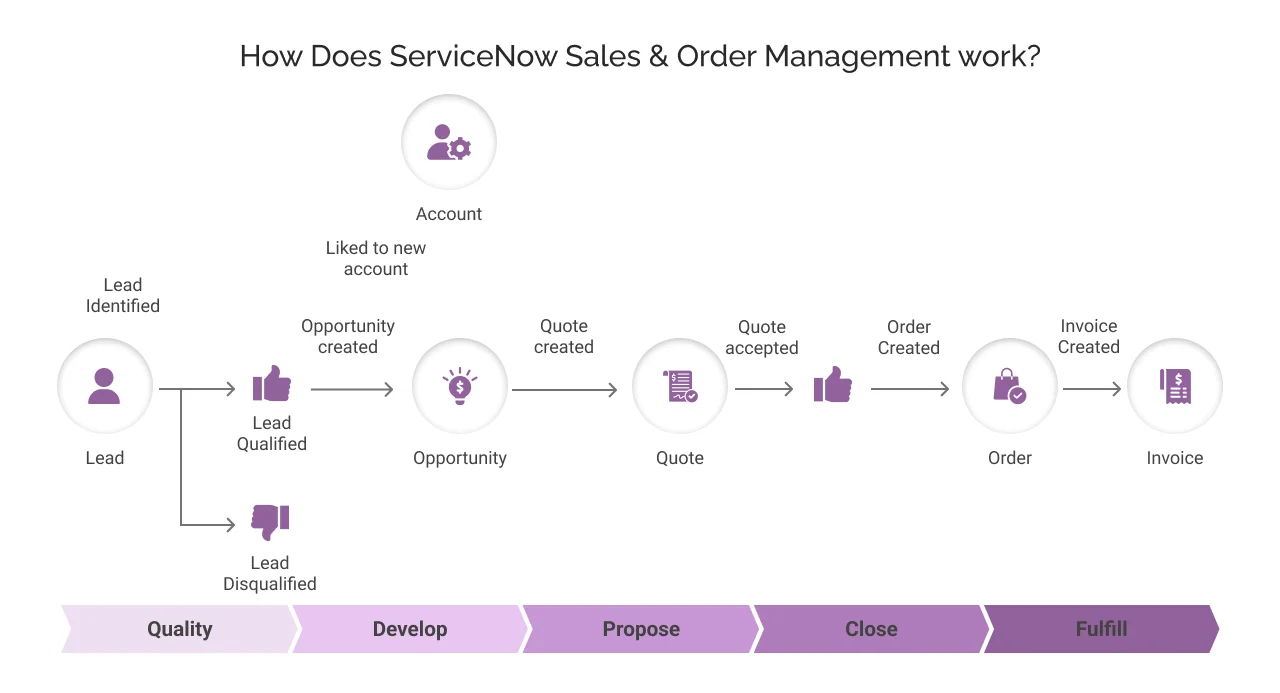
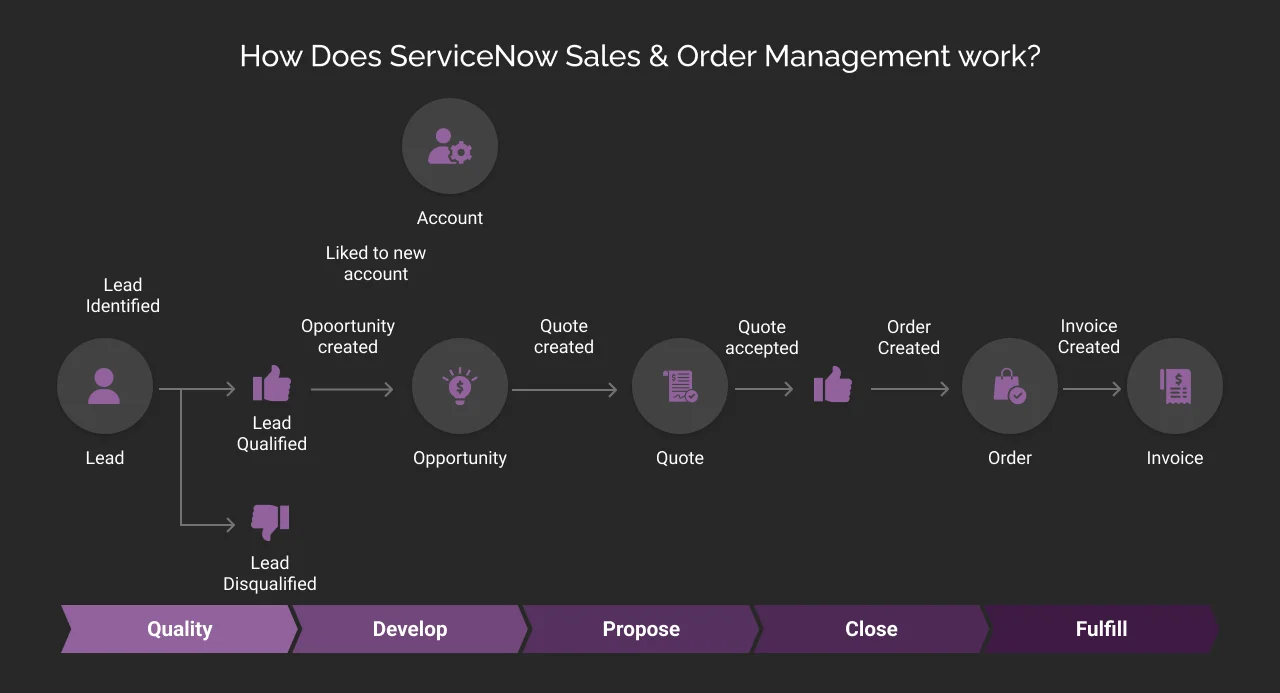
Let us understand it in a detailed manner.
Step 1. Qualify
A potential customer or ‘lead,’ is identified based on marketing campaigns, referrals, inbound inquiries, etc.
If the lead meets your specified criteria, such as budget, need, or timing, they move forward.
ELSE
If not a fit, for example, due to no real need or lack of budget, they are removed from the pipeline.
Step 2. Develop
This phase involves creating opportunity.
Once the lead is qualified, you open an opportunity in your CRM or sales tracking system. This represents a real chance to sell something. Usually, the customer’s needs are clarified, and goals are set.
In the case of a new customer, an account is created, like a company profile. If the customer already exists, the opportunity is linked to their existing account.
Step 3. Propose
This phase involves the quote creation process.
With the opportunity defined, you put together a quote that is a price proposal. It reflects the products and services, quantities, pricing, timelines, and other details. The quote drafts could be multiple, as they are negotiable by the prospect.
Step 4. Close
The prospect accepts the quote, agreeing to the terms. This is the crucial moment when it transitions from negotiation to commitment.
Upon acceptance, the quote is converted into an order. This confirms what is being purchased, the quantity being purchased, the terms under which the purchase is made, delivery details, and any logistical needs.
Step 5. Fulfill
Finally, an invoice is generated for the fulfilled order. This is the billing stage, where payment is requested by the seller from the customer.
The whole process is a combination of ServiceNow’s automated workflows, ServiceNow AI Agents and manual interactions by business teams.
ServiceNow Sales and Order Management pricing
ServiceNow does not offer fixed pricing for SOM. You can request a custom quote by contacting the ServiceNow team. They will share a package or pricing plan that best suits your workflow needs.
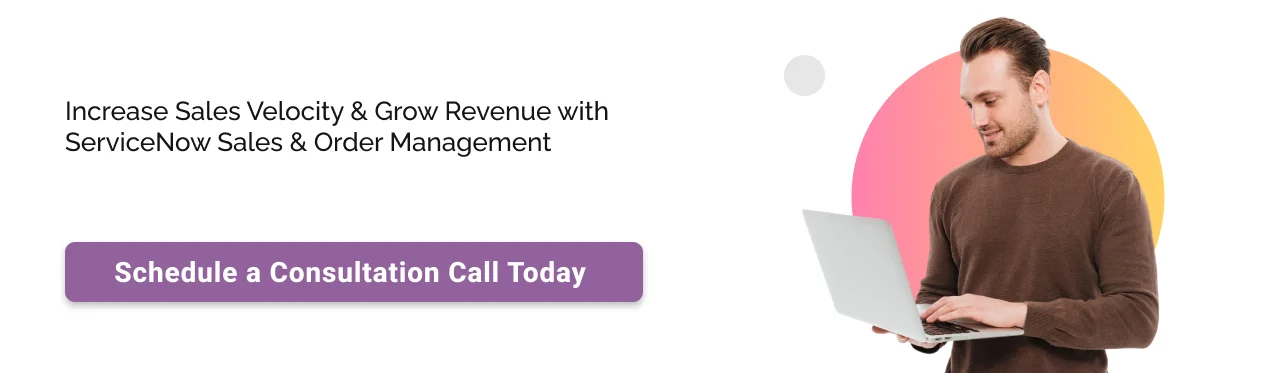
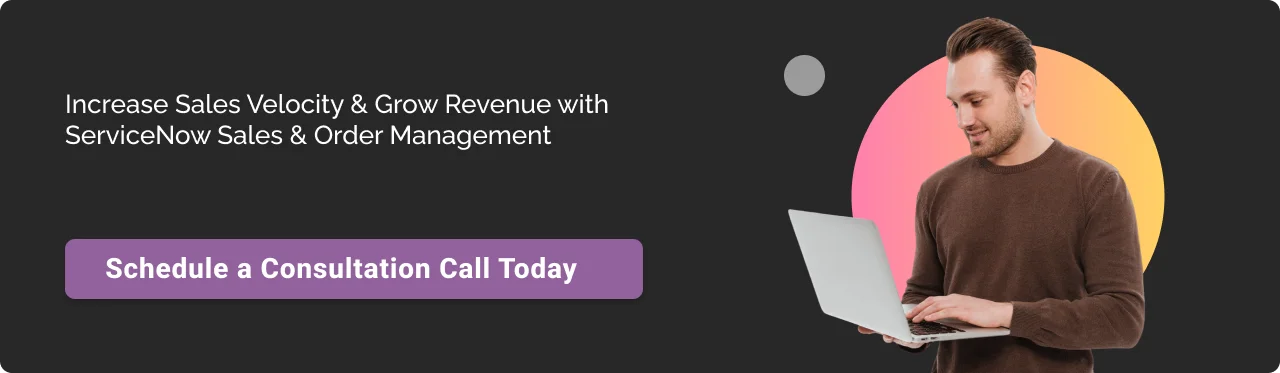
Summing up
ServiceNow Sales and Order Management streamlines your entire sales lifecycle. From lead capturing and quoting to order fulfillment and post-sales support. It helps your teams work together, reduce errors, accelerate revenue, and deliver better customer experiences. Its built-in capabilities make complex sales and fulfillment processes predictable, auditable, and scalable.
But how do you incorporate it into your business? A trusted ServiceNow partner like Cyntexa can help! They offer comprehensive ServiceNow consulting services to assess, implement, and tailor SOM as per your business needs.
Don’t Worry, We Got You Covered!
Get The Expert curated eGuide straight to your inbox and get going with the Salesforce Excellence.
AUTHOR
Shruti
ServiceNow, Sales Cloud
Shruti is a ServiceNow Consultant with 5+ years of experience across ServiceNow ITSM, AWS, Salesforce Loyalty Management, and managed services. She blends technical expertise with strategic insights to deliver transformative IT services and CRM solutions that enhance efficiency and customer satisfaction.


Cyntexa.
Join Our Newsletter. Get Your Daily Dose Of Search Know-How
Frequently Asked Questions
SOM includes a built-in CPQ (Configure-Price-Quote) engine that applies pricing rules, discounts, and compatibility checks in real time, eliminating the need for standalone CPQ software.
It integrates seamlessly with modules like ServiceNow Customer Service Management and Field Service Management, allowing teams across sales, service, and fulfillment to work from shared data and processes.
Yes, SOM supports self-service channels like business and customer portals. It enables customers to browse products, place orders, initiate change requests, and track order status, all within a unified interface.









