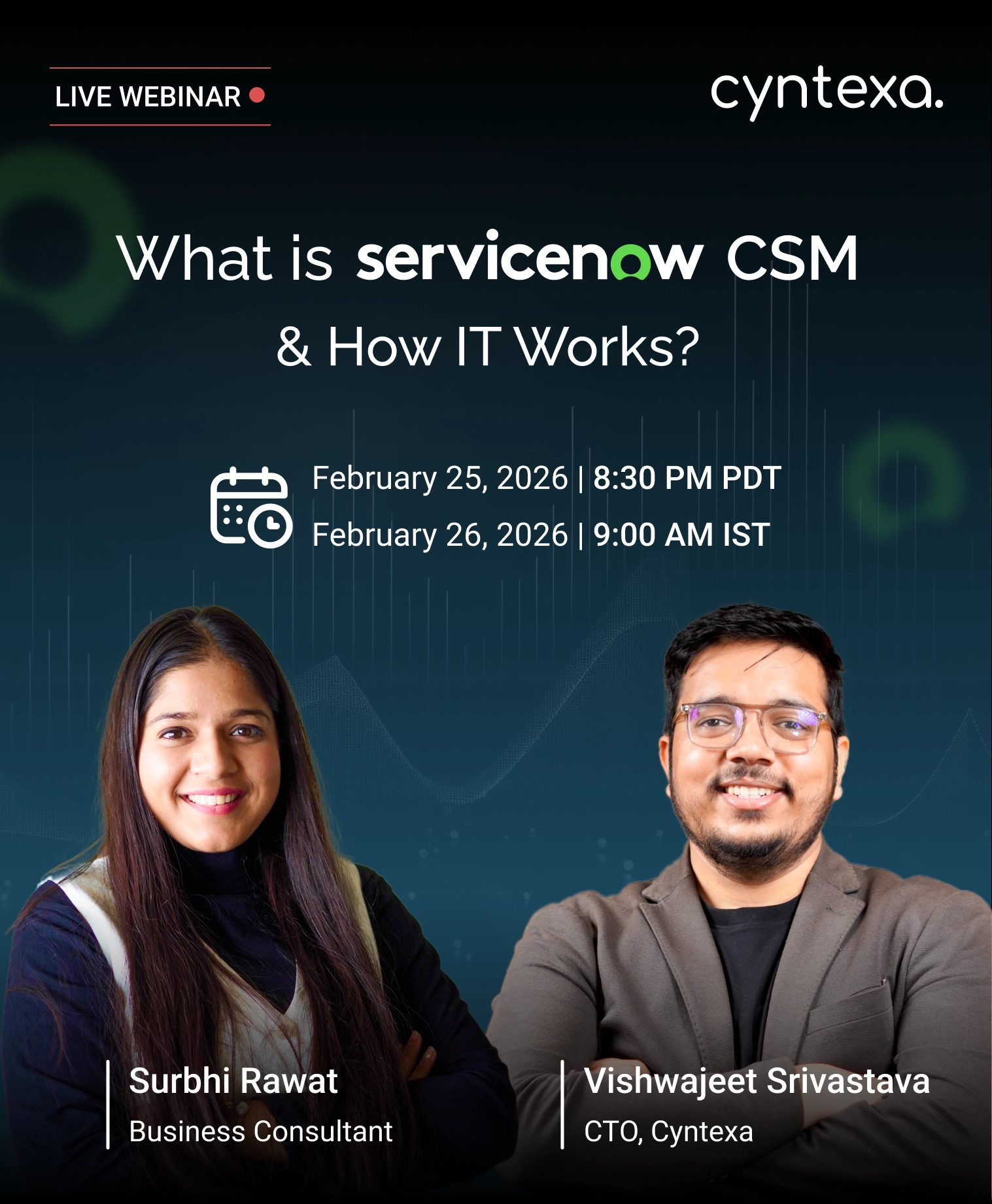ServiceNow vs Freshservice: Ultimate Comparision of IT & AI-powered Capabilities
Table of Contents
When evaluating the IT management platforms, both ServiceNow and Freshservice offer overlapping capabilities across IT Service Management (ITSM), IT Operations Management (ITOM), and IT Asset Management (ITAM). Both platforms take a distinctive approach to delivering these capabilities.
ServiceNow is a comprehensive platform that supports both no-code and code-based customization, automation, and extended capabilities, enabling enterprises to transform digitally and manage workflows beyond basic IT management.
Freshservice emphasizes simplicity and ease of use while delivering IT management capabilities and features that are quick to implement, configure, and intuitive to use.
Both platforms are actively innovating with AI-powered features— ServiceNow AI Platform (formerly known as Now Platform) and Freshservice with Freddy AI.
This comparison reviews how ServiceNow vs. Freshservice stack up against each other across ITSM, ITOM, ITAM, and AI capabilities. This comparison will help you understand which solution fits your organization’s size, budget, and, most importantly, technical requirements.
So, let’s get started.
ServiceNow vs Freshservice: IT Service Management capabilities comparison
Both platforms have ITIL-aligned (IT Infrastructure Library) ITSM tools. Simply said, these tools are built to follow the standard process and guidelines outlined in the ITIL framework. This framework ensures that the IT services are delivered in an efficient and business-oriented way.
ServiceNow ITSM follows ITIL-4 guidelines (the latest globally accepted ITIL standards), which emphasize adapting an integrated, agile workflow that evolves with an organization’s needs and an outcome-focused approach.
As said, Freshservice is also an ITIL-aligned platform. It does not explicitly mention the version of the ITIL standards it follows, and it is positing its solutions as ITIL-aligned or ITIL-ready.
Here is a detailed comparison of ServiceNow ITSM and Freshservice ITSM capabilities:
Incident management
Incident management is a core module offered by both platforms. These platforms promise businesses a unified view of incidents, enabling agents to respond quickly and restore services to ensure uninterrupted operations.
| ServiceNow ITSM vs. Freshservice ITSM: Incident management | ||
|---|---|---|
| Comparison factor | ServiceNow ITSM | Freshservice ITSM |
| Omnichannel support | Allows employees to raise their tickets through self-service portals, email, phone, social media, mobile apps, and more. It can also be integrated with third-party tools, ensuring real-time data synchronization. It supports over 100+ integrations. | It also allows the employees to raise complaints using multiple channels, including social media, mobile apps, Slack, and more. It also supports integrations with third-party platforms, but is limited to platforms such as G-Suite, Jira, MS Teams, and more. |
| Drag-and-drop visual interface | It has Visual Task Boards that help in process visualization to make it easy for teams to understand, manage, and update the process. | It has drag-and-drop automation to make it easy for teams to automate repetitive tasks. |
| Automated routing | Route the incidents to the right agents with the help of machine learning. It can also route low-touch incident requests to AI agents, freeing up human resources. | Freshservice can also route the employee requests to the right agent. |
| Knowledge base management | ServiceNow is a Knowledge-Centered Service (KCS) v6 verified tool. It allows the agents to search, create, and update knowledge articles directly from incident records. Its GenAI capabilities can automate the process of knowledge creation from closed incidents. Additionally, it can also identify the knowledge gaps and suggest relevant articles in real-time. | It also has a knowledge base powered by AI that can generate and search the relevant articles. |
| Incident priority | Major Incident Management helps agents identify, track, and resolve high-priority tasks. Additionally, Calculated Priority capabilities make it easy to flag incidents as important based on the impact. | It has a Priority Matrix that allows the agents to focus efforts on the high-touch tasks that require immediate action. |
| Native mobile app | It has a native mobile app that enables agents to identify and resolve issues. | It also has native mobile app features. |
Beyond these overlapping incident capabilities, both platforms have some additional capabilities to offer. For example, ServiceNow has AIOPS integration, which helps businesses to become proactive in prioritizing and remediating issues. An incident response playbook, which automates the manual steps to speed up the incident resolution.
Problem management
| ServiceNow ITSM vs Freshservice ITSM: Problem management | ||
|---|---|---|
| Comparison factor | ServiceNow ITSM | Freshservice ITSM |
| Proactive monitoring | It has a built-in dashboard to monitor service performance and configurations, enabling proactive identification and remediation. Additionally, with real-time alerts, it ensures that abnormal patterns and trends are identified and resolved, minimizing the impact. | Freshservice’s problem management capabilities are more geared towards identifying, analyzing, and solving problems. It has dashboards that offer insights into the open problem, status, timeline, and root cause analysis progress. |
| Single system of record | It allows the identification and addressing of failure points and impact from a single platform. | It allows viewing, adding, and updating root cause analysis, symptom reports, and impact analysis from a single platform. |
| Problem lifecycle management | It supports the problem lifecycle management across the six stages. 1. New 2. Assess 3. Root cause analysis 4. Fix in progress 5. Resolved 6. Closed Automated notification ensures transparency across each stage. | Freshservice also helps in problem lifecycle management across the following stages: 1. Open 2. In progress 3. Pending 4. Resolved 5. Closed It combines the assessment and root cause analysis stages that are performed in the in-progress stage. |
| Dashboards | It supports configurable role-based dashboards, helping problem managers and coordinators with their specific tasks. Additionally, with granular-level access control, users can only access information relevant to their role. | Freshservice allows role-based access control to ensure that specific controls can be applied on the dashboard for each user. |
| Workaround and solutions attachments | With the help of contextual knowledge, it allows the solution publishing and workarounds that can be attached to problems to ensure speedy resolution. | Problems can be created and attached to a workaround or solution for future reference. |
Change management
| ServiceNow ITSM vs. Freshservice ITSM: Change management | ||
|---|---|---|
| Comparison factor | ServiceNow ITSM | Freshservice ITSM |
| Change lifecycle management | It has a feature called multimodal change that helps organizations customize change models and workflows specific to their needs and risk profiles. This allows greater control across the complete change management lifecycle. It also allows the automation of the change state when the specified conditions are met. | It enables visual control of the lifecycle of change management. You can set up the rules for each change management workflow, and certain fields can be marked mandatory to transit to the next stage. |
| Impact of change | It helps with the visual understanding of the potential changes and impacts by maintaining a single record of configuration items and services. Additionally, with the upstream and downstream relevance, change management planning becomes more efficient and informed. | It also helps with the visual understanding of change impacts by outlining the number of users and services that will be impacted, potentially. |
| Scheduling maintenance & blackout windows | It has an interactive timeline calendar that helps to plan and manage scheduled maintenance, blackouts, and change plans. | It has a maintenance window to view and schedule changes and blackout windows to schedule code freezes and apply other policies. |
| Change approval policies | It supports no-code, powered dynamic change approval policies that can be customized to meet the organization’s specific change conditions and risk appetite. | It allows for creating a no-code dynamic change form for business rules to enable change managers to set specific conditions on the change process. |
| Change Advisory Board (CAB) | It has a dedicated service portal to schedule, plan, and manage CAB meetings. | It has a CAB Huddle that helps with scheduling and management of the CAB meetings. |
ServiceNow and Freshservice both have overlapping change management capabilities that help organizations to efficiently manage change lifecycles. However, beyond these capabilities, the ServiceNow ITSM change management module has more sophisticated capabilities. For example, ServiceNow has a highly customizable automated workflow to streamline the multi-level change approvals from initiation to closure. These workflows can be customized to work according to a specific organization’s policies and the stakeholders involved in the approval process.
Freshservice also has multi-level change approval capabilities, with limited opportunities to automate repetitive tasks like following up on approvals.
Beyond these core capabilities, both ServiceNow ITSM and Freshservice ITSM have a lot to offer. Here is a detailed comparison of those capabilities:
| ServiceNow ITSM vs Freshservice ITSM Capabilities | ||
|---|---|---|
| Comparison factor | ServiceNow ITSM | Freshservice ITSM |
| Knowledge management | It has GenAI-powered, KCS v6-verified knowledge base management. Its capabilities include: 1. GenAI-powered automated knowledge content creation from closed incidents, problem records, word order tasks & cases, and external sources like SharePoint. 2. AI-powered knowledge demands insights to detect and visualize the knowledge gaps. These insights are routed to subject matter experts to create content to fill gaps. 3. It has a closed-loop feedback management process that allows users or employees to leave feedback on the knowledge base content. Negative feedback leads to the automated creation of tasks or cases to be reviewed and addressed by responsible teams. 4. AI search to help users with more contextually aware responses. 5. Analytics and a dashboard to help users with insights on the knowledge base age, usage, feedback, and more | Freshservice knowledge base management capabilities include: 1. A single AI-powered knowledge base for both employees and agents. 2. It has Freddy AI helping agents to create content using prompts, closed incidents, the service desk data, and other public sources. 3. AI-driven knowledge retrieval to help users with contextually aware resources. 4. It helps with the insights, helping agents to learn about the trending topics by assessing employee ticket histories. |
| Service catalog | It helps with an intuitive, centralized request portal to allow employees to access the service they need. Service Catalogue capabilities include: 1. Mobile-enabled browsing to access all the services and even facilitate on-the-go request approval. 2. Virtual agents make it easy for requesters to access the services they need conveniently. 3. It helps with a visual and guided design experience to build service catalogues. 4. An automated test framework to ensure the easy validation of catalogue items. 5. Supports drag-and-drop workflows to define a multi-step service request and approval process. | It also helps with a unified, simple-to-navigate, searchable end-user portal to ensure easy access to the services. Its capabilities include: 1. Allows the creation of automation workflows to streamline multi-stage request approval and agent assignment. 2. The service catalog can be customized according to brand identity. |
| Service level management (SLA) | It has a centralized SLA management that helps with a detailed overview of SLA, with a visual service timeline, making it easy to understand changes. Beyond this, it helps with SLA management in the following ways: 1. Drag-and-drop interface to design and customize SLA flows to ensure an automated process. 2. SLA timer to help teams track the time for each task and proactive notifications regarding time breaches. 3.Real-time status update across the lifecycle of an SLA. | It helps businesses to create and manage multiple SLAs for each team, specific to their criteria. Enabling automation, Freshservice ensures that responsible teams are notified. |
Briefly: ServiceNow ITSM and Freshservice ITSM help businesses ensure their IT services management to ensure productive teams and uninterrupted operations. ServiceNow has some additional capabilities to offer when compared to Freshservice, such as:
- Process Mining: A data-driven tool to help businesses understand how IT processes are performing in real life, with a visual map so actions can be taken to improve processes and fix issues.
- Continual Improvement Management (CIM): It helps businesses with a single system of action to collect, prioritize, execute, and track improvement initiatives to ensure measurable ROI is achieved.
- DevOps Config: Centralized control panel to manage, secure, and automate validation for all the configuration data for the application and environment.
ServiceNow vs Freshservice: IT Operations Management capabilities comparison
ServiceNow ITOM is a comprehensive solution that helps businesses with proactive IT operations management, leveraging artificial intelligence for IT operations.
Freshservice ITOM is a simple and quick-to-set-up platform that emphasizes making essential ITOM capabilities accessible to small- to mid-sized businesses.
Here is a detailed comparison of ServiceNow ITOM and Freshservice ITOM:
| ServiceNow ITOM vs. Freshservice ITOM | ||
|---|---|---|
| Comparison factor | ServiceNow ITOM | Freshservice ITOM |
| Unified experience | It connects the data from various tools and sources, creating a unified experience so agents can focus on high-impact incidents and drive informed decisions. | It has Alert Management that consolidates alerts from different sources into a single place. |
| Triage and analyse alerts | It can automate the alert triage and analysis process to ensure timely resolution with the help of the AI Agent Orchestrator: 1. The Alert Handler AI Agent ensures auto-assignment and auto-acknowledgement of incidents. 2. The Alert Analyzer AI Agent analyzes the alerts and updates the alert descriptions, including the alert’s root cause and next best course of action. 3. Alert History Analyzer AI Agent checks the alert’s history (how often and when it happened), understands their significance, and eliminates the noise (duplicate or repeated issues) to ensure only novel issues are routed to agents. | It allows setting up the alerts to define the conditions to convert an alert into an incident and auto-assignment. Additionally, AI Groups eliminates the noise by grouping alerts, common resources, and metrics. |
| Service mapping | It has AI-driven and automated service mapping capabilities to enable organizations to visualize, track, and optimize the relationship between applications, IT components, and cloud services. It supports multiple service mapping methods, such as top-down, tag-based, traffic-based, Service Mesh, and dynamic CI groups. Beyond this, its capabilities include: 1. Service mapping across multiple cloud platforms (AWS, Google Cloud Platform, Microsoft Azure) 2. Real-time updates to ensure changes are reflected instantly | It has visual representation capabilities to map the interdependencies between assets and services. The click-around capabilities enable the users to understand the affected downstream or upstream services, along with ownership and the responsible teams. |
| Health monitoring | It has Health Log Analytics, which helps: 1. Real-time log collection in the ServiceNow instance from sources such as endpoints or data lakes. 2. Log analysis using unsupervised machine learning (ML) models to automate anomaly identification and triage. 3. It understands and correlates the logs for proactive alerting for issues. | It offers event and log monitoring capabilities that emphasize aggregating log and alert information for incident triage and root cause analysis. |
| Communicating service health | It has service status widgets that help to display the planned and unplanned downtime. These widgets can be customized to meet specific organizational requirements. | It has a status page that can be embedded with any customer-facing application to ensure proactive communication about planned and unplanned downtime. |
Beyond the shared basic features, ServiceNow ITOM distinguishes itself with more sophisticated capabilities that Freshservice lacks, such as:
- Firewall Audit and Reporting: Helps with complete visibility into firewall policies, changes, and audit reports.
- Synthetic Monitoring: Helps to monitor and verify the state of digital assets to identify potential issues proactively before they impact the users.
- Agent Client Controller: A unified agent-based solution to discover, monitor, and collect log data from all the servers, computers, and other devices an organization has.
- Service Graph Connectors: Pre-built integration tools to connect ServiceNow CMDB and other modules with third-party tools.
- Metric Intelligence: Helps to set up the performance metrics that matter to an organization and notifies the team when these metrics exceed the threshold.
ServiceNow vs Freshservice: IT Asset Management capabilities compared
ServiceNow ITAM and Freshservice ITAM both help organizations gain complete visibility and control over their IT assets from procurement through retirement.
Here we have compared ServiceNow ITAM vs Freshservice ITAM according to their modules, such as Software Asset Management.
| ServiceNow ITAM vs. Freshservice ITAM: Software Asset Management | ||
|---|---|---|
| Comparison factor | ServiceNow ITAM | Freshservice ITAM |
| Unified platform | It helps to manage assets, including software, hardware, and cloud IT, all from a single platform. | It also helps to manage the IT assets related to infrastructure (hardware), software, and other IT assets. |
| Asset lifecycle management | It has an asset management executive dashboard that helps to access information from the total spend, saving opportunities, asset fulfilment time, and end of life. Additionally, it helps to automate the asset lifecycle with workflows to execute bulk stock orders, asset retirement, disposal orders, and more. | It also helps to track and optimize the assets’ lifecycle from their procurement to the end of life. Its automation capabilities are emphasized in the asset onboarding, provisioning to understand usages, and vendor management. |
| Physical assets tracking | It integrates seamlessly with the ServiceNow Enterprise Asset Management to automate the end-to-end lifecycle of physical and non-IT assets. It brings the assets’ financial and operational data to one platform to make it easy to track and manage the assets’ lifecycle across all stages. Beyond, it helps to create workflows to streamline maintenance, work orders, and inventory management with the help of real-time tracking. It supports real-time tracking by integrating with IoT devices, sensors, BLE, RFID, and GPS for real-time location. | It has capabilities to manage non-IT assets. However, its real-time tracking capabilities are limited to what barcode/QR/NFC systems help with. It lacks integration with IoT, sensors, or GPS. |
| SaaS license management | It offers a single overview dashboard to help with the data related to usage and cost for all the SaaS applications an organization has. Additional capabilities include: 1. It has direct-to-vendor integration for platforms like Adobe Workfront, Aha!, Box, and more. 2. With the help of the integration Hub and Flow Designer, an integration can be facilitated with SaaS applications that provide a public API. 3. Can be integrated with SSO providers. | Freshservice helps with the granular, app-specific usage data to gain a complete picture of SaaS usage. It emphasizes the usage of the API of custom integrations for vendor-specific integrations. |
| Cloud management | It offers a unified platform for detailed insights into cloud consumption across SaaS, PaaS, and IaaS. 1. Helps with actionable insights into the compute, storage, and database costs. 2. Allows the creation of detailed budgets, forecasts, and spending trends and tracking usage to keep cloud costs under the budget. 3. Cost tag categories help to organize, standardize, and report cloud expenses effectively. | It allows integration with the leading cloud providers to help: 1. Detailed visibility into the underutilized resources along with their downstream and upstream dependencies. 2. Automated cloud workflows to streamline provision, deprovision, and power on/off cloud resources. |
| Contract management | It helps businesses to manage contracts and renewals across software, hardware, and physical assets. 1. Guided workflows help with strategic planning for asset warranties and maintenance contract renewals. 2. Automates the contract renewals across multiple purchasing stages. | Helps with a single dashboard to manage and renew all the contracts. With automation, contracts can be set up for auto-renewals. |
ServiceNow vs Freshservice: Pricing comparison
ServiceNow ITSM pricing is not explicitly available. The pricing model is subscription-based, with costs determined on a per-user, per-month basis. The best practice for ServiceNow cost estimation is connecting with a ServiceNow consulting & implementation partner. The provider will work to understand the business requirement, helping them to provide an exact cost estimation.
On the other hand, Freshservice has a transparent pricing model. As of July 2025, it has three different pricing tiers—Starter, Growth, and Pro.
- Starter: $19/user/month
- Growth: $49/user/month
- Pro: $99/user/month
It also provides a pricing plan tailored for Managed Services Providers (MSPs) at $49 per user per month.
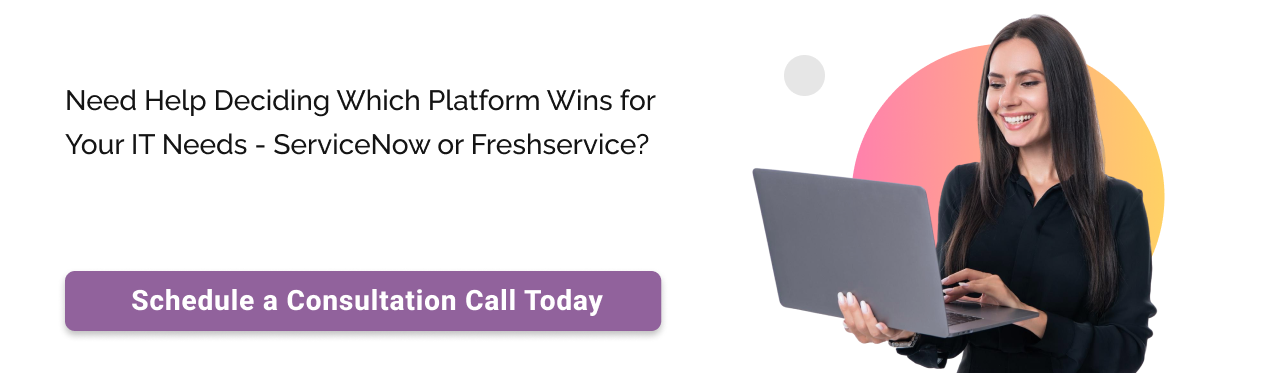
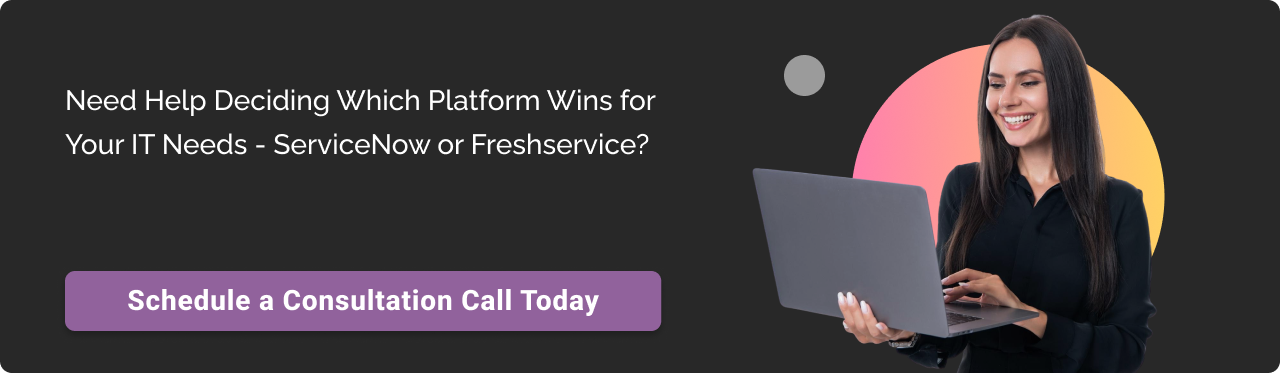
ServiceNow vs Freshservice: Which platform aligns with your business size and goals
The ServiceNow vs. Freshservice review explains that although both platforms offer similar foundational capabilities, the key differentiator exists in their architectural sophistication and advanced feature offerings.
ServiceNow is an enterprise-grade, comprehensive platform that helps organizations with sophisticated customization, integration, and automation capabilities.
Freshservice, with transparent pricing, simplicity, and easy accessibility, helps organizations with essential IT management capabilities. Thus, it is the preferred platform for small to mid-sized organizations that prioritize ease of use and faster time to value.
Putting it simply, Freshservice is like a compact electric car. It is purpose-built for short-range commutes, easy to operate, low maintenance, and cost (think: essential IT needs in a small to mid-sized organization). However, much like an electric car, it has limitations in range and power. It is not designed for cross-country road trips or steep terrain (i.e., scaling across large, complex IT ecosystems or sophisticated system integrations). It is best suited if your route is predictable and focused (i.e., standard IT needs).
ServiceNow is like a hybrid car, delivering the benefits of electric power for short commutes and the extended range of a fossil-fuel engine for cross-country trips and steep terrains. The dual capability is beneficial to handle everyday needs while keeping you prepared for more demanding journeys (like integrating across multiple departments, automating complex workflows, or managing large-scale operations).
In simple terms:
- Choose Freshservice if you’re mostly driving in the city (handling standard IT tasks)
- Choose ServiceNow if you need a vehicle that can handle both city driving and cross-country adventures (standard IT plus complex enterprise needs)
If selection still seems to be a dilemma, an organization can start with a hybrid approach. Start with Freshservice for quick wins, and evaluate whether the platform is capable of handling your everyday IT management operations. As your organization grows, you can plan a migration to ServiceNow to meet evolving complexities and requirements. A ServiceNow Consulting & Implementation partner can help you successfully adapt to the ServiceNow platform, irrespective of the platform (be it legacy or Freshservice) an organization is migrating from.
Don’t Worry, We Got You Covered!
Get The Expert curated eGuide straight to your inbox and get going with the Salesforce Excellence.
AUTHOR
Shruti
ServiceNow, Sales Cloud
Shruti is a ServiceNow Consultant with 5+ years of experience across ServiceNow ITSM, AWS, Salesforce Loyalty Management, and managed services. She blends technical expertise with strategic insights to deliver transformative IT services and CRM solutions that enhance efficiency and customer satisfaction.


Cyntexa.
Join Our Newsletter. Get Your Daily Dose Of Search Know-How