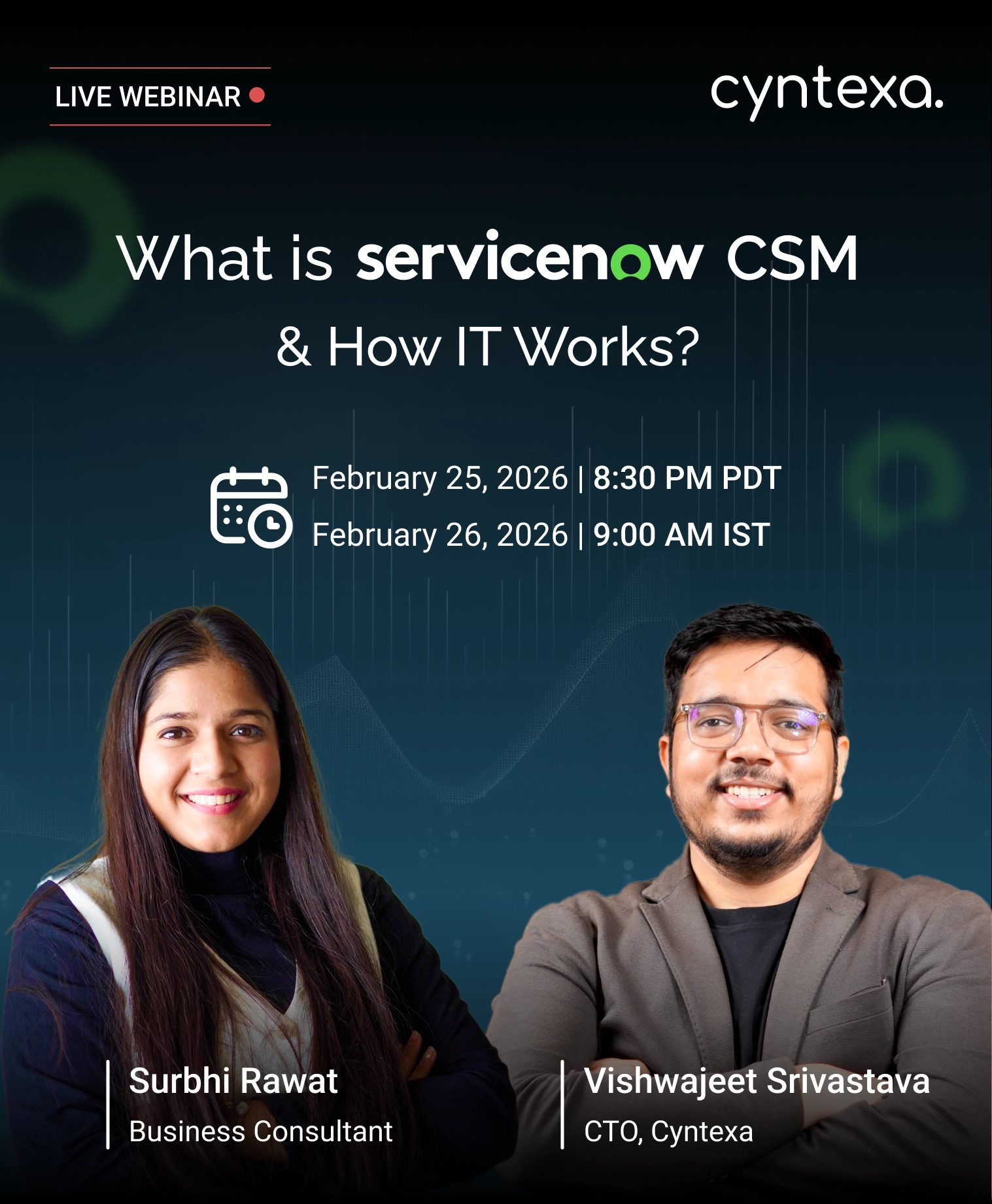Salesforce Shopify Integration: A Step-by-Step Guide
Table of Contents
At scale, inefficiencies don’t just slow you down, they compound. For growing businesses using Shopify and Salesforce, disconnected systems often lead to messy data, delayed order fulfillment, and teams that operate out of sync. Sales, service, and marketing run in silos, while decision-makers struggle with an incomplete picture of performance.
This guide is designed to help you fix that. It cuts through the noise to show what truly matters in a successful Shopify Salesforce integration.
From integration methods to step-by-step implementation, you’ll learn how to build a system that’s connected, scalable, and ready for growth.
What is Shopify?
Shopify is more than just a tool to set up an online store, it’s a full-fledged, cloud-based commerce platform built to support modern retail operations from the scratch. Whether you’re a B2C business just getting started or a huge enterprise managing multiple storefronts, Shopify provides the core infrastructure needed to sell, scale and stay agile.
With Shopify, businesses can launch a customized storefront, manage products, accept payments, track orders, and handle shipping, all from a single platform. It’s designed to be user-friendly, but also deeply flexible, making it suitable for both non-technical store owners and technically efficient teams.
Shopify also supports multi-channel selling, which enables customers to reach your business through web, mobile, social media, marketplaces and even brick-and-mortar retail through Shopify POS.
Key Features of Shopify
Following are the key features of Shopify:
1. Product Catalog and Variants
Shopify lets you manage an unlimited product catalog with ease. You can define multiple variants per product like size, color or style, each with its own price, SKU and stock-level. Collection, tags, and filters also help customers navigate large catalogs quickly.
2. Inventory Management
You can track stock levels across warehouses, stores, or fulfillment centers in real-time. Shopify sends low-stock alerts, supports barcode/SKU systems, and simplifies bulk updates. It prevents overselling and ensures customers see accurate availability at checkout.
3. Order and Payment Processing
Shopify manages the full order lifecycle: placement, fulfillment, refunds, and cancellations, from a single dashboard. It supports 100+ global payment gateways, automatic tax calculation, fraud analysis, and multiple payment options including Shopify Payments.
4. Customer Profiles
Every customer has a dedicated profile that captures order history, contact details, shipping info, and merchant notes. This allows store owners to track behavior, personalize communication, and spot high-value customers through metrics like lifetime value.
5. Multi-Channel Sales
Shopify enables merchants to sell beyond their website. Using built-in integrations and apps, merchants can connect their store to social media platforms (like Instagram, Facebook, TikTok), online marketplaces (like Amazon, eBay), and even physical retail locations using Shopify POS (Point of Sale). All sales channels sync into a single admin panel, streamlining operations and visibility.
6. Shipping and Fulfillment
Shopify offers shipping tools that help merchants calculate real-time shipping rates, print shipping labels, and manage order fulfillment workflows. You can define shipping zones, and assign tracking numbers with ease. Shopify supports local delivery, in-store pickup, and third-party logistics, so you can tailor fulfillment to your operations.
7. Discount Codes and Gift Cards
Merchants can create fixed, percentage-based, or conditional discounts. Set up gift cards, both digital and physical, to support promotions or customer loyalty. These tools are built-in and easy to manage, with no need for extra plugins. This Shopify feature empowers business owners to run promotional campaigns, increase sales and reward customers with loyalty points.
8. Reports and Analytics
Shopify offers detailed dashboards on sales, customer behavior, product performance, and more. Use filters like region or time period to dig deeper, or export data for offline analysis. Higher-tier plans include custom reporting capabilities.
9. Security and Compliance
SSL encryption and PCI-DSS compliance are standard. Shopify updates security protocols automatically and includes privacy features like cookie banners and data export options to support GDPR and other regulations.
10. App Ecosystem and Developer Tools
The Shopify App Store offers thousands of extensions—from email marketing to shipping tools. Developers can use APIs, webhooks, and Shopify CLI to build custom integrations or create headless storefronts for unique use cases.
11. Mobile and Staff Management
The Shopify mobile app allows store owners to monitor orders, inventory, and customer activity on the go. You can create staff accounts with role-based permissions, ensuring team members access only what they need.
Before proceeding towards what does this integration means if you want to
What Is Shopify Salesforce Integration and Why It’s Important?


Salesforce Shopify integration refers to the process of connecting your Shopify storefront with the Salesforce CRM enabling seamless real-time data exchange securely between the two platforms. This integration helps majorly in favor of technical teams, e-commerce managers, Salesforce admins, and Shopify store owners as it automates numerous processes and unifies business insights.
By connecting Shopify’s e-commerce capabilities with Salesforce’s customer relationship tools, teams eliminate manual data entry and gain a unified view of customers, orders, and inventory across systems.
The result is streamlined operations, stronger customer relationships, and data-driven decision making, a true game-changer for growing businesses.
Benefits of Integration Shopify with Salesforce
Integrating Shopify with Salesforce offers several benefits to all kinds of businesses:
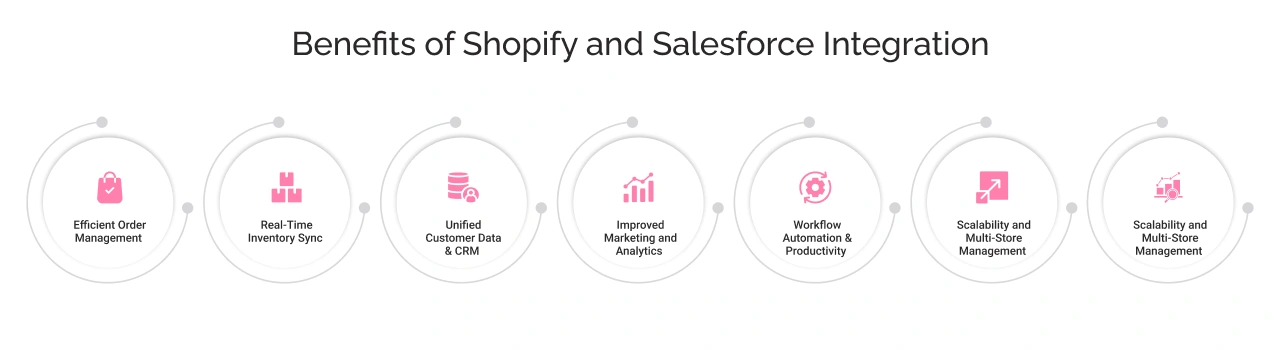

1. Efficient Order Management
Orders from Shopify can automatically flow into Salesforce, loading off the repetitive work of manual data entry, hence reducing errors. It also enables sales and support teams to track order status and customer info in one place, enabling timely updates to customers and faster fulfillment.
2. Real-Time Inventory Sync
This integration enables real-time synchronization of product inventory levels between Shopify and Salesforce. When an item sells on Shopify, stock levels update in Salesforce instantly, preventing overselling and backorders. This ensures accurate stock visibility and better inventory planning.
3. Unified Customer Data & CRM
Salesforce integration with Shopify provides a 360° view of customers by combining Shopify’s purchase and website data with Salesforce’s CRM data. Every Shopify customer’s contact info, order history, and interactions can be reflected in Salesforce. This unified data helps sales and support teams personalize service and marketing efforts, strengthening customer relationships.
4. Improved Marketing and Analytics
By integrating Shopify with Salesforce, marketing teams can leverage combined data for targeted campaigns and insights. For example, integrating Shopify with Salesforce Marketing Cloud lets you build segments and automations based on e-commerce behavior. In addition to this, connecting Shopify sales data with Salesforce analytics yields powerful reports on sales trends, customer LTV, marketing ROI, and more.
5. Workflow Automation & Productivity
By automating data sync (customers, products, orders, etc.) and business workflows between the platforms, teams can save time and avoid duplicate work. Routine tasks like entering new customers or updating inventory are handled by the integration, freeing staff to focus on higher-value activities. Overall efficiency increases, and the risk of human error drops, making processes more productive and fool-proof than ever.
6. Scalability and Multi-Store Management
As your business grows, an integration supports scaling operations without manual overhead. Many integration solutions allow multi-store connectivity. For instance syncing multiple Shopify stores into one Salesforce org – so you can manage all data centrally. This centralization helps maintain consistency across channels and is ideal for companies running multiple storefronts or regions.
7. Scalability & Custom Logic
Third-party connectors may not always match your business’s exact needs. A custom app allows you to define how orders are mapped, which Salesforce objects they populate (e.g., custom objects, Opportunities, Accounts), and how to handle special cases (like partial shipments or cancellations).
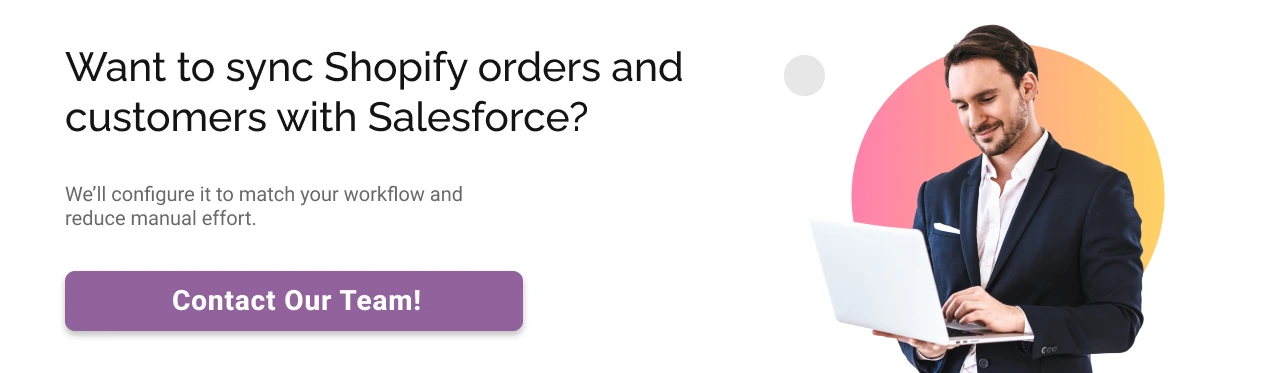
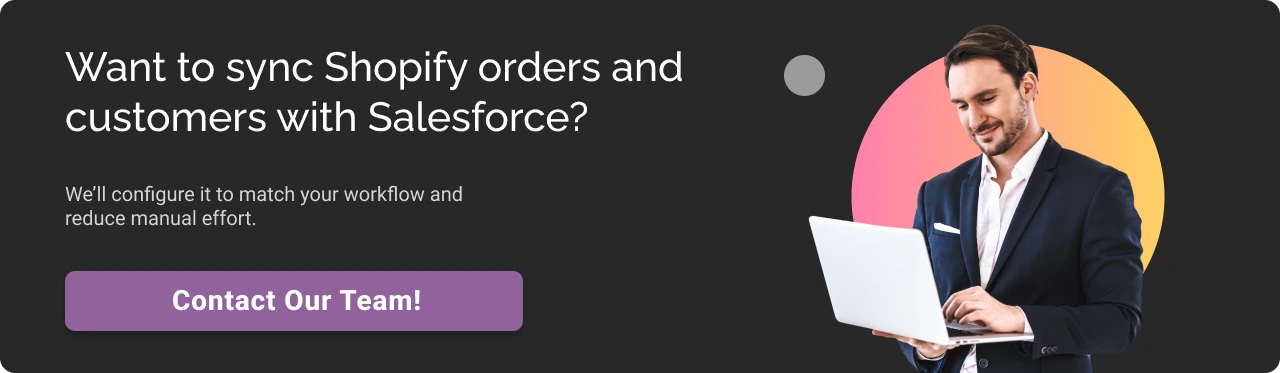
Now let’s move to how you can actually bring this integration to life.
Recommended Methods to Connect Shopify with Salesforce


When considering how to integrate Shopify with Salesforce, there are several methods available. Your choice will depend on budget, technical expertise, data requirements, and business needs.
Does Shopify integrate with Salesforce easily? Yes – there are both code-free solutions and custom options.
Below, we outline all the possible integration methods, including native apps, third-party plugins, middleware platforms like Zapier/MuleSoft, and direct API integration.
1. Pre-Built Connector Apps (Native Integrations)
One of the simple and straightforward ways of integrating Salesforce with Shopify is by using pre-built connector apps available on official marketplaces (Salesforce AppExchange or Shopify App Store). These connectors are offered by third-party vendors and provide “out-of-the-box” integration between both platforms with minimal coding required.
How it Works:
You install the app or plugin on Shopify and/or Salesforce, configure some settings, and the app automatically syncs data between the two platforms. For example, eShopSync for Shopify is a Salesforce AppExchange app that acts as a bridge between Shopify and Salesforce, allowing admins to easily synchronize customers, collections, products, and orders into Salesforce CRM.
Similarly, the miniOrange Shopify–Salesforce Connector (a Shopify App Store app) helps automatically sync customer accounts, orders, products, etc., in real time between Shopify and Salesforce. These apps typically support common integration needs like:
- Customer Sync: To create or update Salesforce contacts when a Shopify customer registers (and vice versa).
- Order and Payment Sync: To send Shopify orders (with line items, amounts, customer info) into Salesforce objects for sales or fulfillment tracking.
- Product and Inventory Sync: In case if you update a product or stock level in one system, the app updates the other system to match.
- Bi-directional Updates: Many connectors allow two-way updates so that changes in either platform propagate to the other (with options to control the master system to avoid conflicts).
Ideal for:
- Suitable for small to medium businesses and enterprises with common integration needs.
- Offers quick deployment with minimal setup effort.
- Provides a native-feel experience managed through an app interface.
- Ideal for standard data flows like syncing orders, customers, and inventory.
- Great for non-technical users or busy admins who want simple configuration.
- Minimal learning curve compared to custom or middleware options.
Keep in mind:
- You’ll need to work within the app’s limitations,
- Ongoing subscription costs may apply.
Cons:
- Subscription or licensing fees can increase with data volume or number of stores.
- Limited to the app’s built-in features, with little to no support for custom objects or complex rules.
- Relies on the vendor to update the app when Shopify or Salesforce APIs change.
- Less visibility and control over how the integration works behind the scenes.
- Some apps sync data in batches (e.g., hourly), not in real time.
- Requires elevated permissions to install, which may raise security or admin concerns.
2. Integration Middleware Platforms (Zapier, MuleSoft, etc.)
Another way is to use an integration middleware or iPaaS (Integration Platform as a Service) to connect Shopify and Salesforce. These are external services that can move and transform data between systems via connectors or “bridges” you configure, often with low-code or no-code interfaces.
How it Works:
Middleware platforms like Zapier, Workato, Integromat (Make), Boomi, Jitterbit, or MuleSoft’s Anypoint Platform come with pre-built connectors for many applications, including Shopify and Salesforce. You set up “if-then” workflows: for example, if a new order is created in Shopify, then create a record in Salesforce (via the platform’s Salesforce connector).
Zapier calls these workflows “Zaps” – you pick a trigger (Shopify event) and an action (Salesforce operation) and the platform handles the API calls under the hood. MuleSoft and similar enterprise iPaaS tools allow more complex multi-step workflows, data transformations, and can handle larger scale integration with robust error handling.
Ideal for:
1. Zapier (Best for Startups & Mid-Sized Stores)
- A lightweight, no-code solution for teams that want quick wins without deep technical work.
- Ideal for automating a few core workflows (e.g., orders, contacts, inventory).
- No developer required, setup within hours.
- Works well as a bridge solution before investing in full-scale integration.
- Cost-effective and easy to manage.
2. MuleSoft (Best for Enterprises with Complex Systems)
- A full-scale enterprise integration platform built for scalability and long-term architecture.
- Designed to connect multiple systems: ERP, CRM, eCommerce, databases, etc.
- Native support for both Salesforce and Shopify via pre-built connectors.
- Suitable for Salesforce-centric enterprises with in-house IT teams.
- Enables deeper automation, custom logic, and broader data orchestration.
- Owned by Salesforce, making it a natural fit for enterprise Salesforce users.
Cons:
- Costs can escalate quickly with high-volume usage.
- Zapier charges per task, which adds up when syncing large datasets.
- Adds a third-party layer, requiring trust in external uptime and security.
- Zapier handles one record per cycle, making bulk operations inefficient.
- Can hit Salesforce API rate limits if not throttled properly.
- Generic platforms may lack support for features like Shopify multi-currency or Salesforce custom objects.
3. Custom Integration via APIs (DIY Development)
The most flexible, yet technical approach is to build a custom integration between Shopify and Salesforce using their APIs. Both platforms offer robust APIs (REST and others) that allow developers to programmatically read and write data. In a custom integration, you would write code (in the language or platform of your choice, or using Salesforce’s development tools) to fetch data from one system and send it to the other based on your business logic.
How it Works:
In a direct API integration, a developer might use Shopify’s REST Admin API or GraphQL API to pull data (e.g., GET new orders) and then use Salesforce’s REST API (or SOAP or Bulk API) to insert/update records in Salesforce, or vice versa. This code could run as a scheduled job, a real-time webhook handler, or a combination.
For example, you could set up a Shopify Webhook for “order creation” events pointing to an AWS Lambda or web service; when triggered, your code parses the order data and calls the Salesforce API to create an Opportunity or Order record in Salesforce.
On the Salesforce side, one could use Apex callouts to reach out to Shopify’s API as well (Salesforce can call external APIs if coded to do so). The integration is fully custom, meaning you decide which data flows in which direction, how often, and how to handle transformations and errors.
Ideal for:
Ideal for businesses with complex requirements that off-the-shelf tools can’t support.
1. Best suited for companies with:
- Customized Salesforce environments
- Advanced Shopify Plus configurations
- Unique workflows or business rules that need more control.
2. A smart choice if you have:
- In-house developers or the budget to hire a partner
- A need for full ownership of the integration (without relying on third-party tools)
Some businesses start with pre-built apps or middleware, then move to custom integration as complexity grows.
With the help of a skilled Salesforce integration partner, this approach gives you:
- Complete control over data flows, logic, and object mapping
- A solution tailored to your exact workflows and data models
While the initial investment is higher, the long-term flexibility and scalability often make it worth it.
Cons:
- Requires developers skilled in both Shopify and Salesforce APIs, plus the chosen tech stack.
- Takes significant time to build, test, and handle edge cases like errors, duplicates, and rate limits.
- Ongoing maintenance is your responsibility when APIs or business needs change.
- No vendor support—your team has to troubleshoot and fix issues.
- Security must be managed in-house, including credential storage and API access controls.
- Poor design can lead to performance issues, like API rate limits or slow data processing.
- Often replicates functionality already available in paid, pre-built connectors.
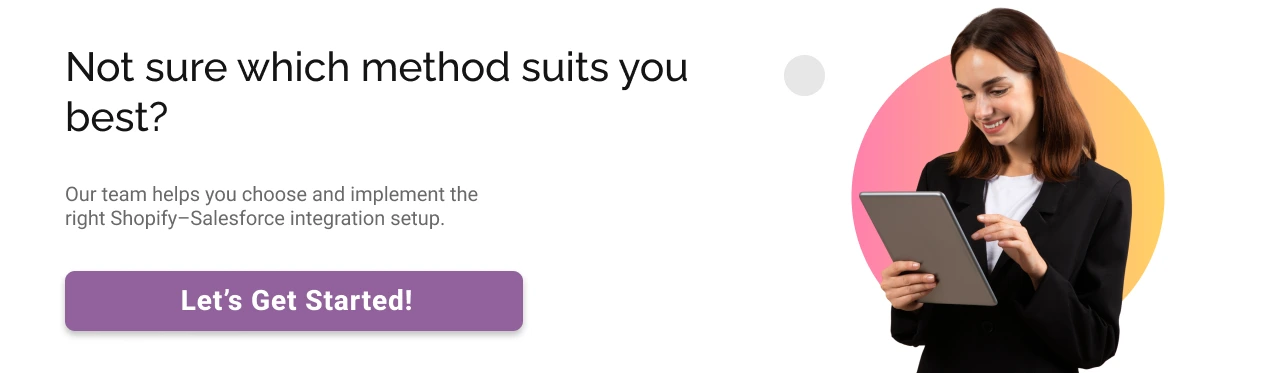
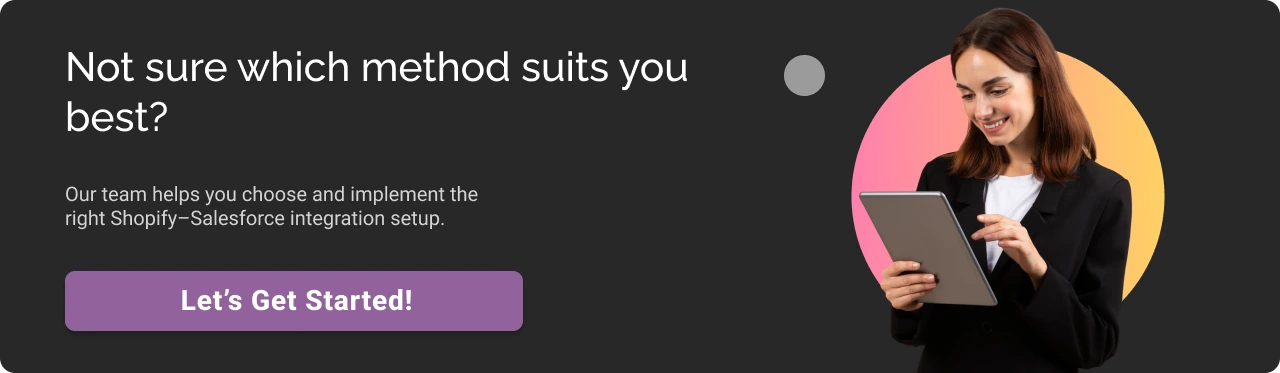
How to Integrate Shopify with Salesforce: Step-by-Step Process
We developed a Shopify app using Remix and the Shopify CLI, which is installed directly in our Shopify store. The app’s purpose is to seamlessly push data from Shopify to Salesforce whenever key events happen (like new orders or customers).
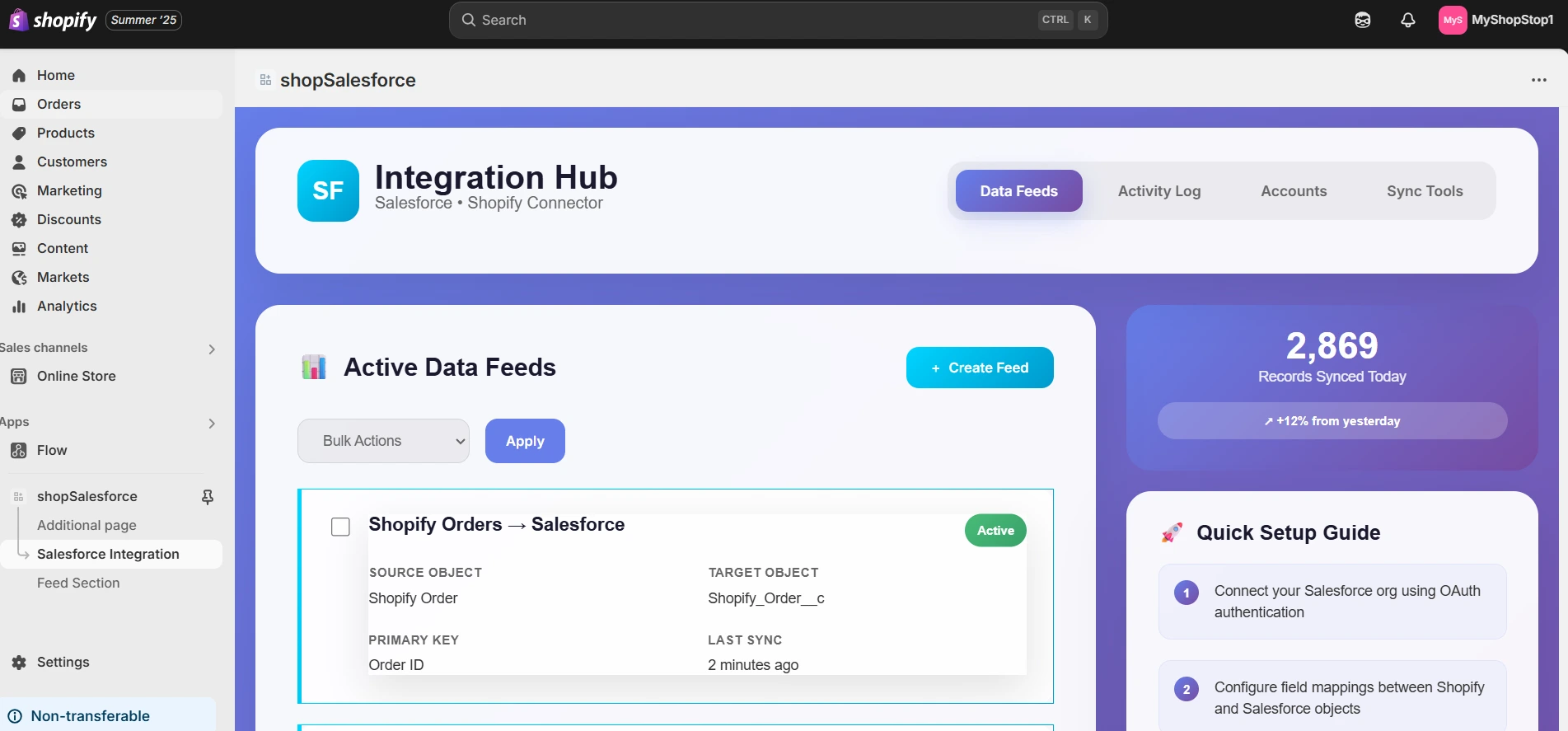
Salesforce Authentication
Before data can flow into Salesforce, the app authenticates securely with our Salesforce org. This ensures that our app can create and update records in Salesforce while keeping our data safe.
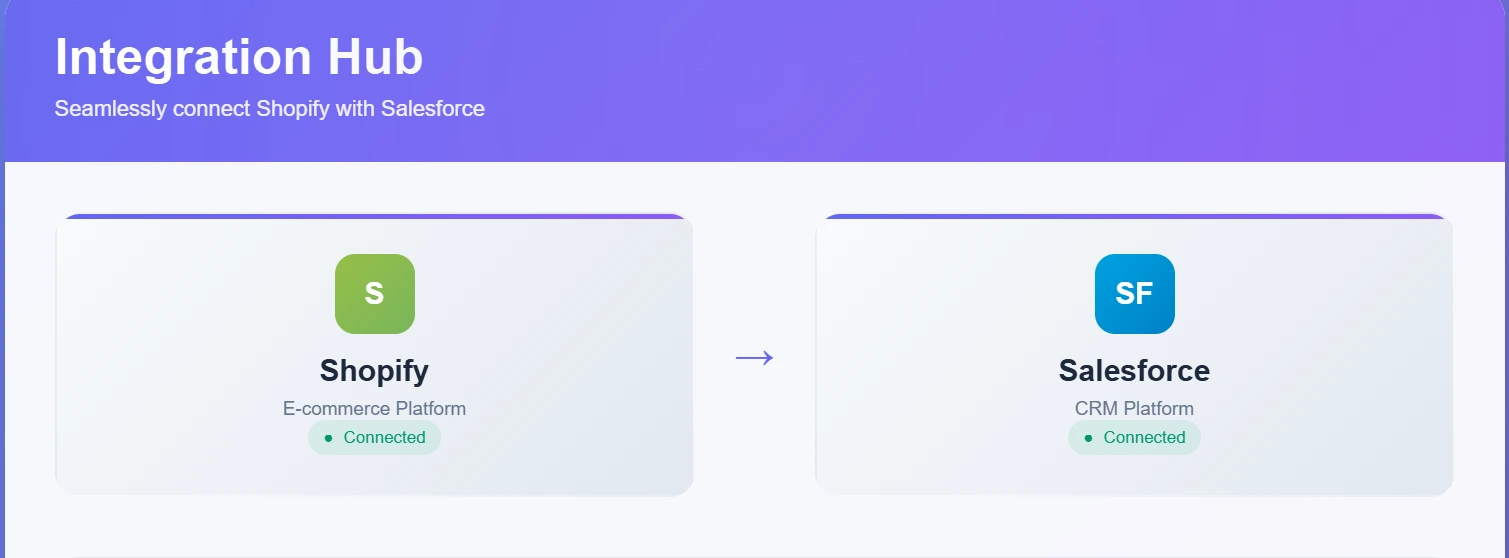
Feed Creation with Target Object Mapping
In our app, we created a feed setup interface where we can:
- Select the Salesforce target object (e.g., Opportunity, Account, Custom Object).
- Map Shopify fields to Salesforce fields — for example, mapping Shopify order_id to a custom Salesforce field, customer_email to the Salesforce Contact’s email field, and so on.
This flexible mapping ensures that data flows exactly where we want it in Salesforce.
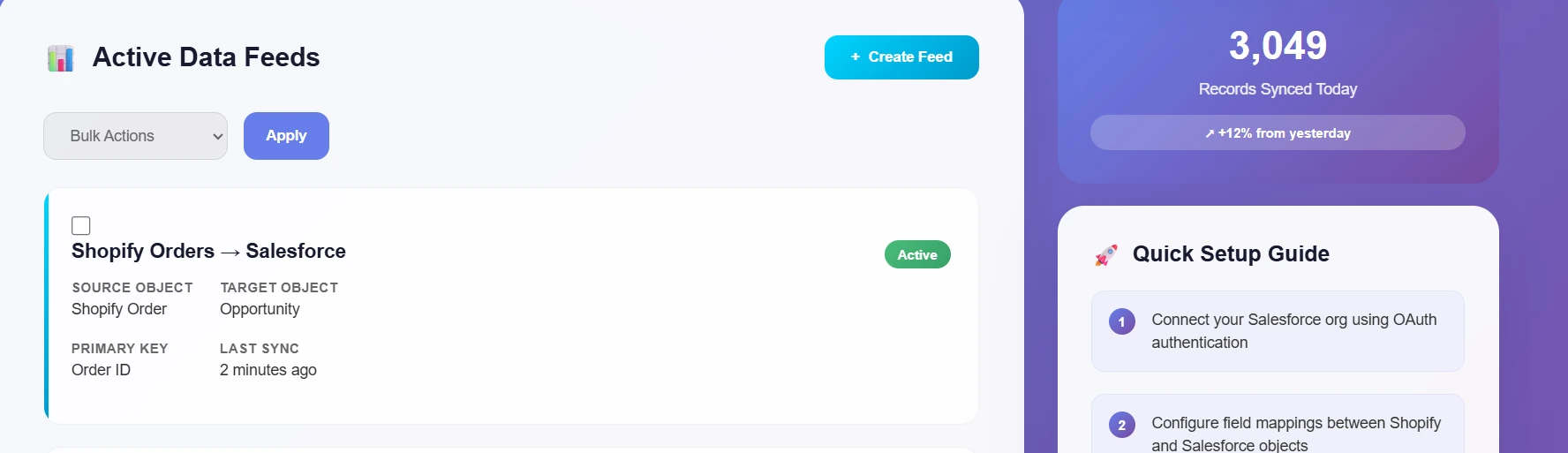
Supported Shopify Events
Our app listens to different Shopify events through webhooks:
- Order Created – When a new order is placed, the app sends the order details to Salesforce, creating or updating records as configured.
- Order Updated – Any updates (like fulfillment status, shipping info) are synced with Salesforce.
- Customer Created – New customer records in Shopify are pushed to Salesforce, enriching your CRM data.
- Product Created – Product details can also be synced for catalog or reporting purposes.
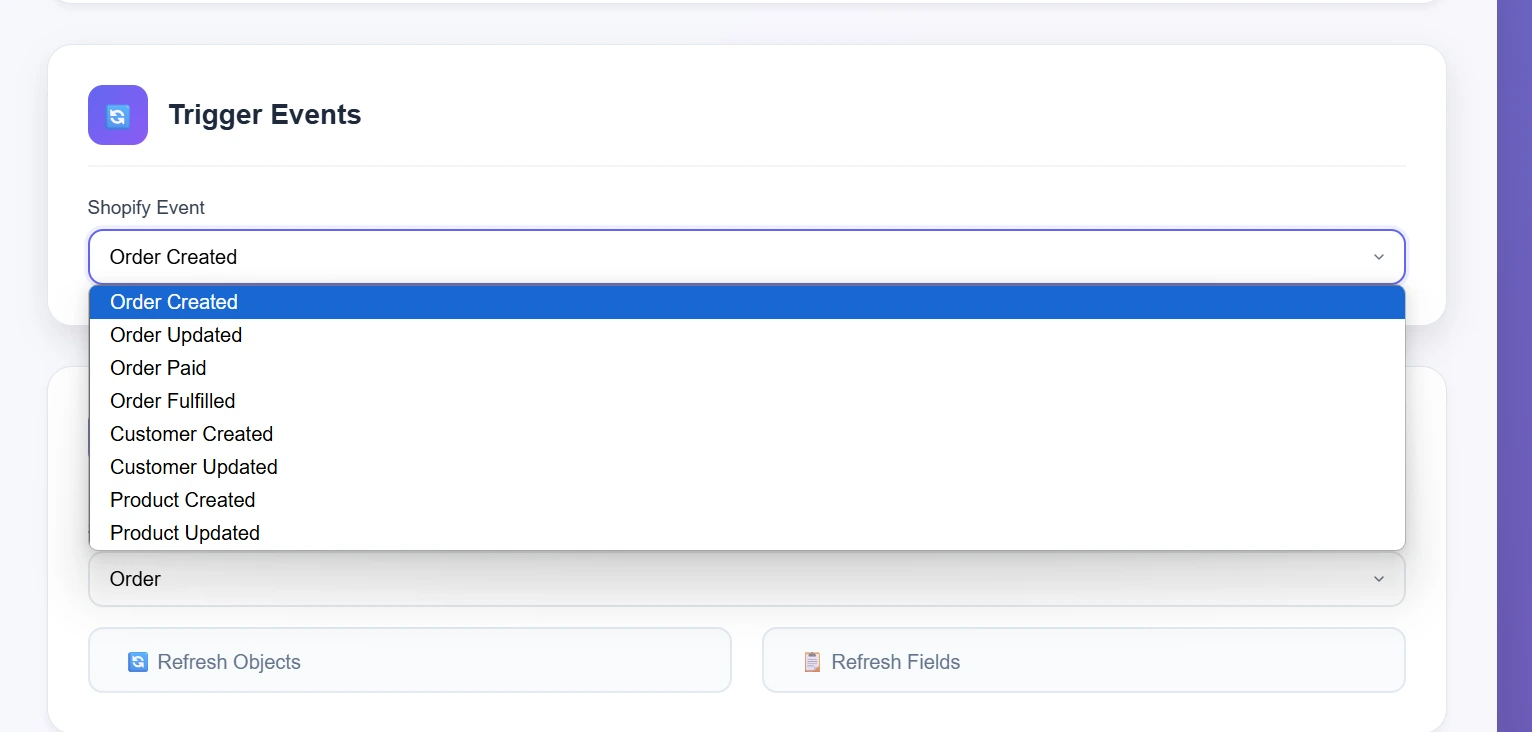
Field Mapping: Shopify Fields to Salesforce Fields
We perform field mappings between Shopify and Salesforce so the data lands in the right place — for example:
| Shopify Order ID | Salesforce custom field Order_ID__c |
| Shopify Customer Email | Salesforce Contact Email |
| Shopify Product SKU | Salesforce Product Code |
This ensures clean and accurate data integration
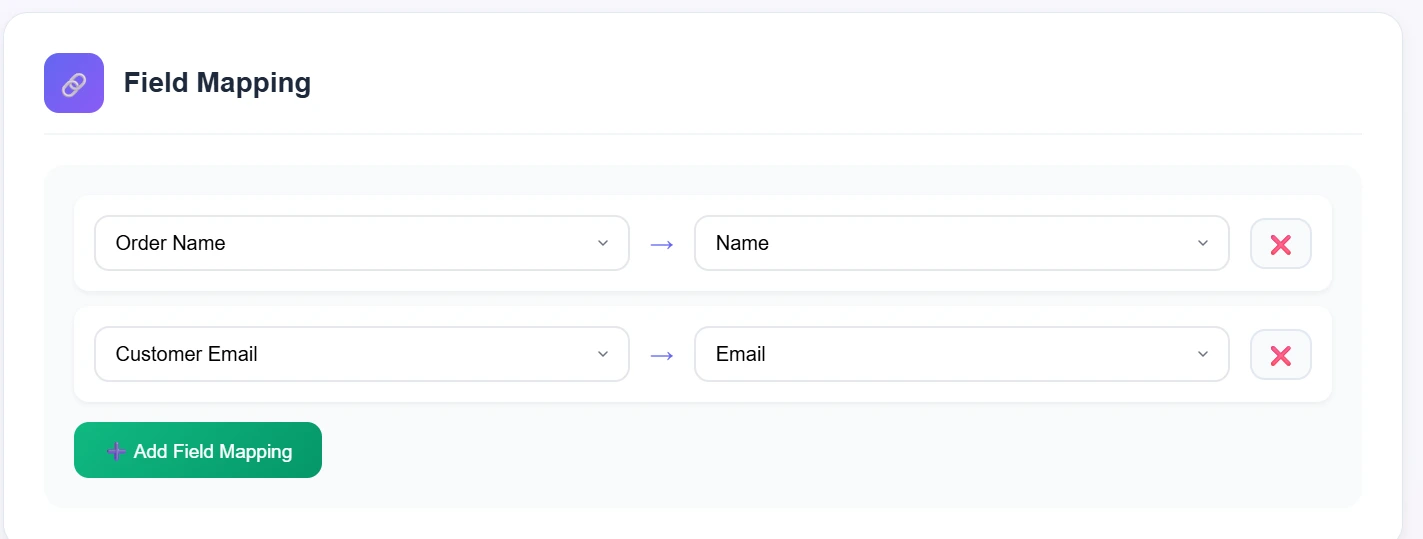
After completing the mappings, we click Activate Sync in the app.
- This action saves the configuration.
- The app starts listening for Shopify events (like order created, order updated, customer created, product created).
- When these events occur, records are automatically created or updated in Salesforce as per the mapping.
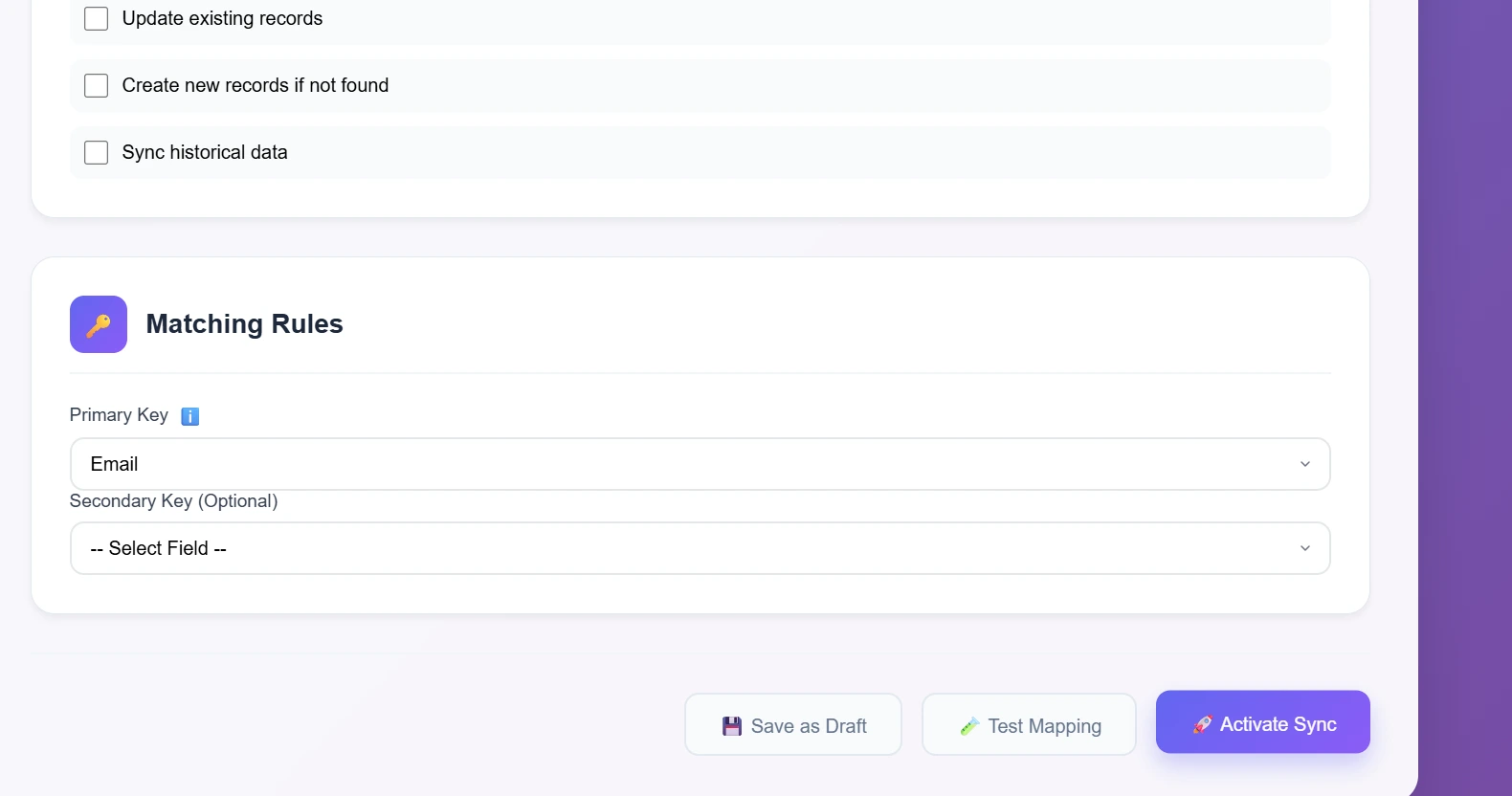
Now we are all good.
So now we have a Salesforce object as Shopify_Order__c which will store the Shopify order’s information which we just have placed.
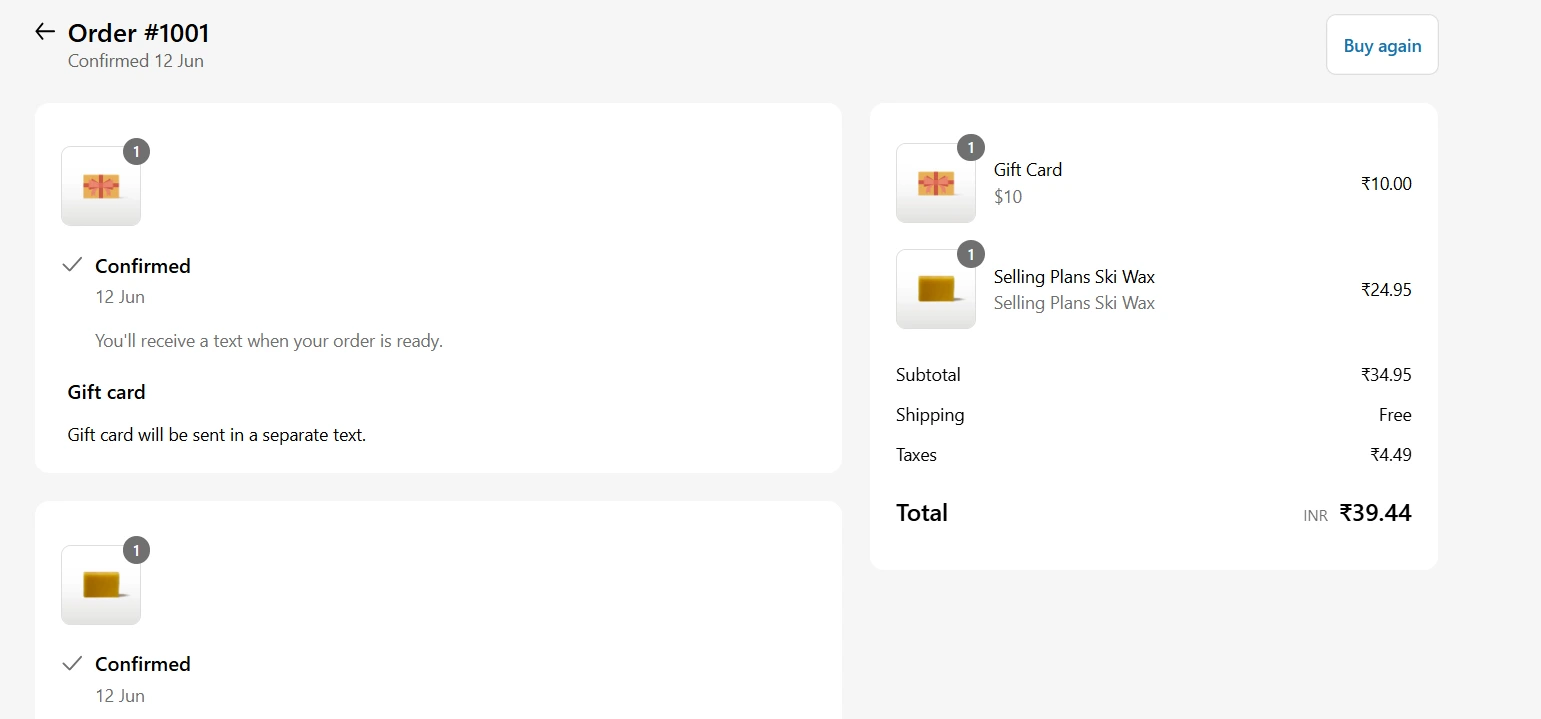
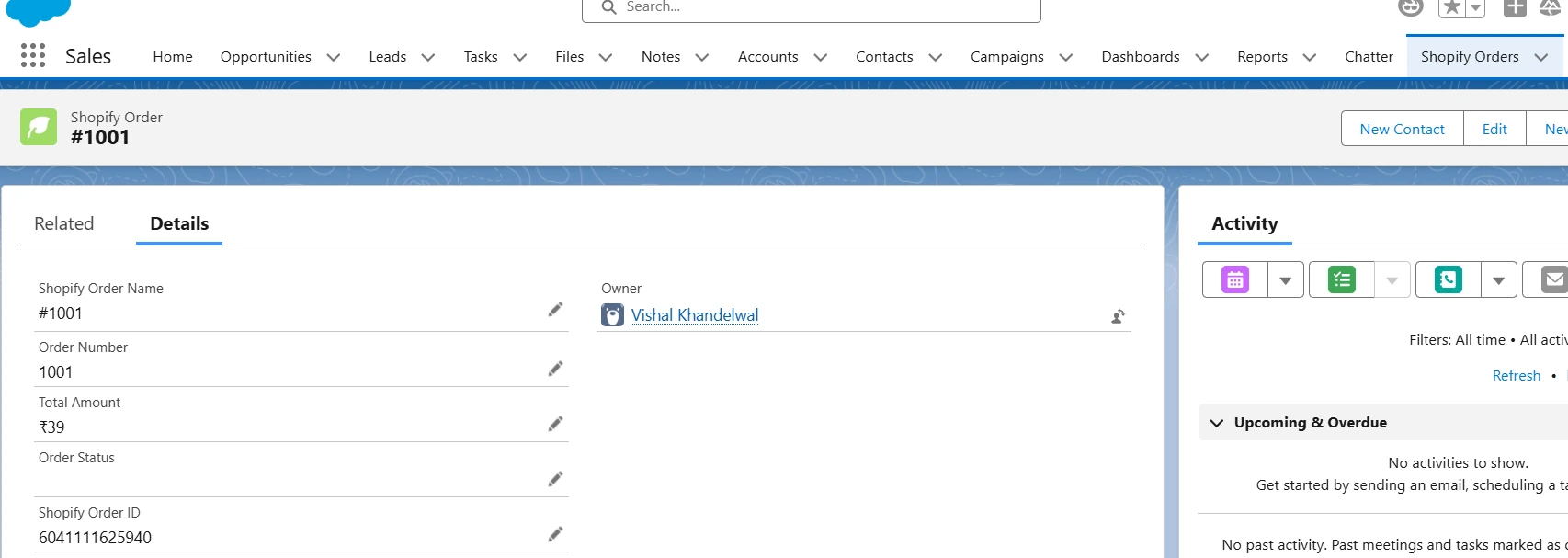
With the right setup, Shopify CRM integration can be seamless and effective. Many teams rely on custom Salesforce integration solutions, built not just to connect platforms, but to support how their business truly operates.
Key Use Cases of Salesforce Shopify Integrations
1. Unified Customer Profiles
Integrating Shopify with Salesforce brings all customer data into one place: orders, signups, support history. It gives sales and support teams the full picture, so they can respond with context, not guesswork.
2. Order Sync and Sales Visibility
Shopify orders show up in Salesforce as Opportunities or Orders. Teams can track eCommerce sales alongside pipeline activity, follow up on key accounts, and generate invoices without bouncing between platforms.
3. Inventory and Product Alignment
Product updates in Salesforce sync to Shopify, and Shopify sales adjust inventory in Salesforce in real time. It keeps stock levels accurate and helps avoid overselling or customer frustration.
4. Smarter Campaigns
Marketing teams can use Shopify data like recent purchases or browsing behavior—inside Salesforce tools to trigger timely, personalized campaigns. Think abandoned cart nudges or tailored offers, based on real activity.
5. Stronger Customer Support
With Shopify order history visible in Salesforce, support agents have instant access to what a customer bought and when. That means faster help, fewer handoffs, and a smoother support experience.
6. Multi-Store Management
If you are running multiple Shopify storefronts, then this Salesforce integration can centralize all customer and order data. It makes reporting cleaner and gives you a clearer view of your business across regions or product lines.
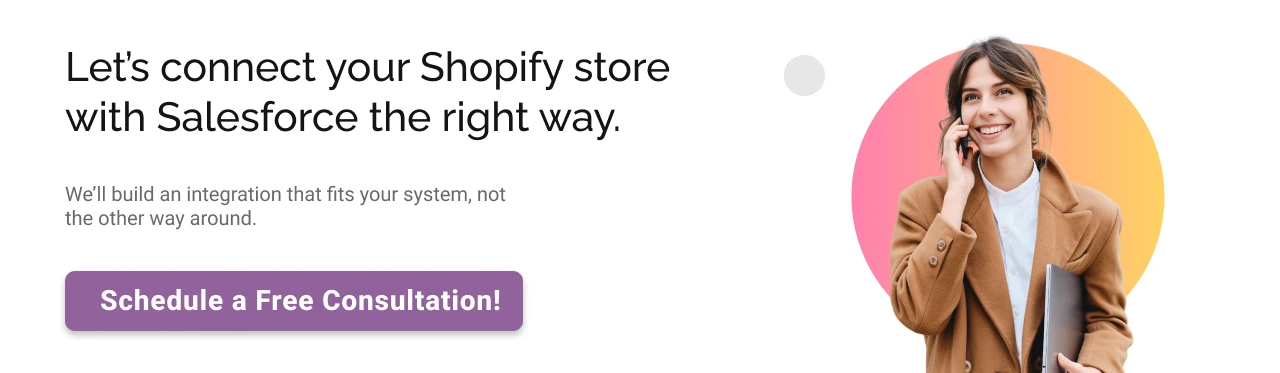
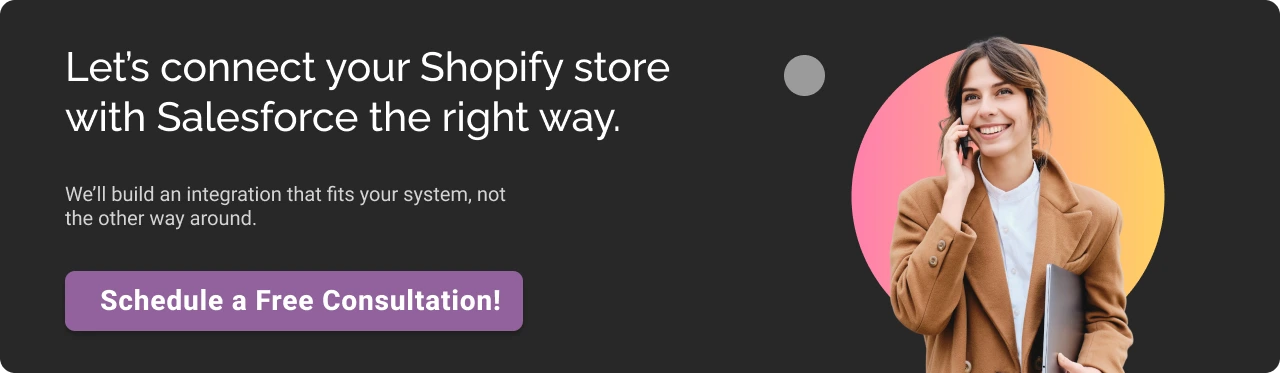
To Conclude
Most teams come to integration looking for automation, real-time data synchronization and avoid back-and-forth switching between platforms. But the real value shows up when your systems stop just exchanging data and start working in sync with how your business actually runs.
Shopify and Salesforce each play a critical role in how you sell, serve, and scale. Bringing them together isn’t just about syncing customers or orders. Not only will it improve visibility across the funnel, but will help you make better decisions and give your team that clarity they seek to operate smartly.
At Cyntexa, we specialize in designing and delivering integration architectures that fit your ecosystem, not the other way around. From pre-built connector customization to full-scale API builds, our Salesforce Shopify integration services ensure your systems work smarter together.
Connect with our Salesforce Integration experts and let’s build an integration that drives results, not just syncs data.
Don’t Worry, We Got You Covered!
Get The Expert curated eGuide straight to your inbox and get going with the Salesforce Excellence.
AUTHOR
Priyanshu
Salesforce Commerce Cloud Expert
Priyanshu, a Commerce Cloud expert, has 6+ years of experience and 8+ certifications. He specializes in crafting seamless, scalable e-commerce solutions that enhance customer experiences, maximize conversions in the digital marketplace. His expertise ensures businesses stay agile, competitive, and customer-centric.


Cyntexa.
Join Our Newsletter. Get Your Daily Dose Of Search Know-How
Frequently Asked Questions
Yes, Shopify can connect with Salesforce through pre-built apps, third-party tools, or custom APIs. The setup you choose depends on your needs and budget. Once integrated, data flows smoothly between the platforms, no more juggling for data or manual uploads, just everything working together behind the scenes.
You can, and it’s quite useful. Shopify customer info like names, emails, order history, and behavior can sync into Salesforce. This gives your team one clean view of each customer, making it easier to personalize support, track sales, and launch smarter campaigns, all from your CRM.
Yes, it’s secure, so long as it's set up right. Most tools use encrypted data transfers, token-based access, and follow industry security standards. If you're using custom APIs, your developer just needs to ensure proper authentication and compliance with Shopify and Salesforce’s security protocols.
Definitely. Many apps on the Salesforce AppExchange or Shopify App Store offer no-code or low-code integration options. You can configure sync settings, map fields, and set up automation without writing a single line of code. It’s ideal if you’re short on dev resources but need things to run smoothly.