Comprehensive Guide to Slack Salesforce Integration
Table of Contents
In the ever-changing realm of modern business, achieving success relies heavily on proficient communication and seamless collaboration. Imagine seamlessly bridging the gap between your sales team’s dynamic workflows and customer relationship management – that’s where the magic of Slack Salesforce integration comes into play!
According to a Salesforce study, integration of Slack with Salesforce empowers sales reps to collaborate in real-time deals and drive growth from anywhere. By harnessing the power of Slack with Salesforce, they have experienced an impressive 15% reduction in sales cycle times.
Welcome to our comprehensive guide to Slack Salesforce integration, where we’ll walk you through an exhilarating journey of convergence of two powerhouse platforms. This powerful duo can transform how your organization communicates, collaborates, and closes deals.
Let’s get started!
Understand what popular Salesforce CRM is.
Salesforce CRM isn’t just a software platform; it’s a game-changer for businesses seeking unparalleled success in today’s dynamic marketplace. Imagine a CRM system that molds itself to your unique business processes, offering limitless customization and flexibility.
Its AI-driven intelligence through Salesforce Einstein sets it apart, which unveils invaluable insights and automates crucial tasks, saving you time and driving productivity.
But it doesn’t stop there. Salesforce CRM scales effortlessly with your business, ensuring it’s always in tune with your growth. With its vast AppExchange marketplace, you can seamlessly integrate additional functionalities or connect with your favorite apps.
Security, compliance, and global reach are non-negotiables, and Salesforce delivers on all fronts. Not only this, but integration capabilities are beyond perfect and empower businesses to unlock the power of both worlds: Salesforce CRM and integrated apps like Slack.
What is Slack?
Slack is more than just a workplace communication platform; it’s a groundbreaker for professionals, whether they’re working remotely or in the office. Slack fosters seamless connectivity among colleagues with features reminiscent of IRC-style communication, such as private groups, chat rooms, direct messaging, workspace channels, and video conferences.
The Slack Salesforce lets businesses leverage the capabilities of both platforms. Slack transformed into a powerhouse application post-acquisition, transcending its origins as a mere messaging platform. Salesforce infused it with many features, transforming it into a comprehensive, all-in-one solution for professionals.
Now, Slack empowers users with everything from communication to marketing and case management, all on a single, integrated platform. Salesforce’s vision of “Digital HQs” and “Customer 360” drove these enhancements, making Slack the ultimate hub for professionals seeking seamless productivity and collaboration.
Read Also: How Do Slack AI Agents Improve Productivity?
Are Salesforce and Slack collaborating to benefit you?
Slack Salesforce integration has joined forces in a collaboration designed to transform how you work and communicate. This partnership combines two industry giants with unique strengths to create a powerful synergy that enhances productivity, communication, and collaboration.
Salesforce is known for its ability to streamline and automate business processes, making customer interactions more seamless and efficient. On the other hand, Slack is renowned for its real-time messaging and collaboration platform, which promotes instant communication and teamwork within organizations.
Integrating Salesforce Slack’s communication and collaboration tools allows you to access a comprehensive platform that facilitates smoother workflows, better customer engagement, and improved team collaboration. Imagine having all your customer data and interactions seamlessly integrated with your team communication channels, allowing for faster decision-making, personalized customer interactions, and enhanced project management.

This collaboration empowers you to work smarter, not harder, by breaking down silos, improving transparency, and fostering a more connected and efficient work environment. It’s a game-changing partnership that promises to benefit you and your organization in numerous ways, enhancing productivity, fostering innovation, and ultimately driving success in the modern business landscape.
Features of Slack Salesforce Integration


1. Effortless note-taking with Slack Salesforce Integration
Keeping track of updates and tasks in Salesforce has never been easier. With Slack Salesforce integration, you can directly transfer messages to Salesforce records, eliminating the need to switch between apps. Say goodbye to scattered notes and confusion.
2. Simplify record sharing
Share Salesforce records effortlessly by connecting Salesforce with your Slack workspace. Whether it’s a channel or a private conversation, you can seamlessly share records from Salesforce to Slack.
3. Seamless workflow integration
Bid farewell to the hassle of switching between Slack and Salesforce for instructions and data management. Once Salesforce is integrated with Slack, you can enhance and edit data directly from your Slack workspace, saving you time and effort.
You can also learn in detail about the Complete Salesforce Integration Guide here.
4. Stay informed with notifications
Keep up-to-date with essential updates and changes. The Salesforce Slack app enables notifications on both platforms after integration—no more worries about missing critical information or messages, reducing the risk of miscommunication.
5. Efficient searching with Slack
Searching for Salesforce objects is a breeze with Slack integration. Select the “Search from Slack” feature to retrieve information from standard Salesforce objects, including Accounts, Opportunities, Leads, Contacts, Cases, and Tasks. Following the process, Select type “/Salesforce [search term]” to find what you need.
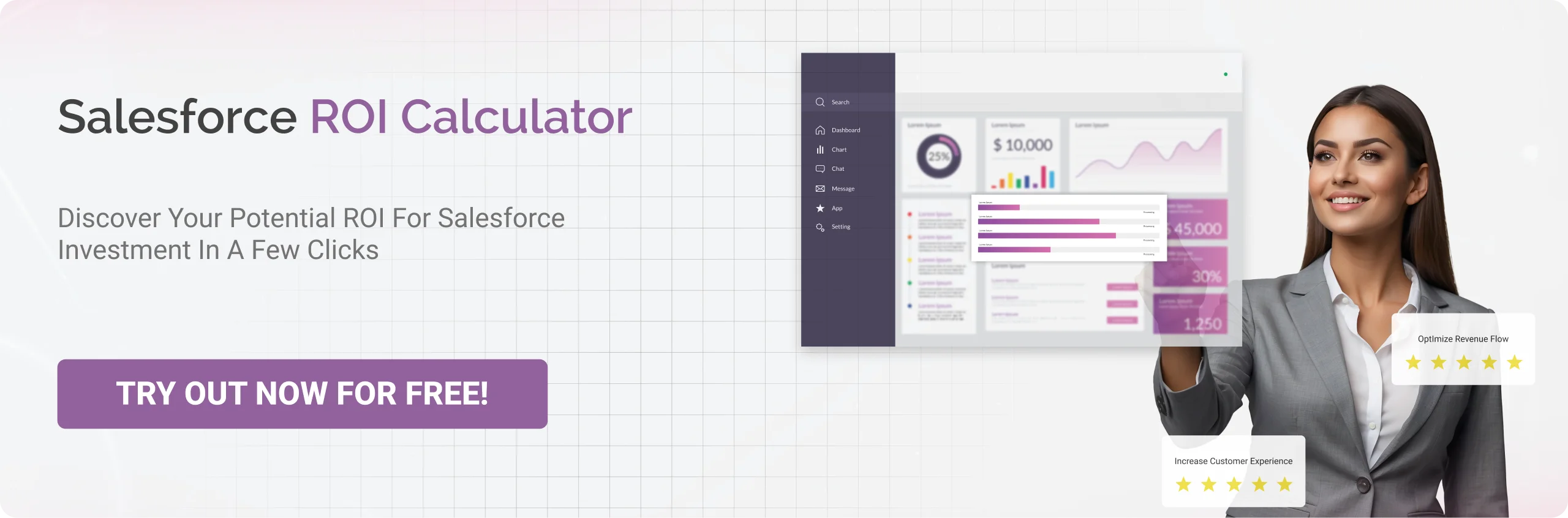
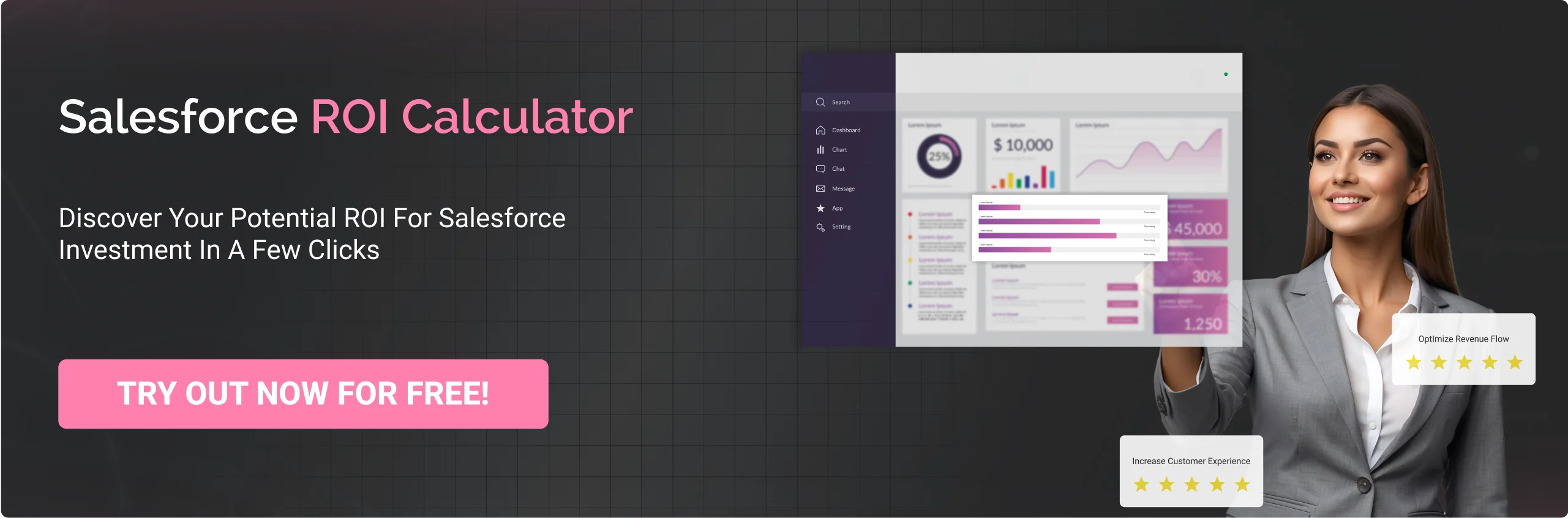
How to Integrate Slack with Salesforce?
You might be amazed at the capabilities of Salesforce Slack integration. Now, it’s time to grasp the seamless integration of Slack with Salesforce.
Integrating Slack with Salesforce can improve communication collaboration and streamline your workflow.
Here are the steps to integrate Slack with Salesforce:
Step1: Access Salesforce Setup
- Log in to your Salesforce account with admin credentials.
- Click on your profile and select “Settings.”
Step 2: Navigate to App Setup
In the Salesforce Setup menu, under “Platform Tools,” select “Apps” and then click on “App Manager.”
Step 3: Create a Connected App
- Within the App Manager, select the “New Connected App” button.
- Complete the necessary information, including the app name, and contact email, and enable OAuth settings.
Step 4: Configure OAuth Settings
- Scroll down to the OAuth section.
- In the “OAuth Policies” section, configure the “Permitted Users” option as either “All users may self-authorize” or “Admin-approved users are pre-authorized.”
- Next, choose the necessary OAuth scopes from the “Selected OAuth Scopes” section for your integration. For Slack, ensure you include at least “Full access (full)” and “Perform requests on your behalf at any time (refresh_token, offline_access).”
- Finally, save the changes.
Step 5: Get Your Salesforce Consumer Key and Secret
- Once you save the information, you will receive a “Consumer Key” and a “Consumer Secret.” Keep these credentials accessible, as you will require them later in Slack.
Step 6: Configure Slack
- Log in to your Slack workspace.
- Within Slack, go to the channel where you’d like to see Salesforce updates.
- Type /salesforce to initiate the integration setup.
Step 7: Connect Salesforce
- Following the prompts, connect your Salesforce platform to Slack.
- When asked for the Salesforce Consumer Key and Secret, enter the ones you obtained in Step 5.
- Authorize the integration to access your Salesforce data.
Step 8: Customize Slack-Salesforce Integration
- After connecting, you can customize the integration to specify what Salesforce events or updates you want to receive in your Slack channel.
- Configure notification settings to tailor the integration to your specific needs.
Step 9: Test the Integration
- Create a test record or perform an action in Salesforce that should trigger a notification.
- Check your Slack channel to ensure the Salesforce updates appear as expected.
Step 10: Manage and Monitor
- Continuously oversee the integration to verify its ongoing correct operation.
- Adjust settings or add additional configurations as needed.
By following these steps, you can effectively integrate Slack with Salesforce, and foster communication and collaboration within your organization.

In a Nutshell,
You’ve unlocked the best of both platforms: Salesforce and Slack through integration. After successful Salesforce Slack integration, undoubtedly, you can ensure seamless collaboration, streamlined workflows, and maximized productivity. Without leaving the platform, you can now entertain queries, easily chat, share files, and make video calls from Slack within Salesforce.
To fully realize these benefits, it’s important to implement the integration in a way that aligns with your business goals. At Cyntexa, we help organization streamline their communication and workflows through tailored Salesforce Slack integration services designed to support scalability, responsiveness, and team productivity.
Don’t Worry, We Got You Covered!
Get The Expert curated eGuide straight to your inbox and get going with the Salesforce Excellence.
AUTHOR
Jagrat
AppExchange, Salesforce Community Cloud, Loyalty Cloud
Jargrat, Delivery Manager at Cyntexa, has 7+ years of experience in the Salesforce ecosystem. He specializes in Salesforce AppExchange, Community (Experience) Cloud, and Loyalty Management, Jagrat excels in building scalable, customer-centric platforms that foster engagement, loyalty, and seamless digital experiences for businesses.
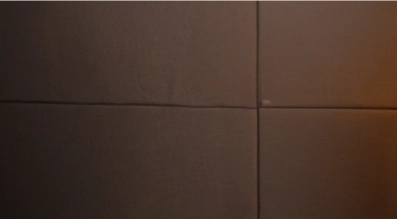

Cyntexa.
Join Our Newsletter. Get Your Daily Dose Of Search Know-How
Frequently Asked Questions
When you view Salesforce records in Slack using the legacy dynamic layout, please note that they are subject to Slack's block limit of 100 blocks in a modal. Few fields may not be visible if a record exceeds this limit and is too large to be displayed or edited within a Slack modal. In such instances, you will be prompted to access and interact with the record directly within Salesforce.
Salesforce Slack integration offers numerous benefits, including enhanced collaboration, streamlined communication, and improved customer relationship management. It enables real-time updates on Salesforce data within Slack, facilitates seamless information sharing, and allows teams to work more efficiently. This integration fosters a cohesive environment for sales, support, and marketing teams, ultimately boosting productivity and enhancing customer service.
The Free, Pro, and Business+ plans offer a single Slack workspace tailored for small and medium-sized companies. While the accessible version of Slack has certain limitations, upgrading to a paid plan provides access to an array of additional features and capabilities.
Slack is a business messaging application that connects individuals to the information they require. By uniting people into a cohesive team, Slack revolutionizes how organizations communicate, fostering effective collaboration and streamlined information sharing.







