
Free Business Case Study
Strategic Campus Integration: Salesforce Education Cloud Empowering Student Success & Connected Systems
Salesforce
Salesforce Development Salesforce Implementation Salesforce Integration AppExchange App Development Salesforce Consulting Hire a Salesforce Developer Salesforce Managed Services Salesforce Data and AIServiceNow
ServiceNow Consulting ServicesServiceNow Implementation ServicesServiceNow Managed ServicesDownload E-Guide

Download E-Guide
Register to read the complete guide as PDF on your email.
Download Customer Success Story

Download Customer Success Story
Submit your details below to get a detailed success story delivered to your inbox as a PDF.
Download Case Study

Download Case Study
Register to read the complete solution and benefits of this Case Study as a PDF on your email.
Download Whitepaper

Download Whitepaper
Register to Get the Whitepaper Delivered Straight to Your Email.
Download Industry Report

Download Industry Report
Register to Get the Industry Report Delivered Straight to Your Email.
Table of Contents
Instantly generating quotes is no piece of cake. Understanding the client’s requirements, projecting the bandwidth, and planning the availability of resources consumes a lot of time.
When the scale of projects is large, it is vital to recognize all the essential related factors and include them in your Quote. From collecting upfront data to drafting quotes with pricing rules, Sales managers & reps are responsible for ensuring everything stays on track.
Fortunately, with the presence of Salesforce as a popular CRM platform, businesses can deploy CPQ in their Sales operations. This tool is specially designed to promote the B2B industry and Salesforce Sales Cloud to automate and boost your sales process.
Salesforce CPQ has recently turned out to be of more use. Want to know why? The answer to this is the partnership of automation and innovation, which is helping companies quote accurate prices for different ranges of products via CPQ software.
Salesforce CPQ, a cloud-based software, is a key player in the Configure-Price-Quote landscape, catering to a diverse range of industries across the globe.
In 2023, it boasts a clientele of over 3,001 companies, with the United States accounting for 68.54% of its customer base. Prominent industries relying on Salesforce CPQ include Technology, Manufacturing, Healthcare, Retail, and Financial Services.
Some major platform users include Exxon Mobil, Apple, CVS Health, IBM, and Cisco. Impressively, this tool serves over 1 million users worldwide.
Geographically, Salesforce CPQ has made a significant impact, with the USA leading at 59% adoption, followed by the UK and France at 16.5% and 4.6%, respectively. Notably, the Professional Operations sector comprises 29.2% of customers, while Manufacturing, Financial Services, and Retail also feature prominently.
The utility of Salesforce CPQ shines through diverse industry applications:
Remarkably, companies using Salesforce CPQ report an average revenue of $1 billion and an impressive 200% ROI, underlining its pivotal role in boosting operational efficiency and profitability across sectors. With its wide-ranging applications and proven impact, Salesforce CPQ remains a pivotal asset for businesses worldwide.
Every business must be cautious in setting prices and creating quotes because you must be adequately entertained to avoid encountering too many implications.
It would be best to have expert advice to ensure that Salesforce CPQ implementation is easy and successful for your business. Rely on Salesforce Implementation partners to handle the entire process seamlessly, eliminating errors and delivering precision at every step.
Quote generation has become one of the most crucial functions the sales team performs as it requires providing industry-level customer experience with deep personalization.
Refer to these CPQ implementation tips to install Salesforce CPQ correctly in your system and avail yourself of all the benefits that come along:
The customer is the king. Once you know their behavior, needs, and problems, you can serve them what they are searching for. Unlike other available software, Salesforce CPQ enters with tailored solutions for the different needs of the sales team, which ultimately help them offer the best experience to their customers.
These are some questions that will provide you a better ground for defining customer and CPQ implementation needs for your business:
Faster generation of accurate, customized sales quotes directly impacts the sales team’s productivity. It takes hours or sometimes a couple of days to perform cumbersome admin tasks, which later slows down the lead conversion process, and you might lose a good client.
Once the implementation goes well, Salesforce CPQ takes care of a lot of tasks:
With concrete CPQ implementation, your sales team can generate quotes with 10x speed and land maximum clients to your business.
Facing pricing errors can put all your hard work at risk of offering customer satisfaction. It can directly impact your profit margins, the sales team’s performance, and your organization’s reputation in the market. Another challenge is to keep up with frequently changing pricing rules, and this variability might contradict the customer’s interest.
Your CPQ should be capable of establishing proper pricing rules and taking your customer immediately to active offers and discount options. This will make your pricing appear consistent and trustable throughout customer interactions.
Two efficacious techniques for extending the size of a deal and opening up more opportunities for revenue collection are Cross-selling and upselling.
It would become more accessible for Sales agents to connect with customers when they have a guided sales process, including customer needs-based questions and a proper catalog of customizable products and services.
Businesses can benefit from guided selling capabilities that list products, upgrades, and prime price recommendations per the buyer’s requirements.
Understanding the CPQ solution is crucial, especially for your Sales team, or all this can be in vain.
Once you get acquainted with the features & true potentialities of CPQ solutions, your team will be more driven to utilize them to increase accuracy, productivity, and revenue.
With the implementation of the new solution, there will be inevitable challenges in getting familiar with processes, functions, and tools. And you couldn’t agree less that providing training and support is far better than dealing with the bumps coming along the way in carrying out the proper sales process with CPQ.
What else can organizations do with Salesforce CPQ Implementation? Find out everything in this guide.
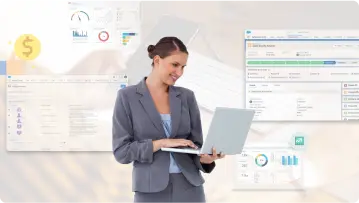
1. Firstly, we have to install CPQ Packages in our Salesforce org.
For installing the CPQ Package in your org:
A. Go to https://install.steelbrick.com/ then click on the Salesforce CPQ Summer 23 Production/Sandbox (according to users org) link.

B. Clicking on this will take you to the login page of the Salesforce org. Please log in to the org where you wish to configure the CPQ.
C. We can observe the installation of the configured CPQ onto the org by clicking on the Quick Find box > Packaging > Installed Packages.
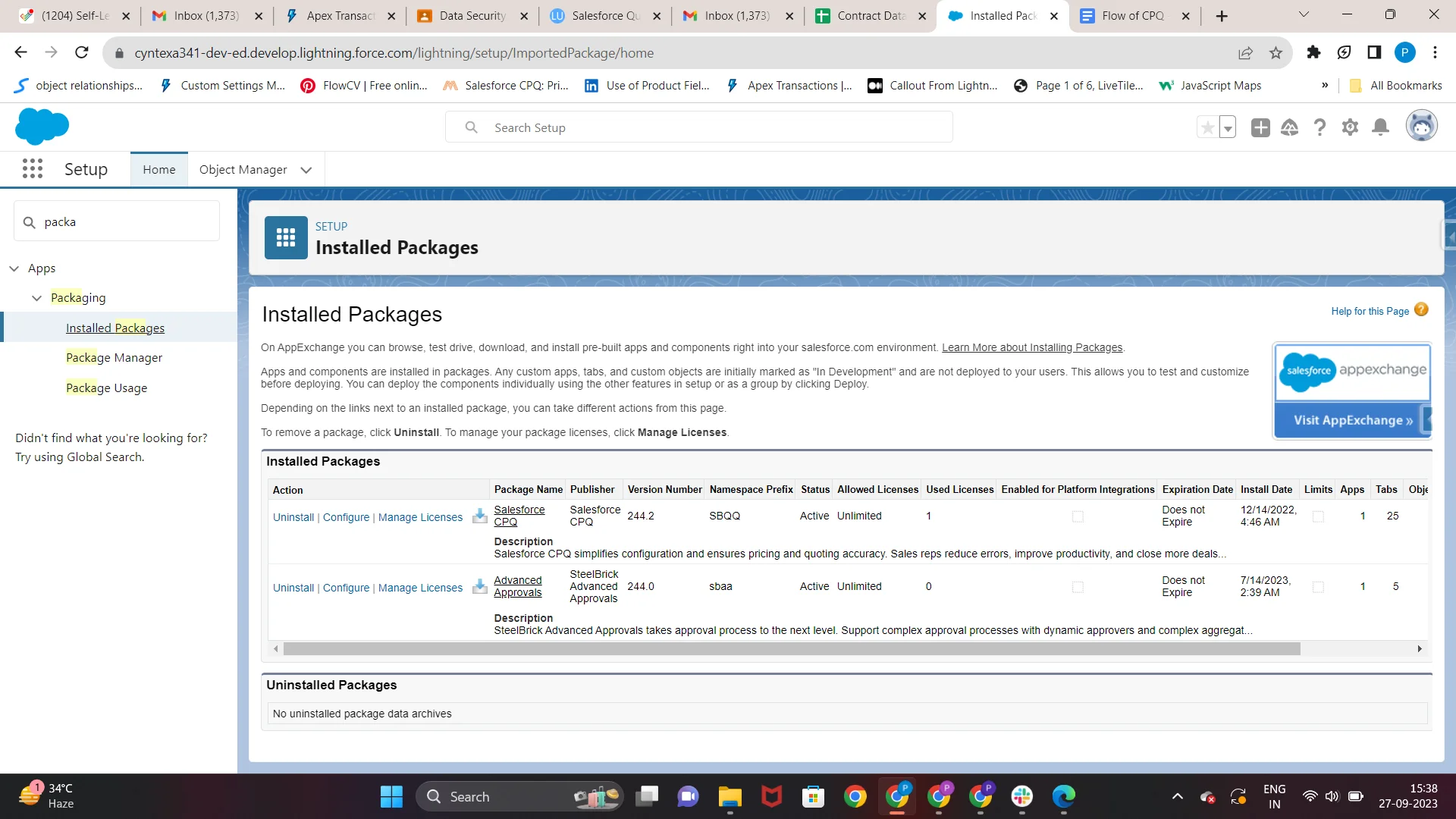
2. Configure the CPQ settings within the org.
A. Click on configure in the installed packages of CPQ. A Setting editor page of Salesforce CPQ will be displayed.

B. According to the requirements, additional settings will be configured into the package.
3. Steps to configure
A. We have to create an Account Record for the customer.

B. Create an Opportunity related to the Account. While creating Opportunity, you should fill in the PriceBookID of the PriceBook you want to add because the Price Book on Quote is taken from Opportunity.

C. Create different Product records according to the requirement of the User
For Ex. The User wants a Tablet Product, so for the Quoting process, we need to create a Product record for this.
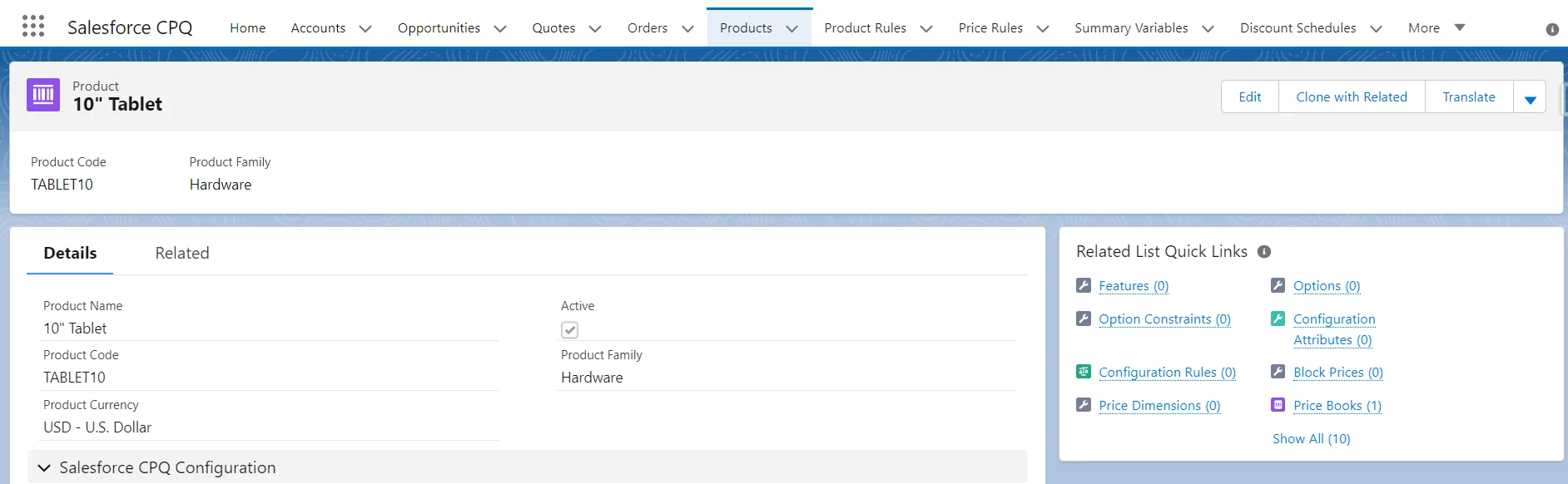
These steps should be done on the Product :


D. Create a Quote record by clicking the ‘NEW QUOTE’ button on the Opportunity record. You should create a Primary Quote by clicking on the Primary checkbox on the Quote record at the time of creation.

E. Click the Edit lines button to add the Product to the Quote. Edit lines are the Quote Lines in CPQ. By clicking on Edit Line, it will redirect to the QuoteLine Configuration page.

F. To add products to the Quote, click the Add product button on the QuoteLine Configuration page; this will redirect to the Product Selection Page, where we can add Products to the Quote based on user requirements. By checking the checkbox on the Product, then click on the Select button.
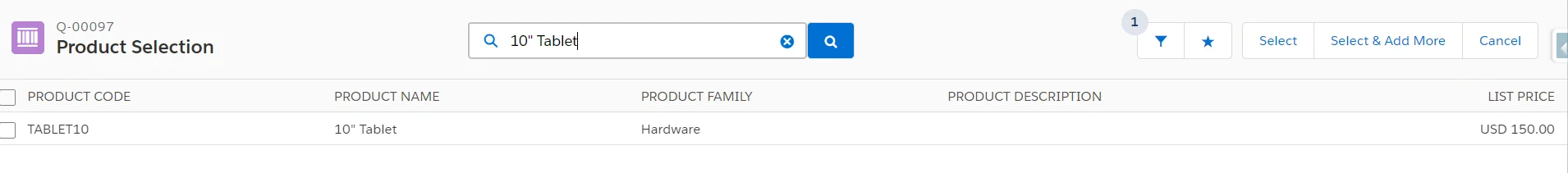
G. By clicking on the Select button, it will redirect to the QuoteLine configuration page. All the quote lines are saved with the Quote by clicking the Save button.
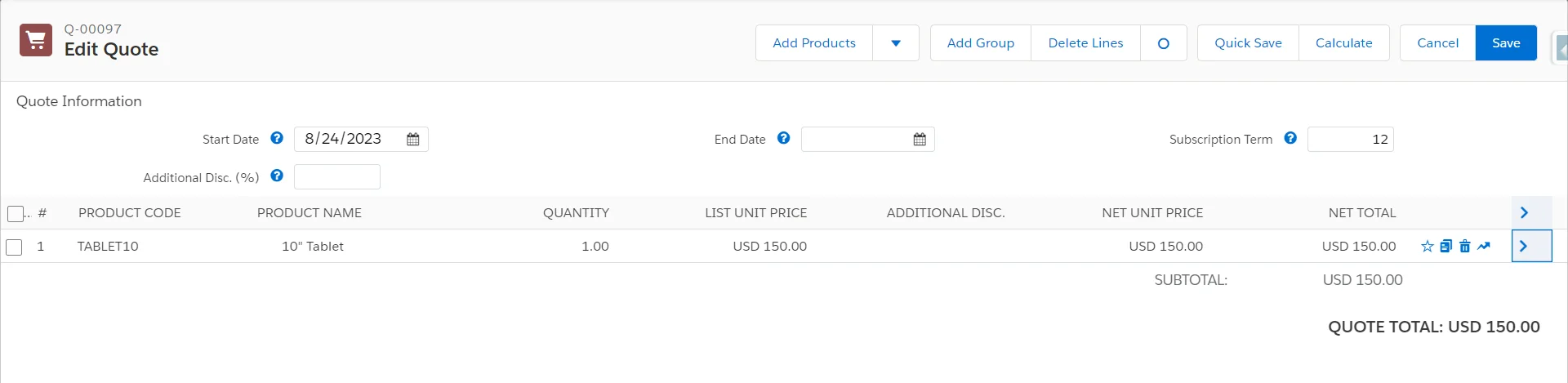
H. After successfully creating the Quote and Quote Lines, we must order the Quote. Order will be generated by checking the Quote layout’s checkbox related to the Quote record.

I. After creating an Order, we will contract this order status as active the order and check the contract checkbox on the Order record.

J. Contract is only created if there is at least one Product in Quote, which should be a subscription product, and a non-subscription product is converted into an asset attached to the Account. A contract is related to the order record.
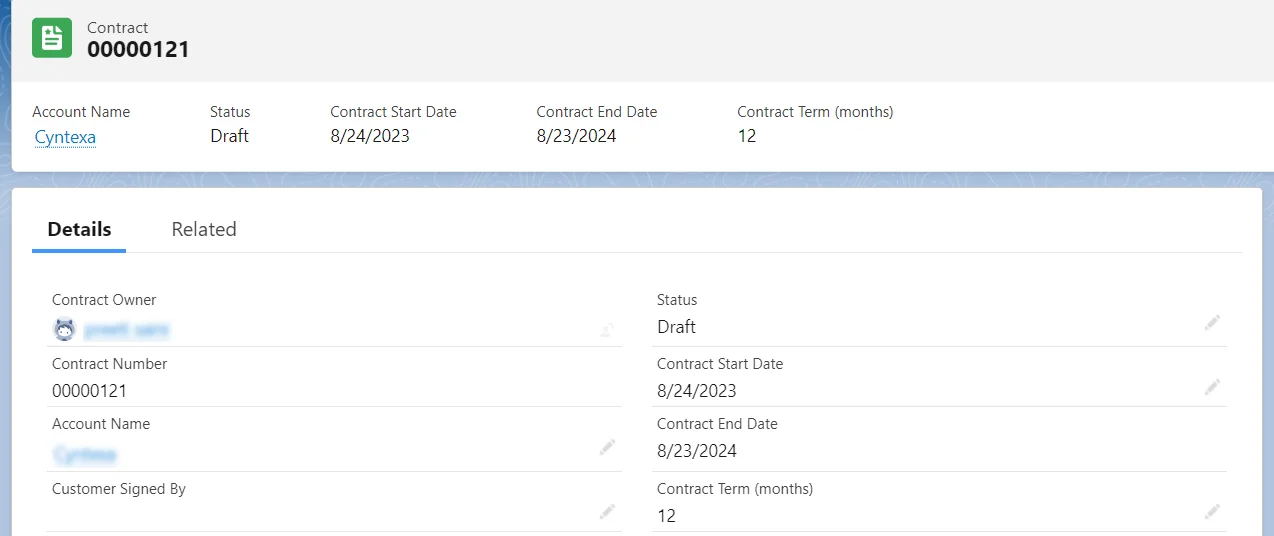
G. There are two main functionalities after creating a contract :
Amendment: Amend your contracts when a customer wants to add new products or change products that you’ve quoted or sold.
Steps for creation of Amendment:
2. Renewal: Renew your Contract when your Contract is close to end Date
Steps for creation of Renewal of Contract:
1 . Check the Renewal forecast checkbox on the Contract. This will create a Renewal opportunity.

2 . Check the Renewal Quote checkbox on Contract. This will create a Renewal Quote.


Success is not the result of overnight efforts; it’s a combination of some successful attempts and overcoming a lot of mistakes. Achieving successful Salesforce CPQ implementation is what you desire, but it’s also necessary to deal with potential challenges and overcome them to disseminate the risks. Some of them are:


It is a common challenge that every business might face during the implementation of Salesforce CPQ, i.e., getting the full participation of all the departments. In lack of collaboration, it will become dismaying for CPQ software to assemble all the essential information. Mostly, demand and supply prevailing in the market are all looked forward to by the Sales Manager and reps, and the marketing department handling which offers and discounts should go on the floor regularly. Another important department is finance, which manages all the inflow and outflow of funds. What makes it all work is the active involvement of all the concerned employees from all these departments.
The success of Salesforce CPQ implementation can only be derived when the relevant data gets utilized to its fullest extent. Accessing concise, updated, and well-maintained data is not always possible. The same scenario goes for configured data, as the information stored belongs to past years, making data look less trustworthy from the company’s viewpoint. The sales team must always be well-equipped with the updated product catalog and pricing to prepare the quotes accordingly and provide clients with faster and more accurate services.
A complete CPQ includes detailed product info and pricing. CPQ covers Configure, Pricing, and Quoting. Sales involve Pre and post-phases. Pre-sales personalize quotes with branding, orders, bundles, and pricing rules. Post-sales handle contracts, updates, renewals, and subscriptions. Both phases demand attentive customer treatment by Sales Managers & reps to maintain loyalty.

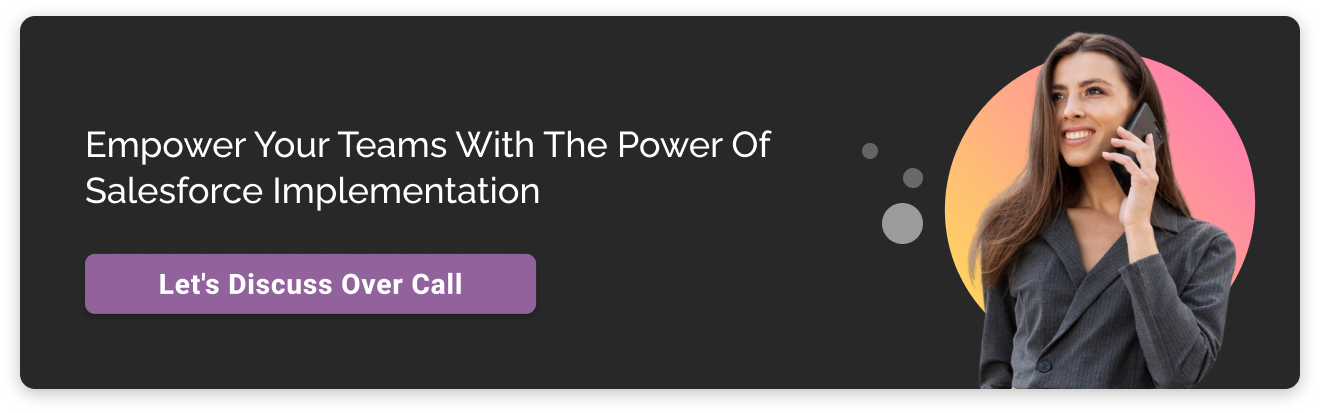
Explore real-world scenarios where businesses leverage Salesforce CPQ to gain from a sales tool delivering precise pricing for any product configuration:
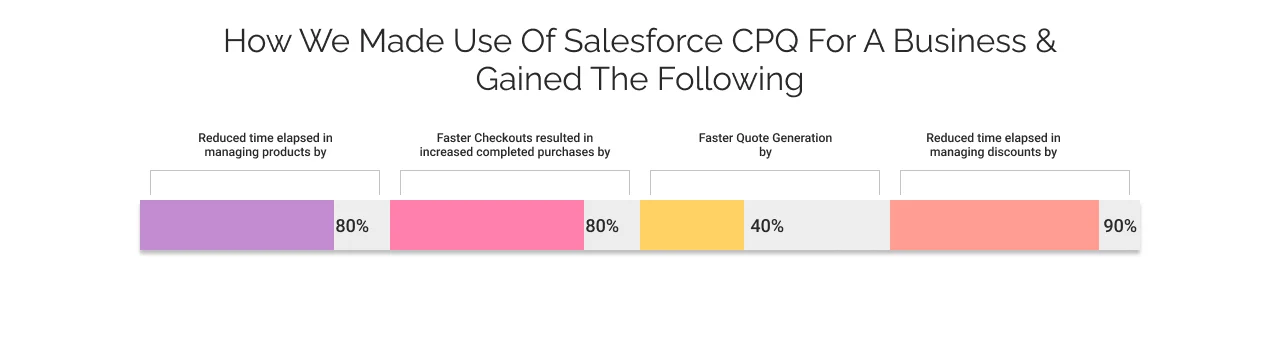
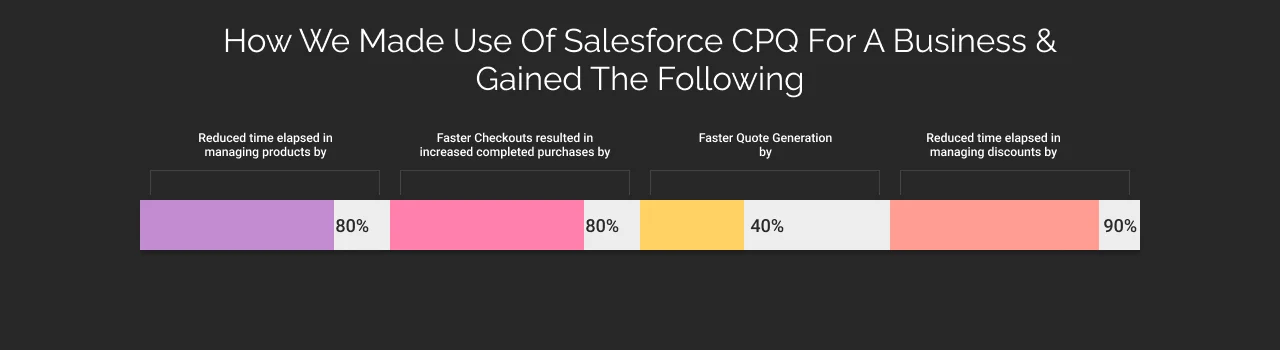
Business Overview
This business has expertise in developing mechanical movement and power management products for various industries, such as IT servers, Consumer Appliances, and data centers.
The client was facing the following challenges:
We implemented the following solution to overcome the above challenges for our client:


Strategic Campus Integration: Salesforce Education Cloud Empowering Student Success & Connected Systems
Enrollment Surge: Unleashing a Connected Campus
Productivity Leap: Efficiency Redefined
Placement Transformation: Empowering Student Success
With Salesforce CPQ, your sales team can quickly generate and provide accurate and reliable quotations. Cyntexa is one of the best partners for a successful Salesforce CPQ implementation in your existing systems. The sales process will be streamlined and help gain total control over it.
When you implement Salesforce CPQ for the first time, our experts understand there will be a significant learning curve. As a result, we expedite implementation and assist your in-house teams in becoming acquainted with the implementation’s usability.
For more information, book a call with our experts today.
Don’t Worry, We Got You Covered!
Get The Expert curated eGuide straight to your inbox and get going with the Salesforce Excellence.
AUTHOR
Service Cloud, Salesforce Managed Packages
With over 5 years of experience, Shubham specialize in curating solutions on Salesforce Service Cloud, Nonprofit Cloud, Consumer Goods Cloud, Managed Packages, and ServiceNow ITSM. He designs and implements end-to-end service solutions that improve operational workflows and ensure seamless integration across enterprise systems. Shubham’s expertise lies in creating secure, efficient, and agile platforms tailored to unique business needs.
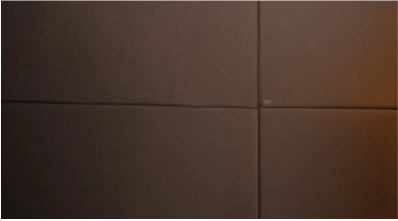

Join Our Newsletter. Get Your Daily Dose Of Search Know-How
Salesforce CPQ or Configure, Price, and Quote. This CPQ solution supports the sales team in generating accurate quotes and eliminates the existential redundancies in the current sales process. Tools available in Salesforce CPQ can optimize features like customizations, optional functions, quantities, and discounts and enable the sales team to curate sales quotes concisely and quickly.
Industries that use Salesforce CPQ include Information Technology & Services, Healthcare, Manufacturing, Telecommunications, Education Management, Financial Services, Marketing & Advertising, retail, life sciences, etc.
CPQ software is used as a sales tool by an organization's sales team. They frequently use it for faster quote generation with complete accuracy for the orders received by the customers. Quotes generated by CPQ software are automatically directed towards a pre-programmed set of rules guaranteeing error-free pricing. Salesforce CPQ blends well with CRM & CLM platforms, ERP software, and other business-related software that lets businesses integrate to maintain data accuracy.
CPQ implementation brings many benefits to a business, such as enhanced productivity, perfection in quoting process, complete control over the pricing of products and services, and the improved ability to create more customized quotes. This CPQ solution provides businesses with insightful information like customer preferences, behavior, etc.
Become a next-gen business with us.
Tell us about your idea and we’ll bring it to life. Schedule a FREE consultation today.
Looking for a new career?
View job openings
By submitting, you consent to Cyntexa processing your information in accordance with our Privacy Policy . We take your privacy seriously; opt out of email updates at any time.
This site is protected by reCAPTCHA and the Google Privacy Policy and Terms of Service apply.
Looking for a new career?
View job openings