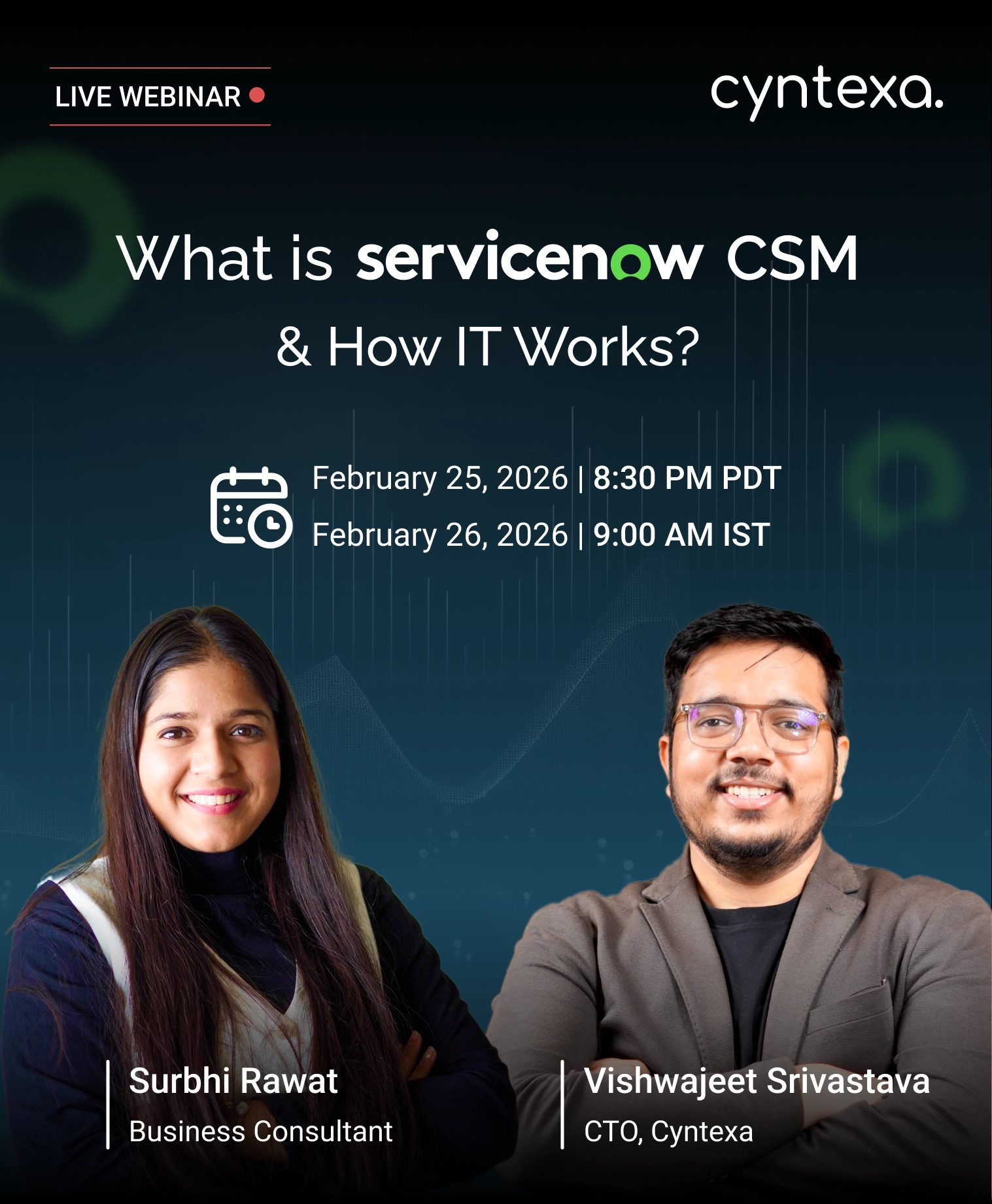What are Cloud-Native Applications and How to Build?
Table of Contents
A McKinsey report reveals that leveraging cloud-native applications can help you reduce your application development and its maintenance cost by 40%! This particularly highlights the financial benefits that you can achieve in your business. However, there are a multitude of other benefits that these applications bring beyond cost savings.
They embark on an agile approach, easy scalability, and resilience, helping you utilize the full potential of cloud computing.
Curious to learn how?
Thus, this blog introduces you to everything related to cloud-native applications, the multitude of benefits it brings to your business, and how you can build it using the development process.
Let’s get started!
What are Cloud-Native Applications?
An application built from scratch specifically for the cloud environment, be it a private, public, or hybrid cloud.
Think of it as a software package that is born on the cloud and utilizes its capabilities, services, and architecture as its backend support.
Cloud-native applications are managed, deployed, and hosted on the cloud, allowing on-demand scalability that meets the evolving needs of the business. Moreover, they seamlessly connect with other cloud applications and platforms, allowing enhanced capabilities.
Cloud-Native Applications Vs. Traditional Applications


Now that we have understood cloud-native apps, let’s compare them with traditional applications and understand how they are a better option. Here we are going to understand some of the key differences between these two different types of applications:
| Basis | Cloud-native applications | Traditional Applications |
|---|---|---|
| Architecture | These apps use microservices architecture, i.e., breaks the app into different services. | These apps’ components are coupled tightly into a single unit and are built as a large program. |
| Scalability | Horizontal scaling that is you can add more instances into it to upgrade its capacity. | Vertical scaling that is you have to upgrade the hardware in order to scale your capacity. |
| Modifications | Offers ease of modification as everything is independently present over the cloud. | It is difficult to make modifications as everything is coupled in one unit which might cause hindrance in other component’s working |
| Failure Handling | Easy to cope with failures due to independent nature as it will not affect the other component, offering faster recovery. | Complex as failure in one component might impact the performance of whole application. |
Key Components Of Cloud-Native Application
Cloud-native apps offer a number of components or features that development teams use to build scalable and on-demand applications. Let’s explore these components in detail:
1. Microservices
It offers an independent architecture for cloud-native applications, breaking it into various services or blocks. These blocks incorporate related data and are centered on a specific task such as shipping service, inventory service, and more.
These independent clusters allow faster deployment and service delivery while maintaining quality. The user focuses on one service at a time, catering to the core functionality.
However, these services facilitate a connection between them through APIs, allowing interaction regarding data and service delivery.
2. Containers
Think of it as a package that combines an application, its dependencies, and configurations into a single group.
For each application, there is a separate package created by the user, which can be deployed to any cloud platform. Therefore, these containers are reusable and eliminate the hassle of creating a new application for varied cloud environments.
Moreover, microservices play an important role in offering an independent architecture to these containers that eliminates interference with other applications.
3. APIs (Application Programming Interfaces)
It is the connection path between the containers and microservices allowing a seamless and secure flow of data. Also, you can integrate various services into your application and rich features of other applications into yours through these APIs.
Let’s understand this simply. Suppose you need customer details such as name and address to align with shipping services, which are a must to ship the product to the customer. However, due to independent architecture, the services are present separately on the server. Here the API plays an important role in establishing a connection between account and inventory services.
4. Serverless Computing
This does not mean that no servers are involved; instead, you simply do not have to interact with or control them.
It is the cloud service provider’s responsibility to manage and maintain the server infrastructure while keeping it secure. Therefore, your cloud-native apps run in the cloud environment without worrying about managing their own servers.
Proving to be a cost-efficient approach, serverless computing eliminates the need for physical servers and automatically scales up or down as per the workload, ensuring seamless traffic handling.
5. DevOps
Cloud-native applications rely on DevOps engineering practices and implications that speed up your application development and deployment. Basically, it is concerned with the microservice architecture of cloud-native applications.
These practices include continuous integration and continuous delivery (CI/CD), where as soon as the code is written or merged, it is on-spot deployed, facilitating faster and on-time deployment.
Further, it involves automated testing where various tests, such as performance tests, unit tests, integration tests, and more, are done to ensure the code’s optimal performance and accurate results.
Moving on, it includes monitoring all the records and facilitating triggers at the right time when they will be called, allowing speedy execution.
Advantages of Cloud-Native Application
These applications are designed in a way that brings in a multitude of benefits, such as easy management, speed, elimination of a time-consuming migration process, and more. Explore the same:


Eliminates Migration Hassle
Cloud-native applications are born on the cloud platform. It eliminates the need for cloud migration, as well as the complicated and time-consuming process that comes with it.
The native architecture eradicates the complexities associated with data transfer, system compatibility, and potential downtime, allowing businesses to get up and running more quickly and efficiently.
Easy to Manage
One of the significant benefits of cloud-native applications is their reliance on microservice architecture.
Because each microservice operates as a separate unit, teams can work on different parts of the application at the same time without affecting the overall system. It simplifies management and allows faster updates that lead to an overall improvement in the performance of the system.
Auto-Provisioning and Resource Optimization
Cloud-native applications offer container orchestration, which means automated management and scaling of containerized applications as per the use. With this, resource allocation is made simple, as relevant resources automatically get assigned to the containers. Moreover, if the container is no longer in use, it automatically detaches resources from that particular container.
In this way, your resources are optimally allocated. You only pay for what you are using, and resources can be scaled down when not in use. Therefore, offering cost-optimization benefits as well.
Global Accessibility
Eliminating the restriction of one-time deployment, powered with reusable containers, cloud-native apps allow deployment across various cloud platforms. Taking advantage of the cloud infrastructure’s shared approach and data centers located across the world, these applications can be accessed anywhere, anytime.
What is Cloud-Native Application Development?
It is a strategic application development process that includes building, deploying, and monitoring the applications in the cloud environment.
This process involves multiple stages of configuring the native app’s components, such as microservices, containers, etc. Further, the cloud capabilities are embedded in the app, ensuring its smooth functioning. It is solely executed on the cloud platform, ensuring easy management, infrastructure resilience, and perfect alignment with the business’s goals.
It’s important to distinguish it with cloud-based application development. While both involve the cloud, but both processes vary from each other. Application Development in the Cloud involves designing the application while involving software and hardware and then further making modifications to suit it to the cloud. Whereas the cloud-native app development process eliminates any instances of physical or legacy development and is centered on developing apps over the cloud.
There might be a few similarities between the two, like the starting step could be assessing your application development goals and aligning them with your business objectives, but further, it becomes cloud-centric by following the component stages.
12 Factors Of Cloud-Native Application Development
These factors act as guidelines or principles that help your team build cloud-native apps that suit perfectly to the cloud environment. Therefore, by considering these factors, you can ensure portability, scalability, and resilience.


Let’s have a look:
1. Codebase
It is a repository of the source code of an application and should be tracked solely in the version control platform. However, it must be shared for multiple deployments, eliminating the need to develop similar functionality again and again.
With this, you can track the versioning of the application and look into what new features or advancements have been made.
2. Dependencies
Another important factor is stating all the dependencies of an application to ensure its smooth working.
The initial users of the application must state all the dependencies related to the app, allowing others to have a clear idea of what is needed to make the application work.
3. Configurations
These are the settings or credentials related to the application that must be accurate to ensure an application’s seamless deployment. They are stored independently of the application source code, allowing external and multiple deployments of the app without changing the actual code.
This way, it allows for easy and quick deployment without the risk of credentials being exposed to an unauthorized party.
4. Backing Services
These services are the essential services that are attached to the application, such as database, message queue, caching, and more, without which the application cannot perform seamlessly.
You must only attach or bind these services to the app and not integrate them into the code, allowing for deployment across multiple platforms.
5. Built and Released Artifacts
This factor relates to keeping the build, release, and run stages distinct for more reliable deployments, managing application versions, and rolling back to previous ones.
- Build stage includes everything you need to build an application, such as dependencies, binaries, assets, and more.
- Release stage uses the build stage’s output and combines it with the deployment configurations. Therefore, the result includes both builds and configurations ready to go further for the run stage.
- Run stage, at last, executes the application in the environment.
6. Processes
This factor highlights that the applications should run single and stateless without any data connectivity with each other. The processes should be different in case one instance fails; it does not affect the other. Also, it helps in distributing load among many processes, simplifying load balancing.
Moreover, this factor means users should not store data within it, and it should only be managed by external services.
7. Port Binding
In cloud-native applications, port binding allows an application to be completely self-contained. This means the application should use the ports provided by the cloud environment rather than coding them into the application itself.
Ensuring the hosting and porting is the responsibility of the cloud service provider itself. They should export services via port binding so the app listens for requests on specified ports.
8. Concurrency
The concurrency factor implies that microservices should be able to scale up or down depending on the workload they handle. It eliminates the manual efforts to add resources like CPUs or memory to a single process and shares the load among smaller clusters, allowing streamlined load balancing.
9. Disposability
This factor highlights the importance of a cloud-native application to get started and stop quickly.
Think of it this way: if the application does not start immediately, it might miss a huge number of user requests during high traffic, hampering load balancing. Conversely, if the app did not stop immediately, it might not release utilized resources properly.
Therefore, considering this factor with your cloud-native apps is a must for ensuring quick restarts.
10. Dev/Prod Parity
This factor signifies keeping development, staging, and production environments as similar as possible. As it helps in identifying potential bugs and issues early, during the development phase or at the testing phase, rather than when the app is in production.
With this, the issue of ‘it runs well on my laptop, but not in production’ gets eliminated, improving reliability.
11. Logs
The log factor stresses the fact that your application should not be handling the routing, storage, or analytics of its output, i.e., logs. It is the cloud provider’s responsibility or a third-party tool’s functionality to look over the same.
It is because of the rapid scaling nature of your cloud-native app, making it difficult to track logs manually. Therefore, leaving the log management to the cloud provider or other tools, you can focus on simplifying your application’s code, allowing experts to analyze its performance and gain important insights from it.
12. Admin Processes
This factor suggests not putting one-time tasks like database updates, cache resets, log archiving, and more inside your microservices. Instead, these tasks should be run separately using third-party tools. This keeps your microservices focused on their main job and makes it easier to manage and fix issues in production. It also helps make your cloud apps more reliable.
How to Build a Cloud-Native Application?


Cloud-native apps are built by considering the above-mentioned components a priority. By utilizing the microservices architecture, allowing containerization, and establishing connections through APIs, you can ensure a seamless development process. However, it is not as easy as it seems and is a complex yet technical process.
Building cloud-native apps is not for beginners, and your teams must have a solid understanding of what is cloud computing, how it operates and everything that goes with it.
Also, in order to simplify this process, you have a number of cloud-native application development tools available in the market. These tools offer versatile features and functionalities to streamline your workflow and enhance application performance.
Offering a low-code application programming interface and resiliency with all the components to build cloud-native applications, these tools are your go-to solution for this development process.
Here are a few of these tools:
Node.js
It is an open-source tool that allows you to create server-side applications using JavaScript as the programming language. It offers non-blocking I/O for multiple request handling and an event-driven architecture where components interact with each other to respond to a particular event.
Moreover, it offers a vast library of packages that accelerate development with pre-built solutions and easy creation of microservices for scalability.
Kubernetes
This tool automatically manages, deploys, and scales containerized applications using features like load balancing and self-healing. This means it automatically detects and replaces any unhealthy or issue-prone containers. Furthermore, it distributes network traffic efficiently, optimizing resources and overall performance.
Docker
It is a platform that offers automated deployment of applications in lightweight containers that are pocket-friendly and an easy alternative to virtual machines. It keeps all the necessary dependencies and configurations together, ensuring that the applications run smoothly over different platforms.
Additionally, it allows multiple applications to run on the same host without conflicts, enhancing resource utilization. Also, it simplifies versioning and rollback processes for applications when needed.
While these tools offer significant benefits, building a cloud-native app is not as easy as it seems. Your business teams need to be thorough with the requirements and tech stack of these tools and competent enough to deal with the complexities that might occur during the process. Also, mapping the right data at the right place and ensuring consistent development performance calls for additional expertise.
Therefore, it is advised to seek cloud computing consulting services. Experienced consultants can provide you with tailored guidance and help you resolve the challenges during cloud-native app development, ensuring a successful deployment.


Why Consider Cyntexa for Developing Cloud-Native Apps?
We are renowned cloud consulting experts, offering reliable cloud-native application development services for AWS, GCP, and Azure.
Our 400+ cloud experts understand the technicalities involved in developing cloud-native apps. They are thorough with each and every step that goes into the process and are proficient with microservices, serverless computing, and containerization technology. Our experts follow the best development practices and ensure high-quality of coding principles.
Therefore, it is advised to seek cloud computing consulting services. Experienced consultants can provide you with tailored guidance and help you resolve the challenges during cloud-native app development, ensuring a successful deployment.
Don’t Worry, We Got You Covered!
Get The Expert curated eGuide straight to your inbox and get going with the Salesforce Excellence.
AUTHOR
Tanushri
Head of Growth And Strategy
Tanushri heads Growth and Strategy at Cyntexa, with over 6 years of experience in sales and marketing. She specializes in aligning go-to-market teams, scaling revenue operations, and building structured, tech-enabled growth plans. Tanushri also advises businesses on Salesforce, ServiceNow, AWS and Google Cloud adoption, ensuring each strategy is execution-ready, future-proof, and tailored to the organization’s maturity and growth goals.


Cyntexa.
Join Our Newsletter. Get Your Daily Dose Of Search Know-How