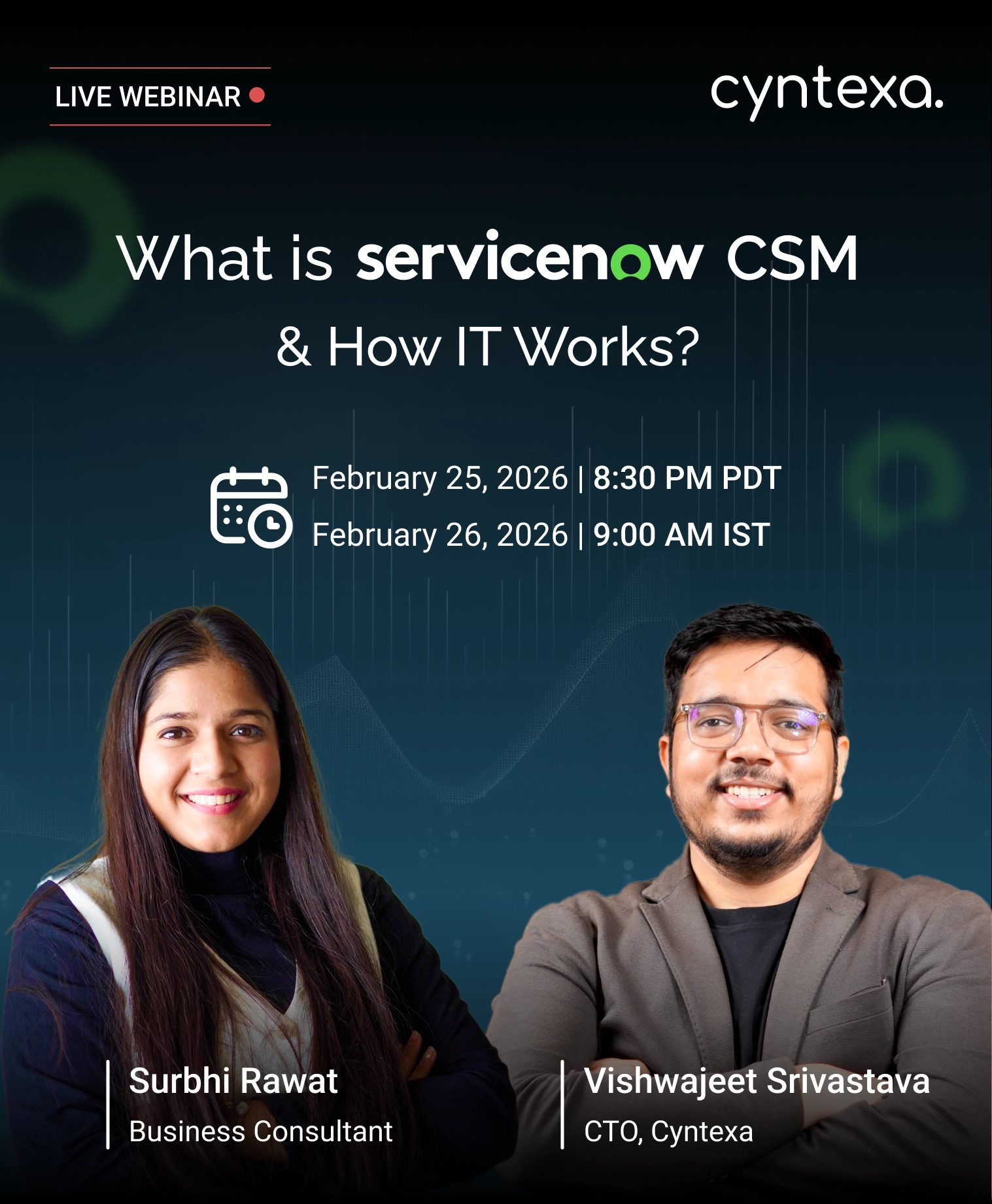What is AWS ECS? Features, Benefits, and Pricing
Table of Contents
Today containerization is the most effective approach for application development and deployment, revolutionizing the way applications are packaged, distributed, and scaled.
These lightweight, self-contained, and portable packages have applications, dependencies, libraries, and configuration files needed to enable applications to run across different environments. The AWS cloud hosts nearly 80% of all containers in the cloud today, thanks to its container services such as AWS ECS, AWS Fargate, AWS EKS, and more. Some of the world’s prominent brands like Samsung, Expedia, GoDaddy, and Snap run containers on AWS.
Here in this blog, we will dig deep into the AWS widely container orchestration application, called AWS ECS, including the information related to it like benefits, features, and pricing.
What is AWS ECS?
Amazon Elastic Container Service (AWS ECS) is a highly scalable fully managed container orchestration service. Simply said, it helps automate the management of containerized applications by managing tasks such as starting, stopping, scaling, and networking of containers.
It is an easy-to-use solution to build, deploy, and manage containerized applications, freeing up developers for their core responsibilities knowing AWS managing infrastructure.
Amazon ECS leverages the AWS EC2 as its underlying infrastructure to run containers. When you create an ECS cluster (collection of resources required to run containers), you are grouping one or more EC2 instances to host your containerized applications.
Besides EC2, ECS can also be integrated with the rest of the AWS environment to support your application needs.
Simply described, ECS asks you for the applications and resources required, it will deploy, manage, and scale your application to ensure its optimal performance.
AWS ECS Benefits


AWS ECS allows you to focus on building applications without worrying about the underlying infrastructure. It offers the following key benefits:
Unified Platform, Serverless Power
Amazon Elastic Container Service is compatible with AWS Fargate, a serverless compute engine for running the containers. AWS Fargate eliminates the operational overhead of infrastructure by offering benefits such as server management, scaling, resource allocation, patches, and security. Just select the container image, define memory, compute resource requirements, run the container with AWS Fargate, and it will manage the infrastructure requirements to run the container across the flexible compute options.
Improved Security Through Isolation
Being part of the AWS ecosystem, AWS ECS can be easily integrated with the AWS security services such as AWS IAM, and AWS Security Hub, along with third-party security tools. This multi-layer security approach significantly improves the security posture of the containers.
Each container can be assigned with granular permissions allowing them to operate following the least privilege principle. Additionally, each container runs in isolated environments having its dedicated network, and resources allocated, preventing compromised containers from affecting others.
ECS integration with Amazon GuardDuty enables proactive external threat detection to eliminate them before they escalate into serious issues.
Improved Reliability
AWS ECS employs a robust mechanism to monitor the health of containers to ensure application availability. It allows you to define the health check scripts in the task definition ( a JSON file describing container configurations, and how they should be run) to monitor the container’s health.
ECS container agents will execute these scripts inside containers continuously, and Amazon CloudWatch records the results of these checks. If a container fails the health check for the specific number of retries, it will be flagged as unhealthy. The unhealthy container is stopped immediately, and replaced with an instance to ensure the running tasks meet the desired count.
Furthermore, ECS seamlessly integrates with Elastic Load Balancing (ELB) to ensure the traffic is distributed only across healthy containers. The Application Load Balancer (ALB) maintains the repository of containers, unhealthy ones are removed immediately to ensure only healthy containers handle the request promoting application availability and fault tolerance.
High Density, and Resource Efficiency
Amazon Elastic Container Service is optimized to ensure efficient resource utilization. It has high-density scheduling and task placement, enabling multiple containers to run on the same EC2 instances, ensuring efficient use of compute resources, and reduced cost.
Each task definition includes the information related to CPU, and memory requirements for all the containers included. This information allows ECS to appropriately size the tasks to ensure more containers can run on fewer instances.
Additionally, the dynamic task placement capabilities of ECS ensure the tasks are placed on EC2 instances based on built-in attributes like availability zones, and instance type, or the user can define custom attributes. ECS also leverages task placement strategies like spread and bin pack placement. Spread placement distributes tasks evenly across all the instances or availability zones available. Bin pack placement, emphasizes placing the tasks on the least number of instances possible, maximizing resource utilization.


Simplified Networking
Amazon EC2 offers services like Service Connect and load balancing to facilitate the seamless communication between microservices improving application availability.
AWS Service Connect brings different services within a microservice architecture to communicate them. In simple terms, it simplifies the network configurations, so developers can focus more on their core job developing applications, freeing from complex network setups.
Service Connect leveraging AWS Cloud Map to discover and connect containerized services, and register them with the custom name for easy discoverability. Additionally, load balancing, as discussed above, ensures the distribution of traffic across the healthy containers.
Hybrid Deployment Options
AWS ECS anywhere allows organizations to manage their container workload across the on-premise environments (virtual machines, bare metal, or edge devices), and the cloud.
ECS Anywhere provides a unified experience by allowing you to use the same AWS tools and services to manage the containers regardless of where they are running. Just register the on-premise server in an ECS Cluster, to enable these servers to communicate with the ECS control plane. This control plane remains in the AWS cloud and manages functions like scheduling, health checks, and scaling for efficient handling of varying workloads. This control plane only sends the essential information to the cloud task management, and health ensuring minimum exposure to on-premise server data.
Amazon ECS Pricing


Similar to the AWS pricing model, AWS ECS offers flexible pricing, allowing users to pay only for the resources they consume. ECS has no additional cost, you only have to pay for the AWS resources such as EC2 instances, AWS Fargate, and Amazon EBS volumes, that your application consumes. There is no minimum fee capped, and no upfront payments are required.
Amazon ECS has different charge models as follows:
- AWS Fargate Launch Type Model: AWS Faragate pricing is calculated based on the vCPU and memory resources allocated to ECS tasks. The billing for vCPU and resources starts from the time when container images are pulled till the time ECS tasks are terminated. Charges are calculated per second with a minimum requirement of 1 minute. The advantage of this pricing model is that Fargate manages the underlying infrastructure.
- Amazon EC2 Launch Type Model: You will be charged for the resources such as EC2 instances or Amazon EBS Volumes your applications requested. There is no minimum billing requirement or upfront payment. In this pricing model, you have undertaken the responsibility of provisioning, maintaining, and scaling, EC2 instances.
- Amazon ECS on AWS Outposts: Similar to EC2, the pricing is calculated based on the Outposts cost.


Get Started With AWS ECS
Ready to take the next step? Getting started with AWS is a multi-step process that starts by moving your monolith applications to microservices, running microservices with serverless containers, scaling, and deploying the application. This technical process requires an understanding of Amazon ECS’s core concepts and other required AWS resources. It is recommended to connect with AWS experts to handle all the technical aspects of your AWS application development necessities, allowing you to focus on your core business operations. At Cyntexa, we’re a team of AWS experts helping you to grow with the world’s most secure, and reliable cloud services provider.
Don’t Worry, We Got You Covered!
Get The Expert curated eGuide straight to your inbox and get going with the Salesforce Excellence.
AUTHOR
Tanushri
Head of Growth And Strategy
Tanushri heads Growth and Strategy at Cyntexa, with over 6 years of experience in sales and marketing. She specializes in aligning go-to-market teams, scaling revenue operations, and building structured, tech-enabled growth plans. Tanushri also advises businesses on Salesforce, ServiceNow, AWS and Google Cloud adoption, ensuring each strategy is execution-ready, future-proof, and tailored to the organization’s maturity and growth goals.


Cyntexa.
Join Our Newsletter. Get Your Daily Dose Of Search Know-How