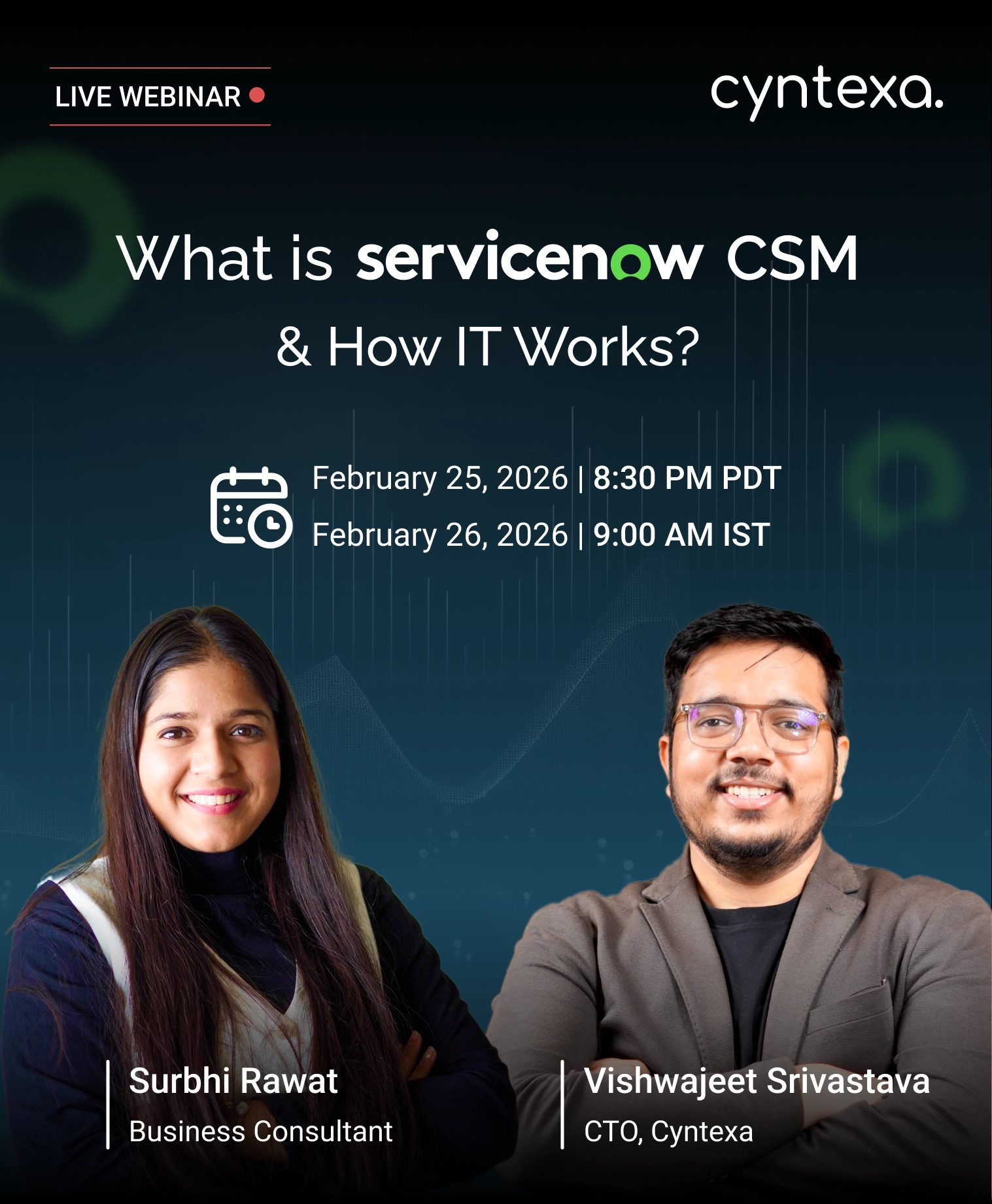What is Heroku? Understanding the platform and how it works
Table of Contents
Heroku is a fully managed Platform as a Service (PaaS) that helps developers to build, manage, and scale applications without the operational burden of managing the underlying infrastructure.
In simple terms, Heroku provides the servers, security, scaling, and developer tools as a service. It allows your development teams to stop spending time on infrastructure management and focus on building the business logic/app.
Overall, Heroku accelerates the speed to market, transforming ideas into a live application quickly.
This blog dives deep into Heroku’s technical architecture, how it works, its limitations, and how it is beneficial for your business.
A brief history of Heroku
Here’s a brief overview of how Heroku evolved.
2007
Heroku was founded as one of the first Platform as a Service (PaaS) offerings, and in 2009, it launched its support for simple-to-deploy Ruby on Rails applications.
2010-2011
Salesforce.com acquired Heroku, and Heroku’s add-ons were announced. In 2011, Heroku Postgres was announced as a standalone product.
2012- 2014
In September 2012, Heroku introduced its dashboard to track and manage apps. In 2014, it launched Heroku Connect, a data sync service to bridge the gap between the open-source world and enterprise data in Salesforce and Heroku.
2015-2016
In 2015, it introduced Heroku Enterprises, Heroku Element Marketplace, and Heroku Redis. Then, in 2016, Heroku Private Space was launched for data privacy.
2017-2018
Heroku Shield was released in 2017 for high-compliance organizations’ needs, then in 2018, it introduced Heroku Shield Connect, which extends the same compliance requirements.
2021-2022
Heroku announced MFA (multi-factor authentication) in 2021 for all Heroku customers for better security. It introduces eco and mini plans for customers in 2022.
2025
Heroku’s next-gen platform, Heroku Fir, was launched as generally available on 2 April 2025. It represents rebuilding the platform to accelerate the development environment with more flexibility and scalability.
How does Heroku work? The technical architecture
Heroku’s architecture is designed for simplicity and scalability by separating your application’s build, run, manage, and service layers. It makes a complex process simple for developers. Here are the core components:
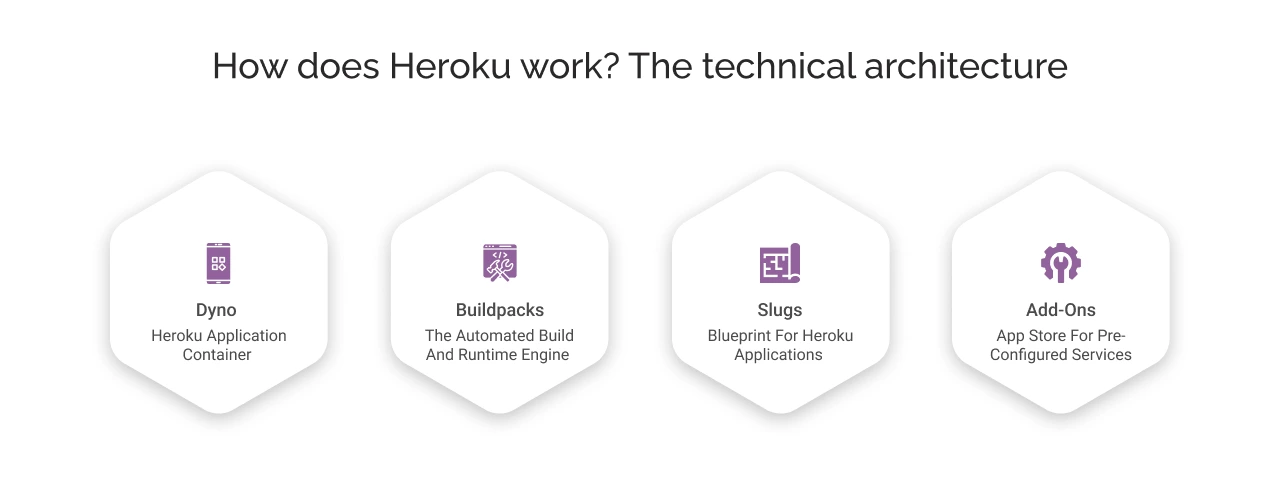
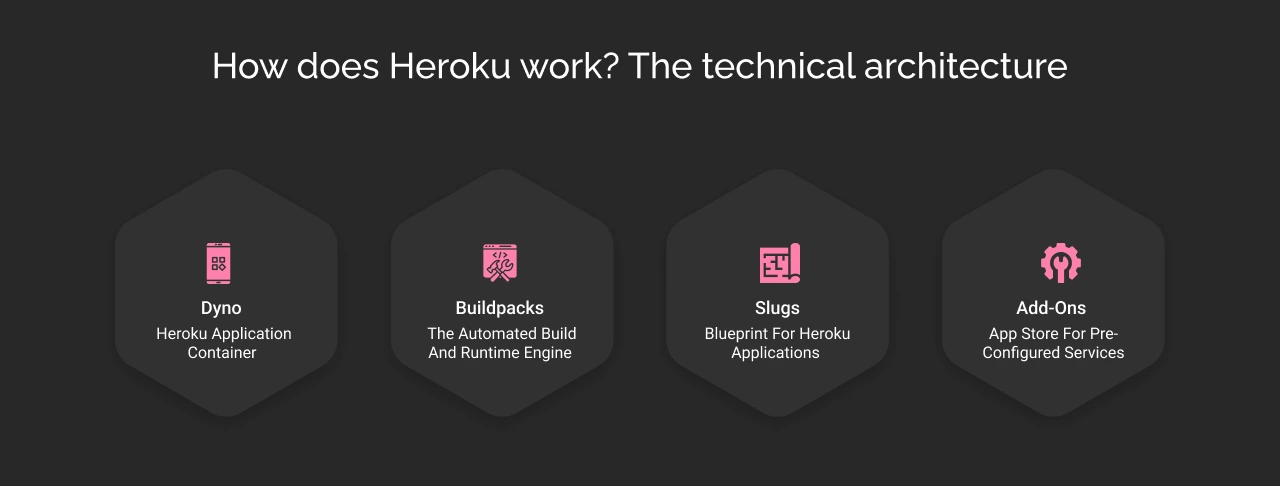
Dyno: Heroku application container
Dyno is a fundamental building block of any application on the Heroku platform. Simply put, it is a lightweight, isolated container that runs your application code.
It is built for horizontal scaling that allows you to scale simply by adding more identical Dynos. You can simply scale through sliding a toggle; then this command is sent to Heroku’s Dyno Manager. It instantly provisions new Dynos for traffic management; all of this happens within seconds, without any downtime.
Buildpacks: The automated build and runtime engine
A buildpack is a set of executable scripts that automates the end-to-end development process for your application. It is the core technology that enables fast deployment of your code to Heroku.
When you push your code to Heroku, the buildpack:
- Detect the language such as Python, Ruby, Java, PHP, .NET, Go.
- Fetches the correct dependencies, such as running’ npm install’.
- Compiles your code and prepares it for execution.
Buildpack automation enables your developers to focus on application coding while Heroku handles the build and runtime environment, reducing your time-to-market.
Slugs: Blueprint for Heroku applications
A slug is a single, compressed, read-only file that acts as a blueprint of your application’s code and all its dependencies. It is the direct output of the buildpack process that contains your code and all dependencies.
This blueprint is built once during the deployment process and then used for every single action, including scaling. For example, when you scale from 10 to 100 Dynos, Heroku copies the slug to each new Dyno; this is the capability behind Heroku’s ability to scale in seconds.
At the same time, Heroku keeps a history of your previous slugs. When your application upgrade has issues, you have the option to roll back to the previous version instantly. This turns potential downtime into a non-event that is resolved in seconds.
Add-ons: App store for pre-configured services
The Heroku add-ons marketplace is a third-party service that extends your application’s functionality with pre-configured services. These services include databases, monitoring, and logging, added to your application in minutes, and eliminate the need for manual installation and configuration.
Available Heroku add-ons:
- Heroku data services: The core data layer, including Heroku Postgres, Heroku key-value store Redis for caching that is provisioned and managed as an add-on, and Apache Kafka on Heroku for data streaming.
- Logging: Logs & Telemetry, formerly Logtail for log management.
- Monitoring: New Relic APM and Papertrail to watch your app’s health and analyze logs.
- Error monitoring: BugSnag, Airbrake, and Honeybadger to track and diagnose bugs.
- File storage: Stackhero Object Storage for storing user-uploaded files and assets.
- Search: Bonsai Elasticsearch, a search engine enabling users with advanced search features like full-text search.
- Integration: Heroku Connect for Salesforce data synchronization
The Heroku Application Lifecycle
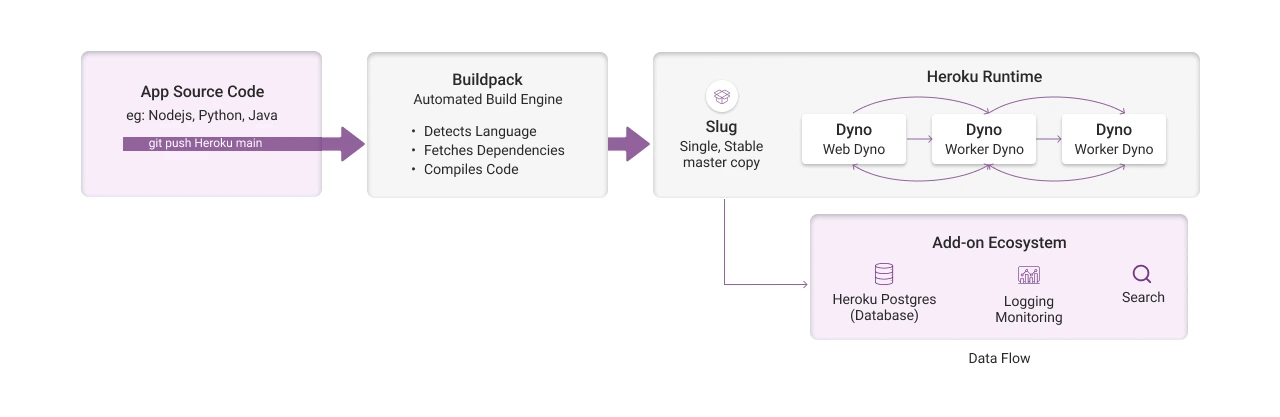
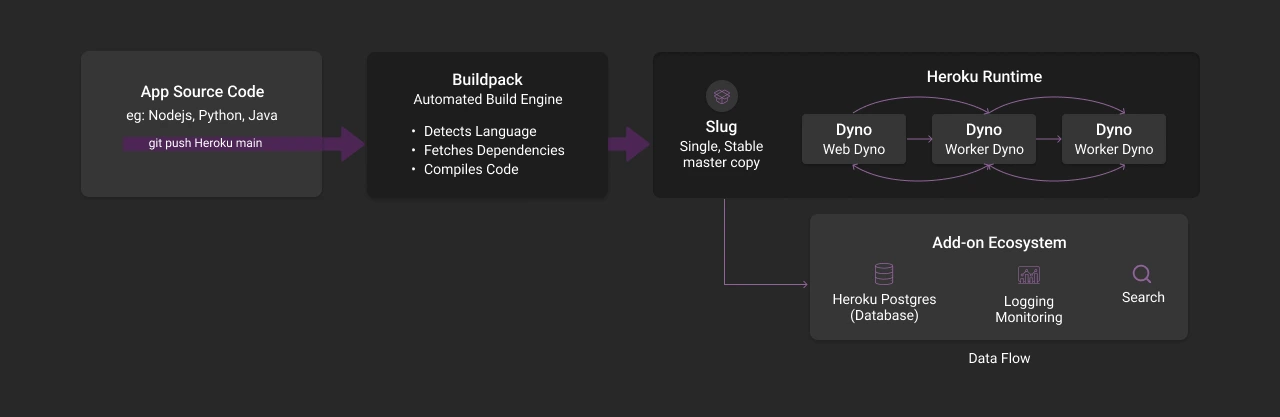
Heroku’s product suite
Heroku is a suite of products that work together to automate your application lifecycle.
Heroku’s platform
Heroku platform provides the Dynos runtime, the Buildpacks, and the Slug. It lets your developer run, manage, and scale your application.
Heroku AI
It focuses on AI-powered development that includes Heroku Vibes and Managed Inference, which simplify AI integration. It enables developers to easily build AI applications and agents with powerful agentic capabilities and application integration.
Heroku Elements
It helps you extend your application’s capabilities, including add-ons, customize your language stack with buildpacks, and start your project with buttons.
Heroku Enterprise
It provides enhanced security, compliance, and control for enterprises’ needs. It includes:
- Heroku Private Spaces: It is an isolated, dedicated network environment for your apps, ensuring data privacy and secure connections.
- Heroku Shield: It enables apps with high-compliance features like HIPAA and strict security controls required for regulated industries.
- Heroku Connect: It is the essential bi-directional data syncing services that help you connect Heroku Postgres database with Salesforce.
Supported languages: Heroku is a polyglot–multi-language–platform that supports Node.js, Ruby, Python, Java, PHP, Go, Scala, Ruby, and Clojure. You can use a third-party buildpack to support any other language.
Who is Heroku for?
Here we have created a list of the user base of Heroku.
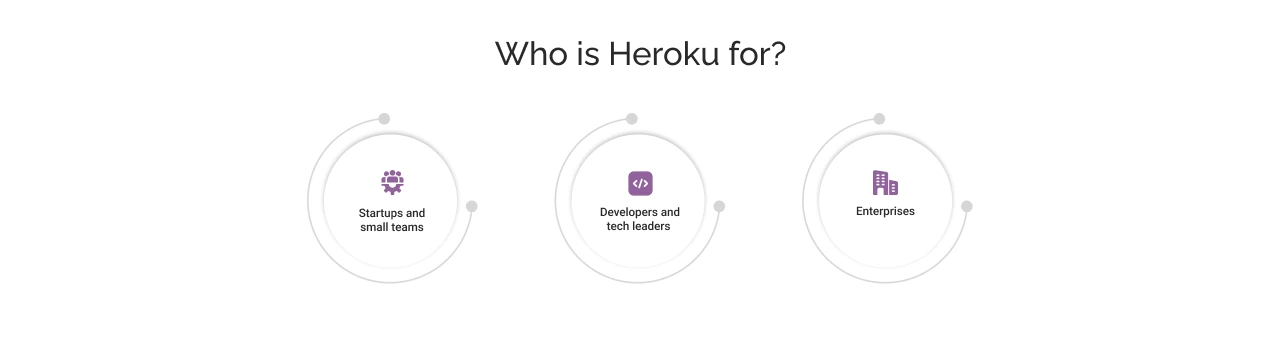

Startups and small teams
Heroku allows startups and small teams to reduce the time and cost of hiring a dedicated DevOps engineer. This means their initial capital and engineering focus can go directly into building the application, testing its market-fit, and making iterations based on user feedback.
Developers and tech leaders
Heroku automates and manages the manual work, like patching servers, managing databases, and building deployment pipelines. This frees your developers from managing infrastructure and enables them to focus solely on writing the business logic.
Enterprises
Heroku’s core value is its strategic extension and seamless integration. Heroku is the official, supported platform for building applications that extend the Salesforce platform. Through Heroku Connect, enterprises can:
- Build high-performance, high-traffic customer-facing applications such as e-commerce sites.
- Run complex, data-intensive processes that would exceed native Salesforce limits.
- Allow developers to build with open source languages like Python, Java, or Node.js, while ensuring all data is synchronized with their Salesforce CRM.
Why B2B leaders choose Heroku?
Accelerate speed to market
With Heroku, when your developer finishes the code, they have to type a command (git push heroku main). Heroku platform then instantly acts as an automated DevOps team. It:
- Receive the code.
- Recognizes its language, whether it is a Python/Java/Node.js app.
- Builds it in a secure environment.
- Provision a database.
- Deploy it to scalable containers (Dynos).
- Make it live on a secure, public URL.
Heroku compresses this multi-week process into minutes and empowers your company’s idea-to-value cycle in hours. It enables you to launch a new product, test a new feature, or launch a new landing page.
Heroku is also redefining app building with its Heroku Vibes, an AI-powered app builder that can take natural language descriptions and generate the code, provision the database, and deploy the app for you.
Security and compliance
Heroku provides a secure-by-default platform and eliminates your continuous responsibility for security and compliance. Instead of building and managing security yourself, here is what Heroku provides you at the platform level:
- Continuous security patching: Heroku’s team manages the entire server infrastructure. They are responsible for patching the server’s operating system and core components to protect against vulnerabilities.
- Built-in data encryption: Heroku provides tools to encrypt data as it moves over the network — in transit and when it is stored in the database — at rest.
- Auditable infrastructure: Heroku is designed to provide auditable logs, giving you a clear and permanent record of who accessed your application and their actions.
For businesses that need to meet the highest compliance standards, Heroku offers Heroku Shield. It provides enhanced security, controls, and auditing required to pass audits for standards like HIPAA for healthcare.
Lower Total Cost of Ownership (TCO)
Heroku’s core value is in reducing your TCO as it handles tasks like patching, scaling, and security. Heroku eliminates hours of manual infrastructure work and frees your budget, delegating your team members to focus on building, not managing.
Heroku’s limitations
Beyond benefits, Heroku has some limitations, such as:
A lack of granular control
As Heroku manages the entire underlying infrastructure, you don’t have granular server-level control. For example, you can not log into the server to fine-tune the operating system or install custom software. Indeed, you must operate within Heroku’s established rules. It is a trade-off for teams with specific, non-standard requirements that demand granular control over the server.
Regional limitations
Heroku operates in key data center regions in the USA and Europe. For global applications with specific or strict data residency laws, such as those requiring data to reside within a country, careful planning is necessary, as a Heroku Private Space may not be available in every geographic location.
Heroku pricing
Heroku offers a flexible, pay for what you use pricing model that scales with your application. It allows you to start small and align your costs with your app’s resource needs. Heroku’s pricing is an addition of these components:
Dynos
This is the primary cost you will pay for running your application code. You will pay based on the Dyno type, such as Eco, Standard, Performance, and the quantity of Dynos. The dynos pricing starts from $5/month and goes up to $1500/month.
Heroku Data Services
Heroku offers an ecosystem for expanding app functionality to scale applications with ease. Its core data add-ons, like Heroku Postgres (database), Heroku Key Value Store, and Apache Kafka on Heroku, are billed separately in tiered plans based on size and requirements such as storage size, RAM, and connection limits.
Third-party add-ons
For any other add-ons to your app for monitoring, logging, and error-tracking, you have to pay their own subscription costs, with your Heroku bill.
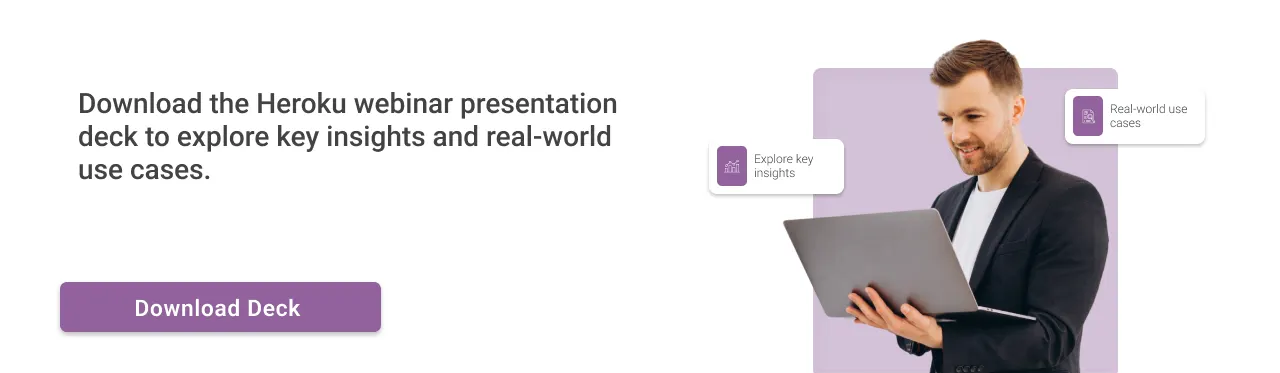
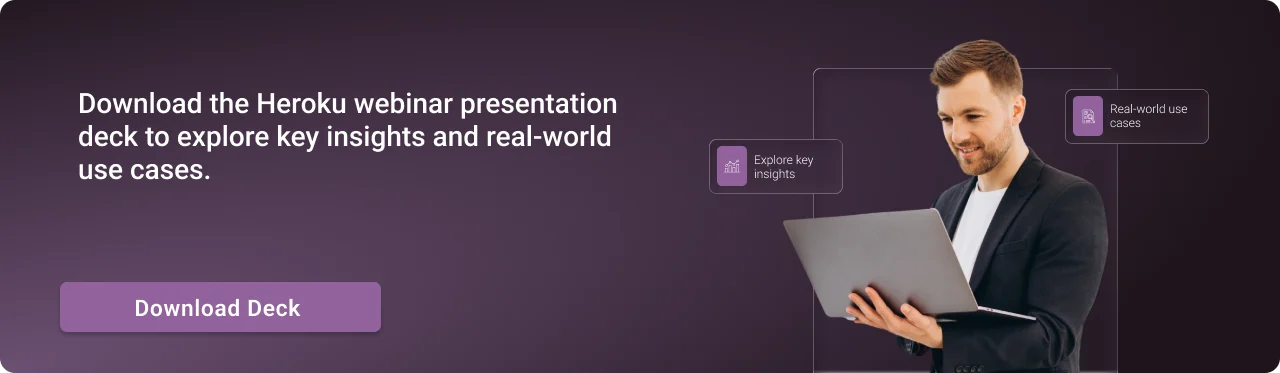
Conclusion
Heroku remains a powerful platform for application development, as it provides the fastest and most reliable path from a developer’s code to live, secure applications.
For companies using Salesforce, Heroku is the official, strategic bridge to build data-driven applications that extend the CRM capabilities. To unlock the full potential of data, you can turn to Cyntexa, a Heroku consulting partner, and transform your business operations.
Don’t Worry, We Got You Covered!
Get The Expert curated eGuide straight to your inbox and get going with the Salesforce Excellence.
AUTHOR
Vishwajeet Srivastava
Salesforce Data Cloud, AI Products, ServiceNow, Product Engineering
Co-founder and CTO at Cyntexa also known as “VJ”. With 10+ years of experience and 22+ Salesforce certifications, he’s a seasoned expert in Salesforce Data Cloud & AI Products, Product Engineering, AWS, Google Cloud Platform, ServiceNow, and Managed Services. Known for blending strategic thinking with hands-on expertise, VJ is passionate about building scalable solutions that drive innovation, operational efficiency, and enterprise-wide transformation.


Cyntexa.
Join Our Newsletter. Get Your Daily Dose Of Search Know-How
Frequently Asked Questions
Yes, Salesforce acquired Heroku in January 2011.
Heroku CLI (Command Line Interface) is a text-based tool that lets developers to use to interact with and manage their applications. While developers can click on the Heroku dashboards, the CLI is faster for tasks such as deploying code, scaling dynos, or checking logs.
Heroku automates the app deployment, enabling you to use a single command (Git push heroku main) to push the source code from a Git repository. Heroku then detects your code’s language using Buildpacks, which install dependencies, compile assets, and create a ready-to-run application blueprint–slug. Slug was then deployed to dynos to start the application process.
Heroku is defined as a Platform as a Service (PaaS) and provides the entire managed environment, including OS, security, building, and scaling. It functions as both a cloud platform and a hosting service. It utilizes cloud infrastructure to provide its services and hosts the application’s code, database, etc.