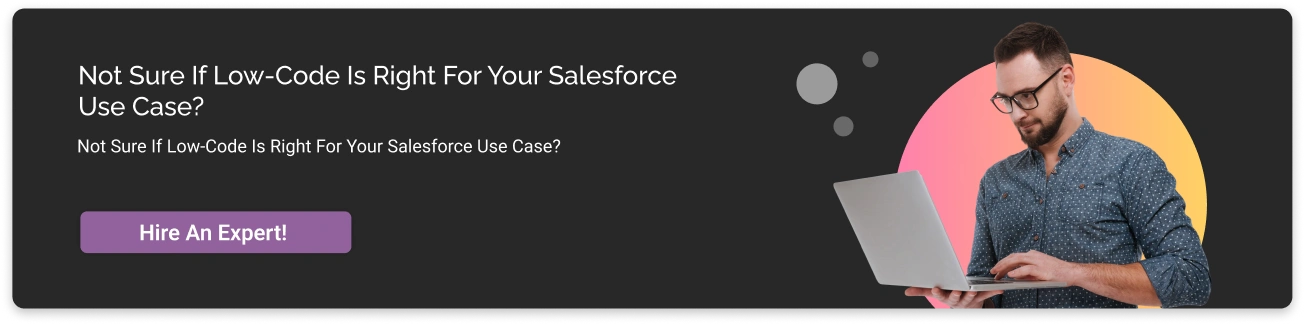What Is Salesforce Low-Code Platform? A Complete Guide
Table of Contents
In 2025, speed and adaptability define successful digital transformation. As organizations are continuously striving to build modern solutions, low-code development has emerged as a game-changing solution for them. It enables both technical and no-technical teams to create apps, automate workflow and solve real business challenges having no prior coding knowledge.
With features like user-friendly interfaces, ready-made templates, and reusable components, these platforms allow users to focus on addressing business needs rather than navigating complex programming/coding challenges, eventually empowering them to exceed their limits.
Salesforce stands out as the world’s #1 CRM platform, not only that it has also became a top leading low-code development platform. Making it an ideal choice for businesses looking to innovate quickly and effectively.
In this guide, we’ll walk you through everything you need to know about Salesforce low-code platform from its features, benefits, use cases, and how to get started with it. Let’s begin!
Key Takeaways
- What Is Salesforce Low-Code Platform?
- Low-code vs No-code Salesforce Development Approach: Key Differences
- Why Choose Salesforce for Low-Code Platform? Top Benefits
- Core Tools & Capabilities in the Salesforce Low-Code Suite
- Learning How to Get Started with Salesforce Low-Code Platform
- Using Agentforce: Configuration Tips & Best Practices
- Common Challenges and How to Navigate Them
What Is Salesforce Low-Code Platform?
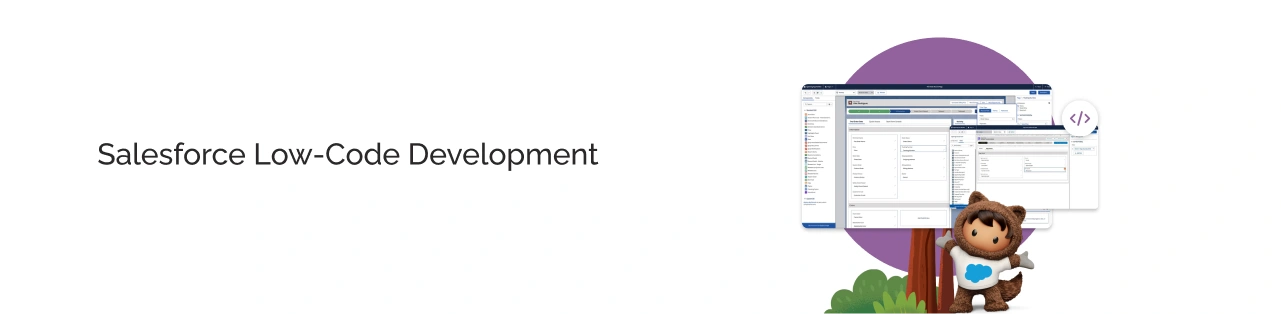
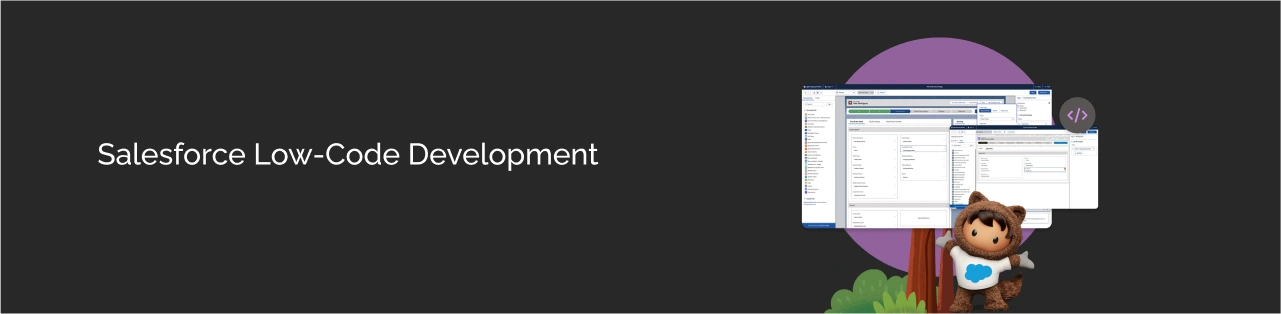
Salesforce’s low-code platform allows users to create applications with minimal hand-coding. It utilizes visual interfaces, drag-and-drop tools, and pre-built components to make the development process easier. This approach is designed to make development easier for both developers and non-developers, enabling them to build, modify, and deploy applications quickly and efficiently.
Organizations are increasingly adopting Salesforce’s low-code platform because it accelerates:
- Digital transformation
- Reduces development costs
- Enhances collaboration across departments.
The platform’s scalability ensures that businesses can adapt to changing market demands while maintaining a competitive edge. We’ll explore the benefits of choosing Salesforce’s low-code development further later on.
Here are a few components/pillars of Salesforce’s low-code development. Let’s take a closer look at them:
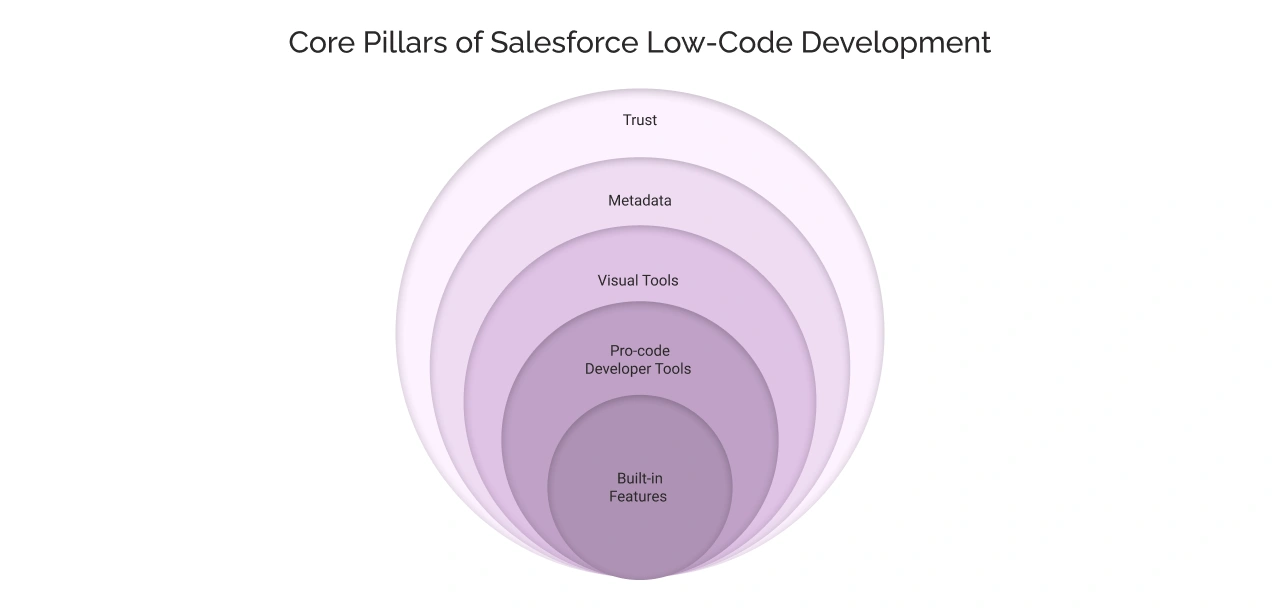
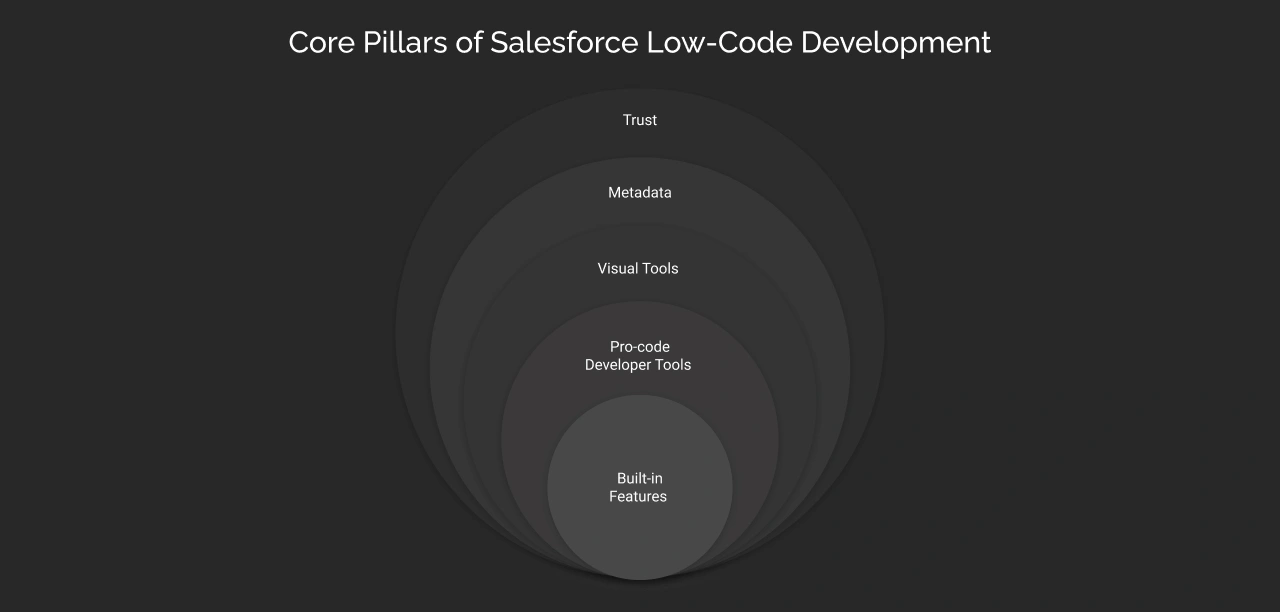
Trust:
Salesforce provides a secure foundation for all apps (whether built with no-code, low-code, or pro-code). This eliminates the risks related to breaches and security failures. This includes:
- Logins & permissions for authorization (determining a security level that decides who can see what)
- Data protection (backups, hiding sensitive info that is critical)
- Rules compliance (like GDPR)
For example:
A hospital app on Salesforce automatically follows patient privacy laws without extra work.
The Metadata:
Everything in Salesforce (data models, UI layouts, workflows, AI prompts) is defined as metadata (data about data). This means that if there are changes made somewhere, they will automatically be applied wherever it is necessary without needing to have manual insights. Metadata also tracks where assets are used, preserving the integrity of your applications by preventing unintended changes.
Plus, AI understands it as metadata, enabling large language models (LLMs) to better understand the context and meaning of your data, leading to more fine-tuned responses during interactions.
For example:
A person renamed a “Customer Name” field, then all reports using it will update automatically without any manual intervention.
Drag-and-Drop Visual Tools:
Salesforce provides a suite of easy-to-use visual tools to make development a hassle-free process for everyone, reducing development time and minimizing the potential for coding errors. Some of these tools include:
- App Builder
- Flow Builder
- Prompt Builder
For example:
A store owner can create an order-tracking app without writing code using App Builder.
Pro-code Developer tools:
When you need custom logics to be a part of your app, Salesforce supports pro-code development with tools like:
- Salesforce CLI (command-line tools)
- VS Code Extensions (for coding)
- Lightning Web Components (a modern UI framework for building reusable Salesforce components, replacing the older Aura-based model)
For example:
A developer adds a custom payment system to a no-code app.
Built-in Features that Support Businesses:
Salesforce provides pre-built enterprise features so you don’t have to build them. Some of the features include:
- Data security – Protects who can access what information. Manages customer data protection rules and controls how data is shared across teams
- Automation – Automates repetitive tasks and processes
- Reporting and Analytics – Creates business reports easily and provides data insights and dashboards
- Mobile accessibility and AI capabilities, etc.
Want to build scalable Salesforce apps or solutions without writing complex code? Our certified experts can help you do it faster and better. Schedule a Consultation Call!
Understanding the Low-Code vs No-Code Salesforce Development Approach
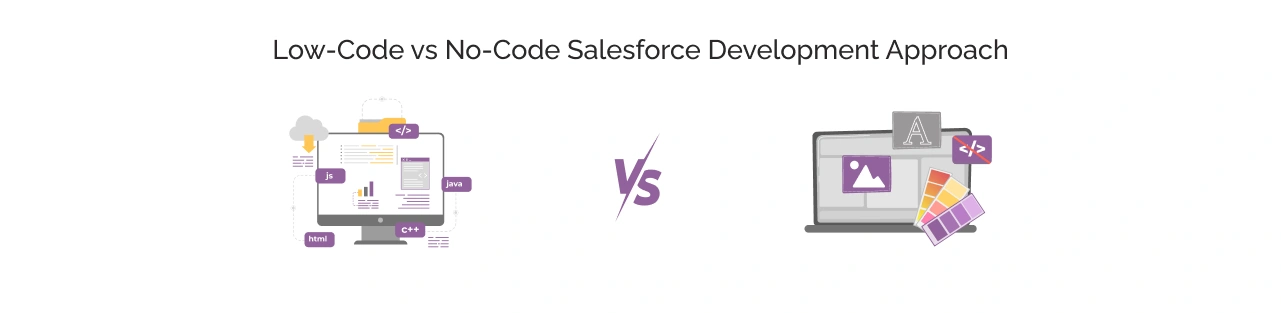
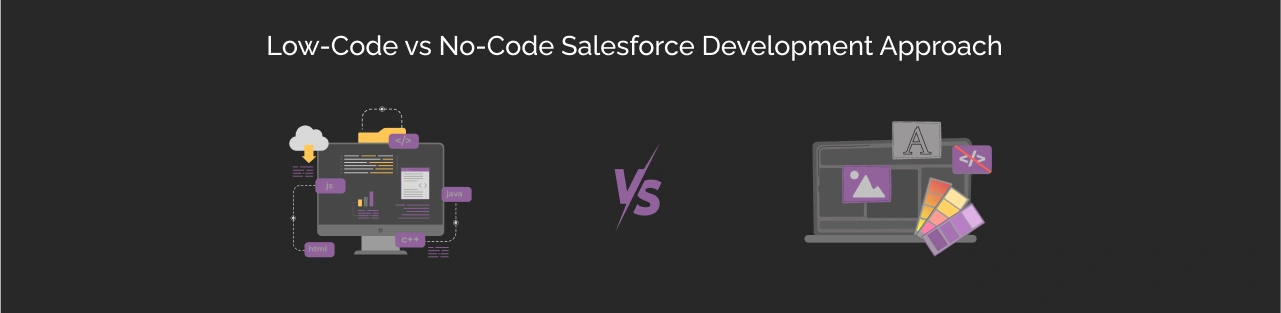
When it comes to app development, the spectrum is quite wide. You can have a custom coding approach, a no-code approach, or a low-code approach.
Low-code approach refers to a development approach that allows users to create applications with minimal coding by utilizing visual tools and pre-built components.
In contrast, no-code approach enables users to build applications without any coding knowledge whatsoever.
We can understand the difference between the two better with the help of this table.
| Point of Discussion | Low-Code Development | No-Code Development |
|---|---|---|
| Coding requirements | Minimal coding skills required | Zero coding required |
| Scope of customization | This approach supports custom code integrations | This approach has a limited scope of customization |
| Scaling capabilities | There can be strong API and system integrations, leading to better scaling | There is limited capability as the scope is limited to platform templates |
| Target users | Developers and other IT professionals can benefit | Suitable for non-tech users. |
As you compare these approaches, it becomes important to recognize the early signs you need Salesforce development, especially when your requirements go beyond what low-code or no-code tools can deliver.
Moving ahead, let us discuss some of the prominent Salesforce Low-Code Tools.
Salesforce Low-Code Platform Tools and When to Use Them
For better understanding, let us divide the tools into the categories of builder tools and developer-friendly tools below:
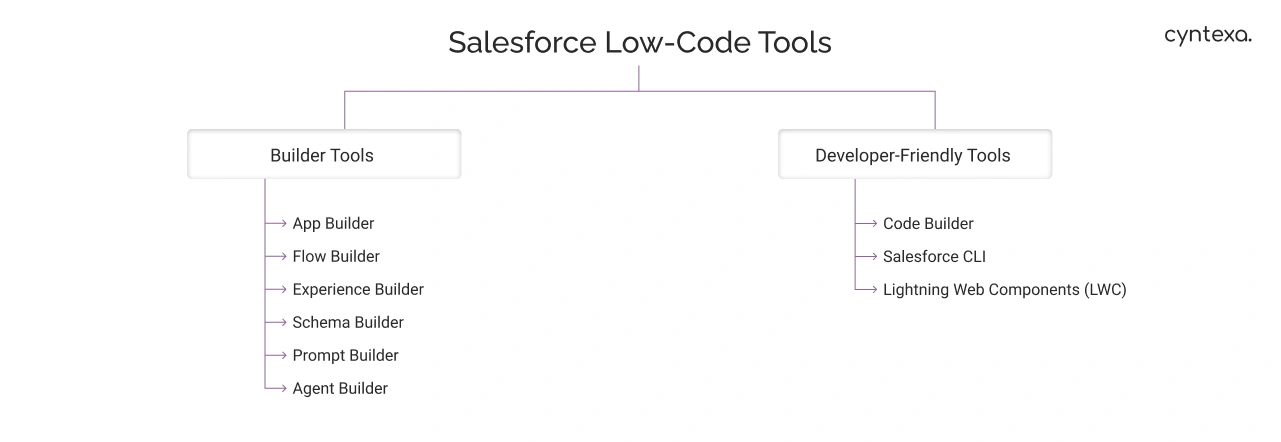
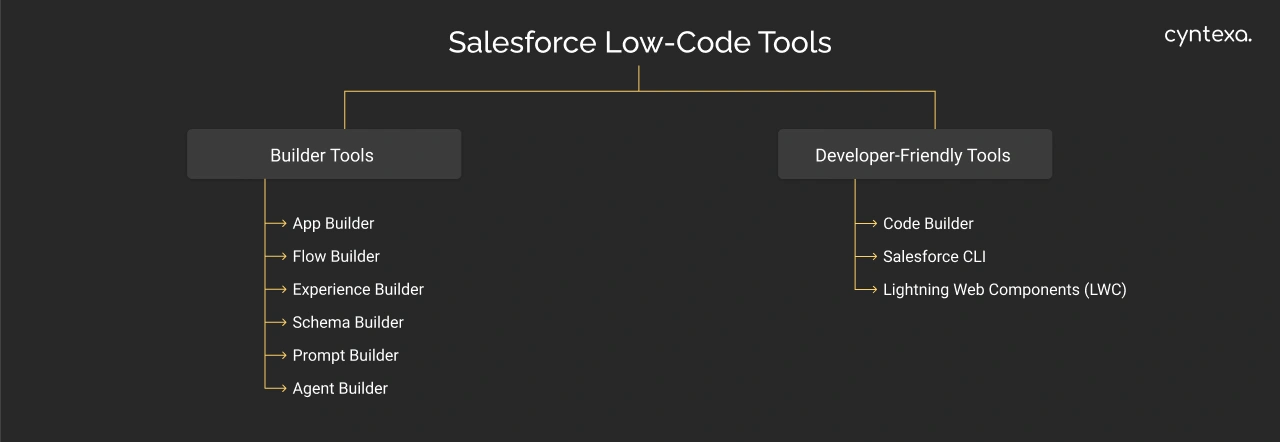
The Category of Builder Tools:-
App Builder
Also referred to as Lightning App Builder, the tool is used to create custom pages, dashboards, and user interfaces within Salesforce. It’s ideal for designing intuitive layouts for homepages, recording details, and app navigation without writing code. The platform also supports responsive design, ensuring that applications look great on any device. Example: A sales team can use App Builder to create a custom dashboard that displays key performance indicators (KPIs) and sales metrics tailored to their specific needs.
Flow Builder
It allows users to automate business processes, such as multi-step approvals, data updates, and notifications. It replaces older tools like Workflow Rules and Process Builder, offering more flexibility and control. For example, the onboarding process for new employees, guiding them through the necessary steps and collecting required information, can be automated using the tool.
Experience Builder
It helps in creating branded portals that can provide memorable digital experiences for all customers, partners, and even employees. With seamless integration with Salesforce data, real-time updates, and interactions can be visible for better decision making. It’s perfect for building self-service websites with personalized user experiences.
Schema Builder
A tool that provides a visual way to design and understand data models in Salesforce. It helps admins plan object relationships and database changes before implementation. It enables real-time updates and visual representation of data models, making it easier to communicate changes with stakeholders.
Prompt Builder
The tool lets users customize AI-generated responses for chatbots, ensuring Einstein Copilot provides accurate and context-aware answers. It enables users to define specific intents and responses, enhancing the chatbot’s ability to handle customer inquiries. For example, for answering repetitive questions, a retail brand can create a chatbot that assists customers with product inquiries, order tracking, and returns, improving the overall shopping experience.
Agent Builder
When it comes to creating AI agents for customer support, automating responses, and guiding users through workflows, Agent Builder is a reliable tool. The tool leverages machine learning to continuously improve response accuracy based on user interactions and feedback.
Many pre-built templates, applications, and components that can accelerate development efforts are available on AppExchange.
The Category of Developer-Friendly Tools:-
Code Builder:
It is a cloud-based Visual Studio Code environment designed for writing, testing, and deploying Salesforce code. Developers write code directly in the browser with integrated debugging, version control, and seamless deployment to Salesforce orgs.
Salesforce CLI:
The command-line tool enables developers to interact with Salesforce orgs through command-line commands. It automates deployments, runs tests, and manages metadata, making large-scale releases and CI/CD pipelines efficient. Making this tool essential for DevOps.
Lightning Web Components (LWC):
This is a lightweight, standards-based JavaScript framework that allows developers to create modular UI components (e.g., custom dashboards or interactive forms). These components run natively in the browser and communicate with Salesforce data via Apex controllers or Lightning Data Service.
What are the Benefits of Using Salesforce for Low-Code Platform?
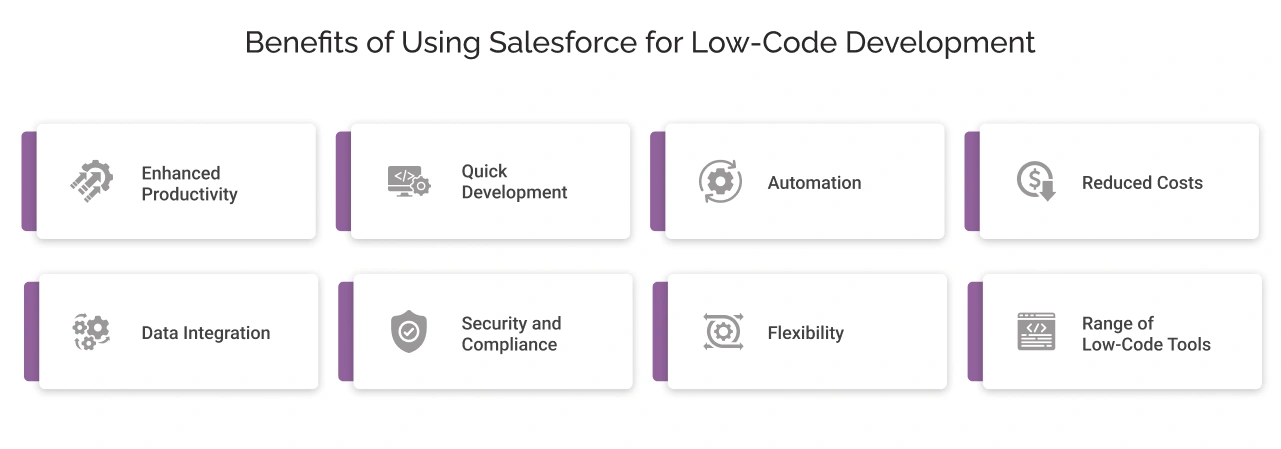
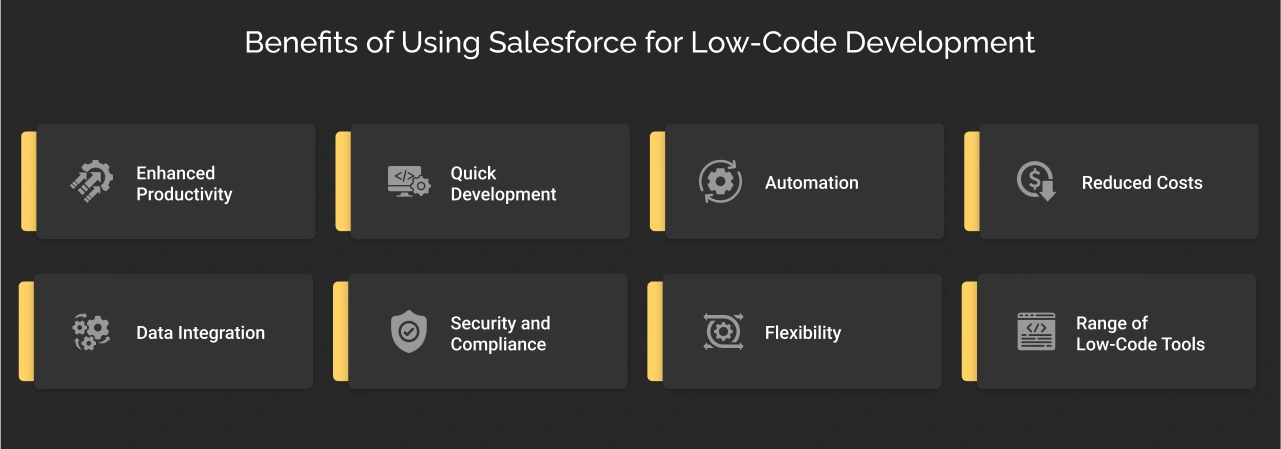
Here are some of the reasons that validate the use of Salesforce for Low-Code Development:
1. Enhanced Productivity:
Salesforce Low-Code Platform empowers businesses to rapidly design and deploy solutions without relying heavily on technical staff. The functionalities like drag-and-drop interface simplify the creation of workflows, dashboards, and custom interfaces, enabling teams across departments to contribute more effectively and enhance their overall productivity. Additionally, the platform offers comprehensive learning resources and community support for supporting innovation.
2. Quick Development:
With a library of pre-built templates and components, the platform accelerates the development process. The users can leverage these resources to create applications rapidly, reducing the time from concept to deployment. And not only that, as Salesforce follows an agile methodology for development, keeping up with the new updates and changes also gets faster. That eventually boosts the deployment rate.
3. Automation:
The platform allows companies to optimize their operations by automating routine tasks like data entry, notifications, and reporting. This approach not only conserves time but also minimizes the chances of human errors.
4. Reduced Costs:
By utilizing low-code development, organizations can significantly lower the costs associated with creating and maintaining applications.
5. Data Integration:
There are seamless integration capabilities offered by Salesforce with existing systems and databases, allowing businesses to connect various data sources effortlessly. This ensures that applications can access and utilize data from multiple platforms.
6. Security and Compliance:
Supported by platform security, built-in features, and compliance tools, assist organizations in safeguarding sensitive data and meeting regulatory standards.
7. Flexibility:
Salesforce allows you to customize applications to fit your business needs. You can change existing components or create new ones to make solutions that work for you. Customize applications to meet your specific business requirements.
8. Availability of Low-Code Platform Tools
The platform has a wide range of tools to offer its users to ensure the development process is not hectic. Some of them have common functionalities like drag-and-drop functionality and pre-built set templates that can be easily customized as per the user’s requirements. This kind of functionality is not available in the no-code development thus, there the scope of customization also gets very limited.
What Potential Challenges Can You Encounter?
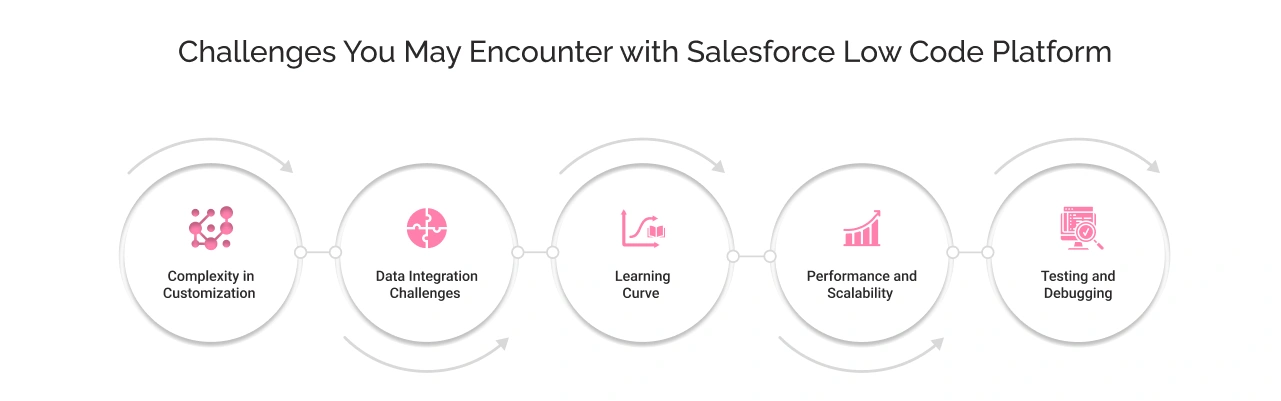
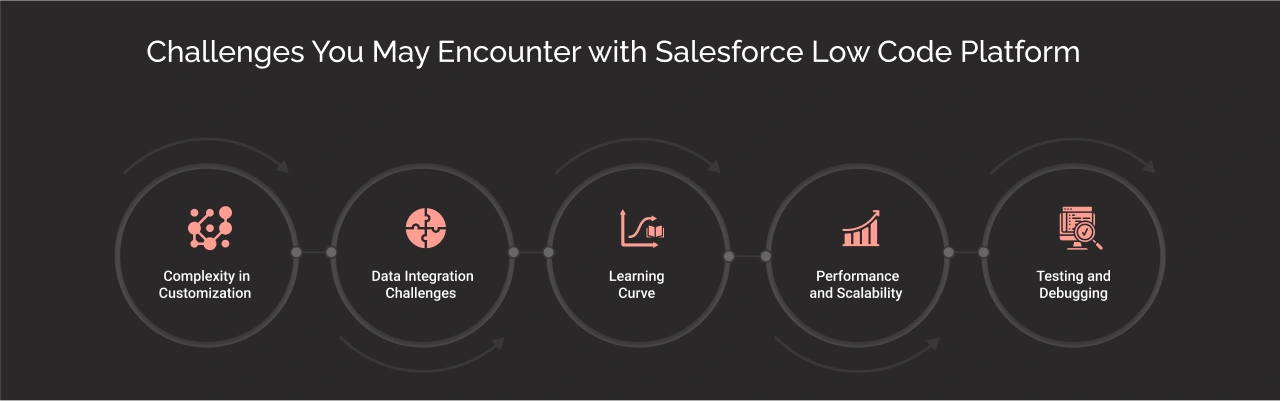
Here’s a list of some of the common challenges that you might encounter while using Salesforce Low-Code Platform:
1. Complexity in Customization:
Customizing applications to fit specific business needs can be intricate, especially for users who lack technical expertise. While the low-code platform simplifies many processes, the depth of customization options can overwhelm users.
2. Data Integration Challenges:
Integrating various data sources, such as CRM data, legacy systems, external databases, and public websites, can be challenging and time-consuming. Moreover, neglecting this step could crucially affect the app’s performance.
3. Learning Curve:
While low-code platforms are intended to be user-friendly, users still encounter a learning curve to become proficient in using these tools effectively.
4. Performance and Scalability:
As applications grow in complexity, maintaining performance and scalability can become difficult. This is because high user loads or extensive data processing can lead to slow performance if not managed properly.
5. Testing and Debugging:
Ensuring that applications are thoroughly tested and debugging issues can be more complex in a low-code environment. This also includes UATs and other subsequent tests that can be labelled as performance indicators as well.
The challenges can be hurdles stopping you from achieving your goals, but with the right guidance, you can clearly pave your way out. This is where an experienced Salesforce development partner like Cyntexa can assist. They have helped organizations to design, customize, and deploy low-code solutions that scale seamlessly.
What are the Common Use Cases of Salesforce Low-Code Development?
Have you ever wondered what can all be done with Salesforce’s low-code platform? Let’s explore some common use cases with handpicked use cases.
Automating the Processes:
One can automate repetitive workflows and approvals to save time and reduce errors. For example, an HR team can create an app that automatically assign tasks for new employees, like sending emails for document checks, scheduling training, or notifying managers for approval.
Creating Custom Dashboards:
Creating custom dashboards can also become easier by making the data and reports accessible at once. For example, a store manager has to look after daily sales, stock levels, and how many customers visit. They can create dashboards that can be customized according to their convenience levels. Showcasing their data in easy-to-read charts and graphs, pulling information from Salesforce reports or other sources all with the drag and drop functionality.
Creating Custom Forms
To gather information from various people, for example, collecting feedback or collecting details from event attendees. One can custom-create forms that connect to Salesforce data, therefore leading to no hassle in managing data and entering it manually in the systems.
Having a Self-service Portal
To give customers or employees a place where they can find answers, get information, or complete tasks on their own, one can have a self-service portal. Then you can now can with the help of low-code tools, build self-service portals, add things like help articles, FAQs, forms to submit requests, or trackers, all with a low-code interface.
App Development
Tools allow businesses to quickly build applications tailored to their unique needs without heavy coding. Like, creating a project tracking app that visualizes task statuses and deadlines or a loyalty points tracking app for customers. These apps can also have mobile accessibility with the tools. If you want to learn about Salesforce app development, check out our complete guide to building Salesforce applications. 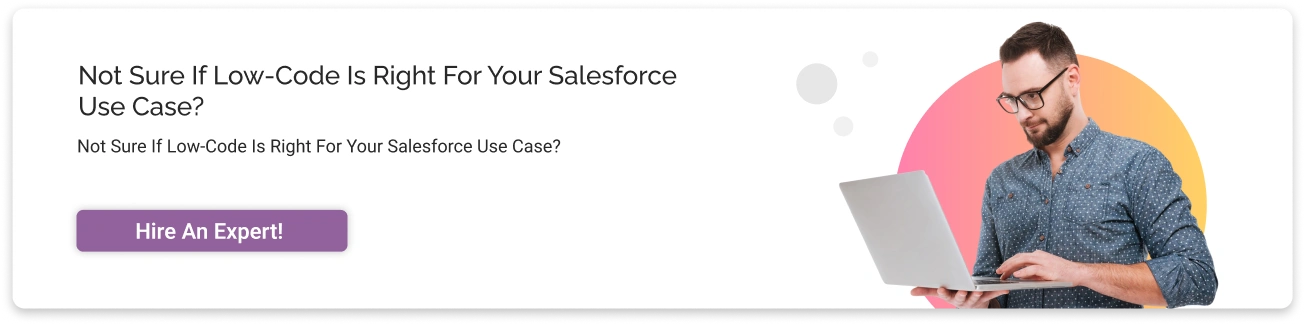
How to Get Started with the Salesforce Low-Code Platform
By following these steps, one can start using the Salesforce Low-Code Platform:
Know Your Goal:
Start by identifying the specific goals you want to achieve using the Salesforce Low-Code Platform. Whether it’s automating processes, improving customer engagement, or creating custom applications, having a clear understanding of your objectives will guide your efforts.
Plan and Find the Right Tools:
Outline your project by sketching a rough layout and listing the features you want to implement. Research existing solutions and best practices to gather inspiration and refine your concept. Utilize Salesforce’s low-code tools like visual interfaces, drag-and-drop components, and pre-built templates to start building your app. As each tool serves different purposes, understanding their functionalities will help you choose the right one for your project.
Build Your Solution:
Use the selected low-code tools to develop your solution. Take advantage of the platform’s capabilities to add functionalities and automate processes without extensive coding. If needed, consider collaborating with a with partner for expert guidance and support.
Conduct Tests:
Conduct thorough testing of your solution to identify any issues or bugs. Implement a testing strategy that includes user feedback and iterative improvements. Testing in small batches can help you measure results and make necessary adjustments before a full rollout.
Deploy the Solution:
Once testing is complete, publish your app. Use Mobile Publisher on the Salesforce Platform Mobile to release it on platforms like the Apple App Store or Google Play Store. You can accelerate this process by leveraging the expertise of Salesforce mobile app developers.
Gather Feedback and Make Improvements:
After launch, continuously monitor user feedback and reviews. Make updates and improvements to enhance the user experience.
Building AI-Powered Experiences with Agentforce (The Low-Code Way)
One of the most powerful demonstrations of Salesforce Low code approach is the Agentforce AI Agent Builder, This low code AI agent builder can customize an existing agent for any industry or use case, define tasks via topics that include natural-language instructions and guidelines. Connect various actions from your existing Salesforce business logic, such as Flows, Apex, MuleSoft APIs, and Prompt templates without writing code.
Here’s how to get started in some simple steps:
Step 1: Enable Necessary Features
- Go to Setup: This is where you can change settings in Salesforce.
- Enable Agentforce: Search for “Agentforce Agents” or “Agents” in the search box and make sure the Agentforce toggle is switched on.
Step 2: Create and Set Up a Basic AI Agent
- Find Agentforce Agents: In Setup, search for “Agentforce Agents.”
- Add a New Agent: Click the “+ New Agent” button. In case you are unable to see it please refresh the page.
- Choose Agent Type: Select “Agentforce Service Agent” and click Next.
Select Topics: Confirm or change the list of topics your agent will handle, like reservation management or customer service. You can add or remove topics as needed.
Enter Agent Details(Fill in the following information)
- Name: Give your agent a name.
- API Name: This is a unique identifier for the agent.
- Description: Write a brief description, like “Helps customers with personalized interactions.”
- Role and Company: Provide the agent’s role and the company name.
- Assign a User: Choose a user who will manage the agent, like someone with the “Einstein Agent User” profile.
Select a data library. If available, choose one to assist the agent in providing better responses. Access to this must be obtained through data cloud.
Step 3: Customize Topics, Actions, and Instructions
- Define Topics: Topics are the areas your agent can help with, like answering FAQs or handling customer service tasks.
- Set Actions: For each topic, decide what actions the agent can take, such as sending an email or retrieving information.
- Add Instructions: Provide guidelines for how the agent should respond in different situations:
- Go to the agent in Setup and click “Open in Builder.”
- Click on the “Topics” tab, select a topic, and then go to the “Topic Configuration” section.
- Click “Add Instructions,” write your guidelines (like “Don’t ask for an ID; ask for a relevant record instead”), and save.
Create Custom Actions: You can also set up custom actions by defining what inputs and outputs are needed and how the agent should respond.
Step 4: Launch and Test the Agent
Once everything is set up, deploy the agent and test it to see how it performs.
Step 5: Review and Improve
Look at the conversations and logs to see how the agent is doing. This is because there can be different responses and inputs from different customers. Thus, make changes to topics, actions, and instructions as needed to improve user experience and interaction.
Final Take
In conclusion, Salesforce’s low-code development empowers businesses to build efficient, scalable solutions with minimal coding expertise. By leveraging the tools offered by the platform, businesses can streamline processes and boost productivity. However, all that low code does require assistance from experts, as we have discussed the potential challenges above thoroughly.
Thus, a company like Cyntexa can bridge the gap with its hands-on Salesforce low code development services. They can easily help you bridge the learning curve. Not only that their experts provide support at every step, from the initial ideation to the execution, ensuring that everything is taken care of. So, are you ready to transform your business with tailored Salesforce solutions? Contact our expert team at Cyntexa today to unlock the full potential of low-code development and drive success.
Don’t Worry, We Got You Covered!
Get The Expert curated eGuide straight to your inbox and get going with the Salesforce Excellence.
AUTHOR
Vishwajeet Srivastava
Salesforce Data Cloud, AI Products, ServiceNow, Product Engineering
Co-founder and CTO at Cyntexa also known as “VJ”. With 10+ years of experience and 22+ Salesforce certifications, he’s a seasoned expert in Salesforce Data Cloud & AI Products, Product Engineering, AWS, Google Cloud Platform, ServiceNow, and Managed Services. Known for blending strategic thinking with hands-on expertise, VJ is passionate about building scalable solutions that drive innovation, operational efficiency, and enterprise-wide transformation.


Cyntexa.
Join Our Newsletter. Get Your Daily Dose Of Search Know-How