ServiceNow Field Service Management: Everything You Need to Know
Table of Contents
The field service experience is the next big differentiator. Your customers rely on field service experts to get the service right the first time. According to a report by Aberdeen Group, organizations with a first-time fix rate above 70% enjoy an impressive 86% customer retention rate.
Unfortunately, achieving a first-time fix rate is a challenge for many organizations. This is due to factors such as inadequate training for field service agents, lack of real-time information, or inefficient scheduling practices.
ServiceNow Field Service Management (FSM) can help organizations of all sizes overcome these challenges by providing a suite of tools.
Want to find out how ServiceNow FSM can help your organization? Let’s proceed to learn more about Field Service Management, its capabilities, pricing, organizations using it, and more.
Featured Resource

What is ServiceNow Field Service Management (FSM)?
ServiceNow Field Service Management is a cloud-based solution built on the ServiceNow AI Platform that streamlines field service operations and optimizes scheduling and dispatching. It empowers field agents to do their jobs better and faster.
It is a purpose-built solution that connects people, processes, and systems on a single platform. This enables all the stakeholders involved in the field service operations to get the information they need without switching between different platforms.
FSM can be easily integrated with other ServiceNow products such as ITSM, ITOM, CSM, and more.
ServiceNow Field Service Management Benefits
ServiceNow FSM offers several benefits, and we have categorized them across departments:
Benefits for Dispatchers
Dispatchers are the backbone of field service operations. They act as a bridge between the customers, technicians, and the back office. Their responsibility is to receive customer requests and assign them to the most qualified technicians. Here is how ServiceNow FSM helps them in doing their job:

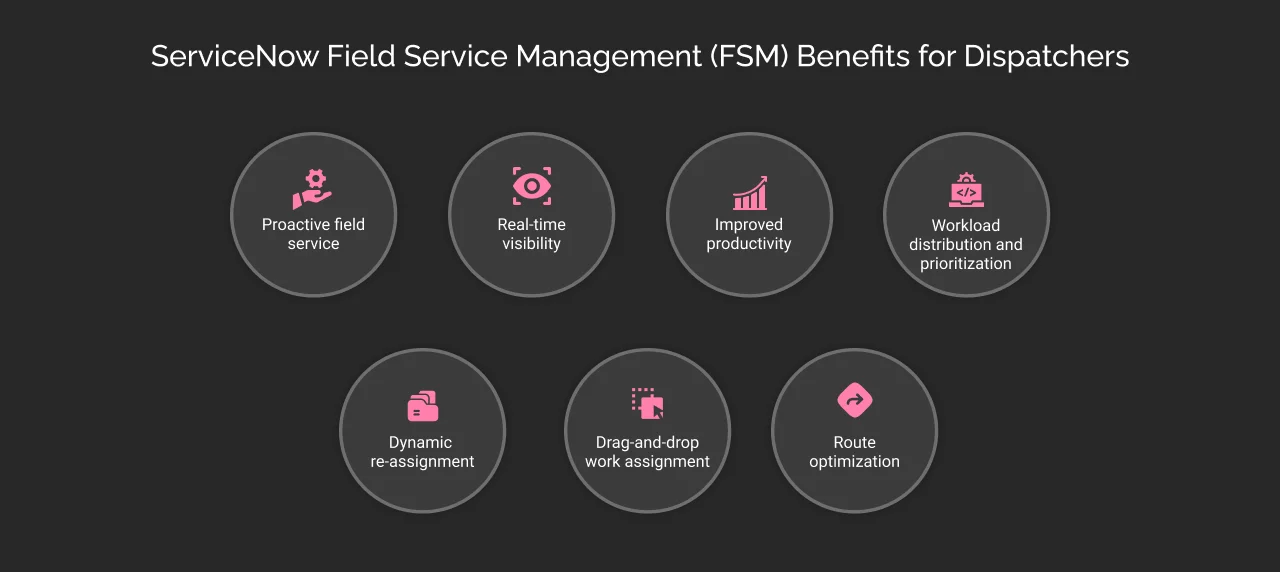
- Proactive field service: FSM empowers you to prevent the issue from occurring by getting ahead. It breaks down the silos and connects disparate systems to make field service operations more efficient. The easy availability of the information they need makes their service more impactful and proactive. Furthermore, by leveraging predictive intelligence, FSM can flag potential issues earlier so they can be resolved to minimize service disruptions.
- Real-time visibility: Dispatchers have real-time visibility into work orders, technicians’ availability, asset status, and more. This information enables them to ensure timely and efficient service delivery.
- Improved productivity: With the help of automation and optimization features, FSM reduces manual efforts. It automates several time-consuming tasks such as work order assignments, dispatching, scheduling, and more. Freeing up these resources will enable the dispatchers to focus on high-value tasks, improving productivity.
- Workload distribution and prioritization: Dispatchers can identify the areas with a high volume of service requests and the technicians managing service in those areas. The dispatcher can assign or reassign technicians in those areas to ensure immediate attention.
- Dynamic re-assignment: In the case of unexpected delays or urgency, the dispatcher can assign the job to other technicians available nearby to deliver timely field services.
- Drag-and-drop work assignment: The dispatcher workspace in the field service management has drag-and-drop capabilities, enabling dispatchers to assign tasks to technicians. Dispatchers have an overview of the technicians’ available time slots and the distance from the work location. The dispatcher can drag the unassigned task to the available technicians.
- Route optimization: The dispatcher can also optimize the route for field service agents to reach the location in the minimal time possible.
Benefits for Technicians
Technicians are the backbone of any organization that offers field services. They are responsible for services such as installation, maintenance, repair, troubleshooting, or any other task that needs to be performed at a site. ServiceNow has the following benefits for technicians:
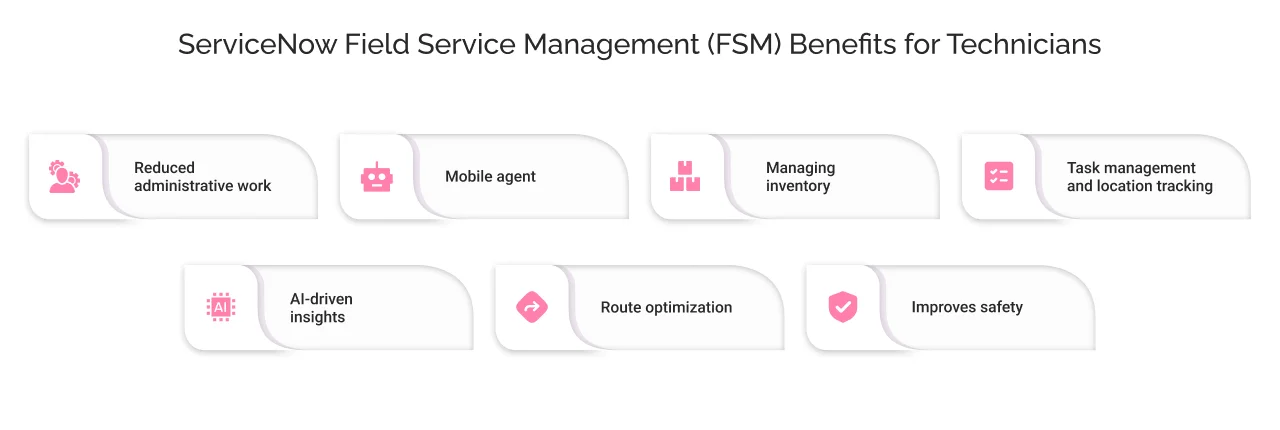
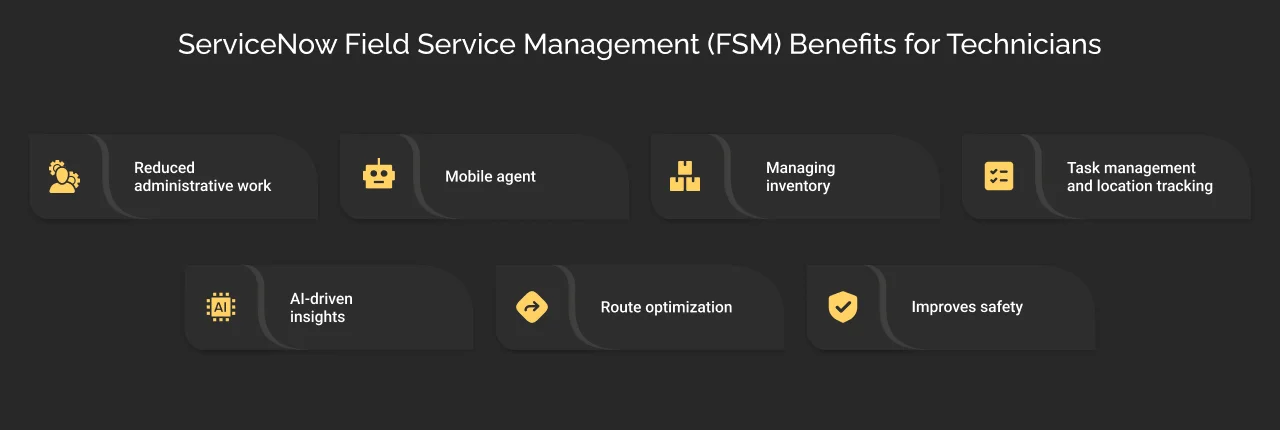
- Reduced administrative work: ServiceNow FSM leverages AI to automate mundane tasks such as data entry, route planning, and more. Automation empowers them to perform the actual job of solving the problems of customers on-site.
- Mobile agent: The accessibility of mobile applications makes it easy for the technicians to stay connected with dispatchers. Furthermore, this intuitive and native application enables them to view and record the information related to their job.
- Managing inventory: Technicians have the information about the inventory, allowing them to find the parts they require quickly. Furthermore, they also have access to the complete service history.
- Task management and location tracking: Field agents can manage the tasks and their location in real-time, so they stay aware of their responsibilities.
- AI-driven insights: FSM, with the help of artificial intelligence, helps technicians with guidance so they can resolve the issues more quickly.
- Route optimization: FSM helps the technicians with the best route to reach their location. This makes it easier for them to quickly reach the site location.
- Improves safety: Technicians are often involved in high-risk activities. Field Service Management ensures safety by offering them centralized access to documentation, safety protocols, FAQs, and more.
Benefits for Managers
Managers are responsible for recruiting & onboarding, training & development, performance management, and more. FSM in ServiceNow helps the managers in the following ways:


- Improved customer satisfaction: By maximizing the first-time fix rate, FSM helps managers deliver the best experience to customers.
- Improves compliance: FSM helps managers ensure that the appropriate processes are followed to deliver field services. Also, it documents the process to ensure that compliance is met.
- Upskill technicians: With the help of AI and automation, it speeds up the process for managers to train employees.
- Proper technician utilization: By employing practices like scheduling and route optimizations, managers can ensure that field technicians are making the most out of their working hours.
ServiceNow Field Service Management Applications
Now assist for FSM
Now Assist is a generative AI capability that empowers your teams to work faster and boosts productivity. Field teams are often required to create reports, emails, and job notes. This feature helps compose or polish that text, saving their time and ensuring clarity.
It understands user queries and questions, generates personalized answers and helpful summaries, offering a quick insight.
With ServiceNow AI Agents, your technicians can interact with chatbots using natural language prompts. They guide your teams through common and repetitive tasks. You can address field-specific workflows, such as equipment diagnosis and parts lookup assistance, by building your AI skill. You can also gain support from third-party AI models such as Gemini, Azure, Open AI, and more.
Dispatcher Workspace
Dispatcher workspace is a comprehensive and customizable dashboard that offers a single view of all the technicians, their performance, unassigned tasks, assigned tasks, and interactive maps. It visualizes plans and optimizes routes.
The home screen of this workspace shows real-time metrics, pending tasks, agent status, and location data, everything on an auto-zooming map.
It is available for dispatchers, managers, and field teams to gain valuable insights.
Field Service Marketplace
The field service marketplace enables seamless collaboration with contractors through various tool offerings. It shares job details, updates, task status, and specific work orders via the dispatcher workspace. This ensures seamless communication, up-to-date information sharing, and the assignment of the best-fit resource.
Schedule Optimization
The schedule optimization feature by ServiceNow FSM helps adjust job assignments in real time. It balances job priority, technician availability, and preferences, and based on it, assigns the best technician with relevant skills and knowledge. This improves the chances of fixing issues in the first visit.
Apart from this, leveraging AI capabilities, it creates predictable schedules, re-optimizes them, and prioritizes urgent tasks in case of emergencies and cancellations.
Mobile Agent
ServiceNow Mobile Agent lets your field agents work from anywhere, anytime. They can manage incidents, approvals, and tasks right from their mobile device. Teams can view and update records even when there is no internet. When online, it syncs data.
Field Service Territory Management
This application helps you create and manage territories for better work scheduling. A territory could be anything: a geographical area, a type of account, a customer, or another.
Here is how Field Service Territory Planning in ServiceNow FSM can help:
- Create territories: You can create territories by drawing them on a map or matching specific attributes to create detailed service areas.
- Assign agents or crews: You can assign agents or teams directly to territories without creating assignment groups.
- Visualize resources: You can view your resources, like agents, teams, and assets, across different territories. You can also overlay custom data to visualize multiple points of information.
- Modify territories: You can change the boundaries of territories to include new data points.
- Improve efficiency: The tool helps improve scheduling efficiency, reducing travel time and cost.
- Minimize overlapping territories: You can use an interactive map to minimize overlapping territories for better scheduling and resource use.
- Manage resources: If you’re a territory manager, you can manage and allocate resources for your territories.
- Analyze performance: You can view and analyze performance data, like open tasks, agent utilization, and average travel time per territory, in the Field Service Territory Performance Analytics dashboard.
Field Service Contractor Management
It is a purpose-built workspace designed specifically to manage the interactions and collaborations with third-party contractors. You can receive, assign, and track the work done by them through this centralized space.
What all you get?
- A contractor portal where contractors can access assigned tasks and track their progress.
- Dispatcher workspace
- Mobile access for contractors
- Agent management
Capacity and Reservations Management
Capacity and reservations management help you balance out your work with in-house and external contractors. It eliminates overburdening your teams while ensuring maximum productivity and task completion.
It lets you specify how much work different teams or individuals can take on, based on job types and timeframes. It groups available capacity into time slots so you can assign jobs according to available capacity.
Inventory Management
ServiceNow inventory management helps you track and control inventory such as office supplies, equipment parts, and more—everything from purchase to usage and disposal.
It alerts your teams in real time when stock gets low and supports regular counts without inventory shutdowns.
It integrates with CMDB to trace asset history, all from its acquisition to its disposal, while also working with ITAM, HAM, and EAM.
Crew Operations
This application allows improved coordination and management of crews. Crew is a group of technicians that handle both one-day and multi-day tasks.
This application can:
- Create crews for scheduled and ad hoc work orders. Ad hoc work is work that arises unexpectedly and is handled without prior planning.
- It highlights the tasks that require crews.
- It ensures the availability of crews based on skill, location, covered radius, and availability.
Field Service Multi-Day Task Scheduling
Dispatchers can manage their long tasks that span multiple days by planning and visualizing. They can manage technicians, crews, and contractor teams simultaneously. How? Using the dispatcher workspace, dynamic scheduling, and ensuring the team’s capacity limits for both internal and external teams.
ServiceNow Field Service Management Pricing
ServiceNow offers different plans for Field service management. These plans are strategically designed for the varying needs of various businesses.
There are three different types of plans; however, their pricing is not revealed by ServiceNow. You can consult their support representatives or a ServiceNow partner to gain more assistance with it.
| ServiceNow Field Service Management (FSM) Packages | ||
|---|---|---|
| Standard | Professional | Enterprise |
| Dispatcher Workspace Dynamic Scheduling Field Service Mobile Asset Management Planned Maintenance Inventory Management Cost Management Field Service Contractor Management | Field Service Territory Planning Capacity and Reservations Management Field Service Crew Operations Task Bundling Multi-Day Task Scheduling Continual Improvement Management Performance Analytics Predictive Intelligence Virtual Agent Schedule Optimization Field Service Marketplace Dispatcher Workspace Dynamic Scheduling Field Service Mobile Asset Management Planned Maintenance Inventory Management Cost Management Field Service Contractor Management | Now Assist for Field Service Management Process Mining Workforce Optimization Field Service Territory Planning Capacity and Reservations Management Field Service Crew Operations Task Bundling Multi-Day Task Scheduling Continual Improvement Management Performance Analytics Predictive Intelligence Virtual Agent Schedule Optimization Field Service Marketplace Dispatcher Workspace Dynamic Scheduling Field Service Mobile Asset Management Planned Maintenance Inventory Management Cost Management Field Service Contractor Management |
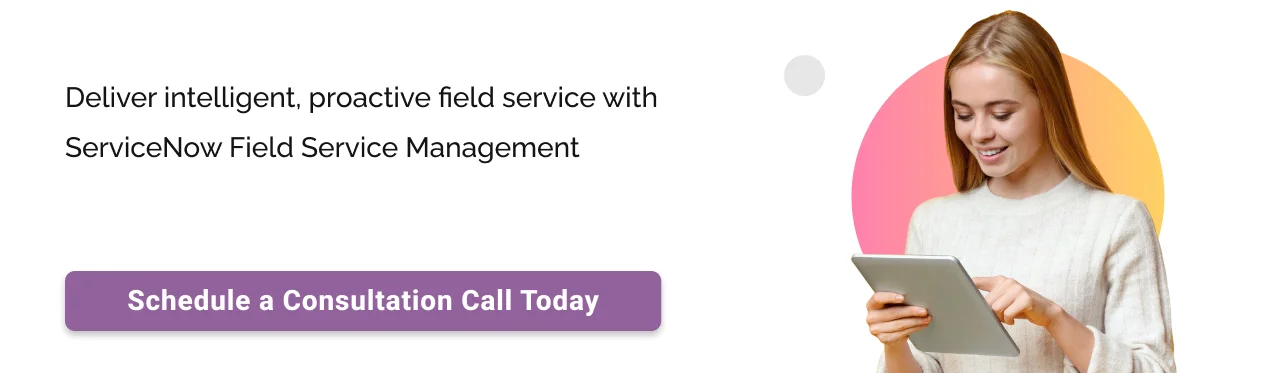
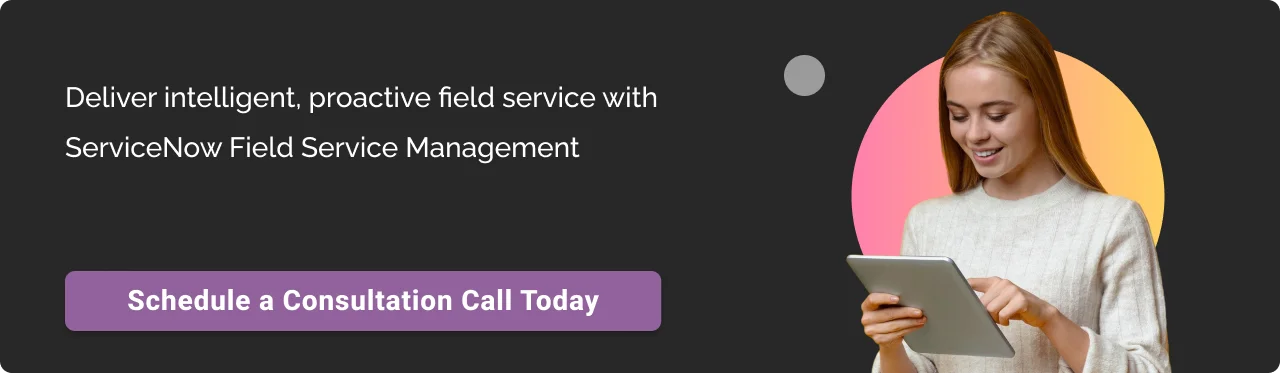
If you are still facing any challenges or confusion, you can seek assistance from a ServiceNow consulting company. They have a team of experts who listen to your business requirements and, based on them, suggest the best solution or the right package that you should go for.
How To Get Started With ServiceNow Field Service Management?
ServiceNow Field Service Management helps you manage all things related to field services, whether internal or on-field activities or in-house or external team operations. It helps in keeping track of all your field agents and the various tasks they have performed.
To start with Field service management, you must first assess your business challenges and goals. What are the issues or pain points you are facing in your field service business? How can this solution help you? And what do you want to achieve through implementing it in your business? All these questions must be clear to you at the end.
Leverage the expertise of ServiceNow implementation consultants at Cyntexa to maximize the value of your ServiceNow FSM investment. As a registered ServiceNow Consulting & Implementation partner, Cyntexa helps organizations deliver seamless field experiences and reduce operational costs.
Schedule a consultation call today!
Don’t Worry, We Got You Covered!
Get The Expert curated eGuide straight to your inbox and get going with the Salesforce Excellence.
AUTHOR
Shubham
Service Cloud, Salesforce Managed Packages
With over 5 years of experience, Shubham specialize in curating solutions on Salesforce Service Cloud, Nonprofit Cloud, Consumer Goods Cloud, Managed Packages, and ServiceNow ITSM. He designs and implements end-to-end service solutions that improve operational workflows and ensure seamless integration across enterprise systems. Shubham’s expertise lies in creating secure, efficient, and agile platforms tailored to unique business needs.
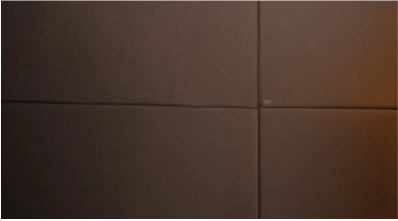

Cyntexa.
Join Our Newsletter. Get Your Daily Dose Of Search Know-How









