ServiceNow AI Platform: A Complete Guide
Table of Contents
ServiceNow AI Platform is an AI-powered platform as a service (PaaS). It offers low-code tools and AI capabilities that help you create business applications and customized workflows. This helps streamline your internal operations and improves the productivity of your teams.
Think of it as a base layer, foundation, or the technology stack on which every ServiceNow product is built and runs. It uses a single data model and a single architecture with AI built into it. Simply put, it is a digital workspace where you get every resource to develop an application or a workflow that simplifies your business processes.
ServiceNow AI platform, a reimagined version of the Now platform, shifted to agentic AI from simple automation agents. Agentic AI means that agents can take actions and execute complex business processes with minimal human intervention.
Following the ‘one platform, ready for anything’ approach, it combines AI, data, and workflows for any industry, data, cloud, or system. But what is the science that lies behind it? It is the AI Engagement Layer.
Let’s understand this AI Engagement Layer in detail – along with key tools & features offered by the ServiceNow AI Platform, it’s pricing, and more.
The AI Engagement Layer
The AI Engagement Layer allows users to tackle and work on complex tasks. It leverages the knowledge graph, workflow data fabric, and AI agent fabric to connect enterprise data systems and agentic frameworks.
Let’s break them down.
Knowledge Graph
Knowledge Graph is an application that converts business data, such as structured or unstructured data, ServiceNow records, knowledge bases, and external sources, into connected and intelligent frameworks. This helps in improving context-aware insights and personalized recommendations.
Workflow Data Fabric
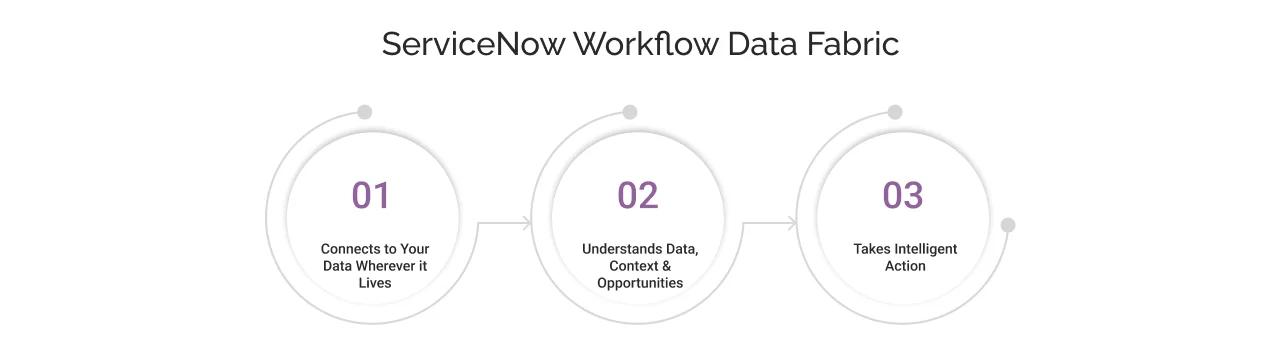
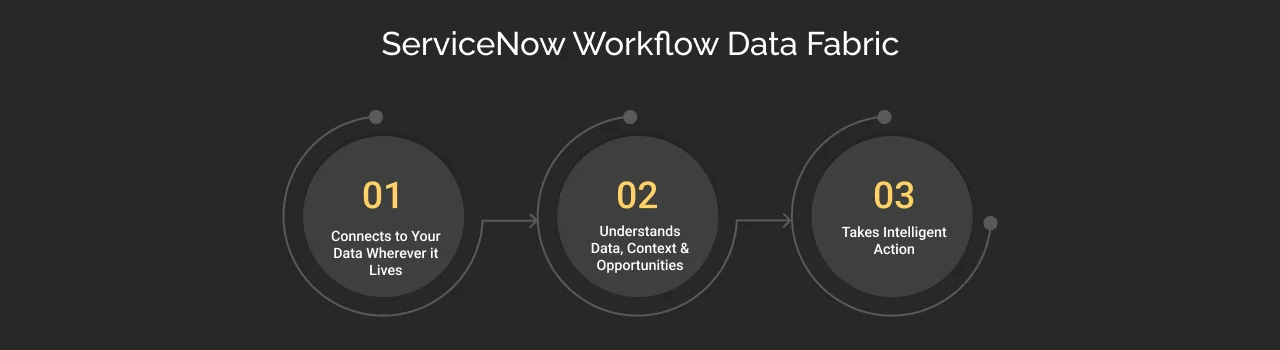
ServiceNow Workflow Data Fabric is a unified layer and the new data foundation that provides real-time and secure access to unstructured and structured data. It takes care of the live streaming data within ServiceNow and outside while ensuring governance, keeping data safe, and complying with rules and guardrails. But how does it work?
It starts by connecting your streamlined, structured, and unstructured data across multiple sources, both inside and outside the platform. Then it understands the data and its context, processes it with supporting data, and aligns it with the workflows for more personalized and context-aware responses.
The data available on your platform can be put to use, allowing agents to act upon it. You can leverage the pre-built AI and custom workflows as well.
AI Agent Fabric
AI agent fabric is the communication bridge between multiple AI agents, whether built by ServiceNow, their partners, or internal teams. It allows agents to work together across teams and tools.
It uses Model Context Protocol (MCP) and Agent-to-Agent (A2A) protocol to enable seamless communication and interaction between different AI agents and systems.
MCP is a standard that enables seamless integration of agents across enterprise systems. It converts APIs into MCP servers that enable plug-and-play integration, eliminating the need for coding and complex setup.
The A2A protocol enables communication and collaboration between AI agents across different platforms and systems. Therefore, agents can understand each other and share contextual information.
Key tools offered by the ServiceNow AI Platform
Here is a list of low-code tools that the AI platform offers for developing applications and workflows and seeking assistance. Let’s explore them altogether.
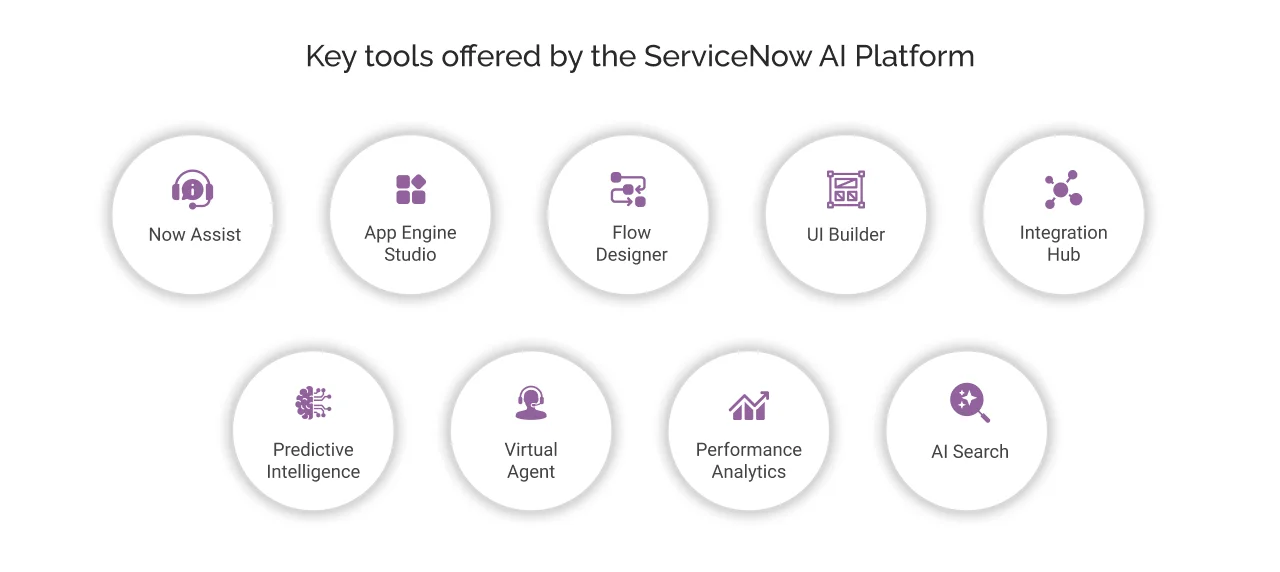
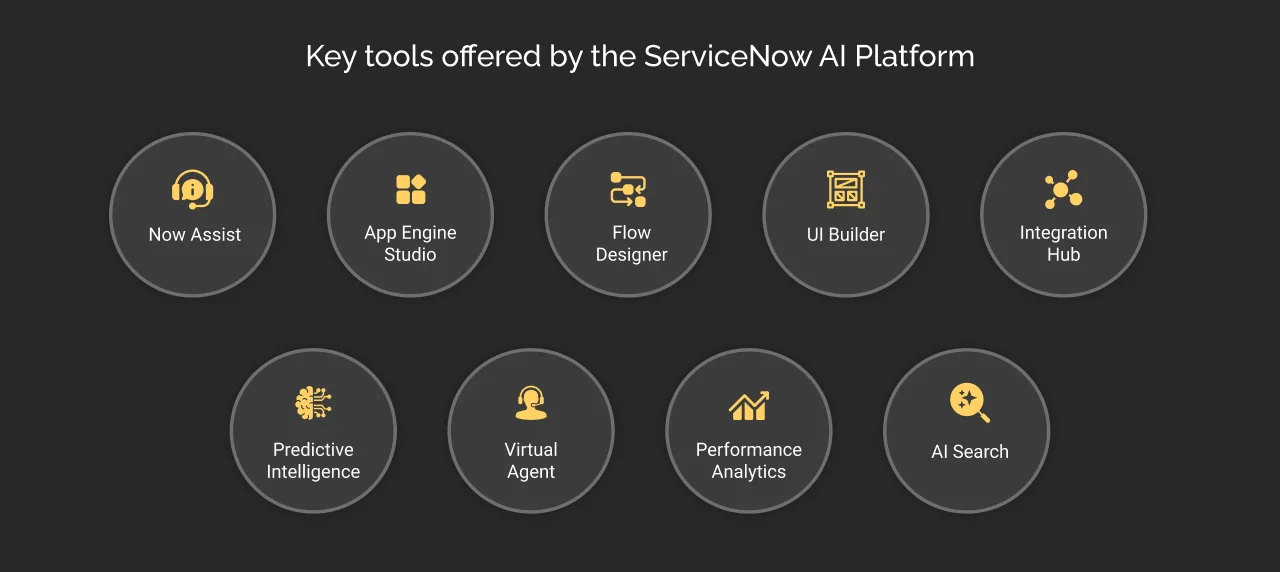
1. Now Assist
Now Assist has built-in generative AI features integrated into the platform’s workflows. It is like your AI helper that:
- Summarizes, writes, searches, chats, and even codes.
- It is easy to set up and uses models trained for ServiceNow.
- Let’s you add custom AI skills when needed.
- Keeps everything governed and secure.
You can ask for help related to technical questions and queries, and this generative AI tool provides relevant answers and recommendations. It uses Smart AI search that returns LLM-enhanced search results, summarized answers, and actionable insights. With this, your teams can quickly grasp the ticket, incidents, and chat details.
Not just this, it can help you code and create workflows using the Now Assist Skill Kit and the Generative AI Controller. You just need to describe what you need, and it helps generate flows or code snippets.
Skill Kit helps in building AI prompts, injecting contextual data, and testing, while Generative AI Controller adds summarization and sentiments. Using this controller, you can connect any external LLM via spokes (Azure, OpenAI, WatsonX, Gemini, etc.)
More into it, you get hands-free interaction with Now Assist through voice commands. Draft personalized emails, chat replies, resolution notes, or knowledge articles in a few clicks.
2. App Engine
ServiceNow App Engine is a low-code application development environment that enables developers with limited technical expertise to create applications that meet their business requirements. The focus is on solving business needs rather than on technicalities.
You get pre-defined templates for common functionalities and features you can include in your app, eliminating the need to build them from scratch. Additionally, this unified interface offers guided setup, a help center, and resource tabs to gain assistance during the development process.
3. Flow Designer
It enables you to create automated workflows such as approvals, notifications, tasks, and more in natural language without writing code.
You can specify conditions for the flows that, when met, result in a specific event or action that streamlines your operations. Also, it offers flexibility to perform modifications in flow logic whenever required.
With this you can create flows to automate processes, subflows to reuse a sequence of actions, actions to automate a sequence of steps, and spokes to automate integrations.
4. UI Builder
It helps you design the user interface of your application or web portal by dragging and dropping components such as forms, lists, dashboards, and more. Also, you can customize the appearance and behavior of these components as per your specific business needs. Further, you can preview how the outcome looks, test, and debug the same, ensuring it functions correctly. As a result, you get an attractive and consistent interface across your app or web portal that enhances user engagement.
5. Integration Hub
It is a low-code environment that allows you to integrate multiple applications and solutions into your workflows. You get pre-built connectors called Spokes (a self-contained application that bundles related actions, sub-flows, and supporting files) and integration templates that allow data transfers and task execution between applications built on the ServiceNow AI platform and other systems.
This way, developers and non-developers can facilitate inbound and outbound integrations between systems. Inbound integration is when you receive data or requests from external systems into ServiceNow. On the other hand, outbound integration is when you send data or requests from ServiceNow to external systems. Simply, inbound is bringing data inside, and outbound is sending data outside.
With Integration Hub, you can leverage the extended functionalities offered by third-party systems and scale the capabilities of your application.
As ServiceNow implementation matures and more modules are integrated, organizations often rely on ServiceNow managed support services to effectively manage growing complexities. These services ensure seamless platform performance, proactive monitoring, and continuous optimization to keep the workflows running smoothly.
6. Predictive Intelligence
It offers AI and ML models that can be used in your application or workflows to work smarter and faster. This frees up your team’s time to focus on tasks of greater importance.
You can train these models as per your business requirements, improve them by adding the latest data, and leverage them to make smarter predictions and recommendations.
For instance, leveraging ServiceNow IT Service Management (ITSM), powered with predictive intelligence, can greatly help your service agents close incident tickets and boost their productivity.
7. Virtual Agent
It is an AI-powered personal assistant that allows your business teams to seek help, resolve queries, and complete tasks while dealing with issues and scaling your company’s operations.
With both assistive and autonomous AI capabilities, the Virtual Agent allows employees to interact using natural language. They can ask technical questions, describe the issues they are facing, and seek task-related help. The AI agents understand the queries, retrieve relevant data from the ServiceNow database, reason through the information, plan a solution, and then execute the task or respond accordingly. This is all backed up by virtual agent topics, conversational actions, sub-flows, the AI agent skill kit, and everything in the AI Control Tower.
These agents stimulate human conversations, resolve these queries, handle tasks, and also guide users through workflows within the ServiceNow platform.
You have two different versions available for Virtual Agent:
- For a professional subscription, you get all built-in capabilities.
- A limited version named Virtual Agent Lite with limited capabilities. This version is already included in the ServiceNow AI platform.
It is best utilized in ServiceNow Customer Service Management (CSM) to provide your teams with answers related to cases they created, their status, service outage issues, asset issues, and more. Therefore, reducing your request resolution time and streamlining operations.
8. Performance Analytics
It is a powerful tool that enables you to gain insights into your platform’s, applications, and workflows’ performance. With over 600 predefined KPIs, you can measure the performance and review them through interactive dashboards and powerful analytics.
These dashboards offer you a visualized form of data interpretation of Key Performance Indicators in the form of graphs and charts. This way, you can identify trends, issues, and areas of improvement by leveraging your business’s historical data.
For instance, using performance analytics in ServiceNow IT Asset Management (ITAM) helps you measure the performance of assets. You can proactively identify the need for its maintenance or replacement.
All in all, you get everything on a single page that helps you study the current situation of your business and accelerate overall business performance.
9. AI Search
Similar to a search engine, ServiceNow AI Search helps you find relevant information and answers to your questions. It is connected to your ServiceNow AI platform records, external sources, Now mobile apps, service portals, and virtual agents. This way, you can search across multiple applications and find resources that can assist you well with your queries.
It learns your search behavior, user intent, and context and further provides you with the best and most relevant search results promptly.
For instance, with AI Search integrated into ServiceNow HR Service Delivery (HRSD), your employees will have easy access to HR-related policies, procedures, and other relevant information to quickly resolve their inquiries.
Top feature offerings by the ServiceNow AI Platform
ServiceNow AI Platform not only offers you tools but also some versatile features that help you universally in the development process of your application and workflows. These empower your solutions with AI capabilities, data unification and assistance, and security capabilities.
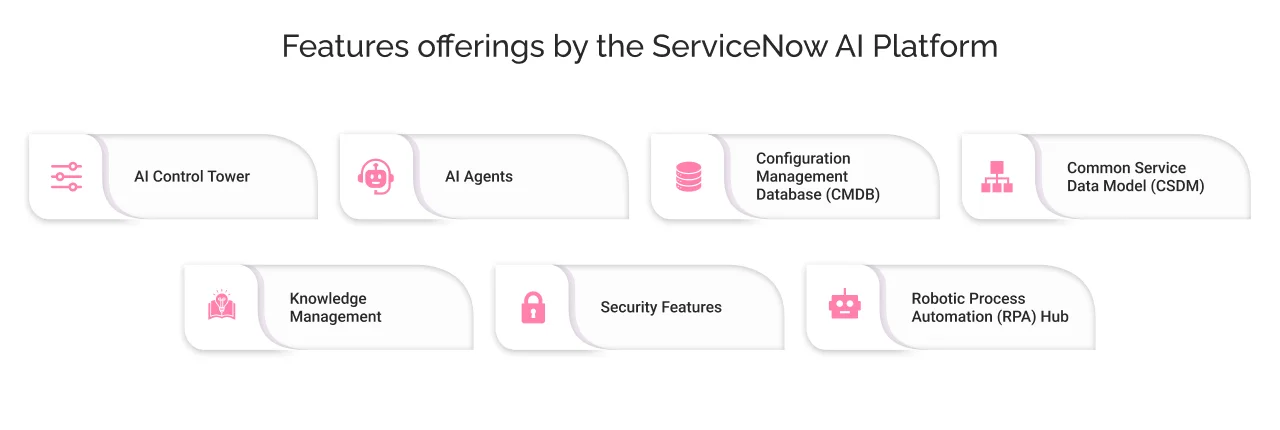
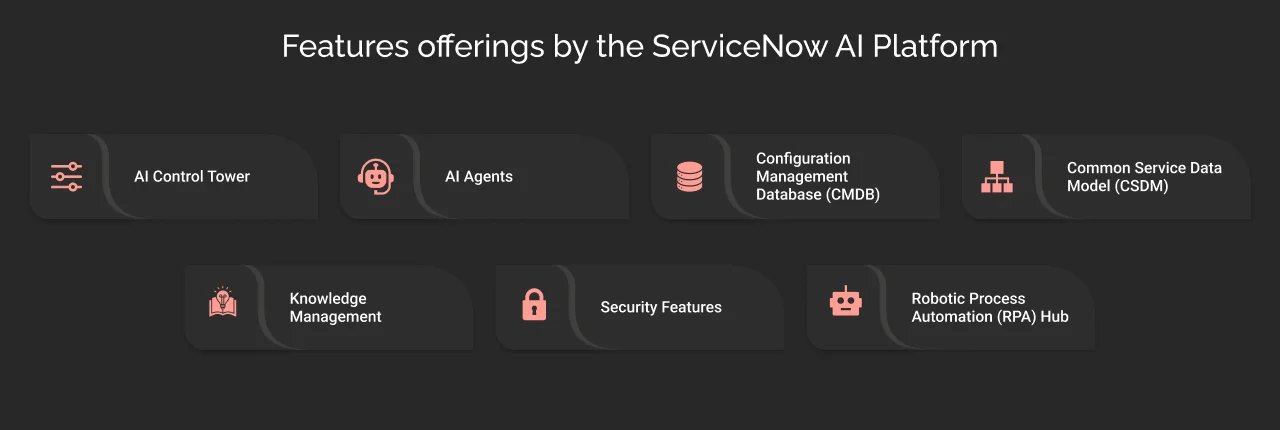
The features listed are commonly present in everything you do on ServiceNow. Let’s explore them.
1. AI Control Tower
ServiceNow AI Control Tower is a unified space for managing all your AI agents. Be it aligning your agents with your business and technology strategy or streamlining AI operations by optimizing deployments, AI Control Tower does it all. You can monitor agents’ performance to identify ` areas for improvement and make data-driven decisions. It enforces best practices for AI governance, offering real-time insights to mitigate risks, maintain compliance, and facilitate AI adoption.
2. ServiceNow AI Agents
These are autonomous agents that automate tasks, solve problems, and proactively manage business workflows and functions. Going beyond traditional assistive agents, ServiceNow AI Agents can reason, plan, and respond to your queries while also executing a certain task. Therefore, it requires minimal human intervention.
AI agents’ roles are defined across business functions such as ITSM virtual agent conversations, CSM virtual agent conversations, and HRSD VAC.
3. Configuration Management Database (CMDB)
CMDB is a data repository where you get all your IT environment data, including hardware and software assets, on a single page. It is a single, trusted record system for all Configuration Items (CIs) data. These items are services or components that are needed to deliver IT services.
CMDB discovers your assets through automation, scans your network, and updates the latest inventory in the database, eliminating manual efforts and errors. This way, you have access to up-to-date information throughout. It maps out all the relationships and dependencies between these assets and visualizes them so you get a simplified view.
It offers various models, uptime, and downtime metrics to measure the health and performance of your IT infrastructure. With this, you can make improvements where required. A few examples of these models are:
- CMDB Health uses three key performance indicators—Completeness, Correctness, and Compliance. Completeness ensures that Configuration Items are populated, correctness ensures the accuracy and relevance of the data within the CMDB, and compliance ensures that the data stored in the CMDB adheres to company policies, processes, and standards.
- Identification and reconciliation models identify configuration items and reconciliation rules determine how to update existing CIs when new data is received. This helps ensure data integrity and manages the whole lifecycle.
- CMDB Data Manager uses certain defined policies that dictate how configuration items are handled. Whether they are retired, updated, or deleted.
4. Common Service Data Model (CSDM)
CSDM is a framework that helps in structuring your environment data in the Configuration Management Database. It is considered best practice for modeling CMDB that guides you on how and where the data will be stored in the database for easy retrieval. That means you can find your data exactly where it should be, and applications can retrieve it from the right place.
It structures the data in the form of tables and maps out their relationships with each other, ensuring consistency. Moreover, you can easily map which technology asset is related to which of the outcomes, helping you gain deeper insights.
This structuring capability reduces data duplication and eliminates silos. It enables efficient utilization of ServiceNow products and facilitates upgrades while optimizing database space.
5. Knowledge Management
Think of it as a library where you get answers to all your questions and technical queries. It is a collection of all knowledge bases, self-help articles, technical guides, troubleshooting tips, etc. of an organization.
You begin by gathering information from your employees, organizing it, and sharing it with others across your organization, allowing them to seek assistance whenever they encounter difficulties. While also supporting the creation, categorization, review, and approval of articles. The built-in capabilities allow it to eliminate duplicate and false content.
You get knowledge article templates for maintaining a consistent article structure, analytics solutions to determine the usage of knowledge content and more. Moreover, it improves operational efficiency by reducing delays in seeking redressal of a problem, enhances collaboration, and speeds up decision-making.
6. Security Features
The ServiceNow AI platform has security built in at all levels of the platform. It offers a multitude of security tools and features to ensure encryption, identity verification, authenticating users, and maintaining compliance.
ServiceNow AI platform deals across corresponding security areas:
- Platform Security: Capabilities to protect your instance from intrusions and keep data secure.
- Platform Privacy: Classify sensitive data; remove PII in production and anonymize in non-production.
- Identity: Discover and manage identities across your instance.
- Access Management: Authenticate users and authorize functionality based on roles.
- General Platform Security Settings: Review and adjust baseline security configurations.
But how does ServiceNow ensure it? Using the following tools, features, and ServiceNow Security Operations (SecOps).
ServiceNow Vault
ServiceNow Vault is a centralized suite of data security tools that protect sensitive information from unauthorized access and theft throughout its entire life cycle.
It utilizes features such as encryption, data privacy, zero-trust access, and code signing to protect sensitive information.
Here, zero-trust access means that no user, device, or application should be blindly trusted, regardless of their presence inside or outside the organization. It follows the principle of never trust and always verify to ensure data privacy by editing and auditing this information.
Code signing means digitally signing code and components to verify their authenticity and that they have not been tampered with. This prevents unauthorized modifications to code.
ServiceNow Security Center
ServiceNow Security Center aims to improve the overall security posture of a ServiceNow instance by identifying and addressing potential threats and misconfigurations.
- Security scanners scan instances, identify misconfigurations, and generate findings.
- Security hardening assesses compliance with recommended settings, highlights top non-compliant controls, and enables one-click fixes.
- Security metrics monitor 60+ KPIs and send alerts on insecure behaviors and authentication anomalies.
- Best practices and customer actions offer step-by-step guidance and time-sensitive configuration tasks.
Secure access to your instance
You get various authentication methods with ServiceNow security.
- User authentication through password, API token, and Multi-factor authentication enhances security by requiring an additional factor (like OTP) for certain users or operations.
- Single Sign-On (SSO) integrations. SSO allows users to log in once via an Identity Provider and seamlessly access ServiceNow without entering additional credentials.
- Web client authorization rules determine what authenticated users can do within the platform. They can control access, provide role-based access control, and more.
Anonymize Personally Identifiable Information (PII)
PII is a component that permanently removes or masks personal information, making it easy to identify the user. This is done to protect user privacy and meet regulatory obligations.
It is practiced by replacing the real values with randomized or user-defined values while preserving data structures like formats and length.
Instance Security Center
ISC is a security dashboard within ServiceNow that helps you detect, protect, and respond to security issues in your instance.
- It monitors compliance levels of security controls.
- You can view real-time security event metrics.
- Get tailored recommendations and guided remediation steps.
- Detect, protect against, and respond to instance-based security events from a single console.
Apart from these, the ServiceNow AI platform offers a variety of security features. Here is a list of a few.
- Antivirus Scanning
- Auditing
- Data classification
- Data filtration
- Domain separation for service providers
- Identity
- Virtual Private Network (VPN)
7. Robotic Process Automation (RPA) Hub
RPA Hub is a central hub for deploying, monitoring, managing, measuring performance, and verifying compliance of all robots at the enterprise level. Think of it as a robot that is working on your behalf.
With RPA, you can automate repetitive and error-prone tasks that require human-like inputs, such as filling out forms or extracting data from spreadsheets.
You can create different types of robots—unattended and attended. Unattended robots are made based on some rules where human interference is not required. Whereas, attended robots require human intervention, such as at call centers.
These robots can be customized to meet your specific needs, lowering your hiring costs and scaling operations. They can be trained further to perform complex tasks, improving accuracy and boosting productivity.
Leveraging ServiceNow Workplace Service Delivery (WSD), RPA can automate repetitive tasks such as data entry, form filling, and report generation, freeing up your time for value-added activities.
ServiceNow AI Platform Pricing
ServiceNow does not offer fixed pricing for its platform. It is freely available for use; however, the pricing is charged for the instances and roles you create. You get license-based pricing for all its products. However, these prices are not publicly disclosed by ServiceNow, you can contact the ServiceNow representative to seek assistance with it.
You must note: The pricing might vary based on your geographic region, business needs, project requirements, and other major factors.
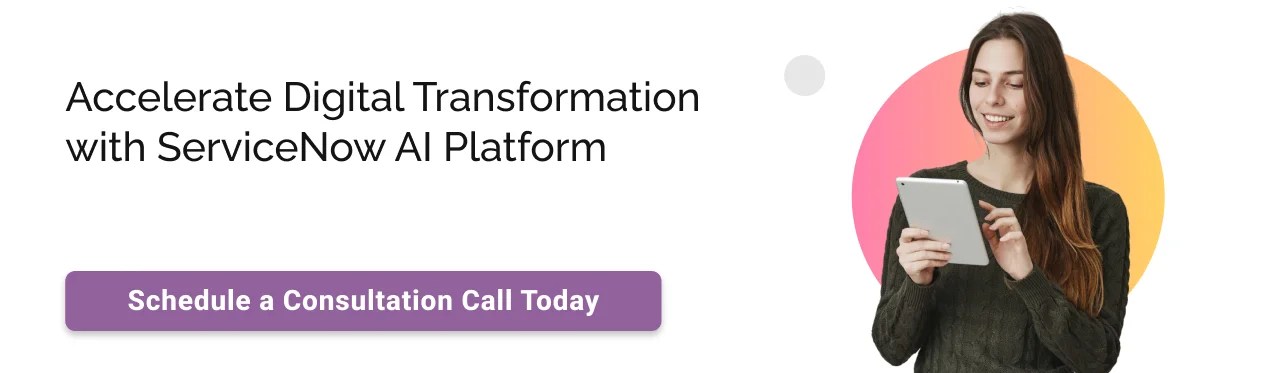
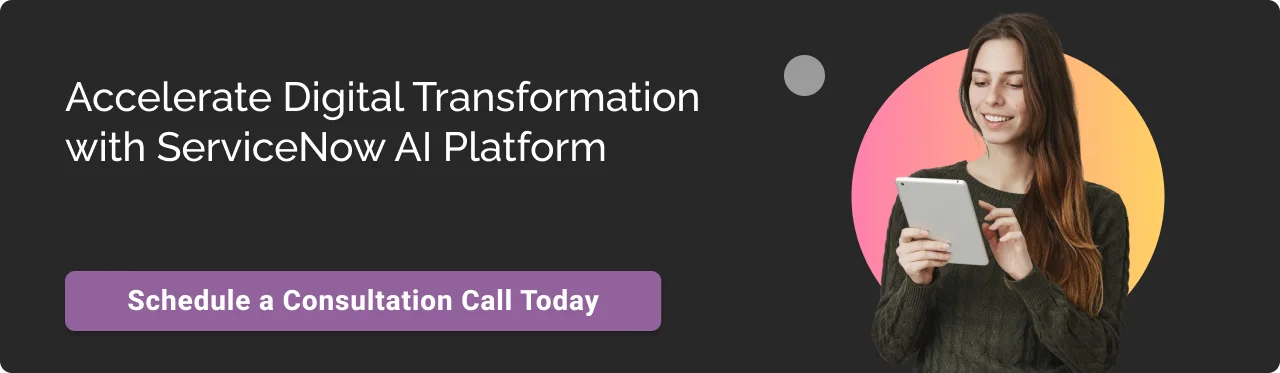
Get Started with the ServiceNow AI Platform
Similar to the benefits that the above businesses have achieved, you can also transform your business processes with the ServiceNow AI platform. To begin with, connect with experienced ServiceNow Consultants today. Their vast expertise and experience can help you streamline the implementation process, address technical challenges, and ensure that you make the most out of your platform.
Don’t Worry, We Got You Covered!
Get The Expert curated eGuide straight to your inbox and get going with the Salesforce Excellence.
AUTHOR
Vishwajeet Srivastava
Salesforce Data Cloud, AI Products, ServiceNow, Product Engineering
Co-founder and CTO at Cyntexa also known as “VJ”. With 10+ years of experience and 22+ Salesforce certifications, he’s a seasoned expert in Salesforce Data Cloud & AI Products, Product Engineering, AWS, Google Cloud Platform, ServiceNow, and Managed Services. Known for blending strategic thinking with hands-on expertise, VJ is passionate about building scalable solutions that drive innovation, operational efficiency, and enterprise-wide transformation.


Cyntexa.
Join Our Newsletter. Get Your Daily Dose Of Search Know-How
Frequently Asked Questions
ServiceNow is a suite that offers products such as ITSM, ITAM, ITOM, etc., whereas the AI Platform is the underlying technology that supports these products. It offers various tools, workflows, AI capabilities, and infrastructure to develop applications.
You can simply create applications, workflows, and web portals on the platform. These web portals could be employee centers and customer service portals that help both your employees and external customers.






