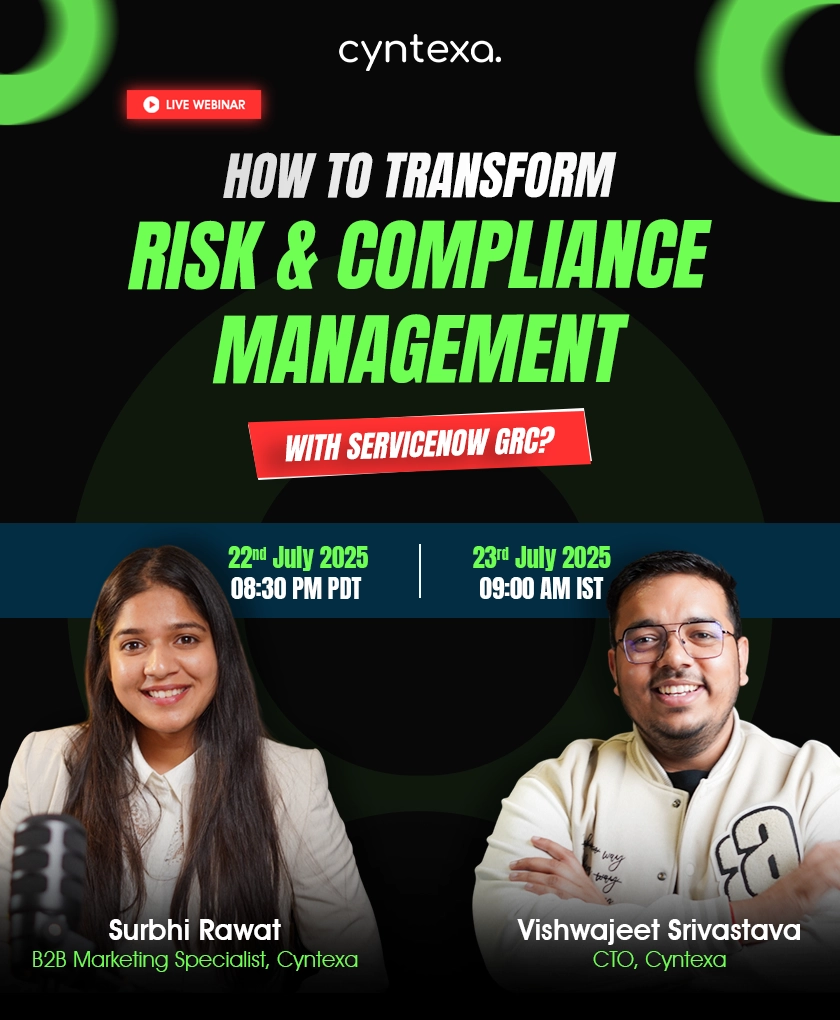WhatsApp Integration With Salesforce Marketing Cloud
Table of Contents
In order to grow your business, getting more opportunities, establishing relations with them, and closing as many leads as possible are quite pertinent. Every Sales and Marketing team must be equipped with a tool to smoothen their communication channels and construct a feasible channel to interact with prospects and customers.
It is one of your primary responsibilities as an organization to establish your territory both inside and outside the border, not only to mark your presence but also to tap into more opportunities, reach new prospects, nurture them, and, most importantly, get a good number of closed leads under your sales funnel.
Over the last decade, WhatsApp has become so accessible to almost everyone around the world, including prospects and clients. And with its omnipresence, communications have become more straightforward and personalized.
We all know the benefits of the Salesforce Marketing Cloud to your business. Its multi-channel campaigns and potential to curate a personalized, tailored journey for every Customer across multiple channels and devices have always been amazing.
With this holistic service platform for mapping customer journeys, you can think of integrating one more valuable resource, i.e., WhatsApp, into your communication channel.

WhatsApp Integration with Salesforce Marketing Cloud
With an active user count of over 2 billion, WhatsApp rapidly becomes the most intuitive mobile messaging platform, delivering 100 billion messages daily.
By connecting with WhatsApp’s official consulting partner, Sinch, the Salesforce marketing cloud has extended the opportunity for omnichannel engagement and a way to connect with customers through its Contact Builder and Journey Builder. This Salesforce Whatsapp partnership will be revolutionary and attract more customer engagement than ever before.
Whether cross-selling, account creation notifications, live support, or after-sales services, this WhatsApp Salesforce Marketing Cloud Integration improves it by building a complete value chain.
WhatsApp Messaging Feature within Salesforce
The integration of WhatsApp Business messaging within the Salesforce Marketing Cloud, with the aid of Contact Builder, Content Builder, and Journey Builder, leads to an increase in audience engagement and conversion of leads.
Here are some features that explain the added benefit of WhatsApp messaging on Salesforce Marketing Cloud, making communication and connecting with customers easier:


1. New Communication Channel
With WhatsApp as a communication channel, companies can effectively drive communications & engagements and manage marketing campaigns with each of their clients and leads.
2. Craft An Encrypted Customer Journey
Journey Builder is a canvas that enables businesses to create personalized multi-channel journeys. Now having WhatsApp as an additional communication channel, you can easily connect with customers and leverage the capabilities of Journey Builder and WhatsApp.
3. Customer Engagement
One of the reasons for choosing Marketing Cloud is its ability to improve customer engagement. While having Marketing Cloud and WhatsApp business messaging, organizations can easily keep their customers close and engaged by establishing regular communication.
4. Extended Reach
Because WhatsApp is a highly trending platform available to almost all customers and prospective leads, businesses can extend their reach to as many customers as possible by interacting with them through WhatsApp.
5. Know More About Customers
After WhatsApp Salesforce Marketing Cloud integration, organizations can filter out customer preferences and upcoming demands, which eventually lets them deliver a better buying experience.
6. Personalized Experience
WhatsApp empowers marketers and businesses to personalize every piece of information that is being dropped into the chatbox of the Customer. When combined with AI-insights of Salesforce and other sources, WhatsApp is a great help for businesses in prompting personalized customer experience with intelligent promotions, recommendations, and sharing relevant information with them.
This is not it, the features offered by Salesforce Marketing Cloud are also exclusively to all its users, making them successfully carry out all the marketing strategies and campaigns.
Prerequisites and Important Information For WhatsApp Users
Customer Opt-In
To send template messages to your customers, it is a mandate from WhatsApp that you have an explicit customer opt-in. For the same reason, organizations must update, store, and manage their opt-in information.
Customers must have the option to report or block the messages that they wish not to receive anymore. This kind of feedback is incorporated into a company’s quality score. WhatsApp prevents you from communicating with customers for an extended period if your quality score falls below a certain threshold. WhatsApp also evaluates the opt-in flows of a business, including user feedback, concerning policy violations.
Steps To Integrate WhatsApp with Salesforce Marketing Cloud
In order to integrate WhatsApp with Salesforce Marketing Cloud, there is a defined structure that you must follow so that there is no hindrance in your communication flow with your customers:


1. WhatsApp Message Types & Use Cases
WhatsApp has divided the categories of messages that you can send via the Marketing Cloud:
a. Template Messages
These transactional messages include order confirmation, payment receipt confirmation, abandoned cart reminder, etc. WhatsApp approves these messages before you can send them to ensure that they don’t have any promotional content in them.
b. Sessional Messages
The user-initiated conversation mostly replies to these messages. They don’t require such approval, and there is no specific limit. It would help if you took advantage of inbound chat entry sourcing in the Journey Builder for these messages.
2. Get started With WhatsApp Chat Messaging
To start chatting with your customers, follow these steps:
- Drag the WhatsApp message activity onto your canvas.
- Now purchase the SKUs (stock-keeping units) by clicking WhatsApp Message Activity and downloading the package from the Salesforce AppExchange.
- Install the package in your Marketing Cloud account.
- Now, in the Access tab, allocate a user for this package.
- Now log out and log back into your Marketing Cloud account.
- Lastly, find the Chat Messaging Setup in the App Exchange dropdown and authenticate your account to complete the process.
- Create your WhatsApp Business Account:
3. Create a WhatsApp Business Account
You need a WhatsApp business account to send WhatsApp messages. To set up the WhatsApp messaging account, you have to locate the available and in-use SKUs (stock-keeping units) in your account. Under the Appexchange heading, click on Chat Messaging Setup and create your account by entering all the required details. Make sure to get your account verified by the Facebook Business Manager.
4. Create WhatsApp Business Channels
Once your business account gets approved, you can find it under the “Onboarded Account” section. To create your WhatsApp channel, go to Channels in the left navigation and add all the details for your channel, authenticate it with two-factor authentication, and finish it all by submitting your request.
5. Create WhatsApp Template Messages for Approval
You can start working on your template for WhatsApp transactional messages. These messages need to be approved before you can send them to customers. You can send session messages until they are approved. In the left navigation, under Message Template, create the template per your requirements and submit a request for approval.
6. Create WhatsApp Audiences
You can build your audience in Contact Builder when you are planning to send WhatsApp chat messages.
a. Personalize WhatsApp Template Messages
Content Builder in the Salesforce Marketing Cloud can be your next stop in making your content more resourceful for your audience. Once your template messages are approved, you can personalize them with the help of various tools available in the content builder.
b. Send WhatsApp Template Messages In Journey Builder
Once you are done with the personalization of your template messages, start delivering them using Journey Builder by following the below steps:
- Click on Build under Multi-step Journey in the head and choose the ‘Create New Journey’ option.’
- Bring your entry source to your canvas (you can take the help of an API event or Data Extension).
- Configure your entry source, click Summary, and then Done.
- Add the WhatsApp Message activity to your canvas, and configure your message.
- Add an activity name and description, then click Select Message.
- You can select the template message of your choice in the Content Builder messages.
- Now click on Summary and Edit beside Message Configuration.
- From the dropdown, you can select the app channel you want to use.
- Lastly, click on “Summary” and “Done.”
Make sure to configure the remaining journey to activate it.
7. Create Default WhatsApp Session Messages
With WhatsApp Administration, you can create a default session message to revert to your users. It is recommended to send users messages with support contact details.
8. Send WhatsApp Session Messages In Journey Builder
You can rely on Journey Builder to begin the messaging process as soon as you finish personalizing your session messages. Just follow the given steps to ensure efficiency:
- Click on “Create New Journey”, and under that, locate “Build” under “Multi-step Journey.”
- Bring the Inbound Chat entry source onto your canvas and configure it.
- Click on your entry source and go to Edit.
- You can pick the app channel of your choice from the dropdown.
- Click on “Keyword” to configure it.
- Click on “Summary” and then “Done.”
- Drag your WhatsApp Message activity to your canvas to add an activity name and description. Now click on “Select Message.”
- You can pick the session message from the Content Builder messages.
- Now click on Summary, and then go to Edit beside Message Configuration.
- From the dropdown, you can select the app channel you want to use.
- Lastly, click on “Summary” and “Done.”
9. WhatsApp Chat Message Analytics
WhatsApp Chat Message Analytics allows you to track your active journey. It doesn’t directly provide opt-out information to brands. By analyzing message bounces, brands can determine opt-out rates. This analysis also displays users who are offline and messages that have bounced.
10. Create A Chat Messaging Data Extract
You can use Automation Studio and Contact Builder to learn more about your message metrics to create chat messaging data extracts.

Wrapping Up!
The widespread use of WhatsApp as a preferred channel by users worldwide has increased the importance of integrating WhatsApp into enterprise customer journeys. And when combined with the Salesforce Marketing Cloud, it has turned the tables differently.
Now consider having a Salesforce Integration company who has not only experimented with this integration but has also successfully delivered several projects to clients, assisting them in improving the customer experience. If you plan to provide your customers with a different yet personalized experience, connect with our experts today to get the best solution for your business problem.
Don’t Worry, We Got You Covered!
Get The Expert curated eGuide straight to your inbox and get going with the Salesforce Excellence.
AUTHOR
Neha
Vlocity (Salesforce Industries)
Neha is a Salesforce Industries (Vlocity) specialist with 10+ years of experience and 6+ certifications. Her deep domain knowledge enables her to design and implement industry-specific Salesforce solutions that streamline operations and accelerate business outcomes. Neha is committed to delivering measurable impact by aligning technology with sector-specific challenges in telecommunications, insurance, and other verticals.


Cyntexa.
Join Our Newsletter. Get Your Daily Dose Of Search Know-How
Frequently Asked Questions
Salesforce Marketing Cloud is one of the prominent cloud marketing platforms that allows users to create and manage various marketing campaigns and help them strategize the process of customer relationship nurturing. It is a SaaS-based application that offers multiple functions like email personalization and marketing, curating customer journeys, pre-post campaign analytics, multi-channel campaigning, and data management.
When combined with Salesforce Marketing Cloud, Whatsapp provides many features, including personalized experiences based on customer preferences, a new communication channel to include in your marketing strategies, a source that allows you to connect with many customers, and the ability to automate messaging over WhatsApp.
WhatsApp has been integrated with many clouds of Salesforce, like Salesforce Marketing Cloud, Salesforce Service Cloud, and Salesforce Commerce Cloud, to support transactional and promotional messaging with Customers, drive in more engagement, and convert as many leads for the business.
Salesforce Marketing Cloud, when with WhatsApp, opens up never-ending opportunities for connecting with customers most efficiently. It has a 2 billion-plus active user count, bringing the opportunity to deliver approx. One hundred billion messages per day. By being the most accessible application, Whatsapp lets businesses closely connect with each of their customers, delivering the best experience.