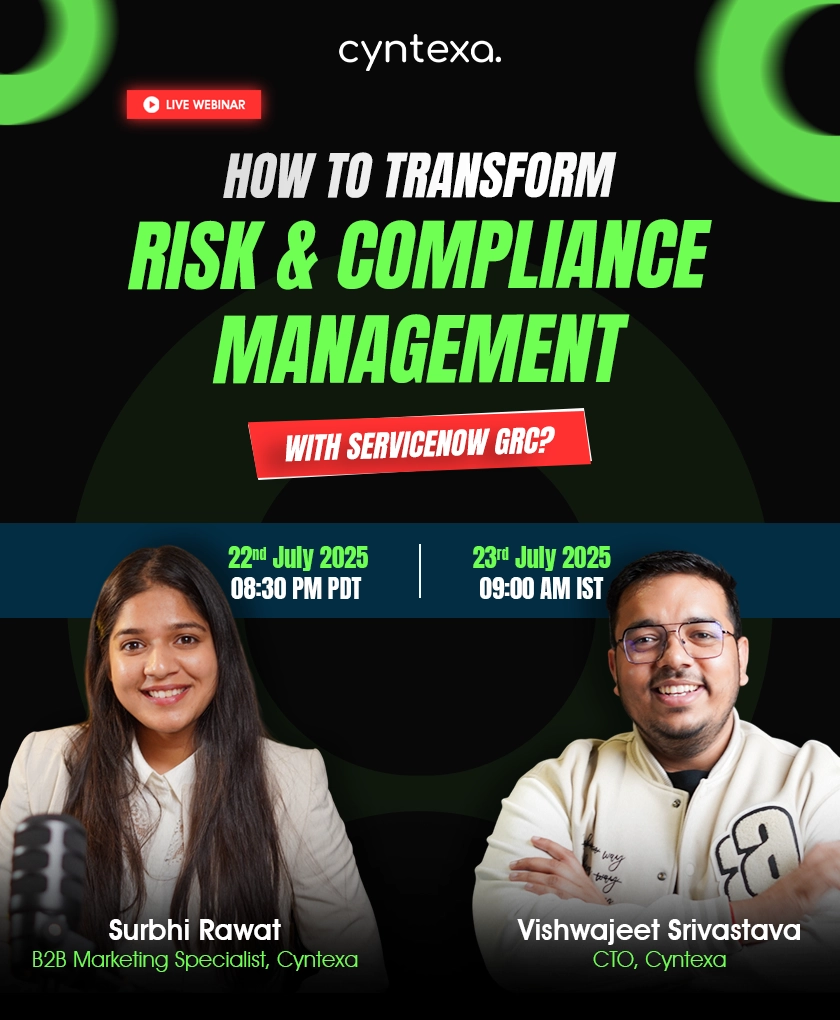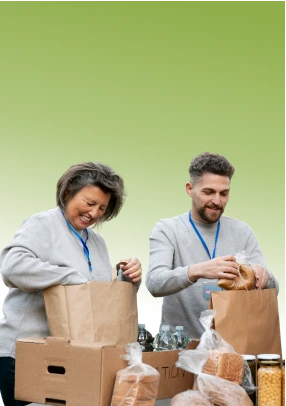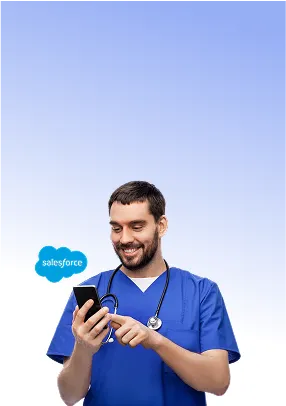About the Company
Our reputed client is one of the leading computer service providers in London, UK. They sell computers that can be configured as per the customer’s needs. Along with the products they sell, they also provide additional services to their customers, like initial setup and one-year maintenance.
The client was looking for a cost-effective solution that could help them implement their data and efficiently manage it. Also, they recently purchased Eintein Analytics.
Challenges
Our client faced several challenges when it came to utilizing Einstein Analytics to its fullest potential. They were only familiar with the limited functionalities of the platform, with access to just three fields- the development team, the pilot team, and the service team. The client required separate dashboards for each of these fields, as well as useful features to help them get the most out of the platform.
Additionally, the sales team requested a dataset that only included open options which could categorize deals into different categories such as small, medium, and large. This dataset would be easily accessible to them so that they could analyze sales opportunities, which could at times be broken down into SIC codes.
The Salesforce platform was also presenting difficulties when it came to extracting records. Users had to manually open a task or record and add it directly from Einstein Analytics, requiring significant effort on their part.
Furthermore, the client had five pre-built dashboards that were not user-friendly when accessed on mobile phones. Hence, they wanted to optimize the dashboards to provide a better user experience on mobile devices.
The client also requested the formation of multiple groups on the sales dashboards using the SAQL Sales Stage Delta Analysis dashboard to display the delta percentage and delta number for the sales department. However, several datasets that shared the same dataset were causing performance issues and taking up a lot of memory.
Finally, the client demanded a Year-to-Date snapshot dashboard for the sales team. They preferred to use pre-built Salesforce templates as the base of the dashboard.
In a summary:
- Data management issues.
- Difficulty in tracking leads.
- Issues in case and account management.
- Difficulty in analyzing the sales opportunities.
- Problem in managing records.
- Mobile view optimization.
- Difficulty in interpreting the sales data.
- Too many groupings on the dashboard.
Solutions
Based on the client’s requirements, we developed a solution to overcome the challenges they faced. We created four distinct applications, one for each department, and assigned them to employees based on their roles. For the sales department, we provided two dashboards – one for sales representatives and one for the development team. We sourced data from Salesforce objects and other platforms, which we accessed by importing CSV files to Einstein Analytics. This allowed us to create datasets and combine all the data together.
To organize the data, we used the bucket option in open opportunities to classify it into small, medium, and large categories, as per the client’s demand. To manage leads, we created a unique dataset with only qualified leads by adding fields from Lead and Assists. We used a recipe to find qualified leads and added a filter for them.
For case and account management, we created a dataset of cases and accounts to show data to the services department. We used the same formula we used to qualify leads on the marketing team dashboards. We added tasks and other actions to the list of records to simplify creating and performing different activities. This saves time and increases efficiency.
To meet the demand for the Year-to-Date dashboard, we used different toggle lists to show other regions and owners. Additionally, we used a chat that displayed the top ten account snapshots. We made the mobile dashboards user-friendly and compatible with various mobile versions. We designed them with an excellent interface, making them accessible from anywhere at any time.
We developed two SAQL-enabled dashboards that show the delta percentage and delta number for leads. This gives a complete analytical picture of leads in one place. We designed a lead dashboard that doesn’t take up a lot of space, and multiple tables and dashboards can be accessed with a few clicks. The dashboards have toggle buttons on top to access all lead types according to your needs.
Testimonial
“Dashboards became easy to handle. The Inline access to quick actions helped our team to save a lot of time and users liked this feature the most. Dashboards are looking great on mobile as well. We would definitely recommend other departments to increase the usage of Einstein Analytics.”
Benefits
- The client’s team could easily handle dashboards.
- The Inline access to quick actions helped users save a lot of time.
- Dashboards look appealing on mobile devices as well, catering to a user-friendly approach.
- Most of the Dashboards have a quick button from where the user is able to access multiple tables with a single click.
- Data from various sources was combined, and duplicate records were removed, which helped a lot to contact leads easily as per the requirements.