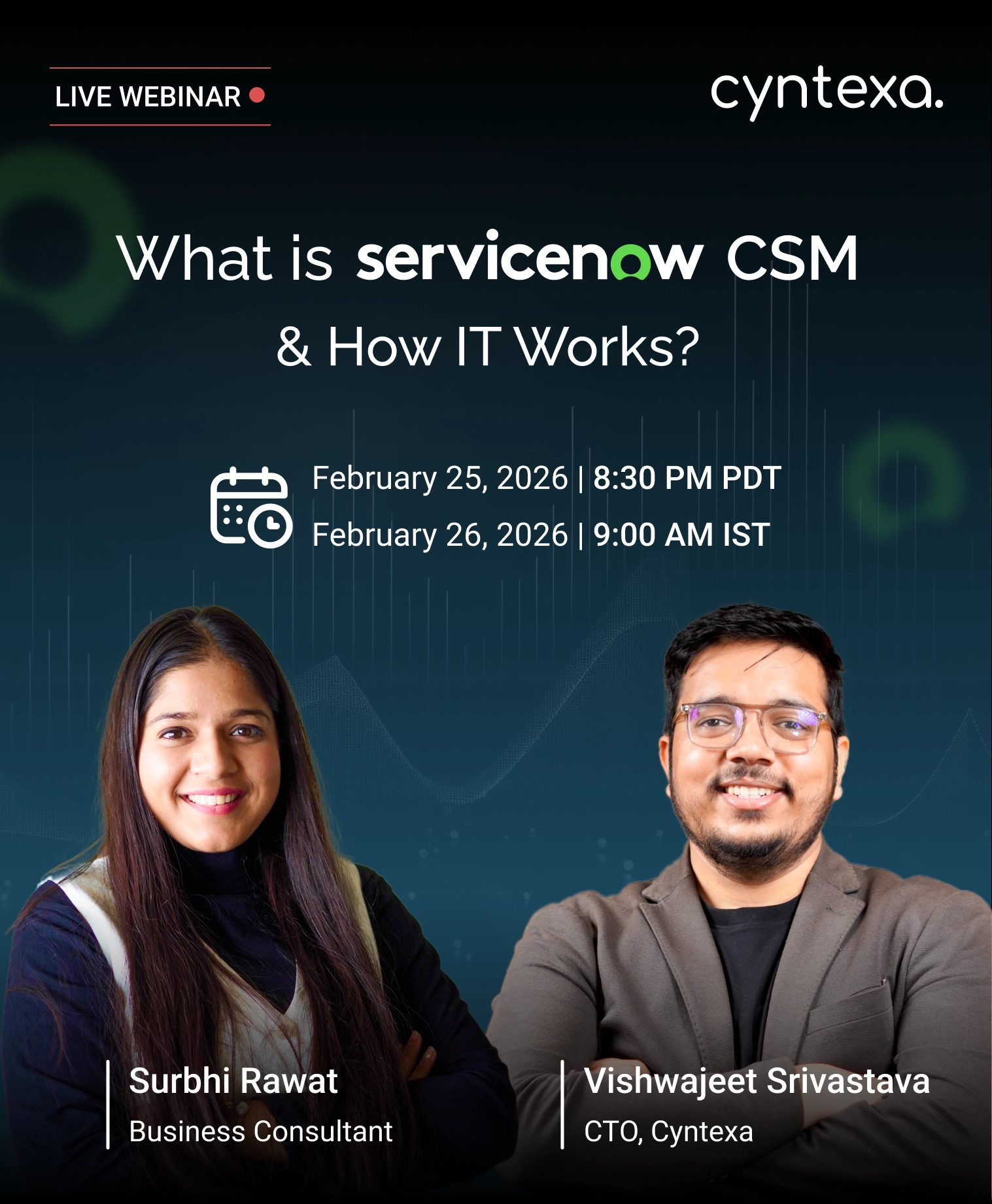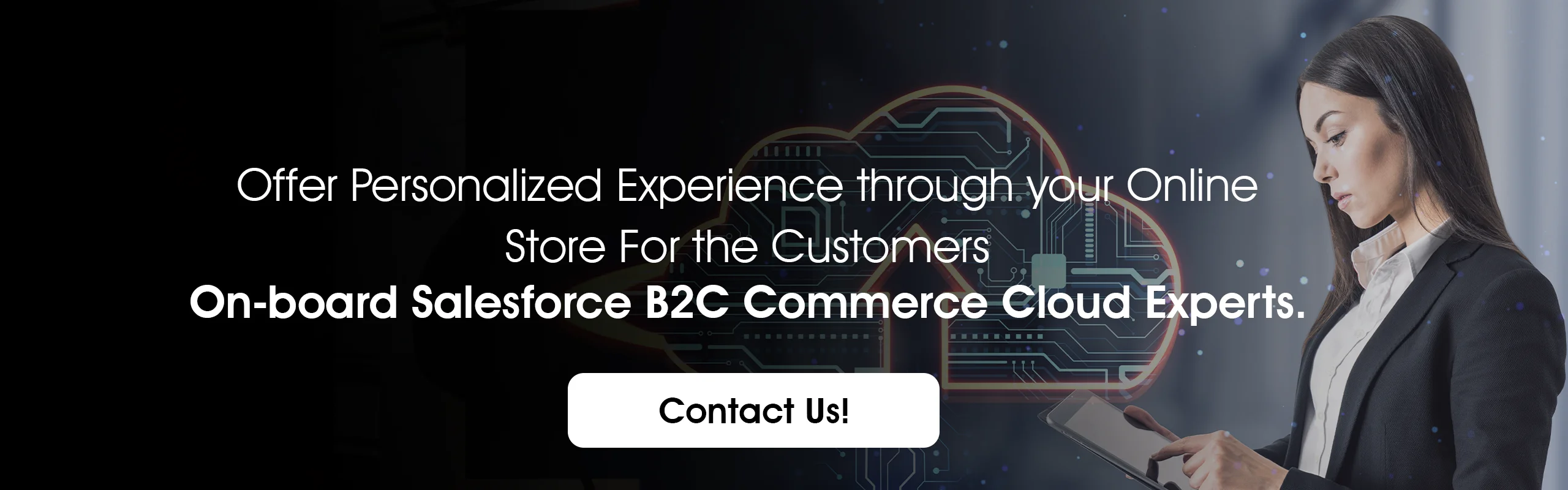Complete Guide To Salesforce B2C Commerce Cloud Implementation Guide
Table of Contents
Selling online isn’t the challenge anymore. What’s hard is doing it consistently, across regions and channels, while managing real-time inventory, flexible pricing, personalized experiences, and system integrations, all without slowing down.
Salesforce B2C Commerce Cloud is built to handle that complexity. It gives you the structure to manage everything from storefronts and inventory to localized catalogs, flexible promotions, and third-party integrations.
This guide breaks down how Salesforce B2C Commerce Cloud works and how to implement it.
What is Salesforce B2C Commerce Cloud?
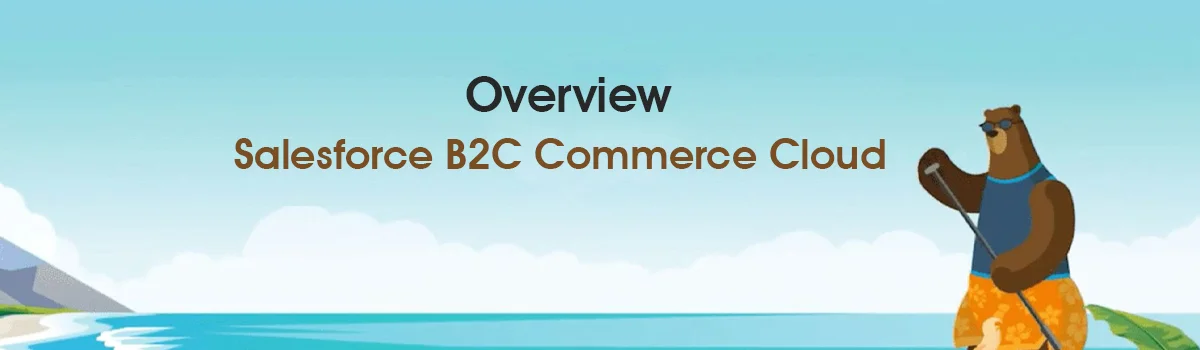

Salesforce B2C Commerce Cloud is a cloud-based e-commerce platform that helps brands create and manage brand-to-consumer online storefronts. It’s built to support multiple environments like development, staging, and production. It uses a scalable realm-and-instance setup. Teams can manage product catalogs, promotions, and site configurations through an intuitive tool called Business Manager.
You can customize storefronts using Salesforce’s Storefront Reference Architecture (SFRA) or go the composable route, depending on your setup. Developers can build on top of the platform using server-side JavaScript and deploy changes through structured workflows.
It also connects seamlessly with Salesforce Customer 360, Data Cloud, order management systems, and other third-party tools using APIs and scheduled data feeds, making it easier to unify backend systems with the digital shopping experience.
Features of Salesforce B2C Commerce Cloud
Salesforce B2C Commerce Cloud has long positioned itself as more than just an e-commerce platform. It’s an enterprise-grade solution built to help global brands build intelligent, scalable, and customer-centric storefronts.
But what exactly makes this platform stand out?
Let’s discuss its key features, not just what they are, but how they work and why they matter when you’re building a high-performing commerce stack.
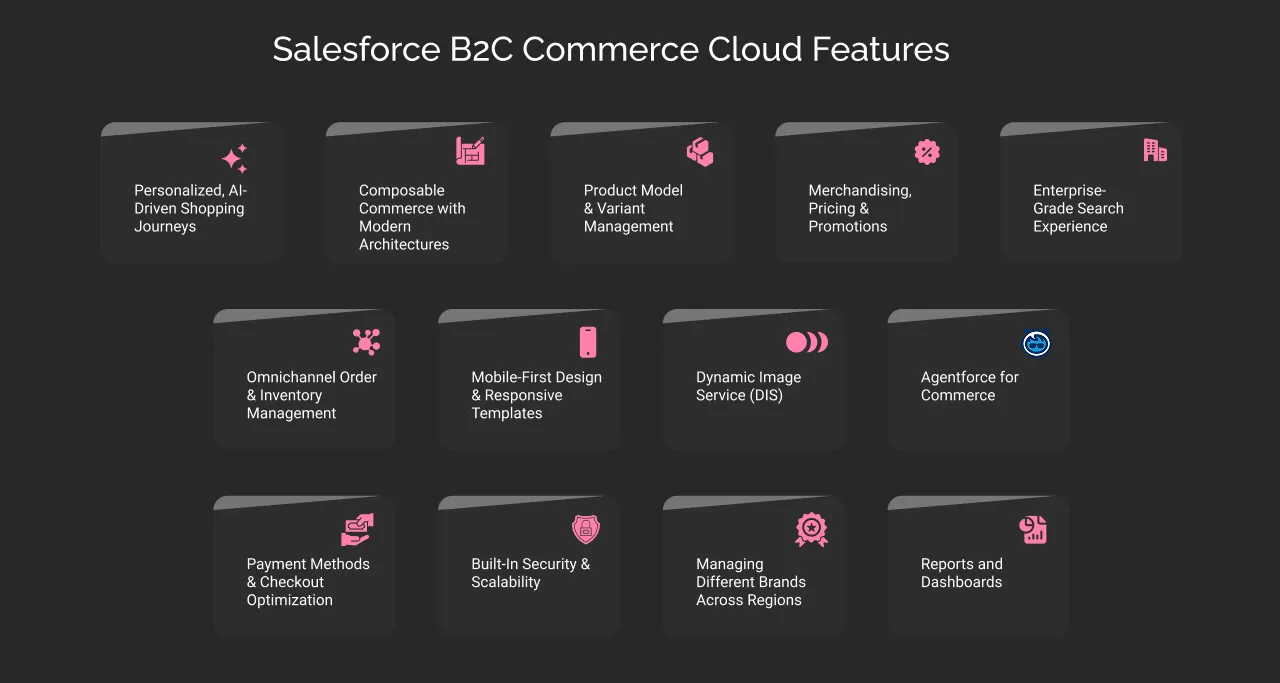
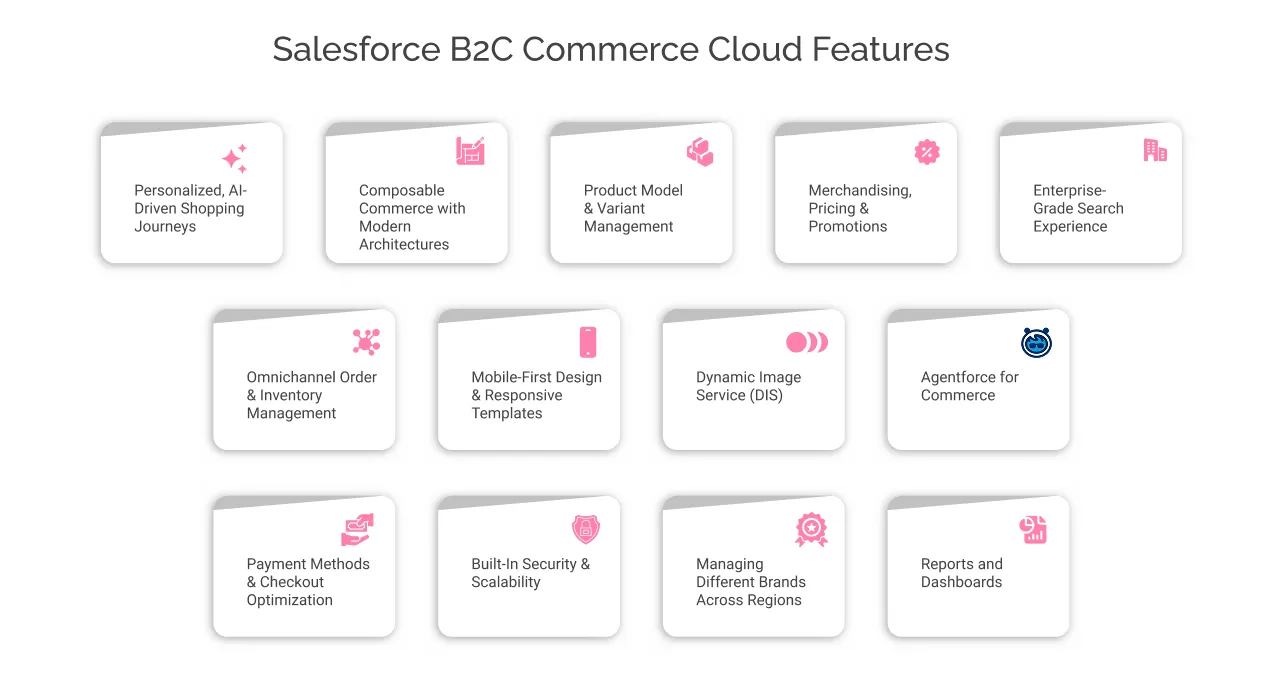
1. Personalized, AI-Driven Shopping Journeys
Salesforce Einstein is the platform’s built-in AI layer that powers personalized experiences from product discovery to checkout. Features like Einstein Product Recommendations, Einstein Predictive Sort, and Einstein Search Dictionaries use machine learning to dynamically adapt what each user sees, tailoring everything from search results to homepage layouts. This not only improves user engagement but lifts conversion rates through smarter merchandising.
For brands with large catalogs and diverse customer segments, these AI tools eliminate the long process of figuring out the next-best action plan. They also feed off real-time and historical behavioral data, which means the longer you run, the sharper the experience gets.
2. Composable Commerce with Modern Architectures
With Composable Storefront (powered by the PWA Kit and Managed Runtime), Salesforce has enabled brands to break free from monolithic limitations. This architecture allows development teams to build fast, app-like frontends using React (fully decoupled from the backend). Managed Runtime handles infrastructure, security, and edge delivery via Salesforce’s global CDN, giving teams room to focus on user experience without worrying about uptime.
For brands needing even more control, the platform offers a fully headless setup via Shopper APIs (SCAPI) and Open Commerce APIs (OCAPI). This lets developers build on top of any frontend: React, Vue, mobile apps. It also pulls in backend commerce services like pricing, promotions, or inventory via REST APIs. If you’re aiming for omnichannel consistency or want to experiment with newer interfaces (like voice or in-app commerce), this is the future-ready foundation you want.
3. Product Model & Variant Management
The Variation Model allows customers to select different product attributes (like size, color, or material) directly from the same product page. For UX and inventory teams, this simplifies both the front-end display and the backend catalog structure. You avoid redundant pages, streamline merchandising, and improve shopper satisfaction with less friction in navigation.
This structure also improves SEO since it avoids duplicating similar pages and concentrates ranking power on the standard product URL.
4. Merchandising, Pricing & Promotions
It provides sophisticated tools to manage catalogs, pricing tiers, and promotions at scale. Merchandising Rules, Campaigns, and Promotion Classifications allow marketers to schedule and segment experiences with precision. Whether it’s time-bound discounting, cart-based upsell triggers, or region-specific promotions, the configuration flexibility is a major win for brands operating across multiple geographies and languages.
The cloud also helps with planning seasonal campaigns. Features like promotion preview, test environments, and automated replication workflows help you stage, QA, and publish content with confidence. This minimizes the risk of launching broken or untested experiences.
5. Enterprise-Grade Search Experience
Many often overlook this, but another feature that matters is the platform’s Search Dictionaries. With support for synonyms, hypernyms, and common phrases, Commerce Cloud allows teams to optimize onsite search with the language of their customers. This becomes important when launching new products, because if shoppers can’t find it, they can’t buy it.
Search tuning dashboards give merchandisers visibility into what’s working and what’s not. You can track no-result queries, configure fallback phrases, and refine search behaviors based on live customer behavior. It’s a continuous feedback loop that sharpens over time.
6. Omnichannel Order & Inventory Management
Order Management System (OMS) and real-time inventory visibility are integrated into the architecture. These capabilities ensure seamless syncing across warehouses, stores, and fulfillment partners. Whether you’re handling ship-from-store, split shipments, or click-and-collect, this Salesforce cloud enables reliable coordination between customer promise and backend logistics.
Inventory buffers, stock thresholds, and location-specific rules give ops teams the controls needed to prevent overselling or fulfillment delays. It’s about delivering on your brand promise, every single time.
7. Mobile-First Design & Responsive Templates
With Storefront Reference Architecture (SFRA), Salesforce ensures responsive design out of the box. This MVC-based template framework, built on Bootstrap, allows teams to quickly deploy mobile-optimized storefronts that are accessible and consistent across devices.
For developers, the modular nature of SFRA speeds up iteration. For customers, it means faster load times, better usability, and frictionless mobile checkouts; a major win, especially when mobile traffic dominates.
8. Dynamic Image Service (DIS)
Visual performance plays a big role in e-commerce. Salesforce’s Dynamic Image Service optimizes and delivers high-resolution product images based on device, browser, and network. With automatic resizing, cropping, and format conversion, DIS ensures that your product visuals load fast and sharp, supporting both brand aesthetics and SEO.
9. Agentforce for Commerce
This AI-powered capability allows businesses to create Salesforce AI Agents that handle common shopping tasks including think order status, returns, or even personalized product suggestions, through conversational interfaces. Whether embedded in a site chat or external platform, Agentforce reduces service load while improving customer experience. It’s a powerful blend of automation and real-time support that helps teams scale without sacrificing human touch.
10. Data Cloud for Commerce
Data Cloud for Commerce unifies customer data across channels like email, web, CRM, offline interactions into a single real-time profile. This drives everything from segmentation to personalization and predictive analytics. Having a 360-degree customer view enables smarter engagement across the funnel.
When connected to Einstein or Marketing Cloud, Data Cloud amplifies the impact of both personalization and automation, allowing brands to act on insights instead of assumptions.
11. Payment Methods & Checkout Optimization
It also supports global payment providers and digital wallets like Apple Pay, Google Pay, and PayPal. The flexibility to integrate localized methods ensures wider reach and better conversion across regions. Combined with secure checkout APIs and fraud prevention tools, brands can reduce cart abandonment while protecting customer data.
12. Built-In Security & Scalability
Being a Salesforce product, this cloud inherits a robust multi-tenant security architecture with frequent updates, monitoring, and compliance protocols. It’s designed for scale—handling flash sales, new product drops, and viral campaigns without breaking performance SLAs.
With Log Center and monitoring dashboards, devops and security teams can track platform health, trace incidents, and meet audit requirements in one place.
13. Managing Different Brands Across Regions
In Salesforce Commerce Cloud, managing multiple brands across regions is achieved through multi-site architecture and locale-based configurations.
- Business Manager: Each brand and region can be configured as a separate site in Business Manager. This allows individual control over catalogs, pricing, content, promotions and Marketing Strategies.
- Locales & Currencies: Each site supports multiple locales (e.g., en-GB, en-US, ja-JP) and currencies (GBP, USD, JPY) to provide region-specific experiences.
- Page Designer & Content Slots: Region-specific content can be managed through Page Designer or content slots, enabling marketing teams to localize banners, messages, and landing pages.
14. Reports and Dashboards
With its reporting capabilities, users get real-time, role-specific insights into storefront performance, campaign effectiveness, and customer behavior. Teams can configure dashboards to monitor KPIs that matter like conversion trends, promo usage, and inventory turnover. Reports can be scheduled, shared, or triggered based on events.
This feature enables faster, more confident decisions by aligning everyone around live data, not assumptions. It reduces blind spots, supports test-and-learn strategies, and ensures every optimization is backed by measurable insight.
Architectures in Salesforce B2C Commerce Cloud
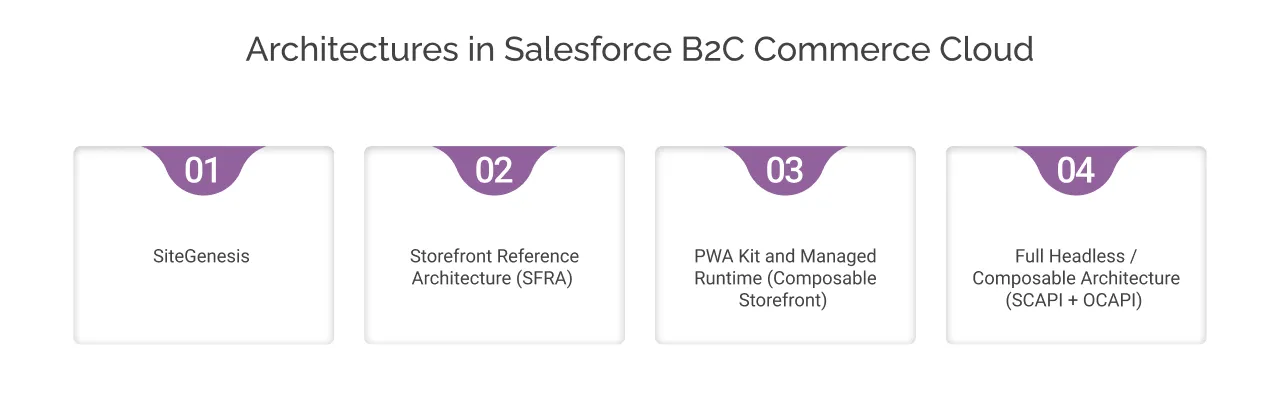

Salesforce B2C Commerce Cloud offers multiple storefront architectures, giving businesses the flexibility to choose an approach that best fits into their long-term strategy, technical capabilities and customer experience goals.
Here is the detailed breakdown of Salesforce B2C Commerce Cloud Architectures:
1. SiteGenesis
SiteGenesis is the original template-based architecture introduced by Salesforce for B2C Commerce storefronts. It was designed to support responsive design and mobile optimization, providing a dependable codebase for building traditional eCommerce experiences. While Salesforce continues to maintain SiteGenesis with security updates and essential patches, active feature development has largely transitioned to more modern alternatives.
Businesses still using SiteGenesis are encouraged to begin planning their migration strategy, as newer frameworks such as SFRA offer significantly more flexibility, extensibility, and access to current platform innovations.
2. Storefront Reference Architecture (SFRA)
The Storefront Reference Architecture, or SFRA, was introduced in 2018 as a modern, scalable framework for Salesforce B2C Commerce Cloud. Built on the Model-View-Controller (MVC) design pattern and Bootstrap, SFRA organizes storefront functionality through modular components and cartridge stacks that simplify both initial development and ongoing enhancements. It comes pre-integrated with a variety of advanced features, including dynamic promotions, GDPR compliance, Apple Pay, and Einstein AI-powered product recommendations.
Additionally, it connects seamlessly with Salesforce’s link cartridge ecosystem for third-party integrations. SFRA is now considered the recommended standard for most new implementations due to its structured approach and developer-friendly architecture.
3. PWA Kit and Managed Runtime (Composable Storefront)
The Progressive Web App (PWA) Kit, introduced in 2021, provides a composable, headless storefront architecture built using React. It delivers a server-side rendered shopping experience hosted on Salesforce’s Managed Runtime (MRT), combining frontend flexibility with backend performance stability. This setup allows businesses to decouple the presentation layer from the commerce engine, resulting in faster, more app-like customer experiences that remain responsive across devices.
By utilizing Salesforce Commerce API (SCAPI) and Managed Runtime’s built-in CDN and edge caching capabilities, this architecture ensures speed, scalability, and simplified deployment without requiring brands to manage their own infrastructure.
4. Full Headless / Composable Architecture (SCAPI + OCAPI)
For organizations that require full control over the frontend experience or operate across multiple digital touchpoints, a fully headless or composable architecture using Salesforce’s APIs is a suitable option. Salesforce B2C Commerce Cloud exposes its core functionalities: product catalogs, pricing, inventory, promotions, and customer data, through RESTful APIs, including SCAPI (Shopper APIs) and OCAPI (Open Commerce APIs). This architecture enables development teams to build custom storefronts using frameworks like React, Vue, or even native mobile applications.
Additionally, businesses can integrate best-of-breed services such as content management systems, advanced search, and custom payment gateways. This approach provides a future-ready, highly flexible foundation capable of supporting omnichannel commerce strategies and non-traditional use cases.
Steps for Implementing Salesforce B2C Commerce Cloud
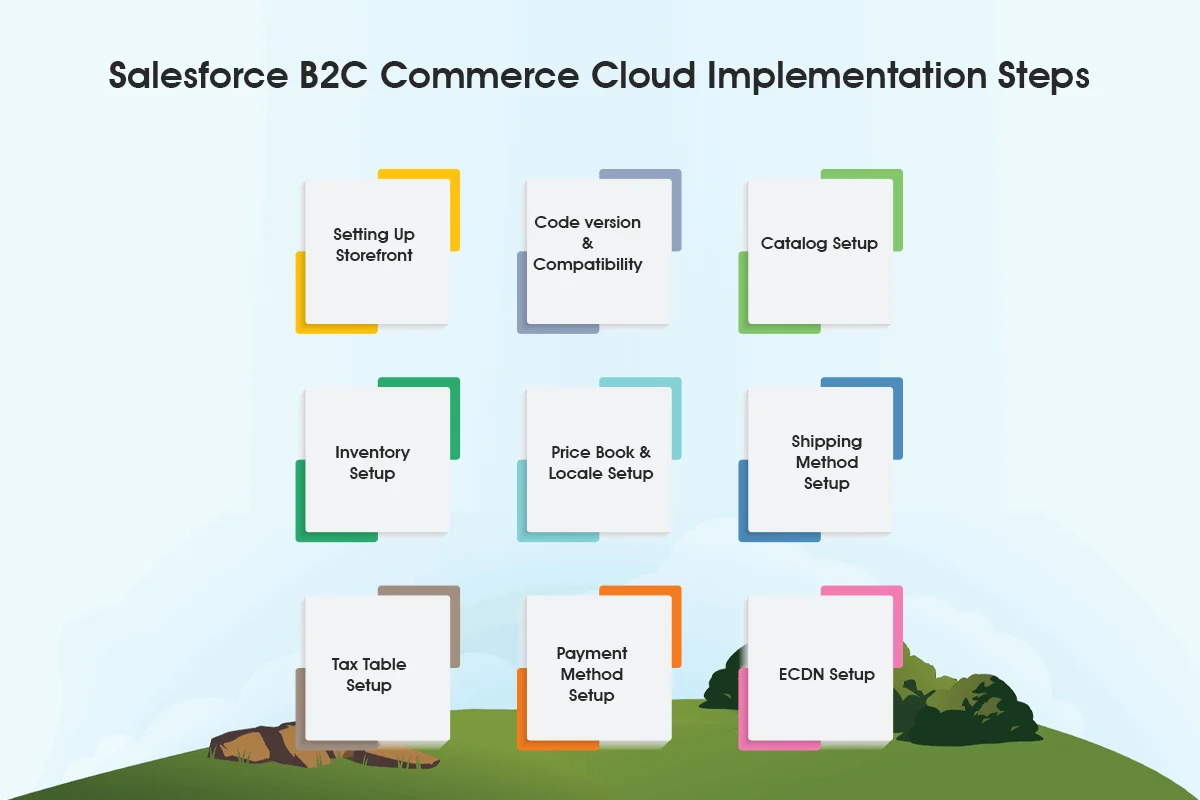

Step 1: Setting up a storefront
In Business Manager go to Administrator ->Sites-> Manage Sites -> New Site -> fill in the necessary information.
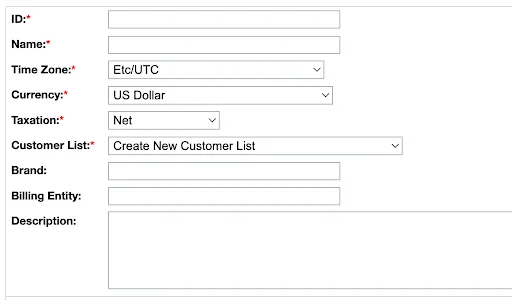
Step 2: Code Version and Compatibility
Go to Administration -> Code Deployment -> Create a new code version while selecting the appropriate compatibility mode and upload the necessary cartridges for your storefront and integrations.
Step 3: Catalog setup
BM -> Merchant Tools -> products and catalogs -> catalogs
Click on the “edit” button of the catalog you want to use on your site, go to “site assignments” select the site, and click on “apply”.
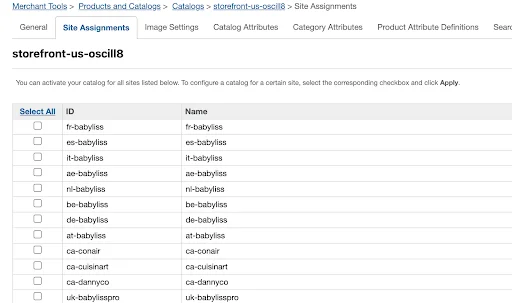
In case you want to create a new catalog
BM -> merchant tools -> products and catalogs -> catalogs
Scroll down and click on new and fill in the necessary information.

Step 4: Inventory setup
BM -> merchant tools -> products and catalogs -> inventory
Click on the “edit” button of the inventory list you want to use on your site, go to “site assignments” select the site and click on “apply”.
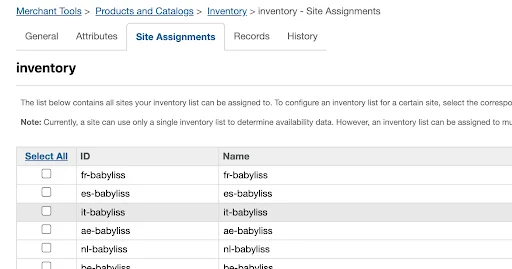
In case you want to create a new inventory
BM -> merchant tools -> products and catalogs -> inventory
Scroll down and click on new and fill in the necessary information.
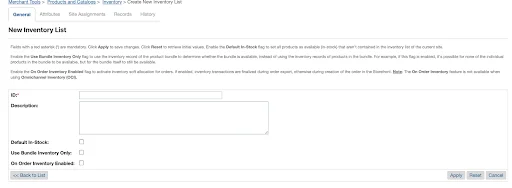
Step 5: Price book and locale setup
BM -> merchant tools -> products and catalogs -> price books
Click on the price book list you want to use in your site, go to “site assignments” select the site and click on “apply”
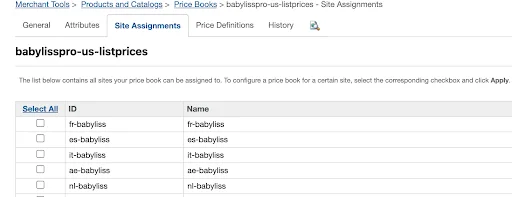
In case you want to create a new price book
BM -> merchant tools -> products and catalogs -> price book
Scroll down and click on new and fill in the necessary information.
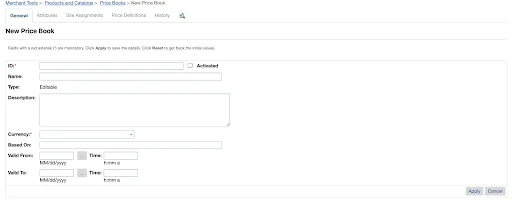
For assigning the locale –
BM -> merchant tools -> site preferences -> locales
Select the locales and apply
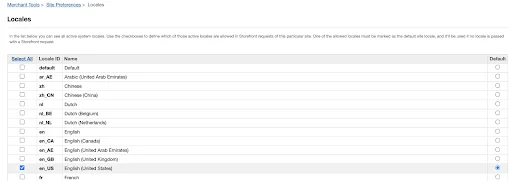
For creating a new locale –
BM -> Administration -> global preferences -> locales
Scroll down and click on new and fill in the necessary information.

Step 6: Shipping method setup
BM -> merchant tools -> ordering -> shipping methods -> new shipping method
Fill in the necessary information.
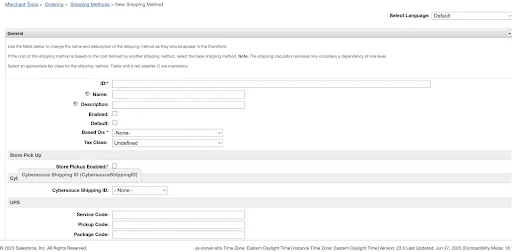
Step 7: Tax table setup
BM -> merchant tools -> ordering -> Taxation settings -> tax jurisdiction
Click on new and fill in the necessary information.

Go to tax rates and you can set the tax rate for a tax jurisdiction based on tax classification.
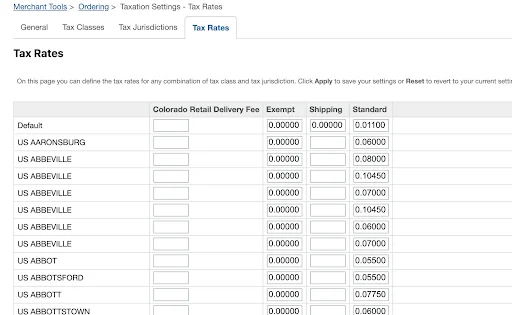
Step 8: Payment method setup
BM -> merchant tools -> ordering -> payment methods
Give the name of the payment method and enable it, then assign it a processor you want to use.
Step 9: ECDN Setup
1. Setup Aliases
Go to Merchant Tools > SEO > Aliases and set up the aliases for the storefront with the following JSON object that includes the hostname that the storefront needs to open according to this format.
2. Go to Administrator > ECDN Settings
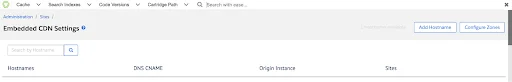
3. Create a new zone.
4. Add a new Hostname and configure an SSL certificate for the hostname of the storefront.
7 Benefits of Salesforce B2C Commerce Cloud
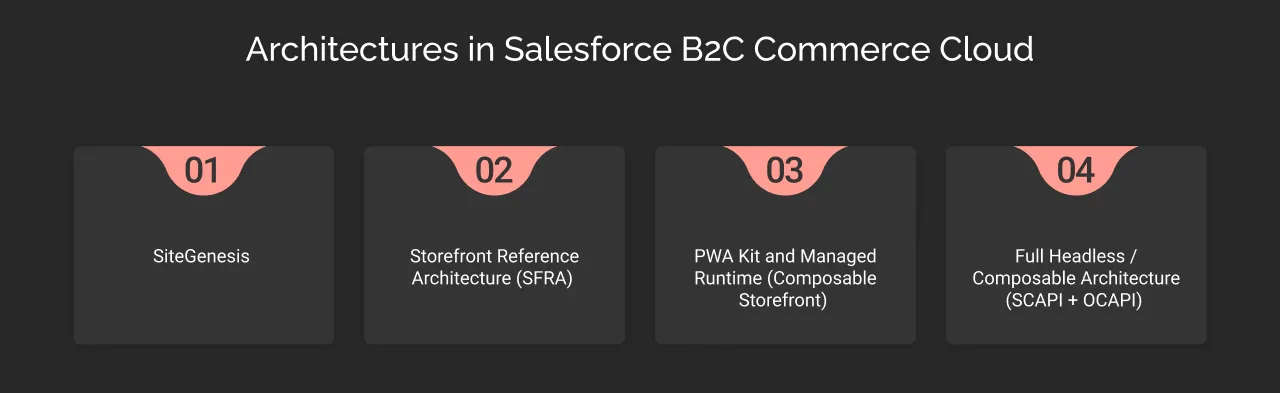
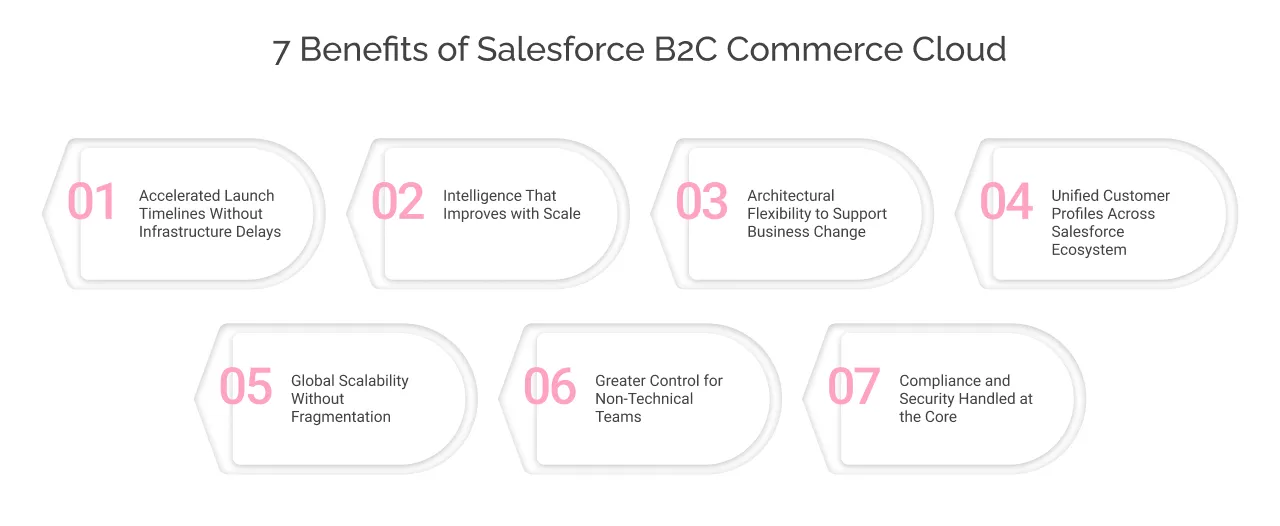
Having implemented B2C Commerce Cloud for years across industries and regions, here’s what businesses call benefits of using this product:
1. Accelerated Launch Timelines Without Infrastructure Delays
Salesforce B2C Commerce Cloud provides the tools and infrastructure needed to bring digital storefronts to market quickly. With pre-built integrations, cartridge extensibility, and managed hosting, teams can move faster, whether launching a new campaign or adapting to shifting customer demand, without waiting on complex backend configurations.
2. Intelligence That Improves with Scale
Einstein AI is built into the platform to deliver real-time, data-driven personalization. It continuously learns from customer behavior, automating product recommendations, optimizing search relevance, and adapting merchandising strategies. As your data grows, these insights become sharper, helping drive measurable improvements in order value and engagement.
3. Architectural Flexibility to Support Business Change
The composable foundation of Commerce Cloud enabled through SCAPI, OCAPI, and PWA Kit gives businesses the flexibility to build headless storefronts, integrate third-party systems, and tailor digital experiences for different regions or channels. This future-ready architecture supports innovation without requiring a rebuild every time business needs evolve.
4. Unified Customer Profiles Across Salesforce Ecosystem
When connected with other Salesforce products like Marketing Cloud or Service Cloud, it becomes part of a centralized data ecosystem. It brings together online behavior, purchase history, and service interactions into one unified view, enabling consistent, relevant customer experiences across all channels.
5. Global Scalability Without Fragmentation
The platform is built to support high-traffic, multinational operations. Features like edge caching, localized site management, and compliance-ready configurations allow businesses to scale into new regions while maintaining performance and consistency, all from a single admin interface.
6. Greater Control for Non-Technical Teams
It enables marketing and merchandising teams to manage promotions, update product catalogs, and adjust content without relying heavily on development support. This reduces time-to-market and empowers business teams to respond faster to trends, customer insights, and strategic shifts.
7. Compliance and Security Handled at the Core
Security, infrastructure resilience, and compliance are managed by Salesforce as part of the platform. With built-in support for data protection, uptime reliability, and industry certifications, businesses can operate confidently without allocating internal resources to manage risk or maintain infrastructure.
Salesforce B2C Commerce Cloud Pricing & Licenses
Salesforce offers a usage-based pricing structure for B2C Commerce Cloud tailored to direct-to-consumer brands. Each license is designed to support different levels of e-commerce complexity, ranging from brands launching their first storefront to global enterprises managing multiple sites, catalogs, and regions.
Below is a breakdown of each pricing tier, its capabilities, and who it’s best suited for.
1. B2C Commerce Growth – 2% of GMV annually
The Growth edition is ideal for emerging D2C brands launching on Salesforce for the first time. It supports up to 5 storefronts and 10 price books, making it suitable for businesses operating in a few markets with limited catalogs.
It includes product and promotions management, SFRA support, basic integrations, and 1.2 million sandbox credits per year.
2. B2C Commerce Plus – 3% of GMV annually
The Plus edition is built for scaling brands that need more storefronts, localization, and flexibility. It includes unlimited storefronts, unlimited price books, and 2 million sandbox credits per year.
This edition supports larger product catalogs, advanced merchandising, and integrations with multiple backend systems. It’s ideal for businesses operating in multiple regions or managing complex catalogs and campaigns.
3. Commerce Cloud B2C Premium – Custom pricing
The Premium edition is designed for large enterprises with high traffic, complex operations, or global ecommerce strategies. It includes everything in Plus, along with Salesforce Order Management, advanced segmentation and personalization, 500,000 Data Cloud credits. You also get access to deeper automation and analytics capabilities. This edition is best for mature e-commerce teams that need scalability, deep integrations, and personalized experiences across multiple touchpoints.
All editions include access to Salesforce’s Standard Success Plan, which offers documentation, self-help tools, and community support.
To choose the right license, assess your storefront complexity, integration needs, and future growth plans. Working with a Salesforce Commerce Cloud Implementation Partner can help you make the right call based on your long-term e-commerce strategy.
Why Hire a Salesforce B2C Commerce Cloud Implementation Partner
Here are some reasons why you should consider hiring Salesforce B2C Commerce Cloud implementation partner:
1. Tailored Multi-Site & Brand Scalability
Commerce Cloud supports multiple storefronts under one system, and a specialist partner helps you build scalable templates, shared catalogs, and region-specific content that allow new brands or markets to launch quickly and consistently.
2. Faster Time‑to‑Market Through Expert Execution
Getting live fast matters. Average setups stall over integration quirks or misconfigured payments. A partner’s platform know-how streamlines cartridge and payment setup so you can launch confidently and stay ahead of competitors.
3. High‑Performance, Growth-Ready Architecture
Slow pages cost conversions. Partners optimize performance from day one—with server-side profiling, CDN setup, and lean assets, ensuring fast-loading storefronts that scale without crash risk .
4. Omnichannel Integration for Unified Commerce
Selling across devices and channels means syncing inventories, orders, and customer histories. Partners ensure your e-commerce foundation connects seamlessly to ERPs and OMS, delivering cohesive purchases whether shoppers are online or in-store.
5. Consistent Performance and Ongoing Optimization
From CDN setup to pipeline profiling, a seasoned partner ensures a smooth and scalable shopping experience. This performance-first mindset keeps pages fast, checkouts frictionless, and customers returning for more.
6. Smooth Adoption & Risk Reduction
Inexperienced setups often lead to bugs, security holes, or data silos. A partner brings governance best practices and migration expertise to secure your platform and keep it maintainable as you grow .
7. Business-Centric ROI & Cost Control
Beyond technical work, partners deliver measurable ROI, through analytics, rollout planning, and agile enhancements. They also help manage ongoing licensing, savings, and resource allocation so you don’t over-spend on tools you don’t need.
This isn’t just about building an online storefront. It’s about launching confidently, operating lean, and adapting fast, so your commerce business can grow predictably.

The Closing Note
Delivering seamless digital commerce today requires more than great products; it demands a foundation that supports agility, intelligence, and consistency at every interaction. Salesforce B2C Commerce Cloud is designed for just that, but how you implement it determines how much of its potential you’ll unlock.
Our Salesforce B2C Commerce cloud Consulting services are built around that belief. We work closely with businesses to shape implementations that aren’t just technically sound but commercially strategic. From architecture to enablement, we help teams build ecommerce ecosystems that don’t just support growth, but actively drive it.
Connect with our experts today.
Don’t Worry, We Got You Covered!
Get The Expert curated eGuide straight to your inbox and get going with the Salesforce Excellence.
AUTHOR
Priyanshu
Salesforce Commerce Cloud Expert
Priyanshu, a Commerce Cloud expert, has 6+ years of experience and 8+ certifications. He specializes in crafting seamless, scalable e-commerce solutions that enhance customer experiences, maximize conversions in the digital marketplace. His expertise ensures businesses stay agile, competitive, and customer-centric.


Cyntexa.
Join Our Newsletter. Get Your Daily Dose Of Search Know-How