
Free Business Case Study
How Did Salesforce Sales Cloud & CPQ Spark A Revolution In Media & Communication Excellence?
Salesforce
Salesforce Development Salesforce Implementation Salesforce Integration AppExchange App Development Salesforce Consulting Hire a Salesforce Developer Salesforce Managed Services Salesforce Data Cloud Services Agentforce Services Salesforce QuickStart PackagesServiceNow
ServiceNow Consulting ServicesServiceNow Implementation ServicesServiceNow Managed ServicesDownload E-Guide

Download E-Guide
Register to read the complete guide as PDF on your email.
Download Customer Success Story

Download Customer Success Story
Submit your details below to get a detailed success story delivered to your inbox as a PDF.
Download Case Study

Download Case Study
Register to read the complete solution and benefits of this Case Study as a PDF on your email.
Download Whitepaper

Download Whitepaper
Register to Get the Whitepaper Delivered Straight to Your Email.
Download Industry Report

Download Industry Report
Register to Get the Industry Report Delivered Straight to Your Email.
Table of Contents
Sales Cloud is a flagship cloud-based sales automation platform by Salesforce that helps businesses manage leads, opportunities, accounts, and pipelines in one unified platform. Built to drive revenue growth and team productivity, it provides sales professionals with tools for deal tracking, forecasting, workflow automation, and AI-powered insights.
It’s the core CRM solution in Salesforce’s ecosystem, trusted by organizations worldwide to accelerate sales cycles, improve win rates, and unify customer data across teams.
From real-time reporting to mobile selling and multi-channel engagement, Sales Cloud supports every stage of the sales process. Its modular editions and feature-rich architecture make it ideal and scalable for startups, SMBs, and enterprise teams.
The below-mentioned features, benefits, and pricing will help you understand more about Salesforce Sales Cloud and how to implement it.

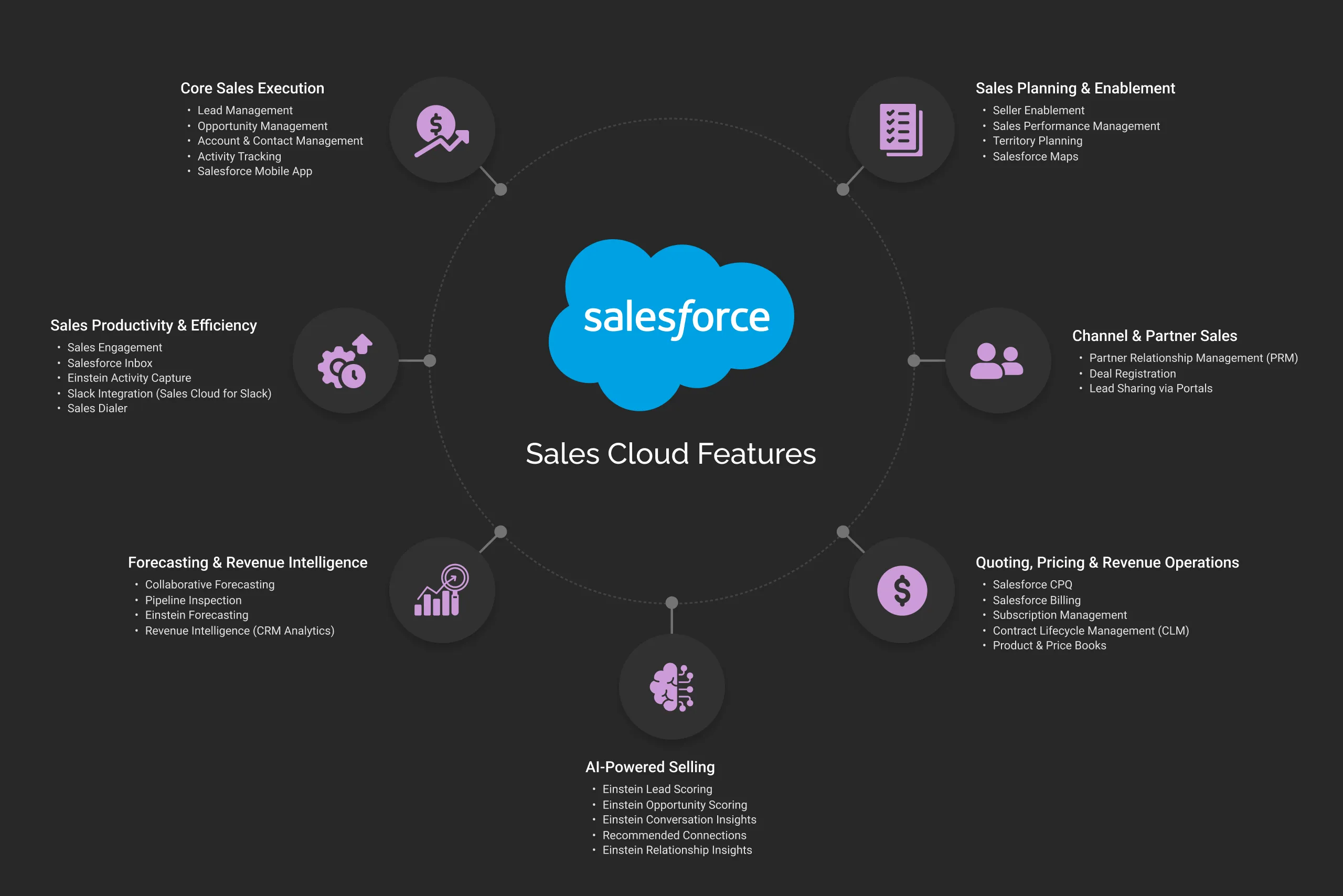
Salesforce Sales Cloud tools help you manage the sales process. They assist in capturing new leads, closing deals, and keeping customer relationships strong.
Salesforce Sales Cloud automates lead capture, scoring, and assignment to sales reps. Smart routing helps teams prioritize quality leads. This way, they respond faster and convert more leads into opportunities.
This feature helps teams track deals through each stage of the sales process. It offers custom sales paths, win probability tracking, and pipeline forecasting. This helps sales leaders monitor performance and identify at-risk opportunities.
Sales Cloud centralizes every interaction with your customers by connecting accounts and contacts in one place. This structured approach gives reps and managers a 360-degree view of the customer. This also helps in conducting more informed conversations and better relationship management.
Automatically logs key sales activities like emails, meetings, and calls within the CRM. This keeps all team members aligned. It cuts down on manual entry and gives leadership a clear view of engagement history.
The Salesforce mobile app lets reps update records, log meetings, and manage tasks on the go. It empowers field sales teams with real-time access to CRM data, keeping them productive and responsive from any location.
These features are designed to reduce admin burden, improve communication, and ensure reps spend more time selling, not switching between tools.
Sales Engagement makes prospect outreach easier. It automates routines that mix emails, calls, and follow-ups. It helps reps stay consistent in their approach while accelerating engagement with new leads.
Inbox links Salesforce with Gmail or Outlook. Users can log emails, schedule meetings, and see CRM insights right from their inbox. It ensures smoother conversations and accurate activity tracking.
This tool automatically syncs emails and calendar events with Salesforce. It enriches CRM records with minimal manual effort and helps maintain clean, up-to-date activity logs across teams.
Sales reps can collaborate in real time by receiving Salesforce updates, sharing records, and discussing deals within Slack. It shortens response cycles and improves coordination across departments.
Sales Dialer enables reps to make and log calls directly from Salesforce. Features like click-to-dial, voicemail drop, and call history help improve call efficiency and rep productivity.
Salesforce Sales Cloud includes advanced tools for monitoring sales performance, predicting revenue, and turning raw data into strategic insight.
This feature aligns individual, team, and company-level forecasts in one view. Sales managers can compare actuals to targets, review rep projections, and adjust plans in real time.
Pipeline Inspection provides a live view of opportunity health, highlighting changes in deal size, stage, and momentum. It allows sales leaders to spot risks early and intervene before deals stall.
Einstein Forecasting applies AI to historical sales patterns to deliver predictive insights on expected revenue. It helps businesses improve accuracy and forecast confidence across multiple teams.
By integrating CRM Analytics, Sales Cloud offers real-time dashboards to track KPIs, monitor pipeline movement, and evaluate rep performance, empowering leaders to make data-backed decisions faster.
AI features help sales teams prioritize, respond quickly, and find hidden insights, turning data into action.
Einstein ranks leads by their likelihood to convert using historical performance data. Reps should focus on leads that show better buying signals and a higher chance to convert.
This tool looks at deal behavior. It gives a win probability score for each opportunity. Sales teams can quickly identify high-risk deals and focus on those with the greatest closing potential.
Transcribes and analyzes sales calls automatically. It finds key moments, like objections or mentions of competitors. Useful for sales coaching and improving call effectiveness.
Surfaces internal connections between team members and prospects based on previous communication. Helps reps find warm introductions and shorten the path to engagement.
Scans the web for relationship signals between people and companies, even beyond your CRM. It expands prospecting reach and uncovers valuable context for outreach.
Sales Cloud brings structure and automation to quoting, billing, and subscription workflows, bridging the gap between sales and finance.
Configure, Price, Quote (CPQ) simplifies complex product offerings. It provides customizable pricing rules, guided selling, and automated approvals. This ensures you receive accurate quotes every time.
Integrates with CPQ to manage invoicing, taxes, and payments. It streamlines the quote-to-cash process. It also boosts visibility in sales and finance operations.
Subscription Management is ideal for SaaS and subscription models. This tool simplifies billing cycles, mid-term changes, and renewals. It helps you manage MRR, ARR, and reduce churn.
Digitizes the creation, approval, and tracking of contracts from within Salesforce. Reduces legal delays and ensures all terms are version-controlled and audit-ready.
Allows companies to manage multiple pricing strategies across products, geographies, and channels. Essential for consistent quoting and cross-team pricing governance.
Salesforce provides tools for organizations that work with resellers or distributors. These tools enhance CRM features for partners.
PRM gives partners a branded portal. They can access leads, register deals, and work together on opportunities. This improves team’s alignment and engagement in sales ecosystems.
Enables partners to claim deals early in the sales process. This protects partner investments. It also minimizes channel conflict and boosts visibility for internal teams.
Facilitates smooth handoff between internal sales teams and external partners. Shared dashboards and alerts ensure faster follow-ups and joint accountability.
These features support long-term growth by aligning territory design, rep enablement, and performance tracking.
Empowers sales reps with playbooks, onboarding paths, and training modules built into Salesforce. Learning is contextual, accessible, and directly tied to rep productivity.
Monitors team and individual performance against targets. Managers gain visibility into quotas, win rates, and trends in real-time. This helps them provide training more effectively.
It allows you to create and adjust sales territories. You can use data such as region, revenue potential, and account type. Helps ensure fair coverage and scalability.
Salesforce maps use location intelligence. This helps reps plan routes, see customer distribution, and improve field visits.
As per 6sense research, Salesforce Sales Cloud leads the SalesForce Automation category with a 30.23% market share, outpacing competitors like ActiveCampaign (14.59%) and Pardot (8.00%).
Following is the distribution of Sales Cloud customers on an industry basis:

Salesforce Sales Cloud is trusted across a wide range of industries, from technology and logistics to automotive and public sector. Thousands of businesses have adopted Sales Cloud to enhance their sales processes, align teams, and scale growth strategies effectively.
Some of the notable organizations leveraging Sales Cloud to accelerate their operations include UberEats, Ford, Grammarly, World Economic Forum, and FedEx.
After knowing what it offers, figuring out how to implement Salesforce on your own might take a lot of work. Understanding the Salesforce Sales Cloud process can significantly streamline this implementation.
Here’s a step-by-step guide to help you get started:
After knowing what it offers, figuring out how to implement it on your own might take a lot of work. Follow this step-by-step guide to get started with the Salesforce Sales Cloud implementation:
1) Create User
Each person who accesses Salesforce must have a user account.For each user account you create, enter these details: username, user’s email address, user’s name, user license, profile, and role.
a. Setup -> Users
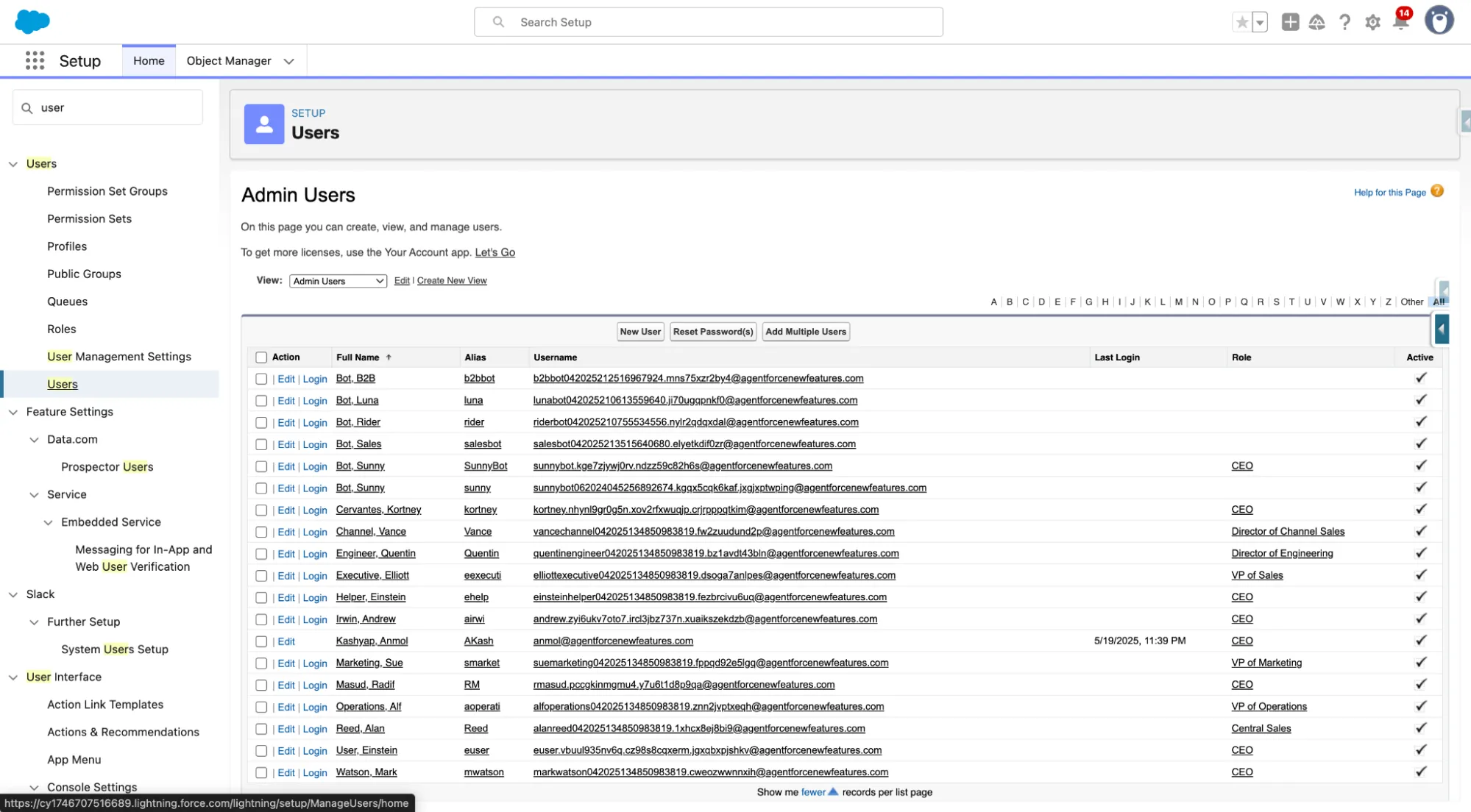
b. Click “New User”.
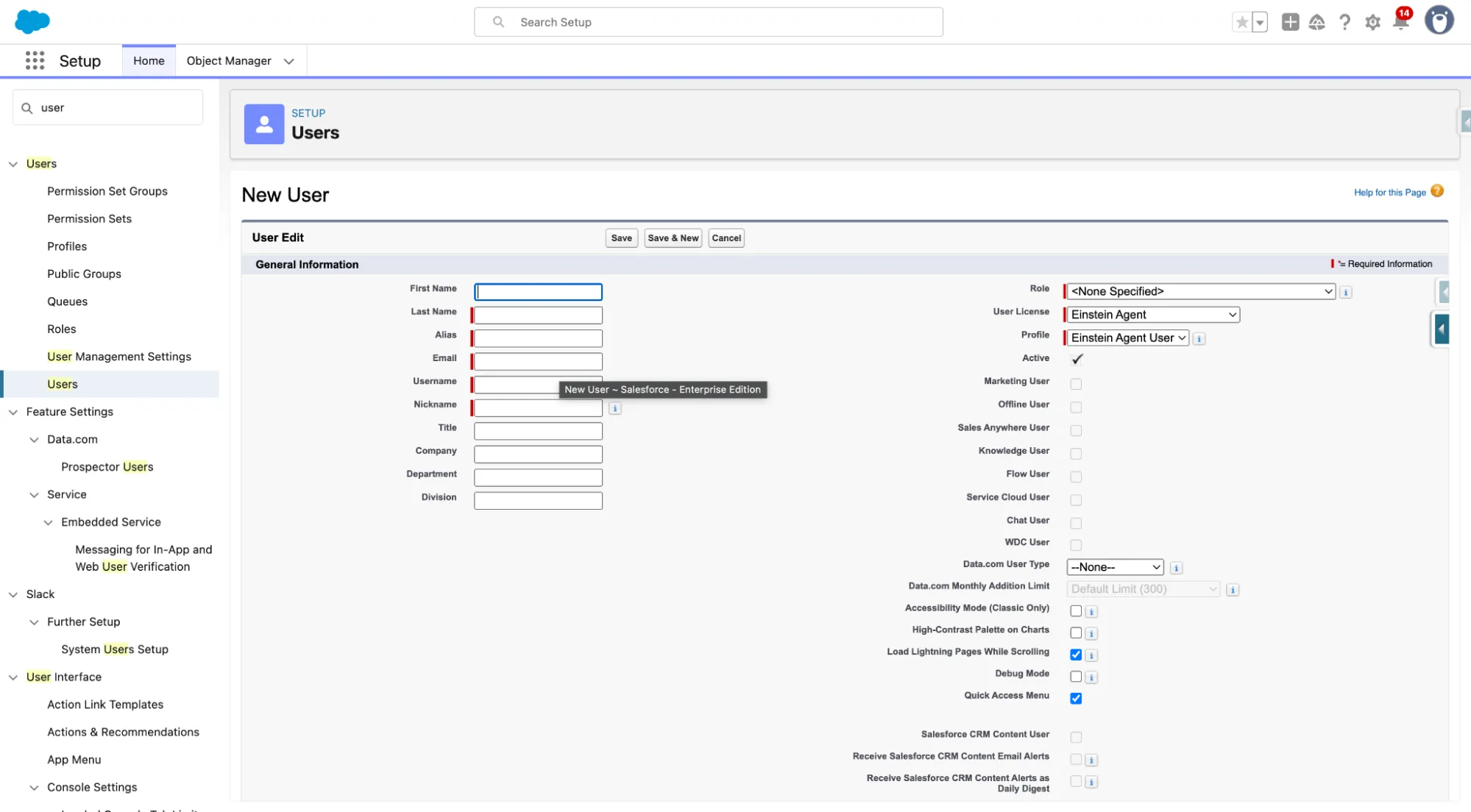
c. Provide the required details, click Save.
d. An email will be sent to the entered email for verification and password reset.
Example : (Please hide details on image)
2) Create Permission Set
A permission set is a collection of settings and permissions that give users access to various tools and functions. Permission sets extend users’ functional access without changing their profiles and are the recommended way to manage your users’ permissions.
a. Setup -> Permission Sets.
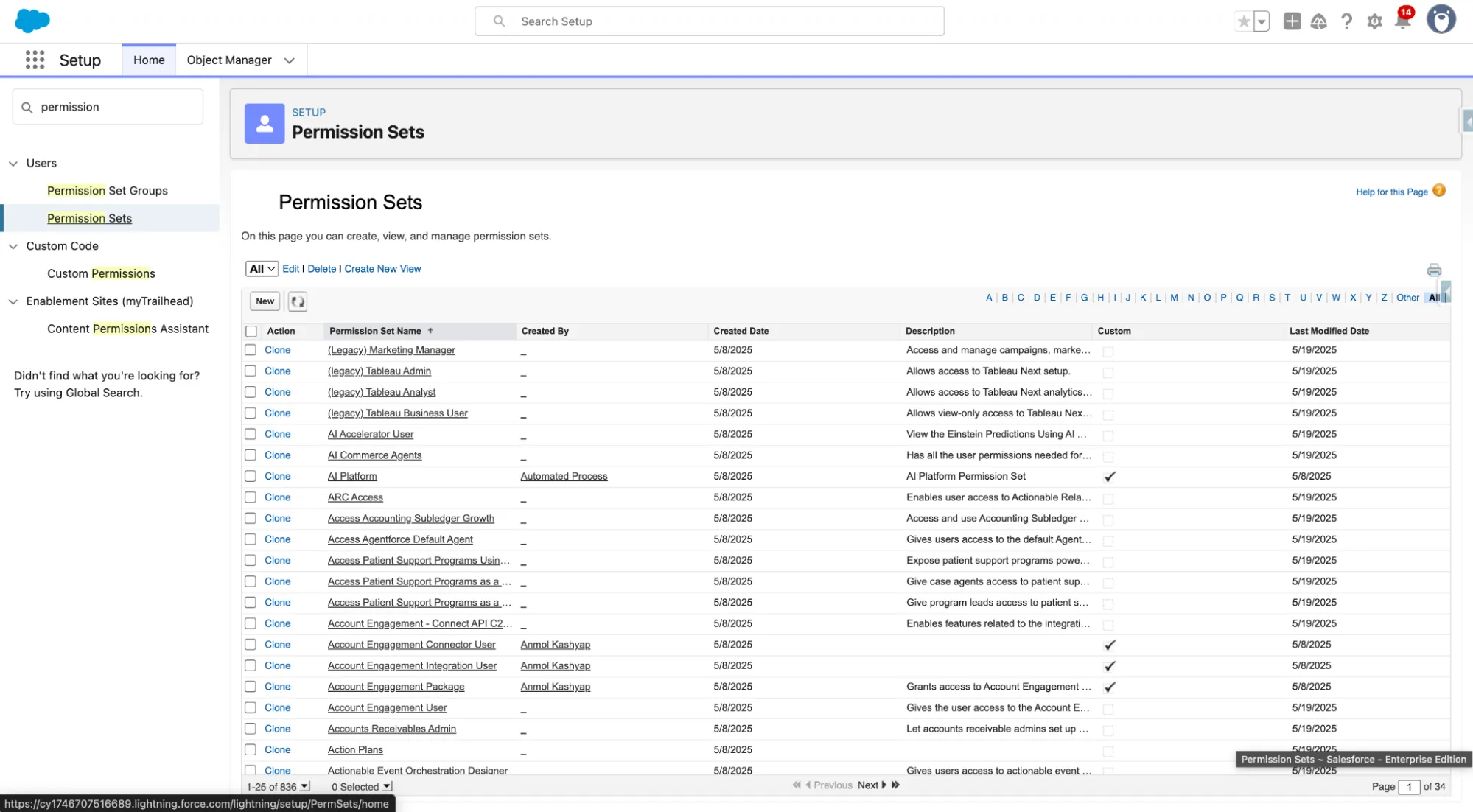
b. Click New.
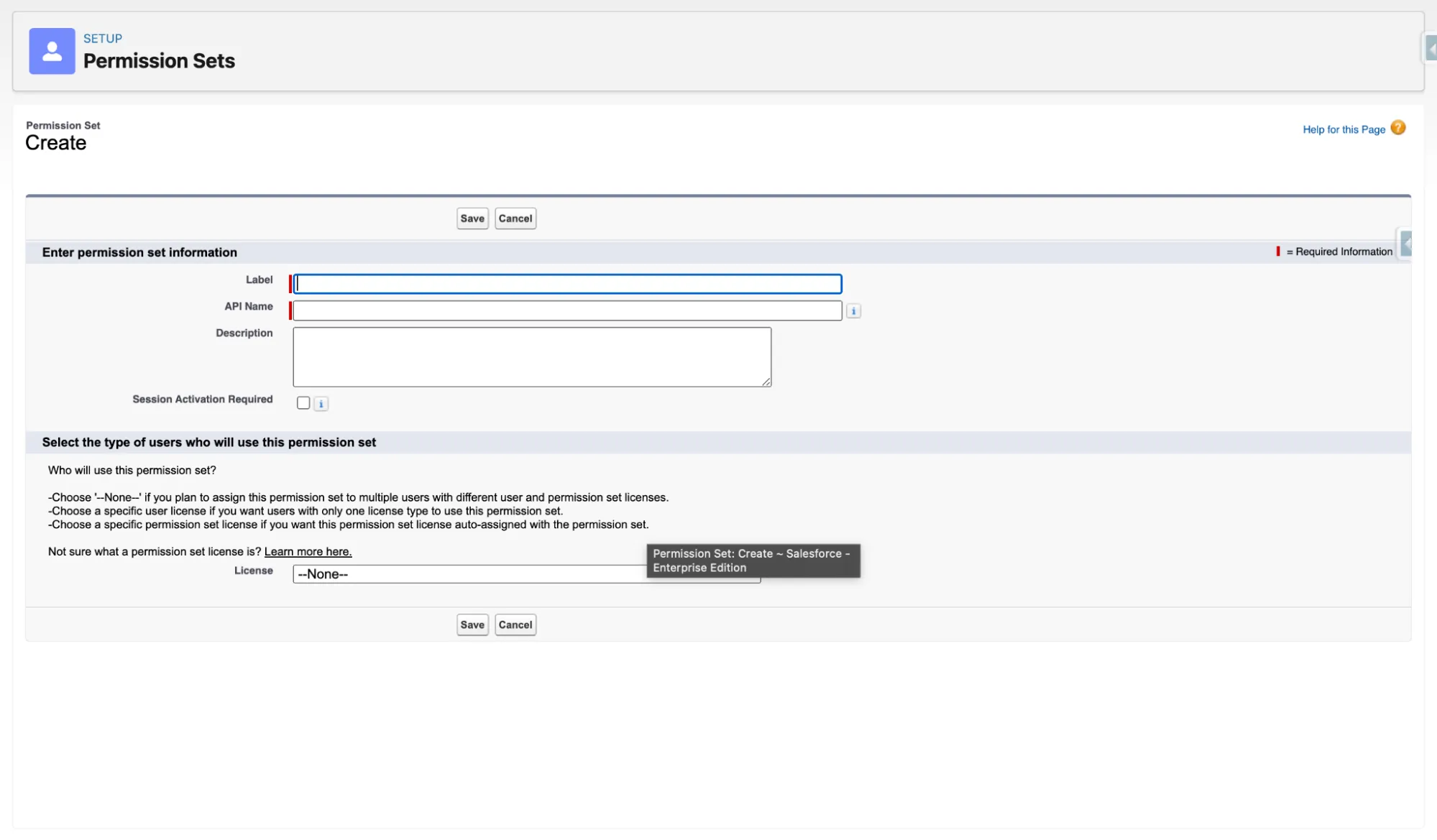
c. Provide appropriate Label, API Name & Description.
d. Select the type of users who will use this permission set using License.
e. Add appropriate app & system permissions to the permission set.
After assigning permissions in the permission set, we will assign this permission set to the users.
f. Click “Manage Assignment” on the permission set and Add Assignment.
g. Select the users to which you want to assign this permission set.
h. Click next and select the Expiration Option for this permission set.
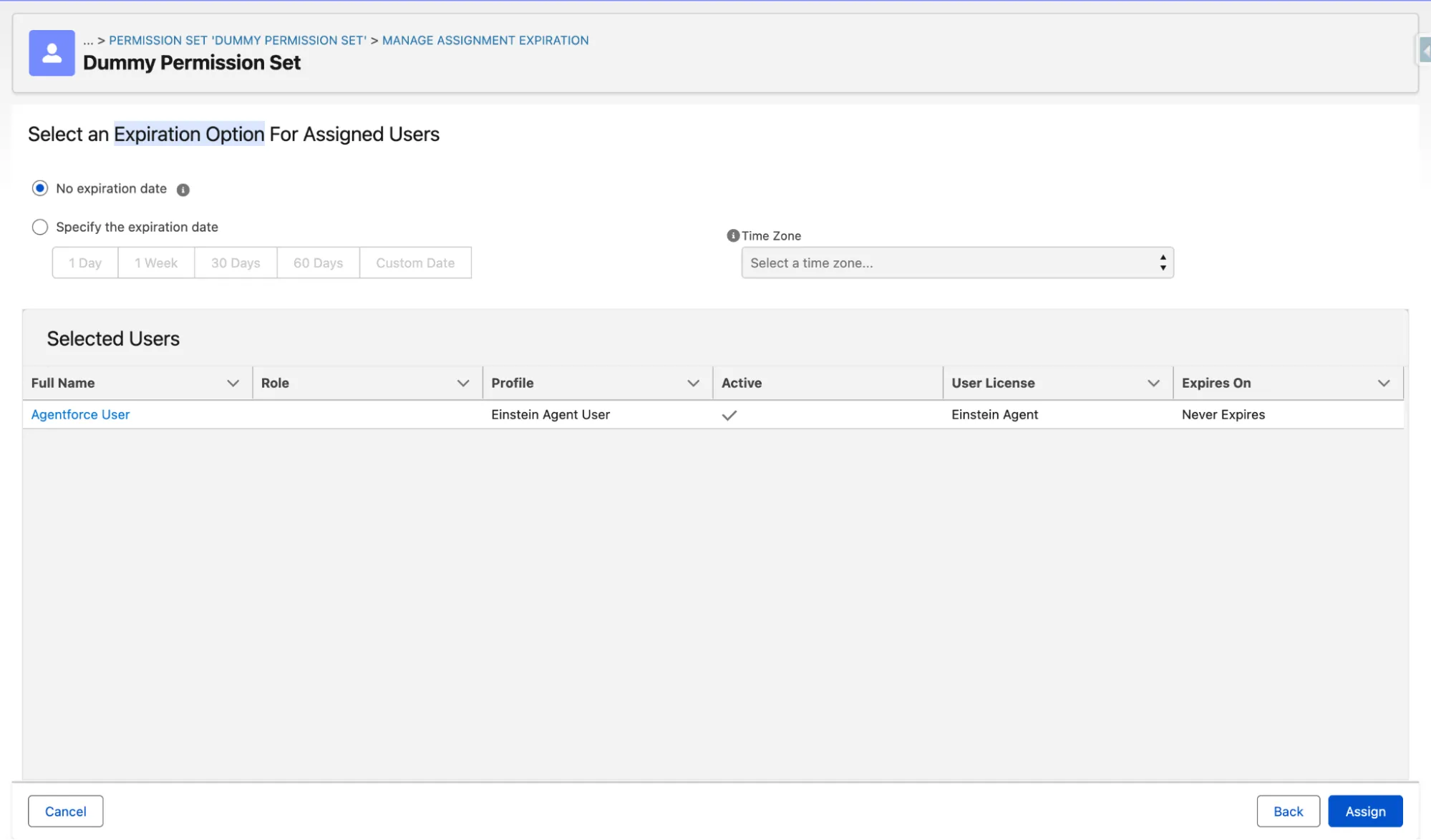
i. Click Assign.
Salesforce organization is highly customizable. Pre-existing features in Salesforce are called standard objects. Each standard object contains standard fields used to store data. Our users can easily access most standard objects by clicking one of the tabs on any page of your Salesforce organization
We can’t delete standard objects or fields, but you can change them to better suit your business’s needs.
1. Change Tab and Field Names
a. Setup -> Rename Tabs and Labels.
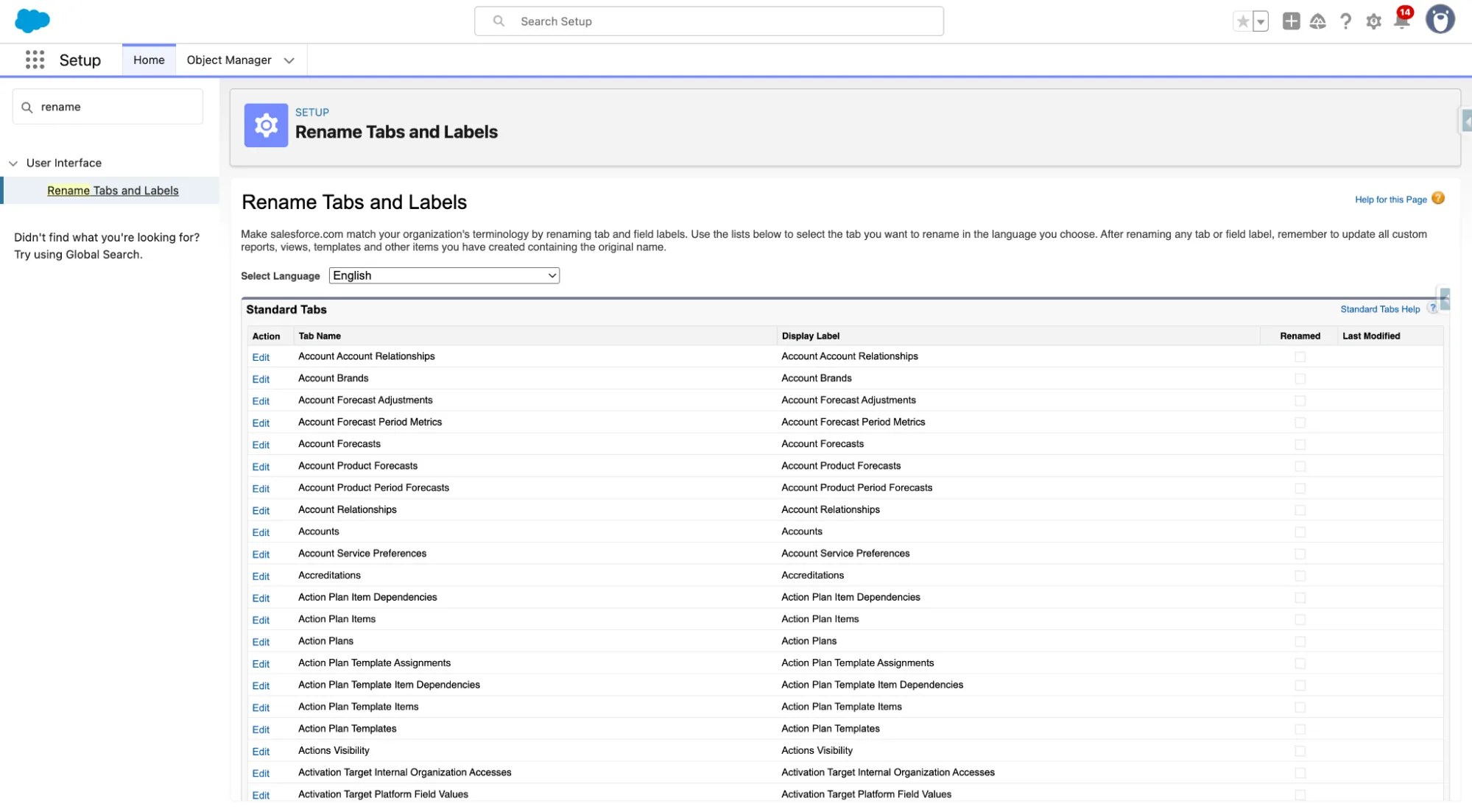
b. Select the desired object.
c. Click edit.
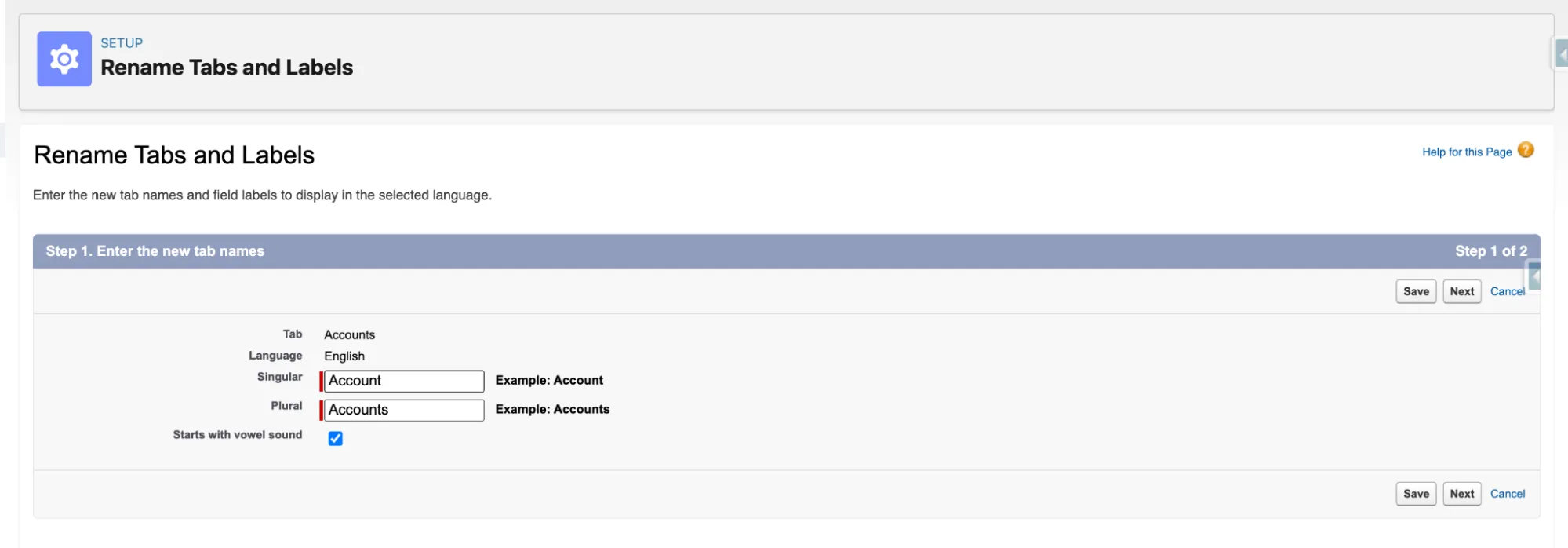
d. Rename tab name (if required) and next.
e. Rename field names (if required) and click save.
2. Replace Picklist Choices
a. Go to Setup, and then Object Manager.
b. Select Object.
c. Click Fields & Relationships, and then click the name of the picklist field to update.
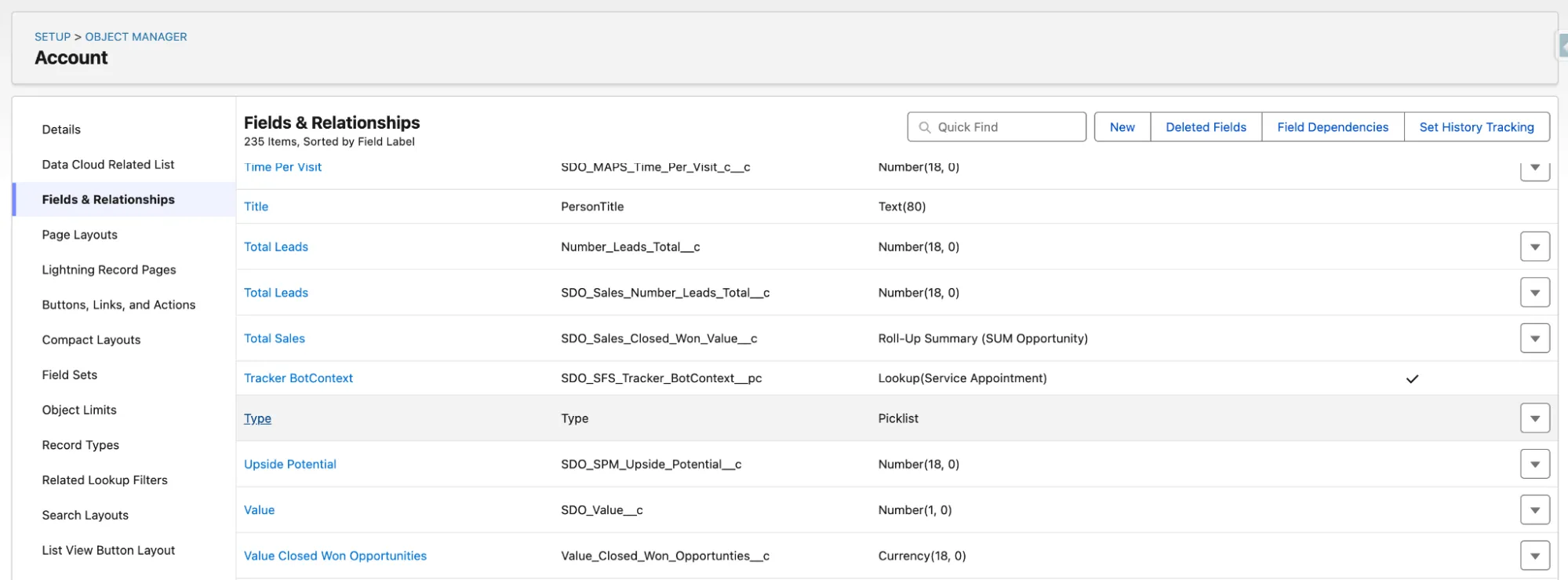
d. In the Values section, next to a value, click Edit
e. Change the value’s name, and optionally make the value the default for the master picklist.
f. Assign a color to use in charts by clicking and then select how to assign colors to values.
g. Click Save.
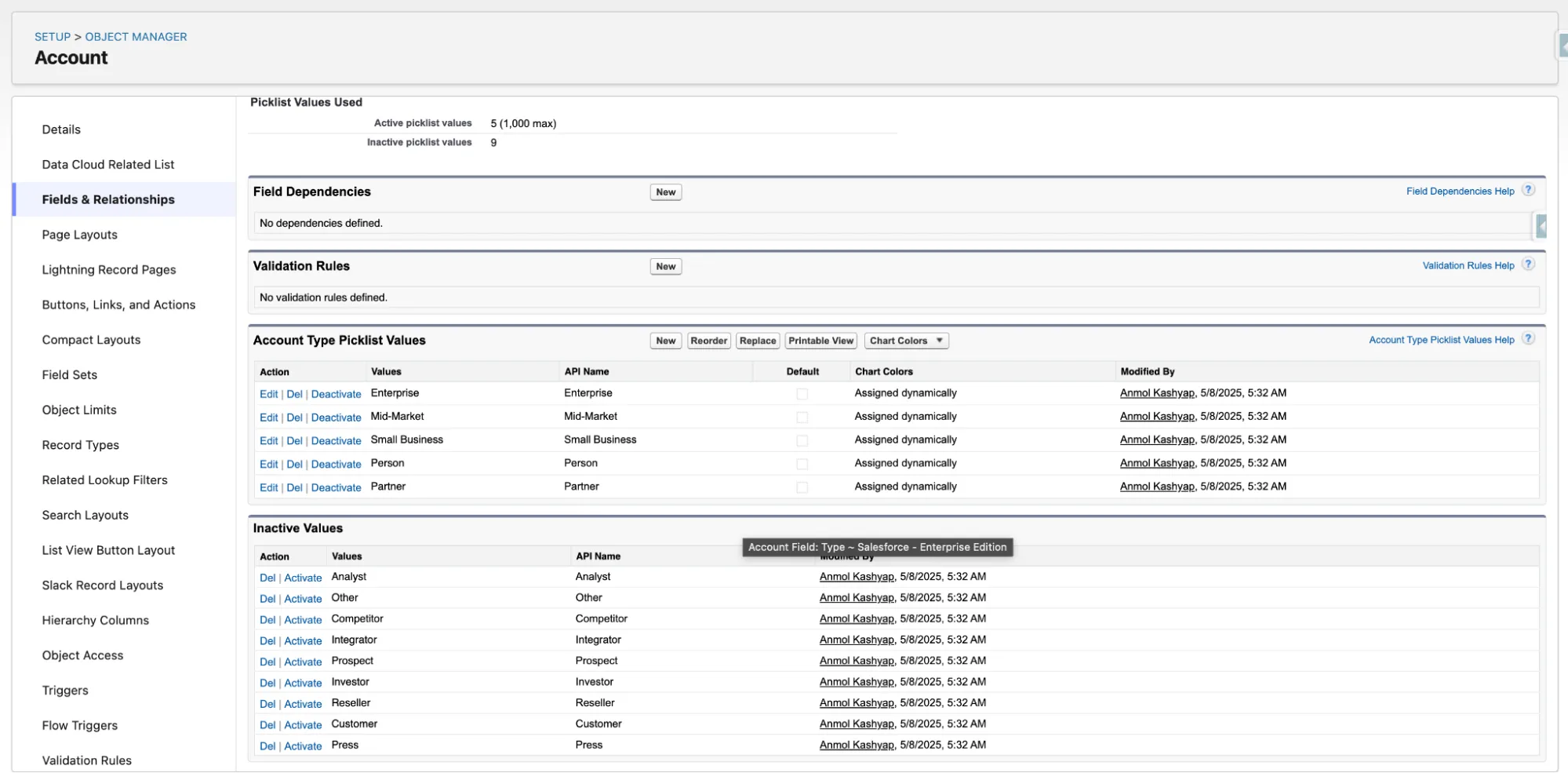
3. Log Changes to Your Data
Set up Salesforce to track changes your users make to most fields on many standard objects, including Accounts, Contacts, Leads, and Opportunities.
a. Setup -> Field History Tracking.
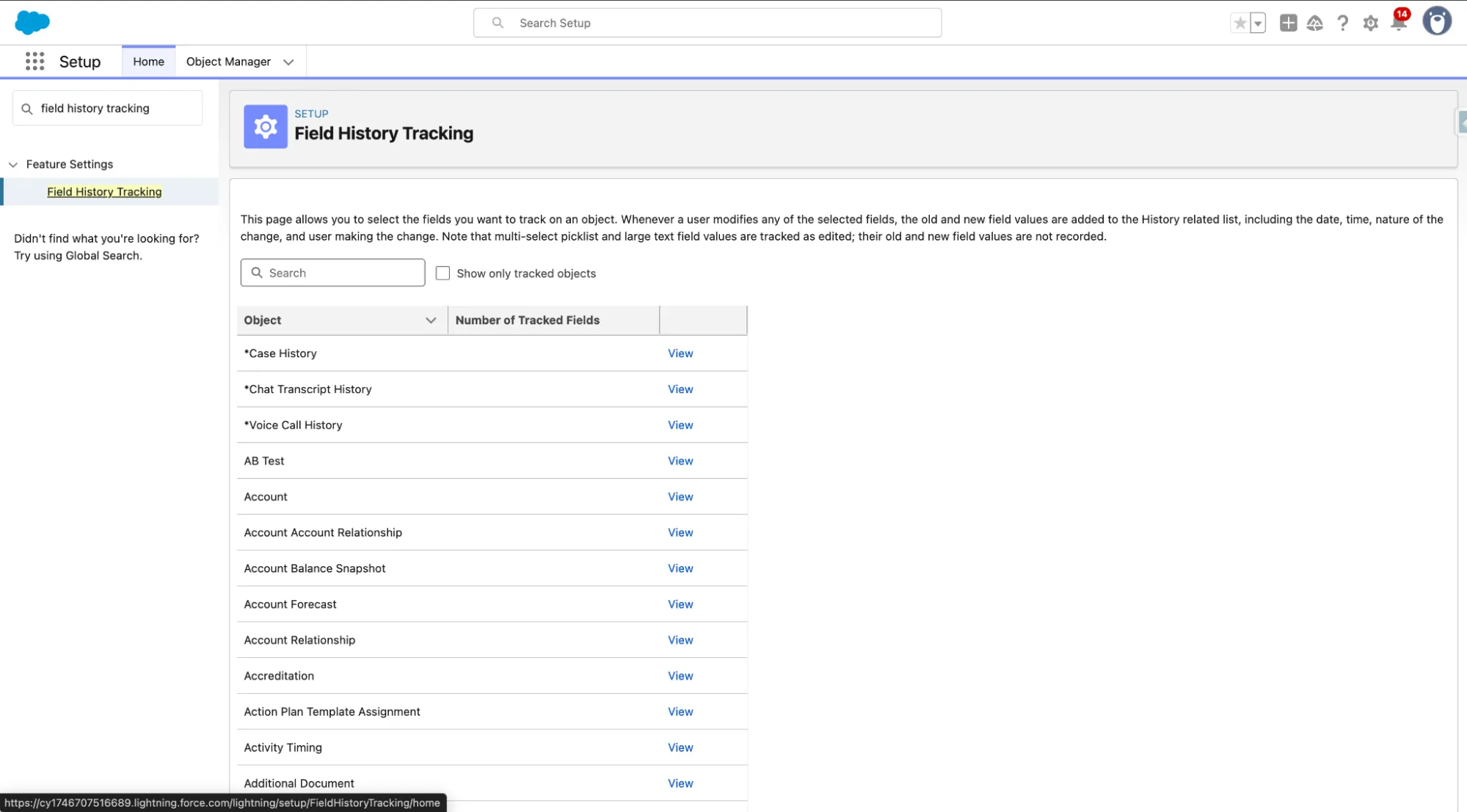
b. Select Object & Click View.
c. Click Enable Object History.
d. Choose up to 20 fields you want tracked.
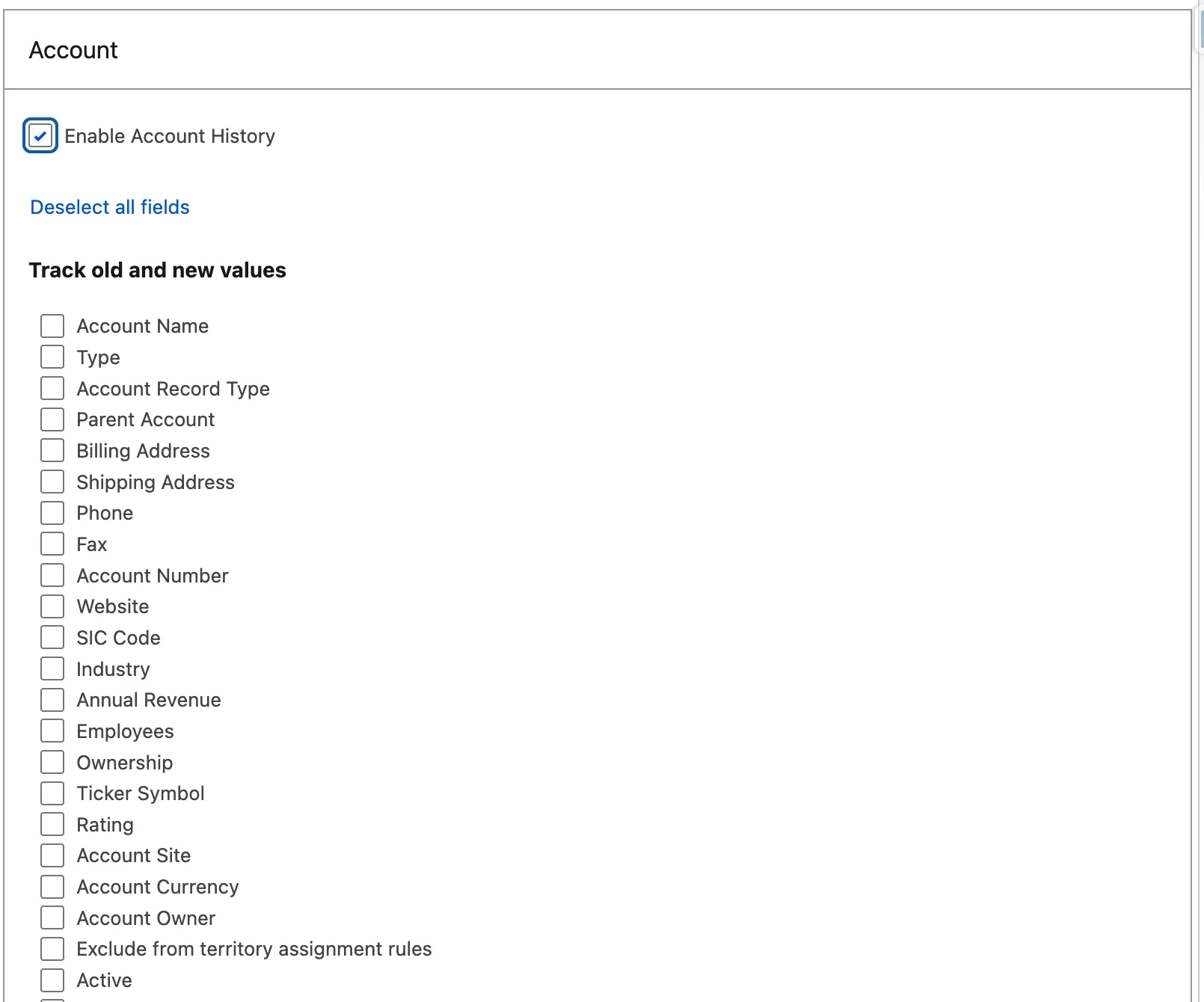
e. Click Save to start tracking changes.
f. Change the page layout for the object to add the object’s field history related list.
4. Change What Your Users See
We can hide Standard fields from our users by removing them from the page layout.
a. Setup -> Object Manager.
b. Select Object & Click Page Layout.
c. Click Page Layout.
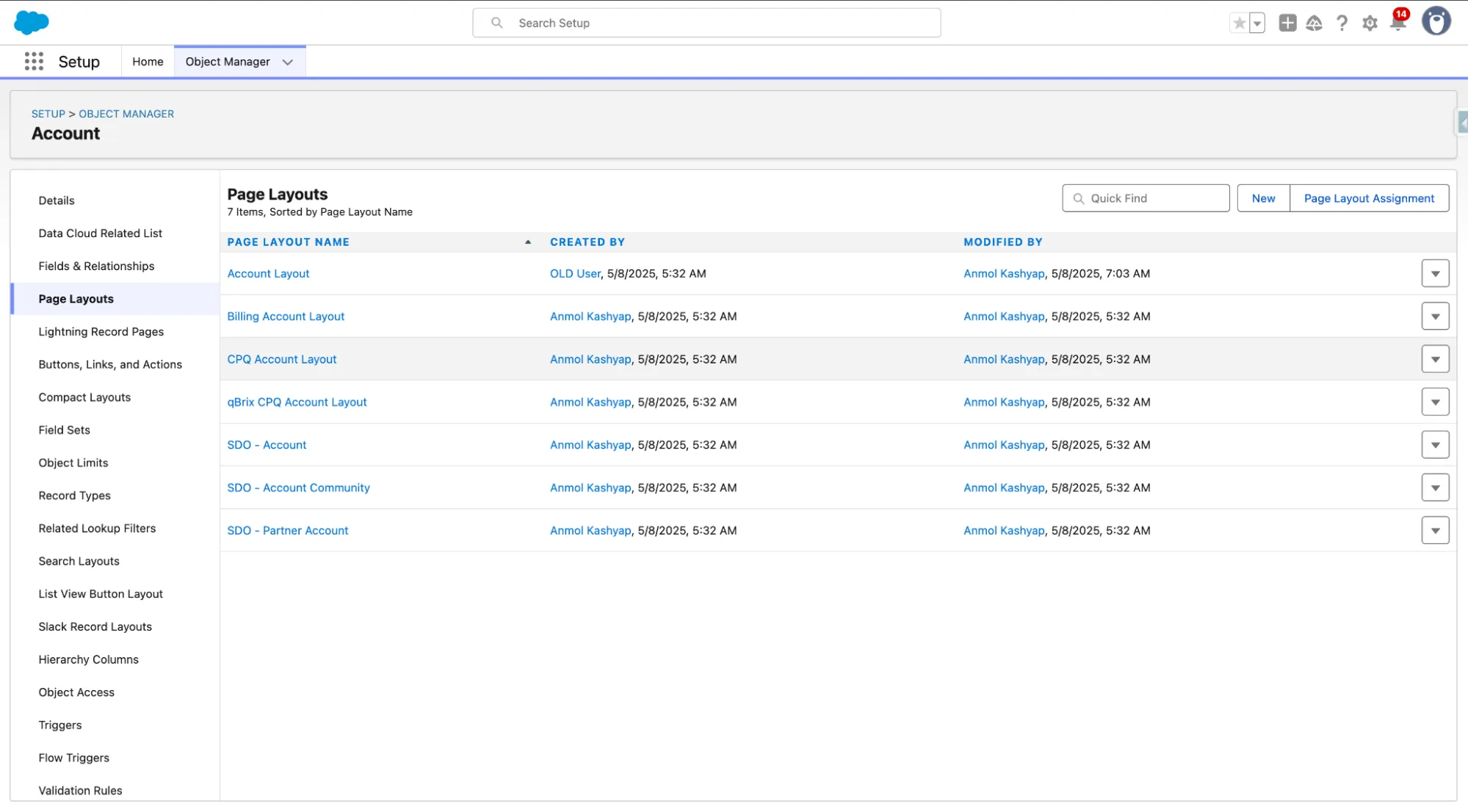
d. Select the desired page layout which you want to edit.
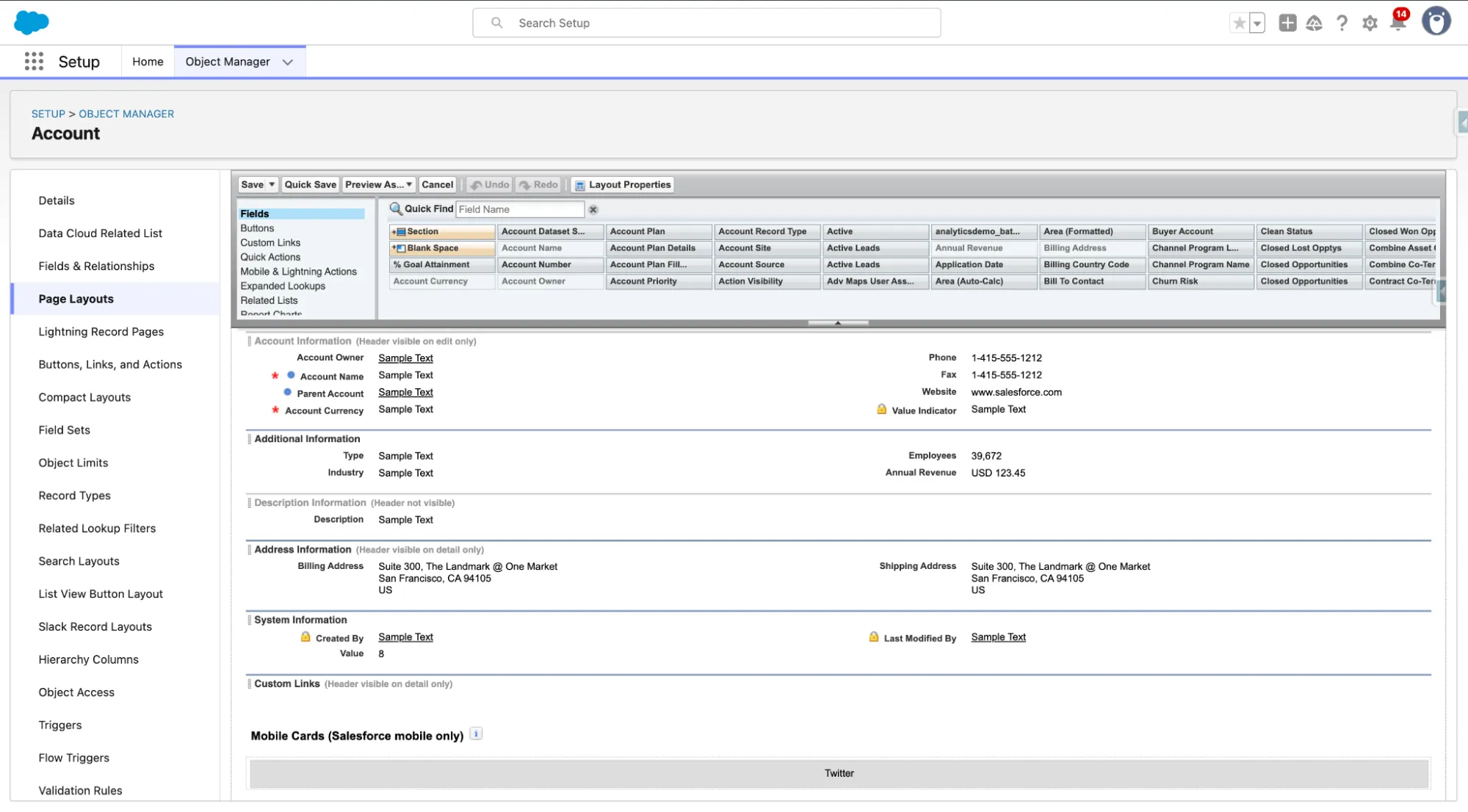
e. In the page layout editor, select a category to which the element you’re editing belongs from the left column. For example, if you’re adding the Account History related list to the Account object, select Related Lists.
f. Click Preview As and select a user profile to see what the new page layout looks like to a user assigned to that profile.
g. Click Save.
Salesforce lets you leverage both standard objects and define your own custom objects to model business data.
In this solution, we will create a custom object to capture and manage our specific requirements.
a. Setup -> Object Manager.
b. Click Create -> Custom Object.
c. Configure object details.
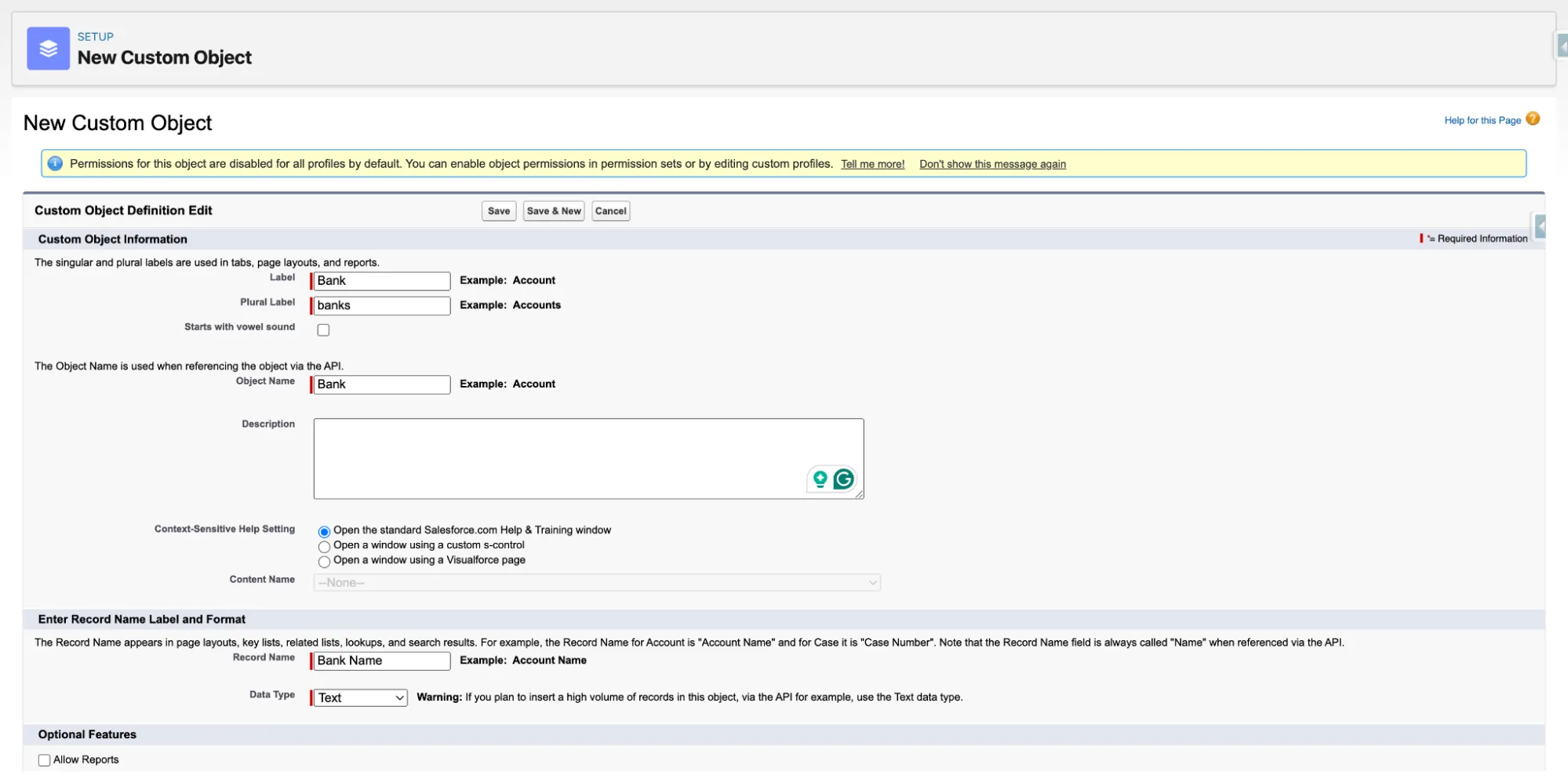
d. Click Save.
e. Add Fields to your custom object as per business requirement.
After setting up the data model, prepare your source data by removing duplicates, correcting errors, and matching Salesforce field formats. Then import records using the following tools :
1) Data Import Wizard (For smaller volumes) or
2) Data Loader (For larger datasets).
Currently, we will use the Data Import Wizard to import our records.
a. Setup -> Data Import Wizard.
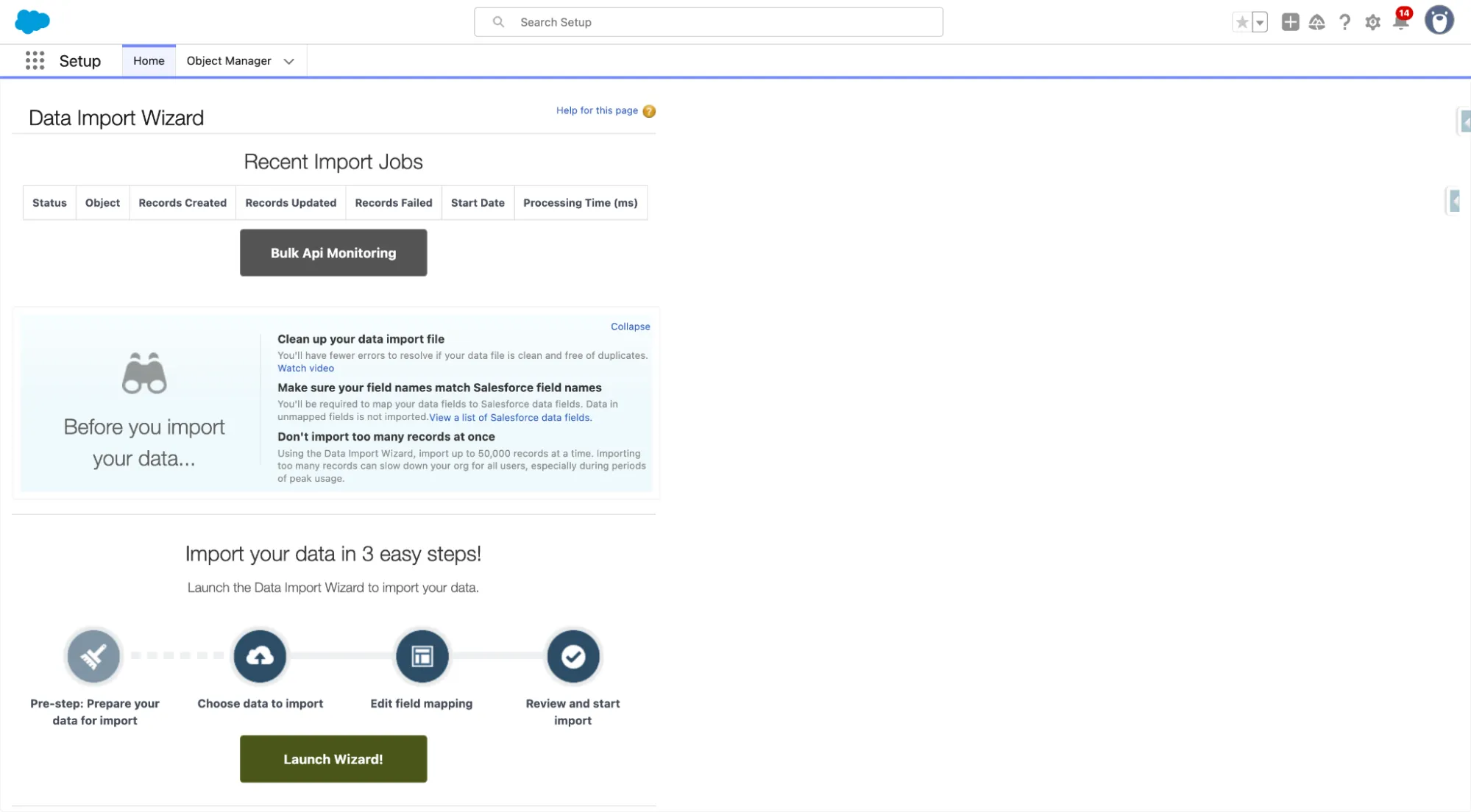
b. Click “Launch Wizard”
c. Choose the data that you want to import.
d. To import accounts, contacts, leads, solutions, person accounts, or articles, click Standard Objects. To import custom objects, click Custom Objects.
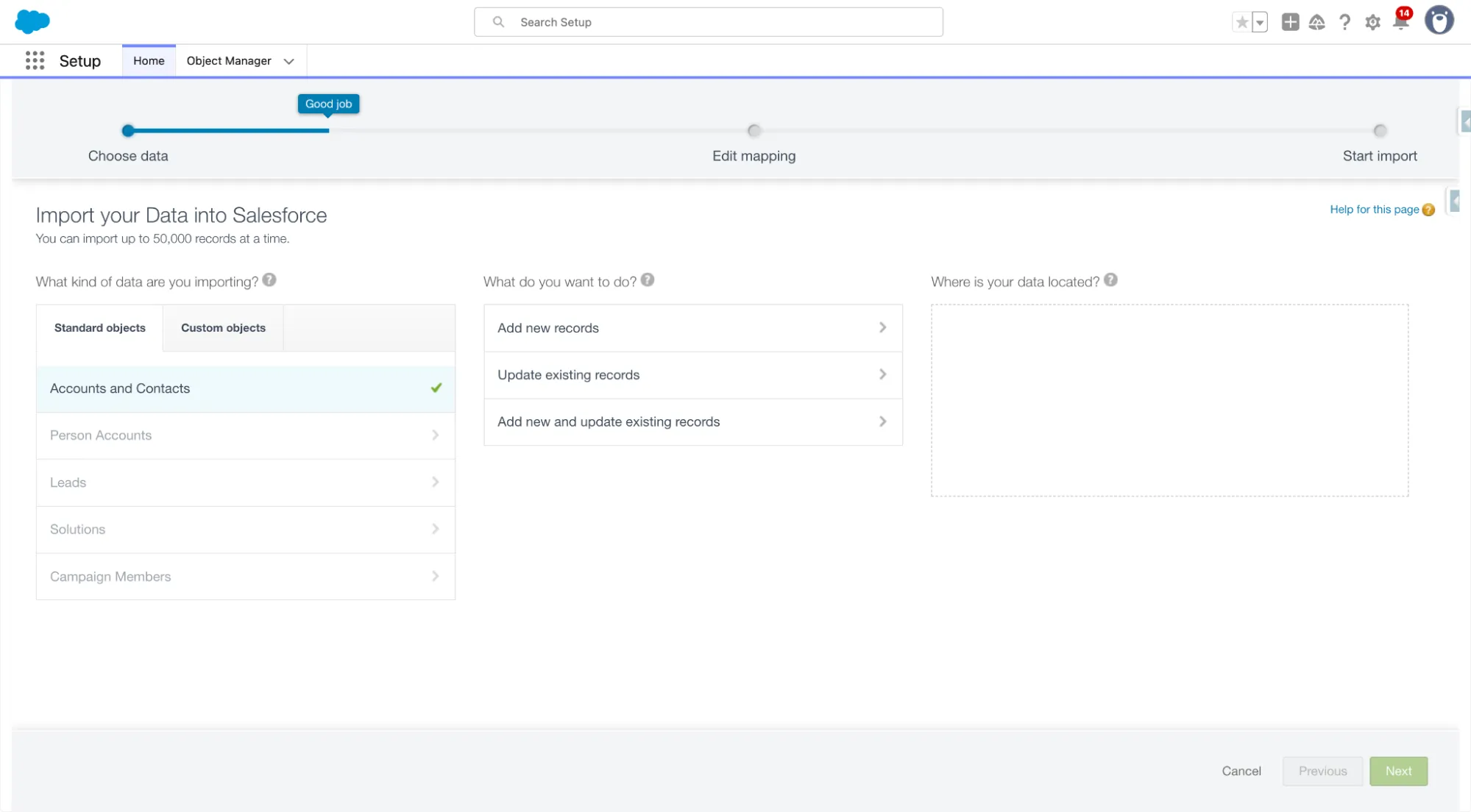
e. Specify whether you want to add new records to Salesforce, update existing records, or add and update records simultaneously. If you have workflows that add new objects when importing, selecting add new and update existing records fires them, but selecting update existing records doesn’t.
f. Specify matching and other criteria as necessary.
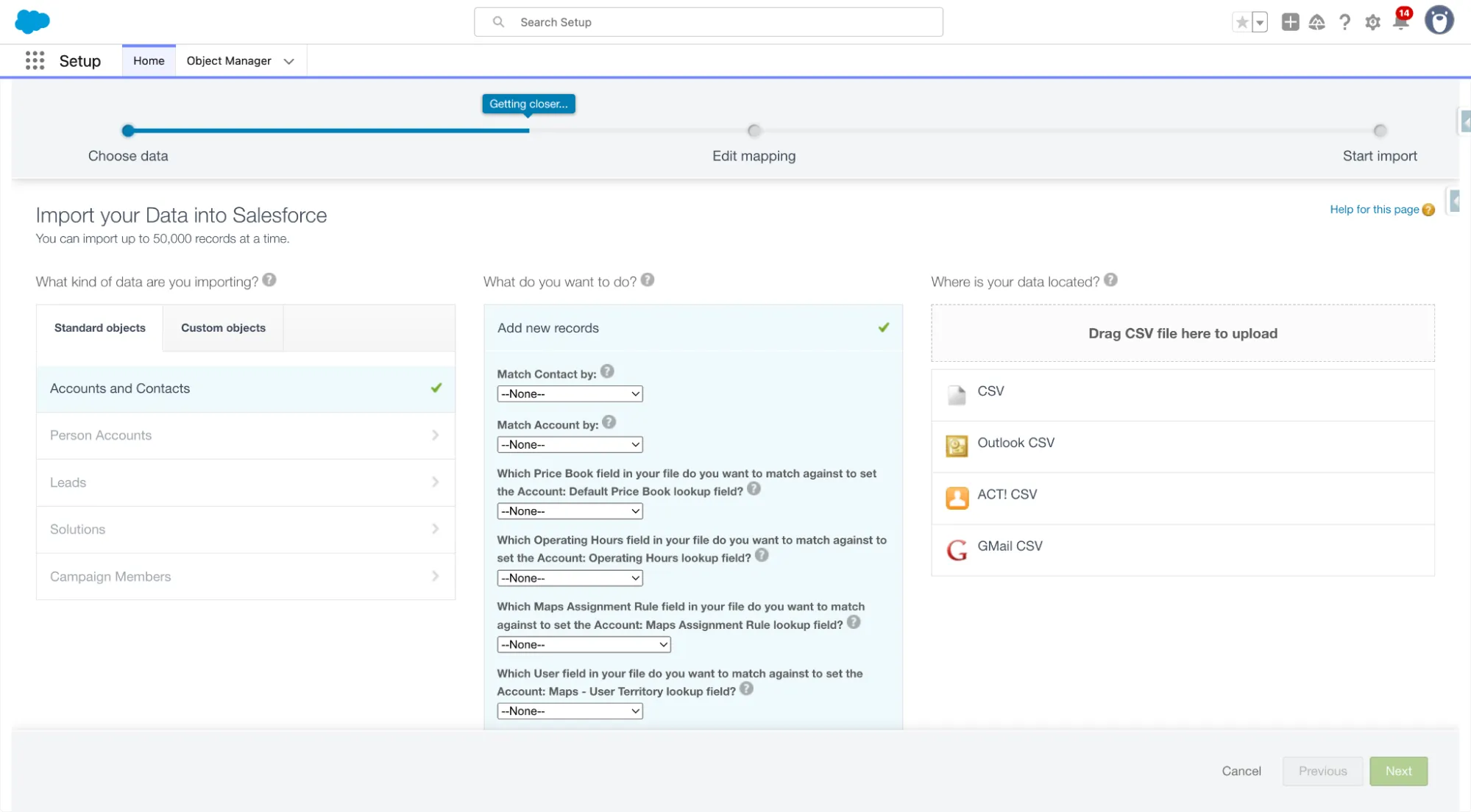
g. Specify the file that contains your data by dragging the CSV file.
h. Click Next.
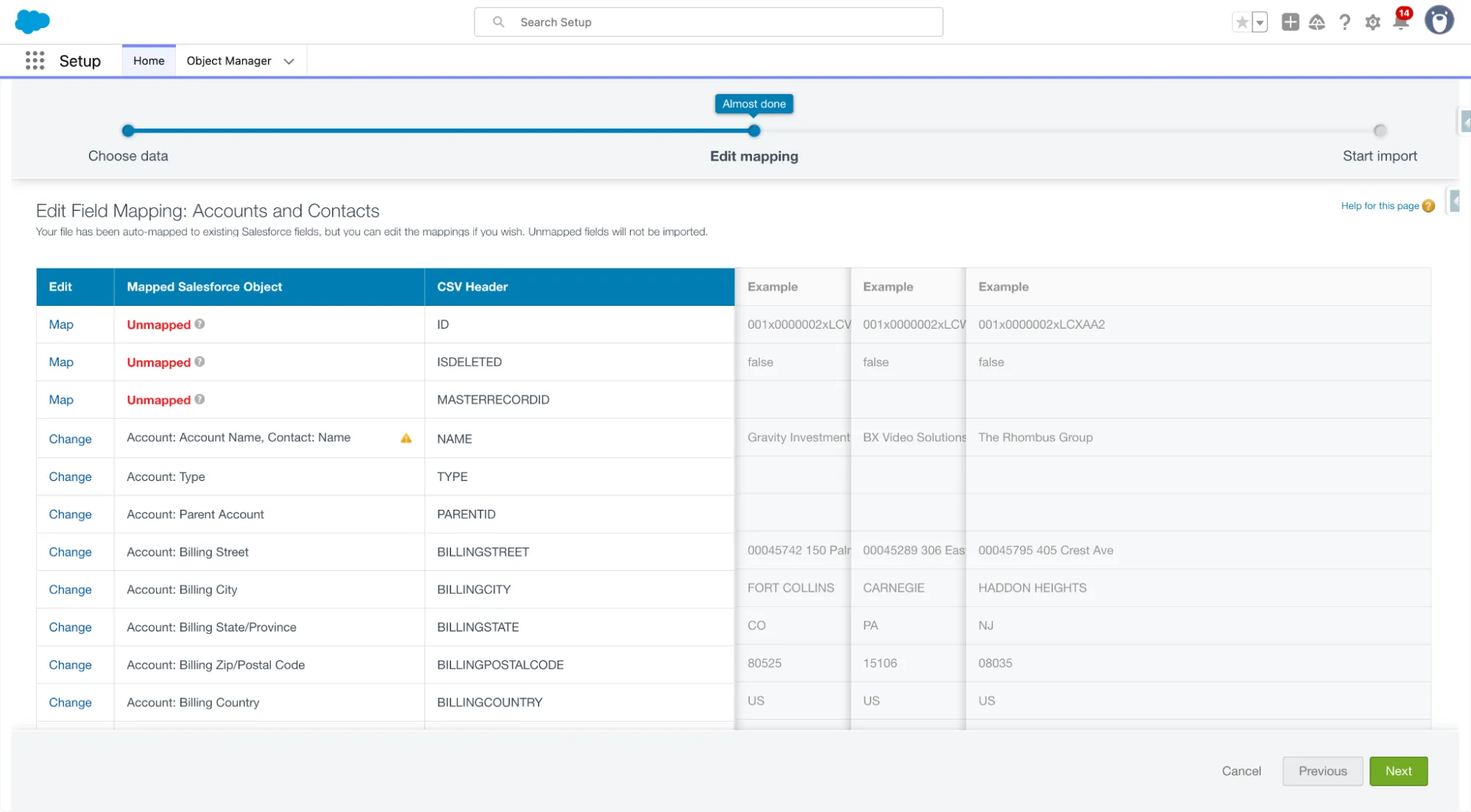
i. Map your data fields to Salesforce data fields
j. Click “Start Import”
The Recent Import Jobs chart on the Data Import Wizard home page lists the status and metrics of the data import.
Automation based on business requirements and rules, validating records, fields, and values are available in Salesforce. Automation can update records and send them for approval. Furthermore, Salesforce also provides various other types of automation including flows, triggers, etc.
Formulate a rolling-out strategy to ensure all users feel comfortable adopting the platform in their daily operations. Plus, with every quarter, Salesforce keeps upgrading Sales Cloud with advanced features and improvements to existing ones; this allows the team to comprehend their skills and meet the target.
Now, it’s time to automate actions based on changes made in the Salesforce data, like sending records for approval or sending notifications for the differences in records they own.
Platform Reporting Dashboard Img
Derive powerful analytics from Reports and Dashboards for Standard and Custom objects and enable both users & stakeholders to monitor activities based on predefined metrics.
Train your staff with proper guidance and instructions. Establish connections with fellow administrators, learn newly launched features of Salesforce, and find gateways for recurring.
Moving ahead let us shed light on some of the best practices for successful implementation;

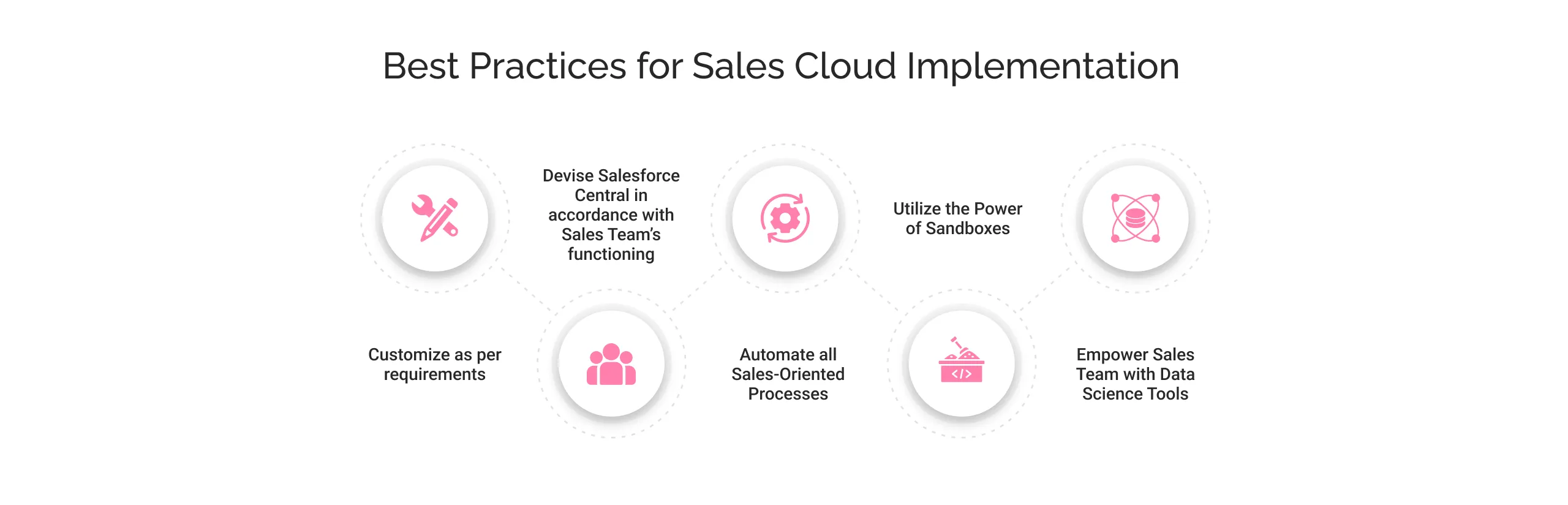
Salesforce Sales Cloud offers a number of benefits. Salesforce Sales Cloud renders, Implementation should be done correctly, ensuring the full use of each function of tools available. Though, it’s never easy, i.e., introducing new sales tools in current practices. But with proper expert guidance and best practices, businesses can free themselves from strategy re-evaluation.
Some of the workable Salesforce Sales Cloud Implementation Best Practices are:
Customization of CRM promotes the scope of scalability of sales processes and increases efficiency, and decreases response time. A wide range of intuitive apps, profiles, dashboard layouts, and UI customization allows the creation of complete processes, the display of specific data, and permission sets to tighten security. Custom Objects and apps can help in the effective tracking of deals present in the pipelines. Furthermore, a Sales-support app can be designed that enables representatives to access information across the platform.
To ensure that implementation is successful in your organization, make its usage the epicenter of the department. Every minute detail involving the customer’s presence should flow through Sales Cloud, which later will become in evaluating the rep’s performance. Centralization of Salesforce also facilitates accountability through the quality of dashboards set-ups on Salesforce. Make all kinds of meetings and potential ideas a definitive source of information for everyone on the team.
In a recent survey of Salesforce, Sales representatives spend 28% of their time performing core selling activities and the rest in other deal management and data entry jobs. By implementing Automation in sales-oriented processes, businesses can enhance productivity. When tedious tasks are filtered out, teams clearly understand what and how they must strategize selling. Automated workflows and approvals enable quicker and more efficient decision-making.
Before you introduce a new chapter in your organization, test it first, and Sandboxes are the best environments to perform this testing. Sandboxes ensure that your existing system remains untouched as they are the identical twin of the functioning system allowing uninterrupted, secure testing. Endorse the usage of such sandboxes to ensure that implementation doesn’t harm your existing infrastructure.
Data Management is quite a science and art and an overwhelming process. Finding a balance between managing and analyzing data that entitles the sales team to make wise decisions is arduous. Sales Cloud Einstein eases it all out by using AI to decipher factual data. This processed data creates a network of leads, helping managers and leaders take steps precisely. With Sales Cloud Einstein’s intelligence, identify the high-priority leads and work on their conversions.
Salesforce Sales Cloud has pricing plans for businesses of all sizes. Each plan offers different features to match your goals, team size, and growth needs.
Choosing the right edition matters, not just for now, but as your business grows. Below is a quick breakdown to help you compare the plans by features, and pricing.
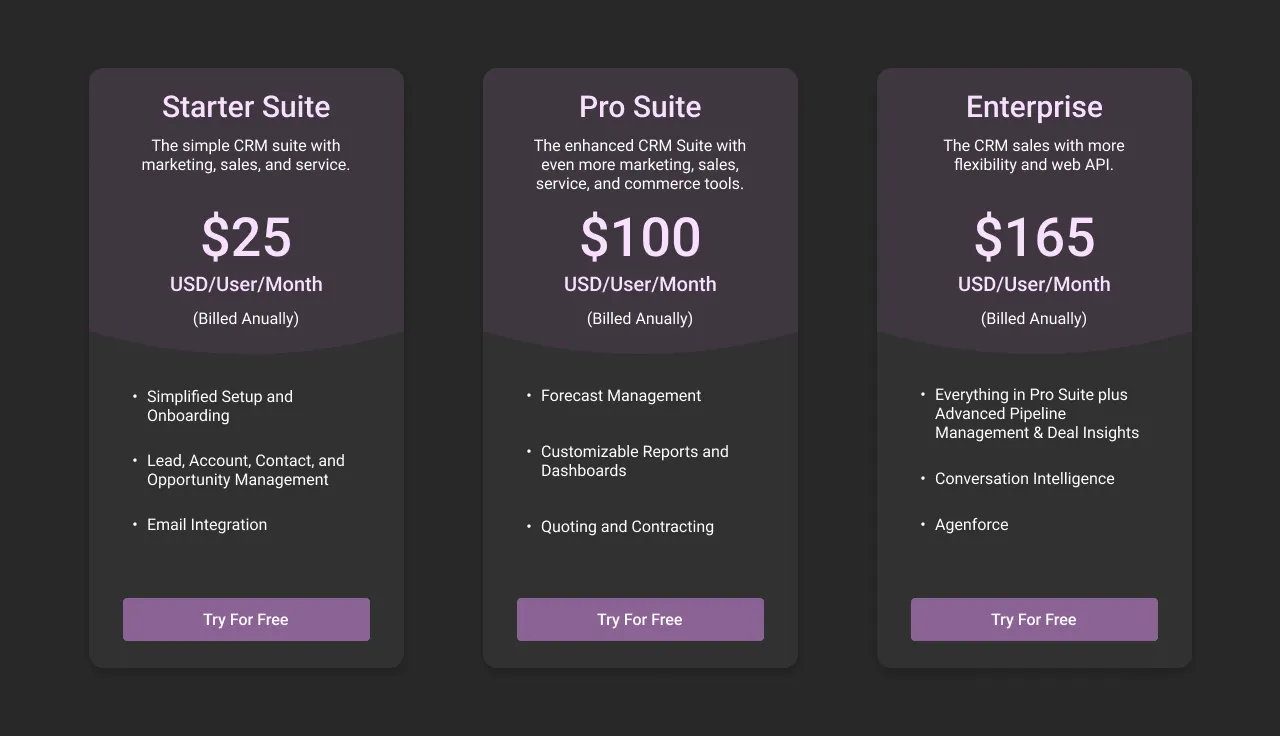
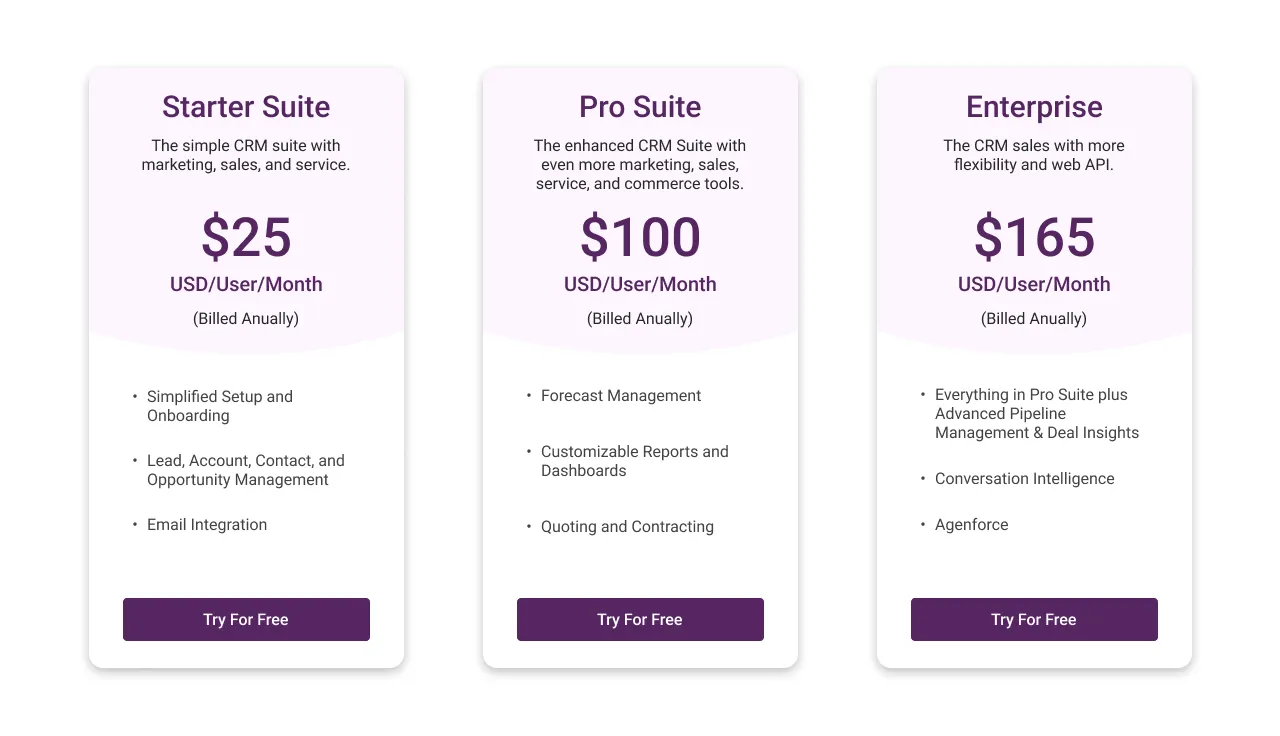
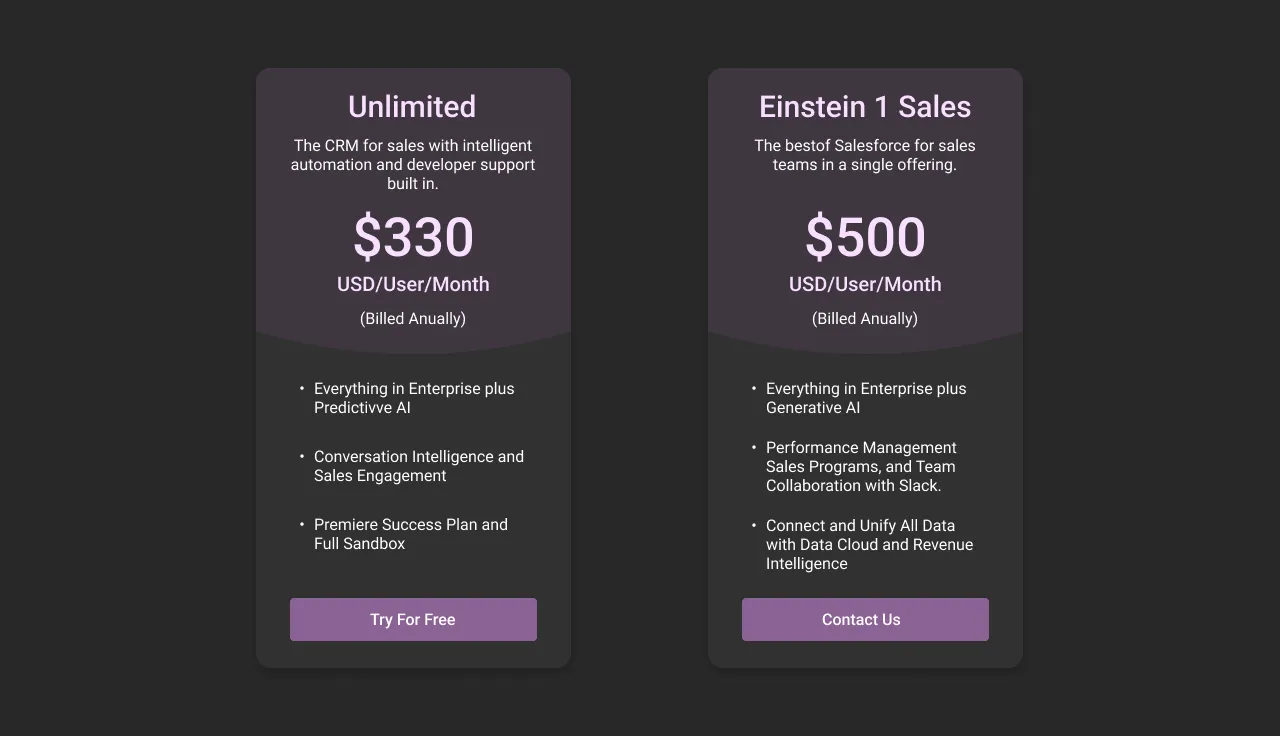
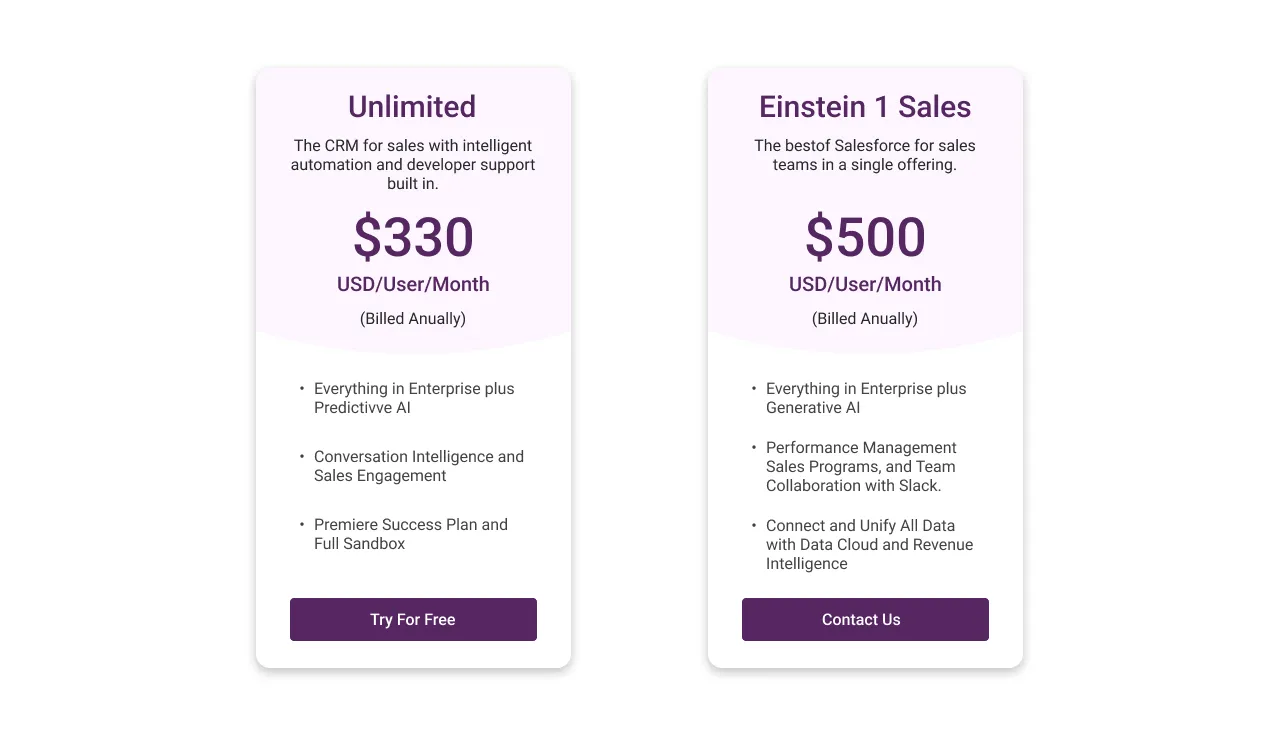
Previously known as Easy, Salesforce Starter is ideal for small businesses or startups managing basic sales operations without the need for heavy customizations. It includes sales, service and marketing tools in one single platform. It comes with a variety of features including lead, contact, account, and opportunity management, email integration with Gmail/outlook, basic reporting and dashboards.
Ideal for mid-sized businesses seeking expansion in sales operations and a structured system that helps with deal tracking and reporting. Salesforce Sales Cloud Pro Suite edition is built on Starter by offering more insights and control. It is designed for growing teams needing advanced pipeline visibility and stronger forecasting.
Pro suite includes features of sales cloud like quoting, forecasting, customizable dashboards, sales stages and access to Salesforce AppExchange.
Enterprise edition for Sales Cloud is the most popular license preferred by established businesses. It is ideal for organizations with multi-level sales processes, CRM-integrated ecosystems. It comes with features like workflow and approval automation, advanced reporting, integrations, territory management and custom app development.
It unlocks deep customization, complex automation, and the ability to integrate Salesforce with other platforms via APIs. As add-on customers also get Agentforce included via Salesforce Foundations which provides 1,000 AI Agents conversations and leads.
This edition of Salesforce expands everything in Enterprise with unrestricted customizations, sandbox environments, and top-tier support. It is good for large enterprises needing a highly-tailored, enterprise-grade Salesforce instance across multiple regions or business units. It brings along add-ons like advanced automation and analytics and Agentforce via Salesforce Foundations with extended capacity and support for AI Agent features.
This is Salesforce’s most advanced edition. Einstein 1 Sales blends CRM and AI into a unified platform. It offers all Unlimited edition features plus generative AI, Sales GPT, predictive insights, Slack integration, sales performance management, and advanced automation out of the box. Agentforce comes fully integrated with most advanced AI Agent functionality, multi-agent orchestration and conversation intelligence. This edition works best for high-growth enterprises looking to future-proof their sales operations with AI, automation, and deeply embedded collaboration.
To choose the right Salesforce Sales Cloud edition, examine your current needs and think about your future growth. Working with a Salesforce Partner can give you helpful insights. This helps ensure your CRM solution meets your goals and gives you the best ROI.
We are quoting two everyday use cases to know how Sales Cloud can help your business deal with existential challenges. These cases comprise some general business problems restricting their organizations in defining their success metrics and reaching their goals.
An Ed-Tech startup sells courses & virtual lectures for all kinds of entrance exams. Students across the nations buy courses from them, and they also have a dedicated sales team who outreach the prospects and sell courses to them.
Designing campaigns to attract more customers requires skills and creativity. After spending most of the time on routine tasks, teams were finding themselves in a fix to follow ongoing market trends and bring more students to enroll in the courses.
With the heavy demand for courses throughout the nations, the manual assignment of leads to a specific agent was getting cumbersome. Response time was also long, because of which a lot of students left without initiating the purchasing.
Trainers uploading courses must wait a long time to get their content approved by in-house experts. Once a course was submitted, executives manually assigned courses to the experts according to skill set and availability. The delay in approval was causing late payments to trainers.
With the introduction of some capabilities of Sales Cloud in their existing business approaches and operational methodologies, a lot of challenges getting eliminated:
Campaign Management allows sales teams to create, design and run creative marketing campaigns that grab the attention of many students. And when marketing is done correctly, the edtech business gets a good number of leads who are interested in buying their courses.
Lead & Order Management helped agents identify convertible opportunities and helped them in deciding their next best action step to ensure the conversion. With everything managed on one single platform, the queries raised by customers started getting answered efficiently.
Once a Trainer uploads a course, Automation coded in the Sales Cloud directly assigns it to the available expert based on skill set and availability. Further permission sets and approvals stimulate the approval process, allowing trainers to receive monthly payments for their submissions.
This way, only a few features revitalize the typical issues and stabilize their operational processes.
Let’s take another case on canvas. This business deals in Cloud Computing services. Their major service segments included the development of intelligent automation, networking application for software-defined wide area networks, and high-security & high data transfer capacity application.
Even though there are equipped with high-qualified technology experts, their teams were still in a fix in establishing an equilibrium between several processes.
Managers needed to access information from departments such as sales, service, delivery, finance, and executive teams. Earlier, all the teams maintained data in their respective database system, creating complexities in data processing when required.
Whatever customer data enters the system should be processed to drive better calls to action. The sales team also needed a system that let them create, manage, track, and report the inquiries raised by customers. And another tool for creating and sending Service Level Agreements (SLAs) was previously consuming hours and days of reps.
Assessing the performance of each sales representative without any measurement tool is not an easy pie task. Managers could use a tool containing dashboards for live performance tracking.
Here are the ideal solutions for each of the problems:
Sales Cloud has its own Sales Console that allows agents to update themselves with every minute of data, regardless of the department it is fetching from. This cut down the labor of hopping back and forth between inter-department databases.
Sales Cloud empowers agents with real-time data processing and keeps them updated. Creating, managing, and tracking customer inquiries is a very unchallenging job.
Quote Management was responsible for drafting and sending sales quotes per the customer requirements and product/service data. Agents can now focus on closing more deals and providing better customer service than spending hours and days on creating a quote.
By using the sales cloud, managers can now generate reports and dashboards with just one click of a button, allowing them to track each representative’s progress time-to-time easily.
As the Salesforce Sales Cloud is designed for the Salesforce Lightning Experience, costs were minimized with acceleration productivity, and satisfactory ROI started generating.


How Did Salesforce Sales Cloud & CPQ Spark A Revolution In Media & Communication Excellence?
Lead Conversion With Personalization
Approvals got speed; Not days but hours
Quick Quotation and Invoice Generation
Let us figure out the key points to decide why should you hire a partner to get sales cloud implemented.
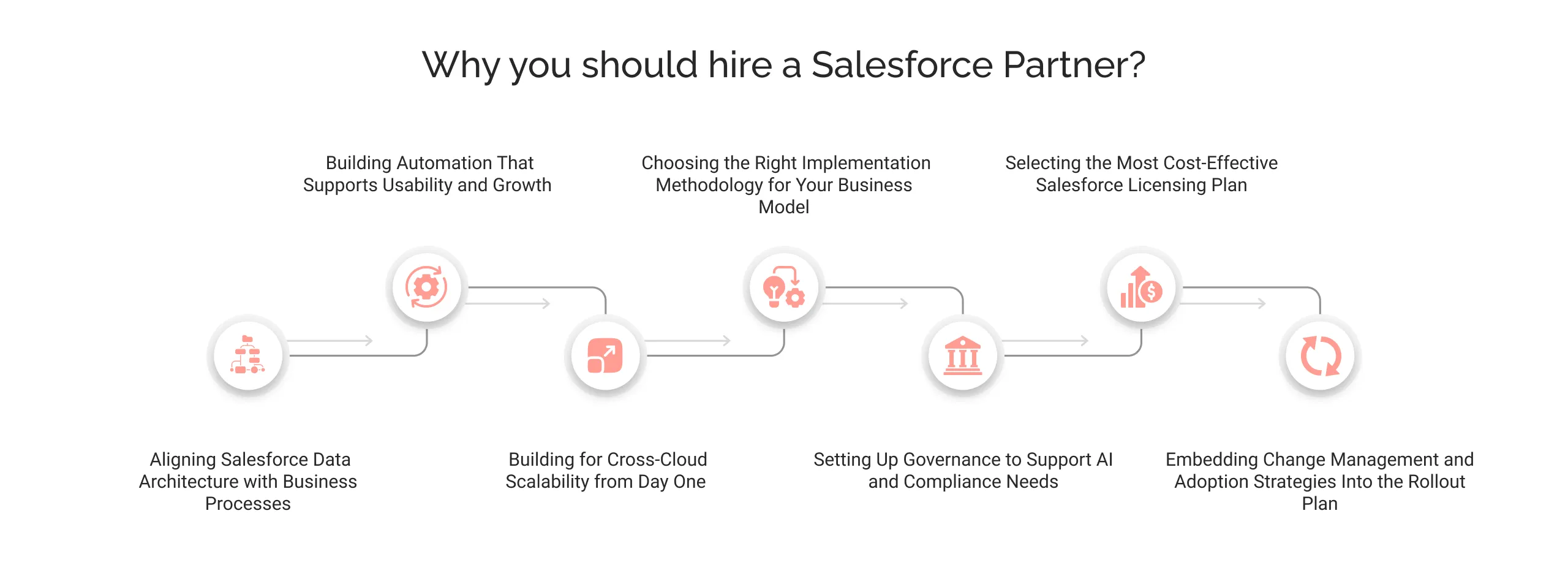

Outsourcing to a trusted partner for sales cloud implementation services can bring several benefits to businesses, such as:
In-house teams often rush to copy existing workflows without rethinking how data should be structured in Salesforce. This leads to fragmented data models that interrupt seamless reporting, complicate integrations, and become costly as the system grows. A seasoned implementation partner brings cross-industry experience to redesign data models that are scalable, clean, and aligned with business goals.
Automation looks efficient on paper but often collapses under real-world complexity when designed without user-centric thinking. Salesforce Sales Cloud Consulting ensures automations are purposeful, modular, and scalable instead of overwhelming users and limiting flexibility.
Salesforce works best when Sales, Service, Marketing, and other clouds are in sync. Implementation partners help set up data sharing and interoperability standards early. Most internal teams revisit this only when things get chaotic.
Many teams default to Agile or Waterfall without assessing what truly fits their internal decision cycles, stakeholder involvement, etc. A delivery team consisting of Salesforce Sales Cloud developers, consultants, etc., will tailor the delivery model, sprint-based, phased, or hybrid—based on your business’s readiness, and go-to-market timelines to prevent project failure or misalignment.
With AI features like Einstein and third-party tools, governance is more than just admin roles and field-level security. When you work with a team offering reliable services, they help you design a system that supports explainability, audit trails, and ethical data use from the start.
It’s easy to overbuy features or underestimate costs associated with scaling users or API calls. A Salesforce Cloud Reseller Partner evaluates your current and future use cases to recommend license structures that align with growth, without surprising you with unexpected costs later.
Successful implementation isn’t just about technology; it’s also cultural. At Cyntexa, our experts ensure user feedback loops, training plans, and role-based onboarding are a part of the go-live strategy, not an afterthought that results in underutilized systems.
Still, looking for a reason to hire?
Why not consult your concern with our Salesforce experts and get the most reliable solution for your sales team?
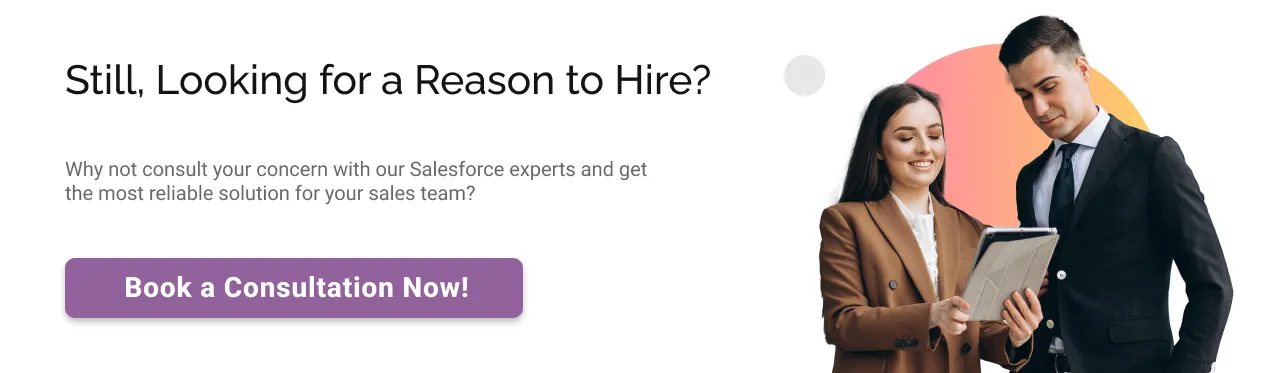
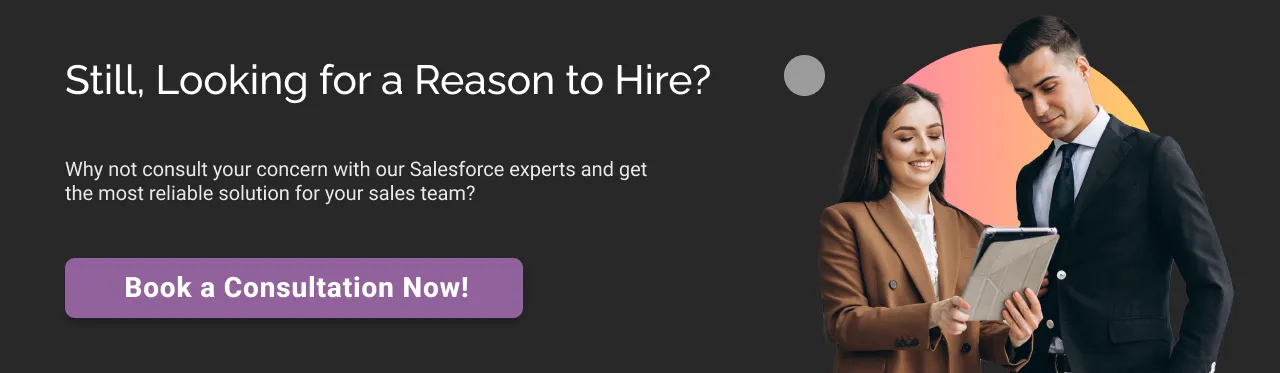
Salesforce Sales Cloud can truly aid businesses in smoothening their operational and sales processes and empower the entire sales team to focus on attracting more customers to their business.
With its specialty of offering lightning experience, Sales Cloud Implementation will allow businesses to take full advantage of the platform, its latest features, functionality, integration, and add-ons, which can be sources of getting a real return on investment.
Cyntexa, being a Salesforce summit partner, has been there for all its clients who are set to adopt Salesforce as their primary CRM platform. Whatever your business needs are, we are here to cater to them. You only need to schedule a call with our experts today.
Don’t Worry, We Got You Covered!
Get The Expert curated eGuide straight to your inbox and get going with the Salesforce Excellence.
AUTHOR
ServiceNow, Sales Cloud
Shruti is a ServiceNow Consultant with 5+ years of experience across ServiceNow ITSM, AWS, Salesforce Loyalty Management, and managed services. She blends technical expertise with strategic insights to deliver transformative IT services and CRM solutions that enhance efficiency and customer satisfaction.


Join Our Newsletter. Get Your Daily Dose Of Search Know-How
If your sales team is switching back and forth between multiple systems, losing track of follow-ups, or struggling with inconsistent data, Sales Cloud solves that by giving you structure, visibility, and automation. It simplifies everything from lead routing to quote generation so your reps can focus on closing more deals, rather than performing admin tasks.
Sales Cloud helps increase revenue, shorten deal cycles, and improve forecast accuracy. It gives you a complete view of customer interactions, enables smarter prioritization with AI, and helps sales leaders coach more effectively through real-time performance insights. It facilitates faster and smarter decision making, stronger pipelines, and more predictable growth.
You might need Sales Cloud when your sales processes start outgrowing spreadsheets and disconnected tools. If you're managing multiple reps, expanding into new territories, or finding it hard to get a clear view of your pipeline and forecasts, Sales Cloud brings the structure, visibility, and automation to scale with confidence.
Absolutely. Sales Cloud is built to be highly customizable. You can tailor fields, sales stages, page layouts, approval flows, reports, dashboards, even automate specific processes using Salesforce Flow or Apex code. Whether you’re selling B2B, B2C, or through partners, Sales Cloud adapts to your model.
Become a next-gen business with us.
Tell us about your idea and we’ll bring it to life. Schedule a FREE consultation today.
Looking for a new career?
View job openings
By submitting, you consent to Cyntexa processing your information in accordance with our Privacy Policy . We take your privacy seriously; opt out of email updates at any time.
This site is protected by reCAPTCHA and the Google Privacy Policy and Terms of Service apply.
Looking for a new career?
View job openings