Salesforce B2B Marketing Analytics: A Complete Guide for Marketers
Table of Contents
Desire to take advantage of the power of B2B Marketing Analytics to drive data-driven decisions? This complete guide will help you comprehend everything related to B2B Marketing Analytics.
Gone are the days, when B2B marketing was used to depend on intuitions, and experiences to make conclusions.
Now technological evolution has changed the game, and data has become more accessible. And it has appeared as a robust tool to comprehend the data and drive informed decisions.
Here in this blog, we will help you understand what B2B marketing analytics is and how it can help you drive success.
So, let’s get started.
What is B2B Marketing Analytics?
Simply put, B2B Marketing Analytics refers to the cutting-edge analytics capabilities precisely designed for B2B Marketers. It populates the sales and marketing data in one place, so you can easily visualize the performance of the marketing campaigns, lead progress in the sales funnel, and how your customers are interacting with your brand through custom dashboards and reports.
Salesforce CRM Analytics integrates data from Salesforce Marketing Cloud Account Engagement (Pardot), Sales Cloud, and other sources. It also enables you to apply filters, calculations, and comparisons to help you get deeper insights tailored to your preferences in your marketing campaign.
It is available with Salesforce Pardot Plus, Advanced, and Premium Editions. It is required to install and configure the Salesforce Connector to ensure the synchronization of data between Pardot and B2B Marketing Analytics.
This powerful B2B marketing analytics Pardot empowers B2B marketers to make informed decisions, optimize marketing campaigns, and achieve success in the highly competitive B2B landscape.
For example, you run a B2B marketing campaign on Linkedin. B2B Marketing Analytics will enable you to keep track of marketing campaign performance, the number of people engaging with it, and how many individuals converted into sales. Further, you can view which ad is performing, and which is not, thus you can make appropriate changes in non-performing ads to boost revenue.
It provides three components that uniquely suit the need to take action in the reporting. These are -Datasets, Lenses, and Dashboards.
The components mentioned above, in a precise manner, build and work over each other. Datasets consist of a set of source data that is specifically formatted and optimized to have an interactive exploration. This data from the datasets can be further used to build lenses. In simpler terms, Lenses are a particular insight into any dataset’s data. After this, dashboards can be developed from these lenses. To simplify, Dashboards are a curated set of charts, metrics, and tables based on the data present in one or more lenses.
This is all about what B2B Marketing Analytics is. Now, let’s consider learning about Pardot which powers B2B Analytics.
What is Salesforce Pardot?
Salesforce Pardot is a B2B marketing automation platform that enables businesses to create meaningful connections, generate more pipelines, and empower sales to close deals.
Salesforce acquired Pardot in 2013, and automates the most repetitive marketing activities like tracking customer behavior, creating digital marketing campaigns–and the list goes on. Salesforce renamed the Pardot to Marketing Cloud Account Engagement on April 6, 2022.
It enables enterprises to track and measure their communication effectiveness while gaining more insights into user behavior and personalizing content across campaigns based on any number of specific criteria.
→ Click here to download our free guide to Salesforce Pardot Integration [Download Now].
Talking about Pardot B2B Marketing analytics, the present dashboards and reports here track how the perspectives interact with the business’ marketing collaterals and further visualize them through metrics like click-through rate, open rate, etc. This information additionally helps marketers create better content and improve the Return on Investment (ROI) of the efforts they have put into marketing. While going beyond dashboards and reports, B2B marketing analytics also helps provide predictive models and recommendations to improve the performance of one’s collateral. These advanced features are not available in the standard offering of Analytics software, and further requirements are to be enabled as a separate module with higher costs.
The Key Metrics to Measure in B2B Marketing Analytics
B2B Marketing Analytics Pardot has several metrics to help you understand the performance of marketing campaigns. Here are some of them:
1. Website Traffic
One of the most basic metrics, but very important. The more traffic to your website, the better opportunities to make revenue. B2B marketing analytics help you track the website traffic from targeted users who fit perfectly into your marketing and sales criteria to boost revenue.
2. Lead Conversion Rates
This metric shows the number of website visitors converted into sales. The lead conversion rate is also referred to as visitor-to-lead ratio, page conversion rate, lead-to-customer conversion rate, and sales conversion rate. Salesforce B2B Marketing Analytics helps you track these metrics to measure the success of your quality lead generation.
3. Cost Per Lead
It enables organizations to know the amount they spend on acquiring a single lead. This is estimated based on the total ad spend for a specific period divided by the number of leads obtained.
4. Marketing Qualified Leads (MQLs)
This metric enables businesses to identify the leads that have higher chances of converting into sales. It help businesses to MQLs by providing detailed insights into the effectiveness of marketing campaigns across multiple channels. This enables businesses to focus on the channel that is most effective to generate better ROI.
5. Social Media Engagement
This metric shows the engagement your content receives on social media platforms. It includes likes, shares, comments, followers’ growth, average engagement rate, bounce rate, click-through rate (CTR), and so on. By providing insights into social media engagement, B2B Marketing Analytics visualize the effectiveness of their social media strategies and identify the key areas for improvement.
Prerequisites of B2B Marketing Analytics
Before we begin to talk about how to set up Salesforce B2B Marketing Analytics, let’s first review the prerequisites of it:
- You should have access to Salesforce Marketing Cloud Account Engagement Plus, Advanced or Premium Edition along with Salesforce Enterprise Edition or higher.
- The Salesforce instance should be enabled with the ‘connected campaigns feature’.
- The most basic prerequisite for successful B2B Marketing Analytics implementation is having a clear understanding of what you want to achieve with it.
B2B Marketing Analytics Implementation Guide
Here is our step-by-step B2B Marketing Analytics implementation guide:
- To enable the analytics, move towards the Salesforce setup and search for ‘Analytics’ in the quick find box. After selecting Getting Started, click on ‘Enable Analytics’.
- Now, after the Salesforce app launcher opens, search for ‘open Analytics Studio’.
- Click on ‘Create’, Select the Application, and then click ‘Start from Template’.
In the options available, select ‘B2B Marketing Analytics’ and further click on ‘Continue’. - After clicking on ‘Continue’, you will be taken to the Salesforce B2B Marketing analytics application.
The next step is to know the concepts of B2B Marketing analytics. The application is accompanied by several dashboards and datasets, which are explained in the coming sections.
- If one is new to Pardot and B2B Marketing Analytics, the following steps provide the fastest way to get started:
- From ‘Marketing Setup’, select the ‘B2B Marketing Analytics’ option and then click on ‘Getting Started’.
- Expand each section to complete each task.
- Share Pardot Data: The first thing is to hit on ‘Manage Assignments’, and then add the Integration user to the selected permission set. Further, add the sales and marketing users who should have access to B2B Marketing Analytics apps.
- Enable Analytics: Open the Einstein Analytics Setup by clicking on it, and then turn on Einstein Analytics. If the Data Rows heading and Setup tiles appear on the screen, it shows that it is enabled.
- Enable Data Sync and Connections: Open the Analytics Settings by clicking on it, select Enable ‘Data Sync and Connections’, and then click on ‘Save’.
Schedule replication. - After settings and permission sets are in place, you or your users can open Analytics Studio and create apps.
- To set up the optional datasets and dashboards, select ‘Optional Features’ in the Marketing Setup.
Components of B2B Marketing Analytics
B2B Marketing Analytics is made of three components: dashboards, datasets, and lenses. Let’s have a detailed understanding of them here:
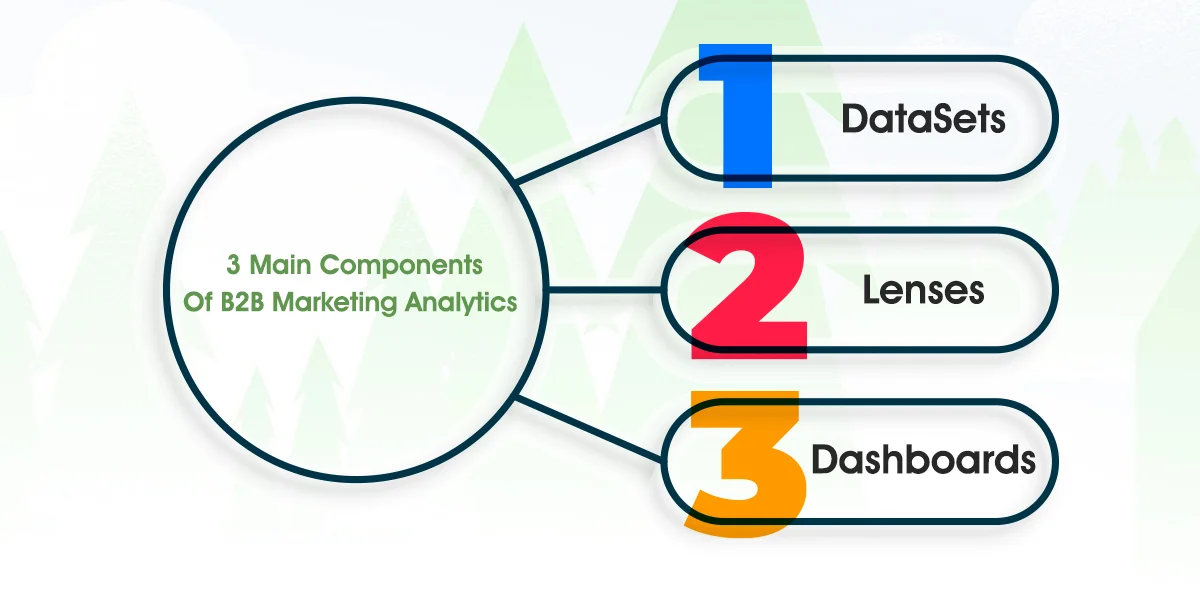

Datasets
Datasets are the collection of source data that B2BMA formats and optimizes to make it easily understandable to you. Datasets are grouped together into packages and sent to B2BMA. For example, prospects datasets may include prospects’ engagement history, demographic information, and engagement activity.
The following datasets are currently available: Pardot Campaigns, Pardot Emails, Pardot Email Templates, Pardot Forms and Form Handlers, Pardot Landing Pages, Opportunity, Tag, Visitor, Prospect, Multi-touch Attribution (Shared App), Campaign Influence Models (Shared App), ABM Opportunities (Shared App), ABM Contacts (Shared App), and ABM Events (Shared App).
Learn here how Pardot AI can boost email engagement.
Lenses
Lenses are a detailed view of datasets. They act as the building blocks of dashboards and you can use them to visualize the datasets. For example, you can use a lens to view data in your datasets. Furthermore, you can also filter the data easily by date range, campaign type, and other criteria using the lens.
With a detailed view of datasets, lenses help you understand how your campaign is performing. There are four standard lenses as part of B2B Marketing analytics: Pipeline Deals, Campaigns (Pardot Campaigns), Lead Sources, and Lifecycle Snapshots.
Dashboards
Dashboards in B2B Marketing Analytics are the hub for keeping all your data and showing it in a readily understandable format. With dashboards, marketers can keep track of how their campaigns are executing, what channels are most useful, and which accounts are rendering the most revenue.
Dashboards can present the data in a human-understandable format with the help of charts, metrics, and tables from lenses. For example, a pipeline dashboard can help you visualize your sales funnel from the visitor stage to prospects to opportunities win/lost.
There are five dashboards, including – Pipeline Dashboard, Engagement Dashboard, Marketing Manager, Account-Based Marketing, and Multi-touch Attribution Dashboard.
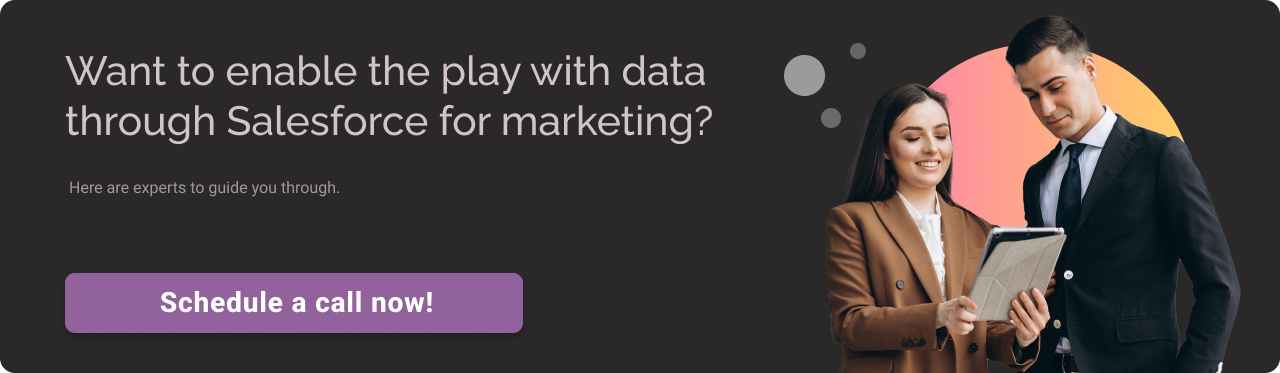
Conclusion: Harnessing the Power of B2B Marketing Analytics for Business Success
Pardot B2B Marketing Analytics makes the life of B2B marketers easier by providing directions to relevant information and the marketing collaterals’ performance. Backed by the world’s #1 customer relationship management software, Salesforce B2B Marketing Analytics becomes a potent and essential tool in improving one’s marketing return on investment.
If you wish to know more about Salesforce B2B marketing implementation or want to get the most out of the data by integrating various sources, Cyntexa is here to provide you with all the solutions. We are a custom Salesforce Development Services Provider in the USA, UK, UAE, Australia, Singapore & India, focusing on high-quality and scalable solutions for the most complex business problems out there. We aim to provide the best Salesforce implementation, consulting, development, integration and managed services according to the latest releases and updates in Salesforce products.
Don’t Worry, We Got You Covered!
Get The Expert curated eGuide straight to your inbox and get going with the Salesforce Excellence.
Frequently Asked Questions
To access B2B Marketing Analytics first you have to enable the Analytics in Salesforce and, need to create a B2B Marketing Analytics app. You can do so from Salesforce Setup. Head to Salesforce Setup, and search for Analytics. This will lead to the Salesforce App Launcher opening, where the search for Open Analytics Studio. Follow the on-screen prompts and click and select B2B Analytics and click on continue.
There are several components of B2B marketing Analytics such as dropdown menus to adjust the data, charts to visualize data, and tabs to enable you to focus on specific data.
Some of the most common challenges that might hinder the B2B Marketing Analytics implementation include; finding the right balance between traditional and digital marketing channels, data privacy regulations, and concerns. Furthermore, the increased competition, and changing customer behaviors are additional challenges that need to be addressed.
Become a next-gen business with us.
Tell us about your idea and we’ll bring it to life. Schedule a FREE consultation today.
Looking for a new career?
View job openings
By submitting, you consent to Cyntexa processing your information in accordance with our Privacy Policy . We take your privacy seriously; opt out of email updates at any time.
This site is protected by reCAPTCHA and the Google Privacy Policy and Terms of Service apply.
Looking for a new career?
View job openings









