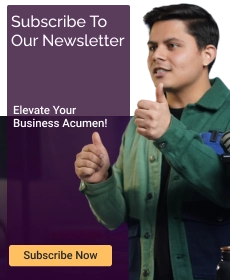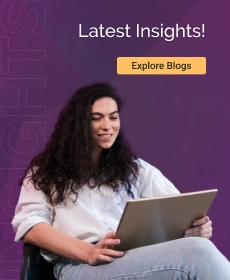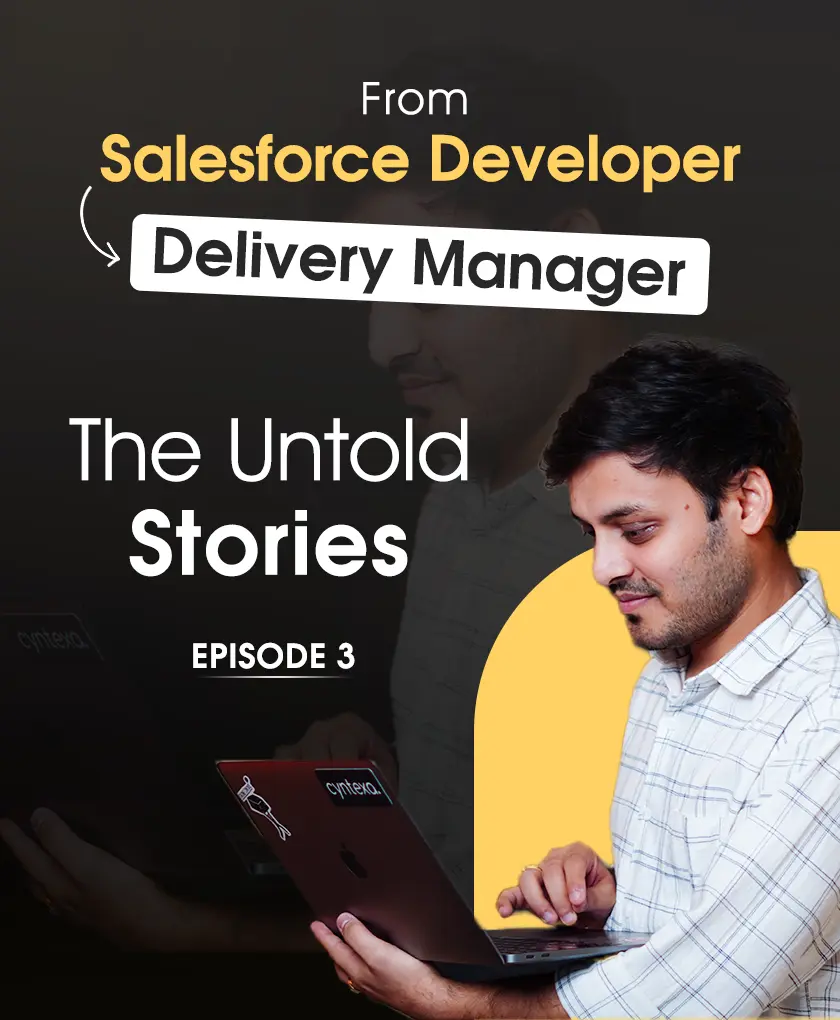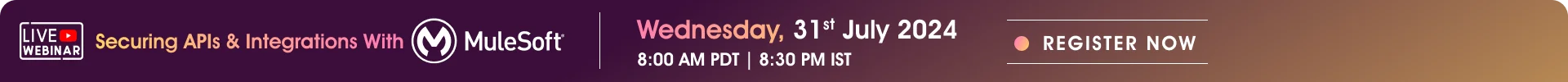Jira Salesforce Integration: Steps, Benefits And Challenges
Table of Contents
Your business teams might be managing all your project-related processes seamlessly, but what about when your customer raises an issue or a query? Are you equipped to handle these concerns effectively?
Well, JIRA Salesforce integration is the solution for you. With this, you ace two shots with one arrow!
This blog will help you discover everything about this integration. Let’s delve into it!
What are JIRA and Salesforce?
JIRA is a cloud-based project management tool that helps your business teams from different departments collaborate and gain insights before, during, and after the project. It eliminates any kind of confusion by providing a centralized view of all project related activities, bringing everyone together on the same page. You can plan, prioritize, and track your tasks to ensure quick and efficient project delivery to your clients.
Talking about Salesforce, it is a CRM software that serves businesses of all industries and sizes. It offers a centralized location for storing all your customer data and interactions, and doing more with it contributes to building a long lasting relationship with your customers. The feature-rich customizable platform can be tailored to your specific business needs and requirements.
8 Features Of JIRA Software


JIRA offers a wide range of features that help businesses ace their project management game.
Listed below are some of the key features:
1. Scrum And Kanban Boards
These boards allow you to have a look over your teams through a single platform. Also, the teams can see what their peers are working on.
These boards follow an agile methodology, with which you can track the status of the project from its ideation stage to its completion stage, involving all the steps: setting up specific goals, delegating the tasks, and plotting the workflow.
JIRA offers two types of boards: Scrum and Kanban. Scrum boards are used by teams that are working on a complex project. It breaks the project into smaller tasks, called sprints, so these can be managed effectively.
Kanban boards are like visual systems for managing and organizing work. It is divided into four categories– Backlog, Doing, Review, and Done. With this, teams can determine the current status of a task. Moreover, it visualizes workflows, prioritizes tasks, minimizes work in progress, and maximizes efficiency.
2. Project Roadmaps
This versatile feature of JIRA gives you an insight into how much the project has progressed and what bottlenecks or potential risks are causing delays.
It allows your stakeholders and team members to quickly grasp the context and timeline of a particular project and be updated with the project status.
The project roadmap contains relevant details, like tasks, milestones, timelines, due dates, risks, roadblocks, and other required resources. With this, you can create a list of goals that will help your team work in a particular direction. Moreover, it acts as a bridge between all your teams, streamlines communication, and maps progress during the project’s lifecycle.

3. Dashboards
JIRA dashboards give you an overview of the current state of your project.
You can look into the issues, projects, or sprints that are being worked on, what are the next steps to be implemented, and what needs to be done to implement those steps.
Moreover, dashboards make it easy to share information among your peers and other team members.

4. Backlog
This feature of JIRA allows you to prioritize all your tasks and tackle a subset of them in the next sprint. It provides a single listview to organize, update, sort, and prioritize work on the go.
In this view, your team can list all the current issues as well as issues that they plan to work on in the future. This eliminates confusion for your team members and they can jump on the most important tasks when they are ready.
Now you might think Kanban does the same thing; then why would one use Backlog? If you are working on a Kanban board, you do not necessarily require a backlog. However, using the backlog view frees up your boards’ to do columns for other activities.
Backlog works best for teams using Scrum-style boards.

5. Calendar View
JIRA’s calendar is the same as the calendar at your home or on your mobile device. But it functions differently.
In this calendar, you can set up projects, tasks, and other activities that you have planned for the upcoming day, week, or month. It helps you get a glance into what tasks are to be worked on, reminds you of those important tasks, and helps you meet deadlines.

6. Automation And Workflows
The power of automation that JIRA offers automates processes, routine tasks, and workflows like approvals that keep on working even when no one is watching. This frees up your team’s time to focus on important matters and boosts productivity.
Moreover, you can select from a large pool of templates or design a customized automation workflow without having to code and worry about issues that might come in, as there is no chance of errors.
This particular feature by JIRA makes it a user-friendly and scalable choice for software development teams.
7. Mobile Compatibility
Along with the on-premise and cloud systems that JIRA works on, it offers mobile compatibility for both Android and iOS devices, making work easy and fast for your remote teams from diverse locations.
8. Integrations
JIRA offers seamless integration capabilities with over 3000 well-known software solutions, including Salesforce, GitHub, Zendesk, Confluence, and others.
However, you must keep in mind that JIRA is not a native Salesforce project management software, and hence you need a third party connector to integrate it with your Salesforce org.
We will delve further into its integration with Salesforce, how you can do it, and the benefits it offers to your business.
Step By Step Guide On How To Integrate JIRA With Salesforce


To perform JIRA and Salesforce integration, you can use a connector that helps in the seamless integration of these two platforms.
Salesforce recommends Mulesoft Anypoint Studio as the best option to perform this integration.
Now let’s go through the steps:
Step 1. Set Up Connection Flow:
1.1. Open Anypoint Studio: In Studio, create a new Mule project in which we will add and configure the connector.
- In Studio, select File > New > Mule Project.
- Enter the name for your Mule project and click Finish.

1.2. Go to the Mule palette and add On new object components of Salesforce.

1.3. Configure the On New Object component:
- Here, we are doing this through a basic authentication
So click on the (+) icon on the connector configuration tab and fill in the details.

1.4. Now enter your details:
- Username: Your valid Salesforce user name
- Password: Your Salesforce password
- Security token: Open your org > click on user profile (A doll sign icon present on the top on the right corner) > click on settings > click on reset my security token (present on left side) > click on reset security token.

1.5. Check your connection: The connection should be successful by now.

Step 2. Select The Object You Want To Work With
2.1. Click on Object Type and select the object for which you want to work by pressing drop down.
(If options are not visible, click on refresh button present near the drop down icon and wait till it loads the object )

2.2. Click on the canvas
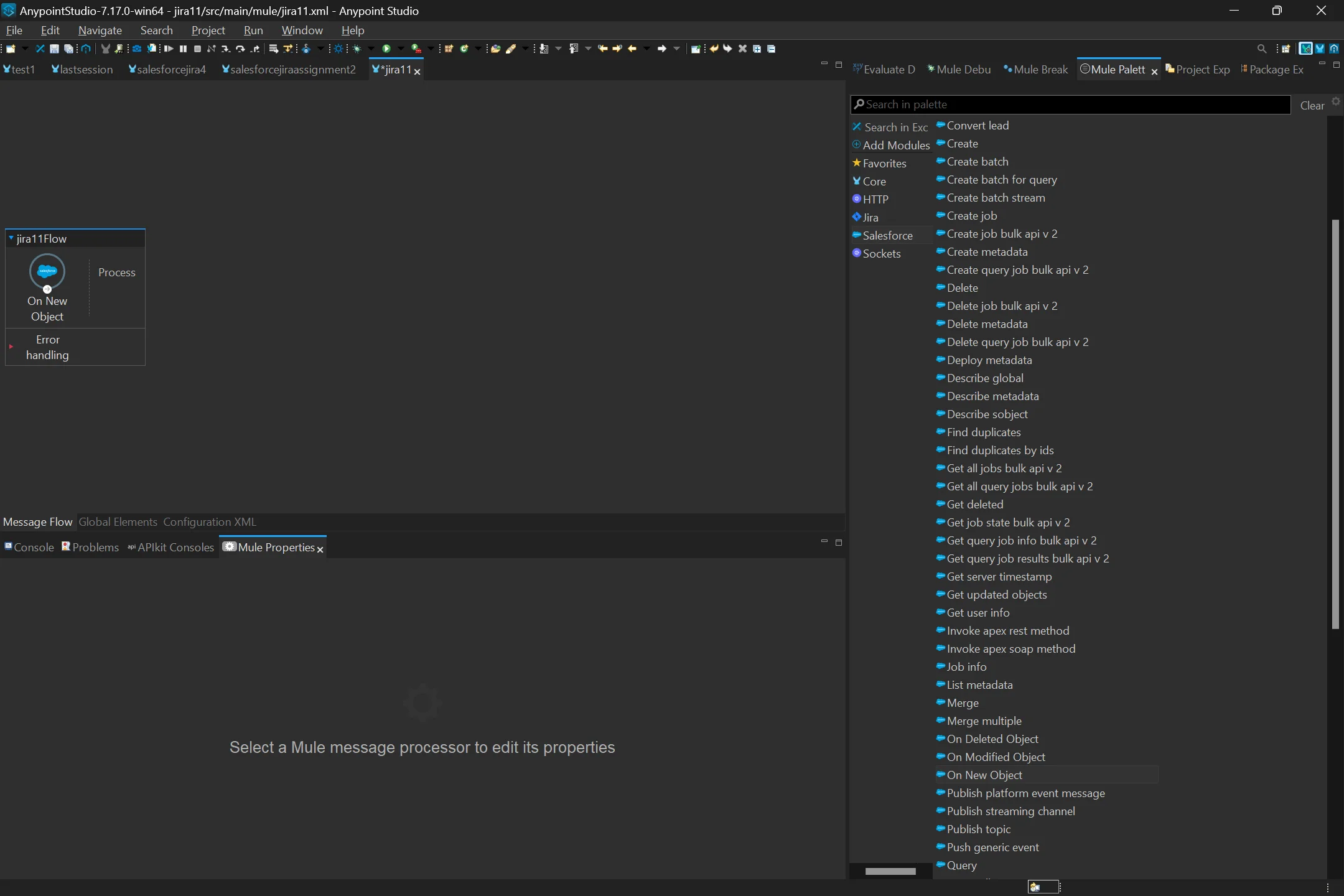
2.3. Bring the transform message component from the palette to the canvas.

2.4. Now Enter the payload which is accepted by JIRA, which is shown below:

Step 3: Get Your Key
3.1. Create your account on JIRA. After creating your account, go to the home page > Create > Create a project.

3.2. After successful creation of your project, you will need credentials to sign in on Anypoint studio.
3.2.1. To look in for your key details (to apply it in your transform message payload): Click on Project > Select your project > Project Setting
3.2.2. Copy this key and paste it into your transform message component and create a JSon structure as per you need. The image shown below is just for example:

Note: Don’t worry about the red line; it is not for real errors (to confirm, click on configuration.xml and check it does not have any red lines in code.)
Step 4: Now Download ‘Rest JIRA Connector’ In Anypoint Studio
To do it:
Click on Mule palette > search in exchange > search JIRA connector (download it).


Click on finish.

Step 5. Now Open JIRA In Mule Palette
5.1. Select the create issue component (we are going to create an issue in JIRA from the Salesforce) and drag it in the canvas.

5.1.2. For configuration of JIRA connector:
Double click on create issue component and click on the plus icon(+) of connector configuration.
5.1.3. It will ask 3 things
- JIRA server URL
- Username
- API Token
We will look at one thing at a time.
⇒ For JIRA server URL: Go to your JIRA website and copy the URL till the software, as shown in the screenshot below:

⇒ For username: Enter your Email ID
⇒ For API token:
- Click on your profile in the top right corner
- Click on manage account
- Click on security tab
- Click on create and manage API token
- Click on create API token and copy it
Now paste all these in connector configuration. Here are the screenshots for the above steps:







Step 6. Now Add Logger In The Flow And Run The Flow


If you are able to see the logger shown above, then your issue has been successfully created. That’s how you achieve a seamless Salesforce JIRA integration!
Benefits Of JIRA Salesforce Integration
Streamlined Workflow Management
With this integration, you get streamlined workflows and processes, which enables the teams to work more efficiently and collaboratively.
Suppose the team receives a customer issue in Salesforce regarding a software feature. The support representative can create a JIRA ticket without switching from the Salesforce platform. Further, the ticket will be tracked in JIRA for the development team to work on it. This works vice versa as well. The development team can look into the customer’s data if needed, and after the issue is resolved, they can update the status. This will automatically reflect on the Salesforce platform.
Thus, this eliminates all the manual efforts, maintains synchronization, and updates your teams with the latest information.
Enhanced Visibility Into Projects
With this integration leveraged into your business, you gain a clearer and more holistic picture of all the projects your teams are working on, along with the customer interactions. You can see the tasks scheduled for the day, upcoming week, or month, their deadlines, and what issues have come and resolved.
This helps you gain a better understanding of what tasks are taking up much of your team’s time, where collaboration is lacking, and how these can be improved. With this, you can make better and more informed decisions for your business’s progress.
Data Mapping And Security
JIRA and Salesforce integration establishes strong data mapping and security measures. It ensures that the data fields from both platforms are accurately mapped and transferred between the security systems.
It guarantees that the data transfer is consistent and accurate, ultimately enhancing project visibility and data integrity for the business.
Enhanced Reporting And Analytics
JIRA, being a tool for project management, produces a large amount of data related to project progress, the time taken to complete a particular sprint, and more. Business heads need a visual representation of it to look into these areas. Thus, Salesforce comes with the best possible solution, i.e., its analytics and reporting capabilities.
With its excellent reporting features powered by Salesforce Einstein Analytics, you get all the updates displayed on readable charts without any coding intervention.
Speeds Up Project Delivery
All the above-stated features and benefits ultimately contribute towards saving your time. When you provide your teams with all the right information and data next to them in an easy and understandable form, you save a lot of their time. This not only benefits them but you as a business as well. Your project service delivery speeds up, meeting the deadlines and enhancing customer satisfaction.
Challenges In Salesforce JIRA Integration


So far, we have learned that JIRA and Salesforce integration are a powerful combo for simplifying your project management and achieving customer satisfaction.
However, it comes with a few challenges that might hinder your project delivery and affect the customer experience. You do not want to take such a risk.
Therefore, here are some of the challenges that you must take into consideration.
Compatibility Issues
JIRA does not offer a native integration with Salesforce, which creates a need for a third party connector and custom integration, which adds to the integration cost. However, these connectors do not guarantee a seamless connection, which might increase complexity and raise potential issues of failure.
It might also be the case that the connectors are outdated and older versions do not support the latest capabilities, causing disruptions in workflows and data inconsistencies.
Thus, you must consider using a reliable connector that meets the latest standards.
Absence Or Lack Of Supportive Documentation
Integration requires proper documentation for reference. If this is unclear, it can hinder the process, resulting in complexities, typical configurations and troubleshooting errors.
The absence of proper guiding material can become a hindrance in the process, causing difficulty for the teams to get the most out of this connection.
Therefore, it is advised to seek assistance from experts who provide professional salesforce integration services. They can work on any issue that might arise during the integration process, ensuring a seamless connection between the platforms.
Data Conflicts And Limited Flow
Simultaneous updates in JIRA for Salesforce can lead to data synchronization issues between the platforms. This can further cause inconsistency, errors, performance issues, system downtime, and the loss of crucial business information.
To solve this issue, practice the following points:
- Eliminate all duplicate data
- Map out fields clearly in JIRA and Salesforce
- Implement an automated workflow for resolving conflicts in the system
- Utilize a robust Salesforce JIRA integration tool.
Security And Permissions Clash With Integration Needs
Mishandling user access and permissions can result in the exposure of sensitive information, reputational damage to the organization, and legal repercussions.
Therefore, ensure that you provide only the relevant access permissions to the right people. Plus, you can encrypt the data at rest and in transit between JIRA and Salesforce to add an extra layer of security.
Unmonitored Integrations Might Disrupt Project Workflows
Continuous monitoring and maintenance are required to detect errors and performance issues in the workflows so they work smoothly. Without this, the complexities and issues may go unnoticed and might get bigger in the future.
To cater to these, set up alerts that notify you of potential system issues and perform periodic data validation checks to ensure data accuracy and consistency.
Requires Proficient Technical Expertise
Integrating both platforms is not an easy job and requires a technical expert who is familiar with APIs, coding, and various aspects. For businesses with non-technical teams, this can be a daunting task.
However, with a cloud consulting company, this is a rapid relief.


Conclusion
There you have it! As promised, we provided you with all the major aspects of JIRA and Salesforce integration to help you get the most out of it.
With this integration leveraged into your business, you get the benefits of both platforms, including project management benefits, issue tracking, and personalized attention to build strong customer relations.
This stepwise Salesforce integration guide is your trusted source for implementing the integration process. However, do not worry about the technicalities of this connection, our team of Salesforce experts is there to handle all your complex requirements.
Don’t Worry, We Got You Covered!
Get The Expert curated eGuide straight to your inbox and get going with the Salesforce Excellence.
Frequently Asked Questions
The combination of features of both platforms is beneficial for businesses that deal with software development projects and customer relationships. It is an optimal solution for teams that want their data synced with workflows between development and sales or support. Additionally, companies that want to provide their developers with insight into customer issues and vice versa can leverage this integration.
Asana, Basecamp, ClickUp
JIRA focuses on project management and issue tracking, while Salesforce is a CRM that manages sales, marketing, and customer support for a business.JIRA is more developer-centric and focuses on the developer’s needs, whereas, Salesforce is sales and customer-centric and focuses on the needs of the sales team and customers.