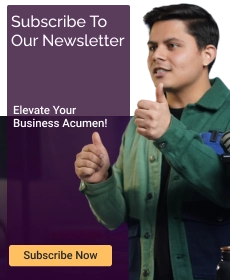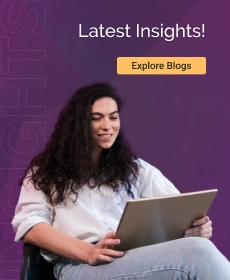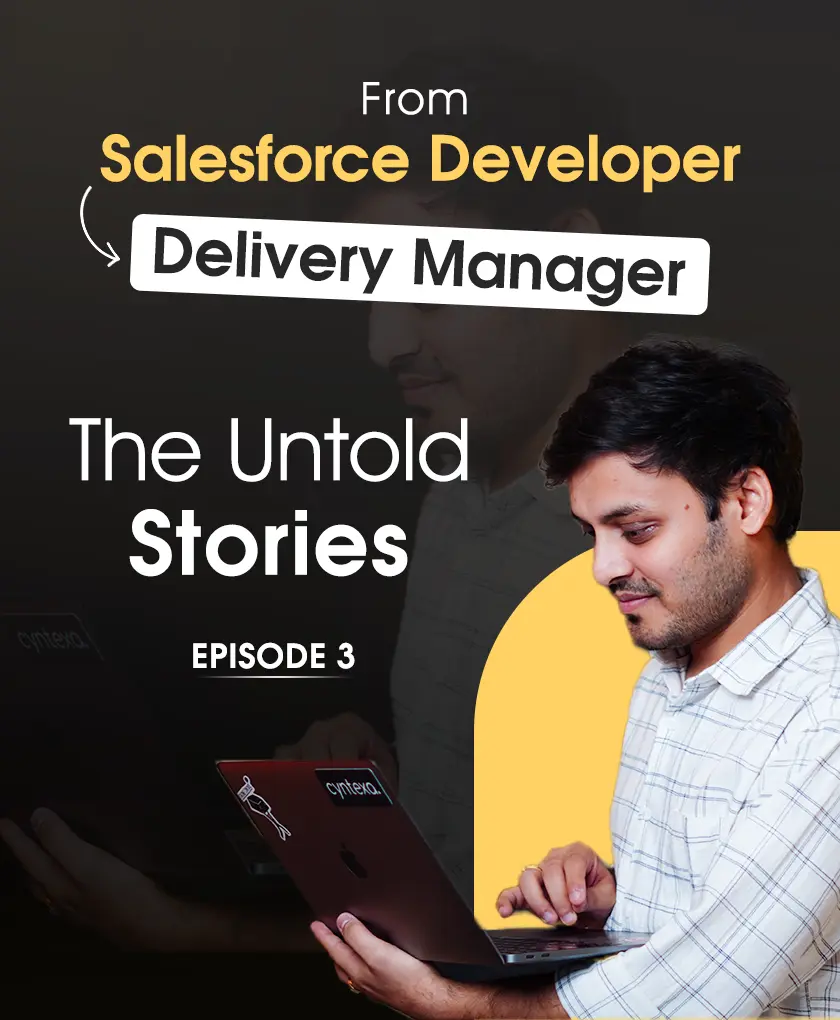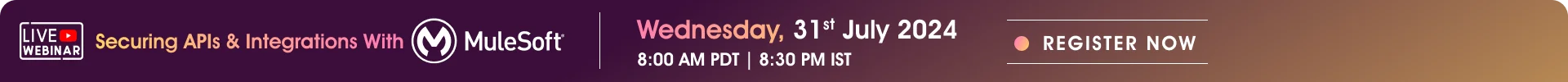Getting Started with Netsuite and Salesforce Integration: A Step-by-Step Guide
Table of Contents
Integrating NetSuite with Salesforce? It leads to synchronized data and unified operations.
Imagine this: your sales team closes a deal, and instantly, your finance team sees the figures in NetSuite. No delays, no mix-ups. This is what NetSuite Salesforce integration does – it connects customer data with financials, leading to smarter business moves and a clear view of your customer journey. It’s about efficiency, but also about innovation, as you leverage automation to tailor experiences and drive growth. In essence, it’s transforming data into action, swiftly and smartly.
In this blog, we’ll help you integrate Salesforce and NetSuite. Let’s begin with a basic understanding of these two cloud platforms.
NetSuite and Salesforce: Brief Overview


NetSuite is a cloud-powered ERP solution that simplifies business operations. Simply put, it’s an integrated system for handling finance, sales, and service operations. Delivering a clear understanding of a company’s operations, helping them make quick, informed decisions.
Salesforce is a cloud-based customer relationship management platform designed for businesses to cultivate meaningful customer relationships. It organizes customer data, and visualizes it in an approachable way, so companies can learn about their customer’s needs, and meet them.
Benefits of Salesforce and NetSuite Integration
Salesforce integration with NetSuite delivers several benefits to businesses including;
1. Real-Time Data Sync
The real-time data synchronization between NetSuite and Salesforce guarantees that sales and financial data are always aligned.
This real-time synching is essential for keeping updated financial records and offering sales teams state-of-the-art information, so they can make informed decisions.
2. 360-Degree Customer Information
Salesforce NetSuite integration enables the sales teams to view a customer’s complete financial information from within Salesforce.
This 360-degree view enables a more individualized strategy for customer service and sales, nurtures long-term relationships, and builds customer loyalty.
3. Streamlined Processes
The seamless automation of workflows between sales and accounting reduces the need for manual data entry, thereby accelerating business operations and enabling employees to emphasize strategic tasks that add more value to the company.
4. Improved Reporting and Forecasting
A unified data pool that emerges from the integration helps in generating accurate reports and forecasts. This aggregated data is essential for specifying business trends and making quick, informed decisions that uphold the company’s agility in a competitive market.
6. Increased Productivity
Automation of data synchronization means that employees spend less time on manual data entry and more on strategic activities. This shift not only increases individual productivity but also improves the overall operational effectiveness of the company.
7. Scalability
As a business expands, its systems must be equipped to manage increased demand. The NetSuite Salesforce integration is designed to scale smoothly, adapting growth without the need for additional resources or systems.
8. Customization and Flexibility
The integration offers comprehensive customization choices, allowing businesses to adapt the systems to their precise requirements. This flexibility guarantees that the integration can accommodate unique business processes and mature with the company.
9. Cost Savings
Salesforce integration with Netsuite helps reduce operational costs by reducing dependency on additional software and labor. These savings accumulate over time, substantially affecting the company’s financial health and freeing up funds for investment in other strategic areas.
10. Enhanced Collaboration
When departments have up-to-date information, they can work together more productively. This collaboration guides unified strategies and a workforce that is excellently provided to manage challenges and grab new opportunities.
Different Methods for NetSuite Salesforce Integration
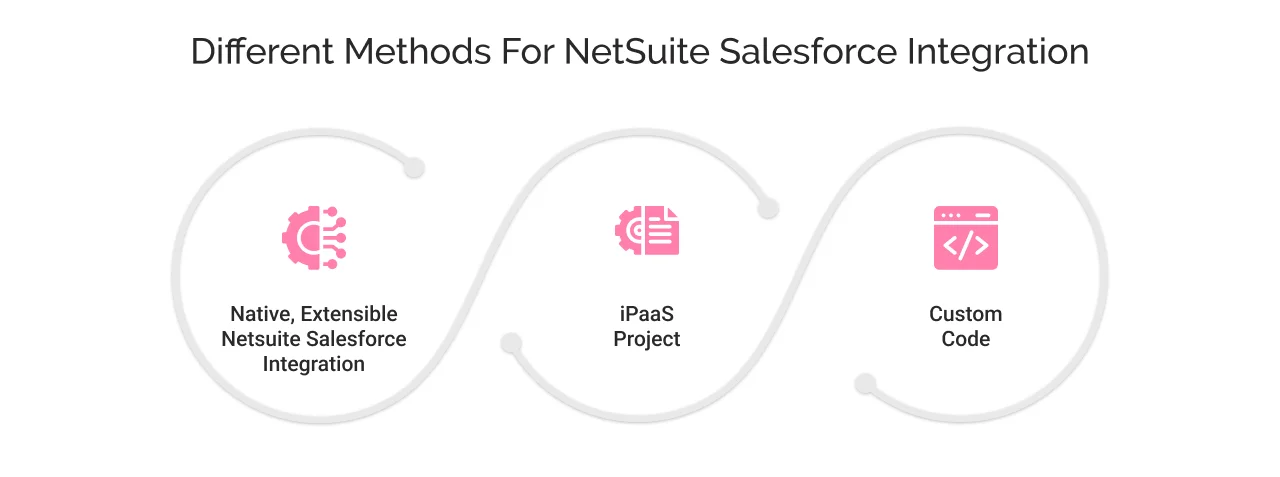

Salesforce NetSuite integration can be done in the following three ways.
1. Native, Extensible NetSuite Salesforce Integration
Buying a native integration solution is usually the most simple way. These are pre-built connectors particularly designed for integrating NetSuite with Salesforce. They are often easy to install and configure, requiring minimal technical knowledge. The native solutions are also extensible, implying they can be customized to meet specific business requirements. They offer standard functionalities like syncing customers, sales orders, and financial data, and often come with support services from the provider.
Benefits:
- Fast implementation.
- User-friendly, less technical expertise needed.
- Support and updates included.
Considerations:
- May not fit all unique processes.
- Limited customization.
- Recurring costs for licenses and support.
2. iPaaS Project
Integration Platform as a Service (iPaaS) has a more customizable method of integration. It’s a cloud-based platform that allows users to build and operate integrations without having to manage the fundamental infrastructure.
iPaaS solutions are pre-built connectors, like the native solutions, but also have tools to develop custom integrations. They are ideal for businesses with unique workflows that cannot be managed by native solutions independently.
Benefits:
- Customizable and flexible.
- Scales with business growth.
- Manages multiple integrations in one place.
Considerations:
- More technical knowledge is required.
- Potentially higher costs for advanced features.
- Ongoing IT maintenance is needed.
3. Custom Code
Building a custom-coded integration might be the ideal choice for businesses with very precise requirements or those with technical resources in-house. This method involves writing code to connect NetSuite and Salesforce APIs directly. It delivers the highest level of customization and control over the integration procedure.
Benefits
- Tailored exactly to business requirements.
- Full control over the integration logic and data flow.
- Can be optimized for performance and security.
Considerations
- Requires significant technical expertise in both NetSuite and Salesforce APIs.
- Time-consuming to develop and test.
- Needs ongoing maintenance and updates by an in-house development team.
Salesforce NetSuite Integration: Key Considerations
Salesforce integration with NetSuite is a series of steps that involves careful planning and execution. Here’s a step-by-step guide to guide you through the integration process:
1. Define Your Integration Requirement
- Choose the data to be synchronized between NetSuite and Salesforce (e.g., customer information, sales orders, financial data).
- Select the direction of data flow (bidirectional, NetSuite to Salesforce, or vice versa).
- Establish the frequency of data synchronization (real-time, scheduled batch).
2. Choose an Integration Method
Decide between a native extensible integration, iPaaS, or custom code or other Salesforce integration methods depending on your business requirements and technical resources.
3. Prepare Your Systems
- Ensure that both NetSuite and Salesforce are properly configured and that you have the necessary permissions to access APIs and data fields.
- Cleanse data in both systems to avoid syncing outdated or duplicate information.
4. Set Up the Integration
- For native integrations, follow the provider’s instructions to install and configure the connector.
- For iPaaS, use the platform’s tools to map out the data fields and create workflows.
- For custom code, develop the API connections and write the required scripts to manage data synchronizing.
5. Test the Integration
- Perform rigorous testing in a sandbox or development environment to ensure data syncs perfectly and workflows work as expected.
- Validate that all required data fields are mapped and that the integration responds to errors effectively.
6. Train Your Team
- Educate your staff on how the integration works and how to troubleshoot common issues.
- Provide documentation and resources to help them understand the new processes.
7. Deploy Integration
- Deploy the integration in your production environment.
- Monitor the integration closely for any issues during the initial stages.
8. Monitor and Maintain
- Routinely check the integration for errors or discrepancies in data syncing.
- Update the integration as required when there are system changes or new requirements arise.
9. Continuous Improvement
- Review performance and get user feedback.
- Make adjustments to boost efficiency and data quality.


Final Take
A Salesforce and NetSuite integration unlocks the door to innovation and more in-depth customer engagement. With AI and machine learning, expect smarter integrations that deliver more intelligent operational performance and deeper customer insights.
Future cloud solutions will be more dependable and flexible, allowing businesses of all sizes to utilize their data and grow. Cyntexa as a Salesforce crest (gold) consulting partner can help you in integrating NetSuite with their reliable professional salesforce integration services.
Don’t Worry, We Got You Covered!
Get The Expert curated eGuide straight to your inbox and get going with the Salesforce Excellence.
Frequently Asked Questions
The integration cost is subject to the method you choose to integrate. For example, if you choose Native, extensible NetSuite integration using Breadwinner then the cost starts at $15,000/company/year.