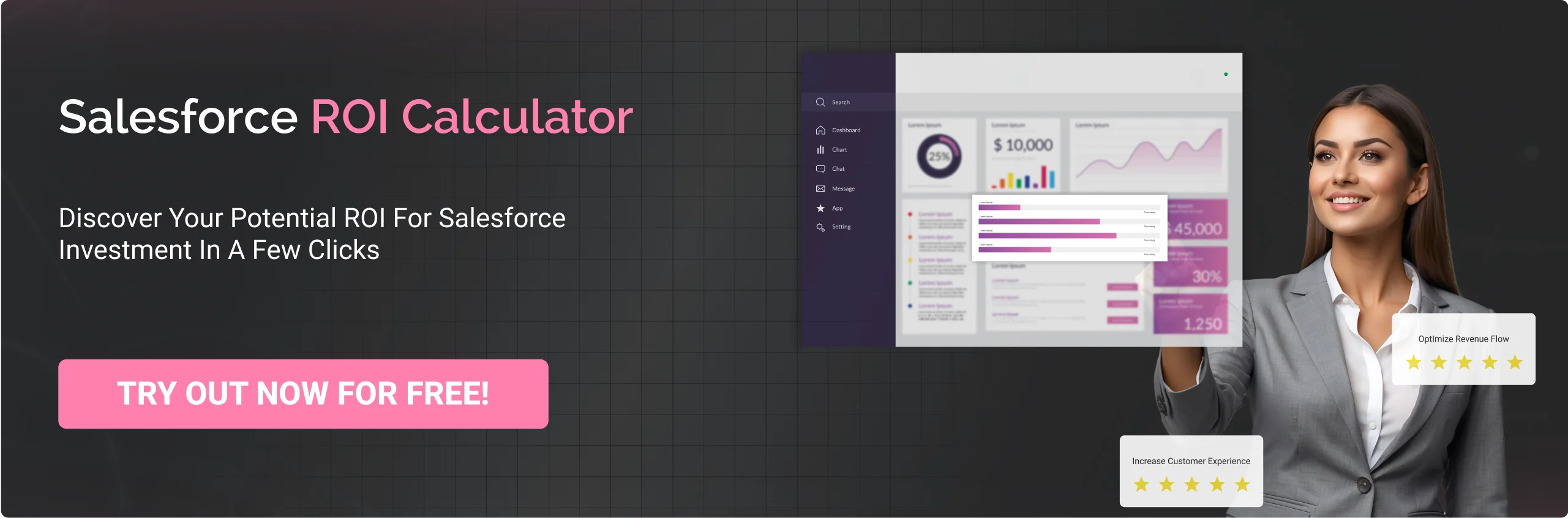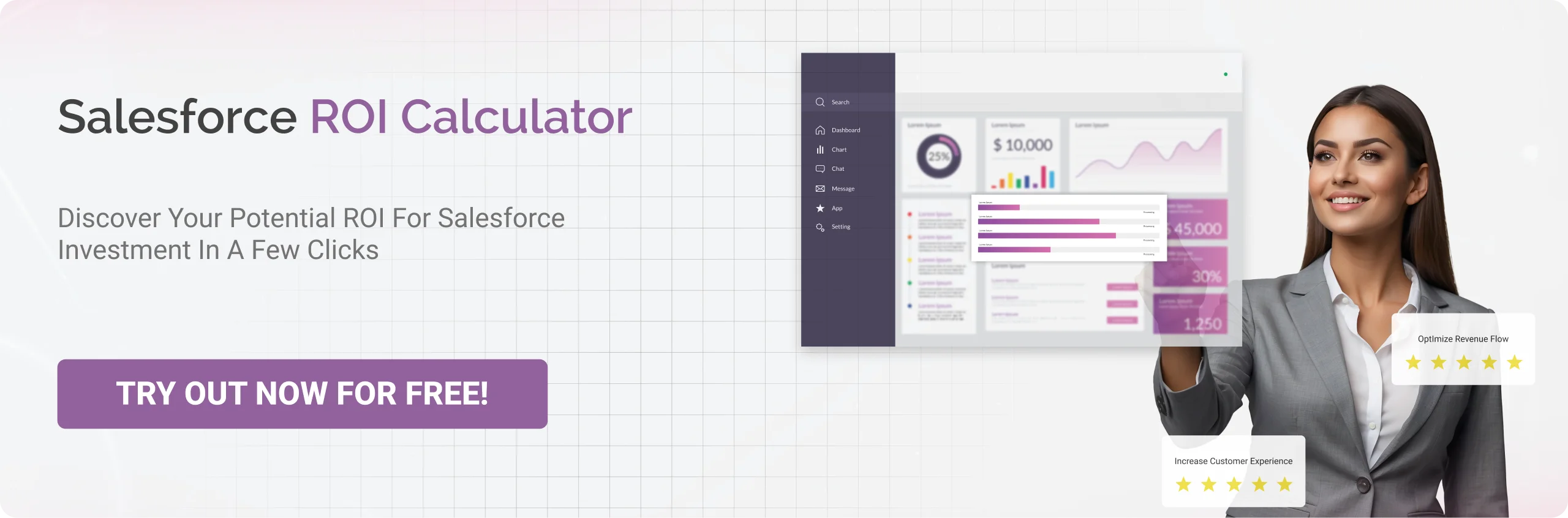The Substantial And Resourceful Implementation Of Salesforce Quip
Table of Contents
In modern times, collaboration and project management between business teams is a key to success. It leads to quick decision-making and gaining actionable insights. However, based on a report by Monday.com, only 35% of project managers find the system in place, and the other 65% are still struggling.
Thus, to deal with this challenge, Salesforce Quip is the ultimate solution.
Grab a deeper insight into the Salesforce Quip and its implementation in this blog. Discover its features and the ultimate benefits it gives to your business.
Let’s get started with it!
What Is Quip?


Quip is a productivity software suite that’s a part of Salesforce. It combines documents, spreadsheets, and chat with live CRM data to facilitate collaboration and streamline work processes.
With Quip, teams can create, discuss, and organize their work from any device, making it an ideal tool for remote teams. It’s designed to enhance real-time collaboration, maintain a single source of truth, standardize processes, streamline onboarding and training, and improve documentation and case management.
Quip is particularly beneficial for Salesforce customers as it’s natively integrated with the platform.
Salesforce Quip Features
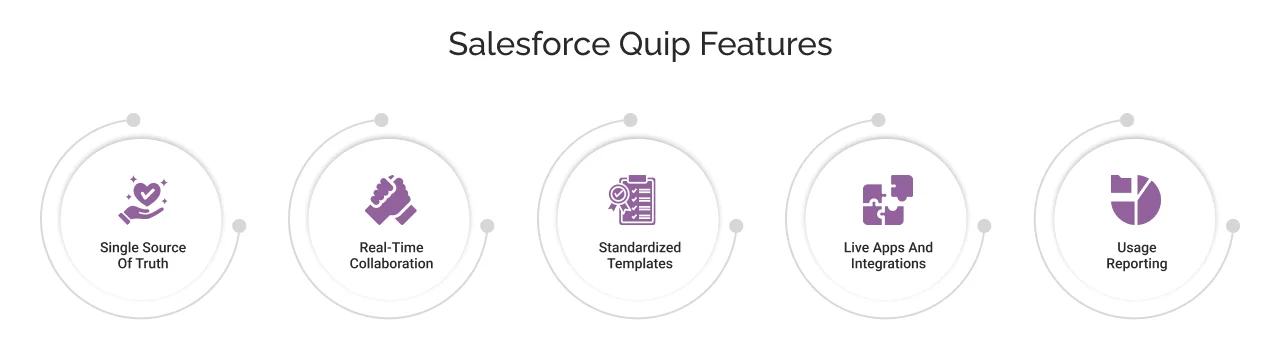
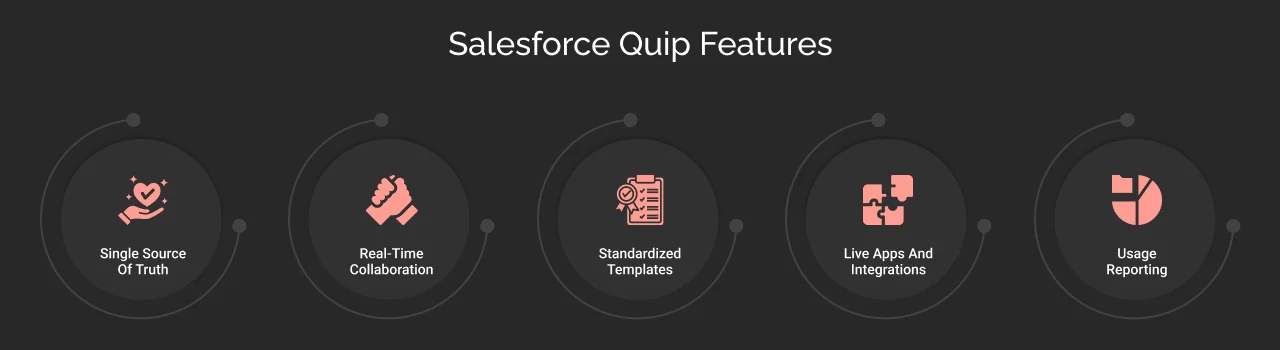
Here are the top features of Quip:
Single Source Of Truth
Salesforce Quip allows you to embed live Salesforce records, reports, lists and Tableau CRM data directly with documents and spreadsheets. This provides your team with full-time access to the latest information and can work collaboratively with your CRM data. It also offers a two-way data sync between Salesforce and documents, facilitating bi-directional updates.
Real-Time Collaboration
With the help of Quip, teams can work faster and smarter in a unified workspace where stakeholders get to edit, comment, and share documents in real-time. Also, you can add third-party collaborators like customers, suppliers, and partners to keep everyone in the loop while managing data visibility and user accessibility.
Standardized Templates
Quip has out-of-the-box templates for key sales processes like Account plans, close plans, and Qualification notes. You can also build your own custom templates as per your business requirement, with templates automatically pre-filled with relevant CRM data.
Live Apps and Integrations
Quip documents can be extended with live apps like calendars, kanban boards, and drawing tools. You can also gather data and dashboards from third-party systems like Tableau CRM allowing teams to work in context without switching between apps.
Usage Reporting
Quip provides usage analytics to measure the impact of templates on deals and sales performance. You can create custom dashboards in Tableau CRM to track template adoption and effectiveness across your sales processes.
Quip Security
The main objective of Quip is to modernize information sharing and collaboration among teams. With the right alignment in communication challenges, management and security of data emerge as a concern, but Quip is built in a way to address these concerns:
With a higher rate of exchange of information, intellectual property, and decisions through accelerated real-time communication, a couple of challenges might arise like discovery, compliance and informative governance.
Quip understands and addresses these challenges arising from free flowing sensitive information and offered a strong information management as solution that empower users to search for data, maintain historical edits and deletions, and ensure defensible data collection for legal purposes.
Quip’s Admin API empowers organizations to confidently collect and preserve relevant data for litigation or legal holds.
Here are the third-party partners with which Quip integrates to address specific needs:
- eDiscovery: These apps extract messages and files and store them securely in external data warehouses for easy searching, archiving, and retrieval.
- Data Loss Prevention (DLP): These types of apps act as guardians, scanning documents, files, and messages for confidential information (like social security numbers) to prevent unauthorized sharing.
- Cloud Access Security Broker: CASB integrations provide an extra layer of protection for cloud users, data, and applications, ensuring compliance and maintaining productivity.
- Quip and Security Partners: Many Quip users leverage third-party eDiscovery or DLP solutions to manage their entire cloud software ecosystem.
Benefits Of Using Salesforce Quip


Implementing Salesforce Quip can bring about a multitude of benefits:
1. Improved Real-Time Collaboration And Communication:
Quip allows teams to work together in real-time, all in one place. It brings all the documents, spreadsheets, and team conversations inside Salesforce.
Multiple users can access the data in real-time, discuss it, revise it, and comment on it. They can invite others to collaborate and do not have to wait for the physical presence of a person. Additionally, it eliminates the need for emails, chat messages, or meetings. This reduces the waiting time and confusion, resulting in fast decision-making and taking up actionable insights.
2. Increased Productivity
What if you require some data urgently but cannot find it because of its scattered presence? You must get frustrated, right?
Thus, Salesforce Quip centralizes the data and processes, allowing easy access from a single space. Users do not have to go back and forth to find the data. Additionally, it eliminates the need to switch between the platforms as everything is accessible from a single space.
Furthermore, the task management features are directly integrated into documents. These allow teams to create and assign tasks, set deadlines, and track the progress. The team members are well aware of and accountable for all their responsibilities and deadlines. With this, they stay organized and focused on their priorities.
By streamlining collaboration between different teams, the efficiency automatically increases.
3. Impressive And Appealing Documents
Gone are the days when simple and ordinary documentation can get you, clients. In these modern times, professional and visually appealing documents work wonders.
Quip offers a flexible and intuitive interface for document creation. This interface is a collection of features such as rich text formatting, tables, and embedding of multimedia content. Additionally, several templates are available, which can also be tailored according to business requirements.
This versatility allows teams to create professional-looking documents tailored to their specific needs.
4. Analytics And Insights
Still, using a separate system to perform analytics over your data? It is a very time-consuming process for employees. First, they find the required data, export it, and import it into the analytics system again. All these repetitive efforts and switching between the systems are not worth it!
5. Seamless Integration
As part of the Salesforce ecosystem, Quip seamlessly integrates with Salesforce CRM. It enables users to access and edit Quip documents directly within Salesforce records without transferring them to any other system. This integration enhances productivity by centralizing data and workflows.
Not only with the Salesforce platform, Quip integrates with a wide range of third-party apps and services. These include Google Drive, Microsoft Office, Slack, and Box, allowing users to seamlessly connect Quip with their existing tools and workflows. It enhances the system’s capabilities and allows for additional features and functionality.
How Do You Implement Salesforce Quip In Your Organization?
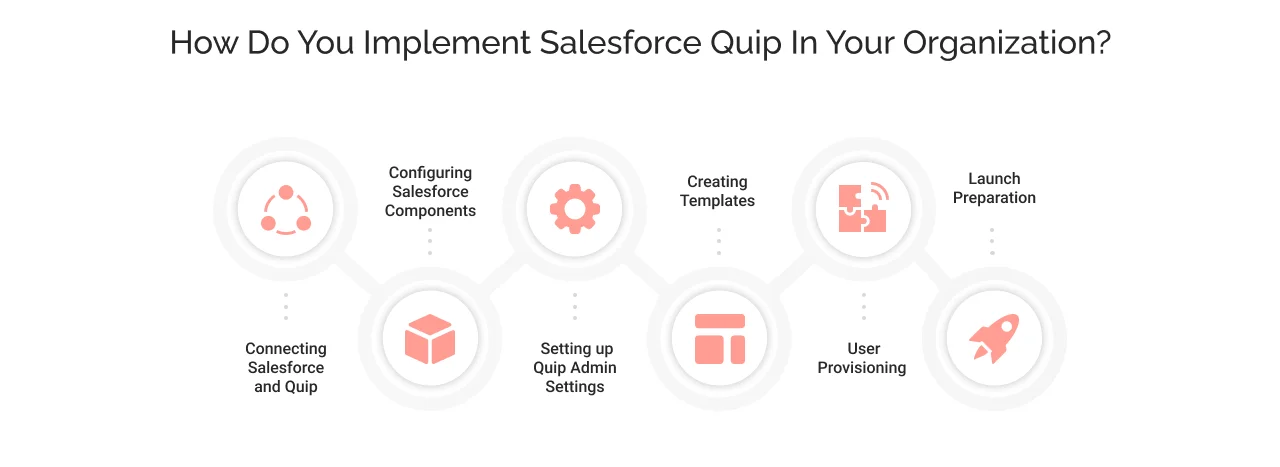
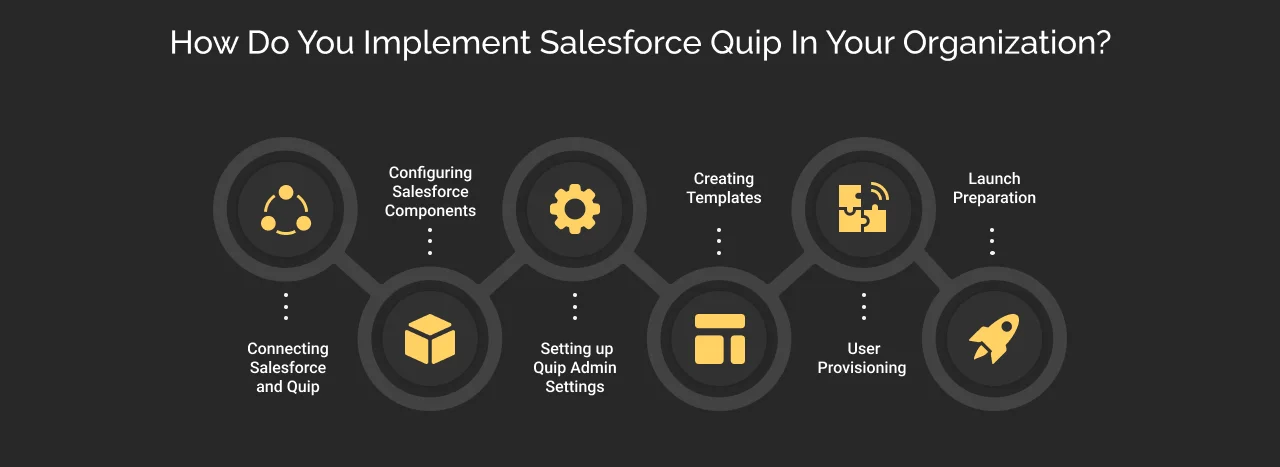
Step 1: Connecting Salesforce and Quip
Start by integrating Salesforce with Quip. You have two options: Either you can connect Quip to your Salesforce Instance or connect it to your Salesforce Sandbox. Connecting the two makes it easier for teams to collaborate on important documents and information directly within Salesforce.
Step 2: Configuring Salesforce Components
Use the Lightning App Builder within Salesforce to set up Quip components. These allow you to view Quip documents and notifications directly within Salesforce.
There are three main components:
- Quip Document Component: This shows your Quip documents directly on Salesforce records, like an Account Plan on an Account Page.
- Associated Documents: This component stores supporting Quip documentation, like meeting notes or call logs.
- Quip Notifications: This shows Quip notifications, indicating where users need to take action or view updates. It’s handy for keeping everyone in the loop.
You can customize which components you want to use based on your specific needs.
Step 3: Setting up Quip Admin Settings
Access the Quip Admin Console to manage settings for Salesforce integration. This console allows admins to manage Quip and Salesforce permissions effectively. You can manage various settings here to ensure smooth integration and security. It includes managing the Salesforce settings in the Quip Admin Console.
Step 4: Creating Templates
Templates are pre-designed documents that help standardize your work and pull live Salesforce data into Quip documents. The Template Best Practice guide assists users in building templates that can be directly used in Salesforce, ensuring consistency and efficiency in your workflows.
Step 5: User Provisioning
Once everything is set up, it’s time to add users to Quip, but first, you must ensure they have the right access and permissions. The Provisioning Best Practices guide details how to correctly provision Quip based on your site settings and company needs, ensuring everyone has access to the right features and documents.
Step 6: Launch Preparation
Prepare for the launch of Quip within your organization. It is crucial to ensure that the business team is ready to use Quip effectively. For that, you must develop communication plans, organize training sessions, and address any questions or concerns to ensure a successful rollout.
The Launch Readiness Guide walks you through the final stages of implementation for a smoother and successful launch for your team.
At last, you must gain a proper understanding of all the sections of these guides.
Salesforce Quip Use Cases
Let us now understand, how Salesforce Quip integration can help businesses in real-time collaboration between different departments.
For instance, a finance employee is responsible for calculating the budget incurred over various marketing campaigns driven by the marketing department. The data of different movements is managed in spreadsheets. To proceed with it, the finance executive needs assistance from the marketing department.
Therefore, he can invite the marketing person to collaborate on the spreadsheet itself without needing his physical presence. They can collaborate and discuss the required changes or updates, deriving the correct outcome.
Further, Quip can capture customer notes from any device and connect them to opportunities in Salesforce. Also, it can be used in resolving customer cases using a cross-team collaboration approach and so on.
Salesforce Quip Pricing
Quip has one plan comprising all the power-packed tools you need to expedite real-time sales planning and build better collaboration among teams:


Conclusion
Quip is a popular tool with 30,000 customers worldwide, 52% of whom are Fortune 500 companies. (Source: Saasguru)
Its substantial and resourceful integration with Salesforce gives a transformative opportunity to businesses seeking to elevate their collaboration, productivity, and overall performance. According to Salesforce, the companies leveraging Quip reported a 43% increase in team productivity and 37% faster decision-making. By harnessing the power of Quip’s versatile features, organizations can unlock new levels of efficiency and effectiveness across various functions and departments.
Impressed with what Salesforce Quip integration brings to your organization? Do you need help with its implementation? Look no further than Cyntexa. As a Salesforce Crest partner, we have a team of over 300 professionals who can help you get the best out of the Salesforce platform.
Don’t Worry, We Got You Covered!
Get The Expert curated eGuide straight to your inbox and get going with the Salesforce Excellence.
Become a next-gen business with us.
Tell us about your idea and we’ll bring it to life. Schedule a FREE consultation today.
Looking for a new career?
View job openings
By submitting, you consent to Cyntexa processing your information in accordance with our Privacy Policy . We take your privacy seriously; opt out of email updates at any time.
This site is protected by reCAPTCHA and the Google Privacy Policy and Terms of Service apply.
Looking for a new career?
View job openings