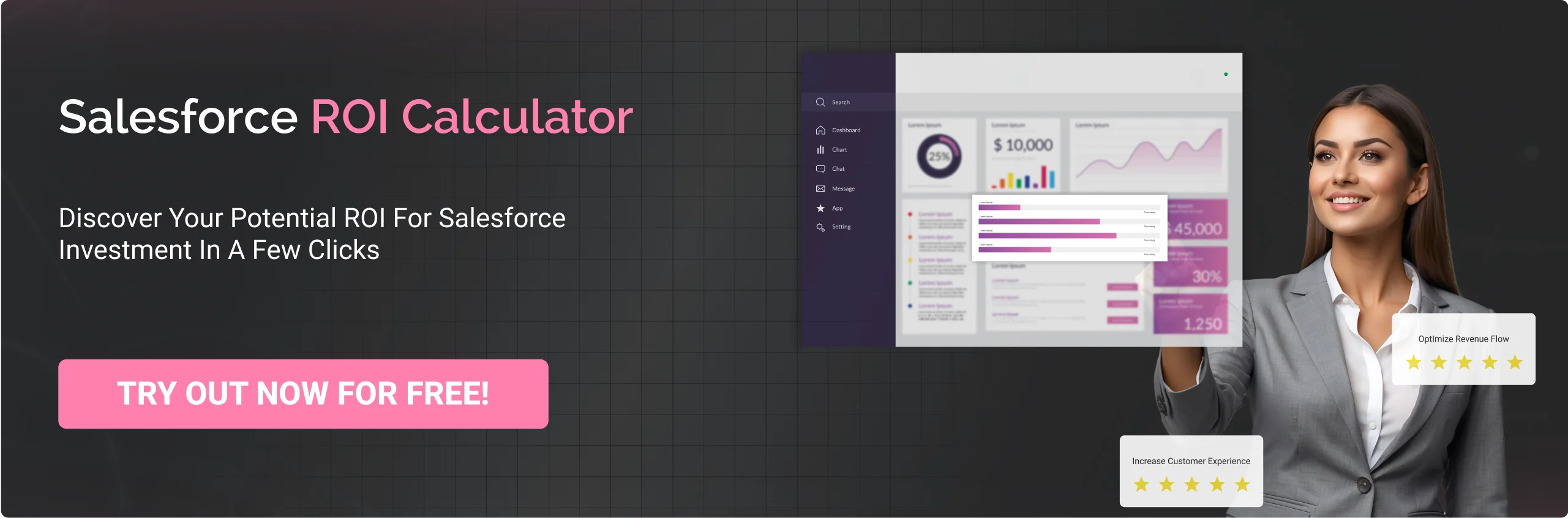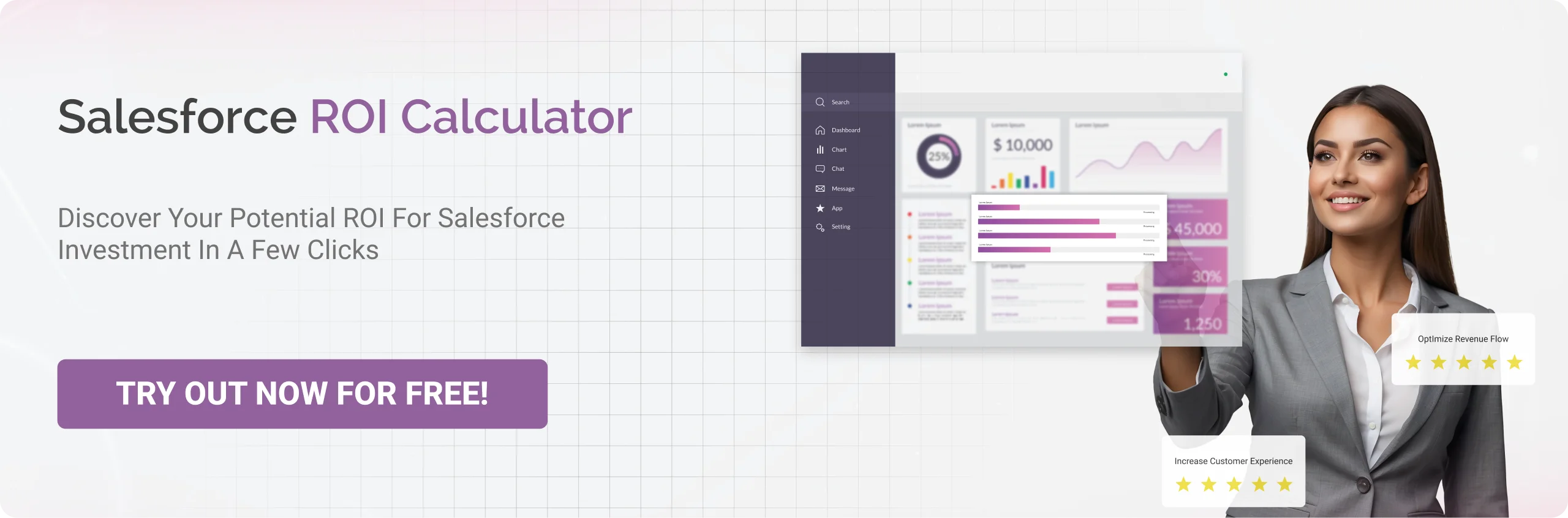Complete Guide To Salesforce Territory Management
Table of Contents
In today’s competitive world, sales teams face a lot of challenges that can hinder their ability to achieve targets and drive business growth. From inadequate lead management to inefficient resource allocation, these obstacles can impact a company’s outcome.
However, with the right solution, sales teams can overcome these challenges and unlock their full potential. One such solution is Salesforce Territory Management. When you think of the word ‘territory’, something like geographic boundaries and demographics might come to mind. Well, Salesforce territory management works similarly to it.
In this blog, we will explore everything about Salesforce territory management.
Let’s get started!
What Is Salesforce Territory Management?


It is a process by which you can allocate sales responsibilities across your organization.
You divide the target market or sales opportunities into distinct segments or territories to manage them efficiently. These opportunities are further allocated to the most appropriate sales representative, based on some criteria. This criteria is usually defined by geographic region, but it is up to the business as to what criteria you want to set up.
This process is divided into four stages: Define, Review, Deploy, and Realign.
- The defining stage is where you craft territories based on geography, industry, or customer size.
- After defining, you review it to ensure that the resources are sufficient to meet the company’s goals within each territory.
- Further, in the deploying stage, the sales strategies that were crafted are finally deployed in the business. Also, data is analyzed to measure performance and optimize areas for improvement.
- At last, comes the re-aligning stage, where the territories are realigned or adjusted as per the changes happening in the market, changes in customer needs, or sales performance.
Features Of Salesforce Territory Management
Automated Assignment Rules
You can establish custom rules to assign accounts, leads, and sales opportunities to specific territories or sales representatives, allowing for tailored management and tracking of sales activities.
With the power of automation, this assignment process is streamlined, and opportunities are equally distributed among the sales reps, reducing overburdening or underutilization.
Territory Hierarchy
Salesforce lets you define a hierarchy of territories based on multiple factors, such as geographic location, earning potential, business sector, or any other criteria you wish to set up. Moreover, you can define sub-territories in the case of a larger sales structure for your business.
It provides a clear and logical distribution of responsibilities among the sales team, eliminating confusion and improving accountability.
Account Ownership
Salesforce helps you determine the ownership of various accounts and sales opportunities within the territories.
It gives you a clear view of who owns accounts and sales opportunities in a specific area, enhancing transparency.
Forecasting And Reporting
This feature enables sales managers to forecast and gain valuable insights into the performance of sales reps, territories, and regions.
Based on the resulting data obtained from reporting, you can make informed decisions, create improved sales strategies, and allocate resources optimally.
Data Sharing Rules
You can create rules for allowing your salespeople to only see information in their assigned areas.
This ensures that the right data is visible to the right people, is secure, and helps teams collaborate effectively.
Realigning Territories
As discussed, it allows you to make changes in the sales territories as your business needs evolve or the market changes.
This flexible approach lets you cater to your current situation as well as continue to be efficient in the future, reducing future risks.
Territory Models
These are basically territorial structures, with which you can determine how they impact your business. By doing so, you can optimize your sales strategies and see which option works best for you. This would result in enhanced sales outcomes and operational success.
Types Of Territories
Geographical Territory Type: It is used to define territories based on geographical location, such as city, state, region, or country.
- Industry Territory Type: You can define territories based on different industry types, such as healthcare, finance, retail, and more.
- Company Size Territory Type: It is used to define territories based on the size of the company: small, medium, or large enterprise.
- Custom Territory Type: Salesforce allows you to create a custom territory type as well. You can create territories based on your categorization, such as customer segments, product types, and other custom fields.
→ Discover how a leading cosmetic manufacturer optimized production planning and achieved data visibility with Salesforce.
How To Set Up Territory Management In Salesforce?


To gain the benefit of territory management in Salesforce, you need to enable Enterprise Territory management features in your platform. You can enable this feature during the Salesforce Sales Cloud implementation process or after its setup as well. For the same, you must have any of the Unlimited, Developer, or Enterprise editions of Salesforce.
Let’s walk through the process:
Step 1. Enable Enterprise Territory Management (ETM)
- Log in to Salesforce Org using your credentials.
- Go to Setup > search for ‘Territories’ in the quick find box
- Look for Enterprise Territory Management and enable it.



- You can select among the access level options as per your needs and click ‘Save’.


 Note: You can adjust the default user access later as well.
Note: You can adjust the default user access later as well.
Step 2. Define Territory Types
- In the Setup menu, search for ‘territory types’.

- Click ‘new territory types’

- Fill in the label and description as per your choice

- Save it

Step 3. Build A Territory Model
- In the Setup menu, search for ‘territory model’ and select the Territory Models


- Click on ‘New Territory Model’

- Fill the label and description as per your choice.

- Click on ‘Save’.
- Click on ‘View hierarchy’.
- Now click on ‘Create Territory’
- Fill the Territory Label, select the Territory Type and and Territory Description as per your choice.

- Lets create one more Territory, click on ‘Save & New’.

- Click on ‘Save’.
- Select the territory model and then click on ‘view hierarchy’. You can access the ‘Tree view’ to gain a hierarchical view of all the territories defined.

Note: In case the accounts, opportunities, and leads require different user access than what you have defined previously, you can make changes to these accesses as well.
Step 4. Define Users
- Select the territory you want to assign users to

- Go to the ‘Assigned Users’ section and click on the ‘Manage Users’ button

- Select relevant users and click Save.

Step 5. Create And Assign Rules
- Select the territory you want to create rules for from the Territory models

- On the details page, look for ‘assignment rule defined’ and then click on ‘New’

- Enter the rule name

- Enter selection criteria

- Tick the option if you want to apply the rules to child territories as well.
- Click on save
Step 6. Activate Your Territory Model
By default, the newly created rules and territories remain in the planning stage. After completing the necessary components and verifying their functionality, you need to activate the model. Follow:
- Search for ‘territory model’, select the territory and click on ‘view hierarchy’
- Click on the ‘activate’ button


Your model is now activated.
This is how you seamlessly set up territory management in your Salesforce platform.
Tips For Successful Territory Planning, Execution And Optimization
Proper planning and execution of your territory plan and optimizing it frequently can greatly contribute towards the betterment of your sales outcomes. Thus, to ensure the same in your business, go through the following tips and tricks, which will help you maximize your profits.
Define Your Business Goals And Objectives
The first and foremost thing that you must do is define what your business wants to achieve by implementing territory management.
What is your ultimate goal? Whether you want to grasp more and more customers, scale up your business, boost your revenue, or achieve customer satisfaction?
By having a clear objective, you can move forward in a particular direction, along with your team, without any confusion. Defining your goal to your team will help them know where they have to put in the right efforts and what their priority is.
Know And Analyze Your Market
You must understand your customers well, and to do so, analyze their buying behaviour, patterns, preferences, and needs. It will help you segment your audience and design sales strategies for better results.
Moreover, you can design new strategies to tap into the areas that have remained untapped to date, probably with the idea of gaining potential customers.
Assign A Sales Leader
You must appoint a reliable and responsible person as your sales leader, possessing the correct and relevant knowledge. That person would be responsible for team management, territory development, and alignment.
It will ensure that everything is going as per the territory plan and that salespeople work collectively towards the goal.
Perform A SWOT Analysis
- Strengths: Look for the areas where your sales reps excel and where they require assistance, that can make them excel in other areas as well.
- Weaknesses: Considering weaknesses, look for areas where you are losing leads, and where your customers are losing interest. See the bottlenecks in your sales pipeline.
- Opportunities: Gain insight into untapped markets, areas, or customer segments. Also, look into if there is any territory that is under-serviced and requires an add-on of sales reps.
- Threats: It is advised to keep a check on your closest competitors and their promotional strategies. How are these strategies performing in the market? Are they failing or prospering? Having an idea of the same would help you eliminate the mistakes that they made and benefit you by utilizing the positive aspects.
Allocate Resources Evenly
You must allocate resources equally among your sales reps for effective coverage. There should be no discrimination or unfairness practiced with the sales reps. Their true potential can only be determined when they are given equal opportunities.
Monitor And Evaluate Performance
Continuous monitoring and evaluation of your business’s, sales strategies and sales rep’s performance will help you be informed of all the possible issues and problems in your business. With this, you can work to resolve them before they escalate into bigger issues.
Optimize And Realign Your Territories In A Timely Manner
This will help you cope with the changes happening in the market currently as well as in the future. Consider a software solution to optimize and realign your territories. You can design territories based on different parameters such as workload, sales potential, geographic constraints, travel time, and many more. It provides you with advanced features such as analytics, mapping technologies, and data visualization
Besides, this software supports advanced features like analytics, data visualization, and mapping technologies, which help businesses optimize their resources to the fullest extent and maximize sales performance.
Some excellent features that territory management software offers are:
- Map-based visualization helps you visualize customer, sales, reps, sales coverage, and lead data.
- Territory alignment is based on critical data points such as points of interest, customers, competitors, and more.
- Area segmentation is based on different criteria that avoid overlapping and coverage gaps.
- Predictive analysis through machine learning models and glance into customer behavior patterns.


Conclusion
Salesforce territory management is adopted by a large number of businesses due to the numerous benefits it offers. These benefits include improved sales productivity, enhanced reporting and forecasting, and much more. All of these benefits result in increased profitability.
However, simply enabling this feature in your Salesforce platform will not automatically accelerate your business growth. Continuous monitoring and optimizing your territorial strategies are essential. As discussed, territory management software is the ultimate solution to take care of all these needs, and integrating it seamlessly with your org requires an expert.
Who could do it better than a Salesforce consulting company that exceptionally understands what is Salesforce integration and how is it done seamlessly. Also, they offer you the best possible solution tailored to your business needs. Not only this, as we discussed, integration requires continuous monitoring; for the same, they also offer Salesforce managed services to ensure the upkeep of your platform and proactive resolution of issues.
What are you waiting for? Consult us now!
Don’t Worry, We Got You Covered!
Get The Expert curated eGuide straight to your inbox and get going with the Salesforce Excellence.
Frequently Asked Questions
It is a process in which you plan and design optimal territories for your business’s sales and service teams. They distribute work evenly, create a balanced territory plan, and choose among various scenarios that close the gaps in their sales and service coverage.
No, businesses do not require any additional package or license to leverage territory management in their business. They just need to enable ‘Enterprise Territory Management’ in their Salesforce platform. This feature is available in the developer, unlimited, and enterprise editions of Salesforce.
Salesforce offers different numbers of territories for different editions. For a developer or enterprise edition: Maximum allocation is 1,000 territories per model. For unlimited edition: Maximum allocation is 20,000 territories, after contacting Salesforce Customer Support.
- Territory Type: Organize your territories by key characteristics.
- Territory Priority: Prioritize territories as per your preferences. Territory Model: Represents your company’s complete territory management system.
- Territory Hierarchy: It shows the top-down approach to how the territories are created. The parent and child relationships are also depicted with this hierarchy.
- Territory Model State: It shows the present status of the territory. Whether it is in the planning stage, in active use or archived state.
Become a next-gen business with us.
Tell us about your idea and we’ll bring it to life. Schedule a FREE consultation today.
Looking for a new career?
View job openings
By submitting, you consent to Cyntexa processing your information in accordance with our Privacy Policy . We take your privacy seriously; opt out of email updates at any time.
This site is protected by reCAPTCHA and the Google Privacy Policy and Terms of Service apply.
Looking for a new career?
View job openings