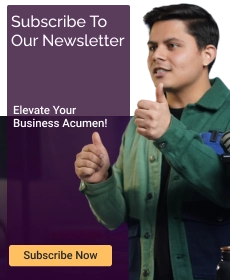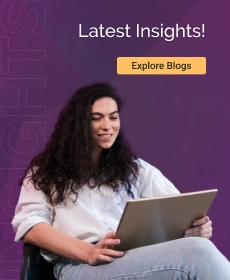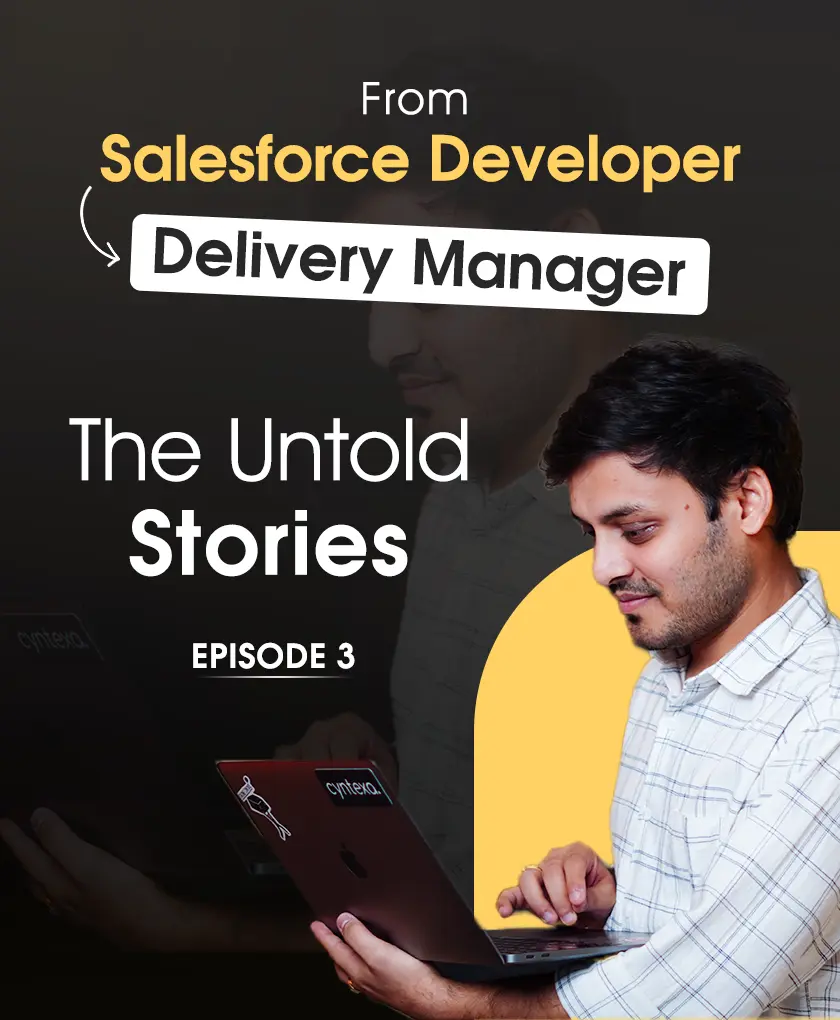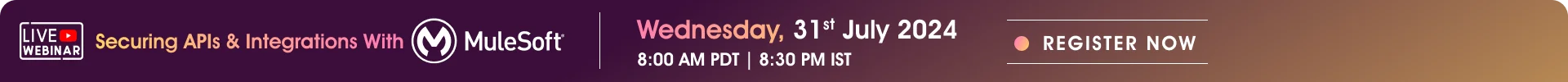All you need to know about Application Integration
Table of Contents
Many organizations are leveraging and do not necessarily have all the capabilities to facilitate their business needs. Hence, instead of relying on single applications, you can leverage multiple applications to accommodate business requirements. Also, managing multiple applications and their data is challenging. This is where the Salesforce application integration middleware step comes into the spotlight.
According to a research report by MarketsandMarket, the market size for application integration worldwide is expected to rise from $15.4 billion in 2023 to $38.4 billion in 2028. This growth will occur at a compound annual rate of 20.0% CAGR during the forecast period.
Managing convoluted and tedious tasks can be daunting. Still, application integration helps you streamline your work and keep everything up-to-date and organized. Also, it minimizes data duplicity and avoids unnecessary repetition. So, when you create an integrated application infrastructure, all your business workflows and techniques are automated and accomplished efficiently.
Wondering about the associated challenges, benefits, and tools with application integration? Let’s get started!
What is Application Integration?


Application integration enables multiple applications to collaborate, communicate, share data across different verticals, and address business challenges online. Organizations can achieve this integration by combining third-party apps to your CRM platform such as Salesforce. By integrating apps into Salesforce, you can enhance workflows and data to bring operational efficiency for agile growth.
Generally, the application integration can be done using the middleware or connectors for data transfer. Without middleware, it would rely on custom codes, APIs(Application Programming Interface), and manual efforts.
Leveraging code-free middleware can make this process proficient when managing various applications on a large scale. Also, it reduces the dependency on human manual work.
Want to learn about what is Salesforce Integration?
Application integration major components
The next big thing to focus on is the major concepts required to orchestrate the process between two or more applications. Let’s take a look at these components:


1. Application Programming Interface (API)
If you are a developer or working in business dealing with business development services, you might hear about API. API is a predefined set of rules and mechanisms that widely leveraged technology in app development, allowing applications to communicate and share data effortlessly. With this crucial component, developers ensure access to different types of software.
2. Data Mapping
Data mapping facilitates in-depth data analysis and data exchange that’s to be used. It also addresses data transformation and format conversion challenges during application integration. So, when you connect any applications to your CRM platform, data from different sources may need to be transformed or converted to ensure compatibility and consistency. However, data mapping, modeling, or ETL (Extract, Transform, Load) processes help you accomplish integration effortlessly.
3. Events and actions
In general, the occurrence of any activity is termed an Event, such as payment and form received. This event triggers single or multiple actions, considered the standard functionality, including creating, retrieving data, updating datasets, closing the deal, making payments, and more within the application. The component ensures actionable and condition-based workflows are created in the Salesforce ecosystem for app integration.
Operational Benefits
The right tool can likewise contribute to essential timesaving, expense reduction, improvising performance, and operational benefits:
1. Data accessibility
Organizations diversify the application usage within their CRM ecosystem, showing data is increasingly dispersed across multiple spaces. Integration tools levering these spaces allow one-click access from any system, which means you can fetch any sort of data in a preferred format from anywhere with Salesforce Application integration.
2. Resolve endpoint individuality
When integrating different systems or applications, it’s crucial to remember their unique features – error handling, authentication protocols, load management, and performance improvement. These peculiarities must be carefully considered to guarantee a smooth integration process. The application integration that manages these characteristics delivers a massive rise in productivity over custom codes and a complicated enterprise-class resiliency.
3. Let integrators focus on integration
More business-centric tools can help integrators concentrate on developing and strategizing new business logic instead of focusing on surrounding infrastructure. By addressing error handling, fault tolerance, capturing logs, analyzing performance, tracing messages, and facilitating transactional updates and recovery, application integration allows you to create seamless flows. In fact, you don’t require in-depth knowledge of the domains and platforms for creating new integration workflows.
4. High-end data security
Salesforce Application integration offers several benefits to protect sensitive information such as.
Organization Benefits
1. Eliminate data silos
Data silos are the biggest challenges for small and large businesses that keep and manage their data on-premise or in cloud infrastructure. It slows down businesses’ operational efficiency and overall productivity. However, the integration works as a glue between various enterprise-level applications. With Salesforce application integration, you can break down these data silos, improving data accuracy, consistency, and visibility.
2. Process automation
Data orchestrating is a bigger challenge for businesses dealing with large amounts of sensitive information on various applications. The integration enables them to create trigger-based workflows and automate the processes to streamline business operations. Not only this but by automating tasks such as data synchronization and information exchange, you can reduce manual efforts, eliminate room for errors, and improve overall efficiency.
3. Collaboration
Collaboration among different applications is crucial for seamless data flow and access. Application integration with Salesforce CRM fosters efficient communication and data sharing between multiple applications integrated with your CRM. This improves cross-functional collaboration and enables real-time data access to relevant information. This also facilitates teamwork, enhances decision-making, and fosters a more unified approach to achieving organizational goals.
4. Simplified IT structures
Businesses mostly leverage various applications to accommodate their business requirements but often find it difficult to simplify IT infrastructure. Application integration can simplify IT structure with its core capabilities. This integration reduces the complexity of managing multiple standalone systems. So, instead of dealing with different disconnected applications, integration consolidates processes and data into a more comprehensive ecosystem. This streamlining improves system maintenance, reduces IT costs, and improves scalability as the business grows.
Learn here about how Salesforce integration works.
Challenges to Application Integration
One of the best ways for seamless integration is to write and leverage the custom code. And it’s common for enterprises to utilize a dozen applications to accommodate requirements that drastically increase as the business grows. At that time, managing manual applications and integrating old apps with new ones became more challenging.
Let’s take an insight into what possible challenges occur when performing application integration:
1. Scalability and performance
Integrating multiple applications can impact system performance and scalability. However, securely implementing application integration that is compatible with your system is another big challenge. When integrating applications, you can consider data volume, synchronization, and response times, especially when dealing with large-scale or high-traffic systems.
2. Error handling and exception handling
Identifying and fixing errors and exceptions is crucial to ensure data integrity and system stability when integrating multiple applications. Proper error-handling mechanisms should be in place to handle issues like data inconsistencies, connectivity problems, or application failures in application integration.
3. Security consideration
Connecting multiple apps opens doors for too many vulnerabilities and risks, such as unauthorized access to sensitive data or breaches in data transmission while integrating apps into your CRM platform.
Organizations need a robust and reliable integration platform to address the above challenges. Automated Salesforce application integration provides built-in connectors, security measures, and customized plans to meet scalability, simplifying the integration process.

Types of Application Integration
Salesforce application integration allows connecting various apps to cater to business requirements. We have compiled the best that is being utilized by many businesses.


1. Communication Integration
Communication integration allows applications to connect and communicate effortlessly. It ensures other apps get the information while transmitting it to one app using middleware. Let’s understand the different middleware methods or types of Salesforce integration architecture that foster data transmission within the integration platforms.
a. Point-to-point
It is a direct communication approach connecting two systems with a specific integration point. As the number of integrations increases, managing this integration pattern can become complex and challenging. Also, it allows applications to send and receive requests and replies directly from a centralized place.
b. Hub and Spoke
With this centralized model, multiple systems communicate with a central hub or intermediary. The hub facilitates communication between systems, reducing the number of point-to-point integrations and simplifying the overall integration landscape.
c. ESB
ESB (Enterprise Service Bus) is a middleware technology or pattern that provides a centralized infrastructure for integrating multiple applications, systems, and services. It acts as a communication backbone, facilitating data transformation, routing, and orchestration of messages between various endpoints.
2. Data integrations
Data-level integration combines and synchronizes data from different sources or databases, ensuring consistency and accuracy across systems and enabling a unified view of information for better decision-making and analysis.
3. Web Services integration (SOAP and REST)
Web service integration is a process or mediator allowing different apps to talk to each other. Basically, it uses protocols to ensure seamless communication and data sharing among software and applications, including SOAP (Simple Object Access Protocol) and REST (Representational State Transfer). It empowers businesses to seamlessly integrate disparate systems, facilitates real-time data sharing, and promotes system interoperability that caters to dynamic business needs.
4. Connector integrations
Connector integration is the pre-built adapters facilitating seamless communication between applications or systems. It provides standard synchronization, event triggers, ed interfaces, and protocols, enabling data sync and workflow automation.
These are mostly leveraged to integrate applications not linked directly to the CRM platform to avoid custom development efforts and reduce implementation time.
5. UI/UX integration through Widgets
This integration involves embedding or integrating user interface elements or components (widgets) from one application into another. With UI/UX integration, you can deliver consistent user experience, seamless navigation, and improved usability across multiple applications or interfaces.
6. OCR integration (Abbyy and Form Recognizer)
OCR integration integrates Optical Character Recognition (OCR) technologies such as Abbyy or Form Recognizer into applications or systems. OCR integration enables the conversion of scanned documents or images into editable and searchable text, automating data extraction and improving data accuracy.
7. Presentation-Level integration
Presentation-Level Integration connects multiple mishmash applications into a single application. This oldest integration is known as “screen scraping” for utilizing middleware technologies to gather information. By creating a virtual mediator for data collecting and distributing it to individual applications, presentation-level integration provides an optimal practice for quick data integration and access.
8. Business-Level integration
Business Process Integration allows businesses to connect their processes to local and cloud servers. By leveraging the power of automation and artificial intelligence, you can integrate required applications, create and manage workflows, improvise performance, reduce errors, and easily eliminate all the roadblocks.
Salesforce application integration use cases
In this technological shift, more organizations focus on deploying agile integration strategies, and enhancing legacy systems is the point of convergence. As a Salesforce Crest Gold partner, Cyntexa caters to many industries. Have a look at a few industry-specific examples, such as:
Banking
In banking industries, integrating customer accounts, loan application services, and other backend processes with Salesforce helps provide 360 views of each customer. These mobile-friendly services must be easily accessible via a digital channel, providing ease for banks and customers.
Read on: Address the banking sector challenges with Easy Incentivizer.
Healthcare
For seamlessly accessing patient records, healthcare integration links all the hospital records with an electronic health record (EHR) system. Most patients prefer treatment services from a different hospital, meaning they have some records of taken services. With Salesforce Healthcare Integration, it would be easy for doctors to access all the patient’s history, treatments, and records from past consultation history to give them the best treatment, including primary care physicians, specialists, insurance providers, and more.
Manufacturing
How does manufacturing take a step back in adopting new approaches in this technological era? Many manufacturing industries are leveraging new technology-based devices and machinery to supervise all production line elements. Manufacturers can unlock hidden insights crucial to identifying and addressing production problems, cost, and quality by connecting the devices to an automation platform such as Salesforce. Let’s read the real case study for the manufacturing sector.

Conclusion
Integrating diverse applications is often challenging for businesses, but it’s a key enabler in streamlining processes, enhancing productivity, and delivering seamless user experiences.
As technology continues to advance, application integration will only grow in significance. Embracing integration strategies and adopting a holistic approach will enable organizations to stay competitive, innovate rapidly, and achieve their business goals. However, modern Salesforce applications can help you with seamless integration to foster collaboration, efficiency, and innovation by bringing together disparate systems and data sources.
Salesforce Application integration catalyzes digital transformation by breaking down data silos, connecting applications, fostering collaboration, and creating a connected, agile, and future-ready infrastructure.
Cyntexa is a salesforce integration service provider with inbuilt cloud and on-premise application connectors, eliminating app connecting challenges.
Don’t Worry, We Got You Covered!
Get The Expert curated eGuide straight to your inbox and get going with the Salesforce Excellence.
Frequently Asked Questions
Regarding integrating applications, the possibilities can be limited and heavily reliant on the flow between such applications. For instance, it transfers lead data from a marketing system to a sales management system. This is often a transaction-level process that takes place on an individual basis.
API (Application Programming Interface) is a predefined rule enabling different software and applications to talk to each other, and exchange and access data online. Integration refers to linking disconnected applications to enable data sharing and corresponding functionality.
The purpose of integration in an organization is to enable seamless communication and collaboration between different systems and applications. It helps streamline processes, automate workflows, and facilitate data exchange, improving efficiency, productivity, and decision-making.
Application integration platforms allow designing and creating apps and services to work in tandem. Also, to unlock the ultimate platform capabilities, such as communication functionality that seamlessly ensure data movement among endpoints with full security.