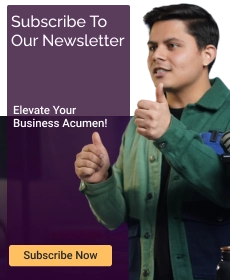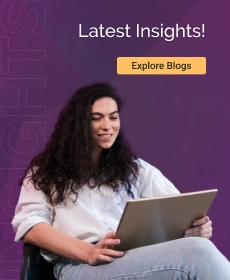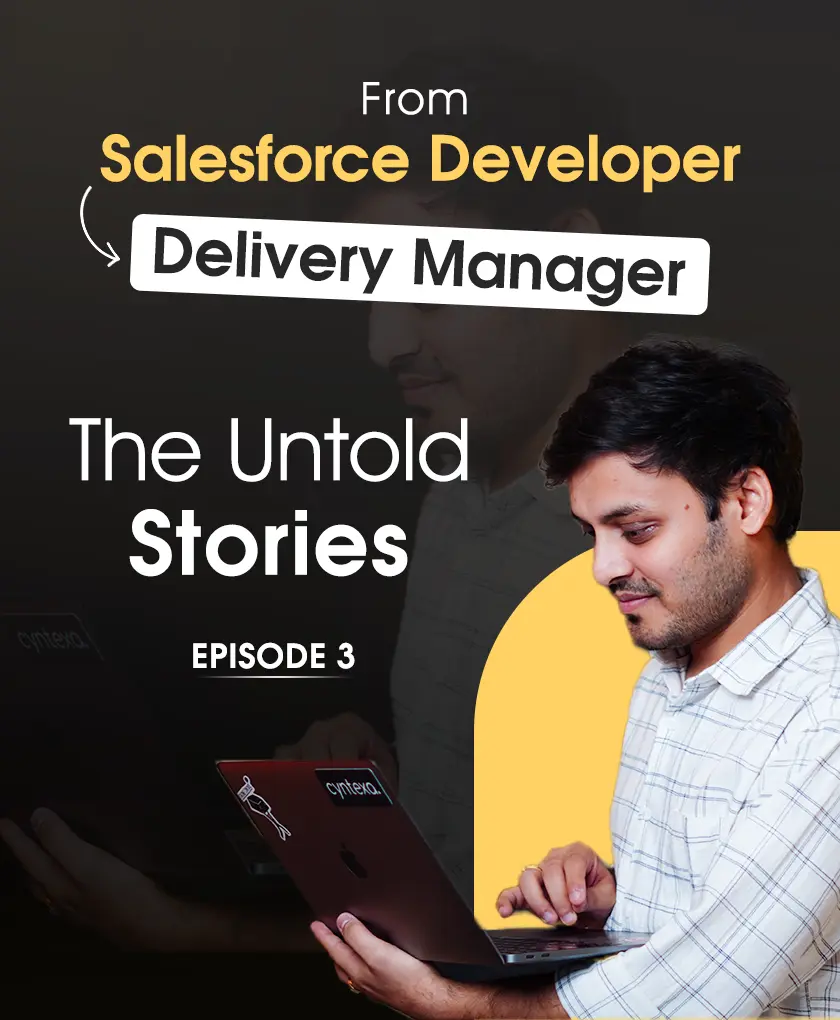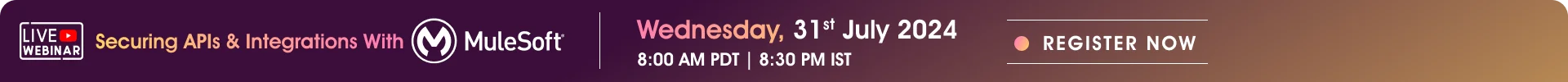What is ServiceNow Customer Service Management (CSM): Features, Benefits, Pricing & More
Table of Contents
Bad service = lost customers.
Great service = loyal customer for life.
Simple math, right?
You might be surprised to know that 8 out of 10 businesses believe they are delivering great customer service. However, only 8 out of 100 customers agree. (Source: Bain & Company)
There is a huge disconnect, right?
This disconnect is attributed to many reasons – lack of customer understanding, inadequate self-service options, lack of alignment, and more.
These challenges make it hard for leaders to maintain their customer experience, let alone take it to the next level. But it doesn’t have to be that way – which is why we’re introducing you to ServiceNow Customer Service Management (CSM), a solution that can take your customer service to the next level while controlling the operating cost.
In this blog, we’ll discuss what ServiceNow CSM is and how it can help your organization. So, let’s get started.
What is ServiceNow Customer Service Management (CSM)?
ServiceNow CSM is a cloud-based solution that groups key capabilities and applications to enhance every aspect of the customer lifecycle. It brings people, systems, and data into a single system of action to deliver the service and support your customer needs.
Let me put this another way, It allows businesses of all sizes and industries to create a unified system to deliver expectational, and seamless customer service that goes beyond expectations.
CSM is built on one platform, one architecture, and one data model enabling the unification of customer service and business processes to deliver best-in-class experience.
It unites every relevant team beyond customer service to promptly identify the issues and resolve them within a specific timeframe.
Benefits of ServiceNow CSM
ServiceNow Customer Service Management offers the following benefits to deliver next-level customer services;
Break Down Silos
According to a survey conducted by Ibid, 70% of customer service agents say they have to switch between 4 or more applications to solve customer issues.
They often rely on email, phone calls, chat, and more applications to get the information required to solve customer queries.
CSM breaks down the silos by consolidating all the customer data and interactions into a single platform. This provides a single source of action for all the customer information, so agents can understand the customer issues, and solve them more promptly.
Furthermore, Customer Service Management can also be integrated with other ServiceNow products such as IT Service Management (ITSM), IT Operations Management (ITOM), and Field Service Management (FSM). This breaks down the cross-departmental communication silos.
Delivers Exceptional Services While Reducing the Cost
Nowadays, organizations of all sizes are under pressure to reduce the cost while meeting rising customer expectations.
Customer Service Management efficiently uses the resources available to boost the first-time fix rate.
Furthermore, it can automate several key operations involved in customer service processes such as case management, work assignment, task automation, self-service portals, and more. It also leverages AI and machine learning for intelligent automation so agents can focus on strategic tasks rather than mundane ones.
Organizations can set detailed performance metrics, and CSM provides real-time insights into these metrics to eliminate the bottlenecks in the process and inspire them to improve the process.
According to a survey conducted by Gartner, businesses using ServiceNow CSM are experiencing the following benefits;
- 60% reduction in agent case volume.
- 24% reduction in case-handling time
- 42% of cases are deflected by self-service
Proactively Monitor Products and Services to Identify and Solve Issues
True prevention is not waiting for bad things to happen, it’s preventing things from happening in the first place.
ServiceNow CSM looks for tell-tale patterns or potential bottlenecks or outrages. This helps the IT and service team to identify the issues in their early stages. Once issues are identified, CSM can initiate the digital workflows to ensure the right steps are taken by the right people to solve the issue.
Businesses using ServiceNow CSM to actively manage and solve problems before they occur are experiencing the following benefits;
- 41% reduction in daily case volume, because customers’ issues are resolved before they are raised.
- 71% of customers rate customer service 9 out of 10.
Furthermore, you can also build a customer-aware install base to know the customers have or are using the product or service. Once the issue is identified, all the potentially impacted customers are notified about the issue, and estimated time of resolution.
ServiceNow Customer Service Management Features
ServiceNow Customer Service Management has the following features to improve the customer experience;
1. Case Management
Case management refers to the process in which support agents track cases through various channels. These cases are then assigned to the relevant support staff for resolution. Furthermore, the activities involved in the resolution process, such as phone calls made, emails sent, knowledge base research, conversations with the experts, and many more, can also be tracked.
2. ServiceNow Communities
Communities application brings together the employees, customers, and prospects. They can collaborate, share relevant information, ask questions, and find solutions.
Moreover, they can look at various blogs and related videos and search for past discussions that might have the answers they need.
3. Continual Improvement Management (CIM)
CIM will help you find areas where your customer service can be improved. Beyond this, it also provides a plan to make these improvements happen. Furthermore, it also keeps track of how many improvements have been made so far.
4. Customer Data Management
This application allows businesses to import existing customer information, create new data for a user, and store it securely in ServiceNow CSM.
This data can include the following information about customers;
- Name of the customer
- Address
- Phone number
- Account detail
- Products and asset details
- Service contracts and entitlements
5. Customer Project Management
ServiceNow CSM can be easily integrated with the ServiceNow® PPM Standard application. This integration provides the ServiceNow customers with the following benefits;
- It helps in managing large and complex projects that incorporate multiple tasks.
- It allows the end users to gain visibility into their projects and monitor them.
- Users can easily track what is going on with these projects.
6. Field Service Management
CSM can be integrated with Field Service Management to allow customer service agents to communicate with the field service agent to execute tasks seamlessly;
- A comprehensive view of account and contact details on work orders and tasks, along with the cases from the customer service portal.
- They can create new work orders and view details of the same.
- They can look into the appointments scheduled and modify them.
7. Financial Management
The integration of CSM with ServiceNow Financial Management allows the organizations to break down the expenses associated with customer service and field service.
Furthermore, it also allows you to allocate and track the cost to ensure that your organization stays within the budget.
8. Integration With IT Operations Management
CSM integration with ServiceNow IT Operations Management allows you to start a case automatically or manually when an alert is triggered. When this is done, you can see which accounts and install base items, including the products or services a customer has, are affected. Also, you can check how well these are working.
9. Knowledge Management
It is an extensive online library, which is filled with articles that users can read to resolve issues at their own pace. It contains various readables related to troubleshooting, FAQs, and self-help.
10. Machine Learning Solutions
Machine learning in customer service helps in different tasks related to customer service cases. It can accurately predict the category of a customer’s case as well as its priority for resolution based on the information provided by the customer. Also, it suggests the most suitable service staff member to whom the case should be assigned.
Along with this, it groups cases of a similar nature and recommends similar cases, providing agents with valuable assistance in case investigation and resolution. Furthermore, it suggests related articles from the knowledge management system for self-help.
11. Major Issue Management
As the name suggests, it allows the proactive identification of the major issues that can impact a wide audience. From identification to notifying the affected customers with the information related to the issue to the resolution process, it manages all aspects.
This allows organizations to proactively address the issues that have not even been reported by the customers yet.
12. Mobile Accessibility
Customer Service Mobile Application allows you to manage customer service cases from your mobile device. It will enable you to stay connected and access the information in real-time to complete tasks quickly.
Service agents can quickly review cases and work on resolving them in no time. They can perform routine actions and approvals effectively, anytime and anywhere. Not only them, but customers can also use this application to track their case status.
13. Omni-Channel Communication


CSM ServiceNow allows customers to connect with your support team through communication channels they’re most comfortable with. From chat via messaging apps, and emails to phone calls, they can choose the way they prefer
- Chat channels: It is available over the platform where a customer can raise a chat request. This request is either routed to a virtual agent or to a real agent who has the required expertise. The agent then responds to the request and can also link it to various resources like articles and videos or link to existing cases.
- Email channels: When customers send emails to businesses to specify a complaint or a query, it creates an email case. The service agents interact with the customer using this channel and suggest a solution by drafting a solution mail. It is up to the customer whether they want to accept or reject the solution. When the case gets closed, the customer receives two different emails. One, stating that the case has been resolved and closed, and the other one with a link over the service feedback.
- Phone channels: Customers can also reach the support team over the phone. The integration of CSM with Computer Telephony System (CTI) allows agents to make and receive calls from customers and identify and record their account information related to the case.
14. Order Management
It is a configurable, easy-to-manage, and extendable application that will deliver a seamless ordering experience for your customers. Customer service agents can place orders on behalf of customers, or customers can do this by themselves using the Customer Service Portal.
From order creation to tracking, it helps with all aspects of order management.

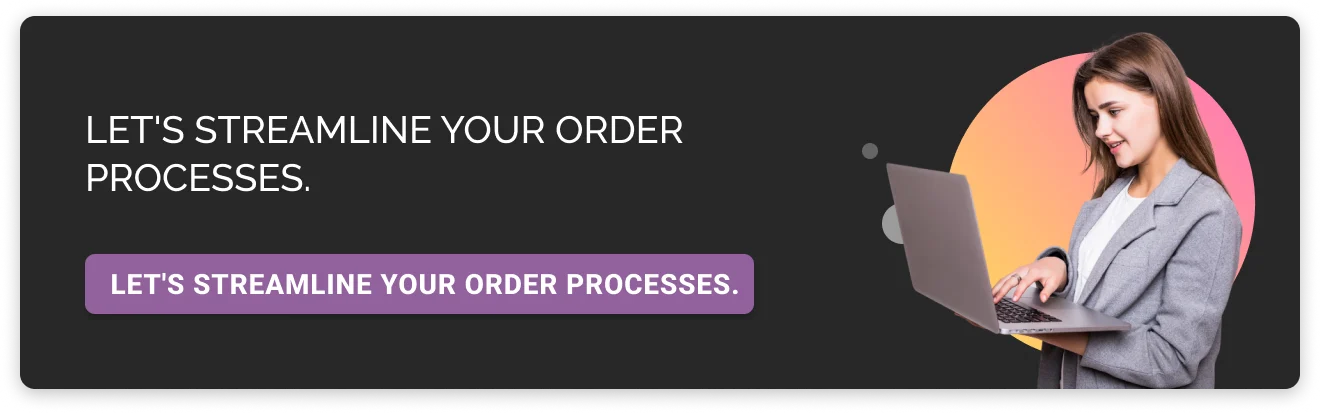
15. Outsourced Customer Service
This application bridges the gap between your organization and the outsourced enterprise you have chosen to provide service to external customers. It allows you to manage and monitor all the activities performed by the outsourced enterprise to ensure they meet all your goals.
16. Integration With IT Service Management
Customer Service Management can be integrated with IT Service Management to help you with the incident, change, problem, and request management.
This integration allows agents to create and manage different types of records directly from the customer service cases. Also, it enables them to modify, link, or remove cases. Furthermore, any updates performed over these cases are shown in the dashboards, and they can use it to talk to customers.
17. Surveys
Once the case is closed customers get a feedback form to share their service experience. It is shared with the customers through the same channel they are communicating, be it chat, email, or phone. Additionally, CSM offers a default survey form, which can be customized as per the business needs.
18. Virtual Agent
ServiceNow Virtual Agent tool provides businesses with pre-made conversations that are powered by artificial intelligence. Within the chat channel, a virtual agent is like a bot that offers a personalized experience to customers based on their queries. Also, it can answer FAQs, provide tutorials, update records, gather data, perform diagnostics, and solve multi-step problems. Along with this, a virtual agent is efficient in handling everyday tasks and frees up your employee’s time to focus on tasks of major importance.
19. Visual Task Boards
It provides a visual representation of all the tasks that need to be done, so all the agents can track and prioritize tasks. These tasks can be moved around the interface, and new tasks can be added to the extended list.
20. Flow Designer
It is a virtual workflow or automation tool that allows you to automate the work processes. With a visual representation of workflows, it makes them easily understandable.
It is a cost-effective solution as it replaces complex scripts with upgraded and safe logic from the Now Platform. It also provides a library of reusable actions, thereby reducing development costs.
Moreover, it can manage different subscriptions for integration and Robotic Process Automation (RPA), making it a comprehensive tool for process automation.
There are various components of this tool. These include:
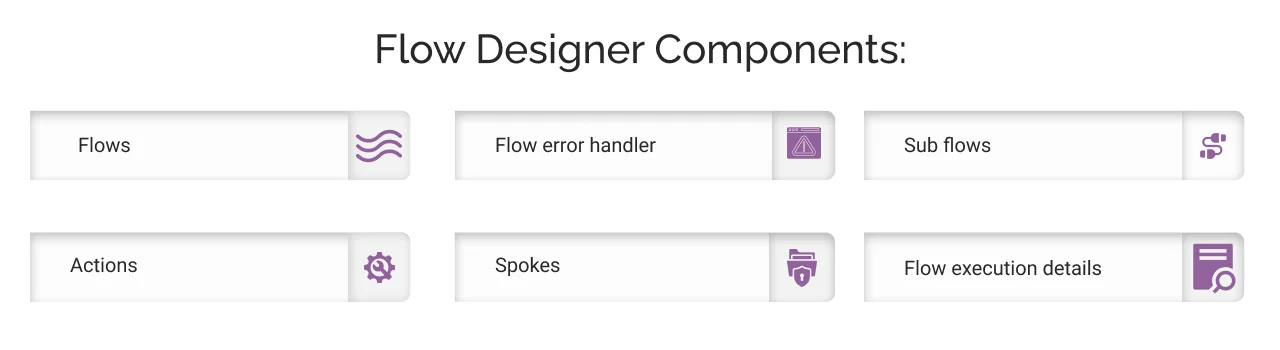
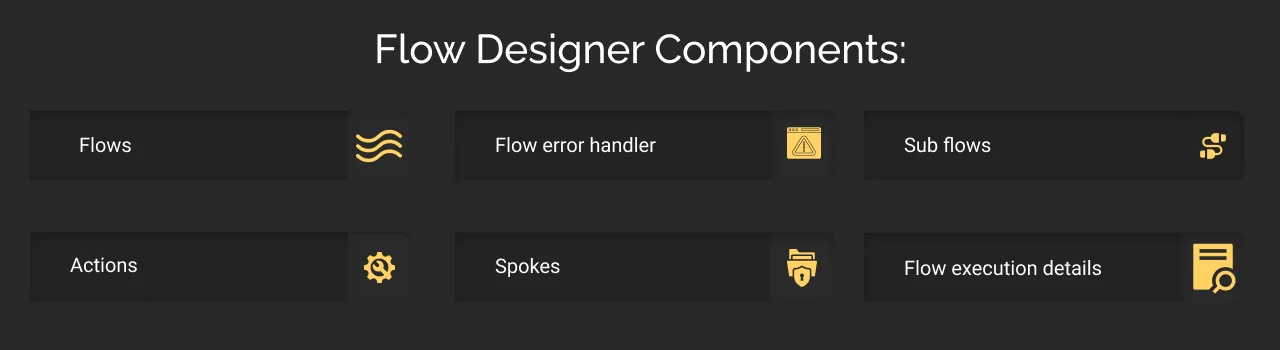
- Flows- Automated processes made up for trigger and sequence of actions.
- Flow execution details- Page that shows real-time information about an action or flow.
- Flow error handler- This is a feature that lets the flow catch and report errors.
- Subflows- Mini flows without triggers. They run when called from another flow or subflow.
- Actions- These are reusable operations that let you automate the features of the Now platform without coding.
- Spokes- These are applications that contain actions and subflows.
21. Walk-Up Experience For Customer Service Management
ServiceNow Walk-up Experience is a tool that lets you set up a service center where people check in online or in person for quick help. There are multiple users of this tool. These include:
- Requesters– They can check in to the nearest service center, join the queue, schedule appointments, and receive email notifications for their requests.
- Technicians or agents– They provide help to requesters, manage daily operations, resolve issues, and handle various interactions.
- Managers– They oversee technicians and their operations.
- Administrators– These are the people who set up and maintain the system. They configure queue locations, schedules, appointments, advanced work assignments, notifications, and customer satisfaction surveys.
22. Workforce Optimization
It is a customizable tool that helps you to manage your team’s productivity all in one place. You can assign tasks to your team members, manage their skills and schedules and keep an eye on their performance. Additionally, you can predict what skills your agents might require and take up training decisions.
23. Workspaces In Customer Service Management
The Workspace in ServiceNow offers a centralized view that allows customer service agents to handle all types of tasks, understand an issue, and get suggestions to resolve that issue.
Different types of agents can use the Workspace:


- Chat/SMS Agents: These agents handle customer requests that come in through chat or SMS.
- Phone Agents: These agents deal with customer inquiries that come in over the phone.
- Case Agents: These agents handle cases that are created from the Consumer Portals or inbound emails.
- Location Agents: These agents handle cases that are created from walk-up interactions.
Servicenow Customer Service Management Pricing
The pricing for ServiceNow CSM is not set in stone and may vary based on the requirements of your business. You have two options: either you can choose from the pre-made packages that it offers, or you can go with the flexible pricing option.
The best way to know the estimated ServiceNow CSM pricing for your business is by connecting with a ServiceNow consulting services provider. They will evaluate your business requirements, and provide the cost that is specific to your business.
How To Get Started With ServiceNow CSM?
ServiceNow Customer Service Management is an adaptable solution that can improve your customer service operations across your front, middle, and back office.
To start with it, you must be clear about your customer service goals and prioritize them. Also, you need to gain an understanding of the various applications and features it offers and which ones you need to achieve your customers’ loyalty.
ServiceNow offers various internal resources like articles, blogs, demos, and videos that can give you insights into the technology. Also, it offers a developer instance that you can use to gain hands-on experience with the platform.
Still, if you need more assistance, ServiceNow consulting companies are your go-to solution.
Cyntexa, a ServiceNow consulting service provider with a team of 400+ tech professionals, carefully listens to your business requirements and aims to provide you with the best of their services.


Don’t Worry, We Got You Covered!
Get The Expert curated eGuide straight to your inbox and get going with the Salesforce Excellence.